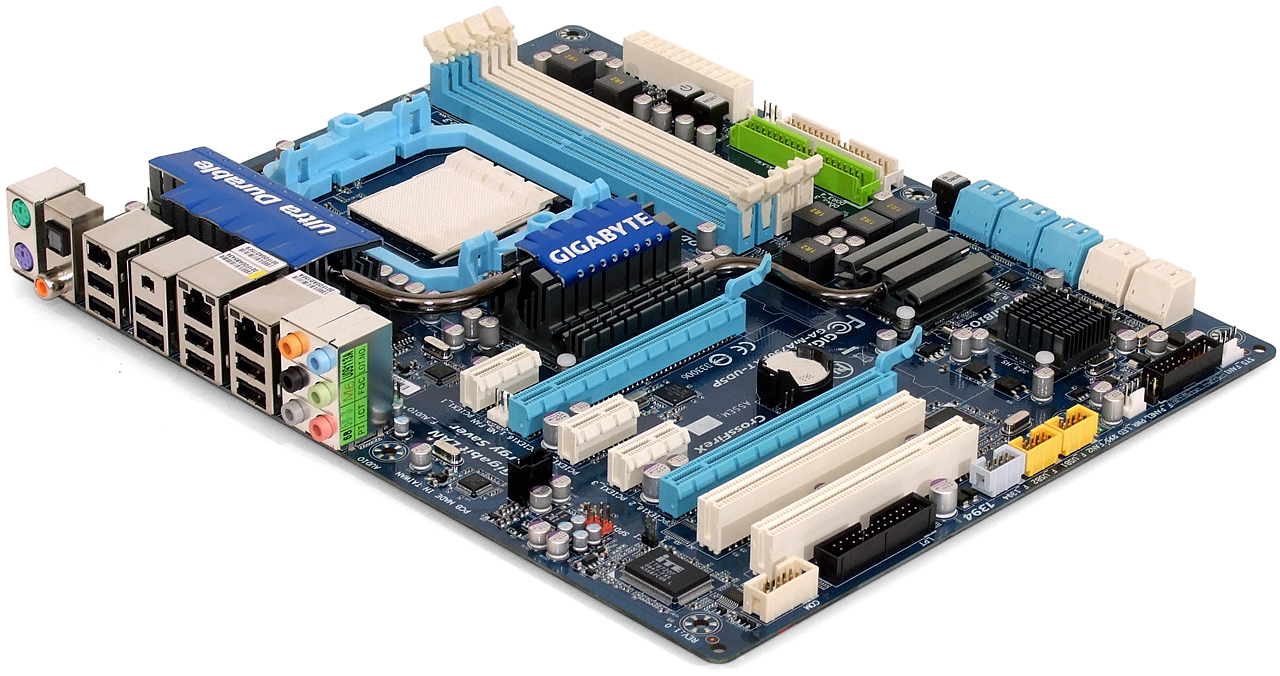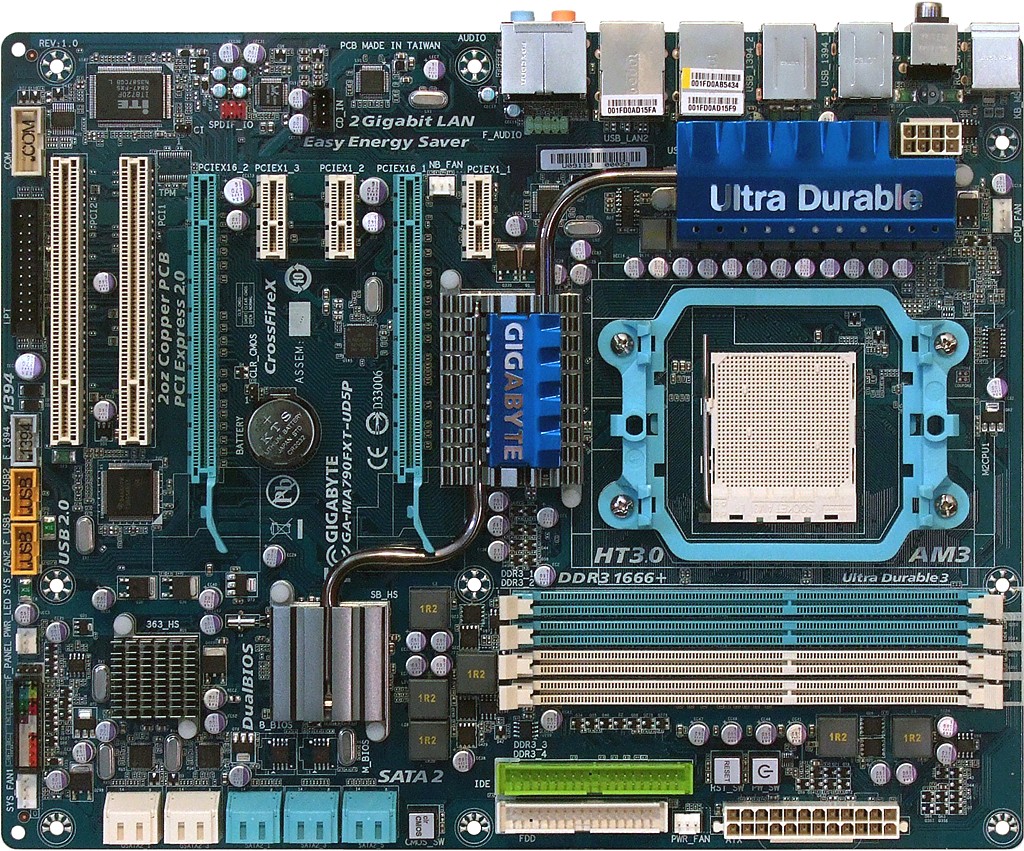Roundup: Four 790FX Socket AM3 Motherboards
Gigabyte GA-MA790FXT-UD5P
Features and Layout
Knowing that a pair of dual-GPU graphics cards is the most popular method for configuring four-GPU CrossFireX, Gigabyte reduced its x16 slots to only two and added other features instead.
For a slightly lower price than the competing Asus model, Gigabyte buyers get four extra SATA ports, dual-Gigabit network controllers, and an extra FireWire port. Buyers lose the ability to run more than two graphics boards, but also lose the higher price that accompanies Asus’ 10 electronic PCIe pathway-selector switches.
That makes the UD5P a more cost- and space-efficient design for single or dual graphics card configurations, all the way up to a pair of Radeon HD 4870 X2s. Gigabyte even cut away a portion of its northbridge sink to make room for full-length PCIe x1 expansion cards in the top slot, which is a great place for a discrete audio card upgrade. Ironically, the most likely add-in here would be Asus' Xonar.
What’s old is new again, at least when it comes to adding convenience to the MA790FX6-UD5P layout. For example, the ports that hardly anyone uses—legacy serial and parallel—have been moved to the bottom rear corner where they can be more easily accessed with a rear-panel breakout plate. Meanwhile, IDE and floppy connectors are both found above the centerline of the board’s front edge, for easier cabling to upper bays of full-tower cases.
Gigabyte knows that builders no longer rely on slot brackets to connect USB and FireWire breakout cables, so it moved these headers forward for easier cabling to front-panel ports. The front-panel audio header resides in front of rear-panel jacks for a similar reason.
We have no layout complaints, but builders should be aware that all four of the MA790FX-UD5P's add-in SATA ports (white) share a single PCIe pathway through the JMicron JMB363 controller, for a maximum combined throughput of 250 MB/s. That’s far short of the 1,200 MB/s combined bandwidth that four 3.0 Gb/s ports are theoretically capable of supporting.
Get Tom's Hardware's best news and in-depth reviews, straight to your inbox.
BIOS
A comparison of frequency and voltage range for today’s motherboards can be found in this article’s overclocking section.
Gigabyte's M.I.T menu provides a fairly large selection of clock and several voltage controls.


The DRAM Configuration sub-menu contains all popular timings, along with several not-so-popular sub-timings. “Automatic” mode is not available for individual settings, but two columns to the left of these show what would have been used in Automatic or SPD mode. The less-initiated can simply copy values from one of these two columns into each manual register as needed.


Accessories
Our MA790FXT-UD5P sample arrived white-boxed without a manual or DVDs, but Gigabyte did include the cable pack. With no eSATA ports on the motherboard’s I/O panel, Gigabyte includes a SATA to eSATA breakout plate with four-pin power, a four-pin-to-two-drive SATA power adapter cable, and two eSATA to SATA data cables. Gigabyte is also the first of only two companies in today’s comparison to include a floppy cable, as associated drives are still useful for adding AHCI or RAID drivers during Windows XP installations.
Current page: Gigabyte GA-MA790FXT-UD5P
Prev Page DFI LANParty DK 790FXB-M3H5 Next Page MSI 790FX-GD70-
NitroSuperSonic AMD Phenom II X3 720 Black EditionReply
(2.80 GHz, 86.0 MB Cache)
I never knew any AMD processors had that much cache! -
judeh101 NitroSuperSonicAMD Phenom II X3 720 Black Edition(2.80 GHz, 86.0 MB Cache)I never knew any AMD processors had that much cache!Reply
Super CPU! -
ifko_pifko "Asus has clear performance leadership,..." :-)))Reply
1.66% better than the worst performer in the tests. :-) -
tacoslave who said Phenom II has low cache size i think with those 86mb you can do amazing things!!Reply -
tacoslave sorry about the double post but i would have liked to have seen these benchmarked with two 4870x2's... since they keep talking about them so much.Reply -
cangelini Super CPU fixed ;)Reply
Not much point in throwing that much GPU horsepower at a motherboard review; the card Thomas used is our current reference--and it's more than ample for showcasing the differences between these boards.
If you want to see quad-CrossFire for any specific reason, feel free to let us know and we can put together a story idea! -
EQPlayer I think people would like to see a dual-295/dual-4870x2 series of benches if only for the "OMG BEASTLY!" factor. I dunno. XDReply -
Crashman ifko_pifko"Asus has clear performance leadership,..." :-)))1.66% better than the worst performer in the tests. :-)Reply
Consistent would have been better if not for the fear of people pointing out ever tiny inconsistency. Just remember, if you're 5'11" tall it's clear to just about everyone that you're not 6'!!! -
Proximon cangelini...the card Thomas used is our current reference--and it's more than ample for showcasing the differences between these boards.Reply
Could you clarify that a bit Chris? Are you saying you would not expect any difference in crossfire between the MBs? If so, that's OK. However, if there's going to be a difference, that is the main reason to buy a 790FX. If you aren't going to crossfire might as well get a GX.
I suspect the chipset isn't the whole story and the various manufacturers could still screw up the PCI-E voltages or something :p