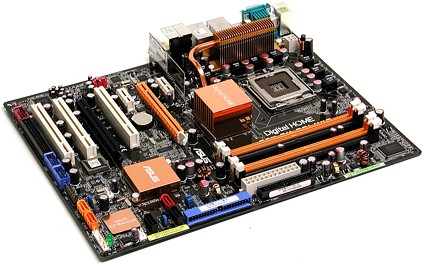Four 975X Motherboards For Core 2 Duo
Get Tom's Hardware's best news and in-depth reviews, straight to your inbox.
You are now subscribed
Your newsletter sign-up was successful
Asus P5W DH Deluxe: The Flagship, Slightly Off Course
Feature Overview
| Asus P5W DH Deluxe (Rev. 1.02g) | |
|---|---|
| Northbridge | Intel 975X (Rev. C0) |
| Southbridge | Intel ICH7R (82801 GB) |
| Voltage Regulator | 8 Phases |
| BIOS | 0901 (07/24/06) |
| Clock Generator | ICS954123CGLF |
| 266.6 MHz (FSB1066) | 267.1 MHz (+0.16%) |
| Connectors and Interfaces | |
| onboard | 2x PCIe x161x PCIe x13x PCI4x USB 2.01x Firewire1x IDE6x SATA1x SPDIF Out1x Fan 4 pins (CPU)3x Fan 3 pins (System) |
| IO panel | 2x PS2 (keyboard + mouse)1x COM2x Network4x USB 2.01x Firewire1x eSATA1x WLAN1x SPDIF out1x optical Out1x 7.1 Channel Audio |
| Mass Storage Controllers | |
| ICH7 | 1x IDE (ATA100/66/33)4x SATA (RAID 0,1,5,10) |
| Silicon Image SiI4723CBHU | 2x SATA (RAID 0,1) |
| Jmicron JMB363 | 1x IDE (ATA133/100/66)1x SATA |
| Network | |
| Marvell 88E8053 PCIe | 1x 1 Gbit/s LAN |
| Marvell 88E8053 PCIe | 1x 1 Gbit/s LAN |
| Audio | |
| Realtek ALC882M 7.1 | AC97 or High Definition Audio |
| Firewire | |
| Texas Instruments TI 43AB22A | 2x 1394a (400 Mbit/s) |
This board has every connector you would typically want, with the possible exception of a parallel port. Asus provides an external SATA connector, but without a power connector. For system power, you can keep using your existing power supply unit if it offers the standard 4-pin ATX-12V connector; the 8-pin version is not required.
In addition to the chipset's four Serial ATA ports, this motherboard has a Silicon Image chip that brings in four more connectors. It is even possible to set up a huge RAID 10 array across all eight SATA ports. Users of UltraATA legacy devices will be happy to hear that there is a third mass storage device available: JMicron's chip offers one more SATA port and an UltraATA/133 channel for older hard drives or optical drives. However, the positioning of its connectors is not very useful, as it takes a long UltraATA cable to connect a device to the JMicron's UltraATA port. One of the SATA ports is also placed right next to the chipset heat-pipe, which can become pretty hot.
Get Tom's Hardware's best news and in-depth reviews, straight to your inbox.
Current page: Asus P5W DH Deluxe: The Flagship, Slightly Off Course
Prev Page Four For Core 2 Next Page Overclocking
Patrick Schmid was the editor-in-chief for Tom's Hardware from 2005 to 2006. He wrote numerous articles on a wide range of hardware topics, including storage, CPUs, and system builds.