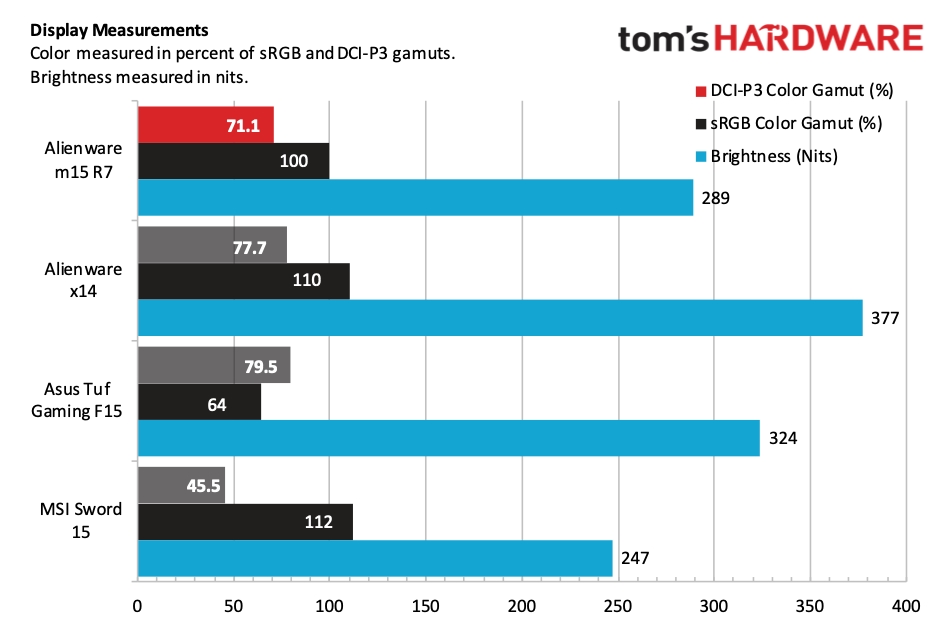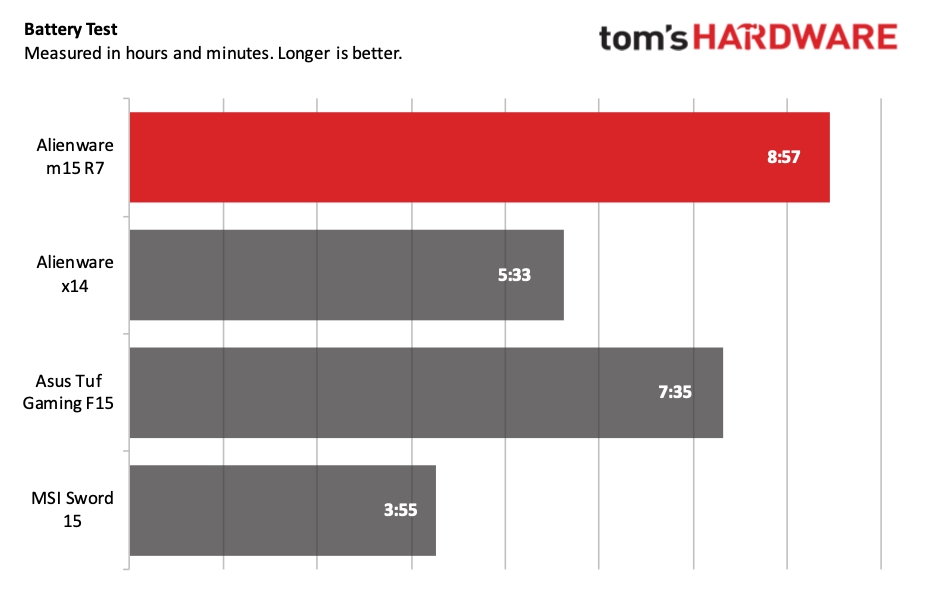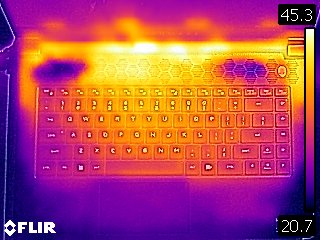Tom's Hardware Verdict
Alienware’s m15 R7 has a premium feel, excellent gaming performance and a fast 165 Hz display to entice gamers. Throw in nearly 9 hours of battery life and this is a great all-around package priced at just under $1,500.
Pros
- +
Attractive and high-quality chassis
- +
Class-leading battery life
- +
Solid gaming performance
Cons
- -
Storage performance lags the competition
- -
Slightly heavier than the competition
Why you can trust Tom's Hardware
If you’re in the market for one of the best gaming laptops that offers a powerful CPU and a potent GPU, there are a lot of great contenders. You can get a reasonably equipped gaming laptop for under $1,000, but if you’re willing to stretch your budget, Alienware has beamed down the m15 R7, which is among the best gaming laptops under $1,500.
Alienware opted for AMD power with the m15 R7, which in this case is the Zen 3+ based Ryzen 7 6800H. That powerful mobile CPU joins 16GB of dual-channel DDR-4800 RAM, a 512GB PCIe SSD and an Nvidia GeForce RTX 3060 GPU fueling a 15.6-inch, 1080p display. Tested at $1,449.99, the m15 R7 doesn’t come cheap although you might be able to find a Dell and Alienware coupon. However, overall performance and the attention to detail that Alienware put into this machine are readily apparent.
Design of the Alienware m15 R7
The Alienware m17 R5 features the same Legend 2.0 design cues as the last few generations of the companies' laptops, albeit in a smaller 15.6-inch frame. Our review unit features the “Dark Side of the Moon” colorway, which is attractive and has a shimmering effect to its finish.

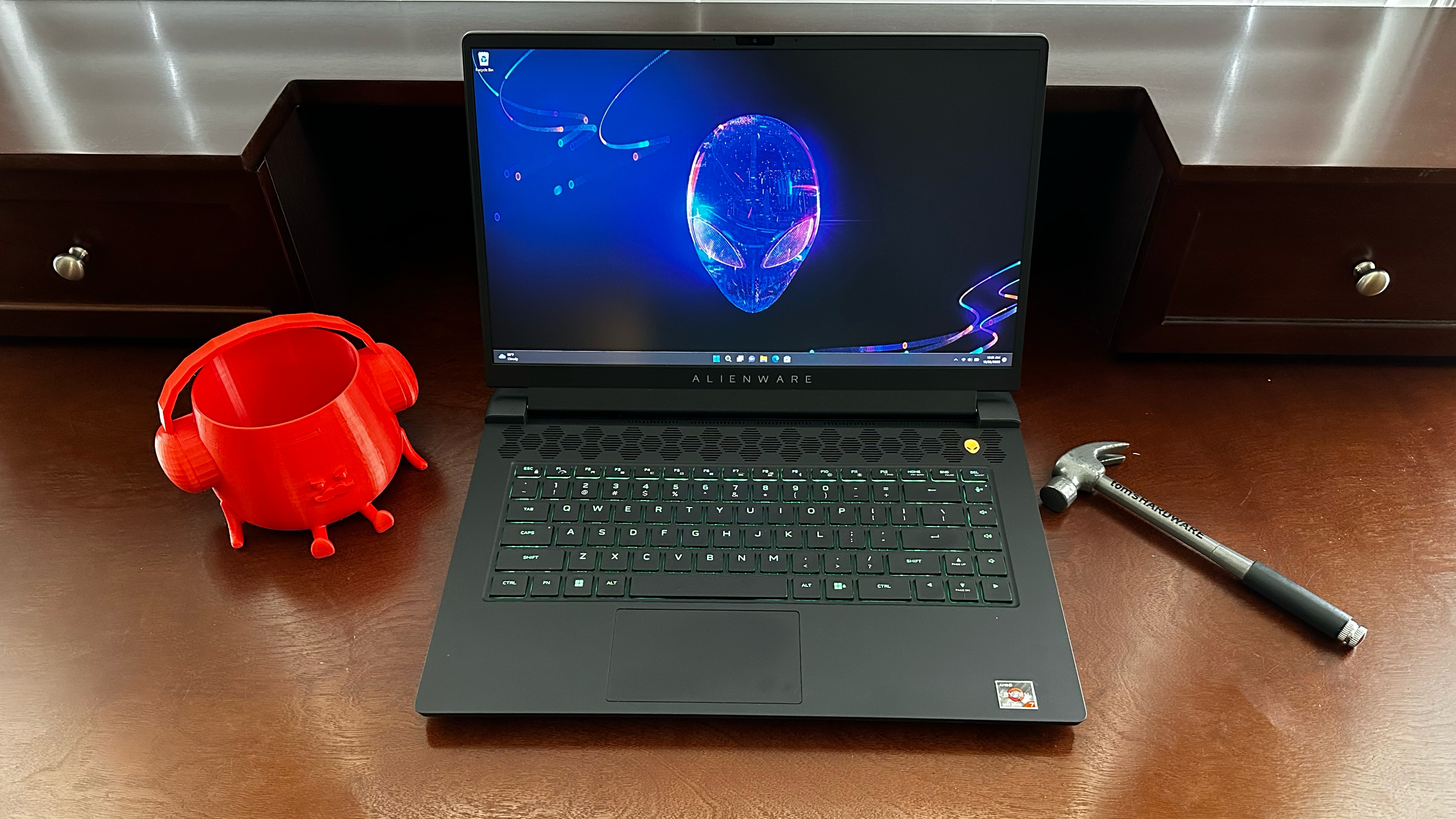

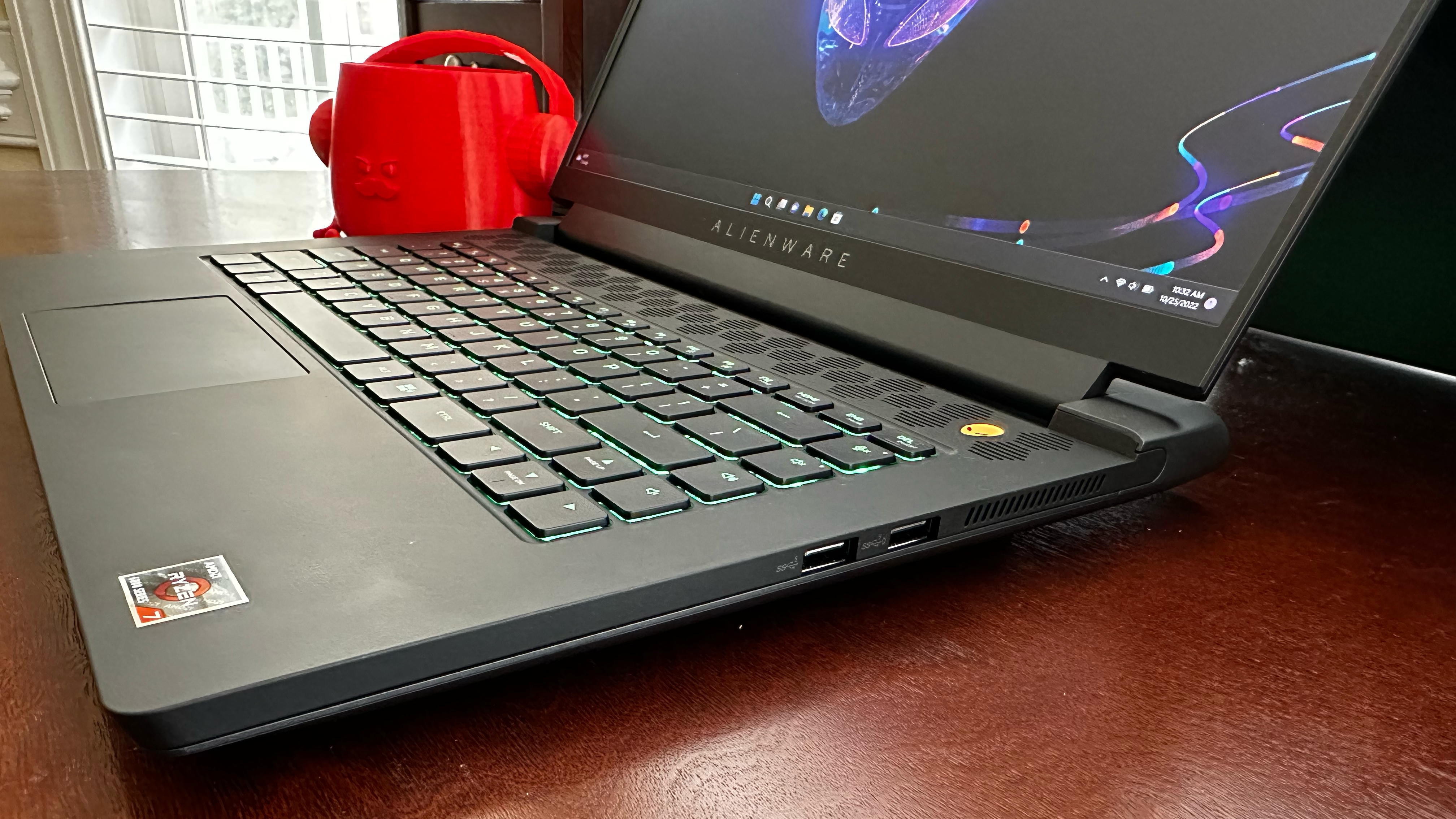




The lid contains an RGB alien head logo and an etched-in “15” which lets onlookers know you’re rocking a 15.6-inch display. Opening the lid presents a full-size keyboard with honeycomb cutouts above it on the deck. Another RGB alien head sits near the top right of the deck (it also doubles as the power button).
There are two USB 3.2 Type-A Gen 1 ports on the right of the chassis, while the left side contains a 2.5 Gbps Ethernet port and audio combo jack. All the other ports reside at the rear of the m15 R7, between the two honeycomb-styled exhaust ports. Another USB 3.2 Type-A Gen 1 port is located on this panel, along with one USB 3.2 Type-C Gen 2 port, an HDMI 2.1 port and the proprietary charging port.
An oblong RBG lightning element surrounds the entire rear panel and can be color-synced with the other lights on the laptop (the alien head on the lid, the power button alien head and the keyboard backlighting). The Alienware Command Center software utility handles all the RGB color configurations.
The entire chassis is constructed of plastic, but the m15 R7 in no way feels cheap. There is no creaking in the chassis, which is a testament to Alienware’s attention to detail with material selection and quality. The sturdy chassis is also probably partially why our m15 R7 weighs 5.53 pounds, compared to 4.96 pounds for the MSI Sword 15 and 4.41 pounds for the Asus TUF Gaming F15.
Get Tom's Hardware's best news and in-depth reviews, straight to your inbox.
Another reason for the increased weight likely comes from the 86 WHr battery in our review unit (base systems weigh 5.35 pounds and feature a 56 WHr battery). The beefy battery contributes to increased endurance compared to its competitors, which you’ll see later in our testing.
The m15 R7 measures 14.02 x 10.73 x 0.94 inches (356.20 x 272.50 x 23.95mm). That footprint puts the laptop roughly in between the Sword 15 (14.13 x 10.20 x 0.98 inches) and the TUF Gaming F15 (13.94 x 9.88 x 0.78 inches) in size.
Alienware m15 R7 Specifications
| CPU | AMD Ryzen 7 6800H |
| Graphics | Nvidia GeForce RTX 3060 (6GB GDDR6, 1,702 MHz Boost Clock, 140 W Max Graphics Power) |
| Memory | 16GB DDR4-4800 |
| Storage | 512GB PCIe NVMe M.2 SSD |
| Display | 15.6-inch, 1920x1080, 165 Hz, 16:9 |
| Networking | MediaTek MT7921 Wi-Fi 6, Bluetooth 5.2 |
| Ports | 1x USB 3.2 Type-C Gen 2, 3x USB 3.2 Type-A Gen 1, 1x HDMI 2.1, 3.5mm headphone jack, Ethernet |
| Camera | 720p |
| Battery | 86 Whr |
| Power Adapter | 240 W |
| Operating System | Windows 11 Home |
| Dimensions (WxDxH) | 14.02 x 10.73 x 0.94 inches (356.20 x 272.50 x 23.95mm) |
| Weight | 5.53 pounds (2.5 kg) |
| Price (as configured) | $1,449.99 |
Gaming on the Alienware m15 R7
Our Alienware m15 R7 review unit features an AMD Ryzen 7 6800H CPU, 16GB of DDR4-4800 (dual-channel), a 512GB SSD, an Nvidia GeForce RTX 3060 GPU and a 165 Hz, 1920 x 1080 display. This setup really allowed the laptop to flex its muscles in gaming benchmarks.
I decided to play some games on my own to get a feel for the machine before hopping right into our tests, including the free-to-play esports game Overwatch 2. I played the game at 1080p at the Epic setting and saw around 200 frames per second with V-Sync off, which is a great way to push the high-refresh screen.
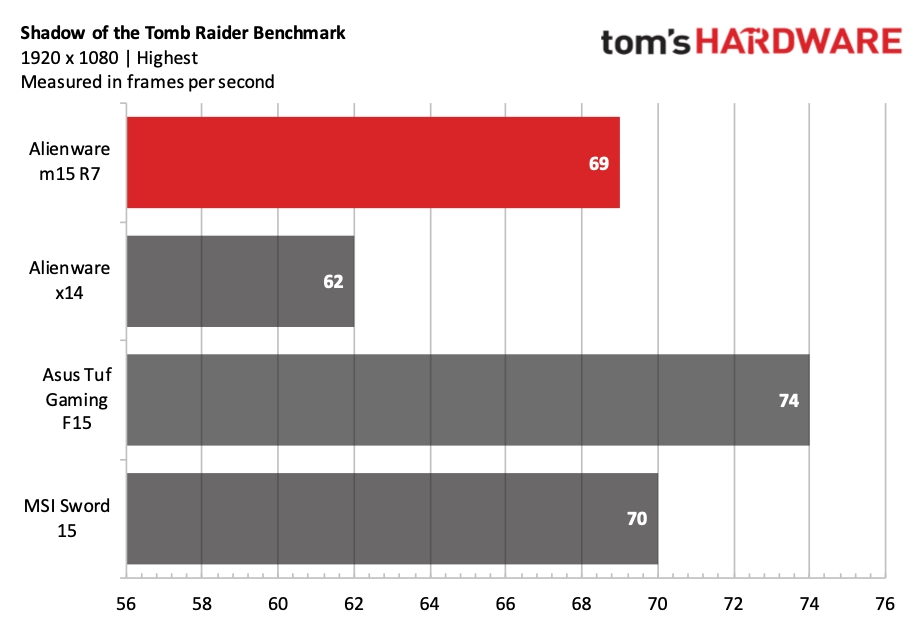
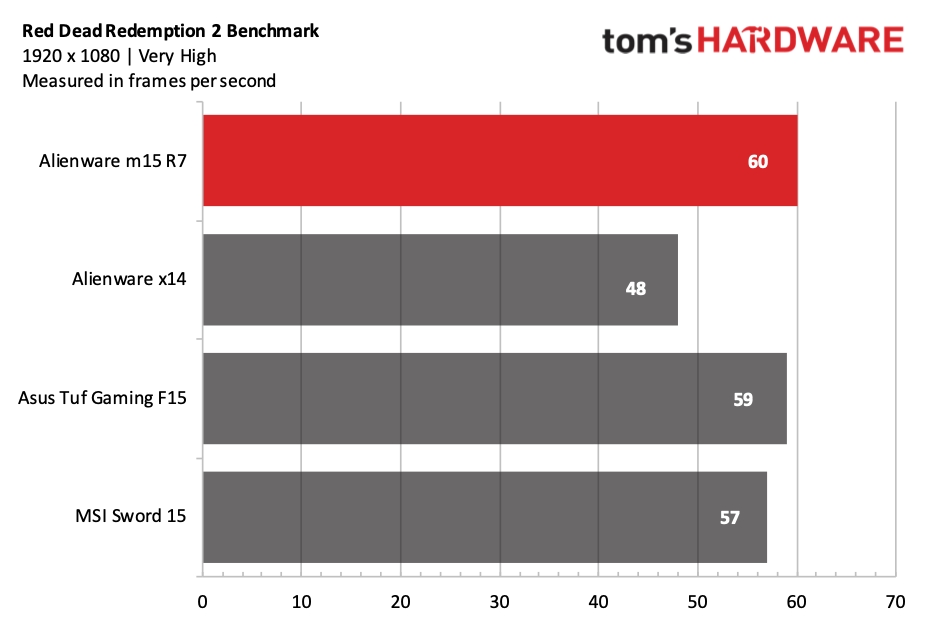
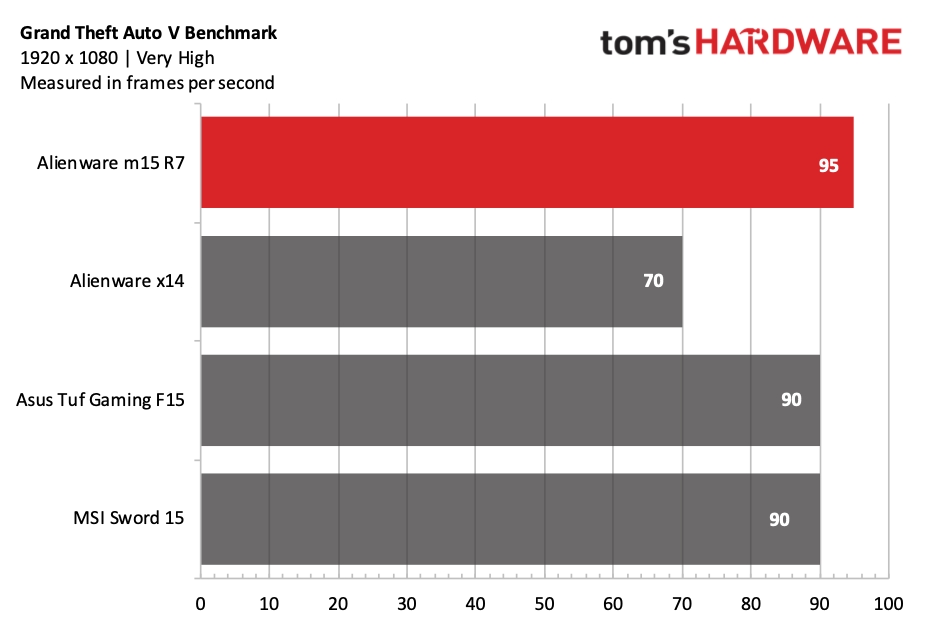
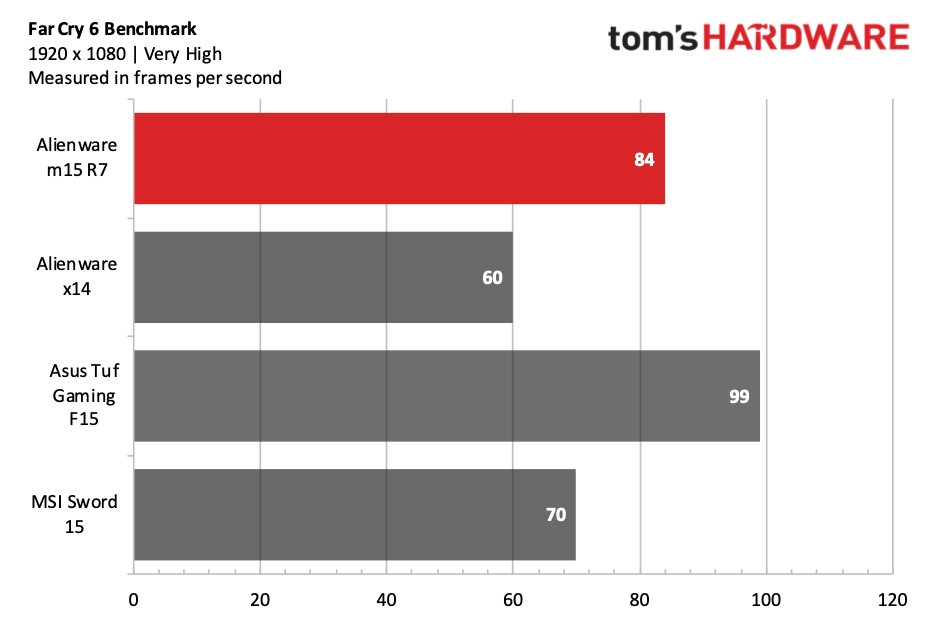
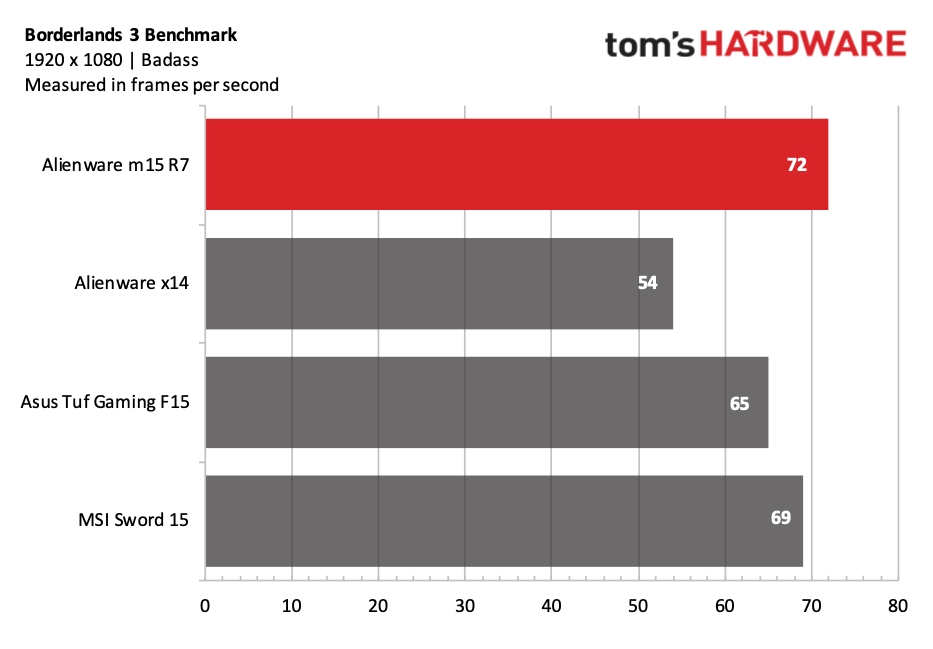
Looking at the Shadow of the Tomb Raider benchmark (1080p Highest), the m15 R7 squeezed into third place (69 fps), putting it just behind the MSI Sword 15 (70 fps). The Asus TUF Gaming F15 took top honors at 74 fps. All of the gaming laptops in this group have the GeForce RTX 3060 GPU.
Moving on to Far Cry 6 (1080p, Very High), the m15 R7 captured second place (84 fps), well off the pace from the first-place showing of the Asus TUF Gaming F15 (99 fps). The Alienware x14 and Sword 15 lagged behind at 60 fps and 70 fps, respectively.
However, the benchmark rankings tightened up with Grand Theft V (1080p, Very High); the m15 R7 scored a win here, hitting 95 fps. The TUF Gaming F15 and Sword 15 tied for second place at 90 fps, while the x14 once again brought up the rear at 70 fps.
It was a similar situation with Borderlands 3 (1080p, Badass settings), where the m15 R7 chalked up another win, garnering 72 fps compared to 69 fps and 65 fps for the Sword 15 and TUF Gaming F15, respectively. Not surprisingly, the x14 once again saw the taillights of its competitors at 54 fps.
Finally, the Red Dead Redemption 2 benchmark (1080p, Very High) saw the m15 R7 take a slight lead at 60 fps over the TUF Gaming F15 (59 fps). The Sword 15 wasn't far behind at 57 fps, while the x14 came in last with 48 fps.
We use Metro Exodus (1080p, RTX) to stress-test gaming laptops, running the benchmark 15 times in a row to get a feel for real-world performance and heat levels during lengthy gaming sessions. The Ryzen 7 6800H averaged 3,390.7 MHz during the test and hit a maximum frequency of 4,666 MHz. During the 15 runs, the CPU measured, on average, 77 degrees Celsius (170.6 degrees Fahrenheit).
The GeForce RTX 3060 GPU hit an average frequency of 1,807 MHz and an average temperature of 64 degrees. We measured an average of 59.15 fps during our 15 runs.
We should note that fan noise was very noticeable during the stress test and when playing games like Grand Theft Auto V and Overwatch 2. It wasn’t an annoying sound, but a pair of noise-canceling headphones quickly solved the problem.
Productivity Performance of the Alienware m15 R7
Our Alienware m15 R7 has an AMD Ryzen 7 6800H CPU with a base frequency of 3.2GHz and a max boost frequency of 4.7GHz. This is an 8-core processor capable of executing 16 threads.
Geekbench 5 is a synthetic benchmark used to measure CPU performance, and the Ryzen 7 6800H just doesn't have the muscle to compete with the Intel-backed competition (Core i7-12700H on the Alienware x14 and Asus TUF Gaming F15, Core i7-12650H on the MSI Sword 15). The m15 R7 put up a single-core score of 1,526 and a multi-core score of 9,336. While its single-core performance put it in third place ahead of the X14 (1,471), its multi-score trailed all challengers.
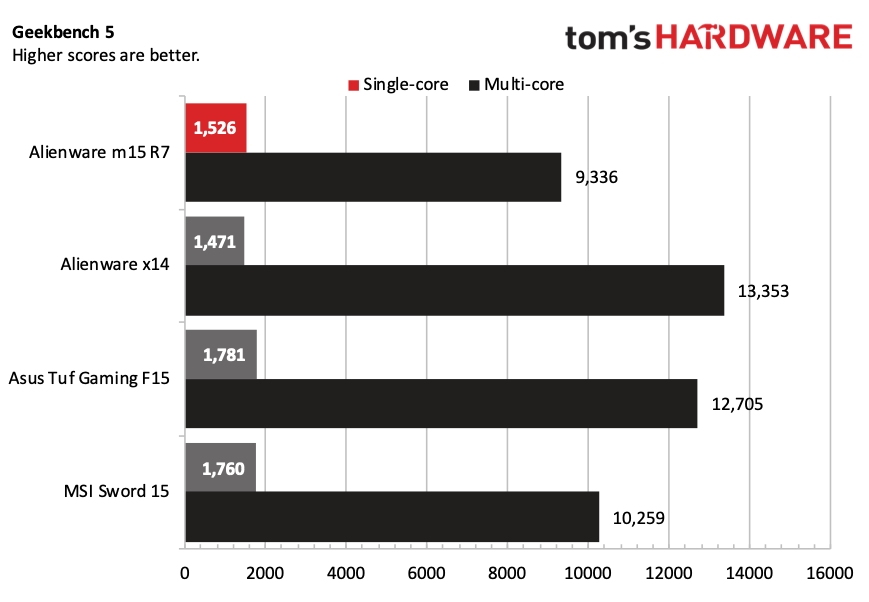
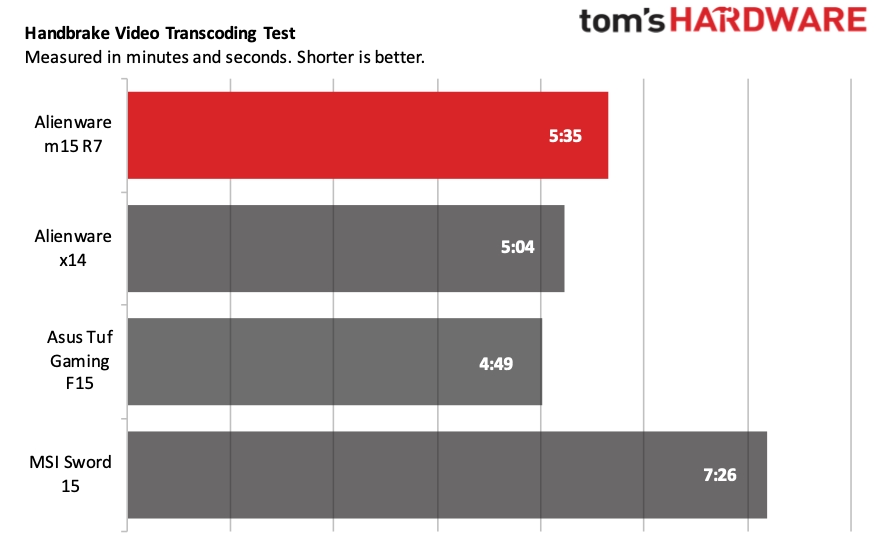
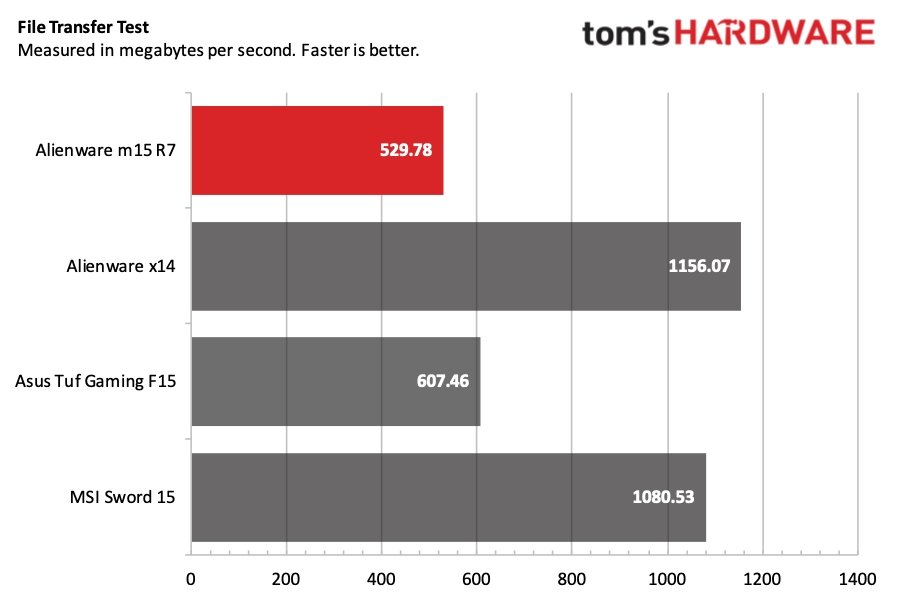
During our 25GB file transfer test, the m15 R7 fumbled, coming in last place at 529.78 MBps. The next-fastest performer was the TUF Gaming F15 at 607.46 MBps, while the x14 took first place at 1,156.07 MBps.
The m15 R7 took 5 minutes and 36 seconds to transcode a 4K video to 1080p resolution with Handbrake. This put it in third place behind the TUF Gaming F15 (4:49) and x14 (5:04).
Display on the Alienware m15 R7
The Alienware m15 R7 uses a 15.6-inch 1080p display with a matte finish and a 165 Hz refresh rate. The display covers 100 percent of the sRGB color space and 71.1 percent of DCI-P3. The sRGB performance is behind that of the MSI Sword 15 and Alienware x14, but its DCI-P3 coverage aligns with the competition.
The m15 R7 has a claimed panel brightness of 300 nits, and we came close to hitting that mark in our testing, at 289 nits. The Asus TUF Gaming F15 (324 nits) and x14 (377 nits) were noticeably brighter, while the Sword 15 brought up the rear at 247 nits. However, we should mention that we had no trouble with viewability or clarity with the m15 R7 in a home office setting, or when used outside on a partly cloudy day.
I watched several portions of one of my favorite movies, James Cameron's "The Abyss," and came away impressed with the m15 screen's color reproduction. The movie takes place deep underwater, so there are a lot of dark scenes, which can be somewhat of a challenge for IPS displays with limited contrast. While the screen couldn't get totally black (it was more of a dark grey), it still looked quite good. And the bioluminescence of the underwater aliens popped with their captivating pink and blue hues.
Keyboard and Touchpad on the Alienware m15 R7
The keyboard on the Alienware m15 R7 lacks a number pad and has a relatively traditional layout. The function row at the top is half-height compared to the standard keys, and you’ll find dedicated keys on the right side for volume, mute and the microphone.
The keys were very responsive to my touch and I had no trouble hitting 96.5 words per minute using keyhero.com with 92.25 percent accuracy. That compared to 86.43 words per minute and 89.46 percent accuracy with the MSI Sword 15, and wasn’t far off my pace with a desktop keyboard.
The Alienware Command Center software allows you to adjust the RGB backlight for the keyboard, which is a nice touch. You can tweak the color to your personal taste. However, our review unit features a single RGB zone for the keyboard. If you want per-key RGB lighting, that’s a $50 upgrade through Dell's website.
The touchpad measures 4.125 x 2.375 inches, which was adequate for navigating in Windows 11. With 4 inches between the left edge of the laptop and the touchpad, I had sufficient room for my left palm while gaming. However, I prefer to use one of the best gaming keyboards and best gaming mice for some serious sniping action while gaming at my desk.
Audio on the Alienware m15 R7
The Alienware m15 R7, like the m17 R5, features two downward-firing speakers located near the front of the chassis. They’re fine for gaming duty, and serviceable with music and movies. With the volume cranked to 100 percent, I didn’t notice any distortion.
Output was lacking on the low-end, with explosions in Grand Theft Auto V and other games landing with a thud instead of having much aural impact. It was a similar situation with music, as I fired up John Mayer’s live performance of “If I Ever Get Around to Living” on Letterman and came away unimpressed with the lack of bass and overall tinniness of the sound.
The Dolby Access app is included for adjusting sound settings (Detailed, Balanced, Warm, Off) with the m15 R7. However, in my testing, the settings didn’t make much of a difference in content (music, videos, games). Your mileage may vary, but at least the software is there for those who want to try tweaking.
If sound quality is of the utmost importance to you, you can always opt for one of the best gaming headsets to up the immersion factor.
Upgradeability on the Alienware m15 R7
Accessing the bottom panel of the Alienware m15 R7 is accomplished by removing eight Phillips screws (two of which were captive). I stuck my fingernail between the bottom panel and one of the USB-A ports and pried it off without fuss.
Once inside, you’ll find two DDR4 slots, both of which were occupied in our review unit. There are two M.2 slots on the machine, one of which was populated with a Micron 3400 M.2 PCIe 4.0 SSD (MTFDKBA512TFH). That means there's an easy upgrade path to add more storage down the line. The Wi-Fi module sits adjacent to the first M.2 SSD slot and is easily accessed. The 86 Whr battery also appears to be easily replaceable after removing a gaggle of screws.
Battery Life on the Alienware m15 R7
The Alienware m15 R7 packs a relatively large 86 Whr battery. For comparison, the Asus TUF Gaming F15 has a 90 Whr battery, while the MSI Sword 15 makes do with 53 Whr. The Alienware x14 uses an 80 Whr battery.
Despite having a smaller battery than the TUF Gaming F15, the m15 R7 aced this test, lasting 8 hours and 57 minutes. Our battery test sets screen brightness at 150 nits while browsing the web, streaming video and OpenGL tests while connected via Wi-Fi. The TUF Gaming F15 threw in the towel nearly an hour and half earlier (7:35) while the MSI Sword 15 predictably had the worst endurance (3:55).
Heat on the Alienware m15 R7
We measured heat on the Alienware m15 R7 after running our Metro Exodus stress test 15 times in a row. As you can see in the images below, the vents above the keyboard showed the highest temperatures, measuring 45.3 degrees Celsius (113.54 degrees Fahrenheit).
We measured 34.3 degrees (93.7 degrees Fahrenheit) between the G and H keys, and didn’t find the keyboard getting too hot during gaming sessions.
The hottest spot on the bottom of the chassis we measured was 56.3 degrees Celsius (133.3 degrees Fahrenheit). That’s quite a bit toastier than MSI Sword 15, which hit 46.1 degrees (114.98 degrees Fahrenheit), or the Alienware x14 at 44.4 degrees Celsius (111.9 degrees Fahrenheit).
Webcam on the Alienware m15 R7
The Alienware m15 R7 comes standard with a 720p webcam, which is just average. The colors looked accurate for my face and clothing, but the detail was very soft. Low light performance was also lacking, which turned my face into a brown, grainy mess and left visual artifacts in the background.
However, most people don’t buy affordable gaming laptops with the expectation that they’ll receive a high-quality 1080p (or 4K) webcam. For that, you can always add one of the best webcams to your rig.
Software and Warranty on the Alienware m15 R7
The Alienware m15 R7 comes standard with Windows 11 Home and all the added bloatware of the operating system. That means superfluous apps like Adobe Express, Disney Plus, and Spotify.
Dell also installs some hardware-specific software, like My Alienware (mostly useless, although it provides quick access to community support and warranty information) and the Alienware Command Center. The latter allows you to monitor system performance, overclock components, adjust power profiles and gives quick access to the Dolby Access software. The big important piece of software is Alienware Command Center, which gives you granular control over the RGB lighs around the laptop and also shows off performance statistics.
The m15 R7 comes standard with a one-year warranty covering parts, labor and support.
Alienware m15 R7 Configurations
Our entry-level Alienware m15 R7 features a Ryzen 7 6800H CPU, 16GB DDR4-4800, a 512GB SSD and an RTX 3060 GPU. It's currently priced at $1,449 direct from Dell as configured with Windows 11 Home.
Various configurations are available, including an upgrade to a Ryzen 9 6900HX, which increases the price by $350. You can also opt for GeForce RTX 3070 Ti or GeForce RTX 3080 Ti GPUs, up to 64GB of DDR4-4800 and up to a 4TB SSD. QHD 240 Hz and FHD 360 Hz 15.6-inch panel upgrades are also available.
A "mid-range" configuration with a Ryzen 7 6800H, 32GB of DDR4-4800, 1TB SSD, GeForce RTX 3070 Ti, 240Hz QHD display, and a per-key AlienFX RGB keyboard will cost you $2,349.99.
Bottom Line
The Alienware m15 R7 is an easy-to-like gaming laptop at the $1,449.99 price point. With an AMD Ryzen 6800H CPU and an Nvidia GeForce RTX 3060 running the show, the m15 R7 either led in the gaming benchmarks or wasn’t far behind.
Alienware packs in the goodies, like a 165 Hz refresh rate for the 15.6-inch 1080p display and RGB light aplenty around the laptop. The build quality is excellent, as we expect from Alienware, and the nearly 9 hours of tested battery life was class-leading (even beating out the previous champ Asus TUF Gaming F15).
There’s not a lot to dislike about the m15 R7. Its productivity performance lagged in some areas, particularly in the storage benchmark, and it’s a bit porky at 5.53 pounds. Other knocks against the m15 R7, like its tinny audio and 720p webcam performance, could also be leveled against its competitors, so we’re not going to belabor the point.
Alienware has a clear winner here with the m15 R7 based on its strong overall performance and endurance. While the nearly $1,500 is by no means cheap, it makes a far more compelling choice for gamers than the MSI Sword 15 ($1,349) and the Asus TUF Gaming F15 ($1,499).

Brandon Hill is a senior editor at Tom's Hardware. He has written about PC and Mac tech since the late 1990s with bylines at AnandTech, DailyTech, and Hot Hardware. When he is not consuming copious amounts of tech news, he can be found enjoying the NC mountains or the beach with his wife and two sons.
-
-Fran- Very good review of the laptop. Thanks!Reply
At that price, I have to say this thing is in direct competition with the G15 though, and that laptop runs around in circles this Alienware, even with the "older" 5900HX and 6800M.
One thing to note or ask: what is the M.2 drive this alienware uses? My G15 came with an Intel Optane drive and it is fast. I populated the second slot with a 980PRO and both seem to work at their max capacity given the 5900HX only drives PCIe3 X4 for them. That's one thing the 6800HS/X should have better than the 5900HX: PCIe4 speeds for GPU and NVMe. I'm surprised it does not show in your testing.
And one final thing, about support: while you should never ever have to (ideally), things do go wrong at times. How is Dell/Alienware support? I had my Realtek WiFi/BT module burned/damaged (no idea how) and I contacted Asus for help and options. They said I could change the module myself and keep the warranty, but it had to be the exact same part and they event sent me links to where I could buy it from. I told them I could not send the laptop as I needed it and could not afford the downtime. What I ended up doing, is buy an equivalent Intel WiFi/BT module and installed it instead, following the same spec as the Realtek one for my laptop. So, I would just like to know if Dell/Alienware would actually do that? Probably not? XD
Anyway, I do like Alienware machines, but I'm not fully sold on this one in particular.
Regards. -
saunupe1911 You guys need to review the 2022 Razer 14 with a 3070ti!!! Best laptop on the market. Small, light, powerful, accurate color with a lit screen, and incredible battery life.Reply -
helper800 Reply
Hopefully not their desktop machines...-Fran- said:Anyway, I do like Alienware machines, but I'm not fully sold on this one in particular. -
-Fran- Reply
I guess I should've clarified: laptops. Yes.helper800 said:Hopefully not their desktop machines...
Regards. -
helper800 Reply
Yeah lol. Alienware Laptops are pretty great, their desktops are a steaming pile of hot garbage.-Fran- said:I guess I should've clarified: laptops. Yes.
Regards. -
PEnns Sounds like a decent laptop, but it seems Dell have their own versions of RTX 3060 (and other laptop RTX cards that show less VRAM), this one has 6 GB of VRAM instead of 12.Reply
And if you dare ask for 1 GB of storage instead of 500 GB (it's a gaming laptop after all) , the price jumps by $300 ($1449 to $1749!! And 2 TB?? That's $500 more...!). We keep hearing the prices for SSDs have fallen so much, somewhere.
Now I remember why I disliked Dell!! -
velocityg4 Reply-Fran- said:Very good review of the laptop. Thanks!
At that price, I have to say this thing is in direct competition with the G15 though, and that laptop runs around in circles this Alienware, even with the "older" 5900HX and 6800M.
One thing to note or ask: what is the M.2 drive this alienware uses? My G15 came with an Intel Optane drive and it is fast. I populated the second slot with a 980PRO and both seem to work at their max capacity given the 5900HX only drives PCIe3 X4 for them. That's one thing the 6800HS/X should have better than the 5900HX: PCIe4 speeds for GPU and NVMe. I'm surprised it does not show in your testing.
And one final thing, about support: while you should never ever have to (ideally), things do go wrong at times. How is Dell/Alienware support? I had my Realtek WiFi/BT module burned/damaged (no idea how) and I contacted Asus for help and options. They said I could change the module myself and keep the warranty, but it had to be the exact same part and they event sent me links to where I could buy it from. I told them I could not send the laptop as I needed it and could not afford the downtime. What I ended up doing, is buy an equivalent Intel WiFi/BT module and installed it instead, following the same spec as the Realtek one for my laptop. So, I would just like to know if Dell/Alienware would actually do that? Probably not? XD
Anyway, I do like Alienware machines, but I'm not fully sold on this one in particular.
Regards.
The SSD used is listed in the review.
There are two M.2 slots on the machine, one of which was populated with a Micron 3400 M.2 PCIe 4.0 SSD (MTFDKBA512TFH). -
-Fran- Reply
Oh, I must have missed it.velocityg4 said:The SSD used is listed in the review.
There are two M.2 slots on the machine, one of which was populated with a Micron 3400 M.2 PCIe 4.0 SSD (MTFDKBA512TFH).
Thanks for pointing it out.
Is that NVMe any good? I can't find any reviews on it, doing a quick search on the name.
Regards. -
velocityg4 Reply-Fran- said:Oh, I must have missed it.
Thanks for pointing it out.
Is that NVMe any good? I can't find any reviews on it, doing a quick search on the name.
Regards.
Don’t know about that one specifically. Crucial (Micron) is usually moderate. They’re reliable enough but not fast when compared to someone like Samsung. At least they are an actual manufacturer of the components (Micron).
I’ve got a few of their SSD. -
Tech_EE ReplyAdmin said:The Alienware m15 R7 makes the most of its Ryzen 7 6800H and RTX 3060 while delivering stellar battery life for a gaming laptop.
Alienware m15 R7 Review: Solid Gaming, Leading Endurance : Read more
Can you please share how you achieved 9hrs of battery life with this machine? I have a brand new unit and barely get 2hrs with just light web browsing in battery saver mode. Perhaps there are some more advanced power saver tricks that you enabled for the test?
Thank you!!