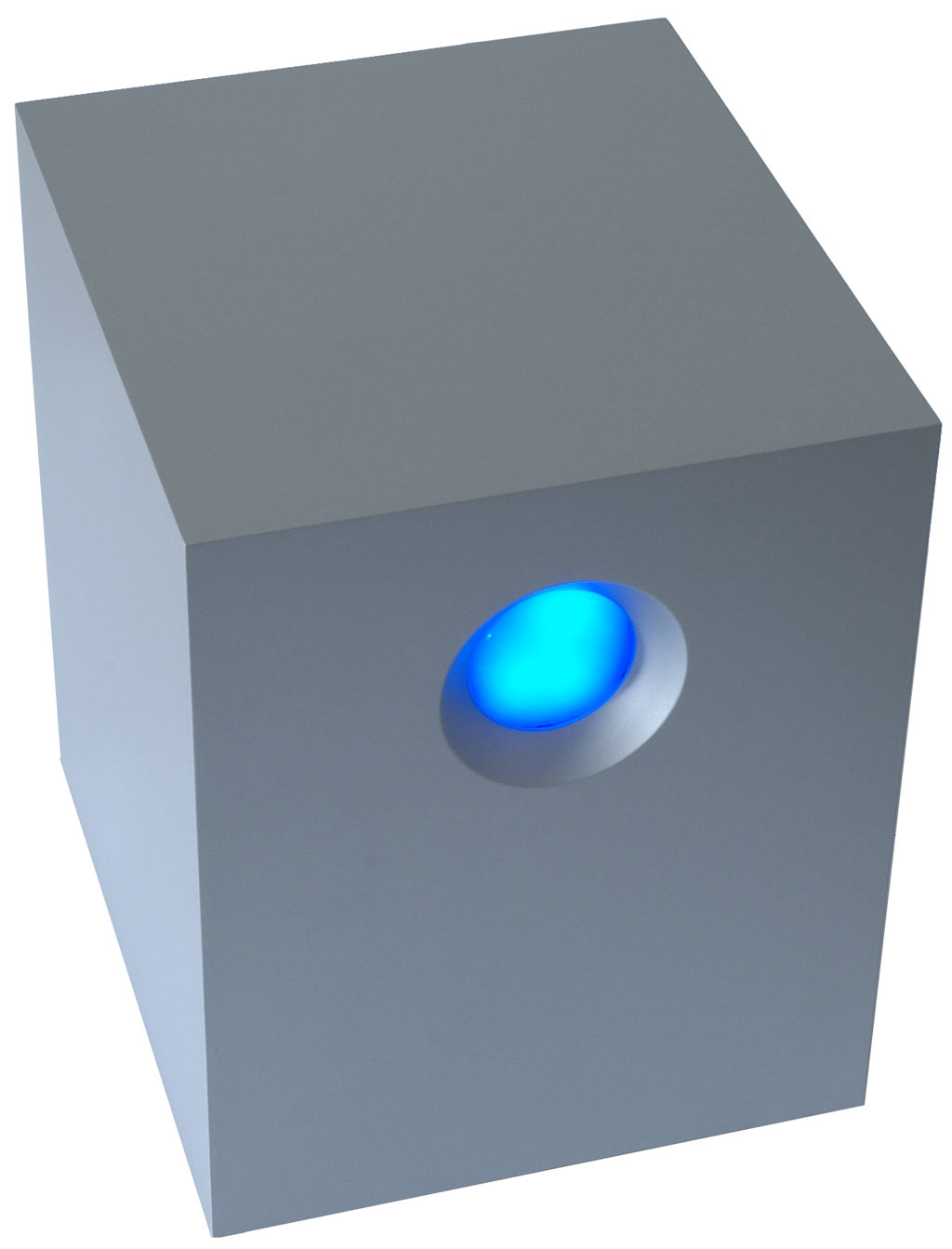LaCie 4big: The Enthusiast Data Jukebox
LaCie 4big Quadra In Detail
When you first look at the 4big Quadra, you’ll probably think that it is some sort of stylish new subwoofer. The unit uses Seagate Barracuda 7200.11 1.5 TB drives. All drives are mounted in hot-swappable drive bays, and while you’d expect to access them on the front panel, they can actually be found on the rear of the 4big Quadra. All other sides except the front are simple flat grey, with the huge blue power button the only exception; it also acts as a status LED.
We liked the concept behind the rear power switch. If set to “off,” the device is completely powered down. While set to “on,” it will remain active even if the host PC becomes unavailable. In “auto” mode, the 4big Quadra will be controlled by the host system, meaning that the entire 4big Quadra will behave like an installed hard drive according to the Windows power settings. Lacie says that the “on” mode was designed to easily configure the device, but “auto” should be used for everyday operation.
RAID Modes And Selection
Select one of seven RAID modes by setting the appropriate RAID ID here.
The device supports seven different RAID modes, which you can set by selecting the right RAID ID at the rear of the device. Supported RAID levels are 0, 1, 10, 3, 3 with a spare, 5, 5 with a spare and simple drive concatenation (“JBOD”). To make your selection, you have to shut down the device and turn it back on, pressing the main key on the front for at least two seconds. You’ll need a small metal piece or the included plastic tool to adjust the RAID mode. Once set, press the main key again for two seconds, and switch the device off. It will automatically build or rebuild your array.
Interfaces And Handling
You can see the four drive bays, all the interfaces, the RAID selector and the power switch. The openings on top are for ventilation.
Get Tom's Hardware's best news and in-depth reviews, straight to your inbox.
As mentioned, the hot swap bays are located at the rear of the device, which we feel is a good choice, as it means deliberate effort is required to access them. All of the interfaces except the main I/O switch are located at the rear as well. The 4big Quadra supports eSATA at 300 MB/s, FireWire 800, FireWire 400, and USB 2.0, which represents as many options as you can get. eSATA provides maximum throughput, followed by FireWire 800, FireWire 400 and USB 2.0. Since the device offers a lot of performance, we recommend using only eSATA; it is not possible to use more than one interface at a time. The cable first connected to the host PC claims priority; all others will be disabled until the first connection is terminated.


LaCie includes this bag for transportation purposes. It doesn’t shield the device against physical impact, but does protect it from dust, water and so forth.It looks like a subwoofer, but it’s one of the coolest storage products on the market.
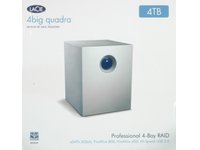

LaCie adds the cables for all of its interfaces. The only issue we can see is insufficient length for some of them.
Current page: LaCie 4big Quadra In Detail
Prev Page Some Issues To Start Next Page Inside The 4big Quadra