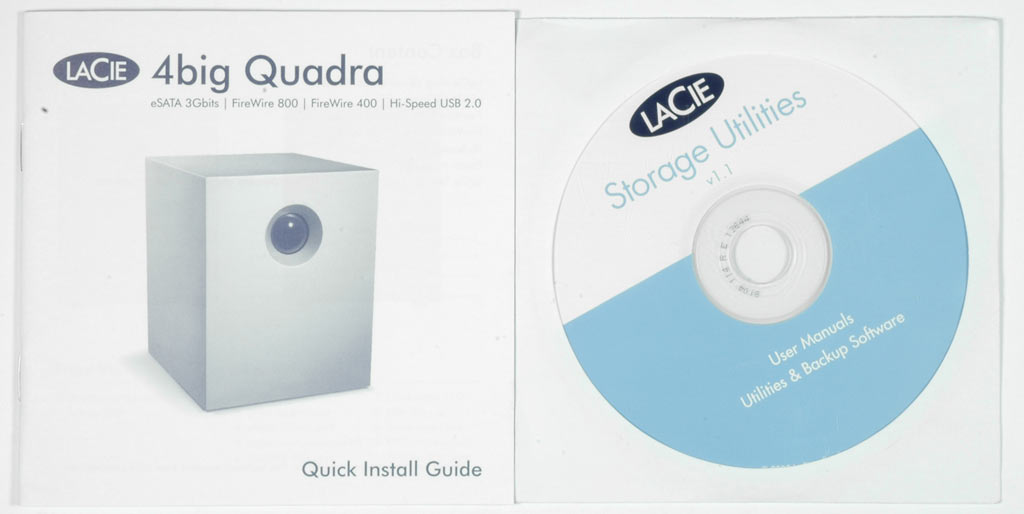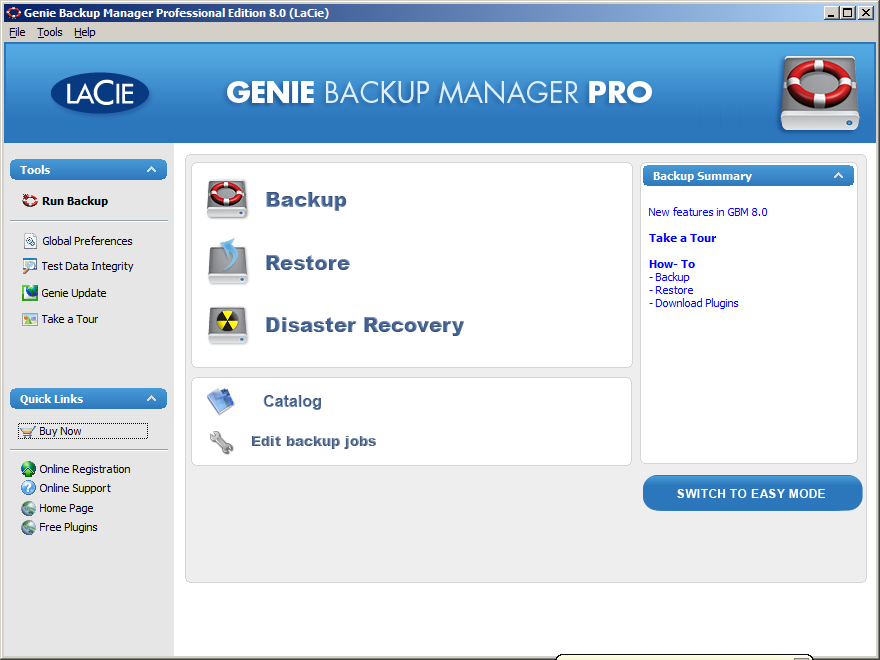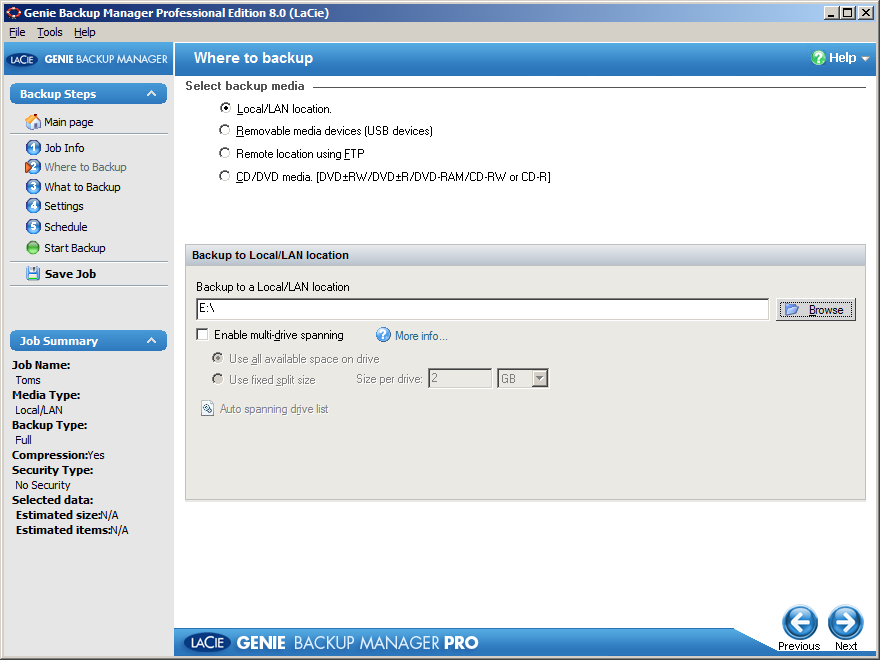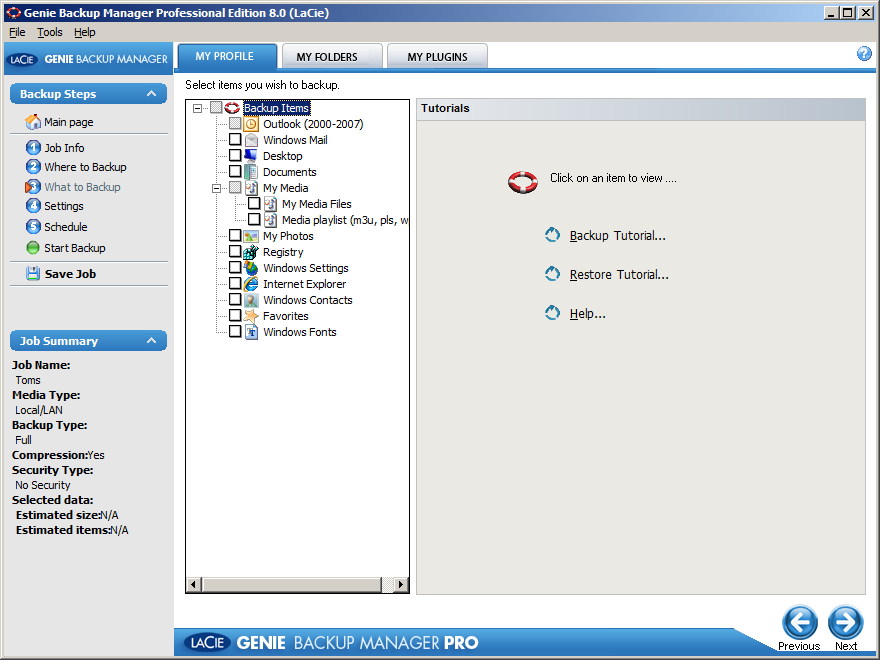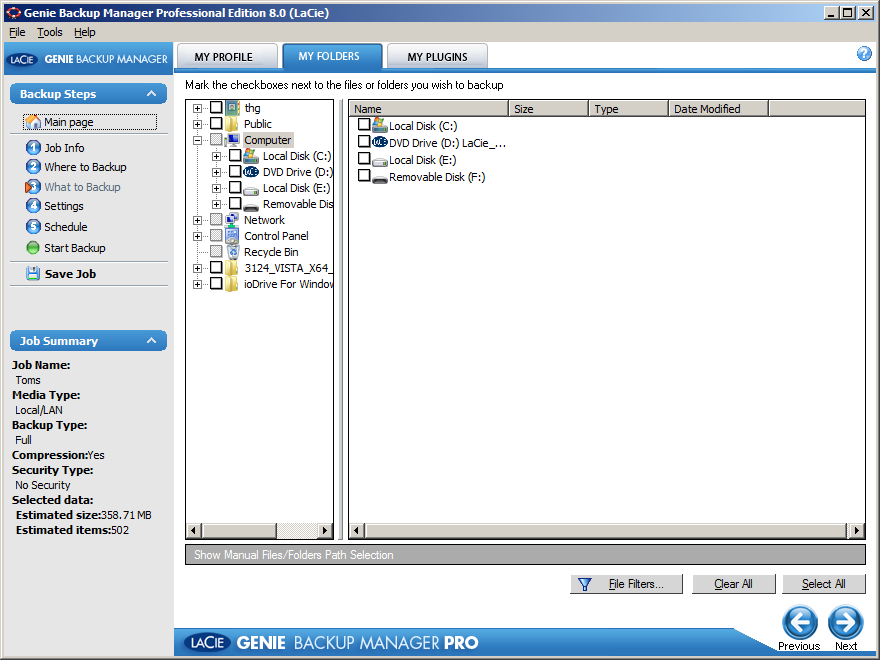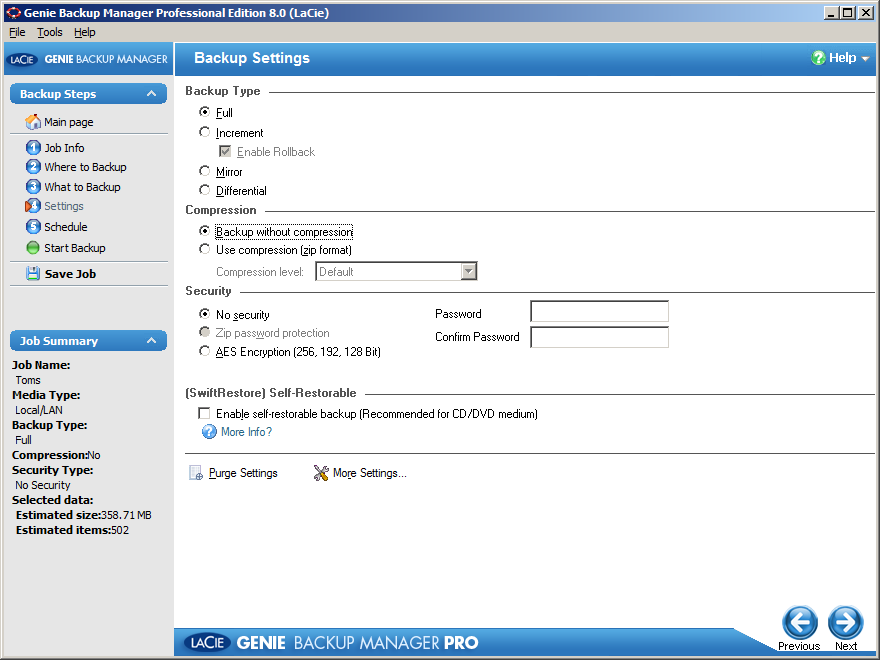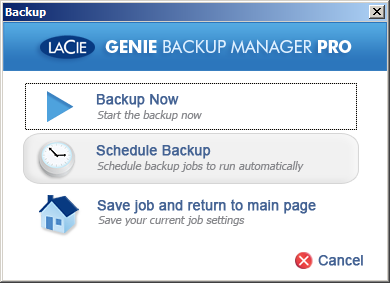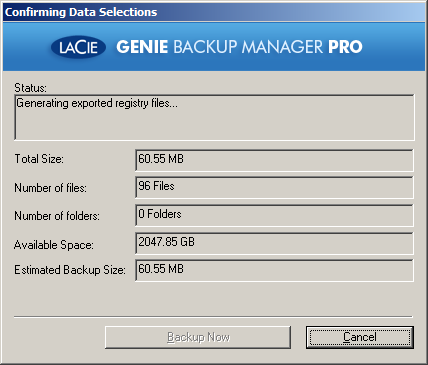LaCie 4big: The Enthusiast Data Jukebox
Genie Backup Manager
LaCie bundles the Genie Backup Manager Pro 8, which is a versatile backup solution well-suited to the 4big Quadra. One of its features is the selective backup of file formats, such as Office 2000-2007 files. Disaster recovery is also supported. All you need to do is create a bootable CD, which can be used to recover a system in distress. The backup set will either consist of a single archive protected using optional 256-bit AES encryption, or you can choose plain text backup, which allows direct access to files within the backup folder. Scheduled backup, as well as full/incremental backups, are on the feature list as well.
The Genie Backup Manager Pro 8 is an intuitive and rather professional software addition.
First, create a new backup job.
You don’t have to use the 4big Quadra as the backup target; you may also choose other locations. However, the solution is based on drive letters, which means that you have to know the drive letter of your Lacie product.
In the third step, you can select and narrow down the file types you want the Backup Manager to include.
You may also select backup locations.
This is the most important settings window, where you can select incremental, full, mirroring or differential backup. Incremental includes all files since the last backup, while differential includes all file changed since the last full backup. ZIP compression can also be selected as an option, though this will slow down the backup process, since this feature has not been thread-optimized. Encryption is a nice add-on as well, and is highly recommended for corporate data, where security is essential.
Get Tom's Hardware's best news and in-depth reviews, straight to your inbox.
Go!
Current page: Genie Backup Manager
Prev Page Inside The 4big Quadra Next Page Test Setup, Access Time, Interface Bandwidth