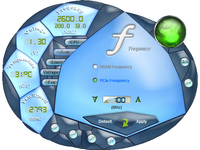Does 790FX + SB750 = High-End Overclocking?
A79A-S Software, BIOS, and Accessories
Like all recent AMD chipset products, the A79A-S supports AMD’s overclocking utility. Foxconn also includes its Fox One utility for viewing and changing various BIOS settings from within Windows. Fox One has several optional skins, so we tried to show a different skin for each menu.




Fox One is reasonably comprehensive and works fairly well, but we prefer to adjust our BIOS settings from within the BIOS GUI to reduce the likelihood of a crash affecting our Windows installation.
BIOS
Foxconn’s “Northbridge Voltage Control” is completely different from Asus’, and we believe it’s because Foxconn is referring to the actual 790FX northbridge rather than the processor’s on-die memory controller.
| CPU Reference Clock | 190 - 400 MHz (1 MHz) | |
| Clock Multiplier Adjustment | Yes | |
| DRAM Ratio | All CPU On-Die Memory Controller Ratios | |
| PCIe Clock | 90 - 250MHz (1 MHz) | |
| HT Link Multiplier | 1x - 13x CPU Reference Clock | |
| CPU Vcore | Stock - +0.60 Volts (0.024 Volts) | |
| CPU PLL Voltage | 2.30 - 3.25 Volts ( 0.06 V) | |
| HT Link Voltage | 1.776 - 2.640 Volts (0.048 Volts) | |
| Northbridge Voltage | 1.68 - 2.355 Volts (0.045 Volts) | |
| DRAM Voltag e | 1.80 - 2.20 - 2.70 Volts (0.05, 0.10 Volts) | |
| Row 10 - Cell 0 | CAS Latency Range (DDR2-1066) | Row 10 - Cell 2 |
| Row 11 - Cell 0 | tCAS: 3-7; tRCD: 5-12; tRP: 5-12; tRAS: 15-30 | Row 11 - Cell 2 |
Foxconn’s BIOS is fairly limited by performance motherboard standards, yet still contains AMD’s Advanced Clock Calibration settings, which can help tremendously in overclocking a Phenom processor.
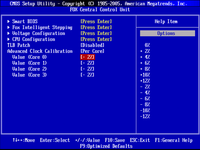

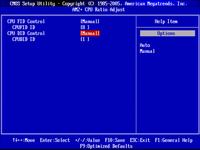

As usual for Foxconn, CPU core voltage is adjusted in steps, requiring tuners to do the math and calculate the actual target voltage. A little more confusing, however, are Foxconn’s CPU FID and DID controls, which we had to experiment with in order to find the actual ratios we sought.
Accessories
| Documentation & Software | Motherboard Manual |
| Row 1 - Cell 0 | Motherboard Driver DVD |
| Hardware | 6x SATA Data Cable |
| Row 3 - Cell 0 | 1x 80-conductor Ultra ATA cable |
| Row 4 - Cell 0 | 1x Floppy Cable |
| Row 5 - Cell 0 | 1x Port Breakout Plate (2x USB, 1x IEEE-1394) |
| Row 6 - Cell 0 | 1x I/O Panel Shield |
| Row 7 - Cell 0 | 6x 4-pin to SATA power adapter |
Foxconn keeps Windows XP users in mind by supplying a floppy cable in the A79A-S installation kit, since floppies are handy for installing RAID drivers. The six SATA power adapters probably aren’t needed, however, since power supplies for its market already have several SATA drive connectors.
Get Tom's Hardware's best news and in-depth reviews, straight to your inbox.
Current page: A79A-S Software, BIOS, and Accessories
Prev Page Foxconn A79A-S Next Page Jetway HA04-Ultra-
neiroatopelcc "Also notice the removable BIOS IC, a feature that makes bad-flash recovery as easy as plugging in a replacement."Reply
I don't know about you guys, but I haven't had a flash going wrong since a P2B board from the stoneage -
cangelini neiroatopelcc"Also notice the removable BIOS IC, a feature that makes bad-flash recovery as easy as plugging in a replacement."I don't know about you guys, but I haven't had a flash going wrong since a P2B board from the stoneageReply
Call it paranoia from a guy who changes BIOSs on an almost daily-basis on one board or another (me, not Thomas, though he does his fair share of updating, too).
-
neiroatopelcc Perhaps it's just the luxury of gigabyte's dual bios that makes me not care for removable ic's but I just don't see the relevance. Nobody has an eprom writer for those chips at home anyway, and with prices of many motherboards closing in on what a new chip would cost it's only truely useful for the expensive boards - and if an amd board is expensive, then it's targetted at the wrong people.Reply -
slomo4sho Thanks for the review. As you have stated, only way that AMD can compete with INTEL is to provide better clock speeds on their chips. Intel has shot forward with giant improvements and AMD has been stuck on the side lines. Their 45nm chips are still not on the market and Intel is already making moves to switch to 32nm.Reply
Sadly, this is going to be tough hill to climb for AMD to become competitive again. I wish them luck though, the consumer is always the winner when corporations compete :) -
Tropoc Im sorry, but this is rubbish:Reply
Ive got a phenom x4 9950 placed on a ASUS m3a32 mvp deluxe motherboard.
With stock voltage and stock cooling ive cranked it up to 3.2ghz and it runs perfectly stable. (this was done by only adjusting the multiplier)
A friend of mine have the same setup as me but an aftermarket cooler (noctua nh-u12p) and hes overclocked it up to 3.4ghz, again running stable.
On Overclocking forums i read about people cranking this CPU up to 3.6ghz on air (noctua nh-u12p) without any wizardry.
This test is flawed and im very dissapointed about tomshardware and what i feel is an effortless test of this setup.
Im an Intel guy myself but at least im honest about intels oponents, and in this case the review should end up with AMD being amazing value for money and that the future is a bit (not alot) brighter for AMD. -
slomo4sho You realize that the Q6600 can also be overclocked to 3.6GHz on air as well without much difficulty? Both processors are at the same price point. The only difference is that the 9950 is AMD's top end chip and the Q6600 is a entry level quad core from Intel...Reply
-
Tropoc im aware of that yes, but the problem here is tomshardware not the q6600... why? they didnt get it over 3.12ghz, which frankly is pathetic.Reply
and the 9950 is cheaper then the q6600 its cheaper then about every intel processor out there (even the dual cores such as e8400 etc).
Im not saying it is a better processor then what intel has lined up, what im saying is that it is amazing value for money. and much better at overclocking then tomshardware managed to get out of it thats all :D -
marzzes Oh my God, you guys went with a Jetway over a DFI board! Not to mention just one vidio card and a mid range one at that, how about two 4870X2’s??.. I mean isn’t that what we buy these boards for?…….Oh and what kind of memory each board can handle or why didn’t you go with a Thermalright cpu cooler, hell if your going to oc water cooling is the way to go!Reply
Obviously Tom wasn’t interested in doing this review!……..
-
geckoar I got my 9950 running at 2.85 ghz so thir numbers are not too bad. Im running it on a 790FX+SB600 K9A2 mobo. I could go more but my DDR2 800 RAm is holdinmg me back... I guess I should have gotten DDR2 1066 RAM.Reply
But I game at 1080P res. wiht a 4870 and I get over 30FPS in most of my games At max setting.
Good Review.