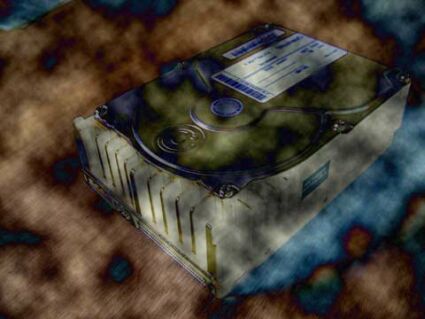A Look At SCSI-Performance: Fujitsu MAJ3364MC U160-SCSI
Not Hot, Not Loud - Still Out?
The question 'IDE or SCSI' is partly answered by costs and partly also by religion. IDE is considered to be fast and cheap, but rather inflexible. On the other hand, SCSI is very well reputed as the state-of-the-art storage subsystem, offering high performance, extensibility, best connectivity and flexibility, but all that comes at pretty high costs.
We will not try to change anybody's mind or try and persuade to either of the two technologies. We rather start evaluating the current performance of a high-end Ultra160-SCSI on the one side and a UltraATA/100 drive on the other side. To point up the advances in hard disk technology, we included the two-year old IBM UltraStar 9ZX, which once used to be one of the very fastest SCSI drives. Being one of the first drives running at 10,000 rpm, it was load and hot. Compared to that, the new Fujitsu drive seems to be an example of sophistication.
SCSI Vs. IDE: Performance
U160-SCSI is capable of transferring much more data than UltraATA/100 (160 vs. 100 MB/s). However, the disk drive plays a major role when applying those theoretical numbers to practice. The interface might be able to move impressive amounts of data, but as long as the drive(s) cannot make use of it, it will not make a difference if you use a slower standard.
Even though SCSI drives are usually not able to outperform IDE models at equal conditions (rotation speed, data density, cache memory), the latest interface standard Ultra160-SCSI offers some amazing 160 MB/s. The most important reason for having such large margins is of course the very fact that many SCSI systems run several drives at once. Thanks to intelligent controller chips and dedicated cache memory, SCSI is able to simultaneously serve several drives (no matter which type), which share the SCSI bandwidth. In contrast, IDE is using the system processor for most actions. That usually slows down Windows considerably when the disk subsystem is under intense load.
Users that don't run software that requires high loads of and the disk subsystem, such as data base or server application or video editing software, will likely not feel any difference between IDE and SCSI. Systems used for standard Windows applications, games and multimedia stuff will do just fine with a fast IDE drive. However, as soon as you want to work with several drives simultaneously, it's worth to start thinking about a SCSI solution.
Get Tom's Hardware's best news and in-depth reviews, straight to your inbox.

Patrick Schmid was the editor-in-chief for Tom's Hardware from 2005 to 2006. He wrote numerous articles on a wide range of hardware topics, including storage, CPUs, and system builds.
-
dltaylor I owned one of these things back in the day! And let me tell you, listening to that spin up made you feel like you were starting a small jet. And yes, the clicking got old pretty quick if you're used to quietness.Reply