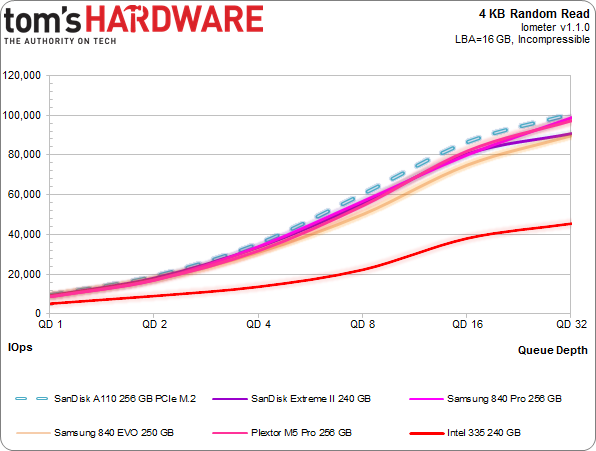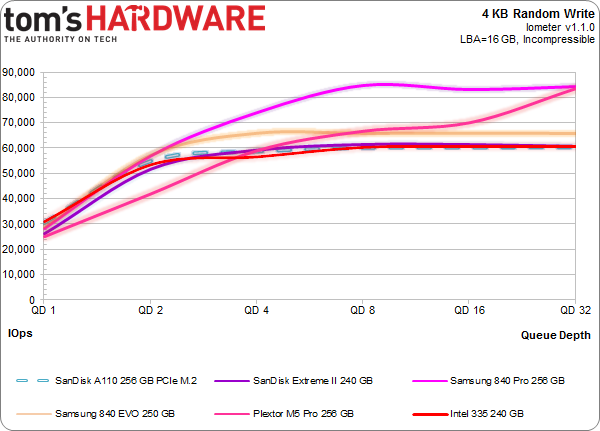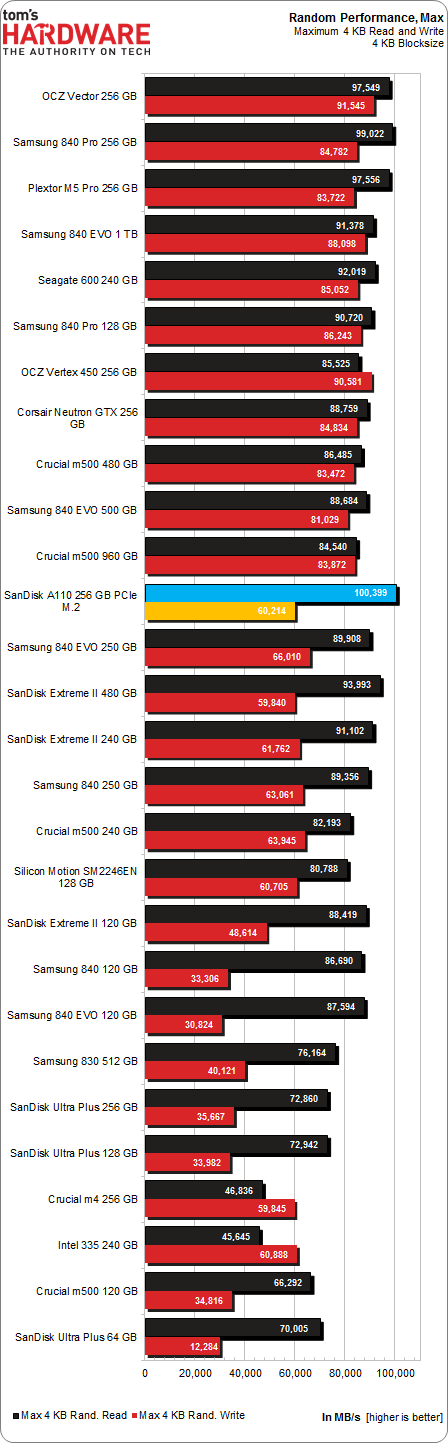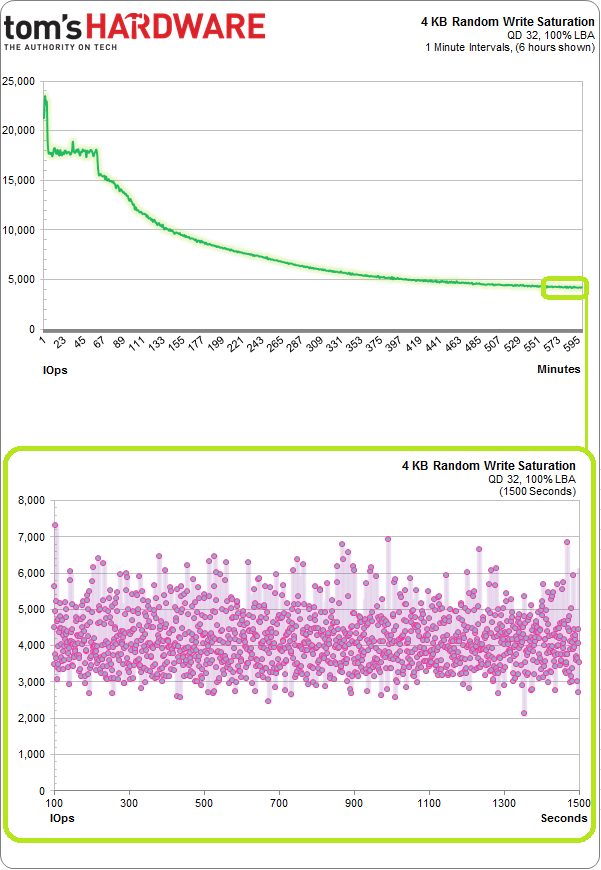SanDisk A110 PCIe SSD: Armed With The New M.2 Edge Connector
We got our hands on an early sample of SanDisk's A110 SSD. So what? Big deal? Not a chance. This thing is PCI Express-attached and sports the new M.2 edge connector. Read on to learn more about the next generation of solid-state storage connectivity.
Results: Random Performance
We turn to Iometer as our synthetic metric of choice for testing 4 KB random performance. Technically, "random" translates to a consecutive access that occurs more than one sector away. On a mechanical hard disk, this can lead to significant latencies that hammer performance. Spinning media simply handles sequential accesses much better than random ones, since the heads don't have to be physically repositioned. With SSDs, the random/sequential access distinction is much less relevant. Data are put wherever the controller wants it, so the idea that the operating system sees one piece of information next to another is mostly just an illusion.
4 KB Random Reads
Testing the performance of SSDs often emphasizes 4 KB random reads, and for good reason. Most system accesses are both small and random. Moreover, read performance is arguably more important than writes when you're talking about typical client workloads.
SanDisk's A110 behaves a lot like the Extreme II. And that's logical, considering the similarities between both drives. Small random accesses are dependent on flash, controller, and firmware performance; they aren't bottlenecked by SATA. Samsung's 840 Pro approaches 100,000 4 KB read IOPS, but that's still just around 400 MB/s. The A110 manages to score a win at a queue depth of 32, just inching past 100,000 IOPS.
This M.2-based SSD is actually rated for up to 115,000 IOPS. Keep in mind that we're not using a platform with native support for it, though. Performance may vary due to our adapter. In production, we'd expect a notebook equipped with the A110 to fare similarly or better.
4 KB Random Writes
Random write performance is also exceptionally important, without question. Early SSDs didn't do well in this discipline, seizing up even in lightweight workloads. Newer SSDs wield more than 100x the performance of drives from 2007, but there's a point of diminishing returns in client environments. When you swap a hard drive out for solid-state storage, your experience improves. Load times, boot times, and system responsiveness all get better. If called upon, your SSD-equipped system could handle a lot more I/O than the spinning media you had in there before. With consumer workloads, it's more about getting to those operations faster, not necessarily handling more of them.
Get Tom's Hardware's best news and in-depth reviews, straight to your inbox.
This is the first time we've questioned the A110's performance (or at least, it would be if we hadn't seen the same behavior twice before). SanDisk's nCache technology isn't designed to be peppered over a large LBA space for long periods of time. Because that's what we're doing, performance appears lower. Still, the drive offers up over 60,000 IOPS every second at higher queue depths.
Here's a break-down of the maximum observed 4 KB sequential read and write performance with Iometer:
The highest 4 KB reads we've tested come from the A110. It'd fare even better if we tested 4 KB random writes differently. The order the drives appear in our chart is determined by maximum combined read and write performance, which is frankly an arbitrary (but still valid) way of sorting.
Write Saturation
A saturation test consists of writing to a drive for a specific period of time with a defined workload. Technically, this is an enterprise-class write saturation test, where the entire LBA space of the SSD is utilized at a high-queue-depth random write.
Through the first 600 minutes writing at a queue depth of 32, SanDisk's SSD takes its sweet time settling in at a steady state. That's in part due to the fact that the A110 doesn't do so well writing against the entire 256 GB LBA space, so that initial high-speed fill doesn't quite materialize.
When we break out a time slice of the 10 hours we're showing, illustrating the write I/O in more detail, it's clear that the A110 does well, even without additional over-provisioning (which would leave more room to run garbage collection algorithms, lending to higher transactional performance with every block filled).
Current page: Results: Random Performance
Prev Page Results: Sequential Performance Next Page Results: Tom's Hardware Storage Bench v1.0-
Mike Friesen Awesome new stuff. Can't wait to see if this drive actually uses the full potential of the M2, and if Samsung or OCZ can one-up them.Reply -
cryan Reply11487924 said:Awesome new stuff. Can't wait to see if this drive actually uses the full potential of the M2, and if Samsung or OCZ can one-up them.
Samsung actually has some pretty awesome M.2 PCIe action going on. We're trying to get our hands on everything, so stay tuned.
Regards,
Christopher Ryan
-
It will be nice to see vendors implement the NVMe connectors in the desktop mobo's, which in turn will redefine case design, as less storage space will be required for storage. I am aware that the initial intent is to direct these at the mobile market, but desktops can benefit as well.Reply
-
cryan Reply11488018 said:It will be nice to see vendors implement the NVMe connectors in the desktop mobo's, which in turn will redefine case design, as less storage space will be required for storage. I am aware that the initial intent is to direct these at the mobile market, but desktops can benefit as well.
You'll really see NVMe take off on the desktop with the move towards SATA Express. A SSD on SATA Express will leverage NVMe and two PCIe Gen 3 lanes. Though some motherboards will (and already do) have M.2 connectors, M.2 really makes more sense in mobile applications. M.2 will only get traction on the desktop insofar as it will begin to replace mSATA. Tons of mainboards, especially smaller form factor products embrace mSATA, and moving to M.2 is a natural transition. However, M.2 drives are hard to find right now, and we really won't see a plethora of options until next year.
Regards,
Christopher Ryan
-
nekromobo I got M.2 toshiba ssd in my Sony Vaio Pro 13.. review that?Reply
and it should have samsung M.2 in some countries.. -
CaedenV I may no longer have motivation to upgrade my system based on CPU specs, but with DDR4, M.2, new restive storage based SSDs, and better chipset features I will still have enough reason to upgrade in a year or two.Reply -
jimmysmitty Reply11488122 said:11488018 said:It will be nice to see vendors implement the NVMe connectors in the desktop mobo's, which in turn will redefine case design, as less storage space will be required for storage. I am aware that the initial intent is to direct these at the mobile market, but desktops can benefit as well.
You'll really see NVMe take off on the desktop with the move towards SATA Express. A SSD on SATA Express will leverage NVMe and two PCIe Gen 3 lanes. Though some motherboards will (and already do) have M.2 connectors, M.2 really makes more sense in mobile applications. M.2 will only get traction on the desktop insofar as it will begin to replace mSATA. Tons of mainboards, especially smaller form factor products embrace mSATA, and moving to M.2 is a natural transition. However, M.2 drives are hard to find right now, and we really won't see a plethora of options until next year.
Regards,
Christopher Ryan
That's what I was thinking. SATA Express is going to be fast enough for now as I have used PCIe SSDs before (OCZ Revo based drive) and compared to my 520 its hard to notice a difference, especially since there are other bottlenecks stopping it from being able to utilize that bandwidth.
This will be great for ultra portable systems though and ITX systems.
-
cryan Reply11488367 said:I got M.2 toshiba ssd in my Sony Vaio Pro 13.. review that?
and it should have samsung M.2 in some countries..
Absolutely... just send it my way and consider it done.
Regards,
Christopher Ryan
-
mikeangs2004 will there be RAID or SLI/CFX for PCIe based SSD's?Reply
I don't think so b/c it's already way above 6G limit.