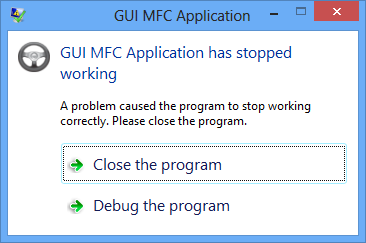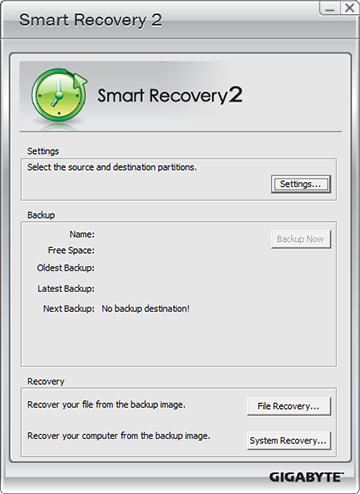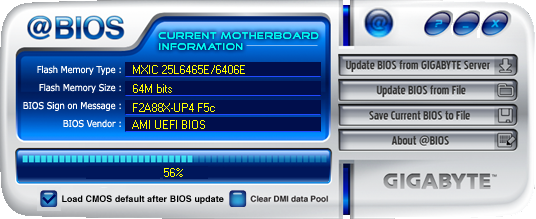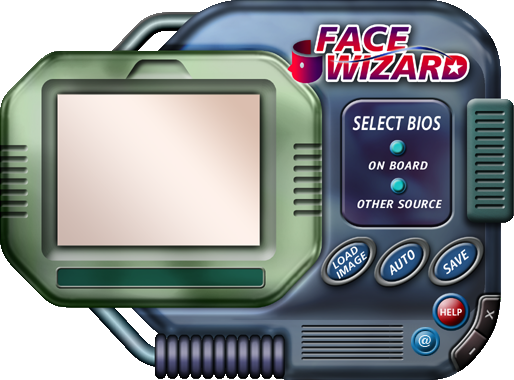Which A88X-Based Board Should You Buy For Your Kaveri APU?
Gigabyte Software
Gigabyte’s EasyTune 6 doesn’t get its own page in this review because it does not yet work with this combination of motherboard, CPU and drivers. The company has acknowledged the issue and is working towards a solution in future EasyTune revisions.
The F2A88X-UP4 provides file and drive backup via Gigabyte Smart Recovery 2. Backups can be stored locally and remotely, and users unable to enter Windows can access those save points from the board’s installation DVD.




Gigabyte On/Off Charge 2 enables quick-charge methods, but was originally named for the increased-amperage ports that Gigabyte keeps active when the system is powered down (and still plugged in).
Gigabyte @BIOS provides firmware updates from within Windows, and synchs to Gigabyte’s servers to search for new versions.
Gigabyte Face Wizard is designed to replace the factory boot logo (splash screen) with user-selected images up to 640x480 at 8-bit color.
Because it modifies firmware, Face Wizard should only be applied in conjunction with factory firmware settings.
Get Tom's Hardware's best news and in-depth reviews, straight to your inbox.
-
gadgety To me the point of Kaveri is great graphics in a small package, thus the MB would have to be as small as possible. M-ITX is currently the smallest. Someone should bring out a NUC sized board for the Kaveri.Reply -
blackmagnum On the other side of the fence... Haswell+ Maxwell= performance/watt/buck. You're welcome.Reply -
ta152h The IO device is called PS/2, not P/S 2. It stands for Personal System/2, the IBM product line from 1987. Also, there's a chance there's a big performance gain from Catalyst 14.2, instead of 14.1. Another site did benchmarks comparing 13.6 and 14.2, and the difference was dramatic. It most likely was the somewhere in the 13.6 to 14.1 range, though. I thought the days of one motherboard having significantly faster memory timings than the other died with the IMCs. After being shocked at the horrible performance of the Kaveri, and the almost complete failure of it, between the driver update, and advantage the Asus has, it's clear AMD pulled another "Hawaii", and put their technology in the worst possible light by not packaging it with the proper associated support technologies. Considering the long development cycles for these devices, it's hard to understand how AMD couldn't figure out a proper cooler for the Hawaii, or have drivers degrade performance so much for Kaveri, that within a month or so they were able to increase performance so dramatically. And now, it's clear the memory performance optimizations were far from complete. And Kaveri was a delayed product. It boggles the mind that they consistently fail to find such obvious shortcomings, when everyone else finds them pretty quickly. Clearly, their testing procedures need serious revision in scope.Reply -
ferooxidan "To me the point of Kaveri is great graphics in a small package, thus the MB would have to be as small as possible. M-ITX is currently the smallest. Someone should bring out a NUC sized board for the Kaveri."No, the best NUC will be Haswell + Maxwell, period.Reply -
almarcy Thank you for a useful grid of the current products. I am migrating from my current dinosaur. I am not at all interested in smaller, sleeker, tighter. Just faster. ~4 GHz with 2.4 GHz DDR3 for under $500. seems pretty irresistible :)Reply -
Someone Somewhere Can we see some benchmarks on the Killer card vs other competitors? It feels like FUD to me.Reply -
beerdette "No, the best NUC will be Haswell + Maxwell, period."The point of Kaveri on a NUC would be not to have the space that a graphics card takes. So it wouldn't be the best NUC because then you need to add space for that card.Reply -
de5_Roy Reply
yes. but at a lower price range probably. first, a10 7850k itself has to come down in price by $40-50 outside microcenter.12925440 said:Is anyone actually going to buy an ATX Kaveri motherboard?
-
vertexx Reply12925643 said:
yes. but at a lower price range probably. first, a10 7850k itself has to come down in price by $40-50 outside microcenter.12925440 said:Is anyone actually going to buy an ATX Kaveri motherboard?
Even beyond price, ATX seems pointless with a Kaveri APU. Myself, I'm waiting for the A8-7600 to build a very small (< 3 liters) ITX HTPC running the APU in 45W mode. Although I'm very excited about doing that build, I can't see any use case that makes sense for a Kaveri APU in an ATX form factor. Perhaps the A88x chipset has some feature benefit for building something using the 750 or 760k CPU in a budget build. But the only build I would even think about using a Kaveri APU in would be a mini-ITX PC/HTPC or laptop.
Beyond that, I would love to see Lian-Li come out with a tiny case like the PC-Q02, PC-Q09 or PC-Q12, but with the design for a single 120mm CLC and a 300W SFX PSU to allow a decent overclock on a 7850k APU with the smallest form factor possible (i.e. < 8 liters). That type of build might get me jazzed up for the 7850k.