Acer BE270U 27-Inch QHD/IPS Monitor Review
Why you can trust Tom's Hardware
Grayscale, Gamma & Color
Grayscale Tracking
Our grayscale and gamma tests are described in detail here.
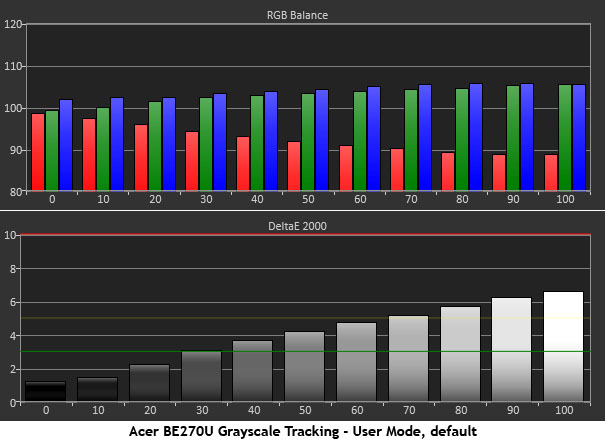
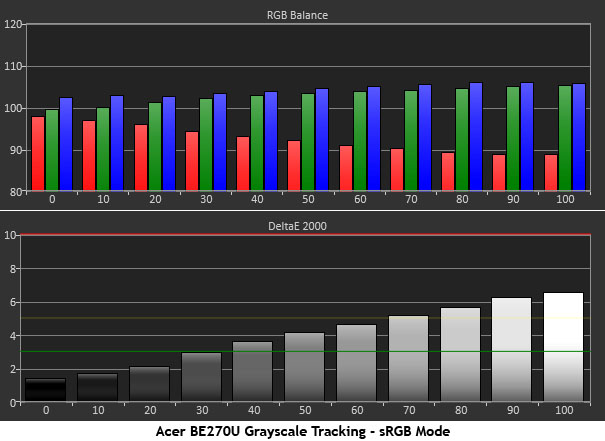
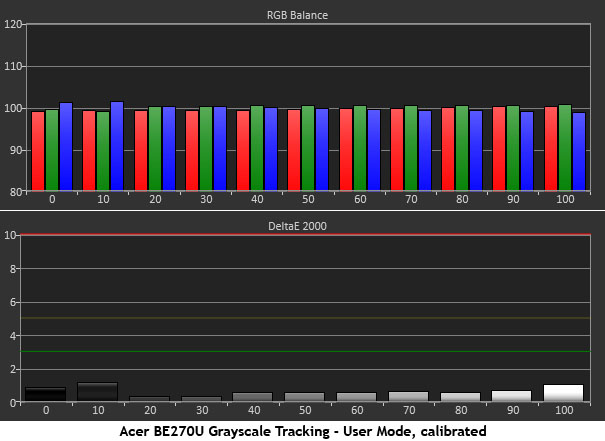
Acer slips the word “professional” into its marketing for the BE270U, but clearly its calibration is not factory certified. The default grayscale runs a little blue though not grievously so. The error is visible but easily repaired with the right adjustments.
We tried engaging the sRGB mode, but it didn’t seem to affect grayscale at all. Plus, it locks out further adjustment and fixes output at 285cd/m2—too bright for us.
Back in User, we turned to the RGB sliders which are very precise and start at center-range. That means there’s no loss of contrast if you use them in a balanced fashion. A few clicks and we got the average error under 1dE, which is pro level performance.
Comparisons
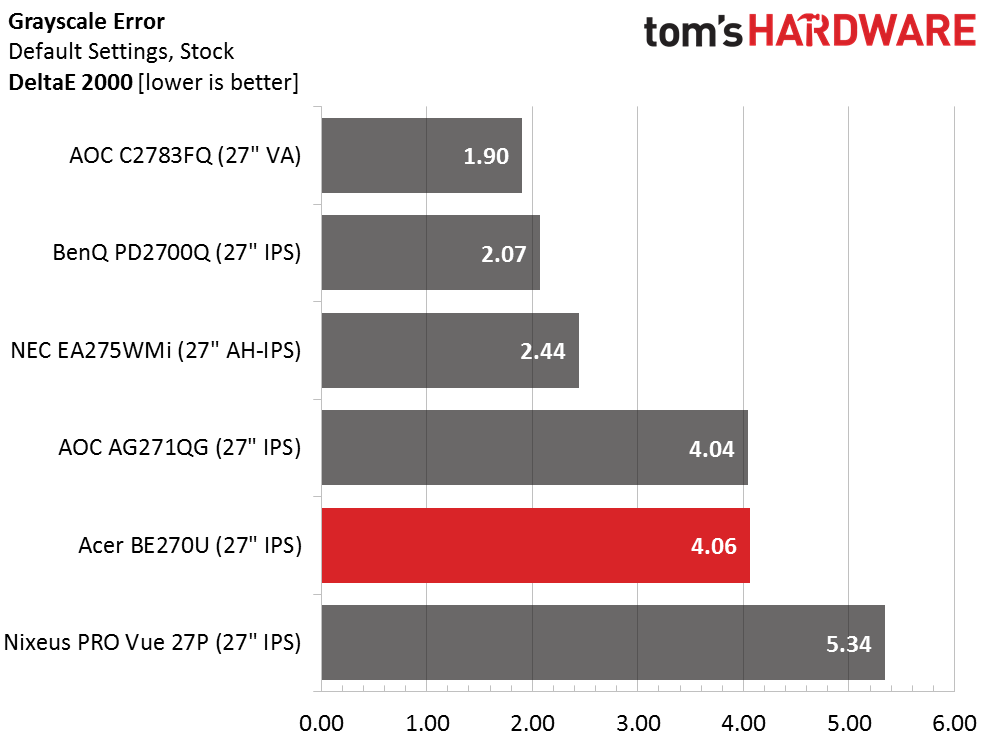
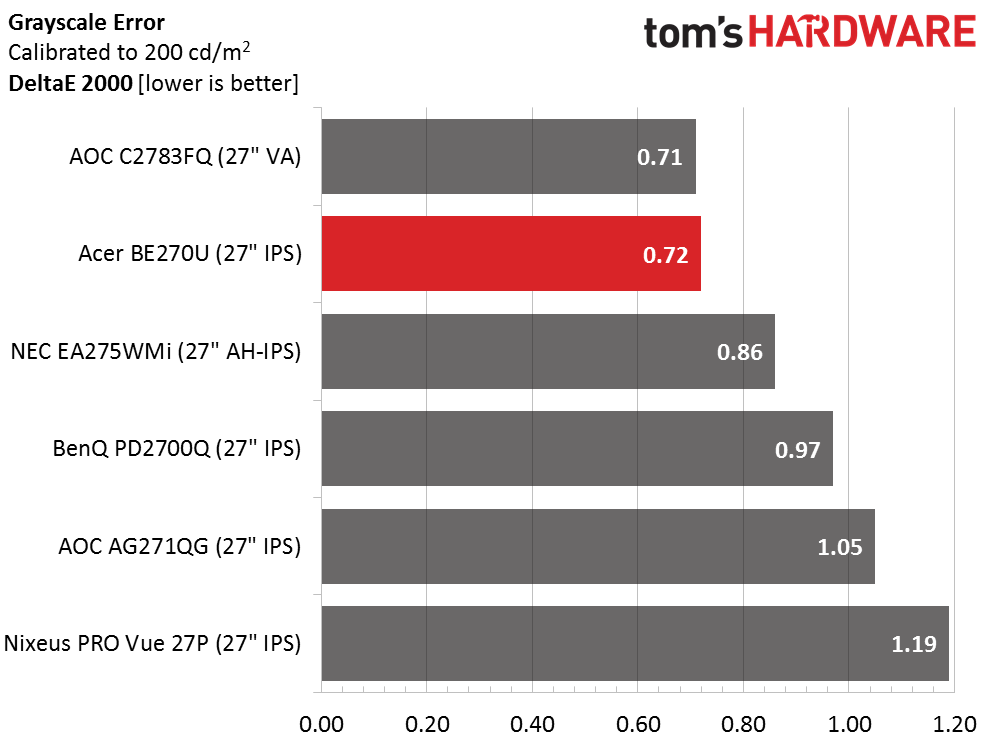
The BE270U’s default white point starts a little higher than most at 4.06dE. That’s on the edge of acceptable, but if you can’t calibrate your monitor, use our settings. You’ll likely replicate our results. After adjustment grayscale tracks at a superb .72dE average. It doesn’t get much better than that.
Gamma Response
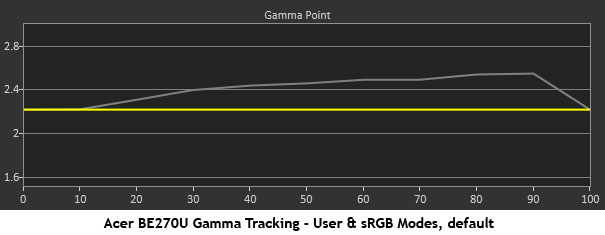
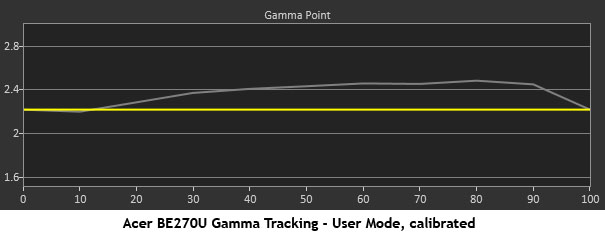
Gamma tracking represents our principal complaint. There isn’t much to be gained by calibration here. Our adjustments brought the trace down a little but not enough to make a visual difference. The presets are too far apart to fix this. Selecting 1.8 puts the line about the same distance below 2.2. Ultimately, we thought the image looked best at the 2.2 setting. It’s a little darker than it should be, but since contrast is good and color is accurate and saturated, the overall effect on image quality is small. Still, it would be nice if Acer addressed this with a firmware update.
Comparisons
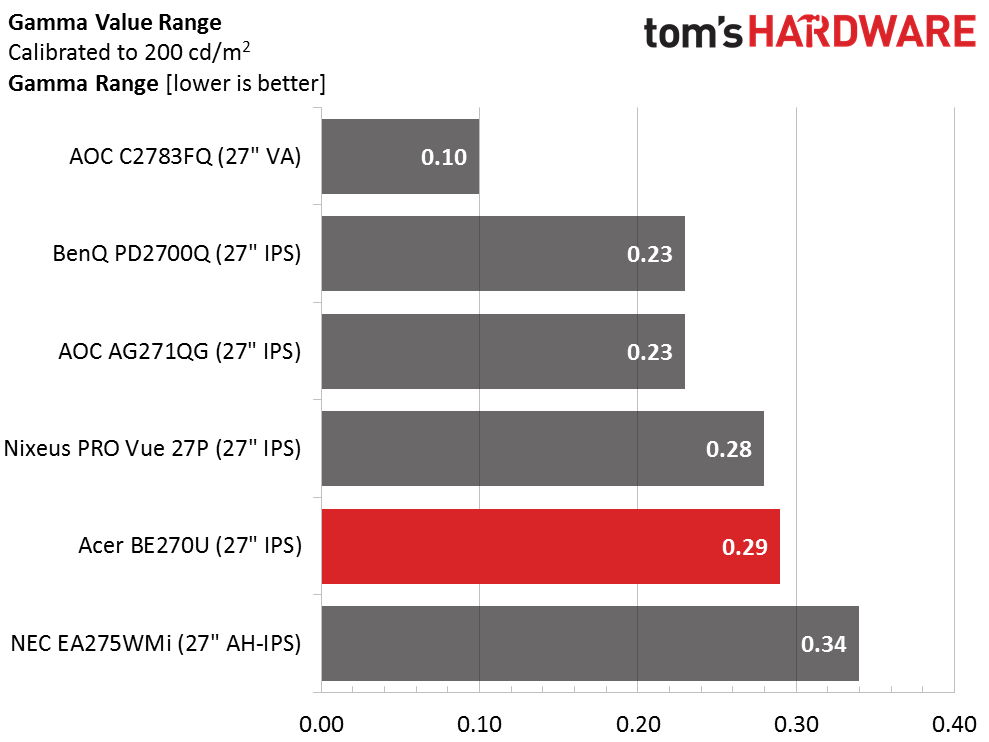
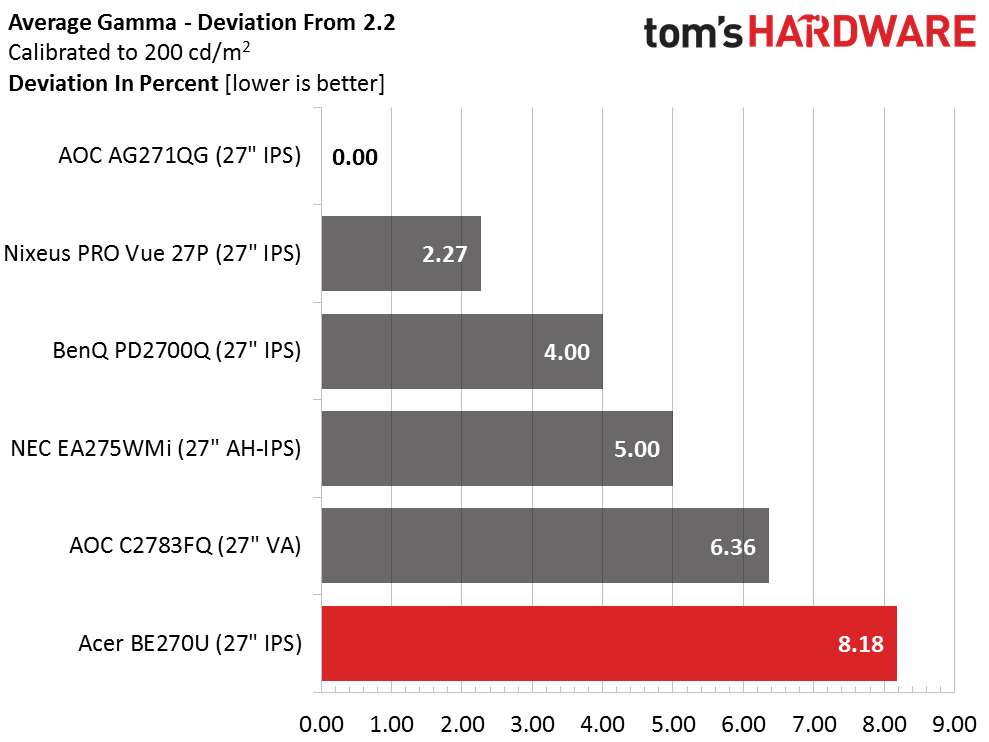
The range of gamma values isn’t too wide at only .29 from minimum to maximum, but the distance from a 2.2 average is larger than the majority of monitors we’ve reviewed. While this is a bit nit-picky on our part, the BE270U would look even better if its gamma were more accurate. We still like it, but if this were fixed we’d like it more.
Get Tom's Hardware's best news and in-depth reviews, straight to your inbox.
Color Gamut & Luminance
For details on our color gamut testing and volume calculations, please click here.
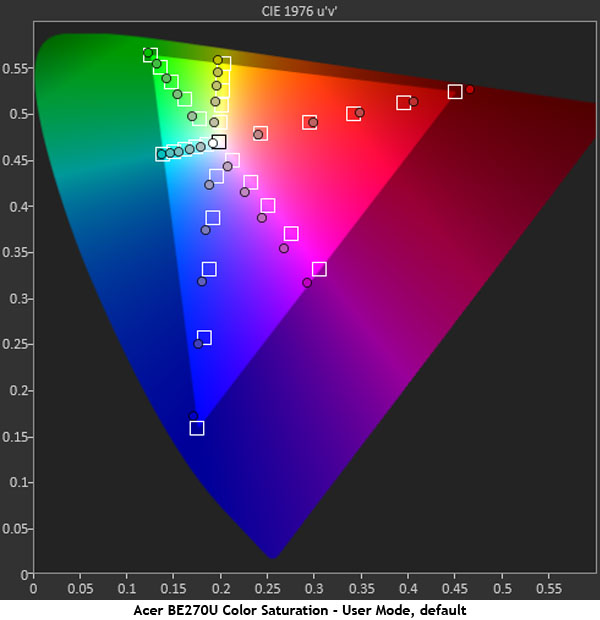
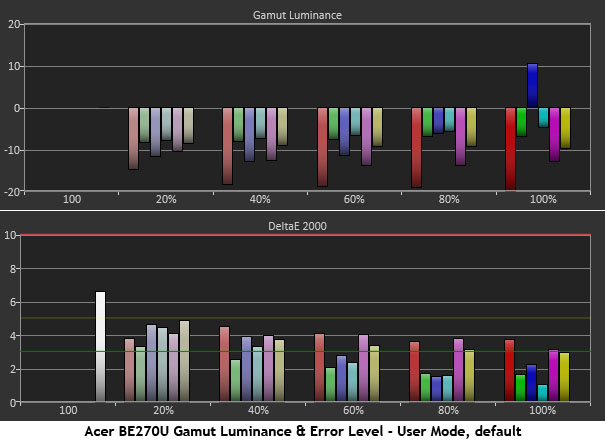
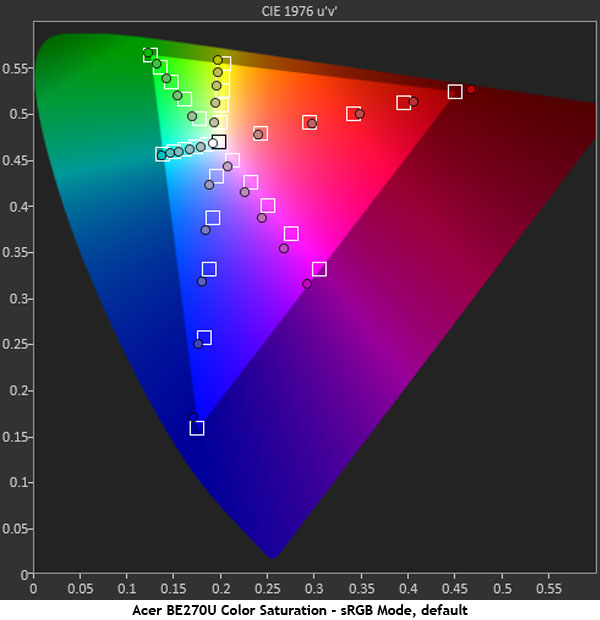
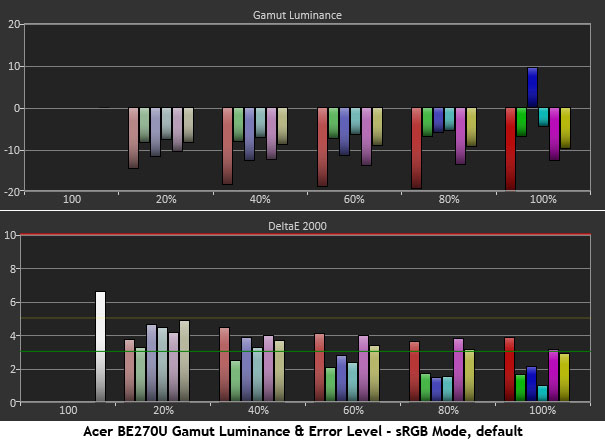
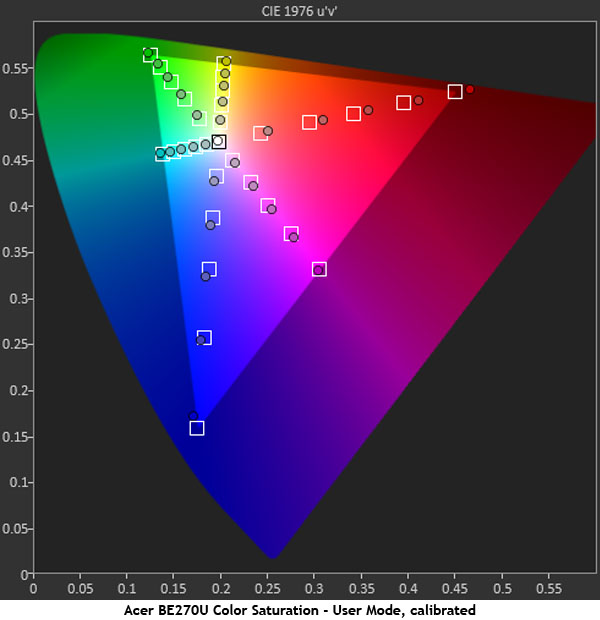
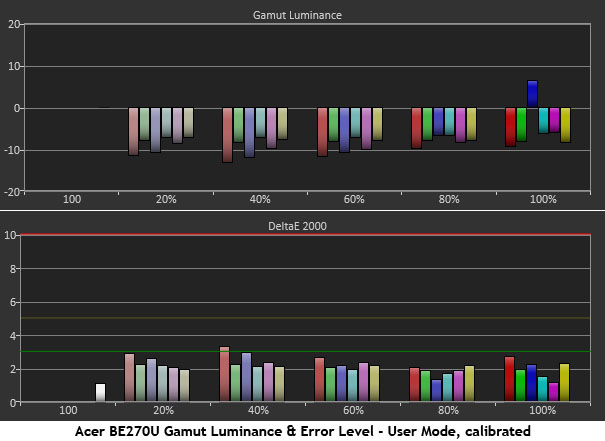
We were fearful that the BE270U’s gamma tracking would have an adverse effect on color saturation tracking and luminance balance. Fortunately, Acer has engineered the monitor very well. By starting with a slightly over-saturated gamut and keeping luminance values balanced, the out-of-box color error is pretty low at only 3.34dE. The primaries look quite good, and there are only slight hue errors in the secondary colors, which can be fixed with a grayscale calibration. There is no need to adjust the six-axis controls.
sRGB doesn’t offer any gain in color accuracy. Its average error is almost exactly the same at 3.22dE. Since it also has no effect on gamma or grayscale, we don’t see a benefit. The User mode in its default state has identical quality and retains the full set of image adjustments.
After calibrating the User mode, the secondaries are now aligned correctly. Slight changes have occurred in the primary saturations but for the better. Color now looks a little more vivid than before. We have now maxed the BE270U’s quality potential.
Comparisons
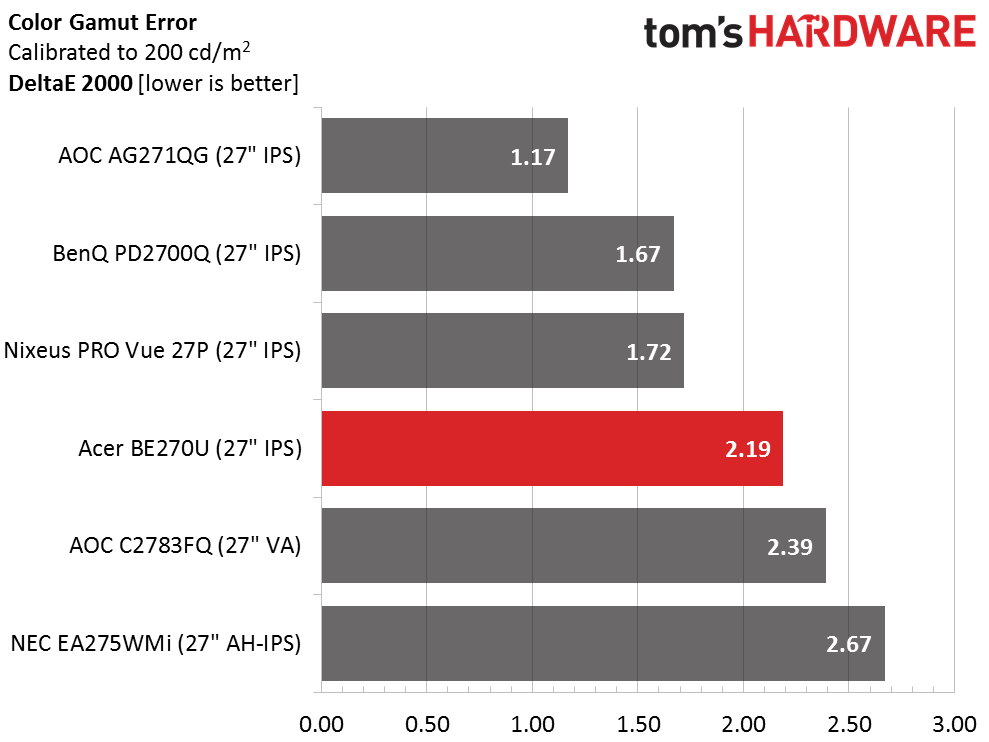
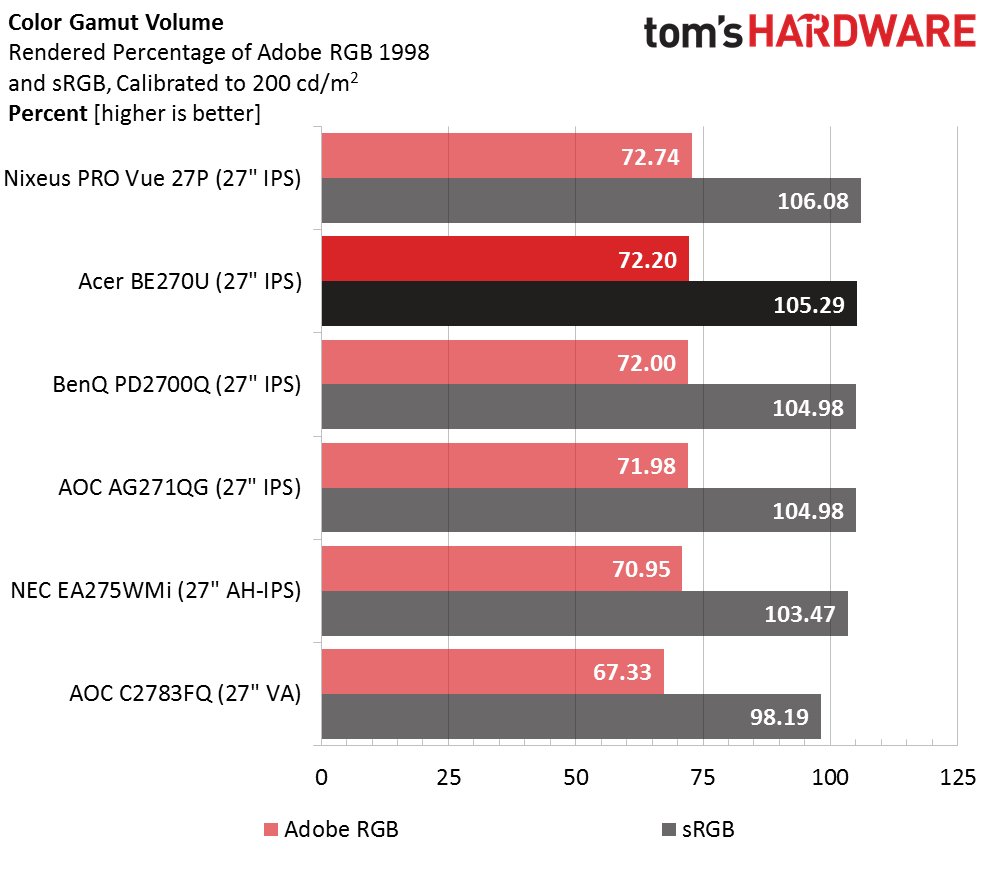
Calibration takes the BE270U’s color gamut error to a low average of 2.19dE. While not quite in the professional realm, it’s more than qualified for premium business users and gamers. The darker gamma, while not ideal, results in a slightly more vivid presentation than usual. Some users are likely to prefer this over a super accurate display. Again, we’re talking about very small differences here.
Thanks to slightly over-saturated primaries, the BE270U can render over 100% of the sRGB color gamut. We’d always rather see color go beyond the spec rather than fall short. That way, a custom profile can dial it back to the correct targets. You can’t add color that isn’t there, but you can reduce it when it’s over the line.
Current page: Grayscale, Gamma & Color
Prev Page Brightness & Contrast Next Page Viewing Angles, Uniformity, Response & Lag
Christian Eberle is a Contributing Editor for Tom's Hardware US. He's a veteran reviewer of A/V equipment, specializing in monitors. Christian began his obsession with tech when he built his first PC in 1991, a 286 running DOS 3.0 at a blazing 12MHz. In 2006, he undertook training from the Imaging Science Foundation in video calibration and testing and thus started a passion for precise imaging that persists to this day. He is also a professional musician with a degree from the New England Conservatory as a classical bassoonist which he used to good effect as a performer with the West Point Army Band from 1987 to 2013. He enjoys watching movies and listening to high-end audio in his custom-built home theater and can be seen riding trails near his home on a race-ready ICE VTX recumbent trike. Christian enjoys the endless summer in Florida where he lives with his wife and Chihuahua and plays with orchestras around the state.
-
Jay_29 Any reason to pick this over MG279Q? It seems Acer is only interested in matching ASUS. I'd like to see they beat ASUS.Reply -
Virtual_Singularity Reply19449009 said:Any reason to pick this over MG279Q? It seems Acer is only interested in matching ASUS. I'd like to see they beat ASUS.
Good question. Aside from Acer's lower price (though the Asus is currently on sale on Newegg), the 279Q is technically the better monitor, or should be. The MG279Q (much as I don't like revisiting the topic) had/has several QC related problems and complaints on Amazon and Newegg, even though at the time of its release it was supposed to be one of the best 1440p 27" 144 hz FS monitors available. The solution some suggested on Amazon for the 279Q was to keep RMAing until obtaining one that didn't have excessive back light bleed and/or dead pixels. If the latest owner reviews on both sites are anything to go by, it's difficult to say whether anything has changed.