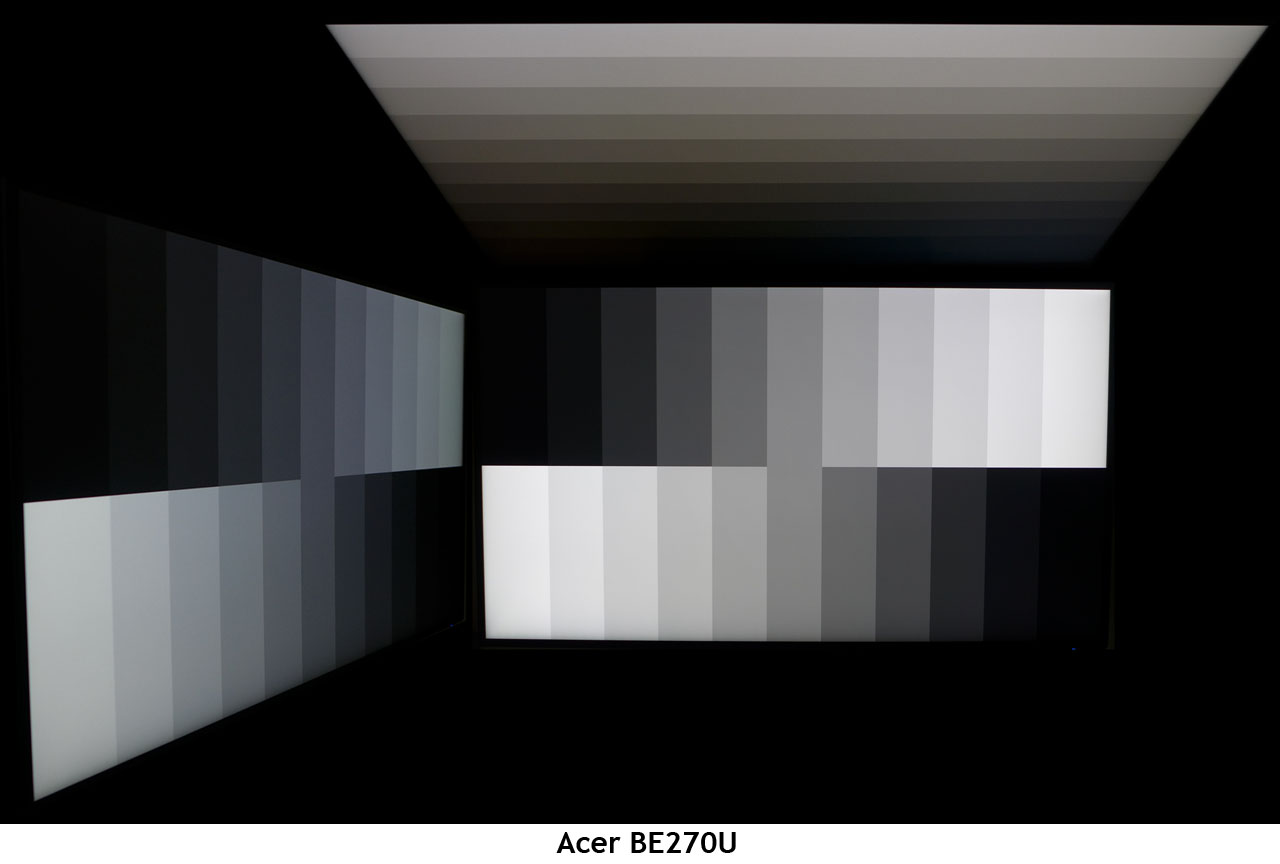Acer BE270U 27-Inch QHD/IPS Monitor Review
Why you can trust Tom's Hardware
Viewing Angles, Uniformity, Response & Lag
Viewing Angles
The BE270U’s off-axis image quality is pretty much what we see from every IPS panel that comes through our lab. One thing to note is the neutral color of the side view. Usually we see a green shift, but here it’s almost the same as the head-on photo. Light falloff appears to be in the 50% range and detail is preserved well. From the top, we see a clear change to red and a reduction in contrast, but again detail is still visible.
Screen Uniformity
To learn how we measure screen uniformity, please click here.
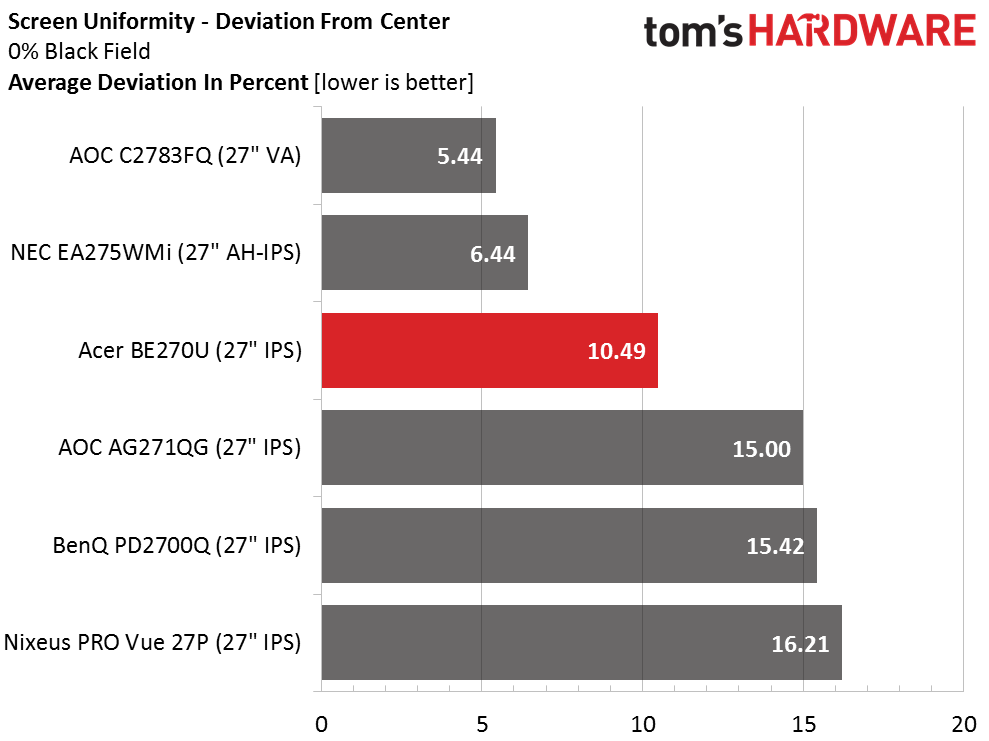
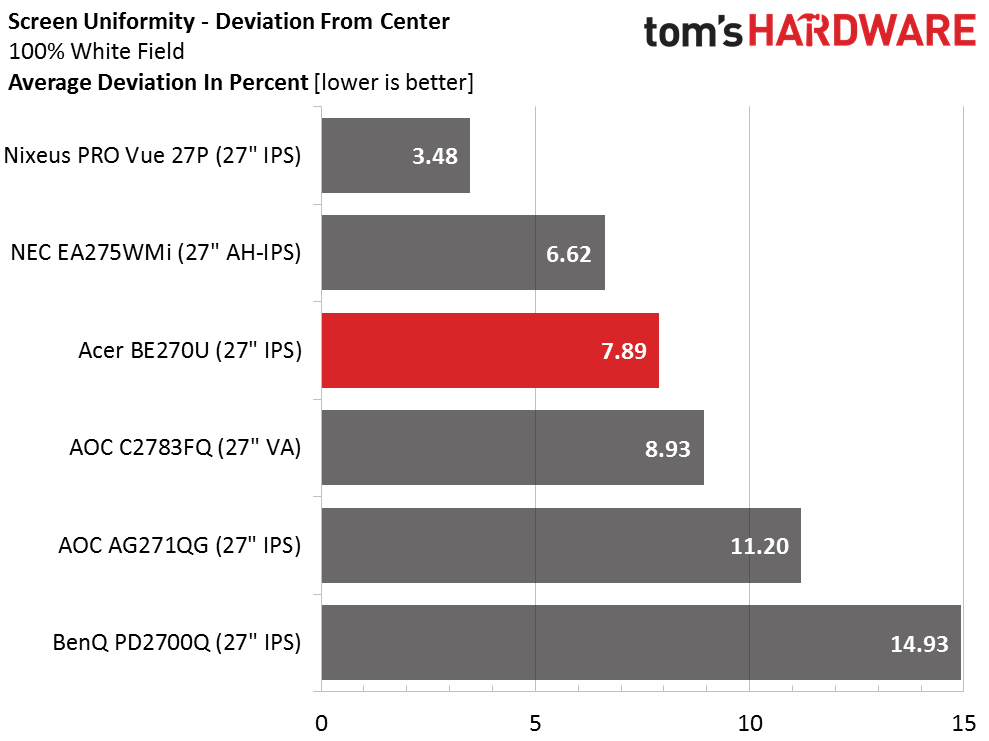
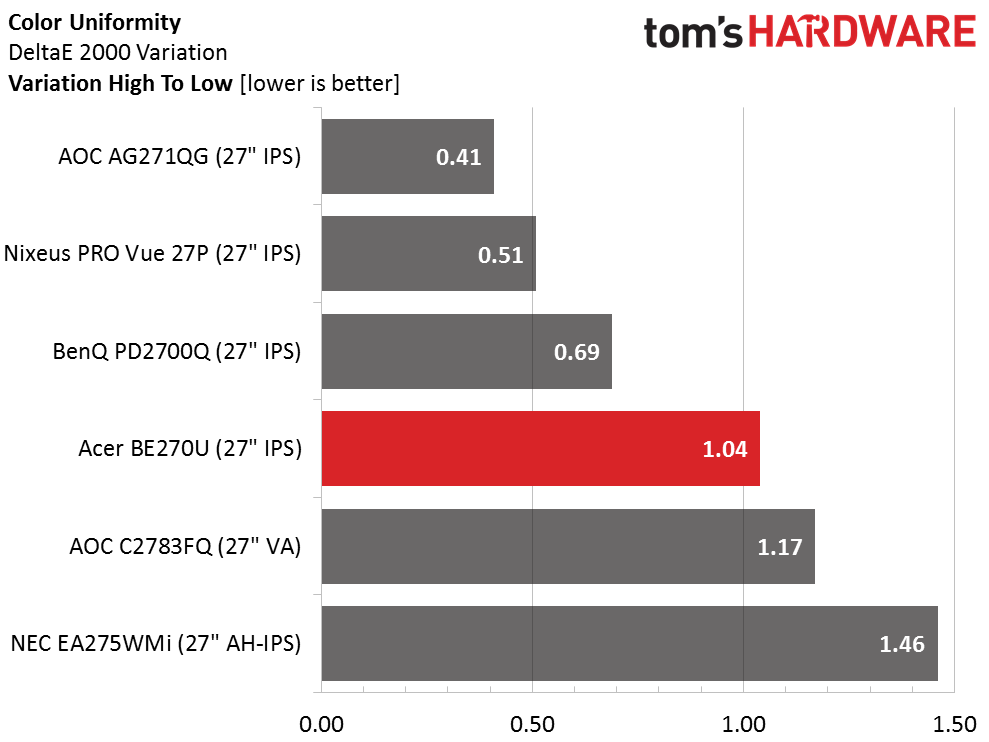
Our BE270U sample showed decent uniformity in the black field test. There was no visible bleed or glow, but our C6 meter revealed slight aberrations in the upper-right zone. The top-left and center areas were a tiny bit darker than the rest of the screen.
The white-field test is visually flawless with no hot-spotting or cloudiness in evidence. Color uniformity is well above average with only a 1.04 variation in DeltaE values across the screen. While this places the Acer mid-pack here, it’s only because the other screens are so good. Numbers over 2dE are more typical in this test.
Pixel Response & Input Lag
Please click here to read up on our pixel response and input lag testing procedures.
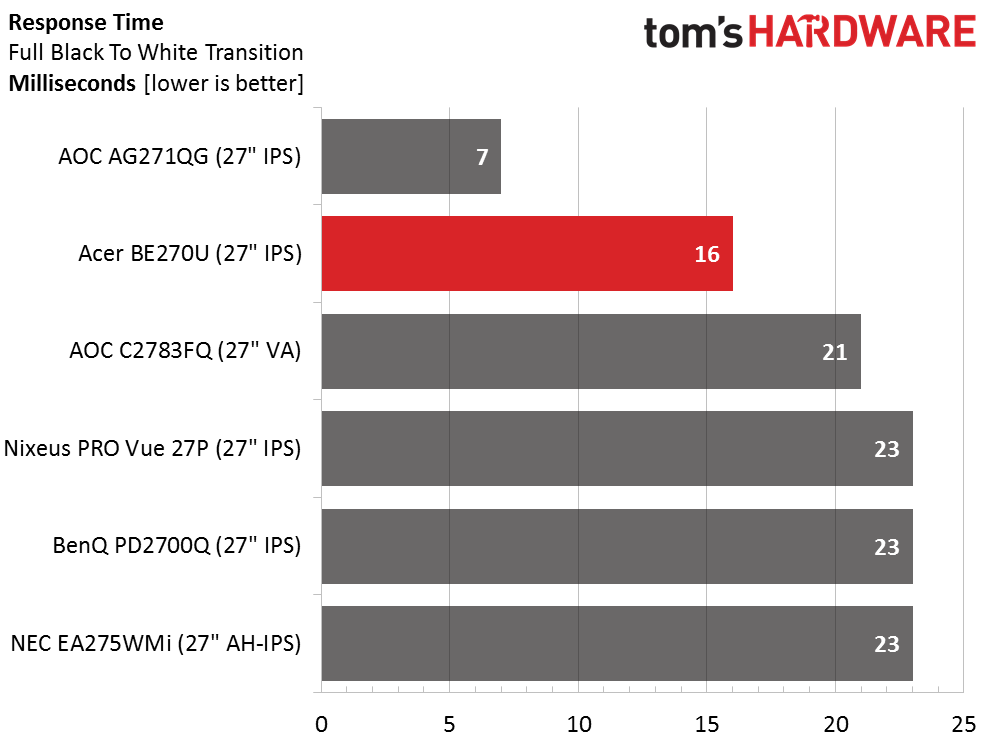
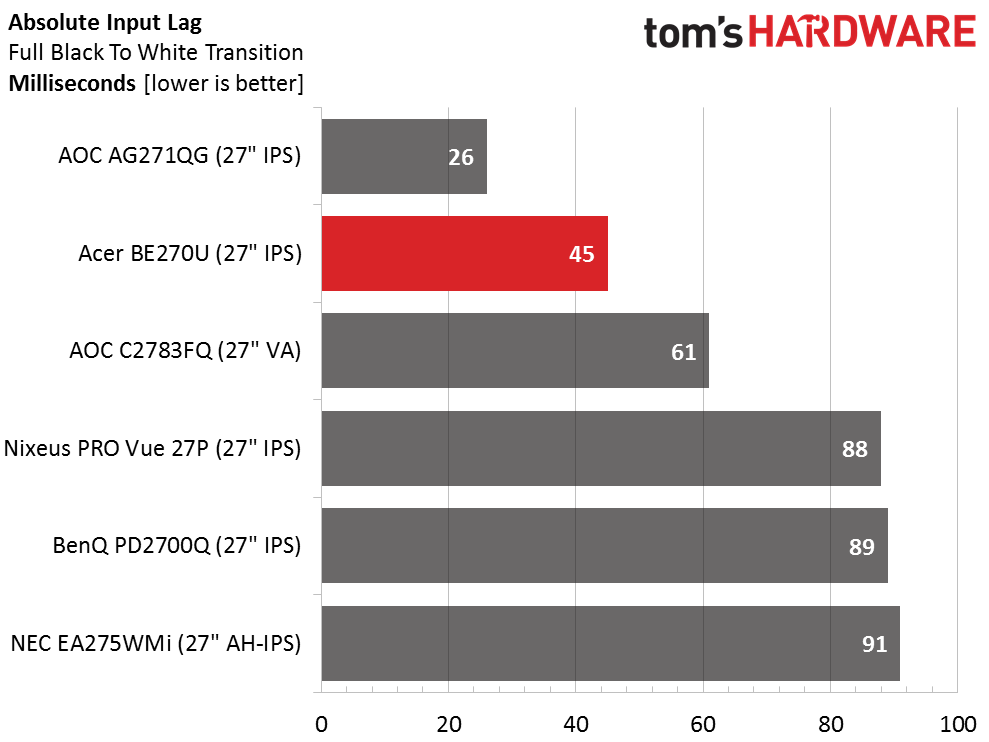
Here’s where the business designation gets a little fuzzy. Very few enterprise users have 75Hz monitors with FreeSync on their desktops. But if they did, a little more gaming might be happening on company time; just sayin’. Those extra 15Hz make a visual and measurable difference in both response and input lag. Remember that there’s no overdrive available in FreeSync mode, so those extra frames are needed to help improve motion resolution. Of course, you’ll need a stout video card to push QHD resolution at 75 FPS, but something in the mid-range should do.
It’s a little unfair to have a 165Hz product in this group, but at least you can see that the BE270U fills the gap between 60Hz workaday screens and gaming monitors quite nicely. As you’ll see below, our gaming experience is pretty good. This panel might just be the Swiss Army Knife of displays.
Get Tom's Hardware's best news and in-depth reviews, straight to your inbox.
Gaming With FreeSync
The BE270U isn’t marketed as a gaming monitor, and it doesn’t even advertise its FreeSync or 75Hz features on the box. But if you have a sufficiently-powerful graphics card, you can enjoy playing on it just about as much as if you were using a premium gaming display. The only thing you need to do is keep the FPS count over 48. That narrow range reduces versatility somewhat, but if you know that going in and plan accordingly, you’ll be fine. The other thing to consider is the lack of overdrive in FreeSync mode. Motion resolution is slightly lower, but depending on the detail level of your game, you might not notice this. Our test suite covers both ends of the spectrum.
Some FreeSync monitors we’ve reviewed can stumble when the framerate hovers around the minimum. That’s why we recommend at least 10 FPS higher. When playing Tomb Raider on Ultimate detail, the BE270U stayed pretty close to 50 FPS and occasionally dipped below 48, but never did we see any lag or tearing. And the lack of overdrive? Not an issue with this title. Mouse response was immediate as well. We had no complaints whatsoever during our sessions.
Far Cry 4 required lower detail levels to run smoothly with our R9 285-based system. On Ultra the game was borderline unplayable at 30-35 FPS. High got us to the mid-40s, which was still too jerky to be fun. Medium was the sweet spot with speeds in the 65-75 FPS range and super smooth motion. Fine textures like pine trees and rocks still looked great whether still or moving. Obviously, the lack of overdrive in FreeSync mode is not a problem here.
Current page: Viewing Angles, Uniformity, Response & Lag
Prev Page Grayscale, Gamma & Color Next Page Conclusion
Christian Eberle is a Contributing Editor for Tom's Hardware US. He's a veteran reviewer of A/V equipment, specializing in monitors. Christian began his obsession with tech when he built his first PC in 1991, a 286 running DOS 3.0 at a blazing 12MHz. In 2006, he undertook training from the Imaging Science Foundation in video calibration and testing and thus started a passion for precise imaging that persists to this day. He is also a professional musician with a degree from the New England Conservatory as a classical bassoonist which he used to good effect as a performer with the West Point Army Band from 1987 to 2013. He enjoys watching movies and listening to high-end audio in his custom-built home theater and can be seen riding trails near his home on a race-ready ICE VTX recumbent trike. Christian enjoys the endless summer in Florida where he lives with his wife and Chihuahua and plays with orchestras around the state.
-
Jay_29 Any reason to pick this over MG279Q? It seems Acer is only interested in matching ASUS. I'd like to see they beat ASUS.Reply -
Virtual_Singularity Reply19449009 said:Any reason to pick this over MG279Q? It seems Acer is only interested in matching ASUS. I'd like to see they beat ASUS.
Good question. Aside from Acer's lower price (though the Asus is currently on sale on Newegg), the 279Q is technically the better monitor, or should be. The MG279Q (much as I don't like revisiting the topic) had/has several QC related problems and complaints on Amazon and Newegg, even though at the time of its release it was supposed to be one of the best 1440p 27" 144 hz FS monitors available. The solution some suggested on Amazon for the 279Q was to keep RMAing until obtaining one that didn't have excessive back light bleed and/or dead pixels. If the latest owner reviews on both sites are anything to go by, it's difficult to say whether anything has changed.