Tom's Hardware Verdict
The Acer Nitro 5 strikes a great balance between price and performance. However, it can be heavy and unwieldy, and its looks aren't for everyone.
Pros
- +
Excellent build quality
- +
Decent SSD speeds
- +
Outstanding battery life and cooling
- +
Good value
Cons
- -
Polarizing aesthetics
- -
CPU bottlenecks synthetic performance
- -
GPU won't play games at max settings
- -
Better value alternatives available
Why you can trust Tom's Hardware
Introduction and Product Tour
The Acer Nitro 5 represents a great balance between price and performance. It's built sturdy and handles heat and battery life like a champ. However, it can be heavy and unwieldy, and its looks aren't for everyone. Owners of the Acer Nitro 5 will be satisfied with its excellent value, but if you're still shopping, keep in mind that it won't be a top performer, and that similarly priced alternatives will deliver better gaming performance.
Specifications
| Display | 15.6” FHD (1920x1080) IPS |
| CPU | Intel Core i7-8300H |
| Graphics | Nvidia GeForce GTX 1050 Ti 4GB |
| Memory | 16GB DDR4 2667MHz |
| SSD | 256GB M.2 SSD |
| HDD | ✗ |
| Optical | ✗ |
| Networking | Intel Dual Band Wireless-AC 9560, RJ-45 LAN Port |
| Video Ports | HDMI 2.0 |
| USB Ports | USB 3.1 via Type-C x 2, USB 3.0 x 1, USB 2.0 x 2 |
| Audio | (2) Speakers, Built-in digital microphoneAcer TrueHarmony Plus Technology Sound SystemOptimized Dolby Audio Premium sound enhancement |
| Camera | 720p Video Camera |
| Battery | 48 Wh |
| Power Adapter | 150W |
| Operating System | Windows 10 Home |
| Dimensions (WxDxH) | 15.35 x 10.47 x 10.5 inches |
| Weight | 5.95 lbs |
| Other | RGB Illuminated Keyboard, Card Reader (6-in-1), Kensington Lock |
| Price (as configured) | $849.99 |
Exterior
The Nitro 5 has an attractive aesthetic, with bold red and black elements and a sleek, brushed-metal lid. The interior area features a smooth and slightly glossy plastic construction with more of Acer’s aggressive accenting while the bottom has some plain ventilation cutouts.



The Nitro 5 is quite thick, which is to be expected of a gaming laptop. It’s over 1-inch thick and weighs nearly 6 pounds, which makes it unflattering for travel. If you do ever take it with you in public, it’ll be for rare occasions such as a LAN party. You’ll find two sets of exhaust vents on the rear edge for the CPU and GPU heat fins.







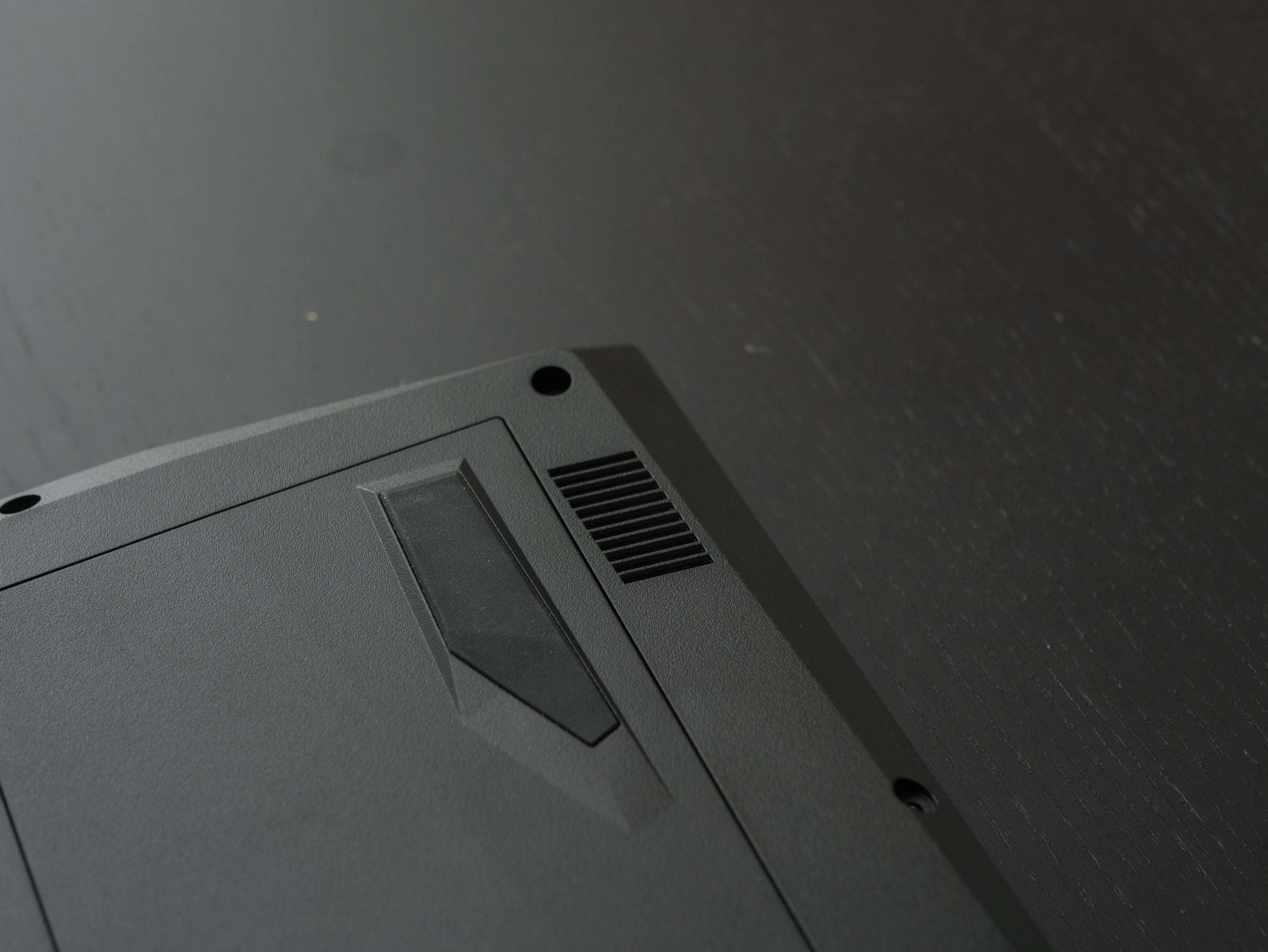





You’ll only find the absolute essential I/O ports on the Nitro 5. On the left, there’s a gigabit Ethernet port, a USB 3.1 via Type-C port, a USB 3.0 port and a multi-card reader. The right side features a headphone-out jack and two USB 2.0 ports.
Display
The Acer Nitro 5 features a 15.6” Full HD (1920x1080) IPS display with a matte finish. It covers 68 percent of the sRGB color gamut and measured an average of 273 nits on our light meter.
Input Devices
The Nitro 5 contains a full-length keyboard and number pad with red, translucent font, which allows the red backlighting to shine through. The keys are spaced well and have a springy feedback, which provides an enjoyable typing experience.
The touchpad consists of one large slate with left and right clicks. Although tracking is accurate, the touchpad surface has a slight amount of surface drag, which can be distracting. Additionally, the bottom half of the touchpad travels much further than the top half, allowing dust and debris to slip through the cracks.
Get Tom's Hardware's best news and in-depth reviews, straight to your inbox.
Interior




Accessing the Nitro 5's components is quite simple. If all you need to do is reach the memory or SATA slot, then it's as simple as removing the left and/or right screws and pulling off the compartmentalized plate. However, the rest of the interior, including the M.2 SSD slot, is out of reach until you remove all of the screws securing the bottom panel to the chassis.
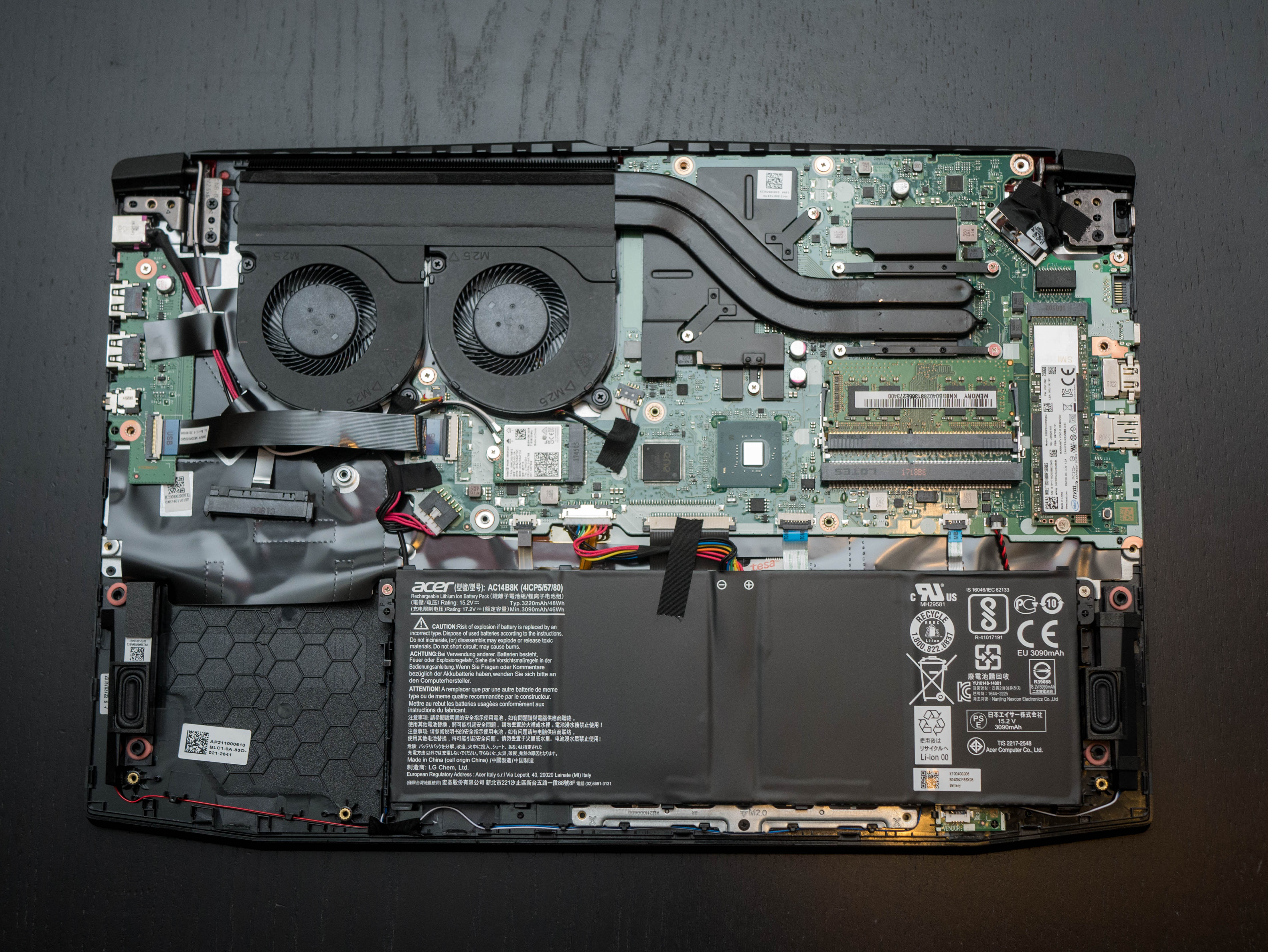
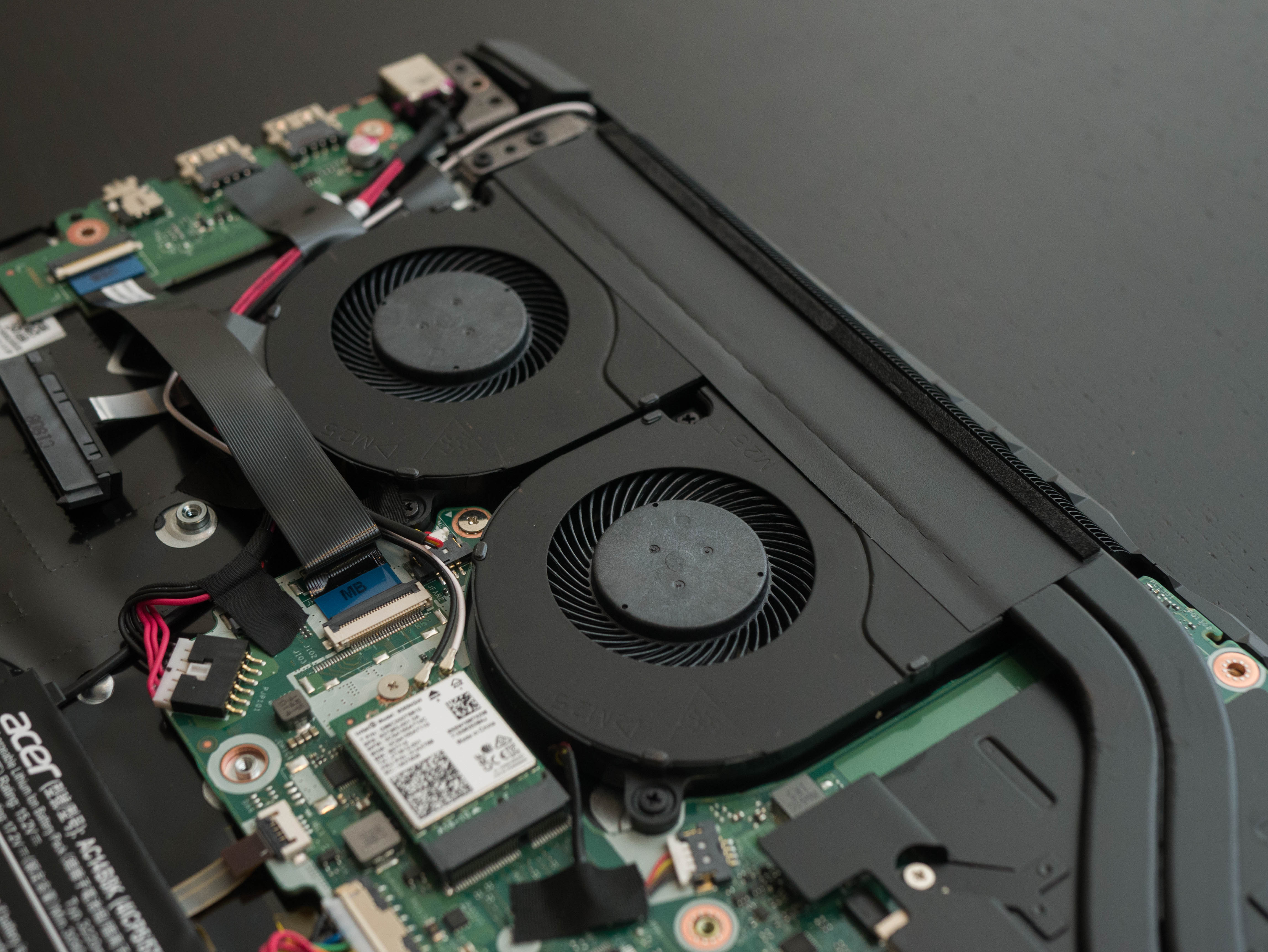
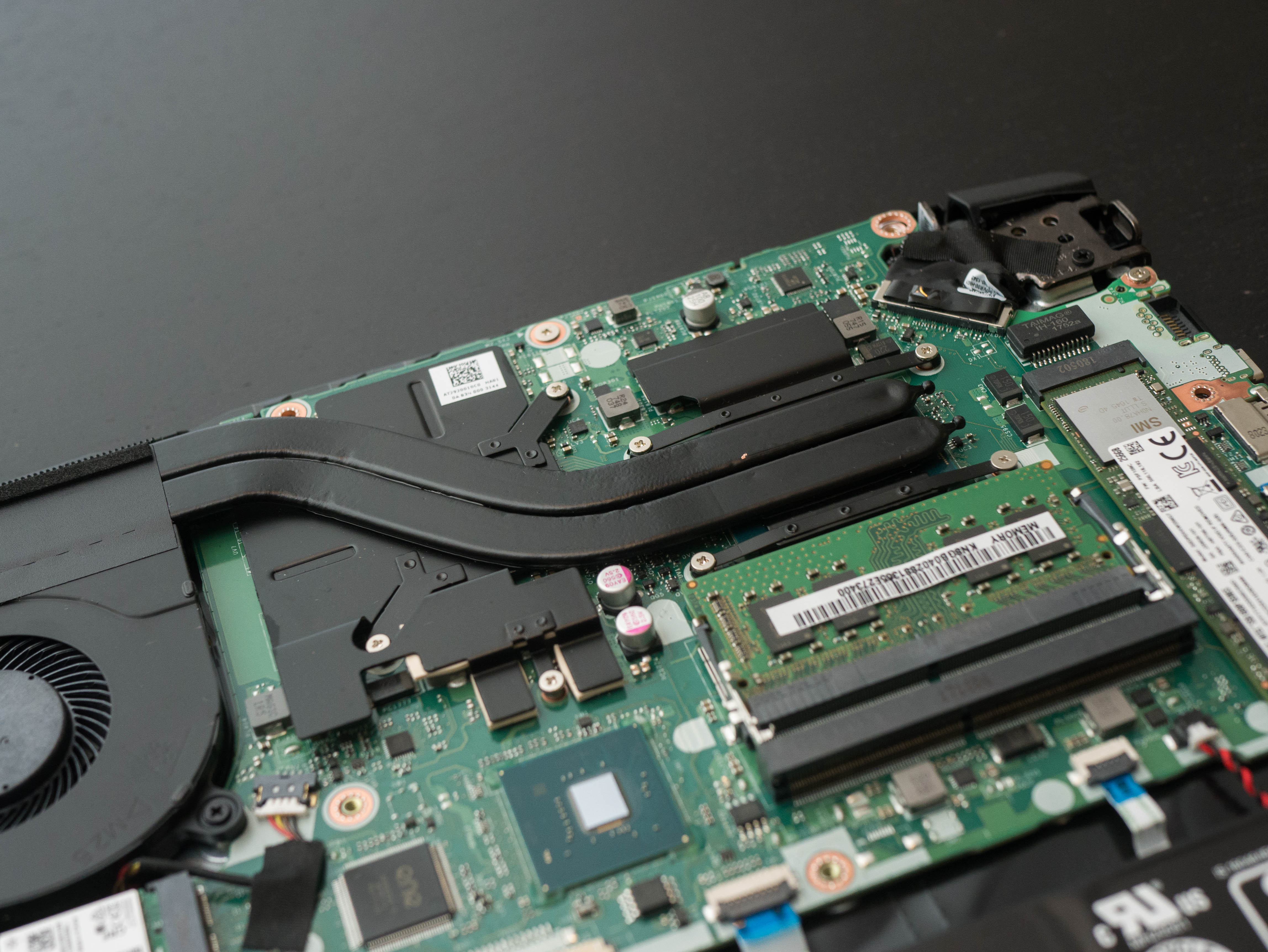


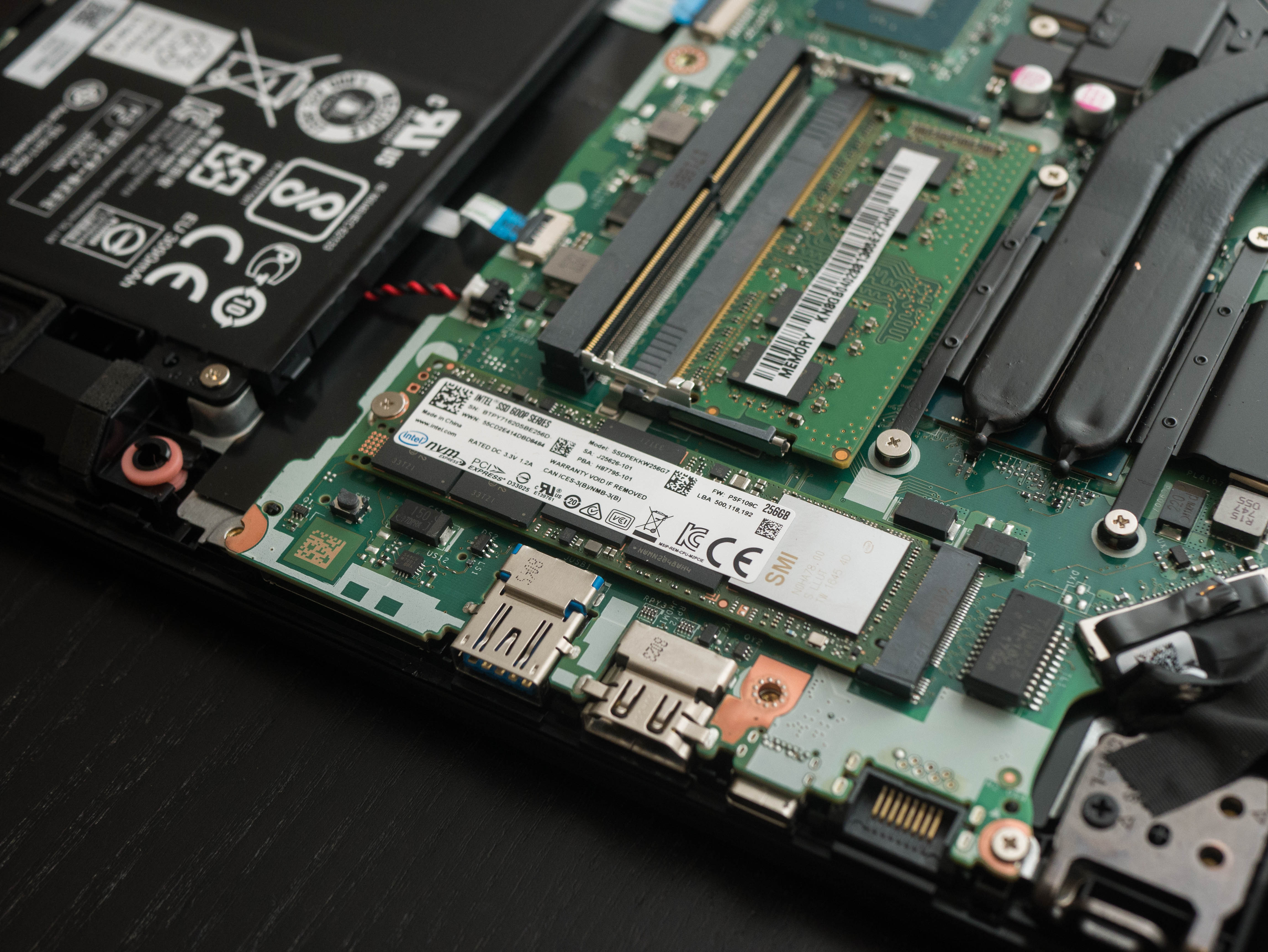
Once the bottom panel is removed, you'll get a better view of the internals. The cooling solution up top is composed of two heatpipes leading over the heat sinks to the exhaust fans on the left. Beneath the fans sits the Intel Dual Band Wireless-AC 9560, which handles the Nitro V's wireless capabilities. The M.2 SSD slot is on the far right, next to the memory. Finally, the 48 Wh battery is near the front lip.
MORE: Best Gaming Laptops
MORE: Gaming Laptop Previews
MORE: All Laptop Content
-
justin.m.beauvais This shares a lot in common with the Helios 300, just from the looks of it. It seems to have the same body, with a slight change on the back of the screen. In fact it appears to have the same panel as well, judging from the figures given.Reply
It ticks all the necessary boxes for an entry level gaming laptop, looks pretty good, and seems to have fairly reasonable performance. -
Ninjawithagun Not bad - for an entry level gaming laptop. I prefer to pay more and get more, but that's just me ;-)Reply


