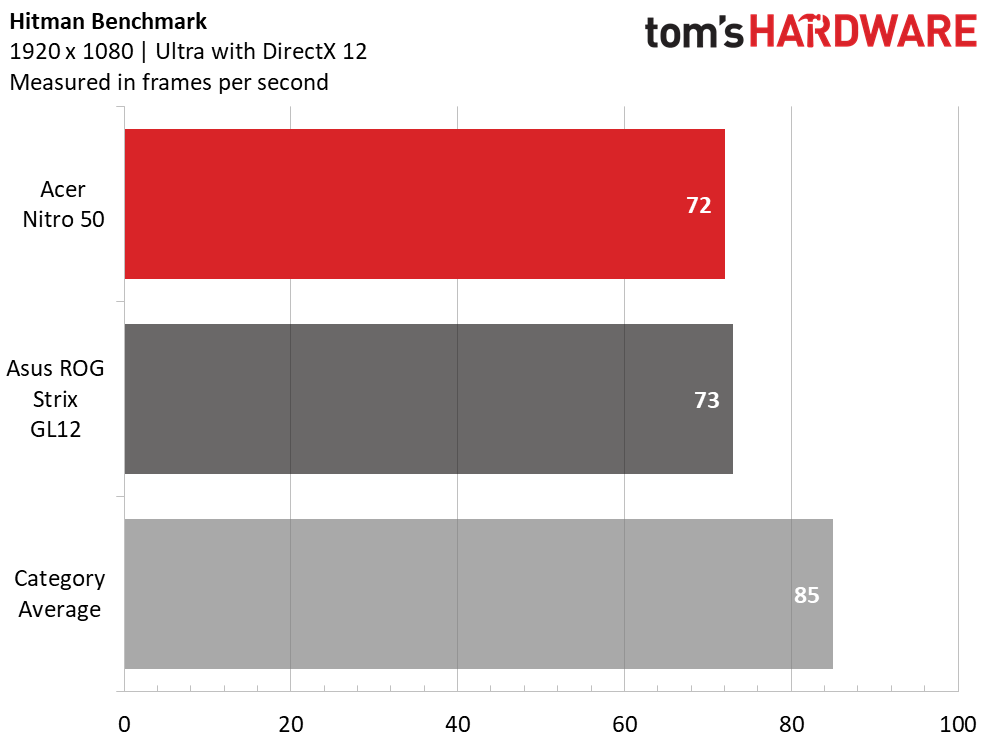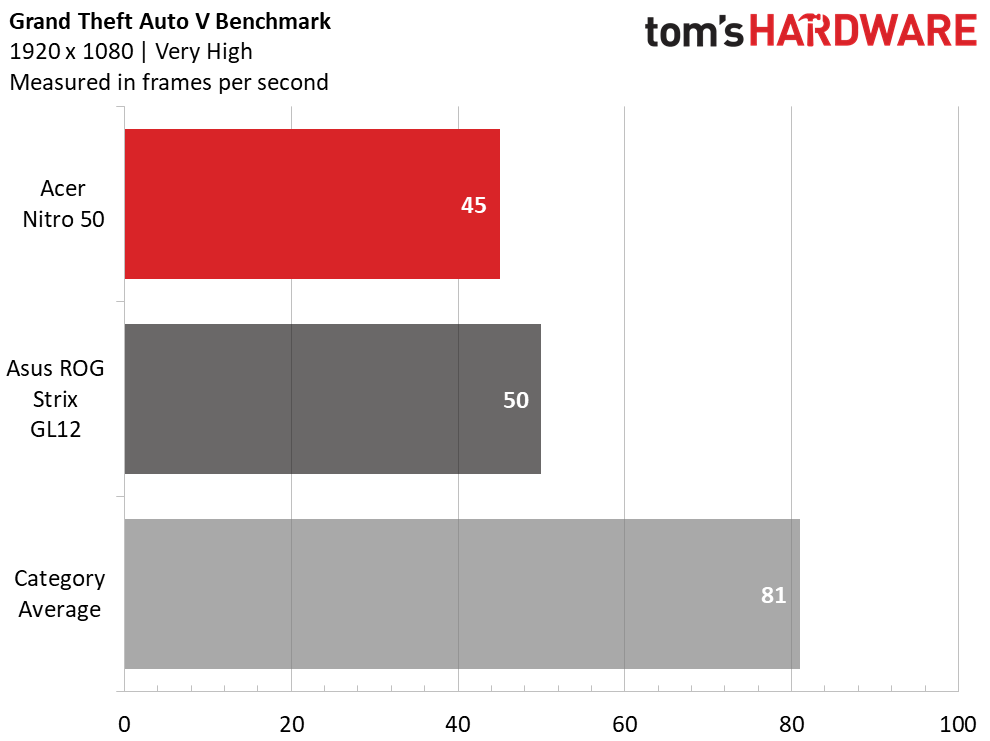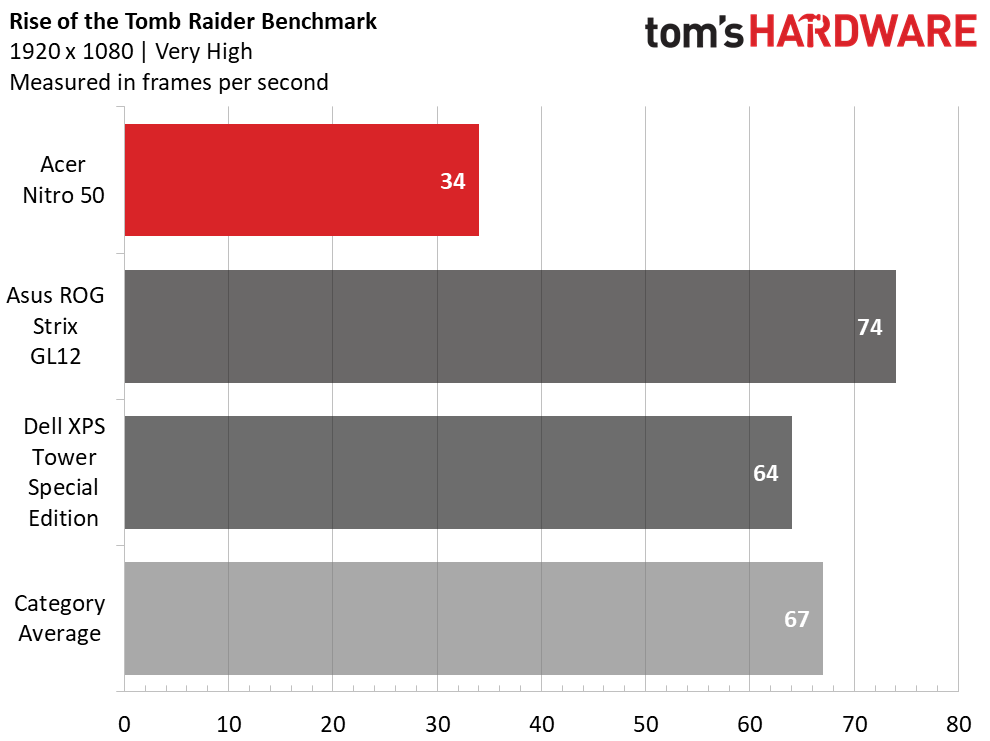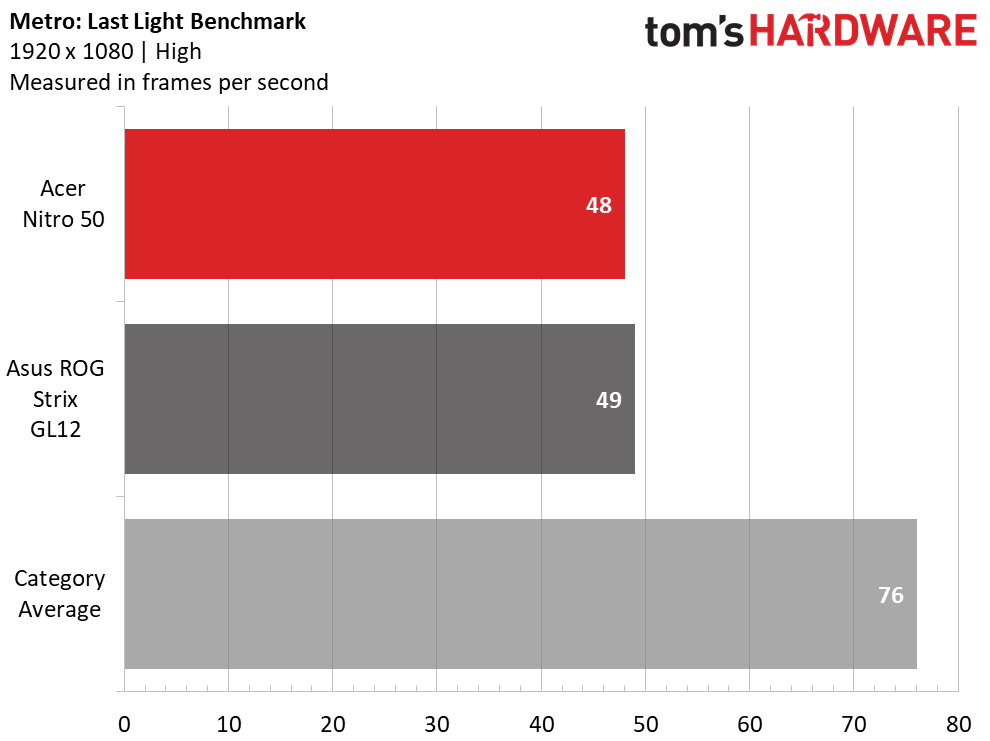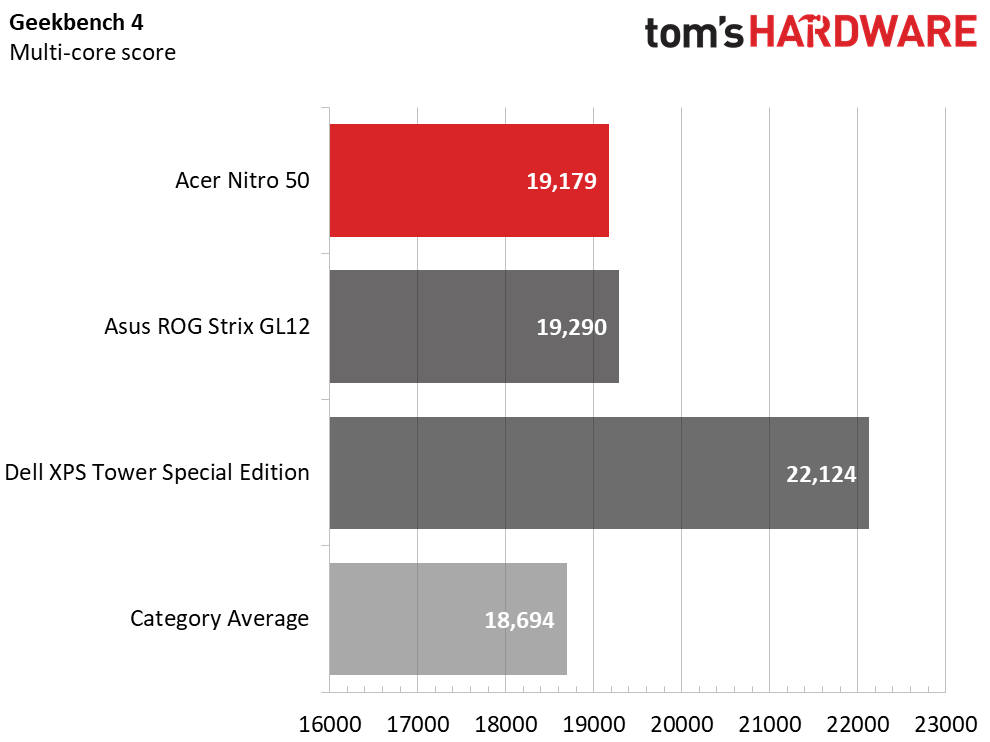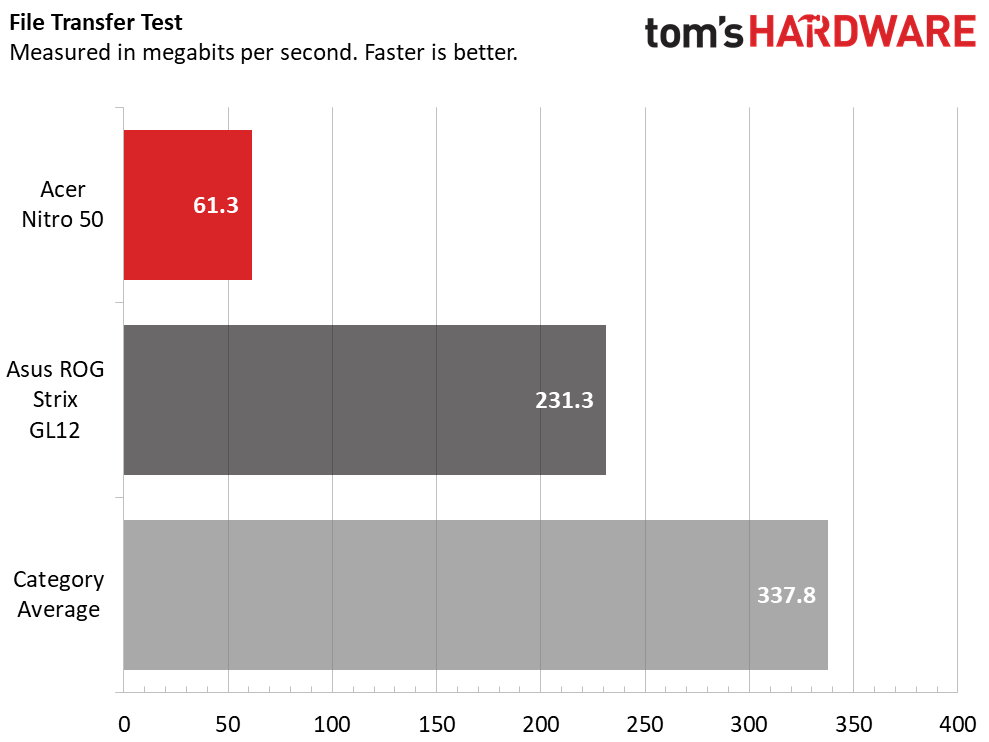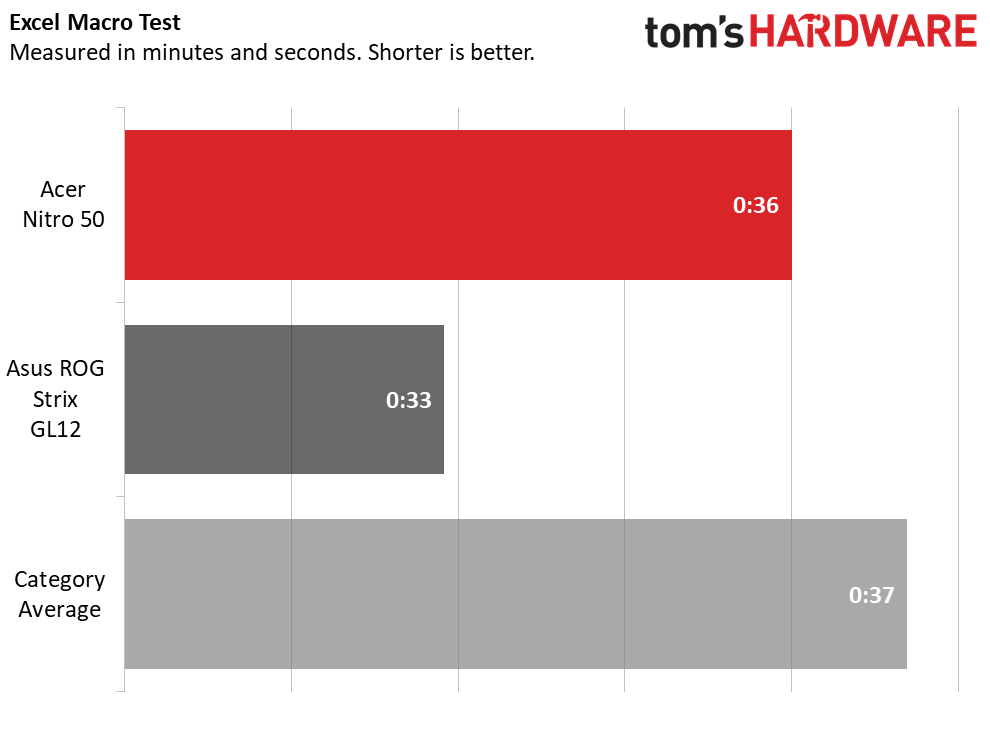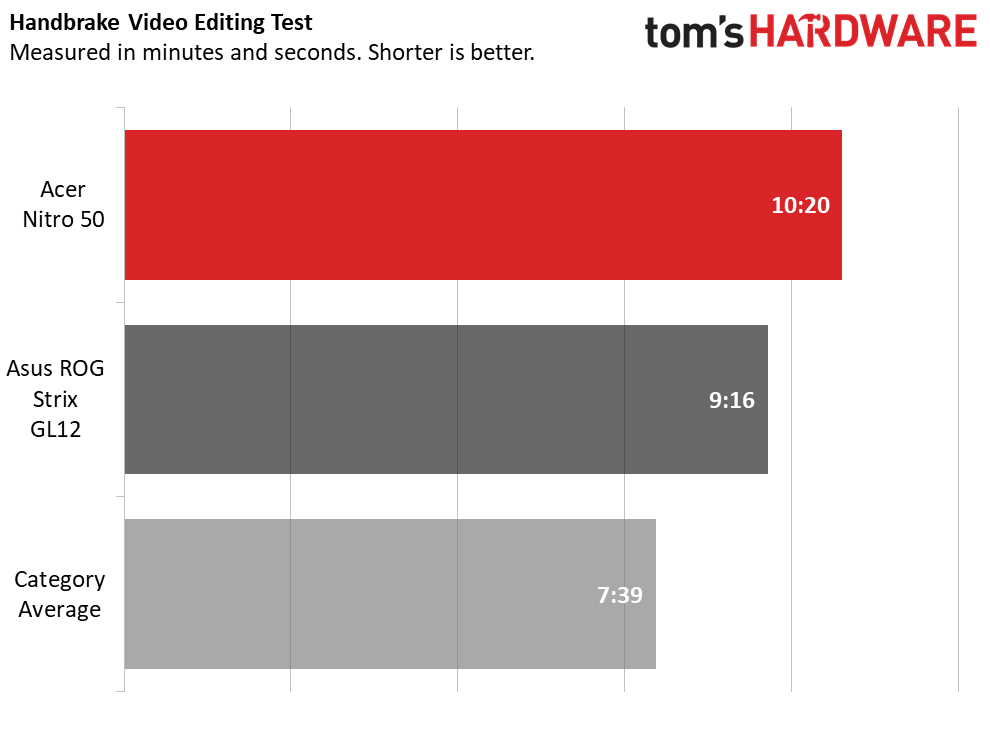Tom's Hardware Verdict
The Acer Nitro 50 is an affordable gaming desktop with the latest ports like USB Type-C, but it offers mixed performance and is filled to the brim with bloatware.
Pros
- +
Affordable
- +
Solid gaming performance
- +
Port variety
Cons
- -
Difficult to upgrade
- -
Too much bloatware
- -
Single-channel RAM
Why you can trust Tom's Hardware
The whole point of Acer’s Nitro series is that it offers gaming on the cheap. And the Nitro 50 desktop ($799.99 to start, $1,199.99 as tested) does hit a sweet spot, including our review unit, a VR-ready desktop just over $1,000. But while the Nitro is affordable, it’s the result of a bunch of compromises, including mixed performance and a ton of bloatware. And if you’re hoping to upgrade it later, you’ll face a bit of a challenge. But it’s still cheaper than competitors, and that may be enough to swing some.
Design
The Acer Nitro 50’s case has a vaguely robotic theme. The front is mostly black, with a red, lit-up “V” near the top and below Acer’s logo. On each side of the front of the case are two red, vented accents. The front I/O ports (see: Ports and Upgradability) are located on the red area on the right. The DVD drive is vertical and runs down the middle of the case, and there’s a small “Nitro” badge on the bottom. There’s no glass or acrylic here--just some holes on the left side to let hot air escape.
At 13.8 x 13.4 x 6.4 inches, the Nitro is more compact than the Asus ROG Strix GL12 (17 x 15.7 x 7 inches) and the Dell XPS Tower (15.2 x 14 x 7 inches).
Specifications
| Processor | Intel Core i7-8700 |
| Memory | 8GB DDR4 2666MHz |
| Graphics | Nvidia GeForce GTX 1060 (6GB) |
| Storage | 1TB HDD, 7,200-rpm SATA HDD with 16GB Intel Optane |
| Optical Drive | 8x DVD-RW |
| Networking | Intel Wireless-AC 9560 802.11ac |
| Ports | USB 3.1 Gen 2 (front), USB 3.1 Gen 2 Type-C (front), SD card slot (front) 4x USB 2.0 (rear), 2x USB 3.1 Gen 1 (rear)2x PS/2 ports, 3x DisplayPort, Headphone, Microphone, Mic in, line in , HDMI, DVI, Speakers |
| Video Output | 2x HDMI, 2x DisplayPort, DVI |
| Power Supply | 500W |
| Case | Acer Nitro 50 |
| Cooling | CPU and GPU fans |
| Operating System | Windows 10 Home |
| Extras | USB Keyboard, USB Mouse |
| Dimensions | 13.8 x 13.4 x 6.4 inches (350.5 x 340.4 x 162.6mm) |
| Price As Configured | $1,199.99 |
Ports and Upgradability
Acer’s desktop isn’t hurting for ports. On the front are an SD card slot, USB 3.1 Gen 2 in both Type-A and Type-C and headphone and microphone jacks. The back of the case is where you’ll find four USB 2.0 ports and a pair of USB 3.1 Gen 1 ports, as well as Ethernet, mic in, line in and speaker jacks. Additionally, there are three DisplayPort jacks, plus HDMI and DVI attached to the GTX 1060.
You need to remove two screws from the back of the Nitro to remove its side panel, which is disappointing when so many desktops can be opened without any tools at all. And when you get in, it’s pretty cramped. A small stopper holds the GPU in place and folds out. The CPU fan and GPU are immediately accessible, as is the power supply at the top of the case. Depending on the size of your hands, you may have a tight squeeze if you want to upgrade the RAM (which was disappointingly single-channel in our review unit) because the slots are between the CPU fan and a part of the motherboard blocked off by metal shielding. If you use aftermarket RAM, it’s possible it would be too tall to fit next to the squat fan unless you replace that, too.
In addition, the HDD and the optical drive are behind the shielding, so those parts are difficult to upgrade or replace.
Gaming, Graphics and VR
With a GTX 1060 and 6GB of graphics memory, the Nitro 50 is a solid performer for games at Mid-Range and High settings. I played Middle-earth: Shadow of War on Very High settings at 1920 x 1080, and it ran between 49 and 60 frames per second (fps), even while I combatted some orcs and an Olog and when I was ambushed in a cavernous fortress by Pushkrimp the Gambler.
Get Tom's Hardware's best news and in-depth reviews, straight to your inbox.
On the Hitman benchmark (1920 x 1080, Ultra settings), the Nitro ran the game at a smooth 72 fps, just one frame behind the Strix (73 fps with the same GPU) but behind the 85-fps desktop average.
On Grand Theft Auto V (1920 x 1080, Very High), the Nitro played the game at 45 fps, slightly below the Strix (50 fps) and the 81-fps average.
The odd game out was Rise of the Tomb Raider. The Nitro played it at just 39 frames per second, which is less than the Strix (74 fps) and XPS (64 fps, Nvidia GTX 1070), as well as the 68-fps average. This could be chalked up to a few factors, including the fact that the high-performing Strix used an overclocked processor (the Intel Core i7-8700K).
On the SteamVR performance test, it earned a score of 8, beating the Strix (7.1) and making it VR-ready for the Oculus Rift and HTC Vive.
To stress test the Nitro, I ran the Metro: Last Light benchmark 10 times to simulate roughly half an hour of gaming. It ran at an average of 44.9 fps and stayed between 43 and 48 fps throughout all 10 runs. The CPU, meanwhile, ran at an average of 4.3 GHz and an average of 70.9 degrees Celsius (159.6 degrees Fahrenheit). The GPU hit an average of 76.6 degrees Celsius (169.9 degrees Fahrenheit).
Performance
The Nitro packs an Intel Core i7-8700 CPU, 8GB of RAM and a 1TB, 7,200-rpm HDD paired with 16GB of Intel Optane memory, which is more than enough for most productivity tasks. Browsing with more than 20 tabs open, including streaming video from Twitch was no problem.
On Geekbench 4, the Nitro earned a score of 19,179, just shy of the Strix (Core i7-8700K) and behind the XPS Tower (Core i7-8700). The gaming desktop average is 18,694.
It took the Nitro a painful one minute and 23 seconds to copy 4.97 GB of RAM, a rate of 61.3 MBps. This is far behind the Strix (231.3 MBps) and the average (337.8 MBps).
The Nitro completed our Excel macro test, which pairs 65,000 names and addresses, in 36 seconds, just behind the Strix and a second faster than the average.
On our Handbrake video editing test, the Nitro took 10 minutes and 20 seconds to transcode a 4K video to 1080p. That’s slower than both the Strix (9:16) and average (7:39).
Keyboard and Mouse
The USB mouse and keyboard included in the package are good enough to set the machine up, but you’ll want to replace them when it comes time to actually playing games. The mouse has just two click buttons and a scroll wheel and feels like cheap plastic (because it is).
The keyboard also feels substandard. The black plastic is slippery, and the letters and numbers appear to be stickers applied to the keys. I was able to hit my usual 107 words per minute with a 2 percent error rate, but the keys were stiff.
Software and Warranty
Acer really packs its machines with bloatware, and it’s own software isn’t terribly useful.
The only notable software from Acer we found in our review unit was Care Center, which runs hardware checkups and offers support resources. Other than that, the Acer Collection is just a list of additional partner apps that are of limited utility.
The bloat Acer added includes Amazon for Windows 10, Firefox (better than Edge, but with some pre-installed extensions you may not want), Booking.com, eBay, Netflix, Dashlane, Evernote, a couple of card games, Stagelight and PowerDirector and PhotoDirector.
Of course, there’s also the junk preinstalled in Windows 10, like Candy Crush Soda Saga, Disney Magic Kingdoms, Hidden City: Hidden Object Adventure and Drawboard PDF.
Configurations
Our Acer Nitro 50 review unit cost $1,199.99 with an Intel Core i7-8700 CPU, 8GB of RAM, Nvidia GeForce GTX 1060 GPU with 6GB of GDDR5 memory and a 1TB, 7,200-rpm HDD paired with 16GB of Intel Optane memory.
The entry-level Nitro 50 is $799.99 with a Core i5-8400, Nvidia GeForce GTX 1050 Ti (4GB) and no Optane memory.
The most expensive entry is a $1,386.99 configuration, which is similar to our review unit but has 16GB of RAM and a 256GB SSD (sans Optane).
Bottom Line
I’ll give Acer this--it made an affordable gaming desktop that is cheaper than competitors. And while its gaming performance is solid, its productivity performance is mixed, including slow hard drive speeds. And while you can open it, many of the components are difficult to reach and upgrade. Plus, Acer drowns Windows 10 in bloatware, which is just unpleasant.
Asus’ ROG Strix GL12 offers better design, strong consistent performance and an innovative hot-swappable SSD bay. However, with its overclocked processor and eSports branding, you’ll have to pay more ($1,449 for similar specs), and there’s still a bunch of bloatware.
If you don’t want to build a PC and need something affordable, the Acer Nitro 50 will get you gaming. But if you save up, you can get something faster.
MORE: Best Gaming Laptops
MORE: Gaming Laptop Previews
MORE: All Laptop Content

Andrew E. Freedman is a senior editor at Tom's Hardware focusing on laptops, desktops and gaming. He also keeps up with the latest news. A lover of all things gaming and tech, his previous work has shown up in Tom's Guide, Laptop Mag, Kotaku, PCMag and Complex, among others. Follow him on Threads @FreedmanAE and BlueSky @andrewfreedman.net. You can send him tips on Signal: andrewfreedman.01
-
Th_Redman Why are almost every pre-built desktop computer containing such a crap power supply? Wouldn't it be more practical and attractive to the consumer to include a Tier 1 PSU?Reply -
arajigar I think that this PC is an insult. No rear fan included?, for all gods new and old´s sake. And TH_REDMAN´s right, that PSU does not look any good, overall if it must give power to that GPU. Also the case is uglier than the back of a fridge... i´ll pay 500€, no more, and then I´ll put all the useful hardware on a true PC chasis, because..yuck, this one suck b***s!!!Reply -
cryoburner Reply
Because the average consumer buying a pre-built system doesn't care about the power supply. If one company is putting a $100 PSU in their system, then their competitors will use a $30 PSU, and either put the money saved toward components that make their system perform better, or simply sell their PC for less, while making the same profit.21393329 said:Why are almost every pre-built desktop computer containing such a crap power supply? Wouldn't it be more practical and attractive to the consumer to include a Tier 1 PSU?
And for the most part, these lower-end PSUs will work just fine. In the example of this system, a 65 watt TDP processor and 120 watt graphics card are not going to be pushing this PSU to its limits, and I would be surprised if the power draw ever reached much more than half its stated capacity.
As for the rest of the system though, it seems a bit overpriced for what you get. Initially, I read the specs and thought it might actually be pretty decent for $800. Then I read the part about it being $1200 as configured. : | For $1200, a gaming desktop should arguably have 16GB of RAM and an SSD in place of that Optane cache, or a better graphics card than a 1060. The i7 also seems like a bit of a waste when paired with a mid-range card like that, and something like an i5-8400 or Ryzen 2600 would have allowed them to improve other components that would have more of an impact on gaming performance. Self-building a system, you could do a lot more for $1200, such as something along these lines...
PCPartPicker part list / Price breakdown by merchant
CPU: AMD - Ryzen 5 2600 3.4GHz 6-Core Processor ($160.98 @ Newegg)
CPU Cooler: ARCTIC - Freezer 33 eSports ONE (Black/White) CPU Cooler ($31.81 @ Newegg)
Motherboard: ASRock - B450 Pro4 ATX AM4 Motherboard ($69.99 @ Newegg)
Memory: G.Skill - Ripjaws V Series 16GB (2 x 8GB) DDR4-3200 Memory ($139.89 @ OutletPC)
Storage: Samsung - 860 Evo 500GB 2.5" Solid State Drive ($86.99 @ Amazon)
Storage: Seagate - Barracuda 2TB 3.5" 7200RPM Internal Hard Drive ($58.99 @ SuperBiiz)
Video Card: MSI - GeForce GTX 1080 8GB DUKE OC Video Card ($474.98 @ Newegg)
Case: Thermaltake - Core G21 Tempered Glass Edition ATX Mid Tower Case ($29.99 @ Newegg)
Power Supply: EVGA - SuperNOVA G3 650W 80+ Gold Certified Fully-Modular ATX Power Supply ($59.77 @ B&H)
Operating System: Microsoft - Windows 10 Home OEM 64-bit ($94.89 @ OutletPC)
Total: $1208.28
Prices include shipping, taxes, and discounts when availableGenerated by PCPartPicker 2018-10-11 23:25 EDT-0400
So, for someone willing to shop around online and spend a day putting a system together themselves, for roughly the same price after rebates, nearly everything is significantly improved, aside from perhaps the processor. The Ryzen 2600 is on sale for about half the price of an i7-8700 though, has the same number of cores and threads, and can be overclocked, albeit not quite to the 8700's performance level. With the limited cooling in that reviewed system, that 8700 might have trouble maintaining its maximum boost clocks though, and ultimately either of these CPUs should handle games quite well. There's also a tower cooler to keep the overclocked processor running quietly, and a B450 motherboard that should allow for some overclocking. Then, there's 16GB of DDR4-3200 RAM, which is double the amount in the reviewed system, and more than 8GB will likely be necessary for smoothly running some games within the next couple years. For storage, the hard drive capacity has been doubled to 2TB, and a 500 GB SSD should allow for a more responsive system and faster loading of games installed to it. Then, perhaps most noteworthy in terms of performance gains, there's a GTX 1080 with a triple-fan cooler, which should be able to push far higher frame rates than a 1060, especially at resolutions above 1080p. At the moment, the case is quite cheap after rebate, and even has tempered glass and a reasonably nice looking interior, though any inexpensive case would likely be at least as good as the one in the review here. The power supply is also notably better, with a higher capacity and 80+ Gold efficiency.
The reviewed system is decidedly "mid-range" as configured, while it's possible to get gaming performance that would be considered "high-end" for about the same amount of money when building a system yourself.
-
Olle P Reply
What Cryoburner said. No targeted customer gives a sh*t about the PSU.21393329 said:Why are almost every pre-built desktop computer containing such a crap power supply? Wouldn't it be more practical and attractive to the consumer to include a Tier 1 PSU?
There's a fan in the PSU. Will be sufficient to provide an airflow.21393786 said:I think that this PC is an insult. No rear fan included?
As typical for these pre-built computers it's off balanced and not optimised to actually provide good performance for the money. It's optimised for marketing buzz words ("Optane", "Core i7", ...)
The tested setup is the top of that line, and the only version with GTX 1060. Next step down is RX 580 (4GB) and no Optane, which just makes it even more off balance as a gaming computer.
Much better pairing the GTX 1060 with a Core i5 (or Ryzen 5 2600), 2x4GB RAM and a 1TB SSHD while removing the Optane memory. -
Kridian And it'll be a rude awakening after their box melts due to a crappy PSU. It's like the ONE THING not to skimp on!Reply -
arajigar ReplyThere's a fan in the PSU. Will be sufficient to provide an airflow.
O-o-o-o-o-oh, man, It´s evident that or you use liquid cooling or you have not build so many PCs. Excuse me, but 1 rear fan is a MUST if you don´t want temps skyrocket, even very basic builts of 1999 needed that. Also, the PSU fan will, and not be, EVER a valid exhaust for the PC case, read about it. I am sure that your intentions saying that are not bad in any manner, but inaccuracy will lead to trouble. ;) -
Olle P Reply
Are you totally unaware that the original ATX standard from Intel (see below) stipulated that the PSU should be used to evcuate the air?21398509 said:Excuse me, but 1 rear fan is a MUST if you don´t want temps skyrocket, even very basic builts of 1999 needed that. Also, the PSU fan will, and not be, EVER a valid exhaust for the PC case, ...
Given that the PSU is designed for the task and has a sufficiently powerful fan that isn't slowed down to a bare minimum all the time it will be sufficient (and noisy). Been there and done that!
The thermals were okay, but the noise very annoying.
Intel ATX PSU design guide (version 0.9, 1998):4.3 Airflow / FanIn general, exhausting air from the chassis enclosure via a power supply fan at the rear panel is the preferred system-level airflow solution. ...
It is suggested that an 80 mm ball bearing fan be used in conjunction with a thermally sensitive fan speed control circuit to balance system-level thermal and acoustic performance. ... -
arajigar ReplyAre you totally unaware that the original ATX standard from Intel (see below) stipulated that the PSU should be used to evcuate the air?
Given that the PSU is designed for the task and has a sufficiently powerful fan that isn't slowed down to a bare minimum all the time it will be sufficient (and noisy). Been there and done that!
The thermals were okay, but the noise very annoying.
Yes, what times those when the upper mounter PSU takes hot air from the inside of the case!! those ovens called Athlon brought summertime to your room on winter afternoons, awww.
I am sure Intel is aware of how actually almost NONE of the cases have the PSU mounted on top of the case. :D
Anyway, I am sure a simple 120 mm fan counld do better cooling than the PSU fan. -
Olle P Reply
The 50W Athlon didn't add more heat than what a Core i3 will provide today.21415298 said:Yes, what times those when the upper mounter PSU takes hot air from the inside of the case!! those ovens called Athlon brought summertime to your room on winter afternoons, awww.
Anyway, I am sure a simple 120 mm fan counld do better cooling than the PSU fan.
The PSU does have a 12 cm fan so that point is covered!
What I see as a real cooling problem is the open grill for a fan below the PSU. There this computer will probably get a loop of air passing through the PSU over and over again not contributing to flow in the lower parts of the case. Closing that grill should improve cooling.