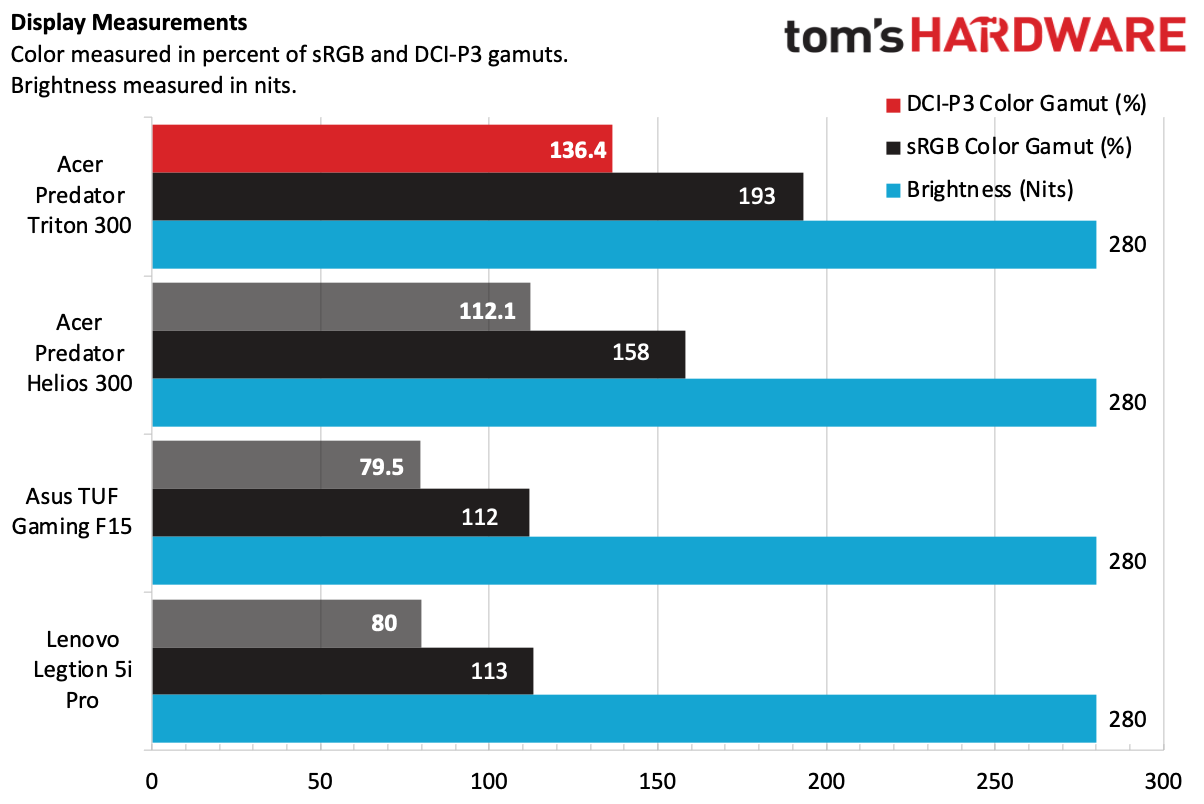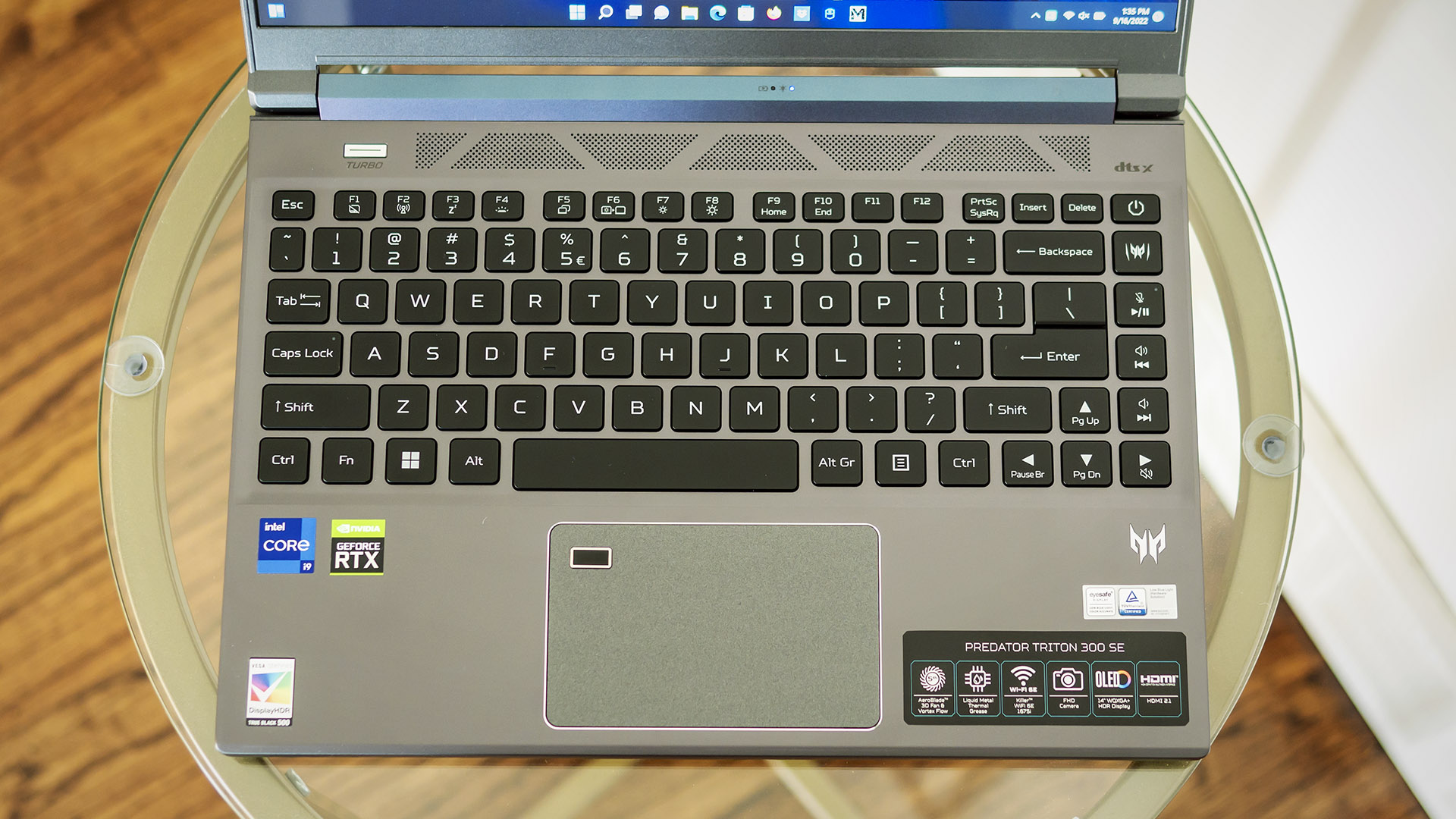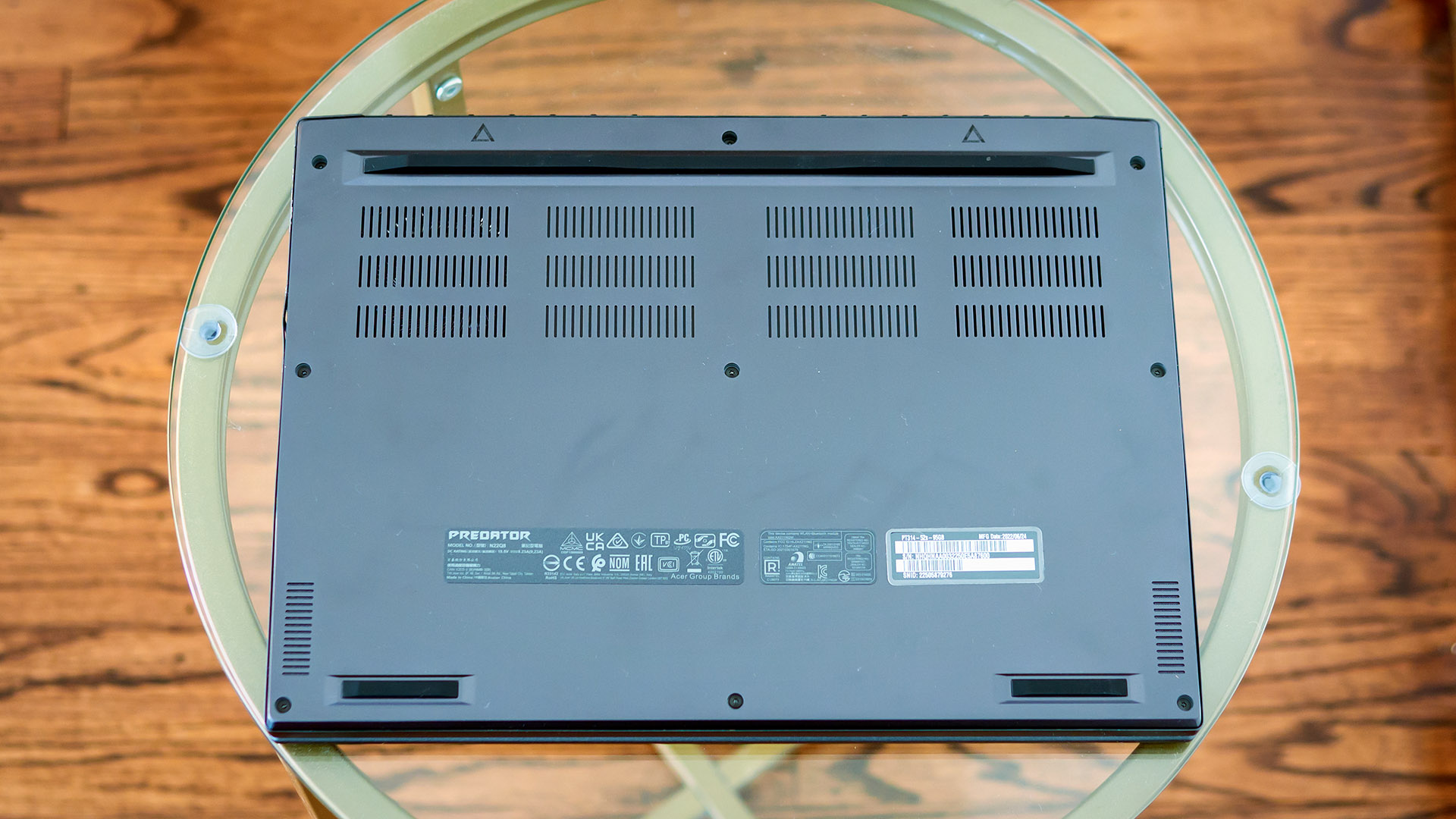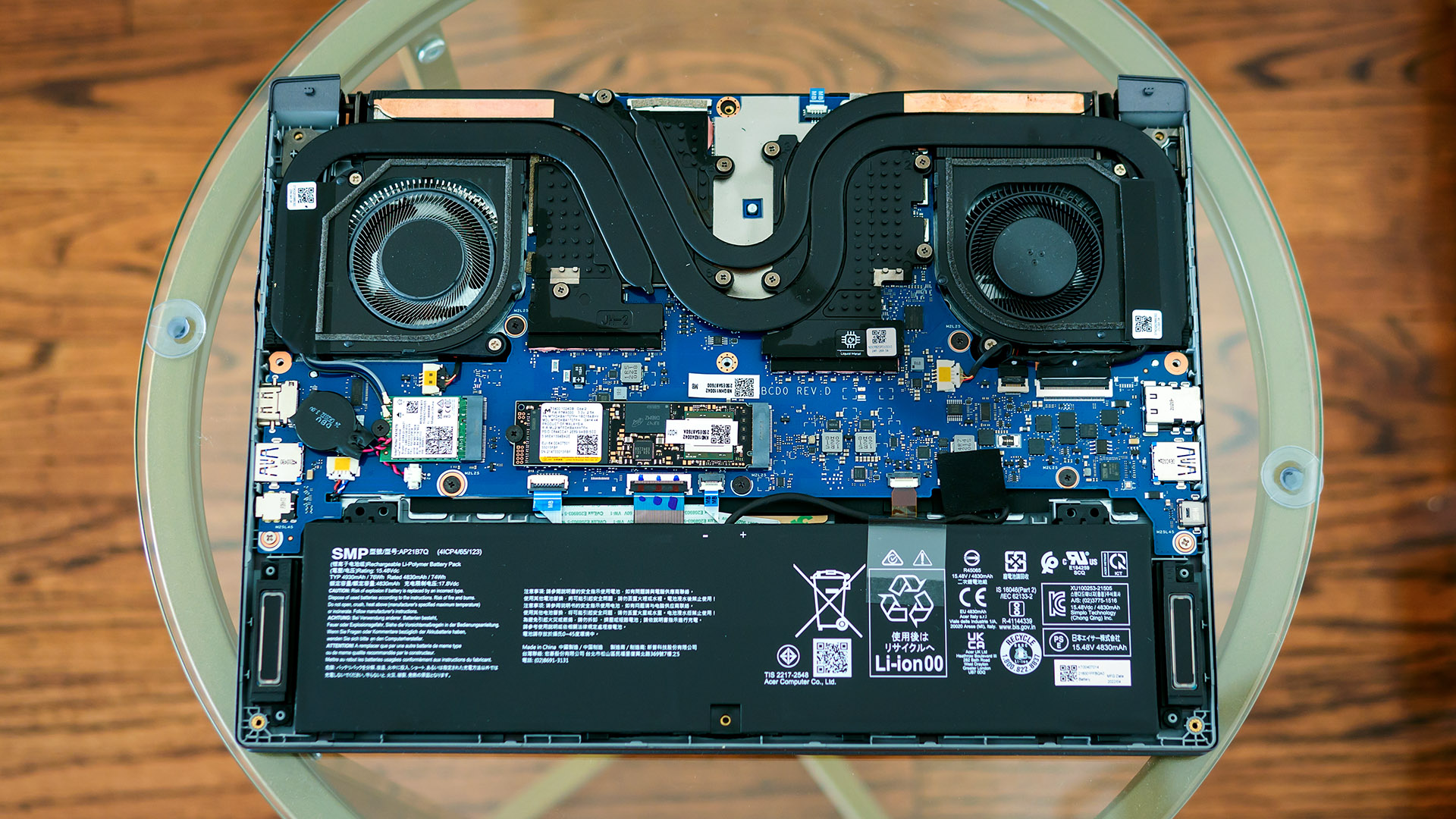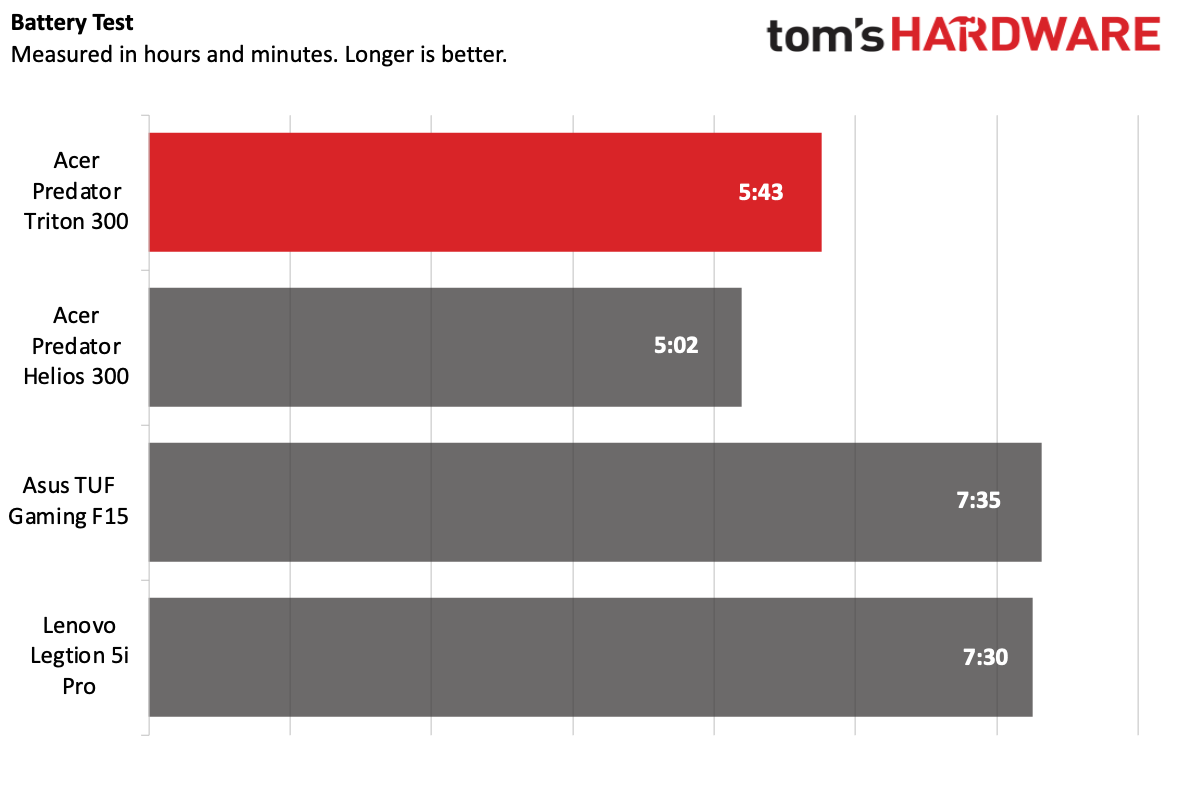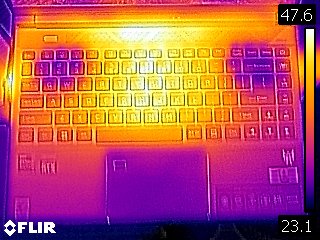Tom's Hardware Verdict
The Acer Predator Triton 300 SE delivers impressive gaming performance, a vivid OLED and excellent portability, but the memory is soldered down and the keyboard could use more travel.
Pros
- +
Impressive performance
- +
Vivid OLED display
- +
Strong build quality
Cons
- -
GeForce RTX 3060 can struggle at native resolution
- -
Shallow keyboard
- -
Memory isn’t upgradeable
Why you can trust Tom's Hardware
Most of the best gaming laptops have 15 to 17-inch screens, but Acer’s 14-inch Predator Triton 300 SE ($1,949 as tested, starts at $1,599) is a convincing argument that they can be made smaller. The Core i9-12900H processor and 6GB Nvidia RTX 3060 graphics card in our review unit let it punch well above its weight — no low-wattage CPU or RTX 3050 here. It’s all wrapped in an attractive aluminum build, and our model goes above and beyond with a gorgeous OLED screen. It’s not cheap, but few gaming laptops blend portability and performance so well.
Design of the Acer Predator Triton 300 SE
Acer sells both 14- and 16-inch versions of the Predator Triton 300 SE. The 14-inch version under review here is distinguishable by its dark gray hue as opposed to bright silver color on the larger version. The aluminum chassis – plastic would be out of place on a laptop this expensive – resists flex nicely even though the metal isn’t thick.
At 12.34 x 8.9 x 0.79 inches (313.4 x 226.1 x 19.9 mm, WDH), the Predator Triton 300 SE isn’t as trim as a non-gaming 14-inch ultraportable, such as the Lenovo ThinkPad X1 Carbon, but mostly sticks to the size of its 14-inch, 16:10 aspect ratio screen. To nitpick, I’d like to see slightly thinner display bezels. The laptop weighs 3.75 pounds (1.7kg).
By comparison, the Asus TUF Gaming F15, which has a 15.6-inch screen, is 13.94 x 9.88 x 0.78 inches (354 x 250 x 19.81 mm) and 4.41 pounds (2 kg). The 16-inch Lenovo Legion 5i Pro is still larger and heavier at 14.17 x 10.4 x 1.05 inches (359.9 x 264.4 x 26.6 mm) and 5.49 pounds (2.49 kg). That’s also true of the Acer Predator Helios 300, which is 14.15 x 10.88 x 0.9 inches (359.4 x 276.4 by 22.9 mm) and 5.73 pounds (2.6 kg).
The Predator sticks to traditional straight lines instead of trying anything exotic. Minus the excessive stickers on the palm rest, it almost looks professional. Acer toned down the Predator branding to tiny badges on the lid and palm rest. There is no external lighting besides the keyboard backlighting.
The amount of physical connectivity satisfies; The left edge has a USB-A 3.2 Gen 2 port and Thunderbolt 4 (USB-C). There’s also a Kensington-style lock slot, which is always important on a laptop likely to see public travel or college use.
Meanwhile, the right edge is where you can find a universal audio jack (headphone/microphone), another Type-A port and an HDMI 2.1 video output. There’s no media card reader here like there is on the 16-inch Predator Triton 300 SE.
Get Tom's Hardware's best news and in-depth reviews, straight to your inbox.
Nothing is on the front edge and only cooling vents adorn the rear.


The Predator Triton 300 SE has Wi-Fi 6E and Bluetooth 5.2 courtesy of a Killer AX1675i networking card. It lacks Ethernet, but Thunderbolt 4 opens tons of possibilities, including docking stations. But this laptop requires more power than Thunderbolt 4 can provide; its 180-watt power connector connects along the left edge.
Acer Predator Triton 300 SE Specs
| CPU | Intel Core i9-12900H (6 Performance-cores, 8-Efficient cores, up to 5GHz turbo, 45-watt base power) |
| Graphics | Nvidia GeForce RTX 3060 6GB GDDR6 (95-watt maximum graphics power, 1,282 MHz boost clock) |
| Memory | 32GB LPDDR5-5200 (soldered) |
| Storage | 1TB PCIe Gen4 SSD |
| Display | 14-inch OLED2880 x 1800 pixels 90Hz |
| Networking | Killer Wi-Fi 6E 1675i, Bluetooth 5.2 |
| Ports | Thunderbolt 4 (USB-C), 2x USB-A 3.2 Gen 2 (one with power-off charging), 3.5mm audio jack, HDMI 2.1 video output |
| Camera | 1080p |
| Battery | 76 WHr |
| Power Adapter | 180-watt (barrel connector) |
| Operating System | Windows 11 Home |
| Dimensions (WxDxH) | 12.34 x 8.9 x 0.79 inches (313.4 x 226.1 x 19.9 millimeters) |
| Weight | 3.75 lbs (1.70 kg) |
| Price (as configured) | $1,949 |
Gaming and Graphics on the Acer Predator Triton 300 SE
Our Acer Predator Triton 300 SE review unit is model TP314-52S-95GB, sporting an Intel Core i9-12900H processor, 32GB of LPDDR5 RAM, and an Nvidia GeForce RTX 3060. The latter is rated for a middling 95 watts; Nvidia’s specifications indicate laptop makers can set it for as few as 60 watts. Its 1,282MHz boost clock is the minimum, though.
I had no trouble playing through Shadow of the Tomb Raider at 2,880 x1,800 at the highest detail preset and Nvidia RTX DLSS set to balanced, with a frame rate between 67 and 90 frames per second. Every scene looked brilliant on the OLED screen, especially the night missions.
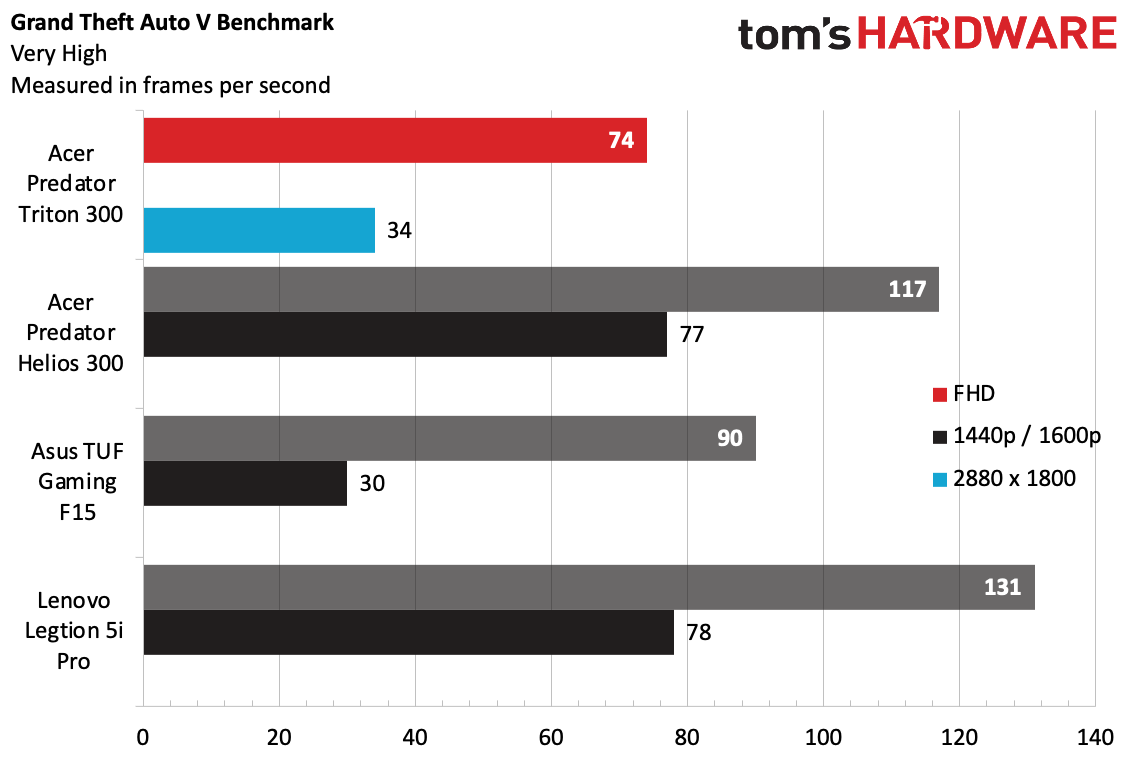
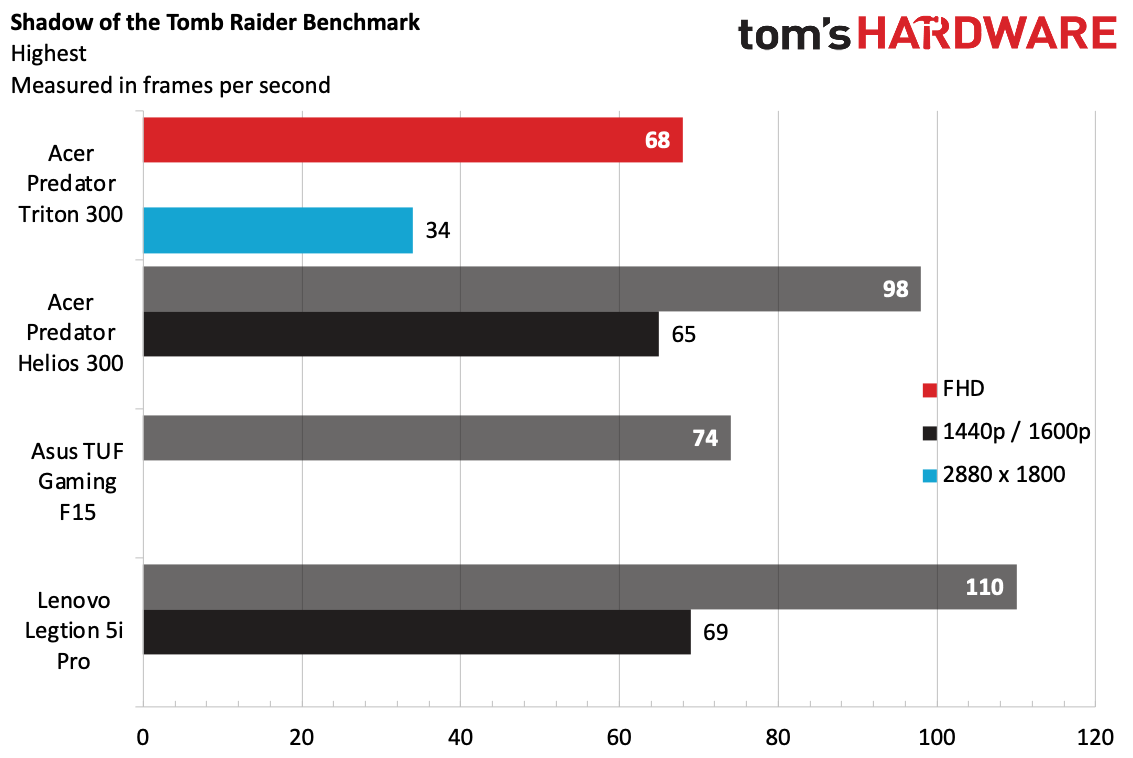
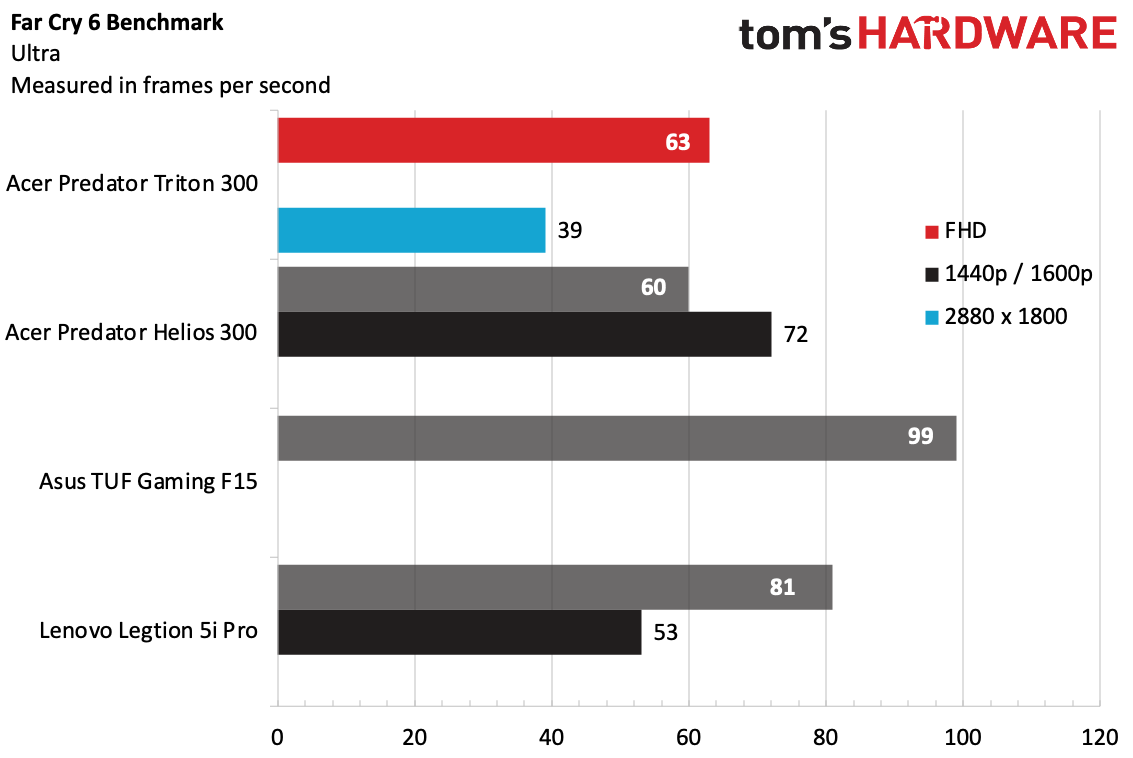
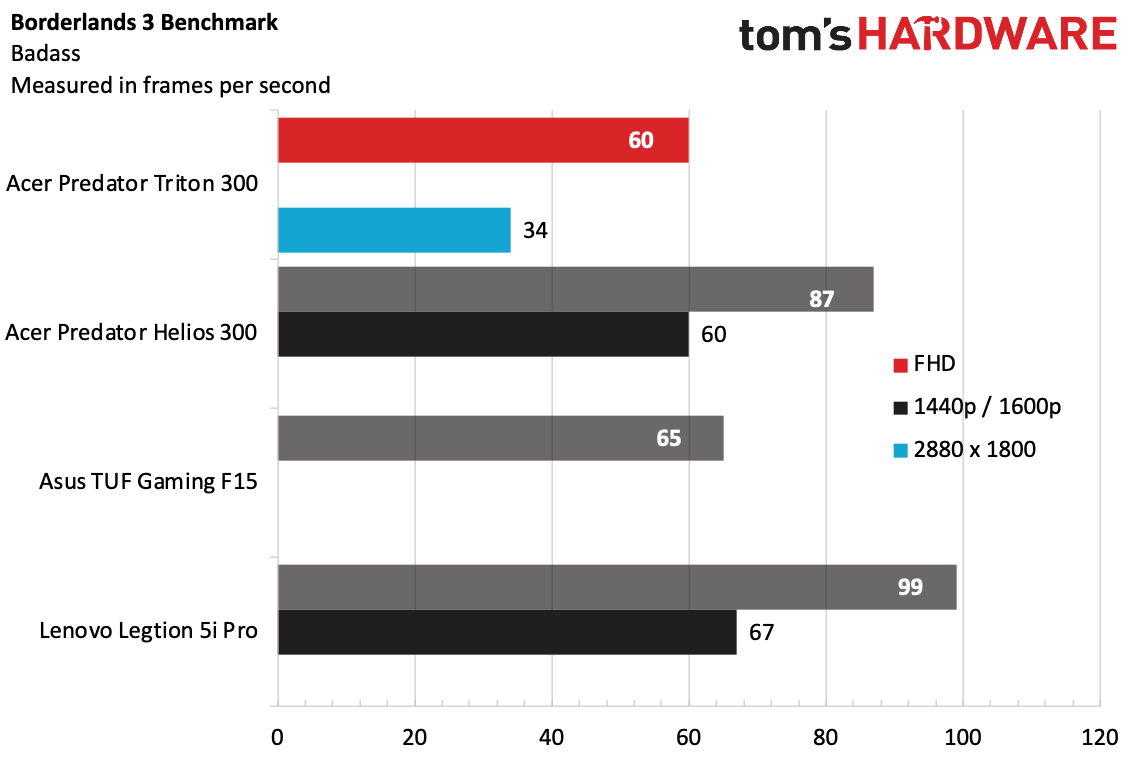
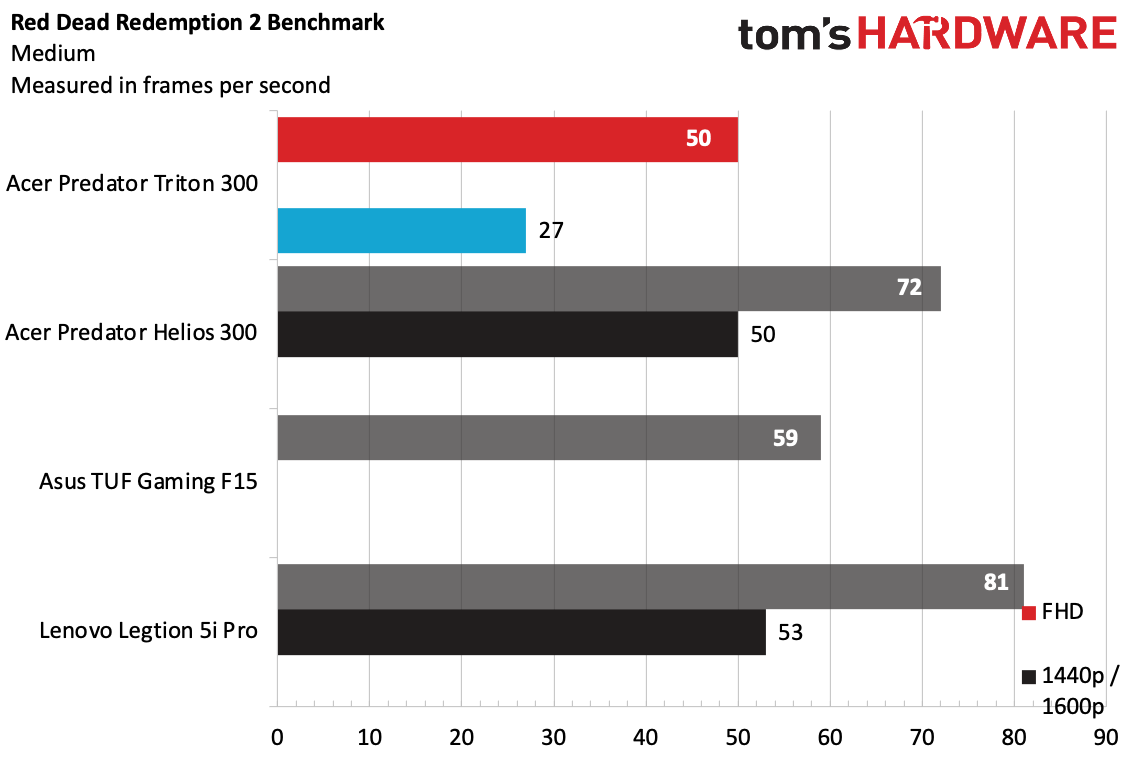
On Grand Theft Auto V (very high settings), the Predator Triton 300 SE trailed the field, averaging just 74 fps at 1080p. The Asus TUF Gaming F15 managed 90 fps, suggesting how much more performance the GeForce RTX 3060 can muster when tuned to 140 watts. The Acer Predator Helios 300 and the Lenovo Legion 5i Pro are even more powerful, with their 150-watt GeForce RTX 3070 Ti graphics cards. The Predator Triton 300 SE’s 34 fps average at native screen resolution is also low, albeit still technically playable.
The Shadow of the Tomb Raider (highest settings) benchmark tells a similar story; the Predator Triton 300 SE averaged 68 fps at 1080p but half that (34 fps) at native screen resolution. The 1440p/1600p numbers from the Predator Helios 300 and the Legion 5i Pro are much better, just over the magic 60 fps mark. Enabling RTX DLSS (which we don’t do for testing) would help frame rates a lot as my casual playthrough suggested.
The Predator Triton 300 SE looked slightly better in Far Cry 6 (ultra settings), where it averaged a smooth 63 fps at 1080p and a low but playable 39 fps at native. Naturally, the others continued performing better, but remember that the Predator Triton 300 SE is a small 14-inch laptop in a field of 15- to 16-inchers.
The Borderlands 3 (badass settings) benchmark also shows the Predator Triton 300 SE just keeping its head above water at native screen resolution, averaging 34fps. Its 60fps average at 1080p is better, but the other laptops achieved at least that at 1440p/1600p.
Lastly, the Predator Triton 300 SE made its worst showing in Red Dead Redemption 2 (medium settings), producing 50 fps at 1080p and diving to an unplayable 27 fps at native screen resolution. This game is notoriously difficult to run, however, and it’s important to remember the Predator Triton 300 SE is a small laptop for portable gaming.
The benchmarks take but a few minutes to run, and in real-world gaming, you’d be playing for far longer than that. That’s why we stress-test gaming laptops by looping the Metro Exodus benchmark on RTX settings 15 times, simulating about half an hour of gameplay.
During the test, the Predator’s Core i9-12900H averaged a healthy 4.14 GHz on the performance cores and 3.52 GHz on the efficiency cores. The CPU package temperature averaged 77.43 degrees Celsius. The GeForce RTX 3060’s core clock averaged 1,167MHz, not too far below its 1,282MHz rated maximum boost clock, and had an average temperature of 65.12 degrees Celsius.
Productivity Performance on the Acer Predator Triton 300 SE
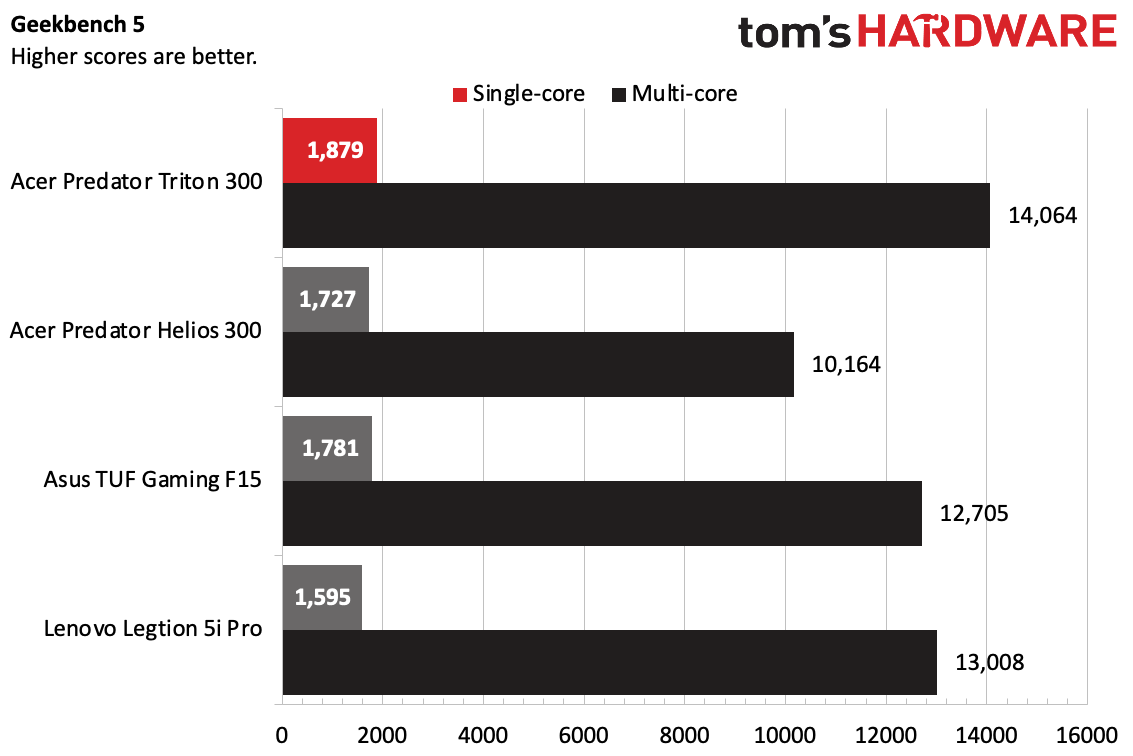
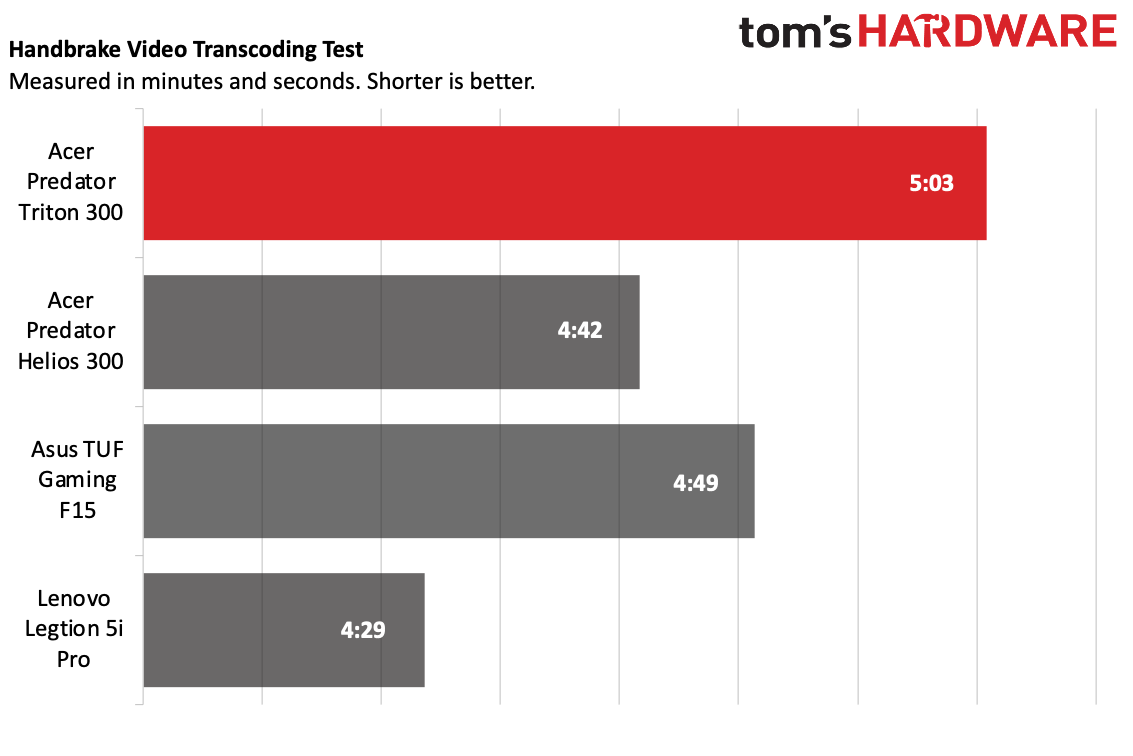
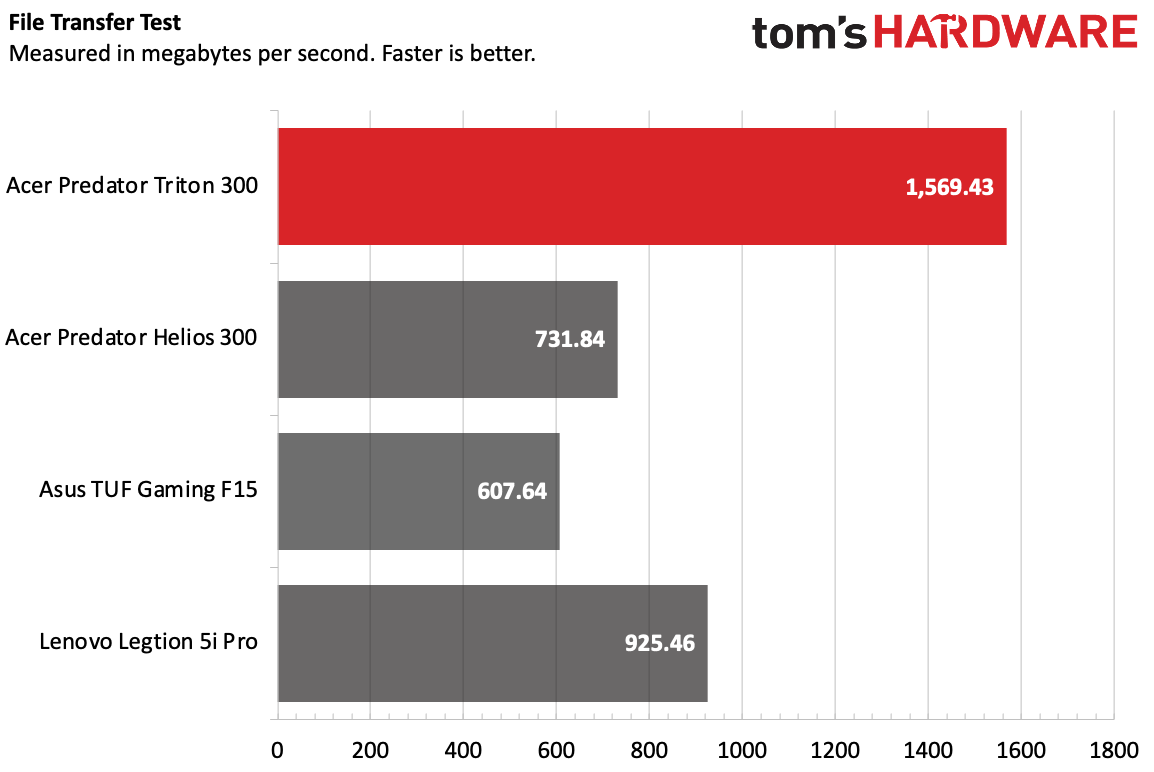
Our Predator Triton 300 SE has an Intel Core i9-12900H processor, an Nvidia GeForce RTX 3060 graphics card, 32GB of DDR5 RAM, a 1TB PCIe 4.0 SSD and Windows 11 Home.
In Geekbench 5, an overall performance test focused on the CPU, the Predator Triton 300 SE earned a top score of 1,879 in the single-core test, ahead of the TUF Gaming F15’s 1,781 and the Legion 5i Pro’s last-place showing of 1,595. Both those laptops use a Core i7-12700H processor which has the same core count and configuration as the Core i9-12900H, but slightly lower clocks. The Predator Triton 300 SE also did well in multi-core, scoring 14,064 and outpacing the next-fastest Legion 5i Pro (13,008) and the underperforming Predator Helios 300 (10,164), which also uses a Core i7-12700H.
In a reversal, the Predator Triton 300 SE’s time of 5 minutes and 3 seconds landed it last place in our Handbrake video transcoding test. The TUF Gaming F15 was the second slowest, at 4 minutes and 49 seconds, and the Legion 5i Pro the fastest at 4 minutes and 29 seconds.
The Predator Triton 300 SE redeemed itself in our final test, a 25GB file copy, where it averaged 1,536 MBps against the next-best Legion 5i Pro’s 925.46 MBps. The TUF Gaming F15 came in last, at 607.64 MBps.
Display on the Acer Predator Triton 300 SE
The OLED screen on the Predator Triton 300 SE under review is a real stunner. If you’ve marvelled at high-end OLED TVs in an electronics store, this will give you the same feeling on a smaller scale. Our tools revealed it covers an excellent 193% of the sRGB gamut and 136.4% of DCI-P3.
The display can seem brighter than our 280-nit measurement suggests because of OLED’s infinite contrast ratio. During a night scene in Shadow of the Tomb Raider, I actually squinted when a sudden explosion had me running for cover.
The screen’s 2880 x 1800 screen resolution is called WQXGA+ or, sometimes, 3K. Its 90 Hz refresh rate isn’t high for a gaming laptop (we routinely see 165 Hz or better) but is still higher than the standard 60 Hz. A higher refresh rate isn’t needed, in any case; our gaming benchmarks showed the GeForce RTX 3060 is at the limit of its capabilities at this resolution.
The only real problem with this screen is the excess glare from its mirror-sheen surface. I found myself constantly adjusting the display angle in well-lit rooms and especially outdoors to avoid reflections. The surface also tends to attract excess dust.
Keyboard and Touchpad on the Acer Predator Triton 300 SE
Typing on the Predator Triton 300 SE is a forgettable experience. The keyboard is perfectly functional, with mostly full-size keys (including the arrow cluster, though it isn’t separated out), but minimal key travel means minimal feedback. That said, I sailed through the MonkeyType typing test at 102 words per minute with 99% accuracy and got a similar 102 wpm in 10FastFingers.
The keyboard has a shortcut column down its right side. The top key is the power button, followed by keys to launch the PredatorSense app, mute the microphone, and toggle volume up and down. Home, End, Page Up, and Page Down are only available as Fn-key combos.
The keyboard backlight is split into three vertical zones, not per-key as on higher-end gaming laptops. Each zone can be any color (RGB) and can be individually turned off. There are three brightness levels. Lighting patterns like breathing can also be set, though they apply to the entire keyboard and not by zone. The Acer PredatorSense app (more on it later) allows all this configuration but you can still toggle the brightness or turn the lighting off using Fn + F4.
The Predator’s touchpad is slightly small for its 14-inch screen but it’s usable; my fingers easily glided across its surface. It has no dedicated mouse buttons; simply press or tap the surface to click. The little square at top left is the fingerprint reader, which looks like it could get in the way but didn't in my experience, as they are in an area my fingers rarely went. The fingerprint reader is a notable inclusion; gaming laptops often leave it out.
Audio on the Acer Predator Triton 300 SE
Laptops typically have unremarkable speakers, and the Predator Triton 300 SE follows that rule. Its twin speakers face downward from behind the vertical grilles along the bottom corners.
The sound is just loud enough to entertain one person in a quiet room. Drum hits in Phil Collins’ Don’t Lose My Number sounded sharp but had no bass to back them up. Tuning audio settings in the DTS:X app helps; there are presets for gaming, music, movies and an automatic mode, and it also has a graphic equalizer.
The speakers are better suited to games. Shadow of the Tomb Raider was surprisingly immersive with DTS:X set to gaming, though none of the explosions I set off registered on the bass scale. (Gamers looking for the best audio experience should use one of the best gaming headsets.)
Upgradeability of the Acer Predator Triton 300 SE
The only easily serviceable components in the Predator Triton 300 SE are its storage drive, wireless card and battery. You’ll need a tiny Torx screwdriver to remove the nine screws securing its bottom access panel. (Philips-head screwdrivers will not work.) At least all the screws are the same, so you don’t have to remember their original locations.
Removing the screws is the simple part; prying the panel free is a pain. I started on the left edge with a plastic trim tool and slowly made my way around to the front and right edges. The force I had to use made me wonder if I had forgotten to remove a screw or two. Popping the rear edge free was the hardest part, and it felt like I had snapped something. (Fortunately, nothing broke.) Be sure to use a tool (a credit card isn’t strong enough) and go slow.
The storage drive is an M.2 Type-2280 format using the PCI Express 4.0 bus. The 1TB drive in our unit wasn’t covered by a heatsink. Next to it is the M.2 Type-2230 wireless card, with two antenna leads.
What about the RAM? It’s unfortunately soldered and impossible to upgrade, so buy a laptop with the amount of RAM you'll want in the long run.
Battery Life on the Acer Predator Triton 300 SE
Our battery test involves web surfing, video streaming and OpenGL testing at 150 nits of brightness. The Predator Triton 300 SE lasted an adequate if not impressive 5 hours and 43 minutes; traditional 14-inch laptops usually last a lot longer, but they don’t have the Predator’s gaming-grade hardware. Only the Predator Helios 300 had a shorter runtime (5:02). The TUF Gaming F15 took the top spot (7:35).
Heat on the Acer Predator Triton 300 SE
During our Metro Exodus stress test, the Predator Triton 300 SE had a maximum keyboard temperature of 114.98 degrees Fahrenheit (46.1 degrees Celsius) between the G and H keys, which is bearable. The other surfaces were cooler, the touchpad registering only 85.8 F (29.9 C).
The hotspot on the bottom of the laptop was 127.22 F (52.9 C).
Webcam on the Acer Predator Triton 300 SE (TP314-52S-95GB)
Though Acer equipped the Predator Triton 300 SE with a 1080p webcam instead of the usual 720p fare, the picture is still on the blurry side and doesn’t handle highlights or low light well. The cam also lacks a privacy shutter. You’ll need an external webcam to look your best.
Software and Warranty on the Acer Predator Triton 300 SE (TP314-52S-95GB)
There’s a fair amount of preloaded software on the Predator Triton 300 SE.
The most important app is PredatorSense. It handles keyboard settings as I noted earlier, but more importantly lets you access performance-related settings and monitoring tools.
Enabling Turbo mode is the most exciting; it allows the graphics card to boost higher and gives the CPU extra cooling by forcing the fans to maximum speed. It’s effective; in the Shadow of the Tomb Raider benchmark (highest settings, 2,880x1,800, RTX DLSS set to balanced), I saw 73 fps at default but 81 fps with Turbo enabled, an impressive jump for pressing a button. The fan noise is prohibitive, though, so I can’t see using this feature unless a game really needs a 10-20% performance boost and you had closed or noise-cancelling headphones.
PredatorSense also integrates with games, and can automatically set keyboard backlighting, performance boost, and sound settings depending on the game you’re playing. The only challenging part is navigating to the game’s executable file.
The Acer Care Center app has basic system information and utilities, such as a drive cleaner. It also automatically checks for system driver and firmware updates. It notifies you of critical updates, but you can turn that off.
As for warranty, Acer backs the Predator Triton 300 SE with just one year of coverage; Predator laptops used to have two-year warranties. I prefer one year of coverage for every $1,000 spent, but one year is the industry standard.
Acer Predator Triton 300 SE Configurations
The $1,949 Predator Triton 300 SE we reviewed is model TP314-52S-95GB. It has a 14-inch OLED screen with a 2880 x 1800 resolution, an Intel Core i9-12900H processor, Nvidia GeForce RTX 3060 graphics, a 1TB PCIe Gen 4 SSD, and 32GB of LPDDR5 memory.
The only other model I found for sale in the US was the $1,599 Best Buy model PT314-52S-747P, which steps down to a slightly lower-clocked Core i7-12700H processor, half the storage (512GB) and memory (16GB), and switches out the OLED screen for a 165Hz 1920 x 1200 IPS screen. Its lower screen resolution makes a better option for most gamers, but you’re stuck with 16GB of non-upgradeable RAM.
The 16-inch model, starting at $1,699, can be found from B&H and Acer directly.
Bottom Line
The 14-inch Acer Predator Triton 300 SE expertly blends portability and performance. It can play any of today’s games, and its productivity is on par with that of larger machines, thanks to its full-wattage Intel Core H-class processor. It even offers built-in overclocking in the PredatorSense app.
The OLED screen on our review model is gorgeous but not the best choice for gaming. Its 2880 x 1800 resolution proved too high for the GeForce RTX 3060, at least at the visual-quality settings we use for benchmarks. Most gamers will be better off with the Best Buy model PT314-52S-747P, which has a more manageable 1920 x 1200 resolution and a higher, 165 Hz refresh rate. Nonetheless, the OLED screen is unbeatable for cinematic gaming provided you’re willing to accept less than top visual-quality settings playing at native resolution (In some games, not all) or are using the Triton as a creative tool.
For more performance, Lenovo’s Legion 5i Pro offers a GeForce RTX 3070 Ti and a 16-inch 2560 x 1600 screen in the $1,999 model we reviewed, though it’s a larger machine, nearly two pounds heavier than the Predator Triton 300 SE. The 15.6-inch Asus TUF Gaming F15 is another larger but better performer, utilizing a higher-wattage GeForce RTX 3060 than the Predator, and it’s less expensive ($1,499 as we reviewed it, albeit with 16GB of RAM.)
Other highlights for the Predator Triton 300 SE are its snazzy aluminum build, three-zone RGB keyboard backlighting, ample connectivity (including Thunderbolt 4), and good cooling. On the downside, its keyboard doesn’t feel engaging, its 1080p webcam isn’t special, and its memory can’t be upgraded, but those are nitpicks in the larger picture. All told, the 14-inch Predator Triton 300 SE does a commendable job delivering usable gaming performance in a small form factor.

Charles Jefferies is a freelance reviewer for Tom’s Hardware US. He covers laptop and desktop PCs, especially gaming models.