Why you can trust Tom's Hardware
The View has several picture modes, but I confined my tests to just User and Standard. They both employ the Adobe RGB gamut, there is no sRGB mode.
Grayscale and Gamma Tracking
Our grayscale and gamma tests use Calman calibration software from Portrait Displays. We describe our grayscale and gamma tests in detail here.
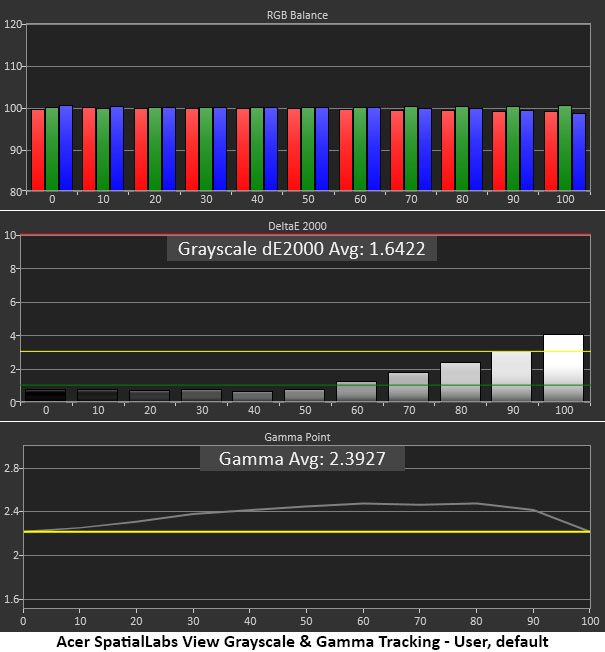
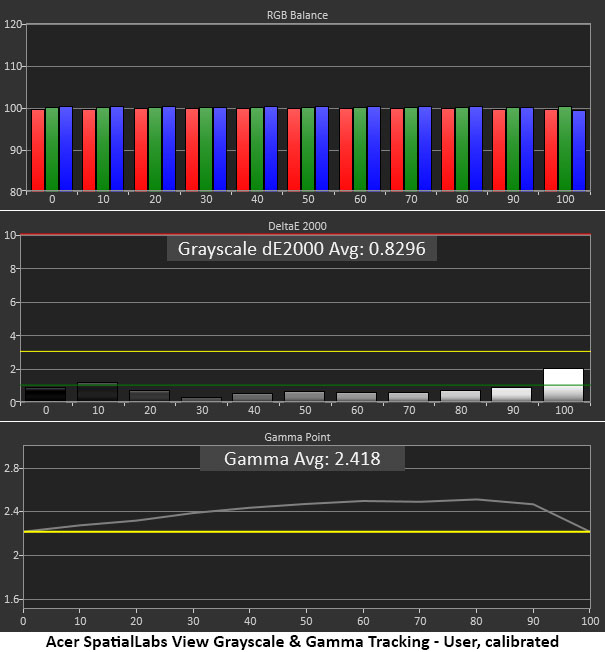
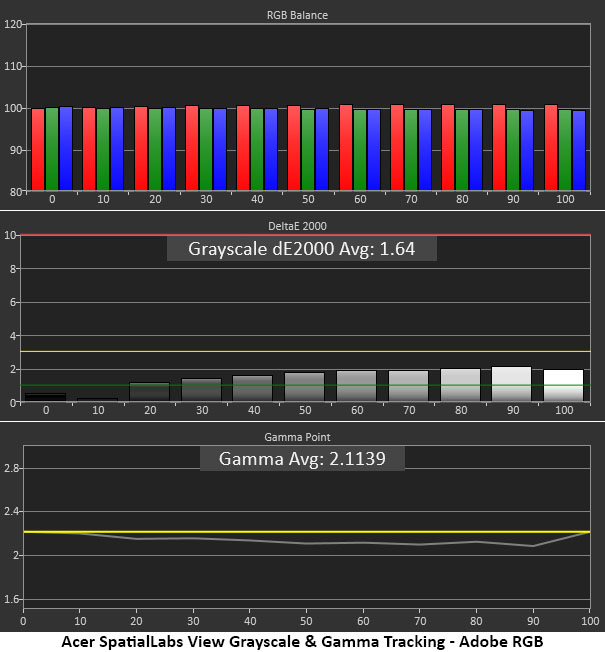
There’s certainly nothing to complain about here with regard to grayscale tracking. The slightly elevated green level at 100% in the default chart can be fixed with a one-click reduction to the contrast slider. I calibrated the User color temp and got even better results.
The only issue here is gamma which is dark in tone. There are no gamma presets, but if you engage the Adobe RGB setting in Color Space, gamma drops to a more linear 2.11 average. While this is a tad light, it makes the picture look better. And you can still adjust the brightness if you wish.
· Grayscale Error Default – 1.64dE
· Grayscale Error Calibrated – 0.83dE
· Grayscale Error Adobe RGB – 1.64dE
Get Tom's Hardware's best news and in-depth reviews, straight to your inbox.
· Gamma Value Range Standard – 0.24
· Gamma Value Range Adobe RGB – 0.12
· Average Gamma, Deviation From 2.2 Standard – 10.00% (2.42 actual value)
· Average Gamma, Deviation From 2.2 Adobe RGB – 4.09% (2.11 actual value)
Grayscale tracking is about the same in either Standard or Adobe RGB modes, but gamma is closer to the mark in the latter.
Color Gamut Accuracy
Our color gamut and volume testing use Portrait Displays’ Calman software. For details on our color gamut testing and volume calculations, click here.
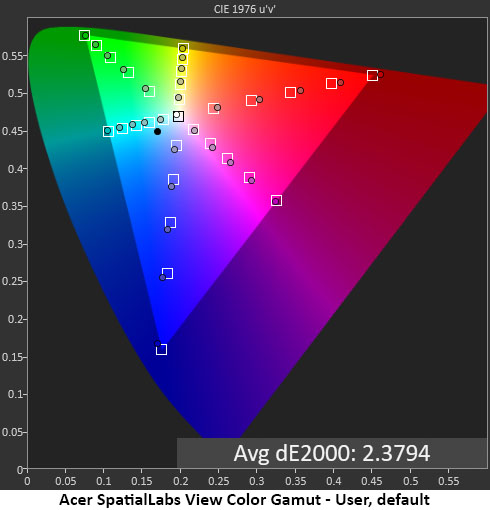
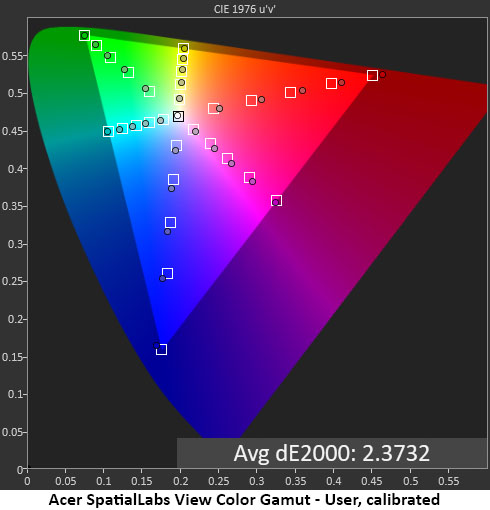
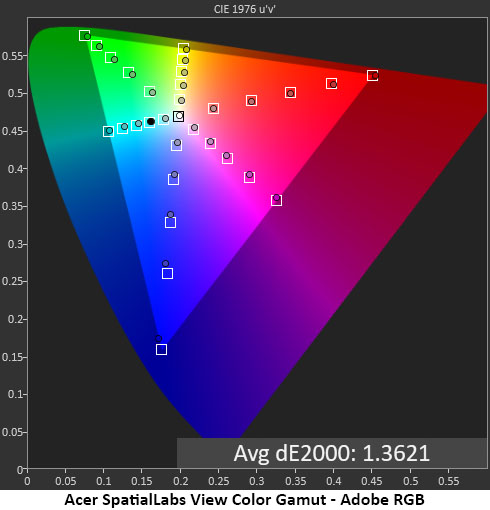
Regardless of picture mode or Color Space option, the View is an Adobe RGB monitor. That wide gamut emphasizes green rather than the extra red found in DCI-P3. This is not to say that it pushes green, far from it. The View is very accurate and right out of the box; it hits the color targets with just a bit of over-saturation. 2.38dE average is an invisible error.
With calibration, the error only drops by 0.01dE, infinitesimal. But you can get even better color in the Adobe RGB mode, which has a reference-level 1.36dE average error. Add to that its superior gamma and the choice is clear.
Comparisons
· Color Gamut Error – 2.37dE (User, calibrated), 1.36dE (Adobe RGB)
· Color Gamut Volume – 100.89% DCI-P3, 149.58% sRGB, 102.56% Adobe RGB
Color errors are below the visible threshold no matter how you set the View up, which is excellent performance. Gamut volume is about the same for both Adobe RGB and DCI-P3 but don’t be fooled; a P3 monitor will have deeper reds. The View is still very colorful, but it excels in green, making things like grass and trees look lusher.
MORE: Best Portable Monitors
MORE: Best Budget 4K Monitors
MORE: Best Computer Monitors

Christian Eberle is a Contributing Editor for Tom's Hardware US. He's a veteran reviewer of A/V equipment, specializing in monitors. Christian began his obsession with tech when he built his first PC in 1991, a 286 running DOS 3.0 at a blazing 12MHz. In 2006, he undertook training from the Imaging Science Foundation in video calibration and testing and thus started a passion for precise imaging that persists to this day. He is also a professional musician with a degree from the New England Conservatory as a classical bassoonist which he used to good effect as a performer with the West Point Army Band from 1987 to 2013. He enjoys watching movies and listening to high-end audio in his custom-built home theater and can be seen riding trails near his home on a race-ready ICE VTX recumbent trike. Christian enjoys the endless summer in Florida where he lives with his wife and Chihuahua and plays with orchestras around the state.
-
bit_user Interesting, but I prefer the technology behind Looking Glass' light-field displays.Reply
https://lookingglassfactory.com/
They don't depend on eye-tracking and work with any number of viewers. -
dalauder As far as I can tell, 3D interest depends on how much people expect real life in 3D. My brother and my wife have a dominant eye and typically see in 2D, so they aren't impressed by 3D content ever. The fact that a good half of people could care less, really hurts adoption.Reply
However, availability of 3D displays that don't require much setup, or any classes, will help A LOT. That way the non-tech savvy folks can get into it. My parents have a 3D TV that I like a lot, but they can't manage to keep their glasses charged or sync'd with their TV consistently enough to be bothered with it. -
bit_user Reply
I consider myself something of a 3D enthusiast, in that I bought CrystalEyes LCD glasses for my PC, back in 1995, and bought a 3D plasma TV that I still sometimes use to watch 3D movies (I have a few dozen 3D blurays and trade them with another guy at work who collects them even more than I do). When there's a movie I want to see in a theater, I pretty much only watch in laser 3D (either I-Max or Dolby Vision). I even have a half dozen or more PS3 games that support 3D TVs.dalauder said:The fact that a good half of people could care less, really hurts adoption.
With all that being said, if I get engrossed in the movie, I find that I tend to forget I'm watching 3D and sometimes have to remind myself to pay attention to the eye candy. You just get used to it, I guess. From what I hear, a similar effect isn't uncommon among regular VR users.
I think holographic displays have limited applications. Mostly either like 3D modeling, CAD, or GIS displays, where there's a practical benefit to seeing depth. For the general public, they're good for grabbing people's attention as they walk by some kind of kiosk or window display.
I guess they'd make some pretty neat arcade games, though I'm not sure how much the arcade market even is, any more. Speaking of which, does anyone remember that 1991 Sega arcade game Time Traveler, with the dish reflector that made a planar image appear to be suspended in free space?
YR0Q1k01XiQ
Anyway, the major downsides of lightfield displays are that there's a bigger tradeoff vs. resolution, and they take a good deal of rendering horsepower, since you're essentially rendering the same scene from like 45 or 90 different angles. The pixel count is still whatever the display's native resolution, so we're talking about lots of geometry processing moreso than raster performance.
That's where this Acer display comes out ahead. It has a much smaller resolution tradeoff, and lesser geometry burden. -
Kamen Rider Blade Reply
Light Field doesn't seem to be competing with 3D display's.bit_user said:Interesting, but I prefer the technology behind Looking Glass' light-field displays.
https://lookingglassfactory.com/
They don't depend on eye-tracking and work with any number of viewers.
They're more on their own track of novelty Displays that's trying to create volumetric Holograms IRL.
Similar to what Star Wars & Star Trek has been wanting to do for many years. -
bit_user Reply
The way a lightfield display works is that you have to look at the display. Objects can appear to be in front or behind the plane of the display, but the frustum is clipped by the display itself.Kamen Rider Blade said:Light Field doesn't seem to be competing with 3D display's.
They're more on their own track of novelty Displays that's trying to create volumetric Holograms IRL.
Similar to what Star Wars & Star Trek has been wanting to do for many years.
In other words, if you step too far to the left or right, you'll see the image cut off by the edge of the display. It's not as if they're projected into free space.
Even that Sega arcade game only created the illusion of a display pane in free space. You still had to look into the parabolic reflector, even if you didn't realize you were. -
Kamen Rider Blade Reply
I saw the "Tested" video articles on LightField and how it slowly came to be.bit_user said:The way a lightfield display works is that you have to look at the display. Objects can appear to be in front or behind the plane of the display, but the frustum is clipped by the display itself.
In other words, if you step too far to the left or right, you'll see the image cut off by the edge of the display. It's not as if they're projected into free space.
Even that Sega arcade game only created the illusion of a display pane in free space. You still had to look into the parabolic reflector, even if you didn't realize you were.
But I don't see them trying to compete directly against 3D Monitors.
It feels like they're kind of going off in their own direction.
The fact that they're not projecting into "Free Space" at the moment is a limitation of the tech.
Everybody is trying to create the floating 3D hologram that Star Wars & Star Trek show us in their shows. -
bit_user Reply
As far as I'm aware, the only displays that appear to form fully 3D images in free space (i.e. with nothing behind them) are actually spinning a 1D or 2D display fast enough that you don't really notice it.Kamen Rider Blade said:The fact that they're not projecting into "Free Space" at the moment is a limitation of the tech.
Everybody is trying to create the floating 3D hologram that Star Wars & Star Trek show us in their shows -
dalauder Reply
They love to show those in science fiction (commonplace in the Marvel Universe too), but I don't think anyone has a decent idea to actually make one. For some Star Wars holograms, 2D projections on a medium work fine--like the R2-D2 type holograms that are low quality. Fantasmic at Disneyland basically looks the same and that might be achievable.Kamen Rider Blade said:I saw the "Tested" video articles on LightField and how it slowly came to be.
But I don't see them trying to compete directly against 3D Monitors.
It feels like they're kind of going off in their own direction.
The fact that they're not projecting into "Free Space" at the moment is a limitation of the tech.
Everybody is trying to create the floating 3D hologram that Star Wars & Star Trek show us in their shows.
The Light Field and 3D monitors both cost $1000 or so and provide glasses-free 3D. So they could compete. But I guess they don't because this Acer comes with all the software to make it usable as a computer monitor. -
bit_user Reply
The Looking Glass Portrait is $400, but it's rather small and their larger displays are way more expensive.dalauder said:The Light Field and 3D monitors both cost $1000 or so and provide glasses-free 3D.
What other Lightfield monitors are there?
Looking Glass embeds a Raspberry Pi in theirs, which can play back prerecorded 3D movies in standalone mode. Or, you can connect and use it like a regular monitor.dalauder said:So they could compete. But I guess they don't because this Acer comes with all the software to make it usable as a computer monitor. -
dalauder Reply
Oh, I explicitly meant those Lightfield ones that you mentioned (Looking Glass). There's no direct price comparison, but their small display price suggests that the price is similar for both technologies, within 50% of each other at least.bit_user said:The Looking Glass Portrait is $400, but it's rather small and their larger displays are way more expensive.
What other Lightfield monitors are there?
I should look up some Looking Glass reviews. I like that the Acer one from this review was gaming-ready (well, 60 fps). I suppose I'd own both, if I just won the lottery.