Tom's Hardware Verdict
There’s nothing currently available that compares with Acer’s SpatialLabs View glasses-free 3D portable monitor. It’s a premium component that delivers the best 3D I’ve seen, and you truly don’t need the glasses. And it works great in 2D too. Highly Recommended.
Pros
- +
Amazing 3D effect
- +
Super sharp, bright and saturated 2D image
- +
Excellent contrast with accurate color
- +
Premium build quality
Cons
- -
Expensive
- -
Only 9 games support 3D Ultra
Why you can trust Tom's Hardware
3D video has been a roller coaster ride for fans of the format. Remember those red and blue glasses? They represented the origin of 3D film in cinemas and on television. Then we had active shutter glasses linked with the display to create a stereoscopic image. The common thread is that glasses and 3D formats usually live and die by their quality. Ultimately, users don’t want to wear them.
Glasses-free 3D nearly achieves unicorn status, but it does exist. Using some very clever technology that includes head and eye tracking, it is possible for a display to show a 3D image without glasses. Acer partnered with SpatialLabs to offer the View 15.6-inch portable glasses-free 3D monitor.
Acer SpatialLabs View Specs
| Panel Type / Backlight | IPS / W-LED, edge array |
| Screen Size / Aspect Ratio | 15.6 inches / 16:9 |
| Max Resolution & Refresh Rate | 3840x2160 @ 60 Hz |
| 3D: 1920x1080 per eye | |
| Native Color Depth & Gamut | 10-bit / Adobe RGB |
| Response Time (GTG) | 30ms |
| Brightness (mfr) | 323 nits |
| Contrast (mfr) | 1,200:1 |
| Speakers | None |
| Video Inputs | 1x HDMI 2.0 |
| Audio | None |
| USB | 1x USB-A, 1x USB-C |
| Power Consumption | 12.5w, brightness @ 200 nits |
| Panel Dimensions WxH | 14.2 x 9.6 inches |
| (361 x 244mm) | |
| Panel Thickness | 0.9 inch (23mm) |
| Weight | 1.5 pounds (0.7kg) |
| Warranty | 3 years |
The recipe starts with a 15.6-inch IPS panel sporting a 3840x2160 resolution. That’s important because, like every 3D format, the View has to create two images per frame to deliver the stereoscopic effect. This means the two images are slightly offset from one another. Flashing them quickly fools the eyes into seeing a three-dimensional image. That also means that in 3D mode, the View is displaying 1920x1080 pixels.
The panel has two sensors in the top bezel that locate and track your head movements to keep the phasing between images synchronized. The View is strictly a one-person experience. Someone looking over your shoulder will not see a 3D picture. However, sit in the center and you will see a profound and convincing effect. The screen has an optical layer in front that splits the image for each eye, which is a bit like the frame packing used in 3D televisions and projectors. The image is then refracted digitally utilizing the sensor data and directed to the user’s eyes
Of course, you need the proper software and 3D-enabled content to make it happen. But there are games and other apps like modeling software designed to use the technology. Acer was kind enough to send me a Predator laptop loaded with God of War and other titles that play in 3D. You can also convert full-screen video to 3D using the SpatialLabs Experience app.
Taken just as a computer monitor, the View is very capable. The color gamut is Adobe RGB which isn’t quite the same as DCI-P3 in that it emphasizes green rather than red, though the two gamuts have roughly the same color volume. The View is very accurate as well, with no need for calibration. And I discovered extremely high (for IPS) contrast during testing. So, it will deliver a solid image for non-3D content as well.
Aside from software support, you must connect the View via HDMI and USB to present 3D images. The monitor also doesn’t come cheap; it’s currently priced at $1,099. And I’ll state up front that the View is not a gaming monitor, at least not if you plan to play twitchy shooters. Its refresh rate maxes at 60 Hz, and there’s no Adaptive-Sync or HDR. But if you like to explore a gaming environment or view rendered objects in a virtual 3D space, the View is a compelling choice. Let’s take a look.
Get Tom's Hardware's best news and in-depth reviews, straight to your inbox.
Assembly and Accessories
The View ships in a slick box with premium packaging and all the necessary cabling. A small external power supply plugs into a side port, and you get HDMI and USB-A/C cables. A stand folds out from the back to prop it up at various angles.
Product 360



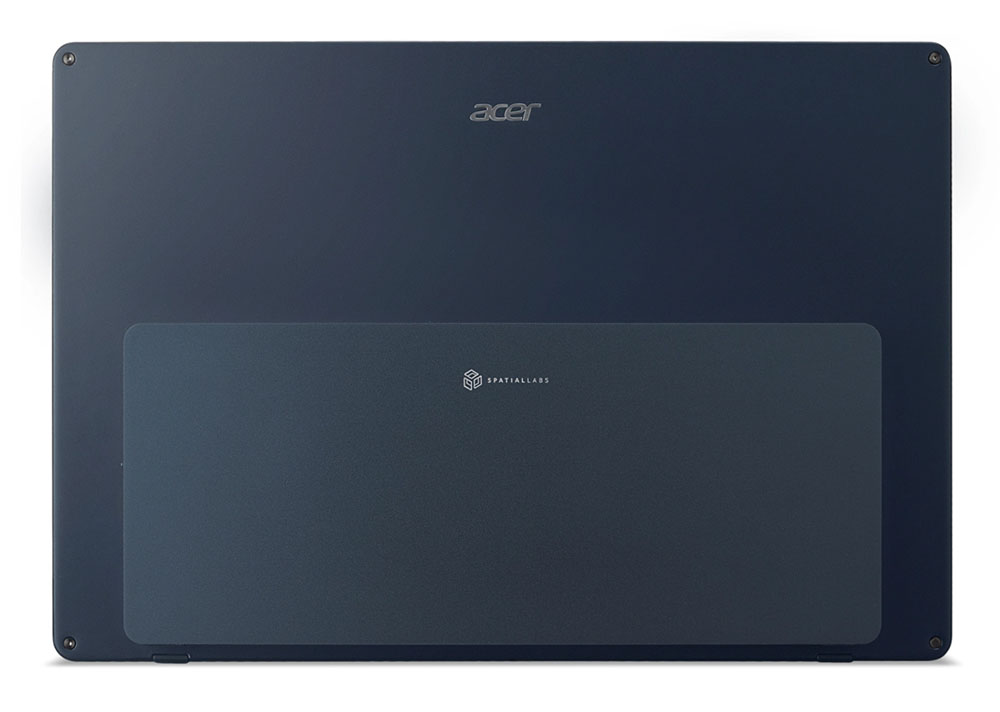
The View is a simple and elegant design with no extra trim or features other than what’s needed for function. The front bezel is narrow at the sides and wider at the top and bottom. The top contains two sensors to track the user’s head movements, and the bottom just has Acer and SpatialLabs logos silk screened in place.
A component bulge in the back has inputs on the left side. There is one each of HDMI 2.0, USB-C and USB-A. The round one is the power plug and a tiny blue LED shows the power status. On the right side is an SD card slot and two control keys. One of them is also a rocker switch used to navigate the OSD.
The stand runs the full width of the View and has a firmly damped hinge to keep it from sliding away from the desired position. You can adjust the screen’s angle over a wide range or fold it flat with the monitor in your lap. There is no touch screen capability here, so you can’t use the View as a tablet.
OSD Features
The View’s OSD looks just like the one you’ll find in any Acer monitor. Pressing the control button brings it up; then you can navigate and select using the rocker switch.
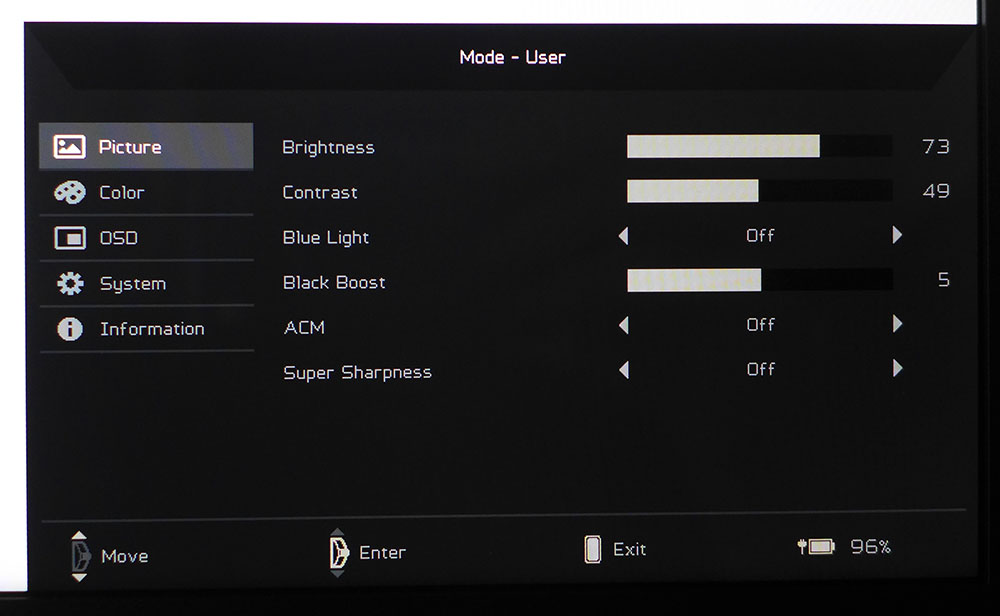
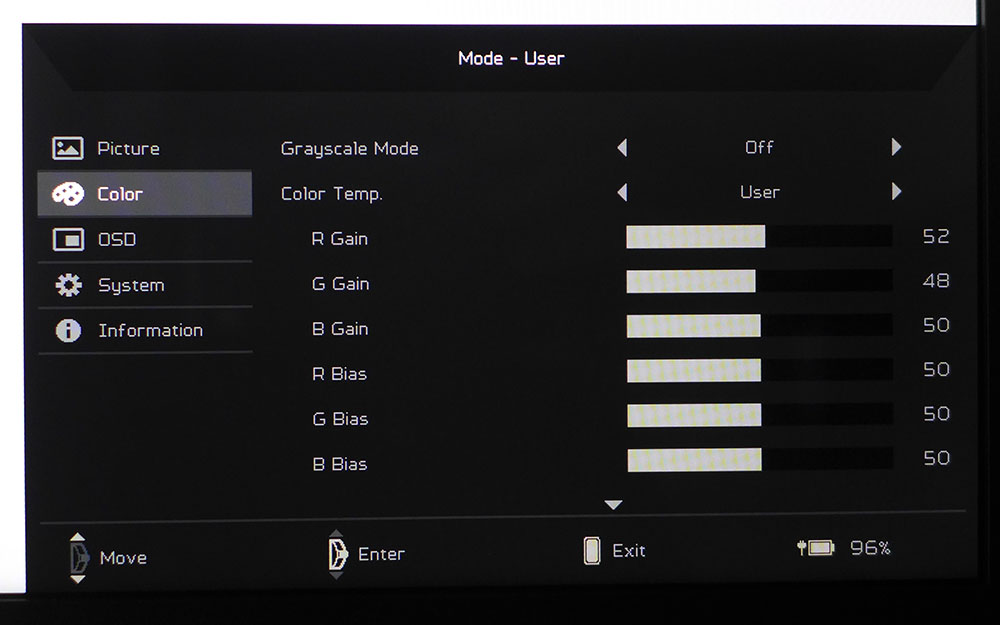
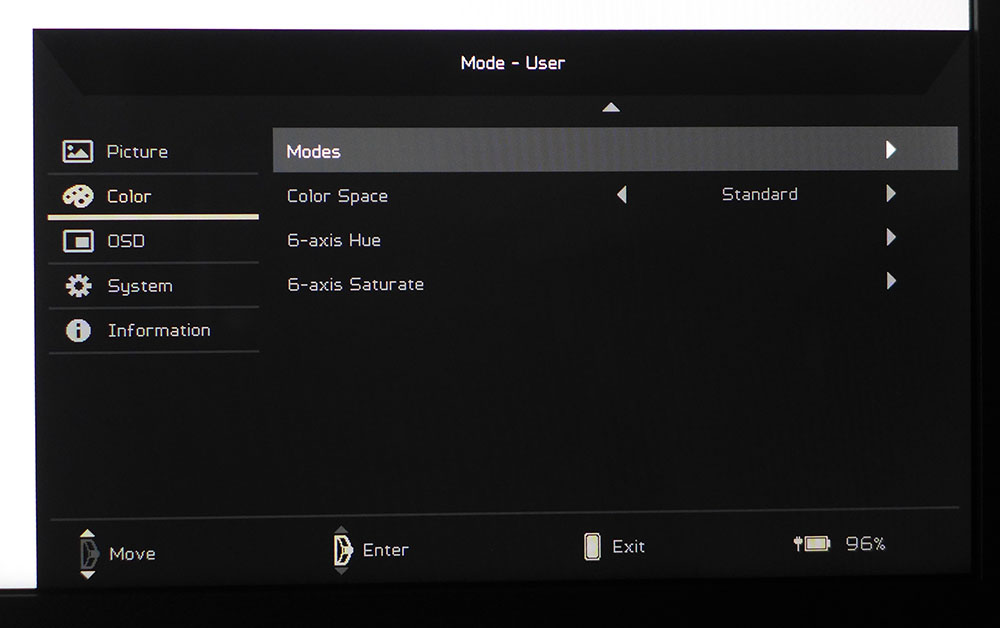
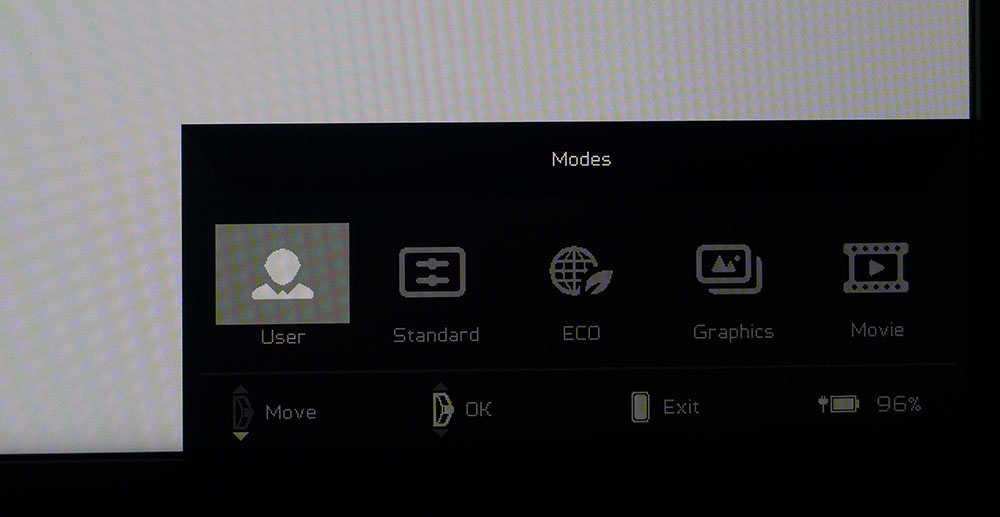
Basic picture controls include brightness & contrast, a blue light mode, a black boost for enhanced shadow detail, ACM (dynamic contrast) and super sharpness edge enhancement. It is recommended to max brightness when viewing 3D images, which is good advice. If the picture is too dark, it can compromise the 3D effect.
The Color menu offers a grayscale mode (black & white image) and five color temp options. The user mode has a two-point gain/bias adjustment. On the second page are five picture modes and a color space control. Its two choices, Standard and Adobe RGB, both render the same Adobe RGB gamut, but the latter has more accurate gamma. In Standard mode, you can calibrate the color temp and a 6-axis hue/saturate color system. In 3D mode, this menu is grayed out, but you can still adjust the brightness.
You’ve already noticed the brevity of the OSD. No gaming options like overdrive or Adaptive-Sync exist, and 60 Hz is the max refresh rate. 3D settings are controlled by software, so you won’t need to dig through the OSD to make those adjustments. I’ll explore how one accesses 3D gaming and other features in the Hands-on section below.
Acer SpatialLabs View Calibration Settings
Out of the box, the View is accurate enough that calibration is not required. But I found gamma too dark, and it is not adjustable. Fortunately, when I selected the Adobe RGB option in Color Space, it improved dramatically without affecting other image parameters. I’ll show you those test results later. If you want to calibrate, leave Color Space in Standard and adjust the RGB sliders. My instrumented settings are below, and note that Standard retains the full Adobe RGB gamut; there is no sRGB mode.
| Picture Mode | User |
|---|---|
| Brightness 200 nits | 73 |
| Brightness 120 nits | 36 |
| Brightness 100 nits | 27 |
| Brightness 80 nits | 19 |
| Brightness 50 nits | 6 (min.37) |
| Contrast | 49 |
| Color Temp User | Gain - Red 52, Green 48, Blue 50 |
| Bias - Red 50, Green 50, Blue 50 |
Gaming and Hands-on
To fully experience the SpatialLabs View, you’ll need to connect it to a PC or laptop with both HDMI and USB cables, which are provided. The monitor has an internal battery good for about five hours of use, or you can plug in the small power brick.
Seeing 3D images on the View is simple once you have the appropriate software installed. You’ll need the SpatialLabs Experience app and TrueGame, which is the launching point for 3D-enabled titles. Acer recommends an 8th Gen Intel Core i7 and a GeForce RTX 3060 for desktop PCs and an RTX 3070 for notebooks. I received a Predator Triton 500 SE laptop with my View sample. It’s equipped with an Intel Core i9 and a GeForce RTX 3080 Ti.
There are two 3D game types supported by the View, 3D+ and 3D Ultra. 3D+ looks like the effect one would see from a 3D Blu-ray, but 3D Ultra takes it to another level. It simulates two cameras to create geometric 3D objects that seemingly occupy the space in front of the viewer, irrespective of the monitor’s boundaries. At this writing, there are nine games with 3D Ultra support, and I checked out God of War, Kena: Bridge of Spirits and Psychonauts 2. 3D+ currently supports 65 games.
You can tell when 3D is activated because the effect is truly a “wow” moment, and resolution is cut in half. Initially, I was put off by the visibility of the pixel structure, but after a few minutes, that distraction faded to the background as I explored a blacksmith shop in God of War. A tiny menu in the upper left of the screen allowed me to adjust the depth of the 3D effect easily. I could move my head a little without affecting the 3D image, but turning more than 15 degrees created a crosstalk artifact. However, with such a small screen, this isn’t an issue.
Walking around dark caves in Kena: Bridge of Spirits was also a satisfying experience. Shadow detail was a little murky, and I could not change the color mode to Adobe RGB for a better gamma. Following Acer’s recommendation, I turned up the brightness to maximum, and it was a little better. But this is a minor point; the image is amazing. And only when small text messages popped up did I notice the FHD resolution. The graphics are just gorgeous, with solid detail and saturated color.
The View is not a gaming monitor for competition or fast-paced shooters like Doom Eternal. Though the image is excellent with deep contrast and vivid color, motion blur is a factor. Any movement above a walking pace reduces resolution and detail considerably. And input lag is something I could perceive, though that may be because I’m used to playing on super-fast monitors.
The SpatialLabs Experience app has an emulation function to convert 2D video into 3D using an on-screen button. I tried this with a few YouTube selections and saw varying results. Thanks to compression, YouTube quality is all over the map, even when matching resolutions. The quality of the 3D effect is tied to the quality of the original video. Hi-res examples with low compression and no fast movement convert to 3D effectively. It doesn’t have the depth of 3D Ultra, but it is as good as anything I’ve seen on a 3D television or projector. The app also has a Model Viewer function, which can import CAD and DCC files and convert them to 3D. This is a great way to represent an object design visually.
The View is a very qualified 4K monitor with excellent contrast and color for daily use. The image is razor sharp due to the pixel density of 282ppi. In the Standard Color Space mode, some black detail is hard to see, thanks to the dark gamma. But relief is as easy as switching to Adobe RGB. Color stays the same, but gamma is much lighter, making all parts of the picture well-rendered.
MORE: Best Portable Monitors
MORE: Best Budget 4K Monitors
MORE: Best Computer Monitors
Current page: Features and Specifications
Next Page Response, Input Lag, Viewing Angles and Uniformity
Christian Eberle is a Contributing Editor for Tom's Hardware US. He's a veteran reviewer of A/V equipment, specializing in monitors. Christian began his obsession with tech when he built his first PC in 1991, a 286 running DOS 3.0 at a blazing 12MHz. In 2006, he undertook training from the Imaging Science Foundation in video calibration and testing and thus started a passion for precise imaging that persists to this day. He is also a professional musician with a degree from the New England Conservatory as a classical bassoonist which he used to good effect as a performer with the West Point Army Band from 1987 to 2013. He enjoys watching movies and listening to high-end audio in his custom-built home theater and can be seen riding trails near his home on a race-ready ICE VTX recumbent trike. Christian enjoys the endless summer in Florida where he lives with his wife and Chihuahua and plays with orchestras around the state.
-
bit_user Interesting, but I prefer the technology behind Looking Glass' light-field displays.Reply
https://lookingglassfactory.com/
They don't depend on eye-tracking and work with any number of viewers. -
dalauder As far as I can tell, 3D interest depends on how much people expect real life in 3D. My brother and my wife have a dominant eye and typically see in 2D, so they aren't impressed by 3D content ever. The fact that a good half of people could care less, really hurts adoption.Reply
However, availability of 3D displays that don't require much setup, or any classes, will help A LOT. That way the non-tech savvy folks can get into it. My parents have a 3D TV that I like a lot, but they can't manage to keep their glasses charged or sync'd with their TV consistently enough to be bothered with it. -
bit_user Reply
I consider myself something of a 3D enthusiast, in that I bought CrystalEyes LCD glasses for my PC, back in 1995, and bought a 3D plasma TV that I still sometimes use to watch 3D movies (I have a few dozen 3D blurays and trade them with another guy at work who collects them even more than I do). When there's a movie I want to see in a theater, I pretty much only watch in laser 3D (either I-Max or Dolby Vision). I even have a half dozen or more PS3 games that support 3D TVs.dalauder said:The fact that a good half of people could care less, really hurts adoption.
With all that being said, if I get engrossed in the movie, I find that I tend to forget I'm watching 3D and sometimes have to remind myself to pay attention to the eye candy. You just get used to it, I guess. From what I hear, a similar effect isn't uncommon among regular VR users.
I think holographic displays have limited applications. Mostly either like 3D modeling, CAD, or GIS displays, where there's a practical benefit to seeing depth. For the general public, they're good for grabbing people's attention as they walk by some kind of kiosk or window display.
I guess they'd make some pretty neat arcade games, though I'm not sure how much the arcade market even is, any more. Speaking of which, does anyone remember that 1991 Sega arcade game Time Traveler, with the dish reflector that made a planar image appear to be suspended in free space?
YR0Q1k01XiQ
Anyway, the major downsides of lightfield displays are that there's a bigger tradeoff vs. resolution, and they take a good deal of rendering horsepower, since you're essentially rendering the same scene from like 45 or 90 different angles. The pixel count is still whatever the display's native resolution, so we're talking about lots of geometry processing moreso than raster performance.
That's where this Acer display comes out ahead. It has a much smaller resolution tradeoff, and lesser geometry burden. -
Kamen Rider Blade Reply
Light Field doesn't seem to be competing with 3D display's.bit_user said:Interesting, but I prefer the technology behind Looking Glass' light-field displays.
https://lookingglassfactory.com/
They don't depend on eye-tracking and work with any number of viewers.
They're more on their own track of novelty Displays that's trying to create volumetric Holograms IRL.
Similar to what Star Wars & Star Trek has been wanting to do for many years. -
bit_user Reply
The way a lightfield display works is that you have to look at the display. Objects can appear to be in front or behind the plane of the display, but the frustum is clipped by the display itself.Kamen Rider Blade said:Light Field doesn't seem to be competing with 3D display's.
They're more on their own track of novelty Displays that's trying to create volumetric Holograms IRL.
Similar to what Star Wars & Star Trek has been wanting to do for many years.
In other words, if you step too far to the left or right, you'll see the image cut off by the edge of the display. It's not as if they're projected into free space.
Even that Sega arcade game only created the illusion of a display pane in free space. You still had to look into the parabolic reflector, even if you didn't realize you were. -
Kamen Rider Blade Reply
I saw the "Tested" video articles on LightField and how it slowly came to be.bit_user said:The way a lightfield display works is that you have to look at the display. Objects can appear to be in front or behind the plane of the display, but the frustum is clipped by the display itself.
In other words, if you step too far to the left or right, you'll see the image cut off by the edge of the display. It's not as if they're projected into free space.
Even that Sega arcade game only created the illusion of a display pane in free space. You still had to look into the parabolic reflector, even if you didn't realize you were.
But I don't see them trying to compete directly against 3D Monitors.
It feels like they're kind of going off in their own direction.
The fact that they're not projecting into "Free Space" at the moment is a limitation of the tech.
Everybody is trying to create the floating 3D hologram that Star Wars & Star Trek show us in their shows. -
bit_user Reply
As far as I'm aware, the only displays that appear to form fully 3D images in free space (i.e. with nothing behind them) are actually spinning a 1D or 2D display fast enough that you don't really notice it.Kamen Rider Blade said:The fact that they're not projecting into "Free Space" at the moment is a limitation of the tech.
Everybody is trying to create the floating 3D hologram that Star Wars & Star Trek show us in their shows -
dalauder Reply
They love to show those in science fiction (commonplace in the Marvel Universe too), but I don't think anyone has a decent idea to actually make one. For some Star Wars holograms, 2D projections on a medium work fine--like the R2-D2 type holograms that are low quality. Fantasmic at Disneyland basically looks the same and that might be achievable.Kamen Rider Blade said:I saw the "Tested" video articles on LightField and how it slowly came to be.
But I don't see them trying to compete directly against 3D Monitors.
It feels like they're kind of going off in their own direction.
The fact that they're not projecting into "Free Space" at the moment is a limitation of the tech.
Everybody is trying to create the floating 3D hologram that Star Wars & Star Trek show us in their shows.
The Light Field and 3D monitors both cost $1000 or so and provide glasses-free 3D. So they could compete. But I guess they don't because this Acer comes with all the software to make it usable as a computer monitor. -
bit_user Reply
The Looking Glass Portrait is $400, but it's rather small and their larger displays are way more expensive.dalauder said:The Light Field and 3D monitors both cost $1000 or so and provide glasses-free 3D.
What other Lightfield monitors are there?
Looking Glass embeds a Raspberry Pi in theirs, which can play back prerecorded 3D movies in standalone mode. Or, you can connect and use it like a regular monitor.dalauder said:So they could compete. But I guess they don't because this Acer comes with all the software to make it usable as a computer monitor. -
dalauder Reply
Oh, I explicitly meant those Lightfield ones that you mentioned (Looking Glass). There's no direct price comparison, but their small display price suggests that the price is similar for both technologies, within 50% of each other at least.bit_user said:The Looking Glass Portrait is $400, but it's rather small and their larger displays are way more expensive.
What other Lightfield monitors are there?
I should look up some Looking Glass reviews. I like that the Acer one from this review was gaming-ready (well, 60 fps). I suppose I'd own both, if I just won the lottery.