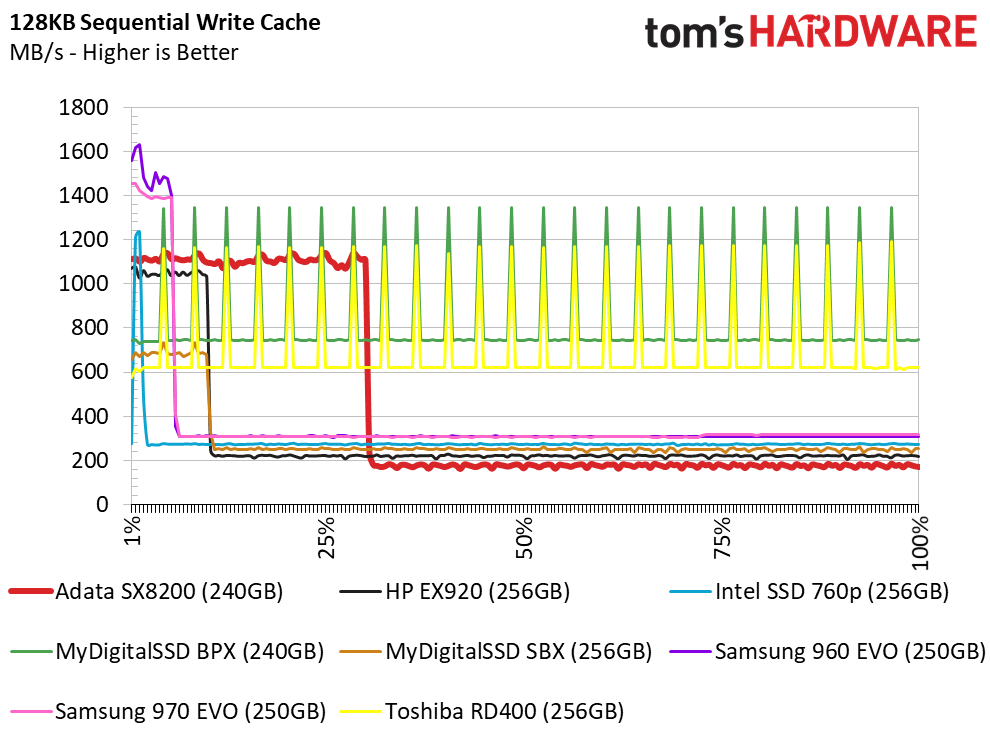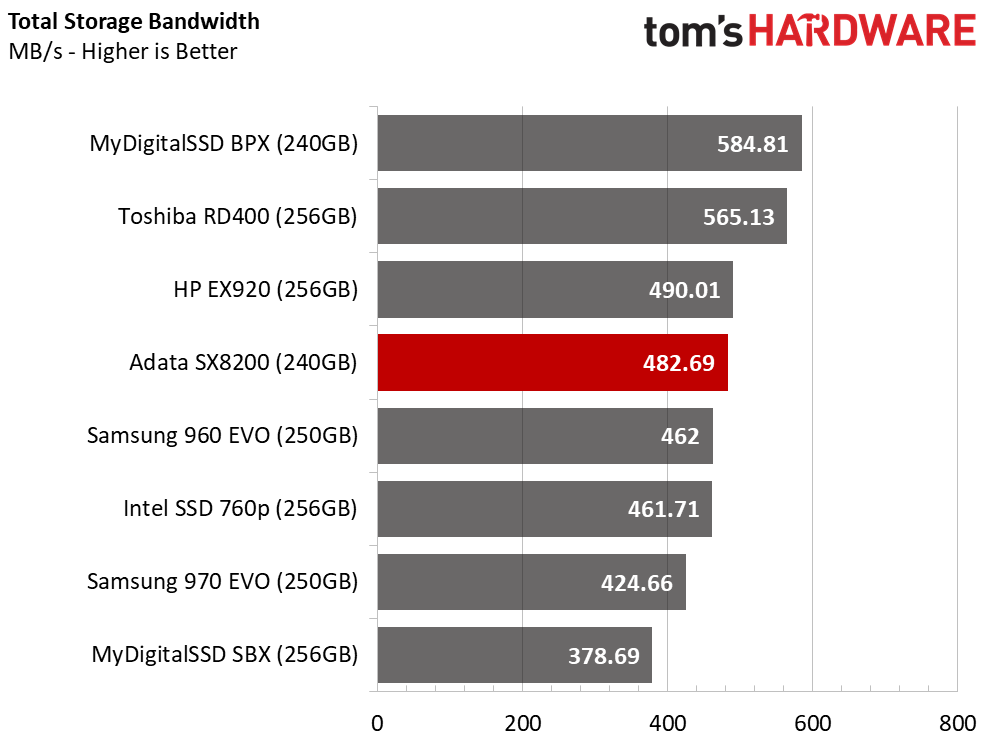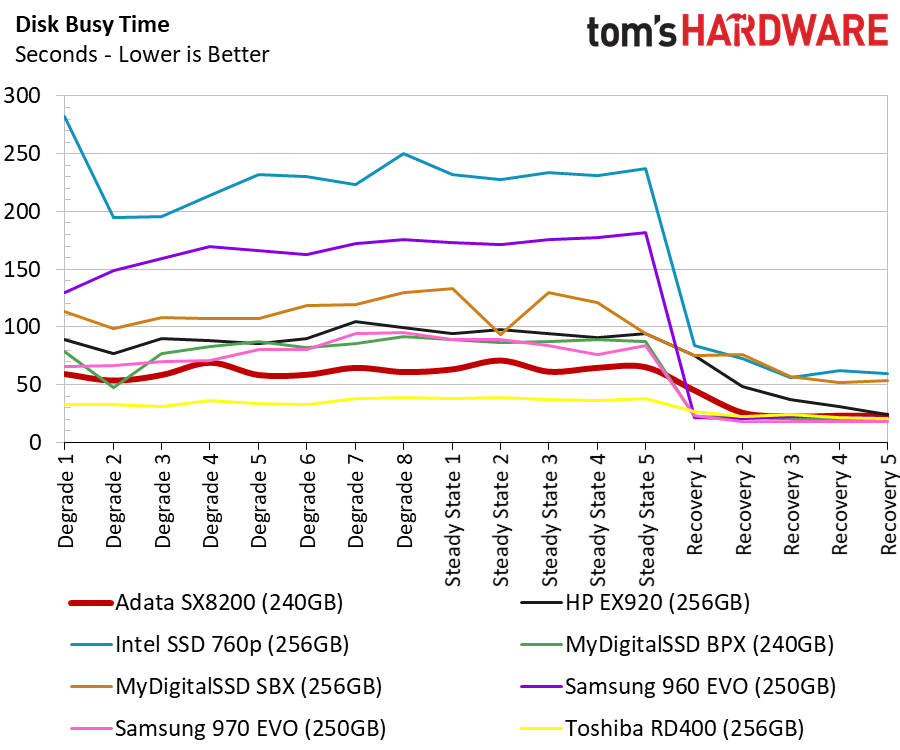Adata XPG SX8200 SSD Review: Great Performance Meets Stellar Pricing
Why you can trust Tom's Hardware
256GB Performance Testing
Comparison Products
The 240GB Adata XPG SX8200 comes in at less than $100. The XPG product line may be a "gamers" brand, but at this price, the intended user group is just the beginning. I, for one, don't play a lot of games, but I do spend a lot of time in Word and Excel and process small amounts of pictures and videos at a time. If the smaller SX8200 can deliver most of the performance of the larger capacity, I would buy this product.
There are other low-cost drives around the same price range jockeying for my attention, and dollars. The MyDigitalSSD BPX was our 2017 go-to drive for enhanced value. The 2018 release from the same company, the SBX, doesn't deliver the same performance or appeal but is still a very low-cost alternative that can run in a PCIe 3.0 x2 slot on older motherboards.
We added the HP and Intel drives that also use the same SMI SM2262 controller. Samsung's latest EVO SSDs and the higher-end Toshiba RD400 also made the cut. The Toshiba drive shows that newer isn't always better.
Sequential Read Performance
To read about our storage tests in-depth, please check out How We Test HDDs And SSDs. We cover four-corner testing on page six of our How We Test guide.
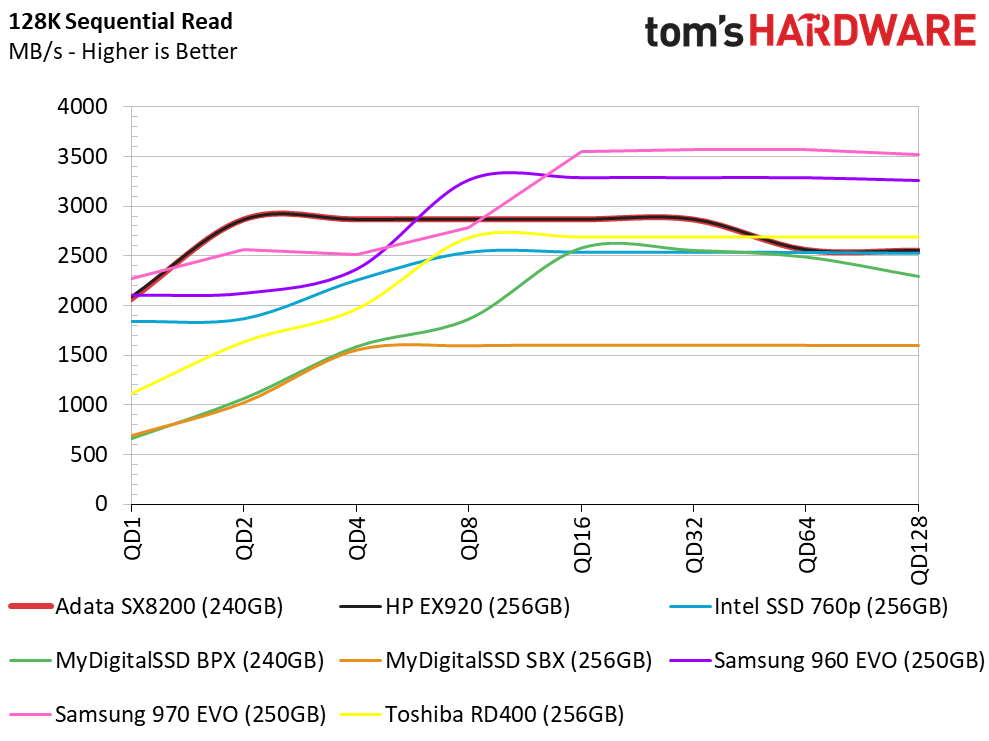
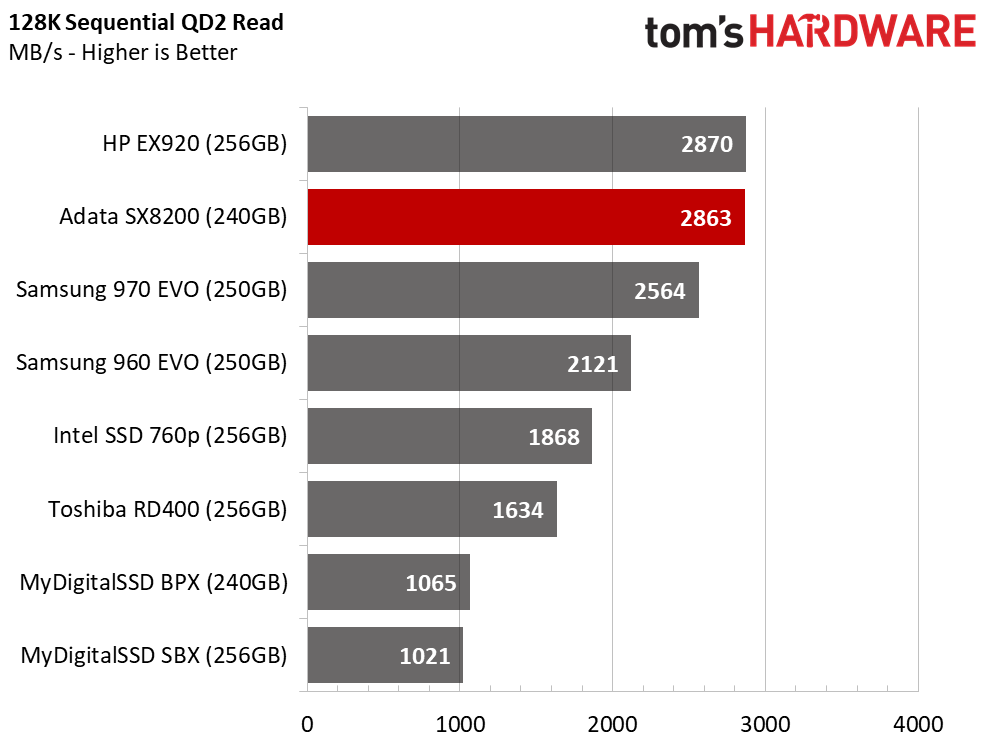
After looking at the SX8200's sequential read performance, we have to wonder why Intel chose to use the firmware it did. At QD2, the SX8200 with the same controller and nearly identical flash provides roughly 1,000 MB/s more performance than the Intel SSD 760p. It's a massive margin that can't be overlooked.
The difference between the 240GB SX8200 and the 256GB EX920 is a rounding error, but these two drives dominate the sequential read test at QD2 and QD4. We would like to see a little better performance at QD1, but most of the loss comes from the PCIe link resuming from a low-power state.
Sequential Write Performance
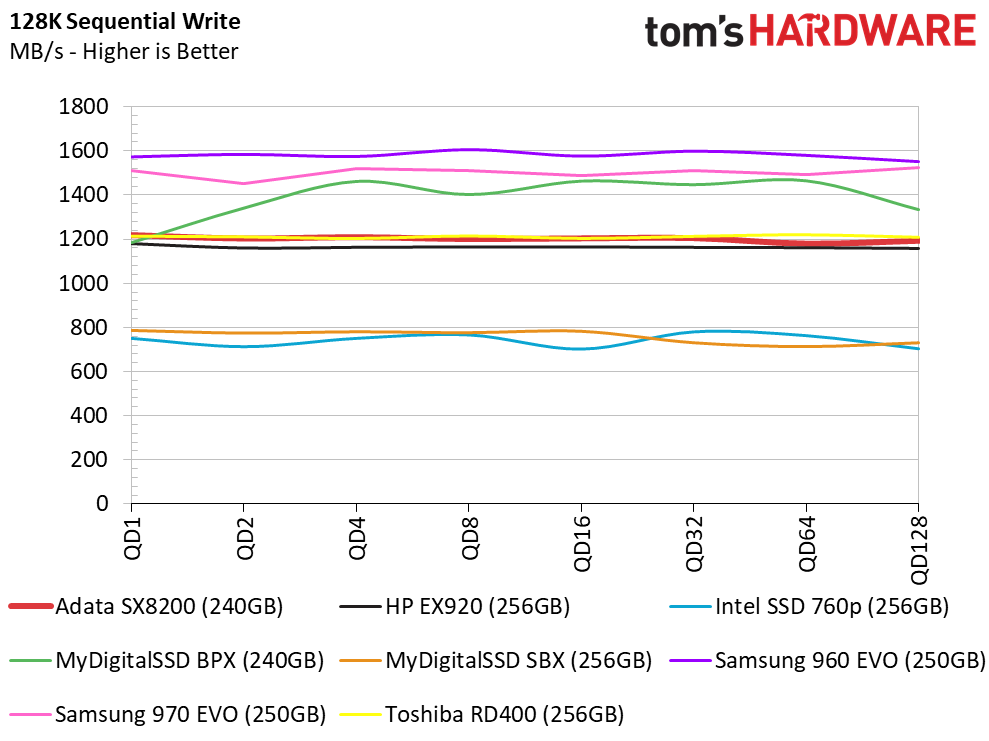
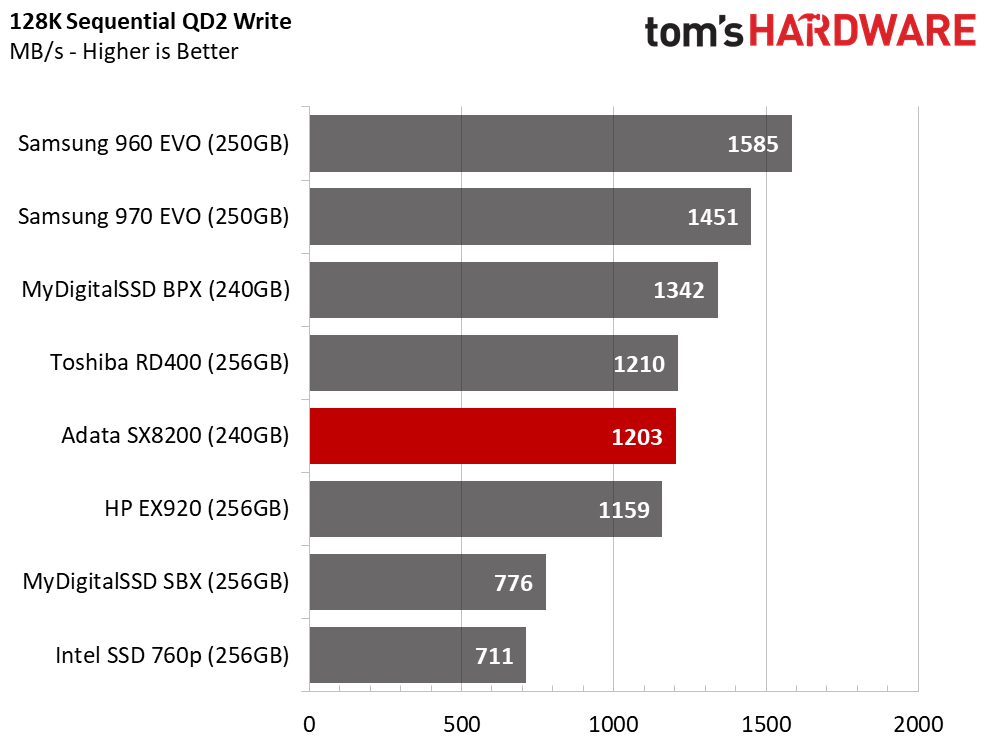
The SX8200 falls in the middle of the sequential write test. The SX8200 is a little faster in this test again, but the big numbers are in the next test where we measure how long the drive can sustain its high write performance.
Get Tom's Hardware's best news and in-depth reviews, straight to your inbox.
Sustained Sequential Write Performance
The 240GB SX8200's high-speed SLC buffer is massive compared to the other small NVMe SSDs in the charts today. Although it's a tight fit, you can write an entire Blu-Ray ISO to the drive without experiencing the ~190 MB/s native TLC performance. The 900 MB/s drop-off is just as massive, so it's good that the drive comes equipped with a large buffer.
Random Read Performance
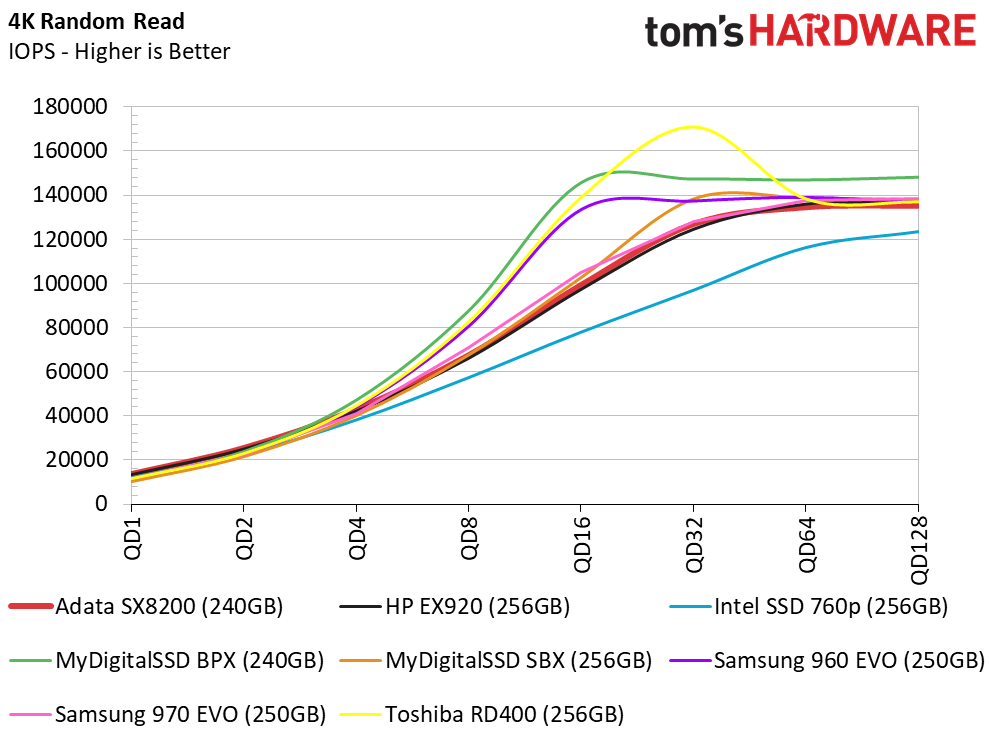
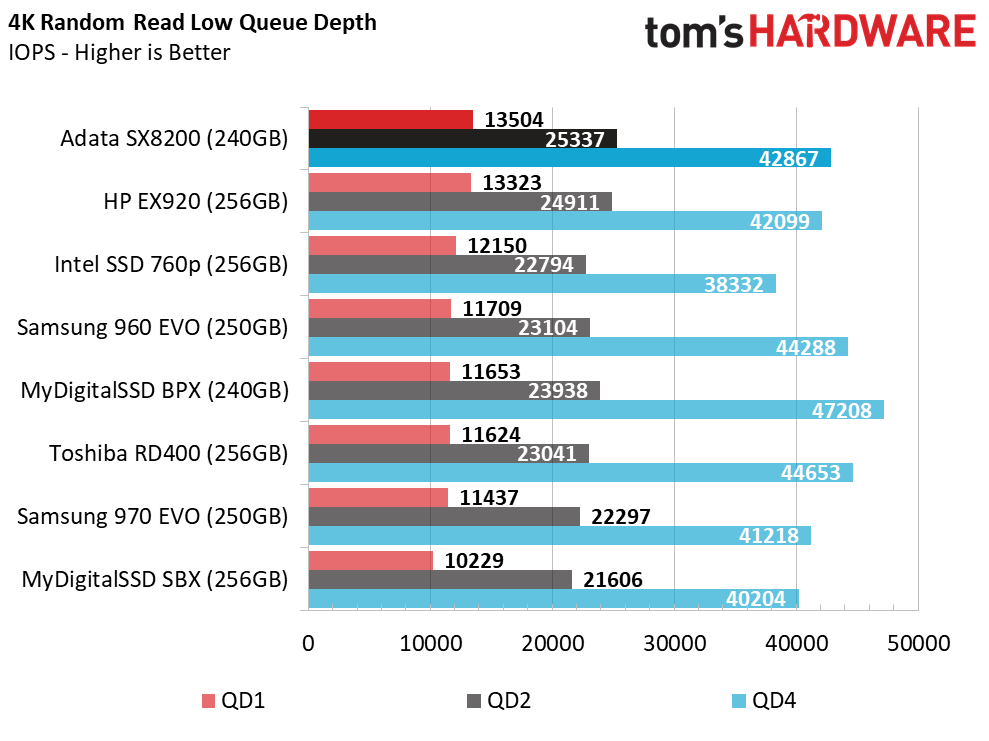
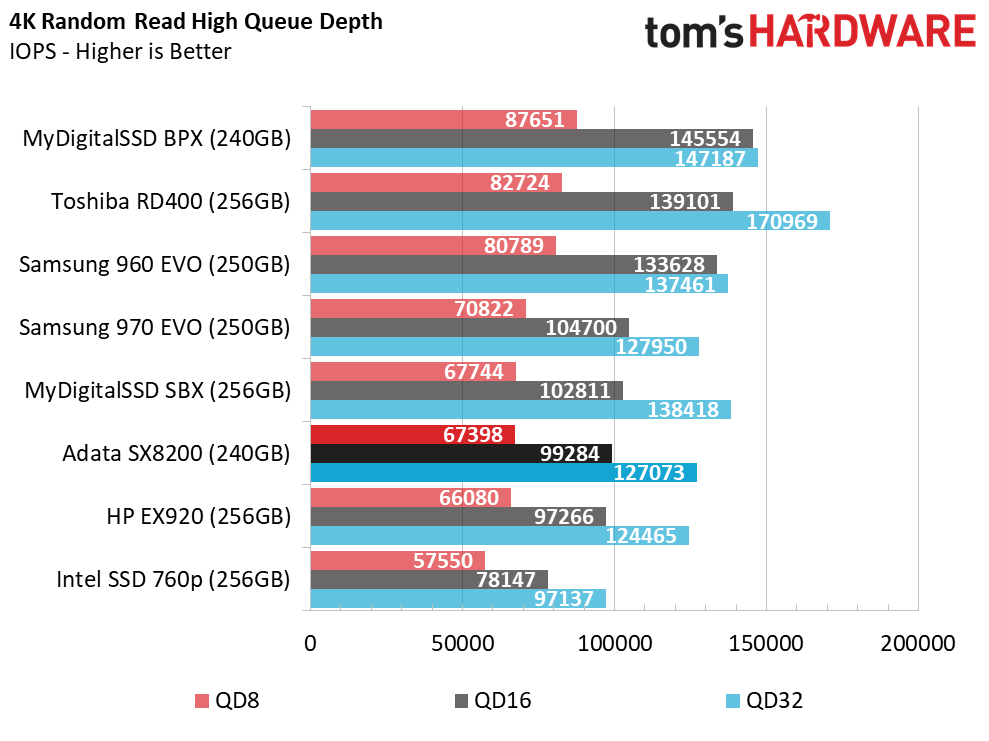
In this capacity, the SX8200 is just as fast as the HP EX920 in our random read test. Later in the review, we will see if the gains here equate to the application workloads where the 512GB SX8200 trailed the EX920.
Random Write Performance
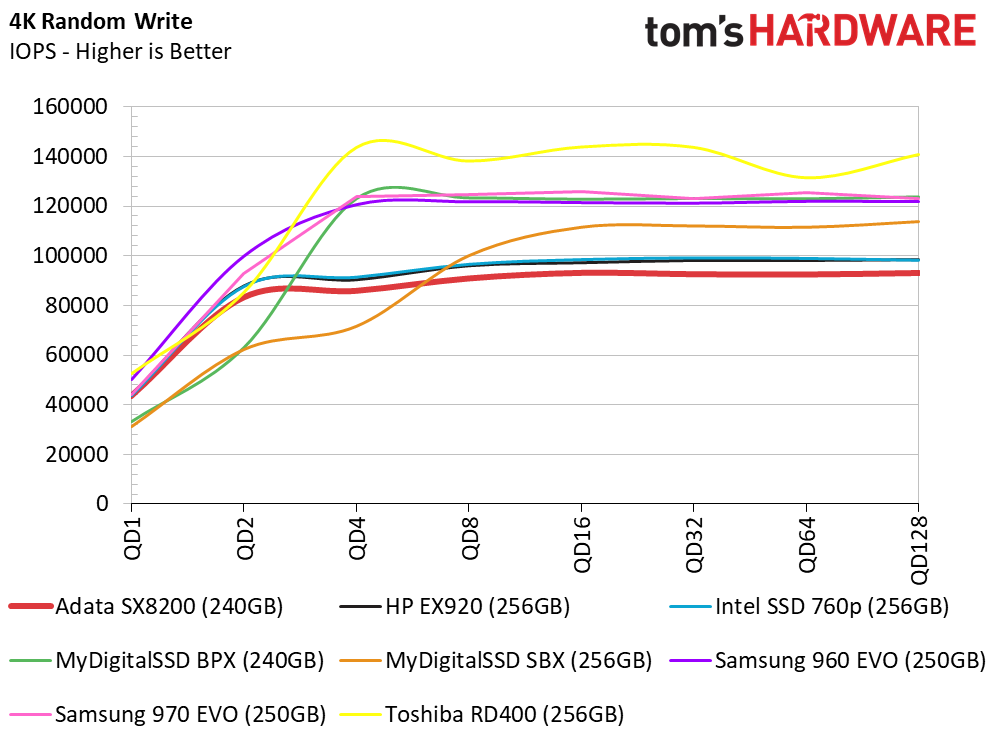
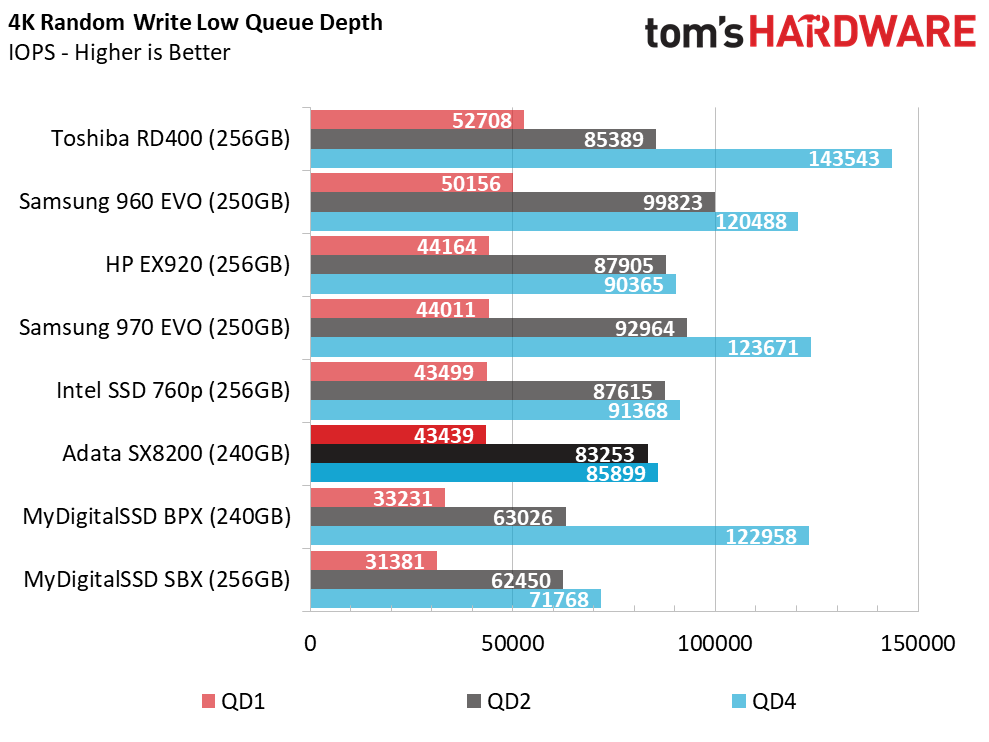
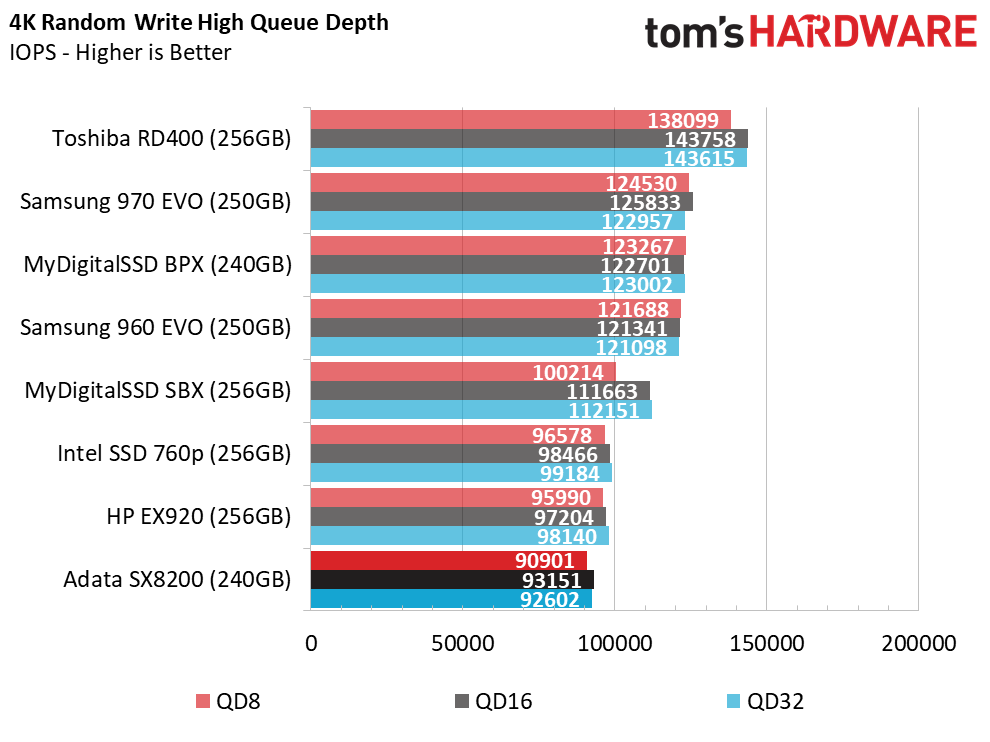
The drive falls to the middle of the group during the random write test. We would like to see higher performance to close the gap with the Samsung drives. It would be nice to see SMI bring out a four- or five-core controller in the future to give users a true workstation-class SSD. The company focuses on building mainstream and entry-level controllers that hit above their weight class. That's what we see here with the SX8200.
70% Mixed Sequential Workload
We describe our mixed workload testing in detail here and describe our steady state tests here.
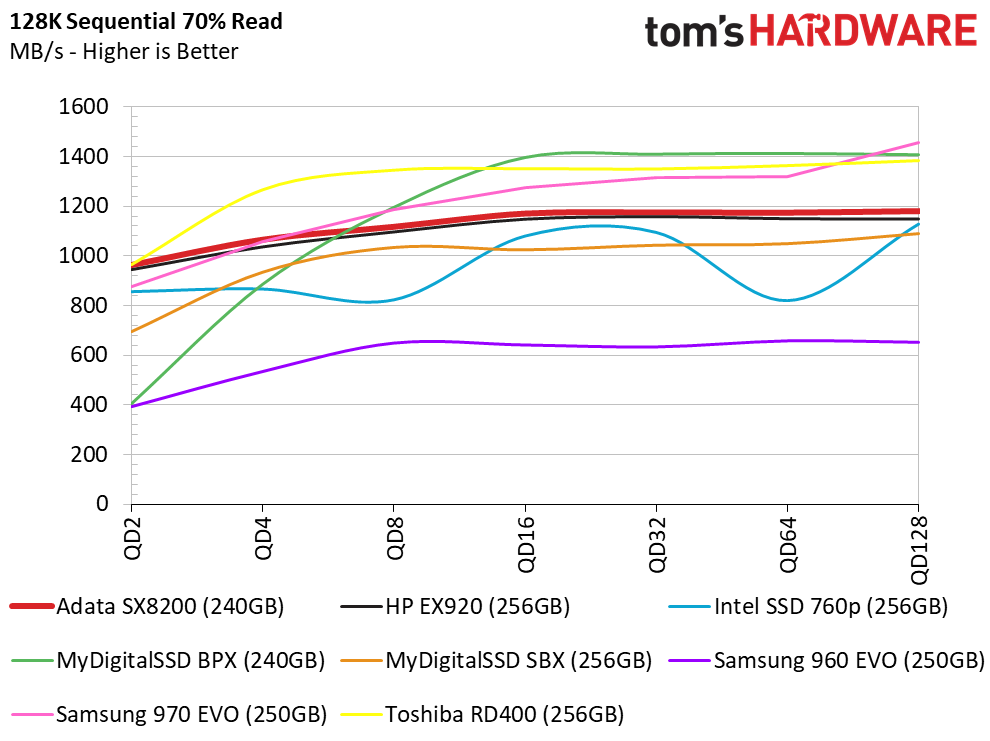
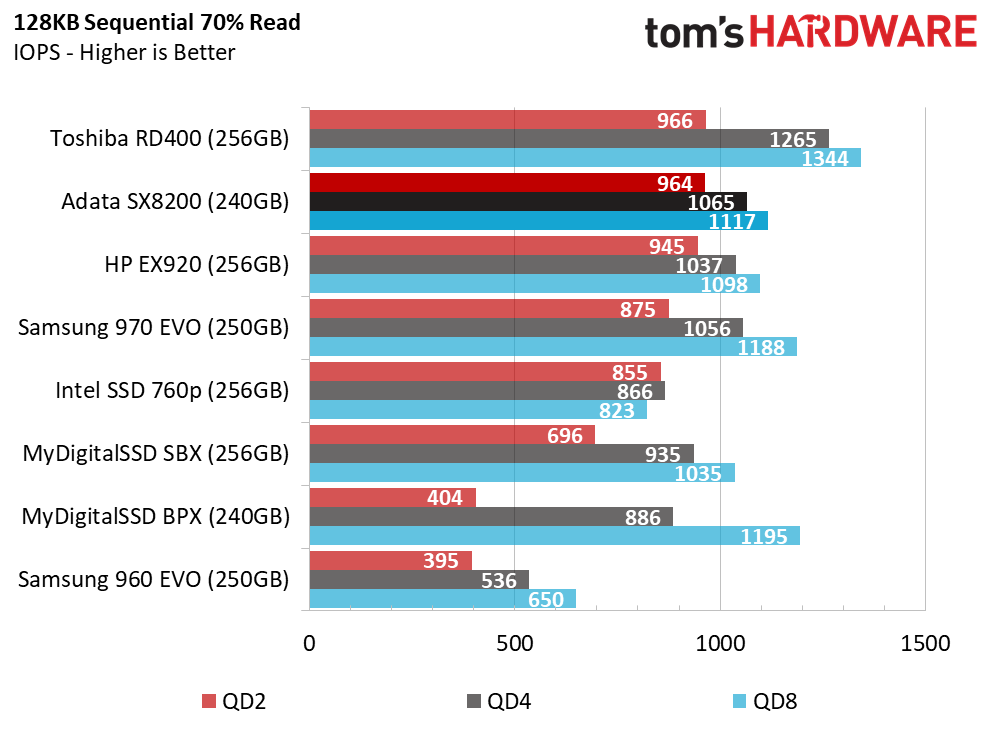
The SX8200 uses the two cores efficiently and delivers impressive mixed workload performance. At low queue depths, the SX8200 only trails the expensive Toshiba RD400 that comes loaded with MLC flash.
70% Mixed Random Workload
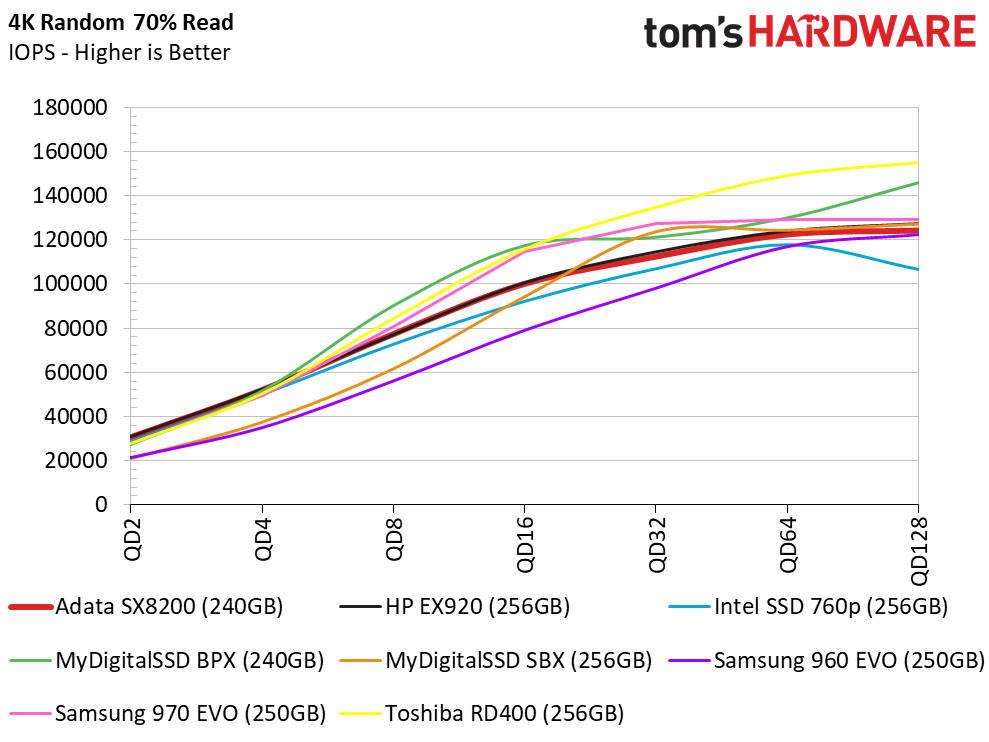
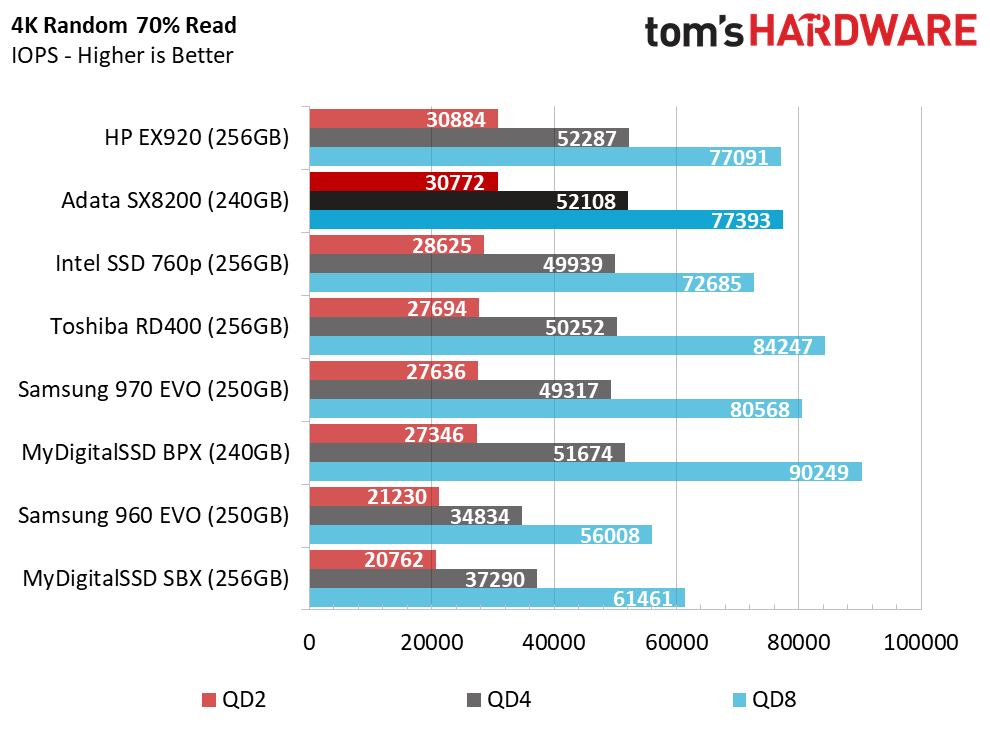
The drive also performs well where it counts with mixed random workloads at low queue depths. These products target shoppers looking for the best bang for the buck. That user group, along with gamers and most other casual PC users, rarely surpass QD4. Instead, most IO happens in the QD1 and QD2 range.
Sequential Steady-State
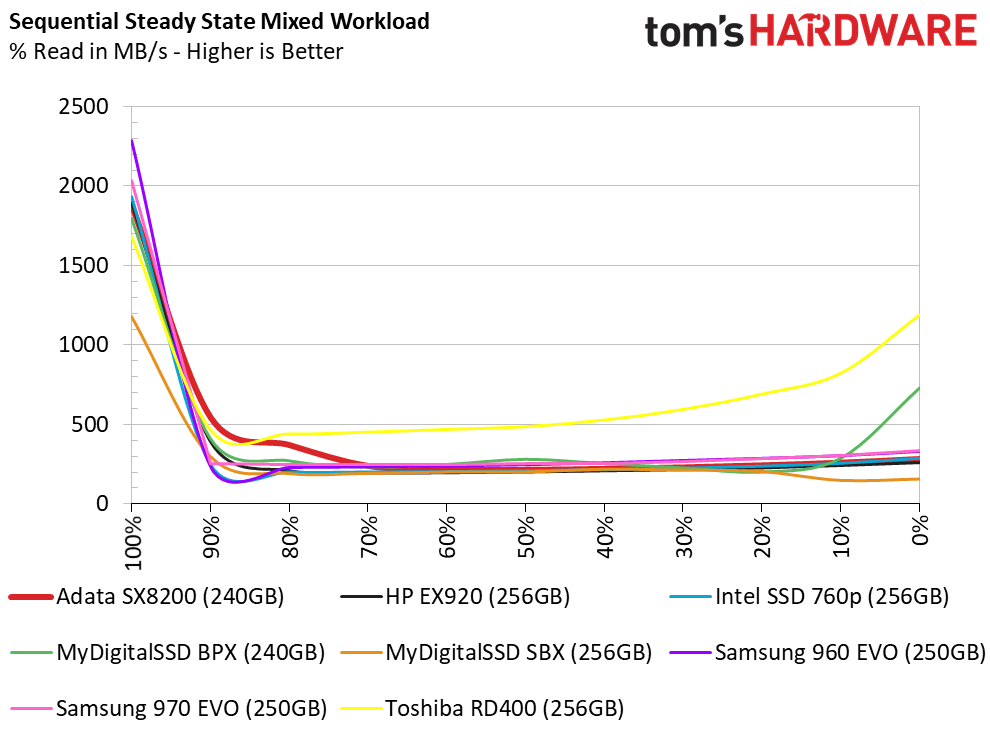
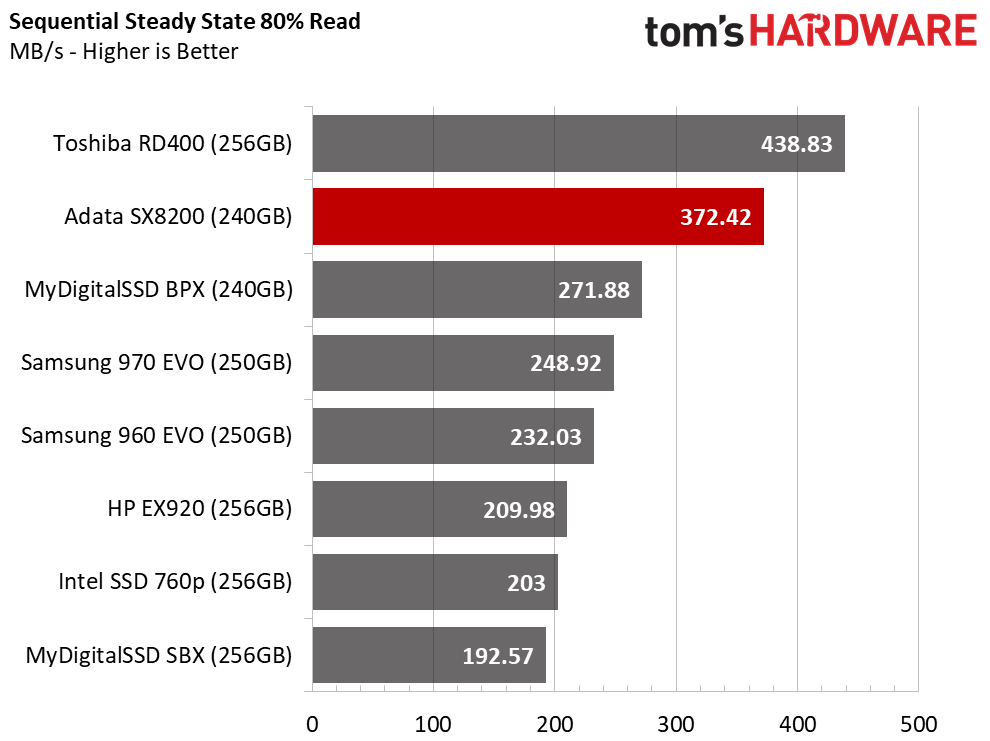
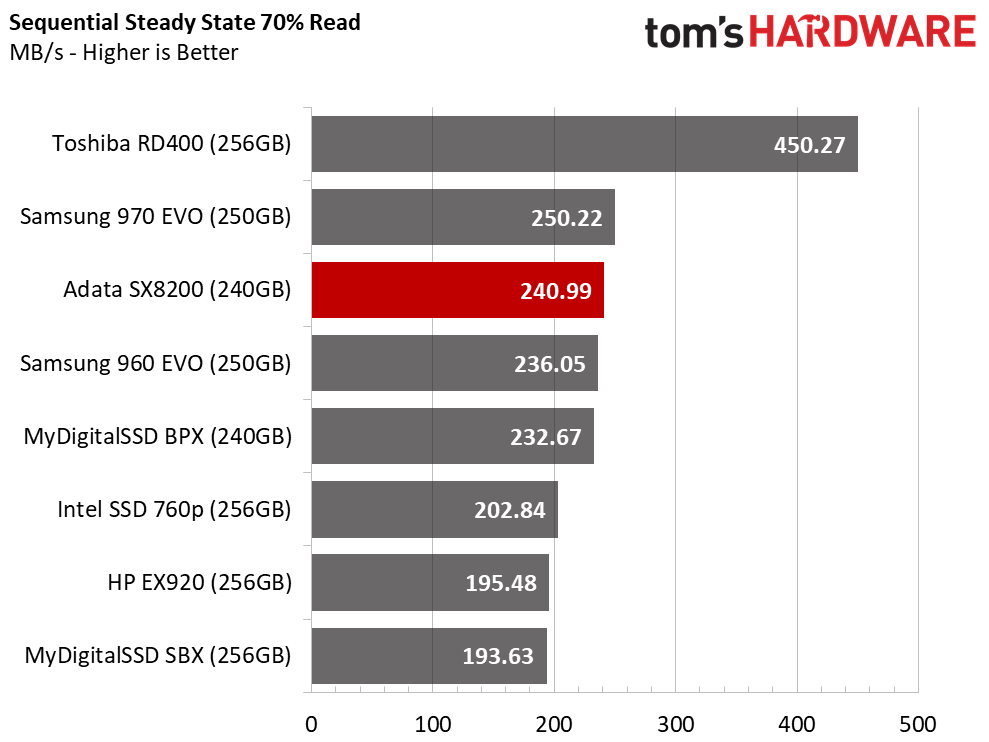
Toshiba designed the RD400 for moderate workstation workloads. The drive is still available today, but the flash is no longer in production. Besides the Samsung Pro series, all modern SSDs use 3D TLC flash, so it won't be long before TLC makes its way to these heavy write environments. The Samsung 970 EVO has the endurance, but not always the performance. The SX8200 is in the same performance range, but it lacks the endurance to survive heavy daily use over its five-year warranty period.
Random Steady-State
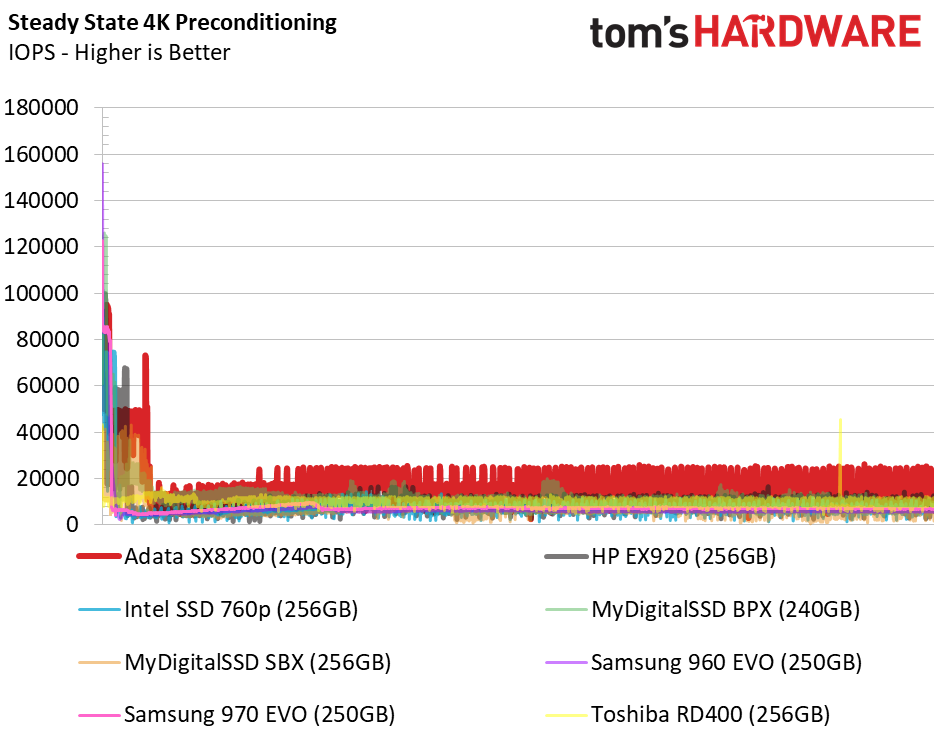
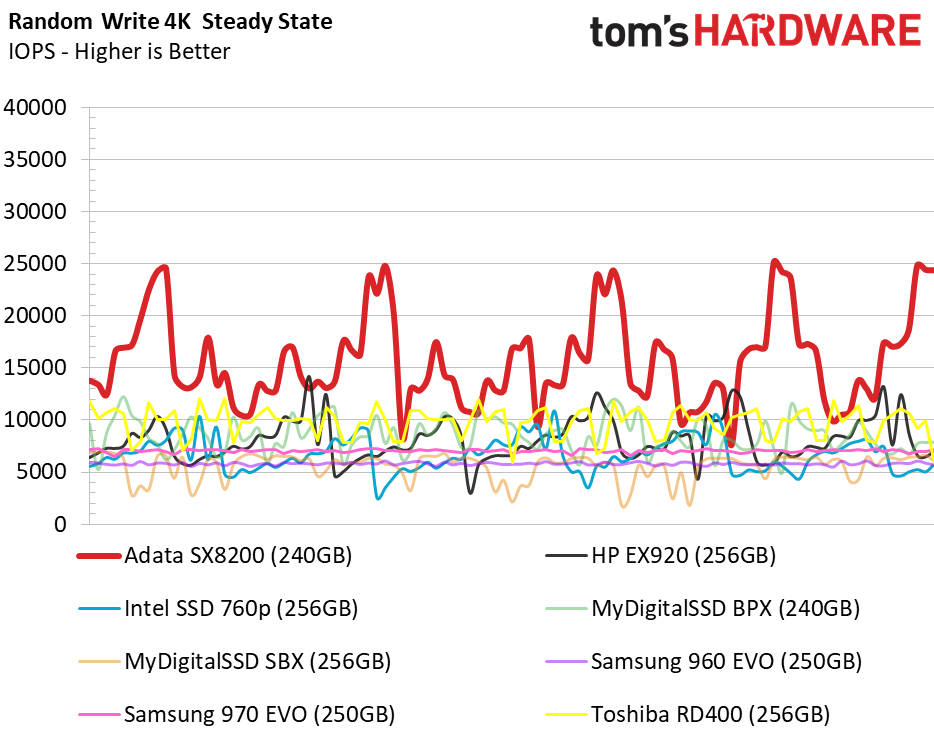
Adata has this cache thing down. The over-provisioning enhances random performance during heavy workloads. Again, this isn't a true workstation drive, and the endurance rating doesn't support torturous workloads. The SX8200's performance is still very high, but it's not very consistent. We would recommend this drive for use in a consumer RAID array through the Intel PCH. Two drives working as one would increase throughput performance, but you would not see a latency improvement.
PCMark 8 Real-World Software Performance
For details on our real-world software performance testing, please click here.
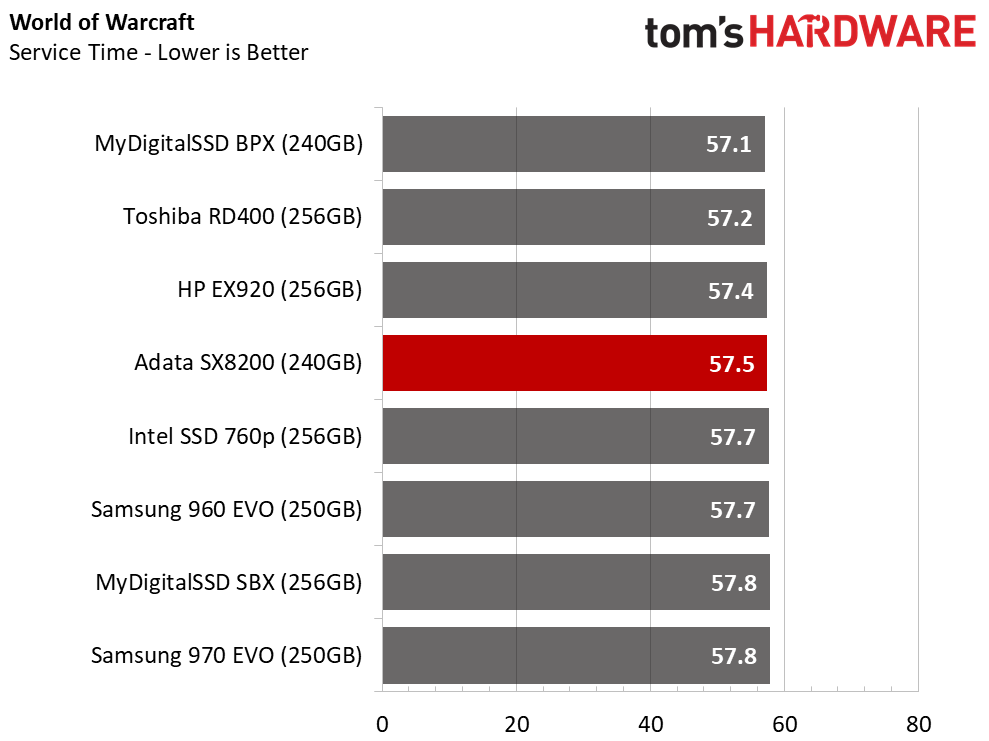
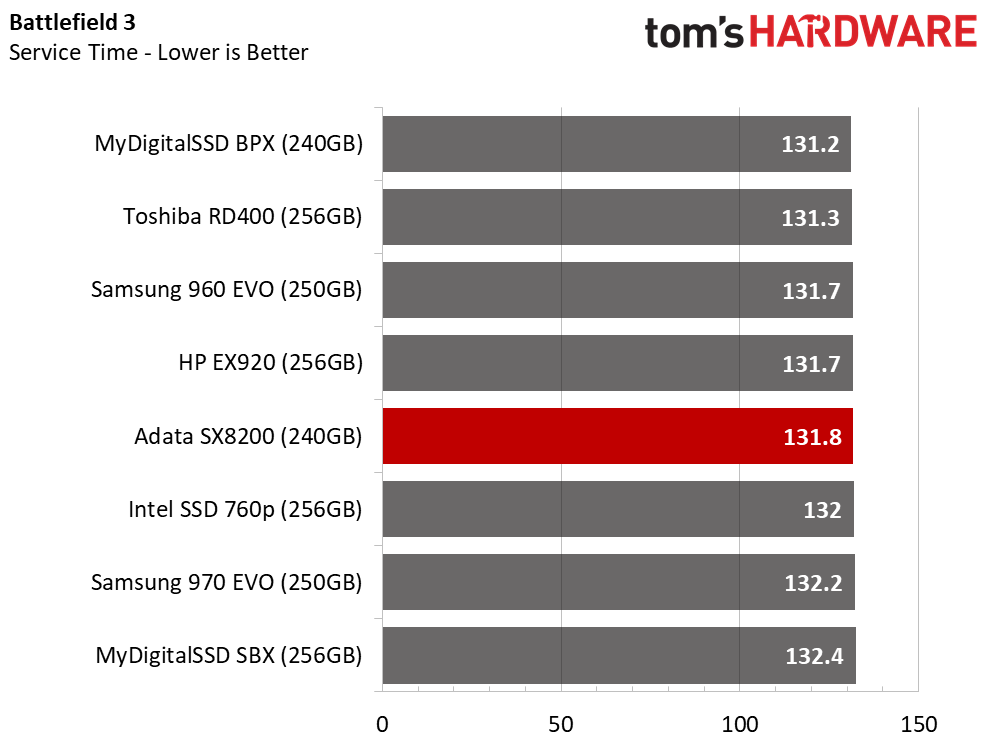
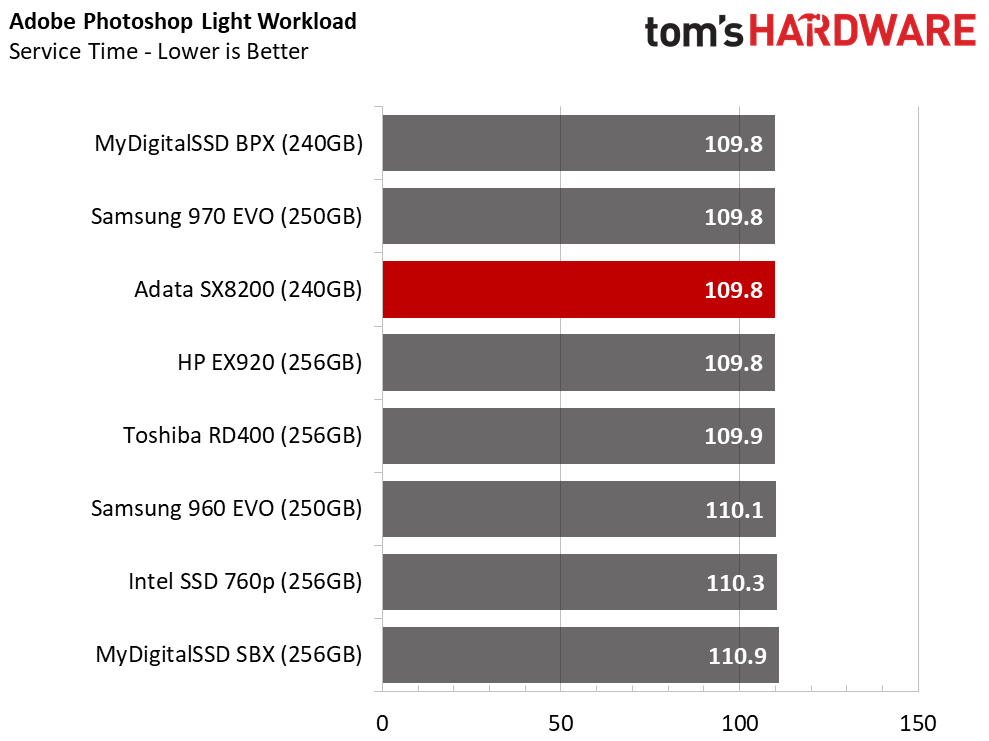
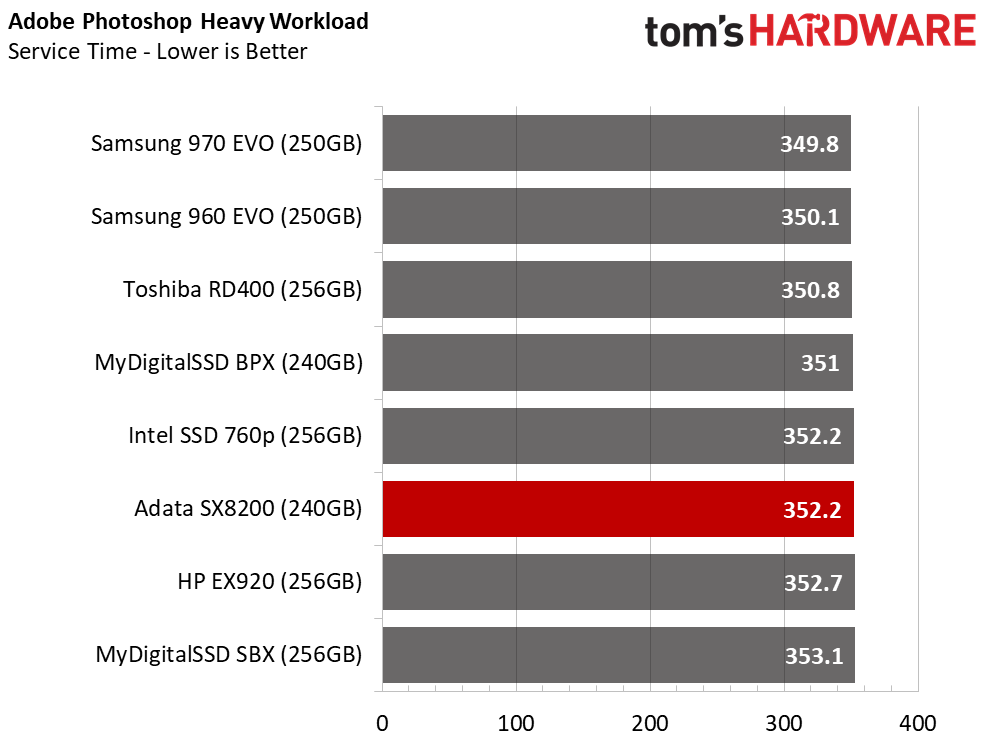
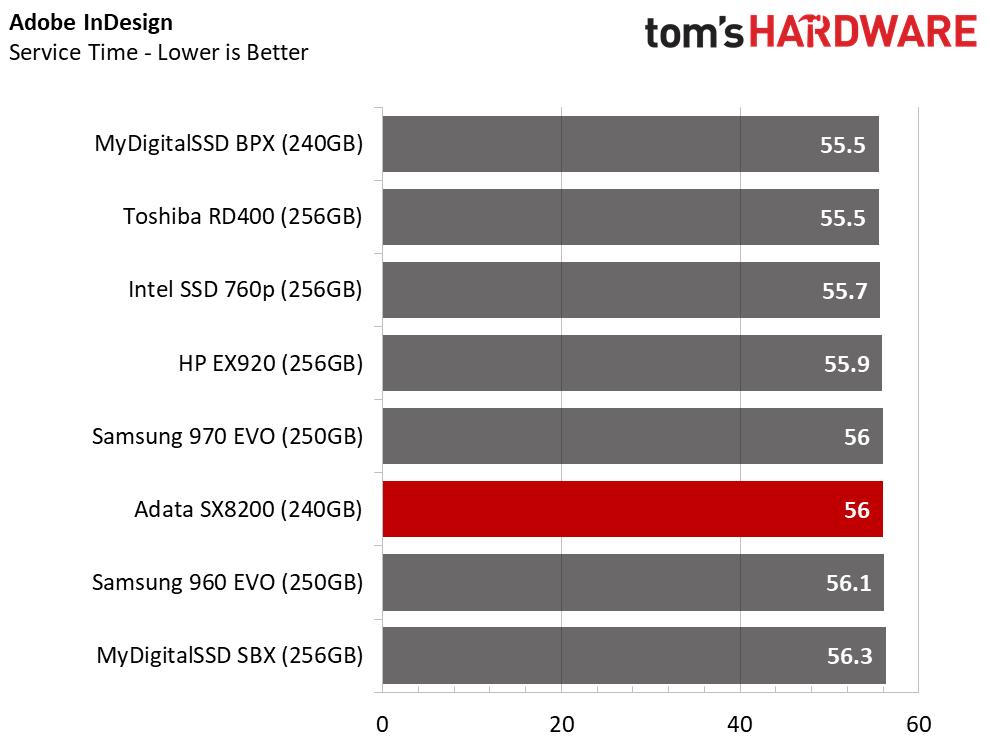
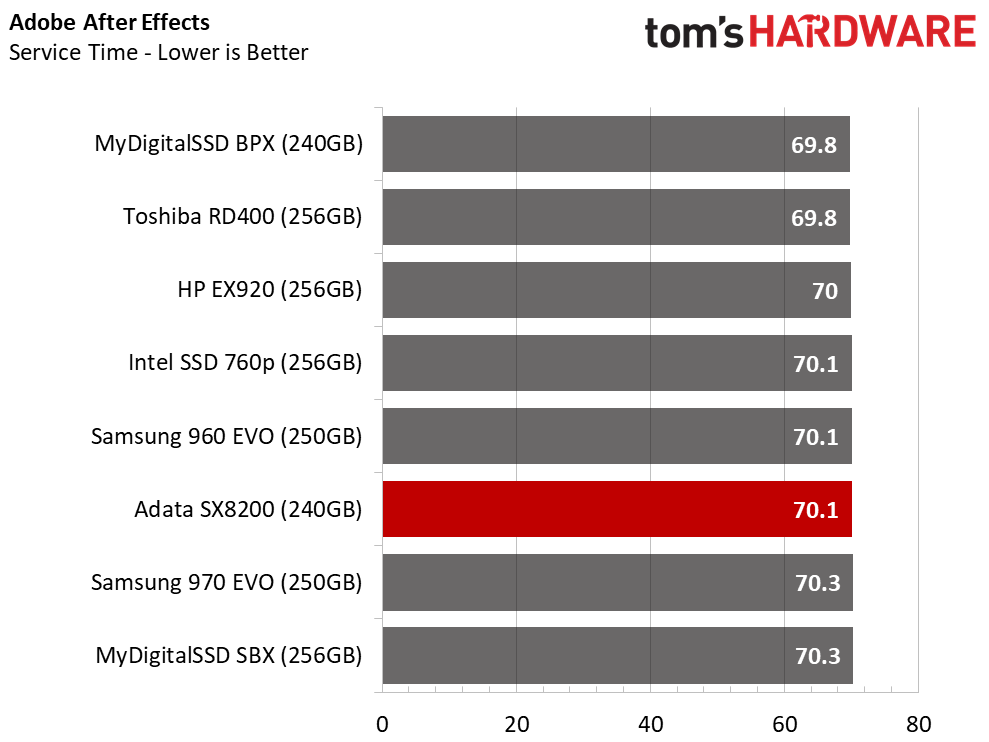
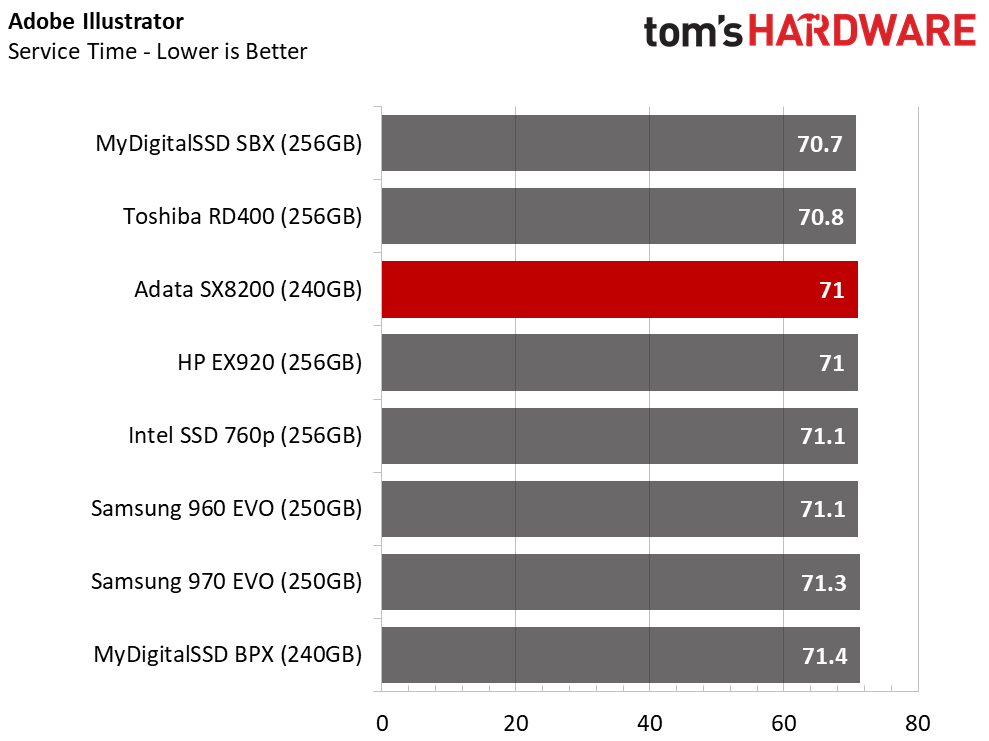
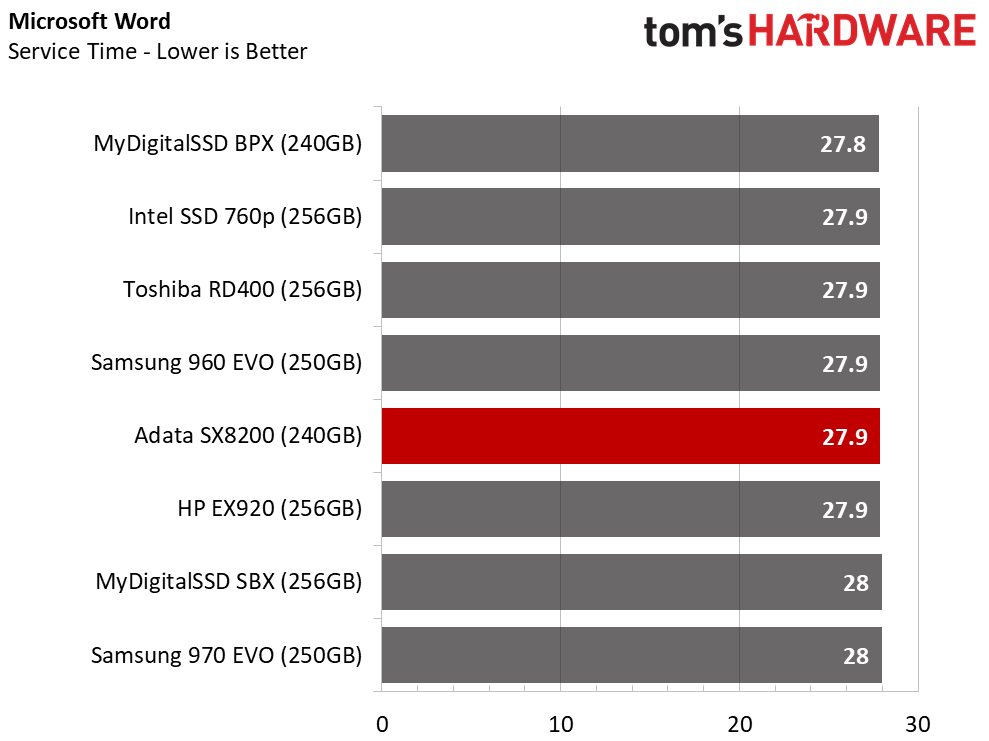
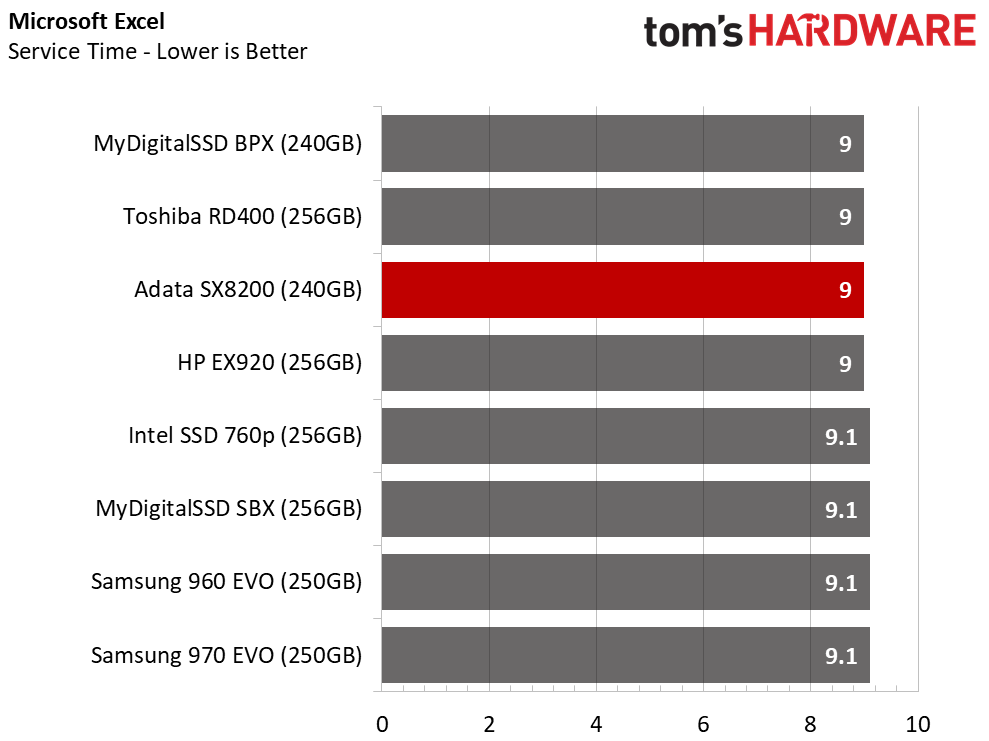
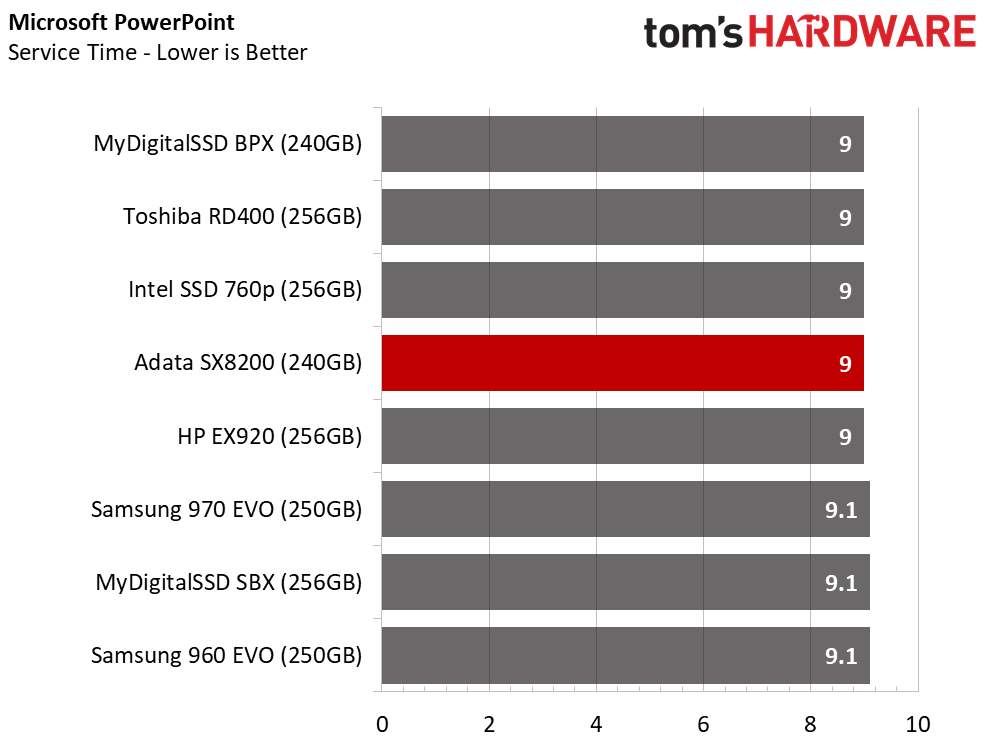
Like many of our other NVMe SSD reviews, we find very tight grouping during the application results. There is some variation in the results, and it is consistent across tests, but the margins are slim.
Application Storage Bandwidth
The 240GB Adata SX8200 falls right in the middle of our average throughput breakdown. The drive still trails the HP EX920, but it delivers a full 20 MB/s more throughput than the 250GB Samsung 960 EVO.
PCMark 8 Advanced Workload Performance
To learn how we test advanced workload performance, please click here.
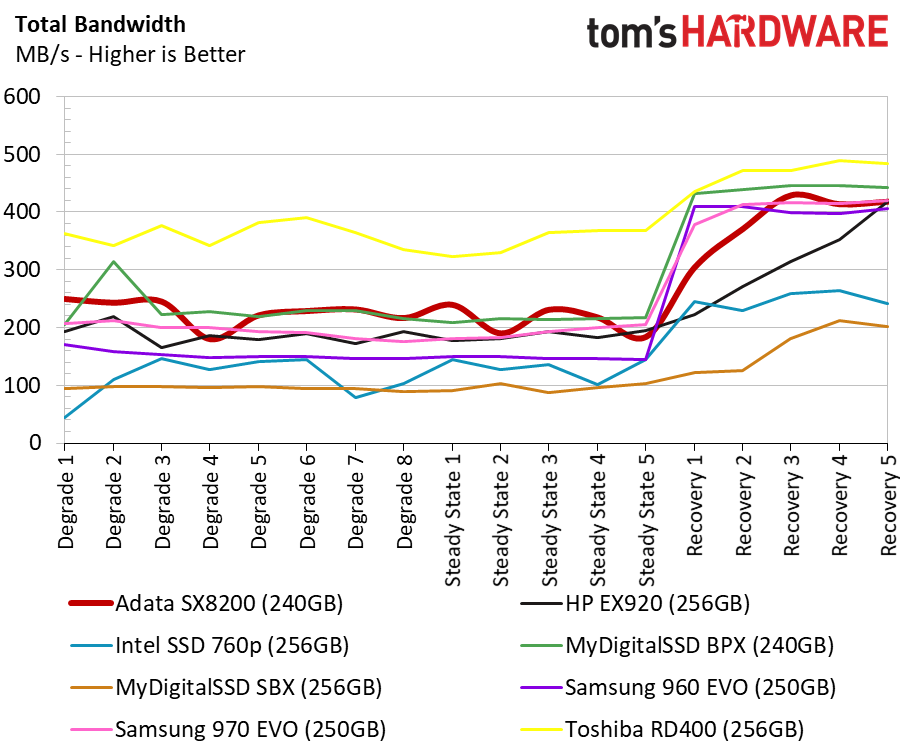
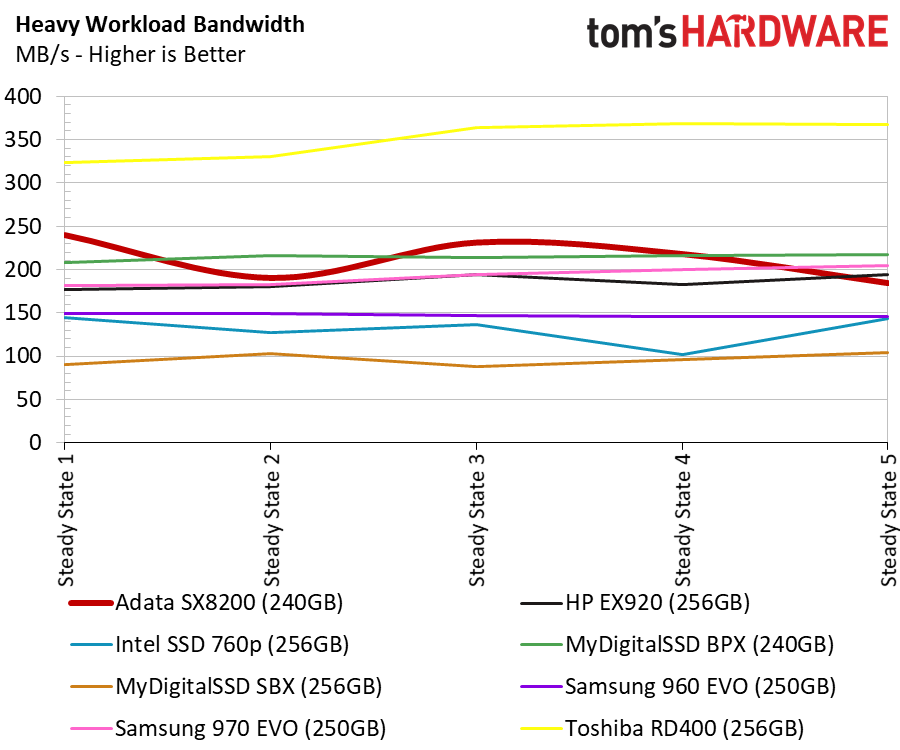
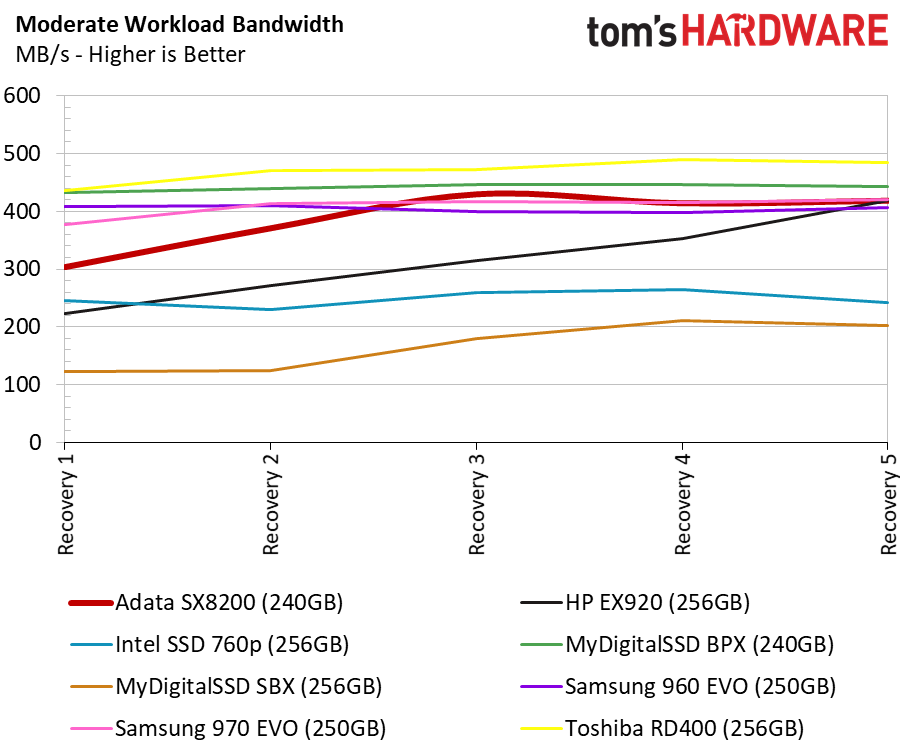
We notice odd performance as the drive recovers from a heavy workload. We are convinced this is not an issue with the SMI SM2262 controller, but instead a byproduct of the firmware programming. The Intel 760p in this capacity also has a strange performance trend during the first recovery test.
Total Service Time
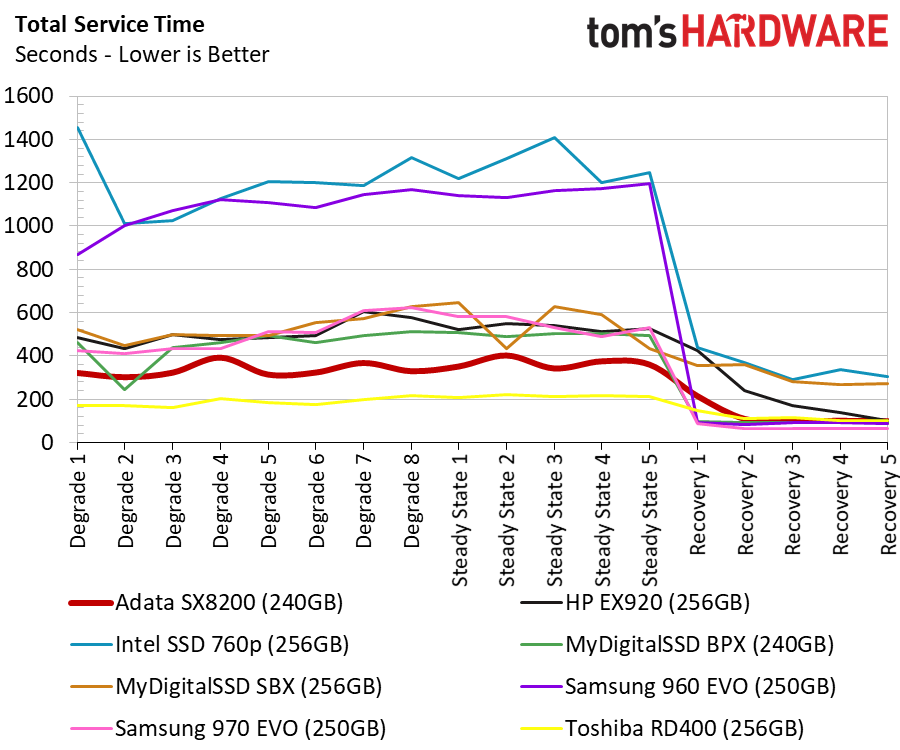
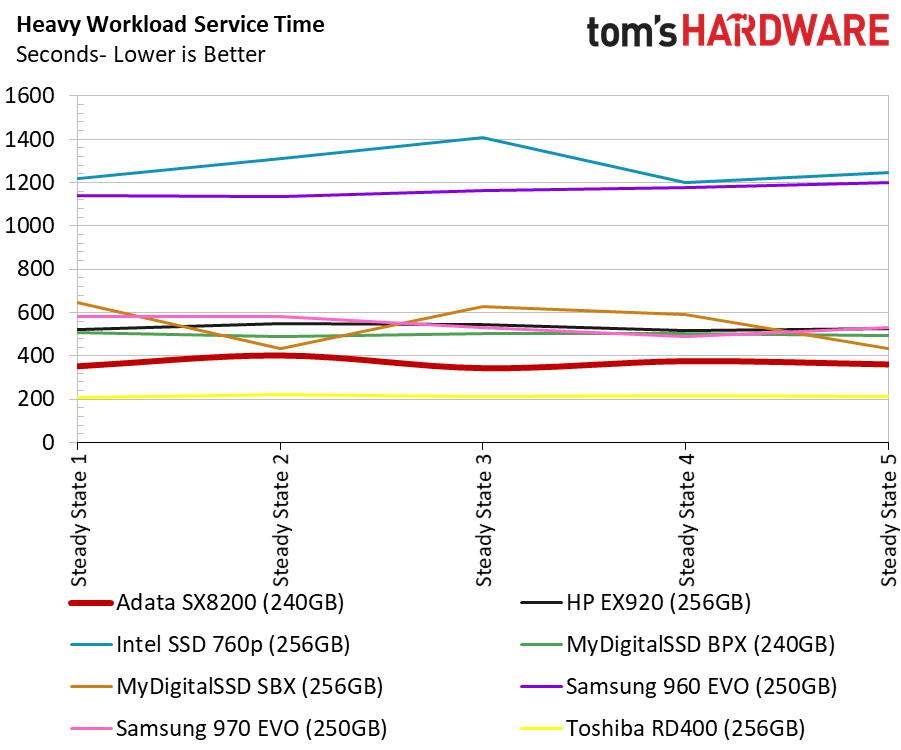
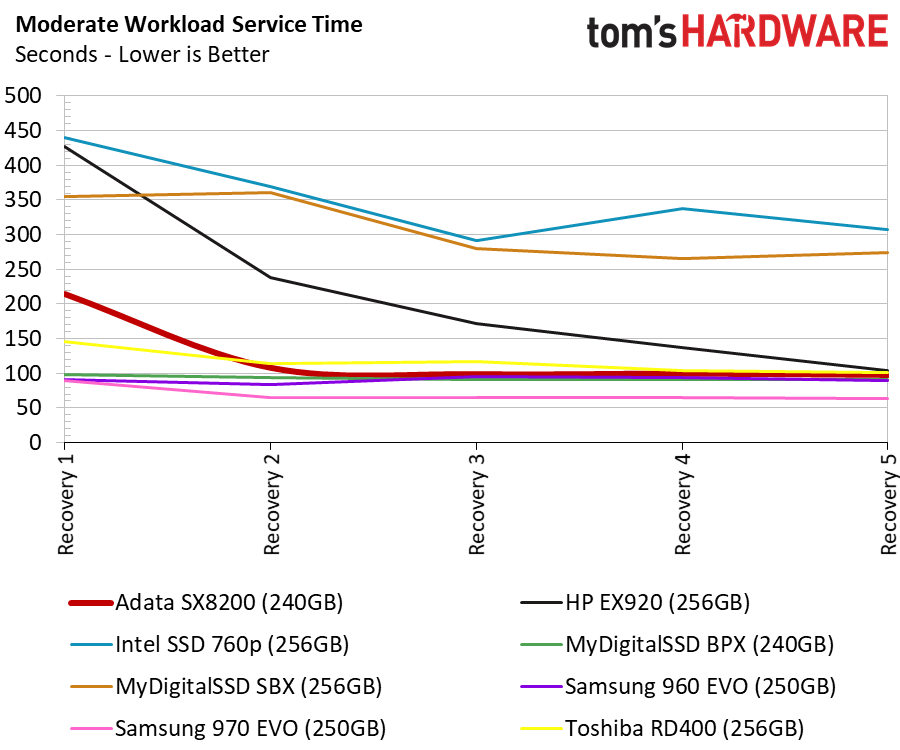
The Intel has far worse latency under heavy workloads, and the HP isn't too far behind. Of the three products with the same controller, the Adata XPG SX8200 has the best latency. After the first recovery stage, the drive nearly matches the new Samsung 970 EVO and even outperforms the older 960 EVO.
Disk Busy Time
The SX8200 also has the second-best disk busy time results through the heavy portion of the test. After the first recovery stage, the drive falls in line with the best low-capacity SSDs.
BAPCo SYSmark 2014 SE Responsiveness Test
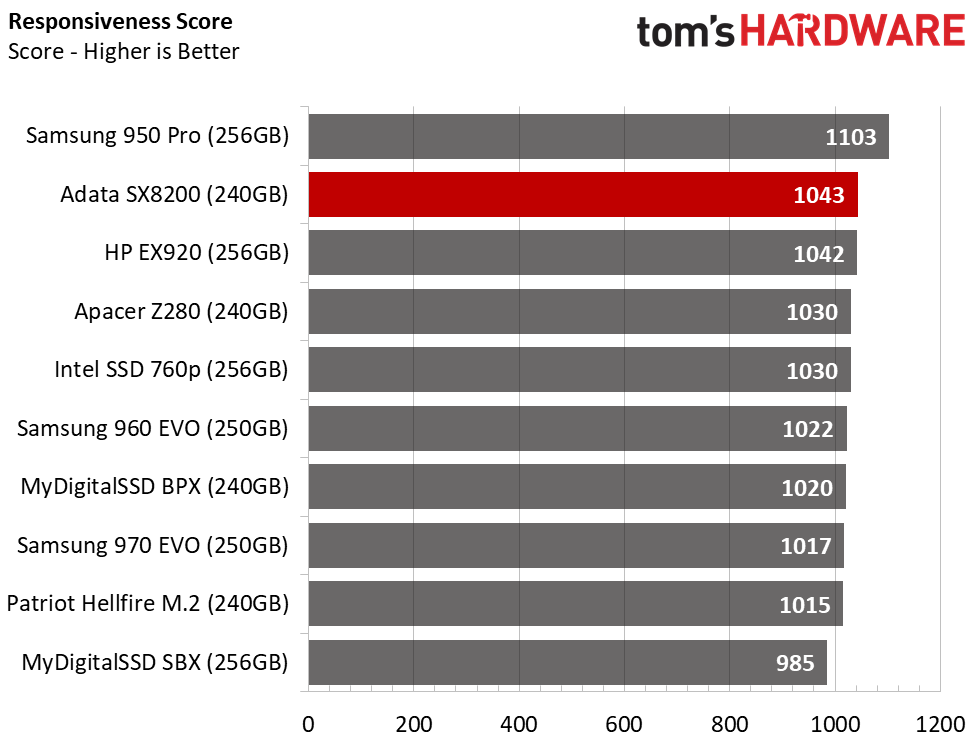
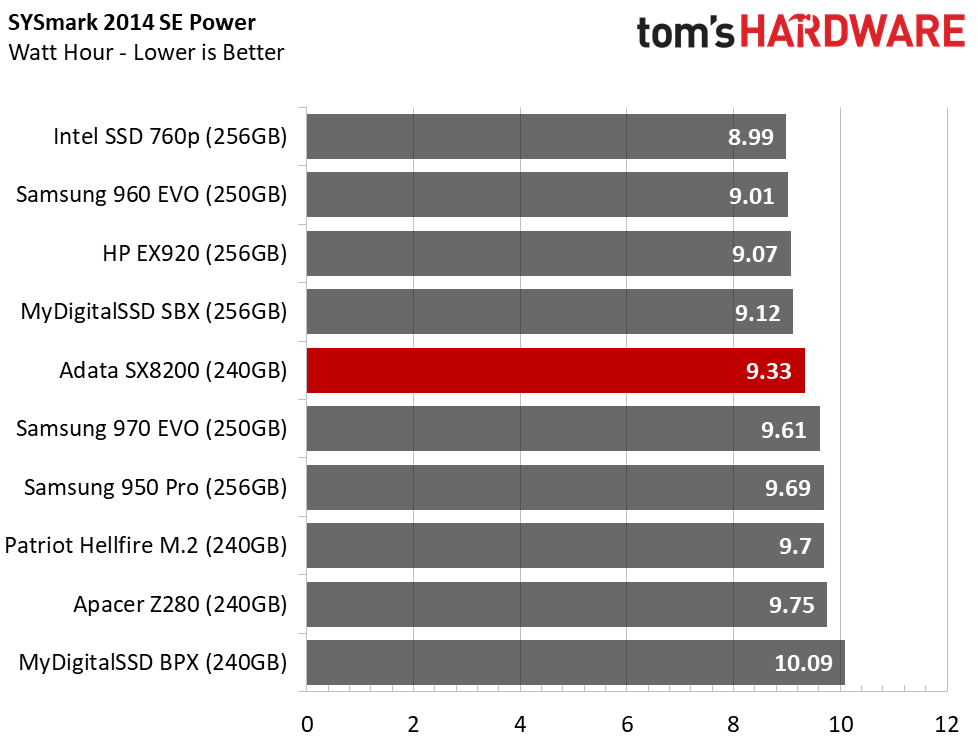
With many of the products we've tested, latency increases as we move to smaller capacities. The SX8200's enhanced cache system seems to reduce the issue and gives this low-capacity and low-cost model the experience of a larger drive. You just don't get the capacity to stuff in as much data.
BAPCo MobileMark 2012.5 Notebook Battery Life
To learn how we test advanced workload performance, please click here.
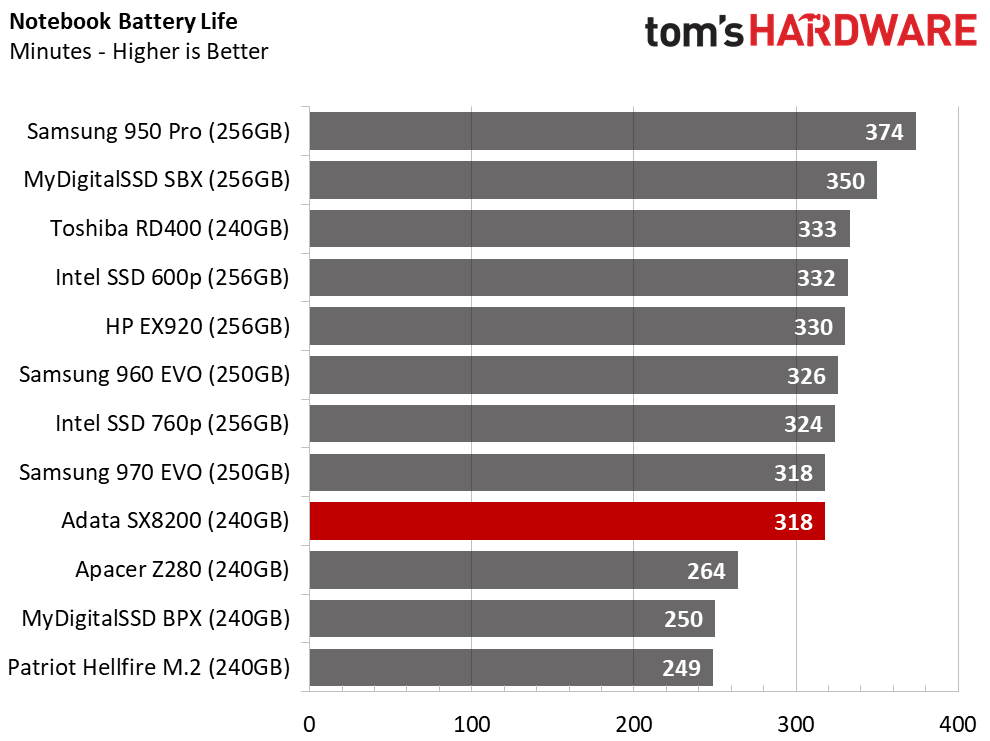
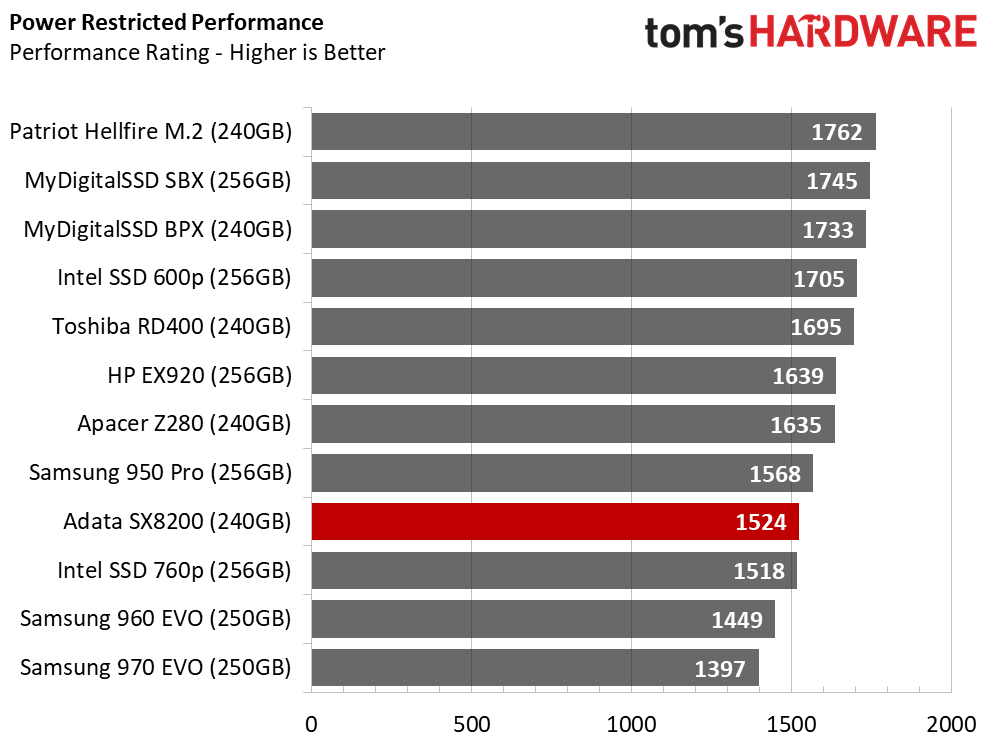
The smallest SX8200 still delivers over five hours of notebook battery time like the larger version. It's not a great result, but it's better than most. This is a very diverse drive that fits the needs of many types of users at an accessible price point.
MORE: Best SSDs
MORE: How We Test HDDs And SSDs
MORE: All SSD Content

Chris Ramseyer was a senior contributing editor for Tom's Hardware. He tested and reviewed consumer storage.
-
dudmont Hurray for us! Does the Adata software include a custom driver? If not, has the stock Windows driver been improved? I seem to recall(this is old, I know) that intel and samsung's custom drivers(960 not 970) added a bit to performance and where is the industry, in general, on this topic?Reply -
davidgirgis 240GB Verdict/Score Box is on Page 2: 512GB Performance Testing.Reply
480GB Verdict/Score Box is on Page 3: 256GB Performance Testing.
It should be the other way around. -
richardvday Why are you calling it an SSD instead of NVME ?Reply
Some of us can not use NVME drives yet and need an actual SSD still. -
nukemaster Reply
because it is an SSD.20992560 said:Why are you calling it an SSD instead of NVME ?
Some of us can not use NVME drives yet and need an actual SSD still.
NVME vs SATA are interfaces(standards).
kind of like how IDE was replaced with SATA years back. For the time, they still have quite a few SATA SSDs to choose from. -
mdd1963 "Some of us can not use NVME drives yet..." Then buy one of the standard 2.5" SATA SSD models :)Reply -
mikewinddale "SSD" means "solid-state disk," meaning it uses flash memory instead of spinning mechanical disks.Reply
"NVMe" is a logical interface, meaning it is a communication standard. (Personally, I'd call it a protocol.) That means it is not a physical standard, but rather, it dictates the terms of data being communicated.
"AHCI" is also a logical interface. It is what NVMe replaces. NVMe can be implemented on PCIe, while AHCI can be implemented on both PCIe and SATA.
SATA and PCIe are both bus interfaces. So that means they dictate physical connections and electrical standards. Again, the SATA bus will be paired with the AHCI logical interface, while the PCIe bus can be paired with either the AHCI or NVMe logical interfaces.
So any SSD can come in 3 types:
(1) SATA with AHCI
(2) PCIe with AHCI
(3) PCIe with NVMe
#2 was short-lived. A few PCIe drives were released before NVMe was released. Hence PCIe with AHCI. But now virtually all SSDs are either #1 or #3. -
mapesdhs "This is a nice feature that allows you to install the drive without the hassle of reinstalling Windows and all your software. "Reply
Or just use something like Macrium Reflect Free, works fine. -
AgentLozen Replyadata-xpg-sx8200-article said:The lower random read performance takes its toll on application workloads. The SX8200 trails several of the other products during some of the lighter workloads, but it performs better during the heavier workloads.
This is the paragraph describing the real world software performance. The author includes a bunch of juicy details about the xpg 8200 trailing or leading other SSDs in performance. The differences between SSDs here are exaggerated though. If you study the charts, you'll see that every SSD listed performs exactly the SAME.
The truth about real world performance is that you're better off using an SSD than you are a mechanical hard drive. There's nothing else to analyse. -
Brian_R170 My worry is reliability. AData products always seem to have great prices, but I have had such bad luck with their products (memory, SSD, USB Flash) failing over the years that I won't even consider them any more.Reply -
BaRoMeTrIc Reply20993496 said:My worry is reliability. AData products always seem to have great prices, but I have had such bad luck with their products (memory, SSD, USB Flash) failing over the years that I won't even consider them any more.
Its a matter of luck more than anything. Ive had the same adata ssd in my plex server for 3 years now, and we're talking HEAVY caching, probably close to 2,000 transcodes and constant updates or previews and thumbnails.But ive never had an issue with it. My corsair nuetron XTI drive that i paid big bucks for failed after 6 months (phison controller) MydigitalSSD BPX nvme failed after 3 months (phison controller) both of those drives were rather expensive, compared to my adata, and were under far less strenuous workloads. It all just boils down to luck of the silicon. That being said i will never in a million years buy another product with a phison controller.