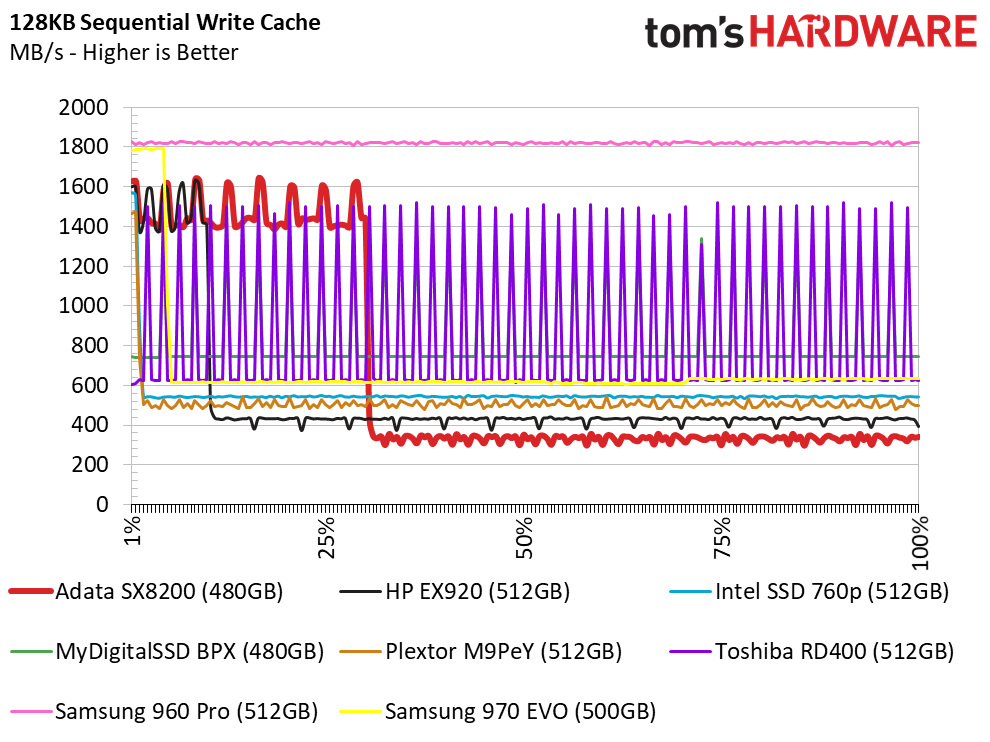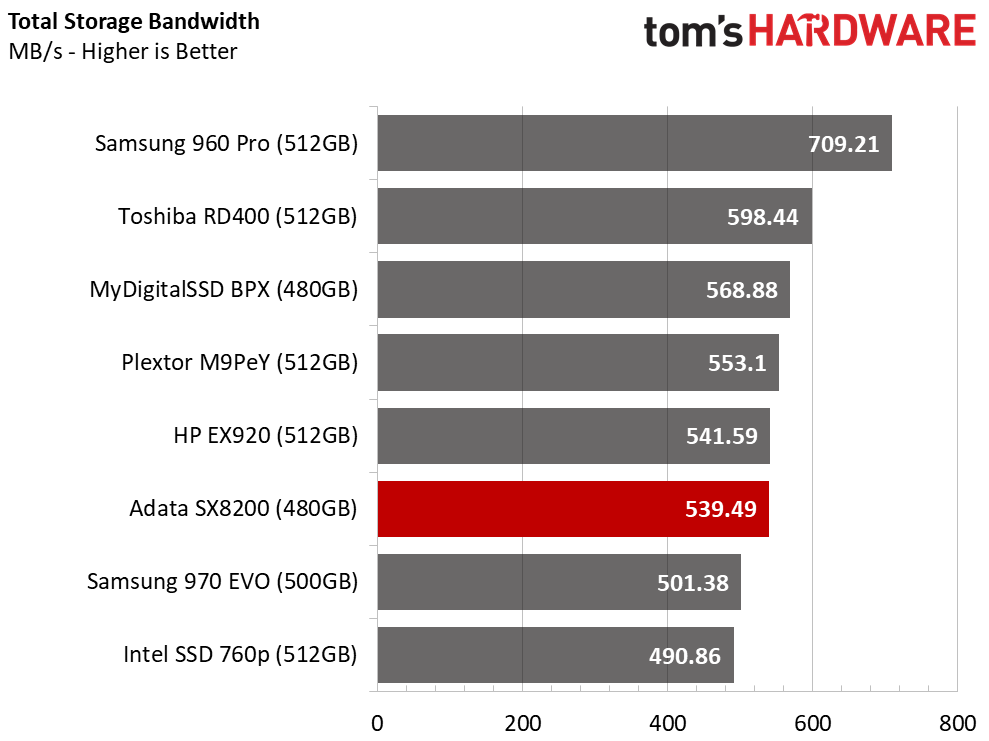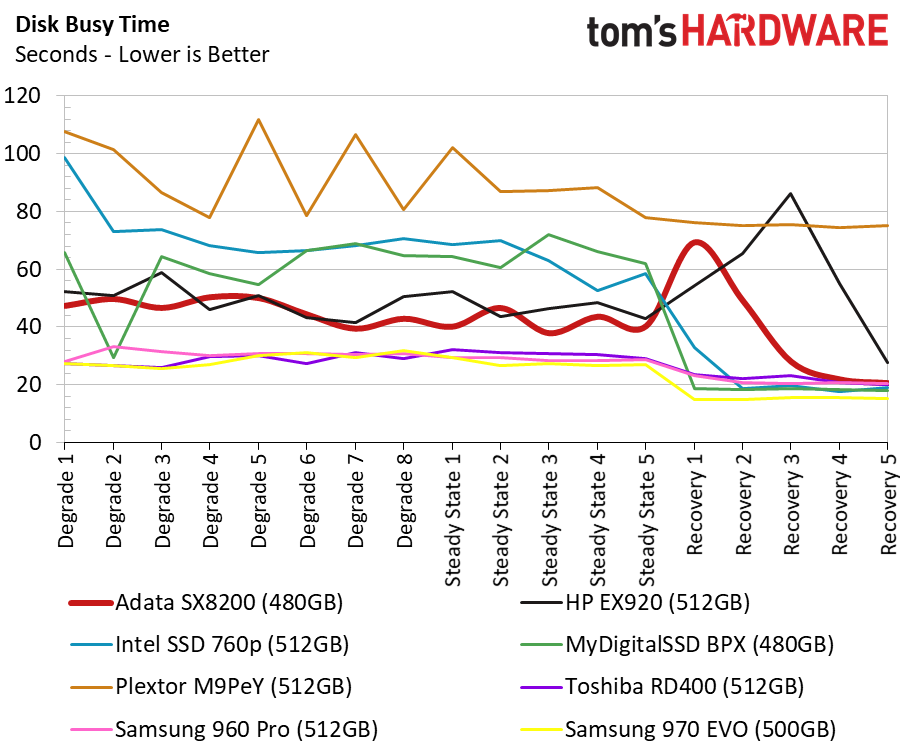Adata XPG SX8200 SSD Review: Great Performance Meets Stellar Pricing
Why you can trust Tom's Hardware
512GB Performance Testing
Comparison Products
The 480GB Adata SX8200 joins our growing list of products that use 64-layer 3D flash. In the last two months, these products have displaced several 2017 models. Many of the older models are not in production anymore, but a few still linger on Newegg and Amazon.
The XPG SX8200 is directly-comparable to the HP EX920 and Intel 760p. All three drives use the same controller and IMFT (Intel/Micron Flash Technologies) flash. The Plextor M9Pe and Samsung 970 EVO both came to market in 2018 and also feature 64-layer flash.
The MLC-powered MyDigitalSSD BPX, Toshiba RD400, and Samsung 960 Pro carry over from years past. The BPX was our NVMe mainstream choice for 2017 due to its high performance, endurance, and low price
Sequential Read Performance
To read about our storage tests in-depth, please check out How We Test HDDs And SSDs. We cover four-corner testing on page six of our How We Test guide.
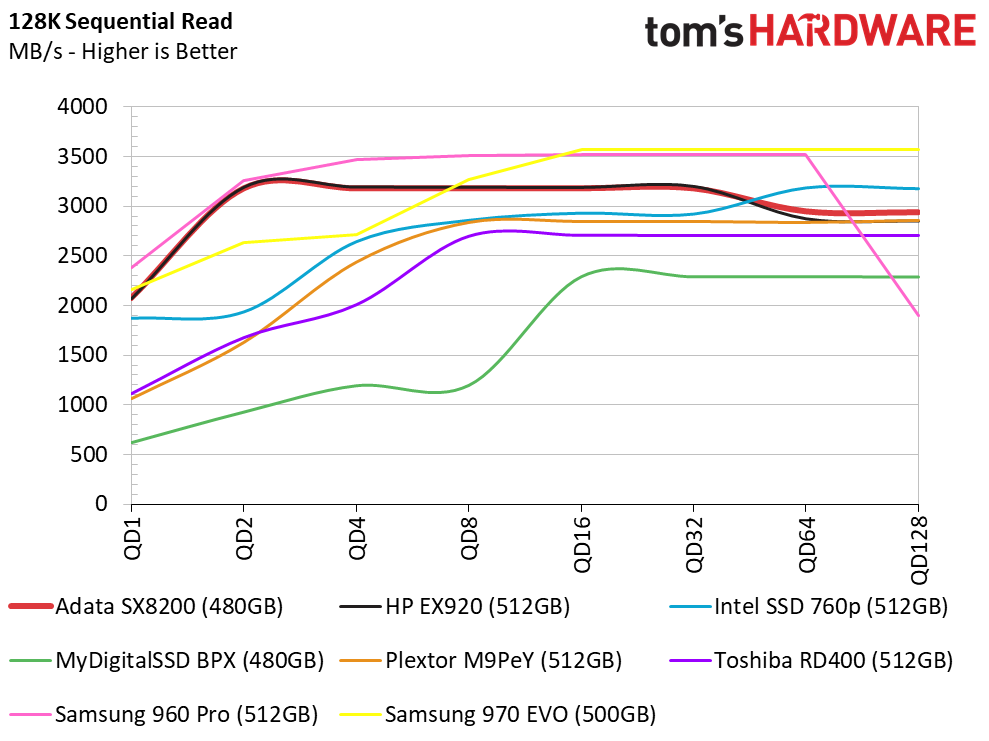
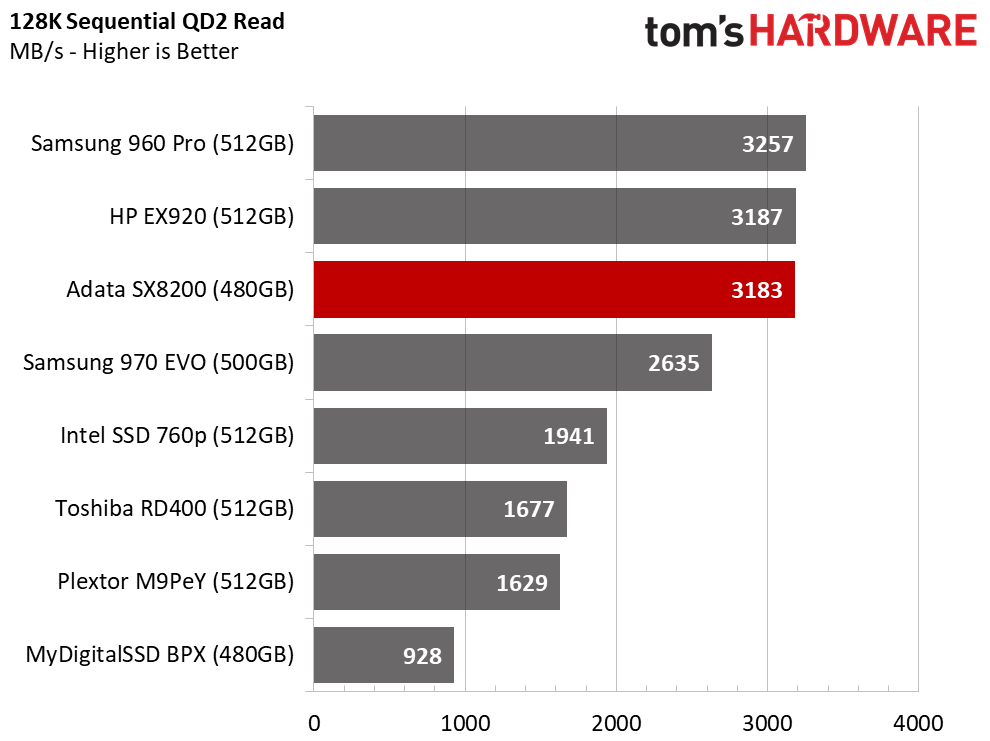
The Adata XPG SX8200 and the HP EX920 offer similar sequential read throughput. Both drives perform very well and trail the Samsung 960 Pro by less than 100 MB/s at queue depth (QD) 2.
Sequential Write Performance
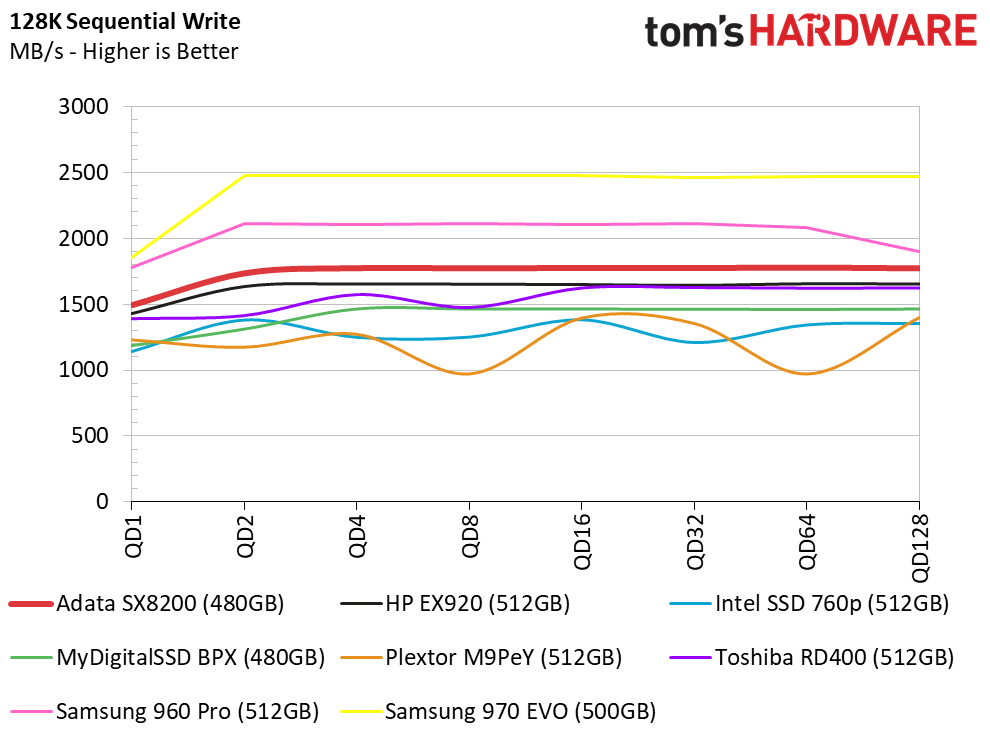
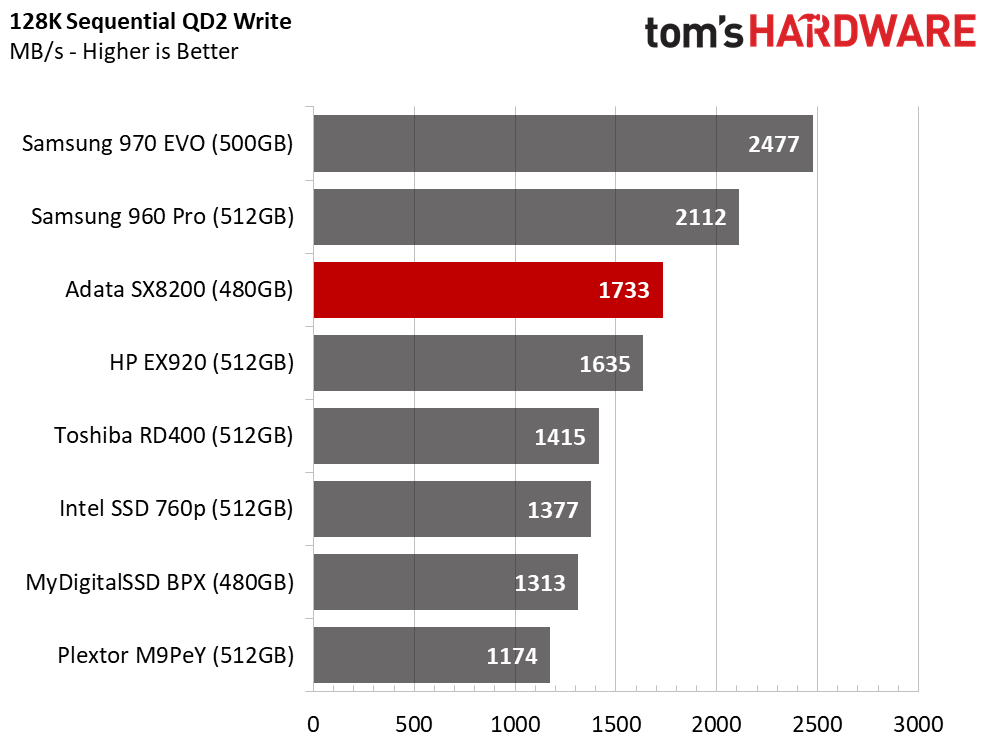
The extra over-provisioning allows the SX8200 to write sequential data slightly faster than the EX920. Both drives trail the Samsung NVMe SSDs here, even at low queue depths.
Sustained Sequential Write Performance
The biggest performance difference between the EX920 and SX8200 becomes apparent during our sustained write tests. The SX8200 has a more aggressive SLC buffer that can absorb ~2x more data than the EX920 and around 20x more data than the Intel 760p. All three drives come with similar flash and identical controllers, but the firmware and programming make all the difference.
Get Tom's Hardware's best news and in-depth reviews, straight to your inbox.
For those that don't know, the high-speed buffer allows you to write data to the flash with one bit per cell (SLC) instead of three (TLC). On the surface that doesn't sound like it would be better, but it is if you want the best performance. Writing three bits to each cell is a precision operation that requires eight different voltage levels. Writing a single bit requires just two voltage levels: off or on. The difference is like painting a wall with a brush used for trim work or just taking the can and splashing it recklessly. The wall gets painted either way, but one takes much longer than the other.
Having a larger buffer allows more data to fit in the speedy SLC. We can write two full Blu-Ray ISO files to the 480GB SX8200 without any data spilling over to the slower TLC-programmed area. The other TLC-based drives can't do the same. The Samsung 960 Pro, which comes with all MLC flash, doesn't have to worry about performance tiers at all.
Random Read Performance
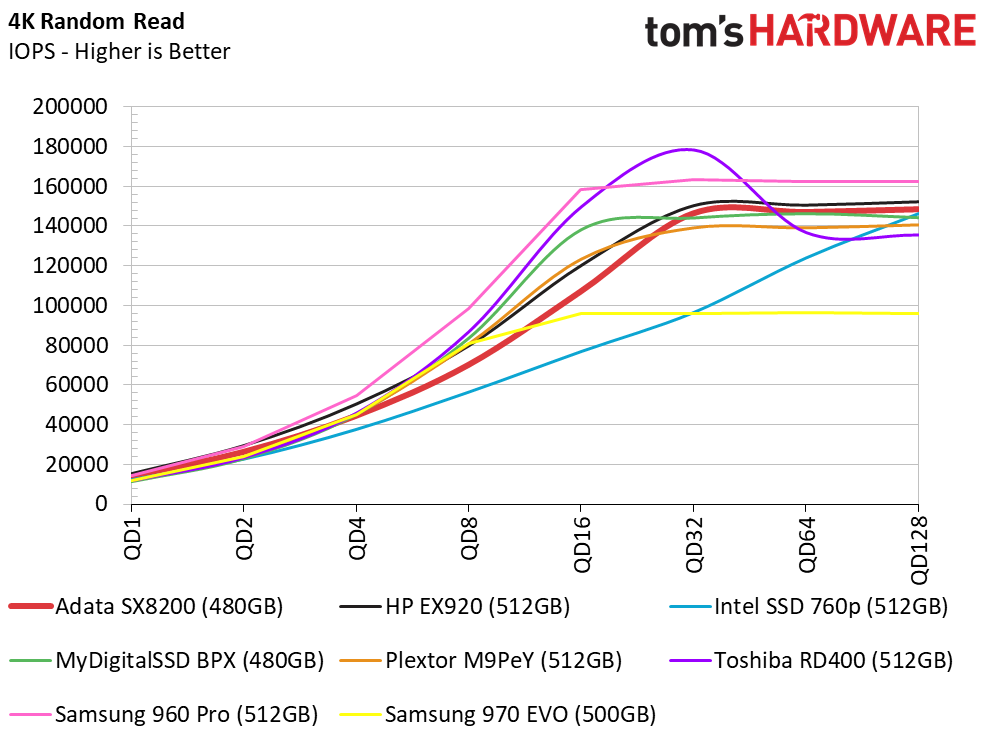
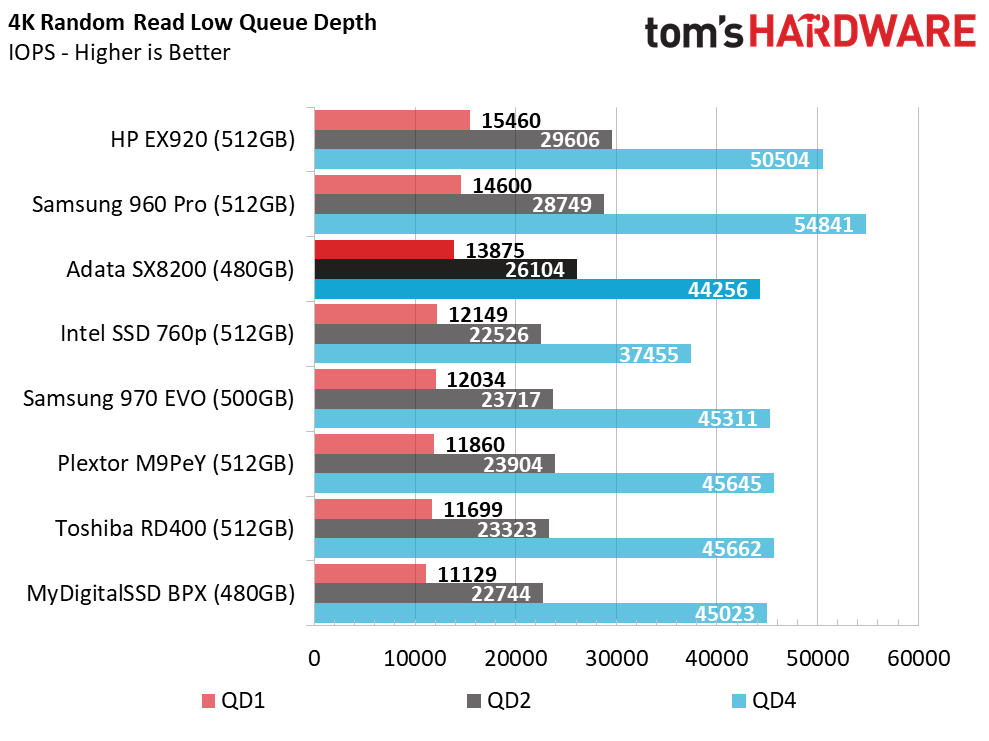
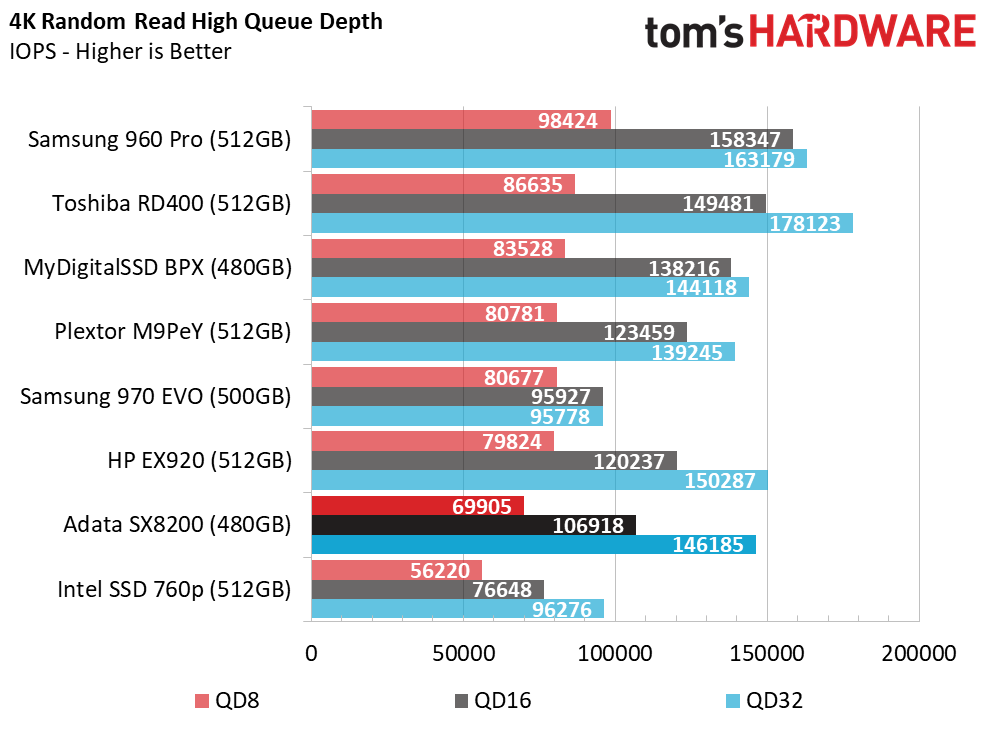
The SX8200 doesn't reach the same astronomically high random read levels at QD1 like the HP EX920. Ideally, the SX8200 would have both the large buffer for write data and the EX920's impressive random read performance. That doesn't mean the SX8200 is a bad drive, or that it even performs poorly in this test. Before 2018 we would have been excited to tell you about a 13,000 IOPS random read result at QD1. After the HP and the new Samsung 970 EVO reviews, we can say the mark has already been achieved and move on.
Random Write Performance
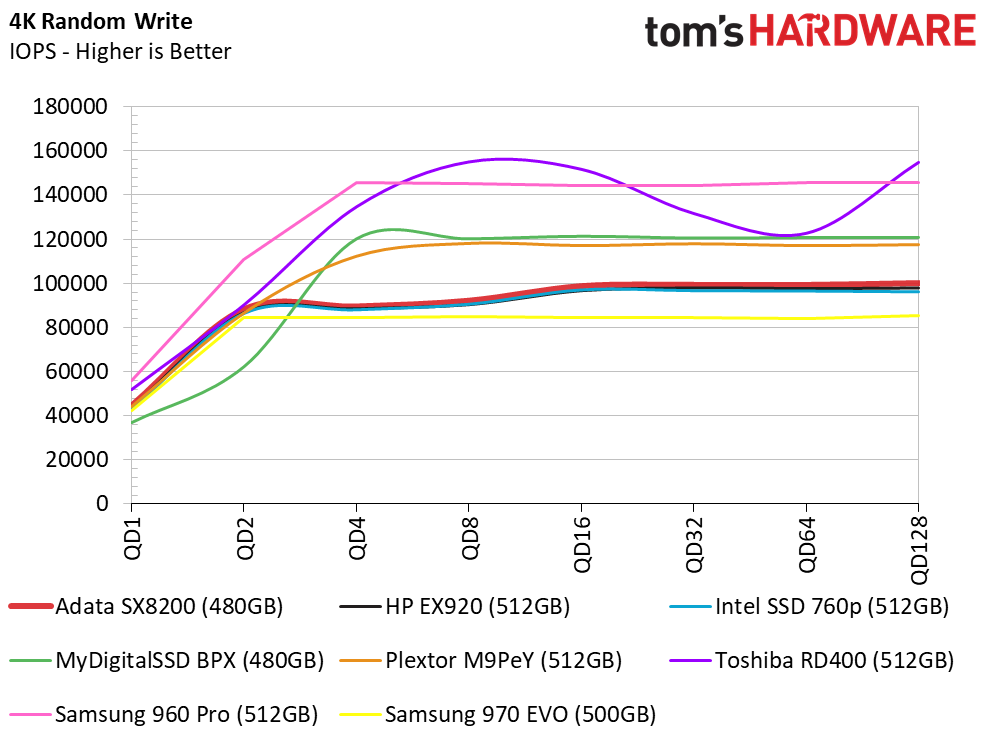
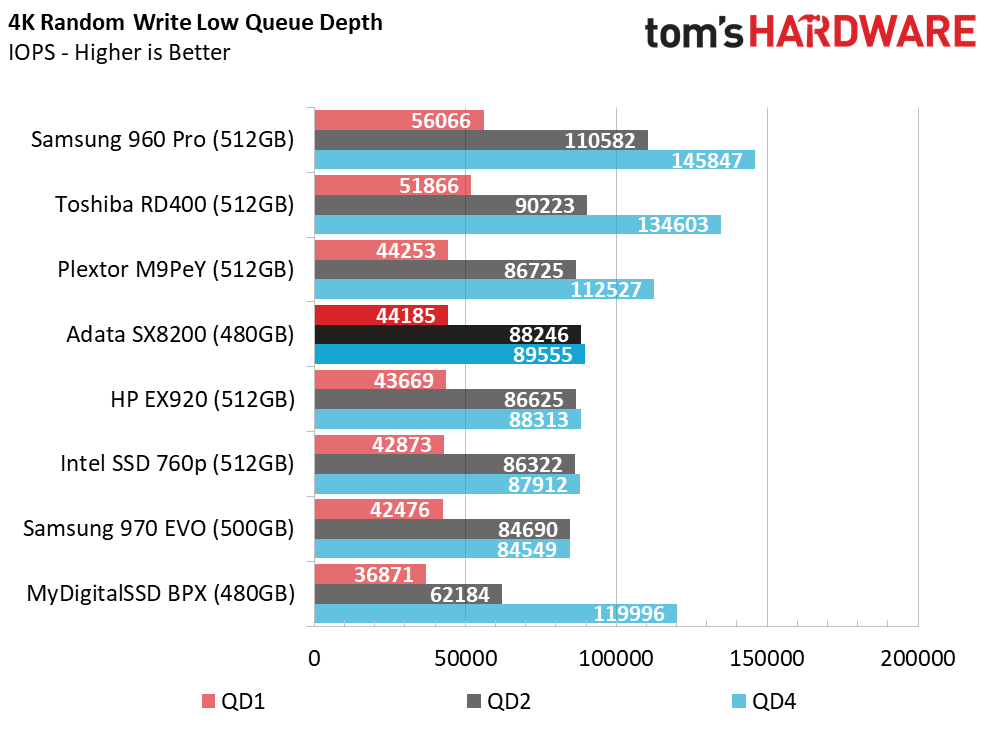
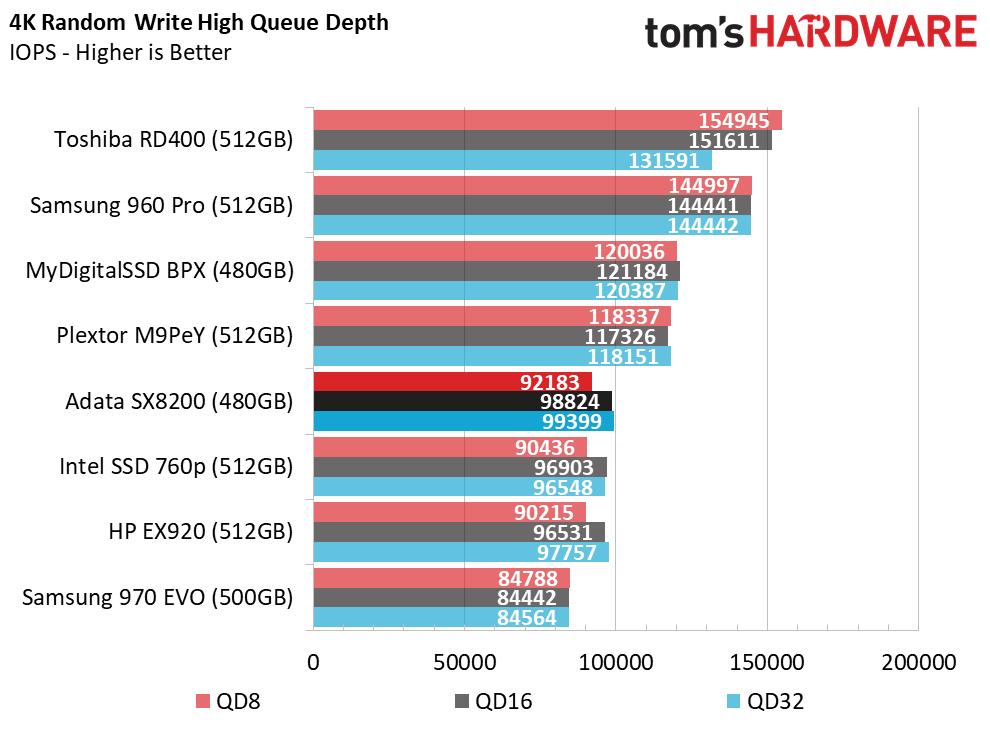
All of the drives write random data very quickly. In fact, the numbers are so high that we rarely give them a second glance. Most random write operations take place at QD1, and if you try really hard with multitasking, you might be able to stack two commands for a microsecond.
The line chart shows just how close the drives are at QD1. The slight differences wouldn't be noticeable with daily-use applications.
70% Mixed Sequential Workload
We describe our mixed workload testing in detail here and describe our steady state tests here.
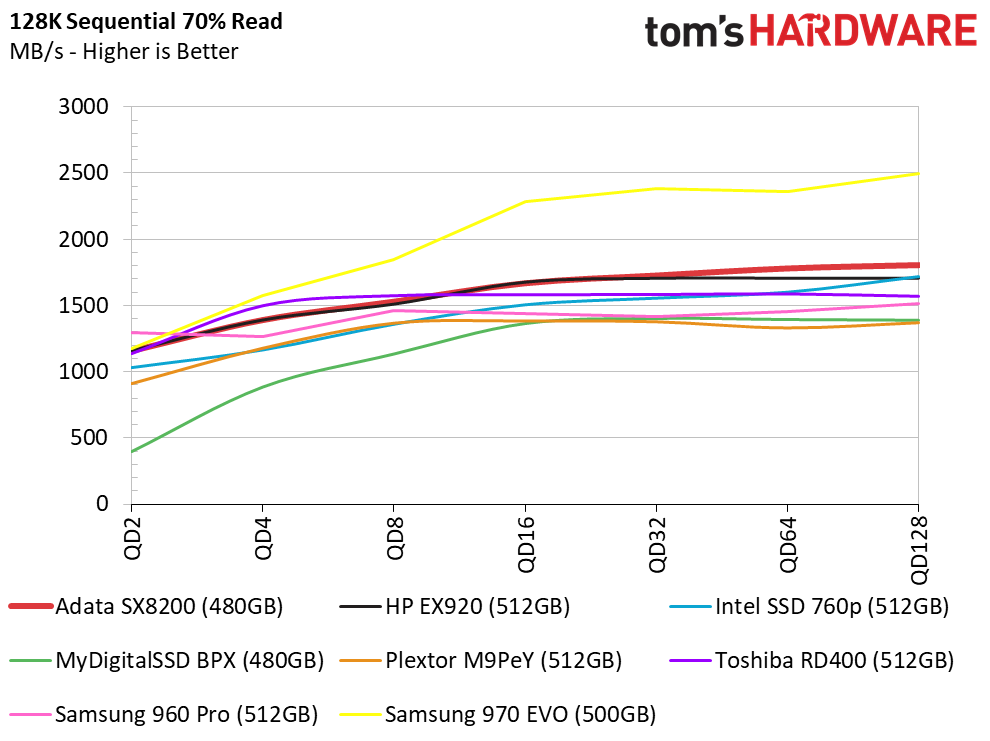
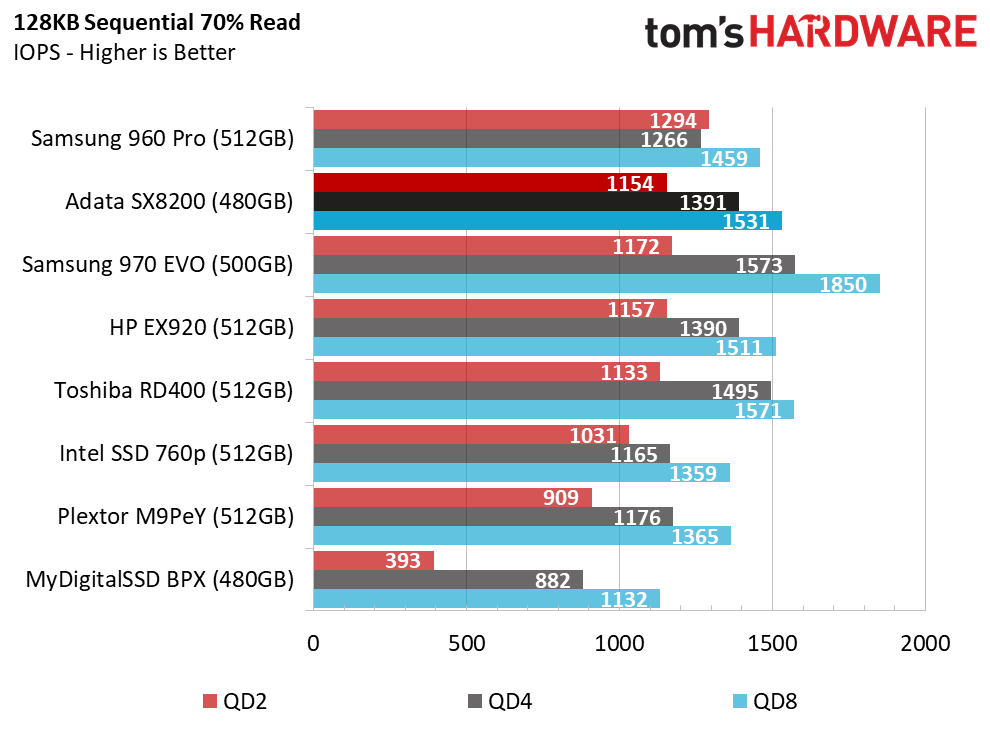
The SX8200 performs very well with mixed sequential workloads. Our test uses a 70/30% read/write ratio, a typical desktop PC mixture, to measure performance. A few years ago, this test was difficult for consumer SSDs. Now the technology has progressed through controller design and optimizations, which has more than doubled performance.
70% Mixed Random Workload
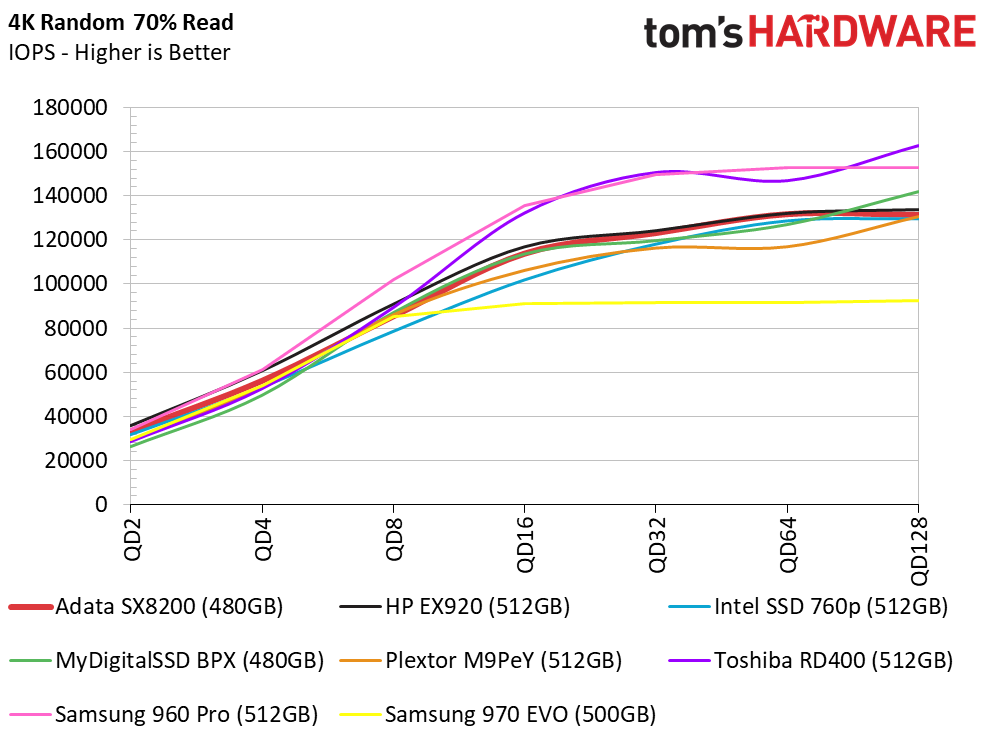
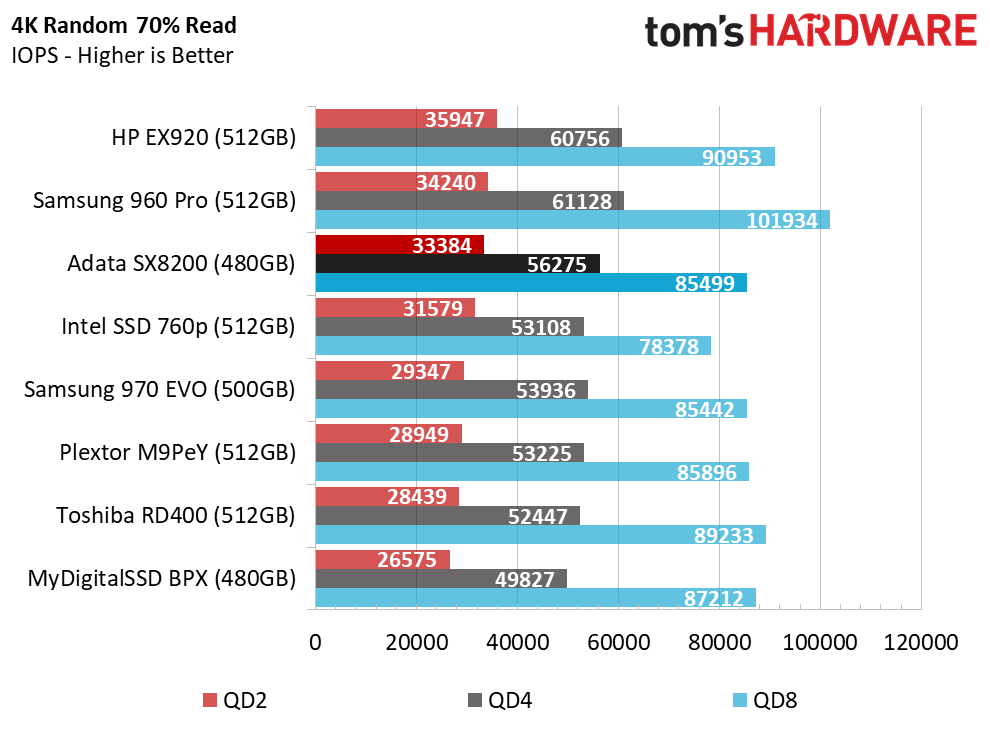
Most mixed random workloads also happen at low queue depths. We've already lopped off the QD1 results because two simultaneous operations, which is required to classify as a mixed read/write workload, can't happen with just one IO request. Considering the SX8200's results in the 100% random read and write tests, the drive performs as expected.
Sequential Steady-State
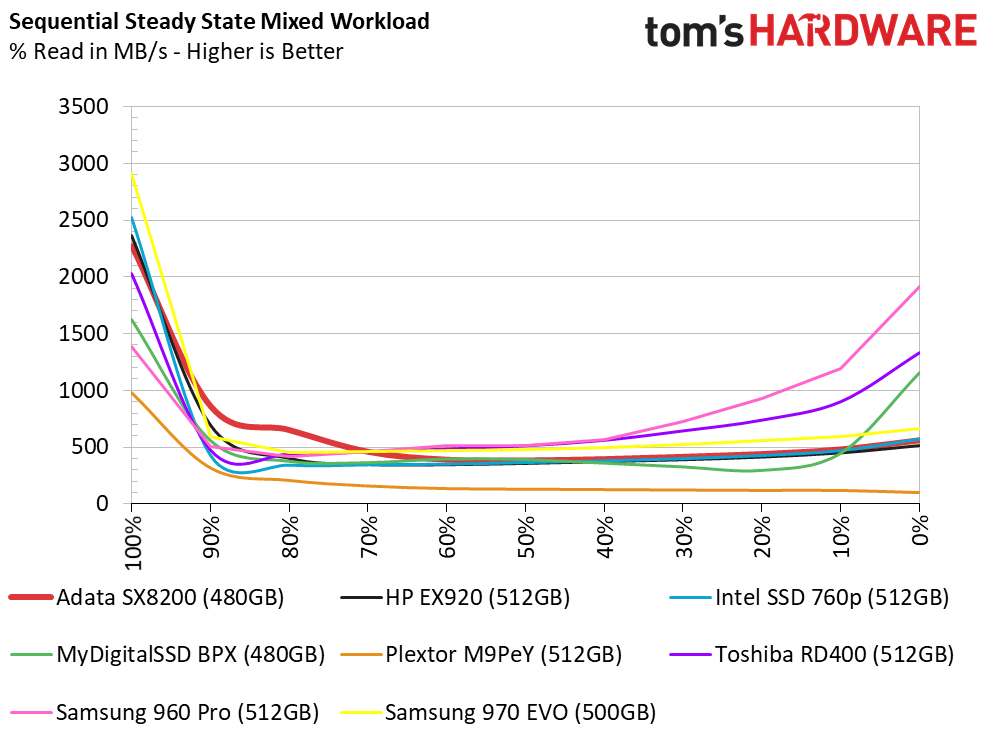
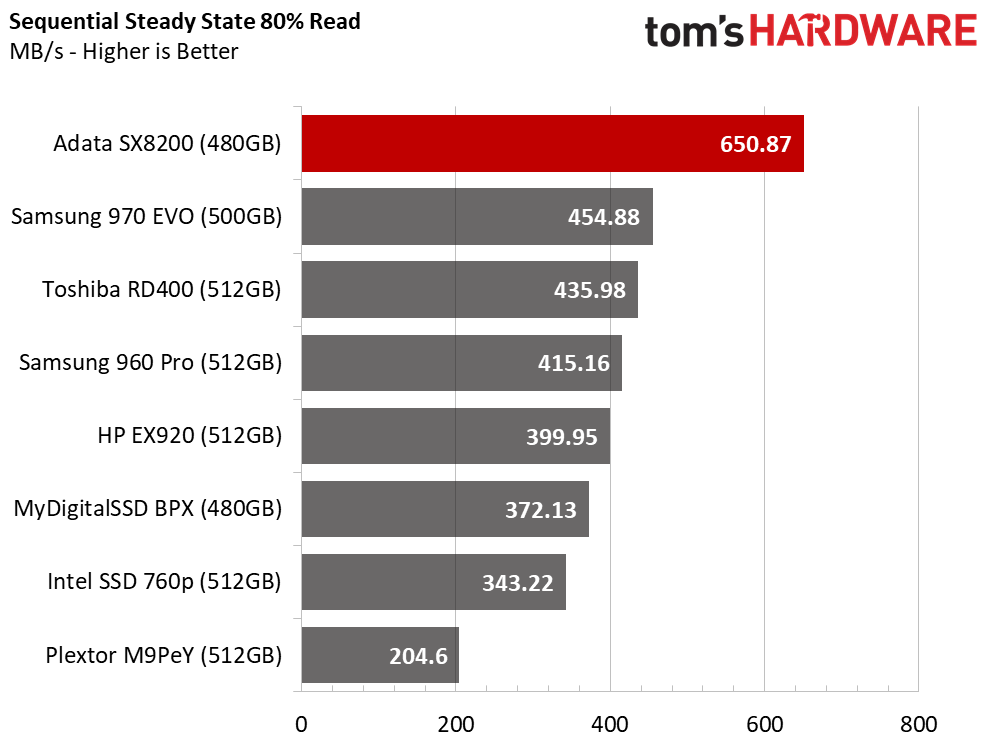
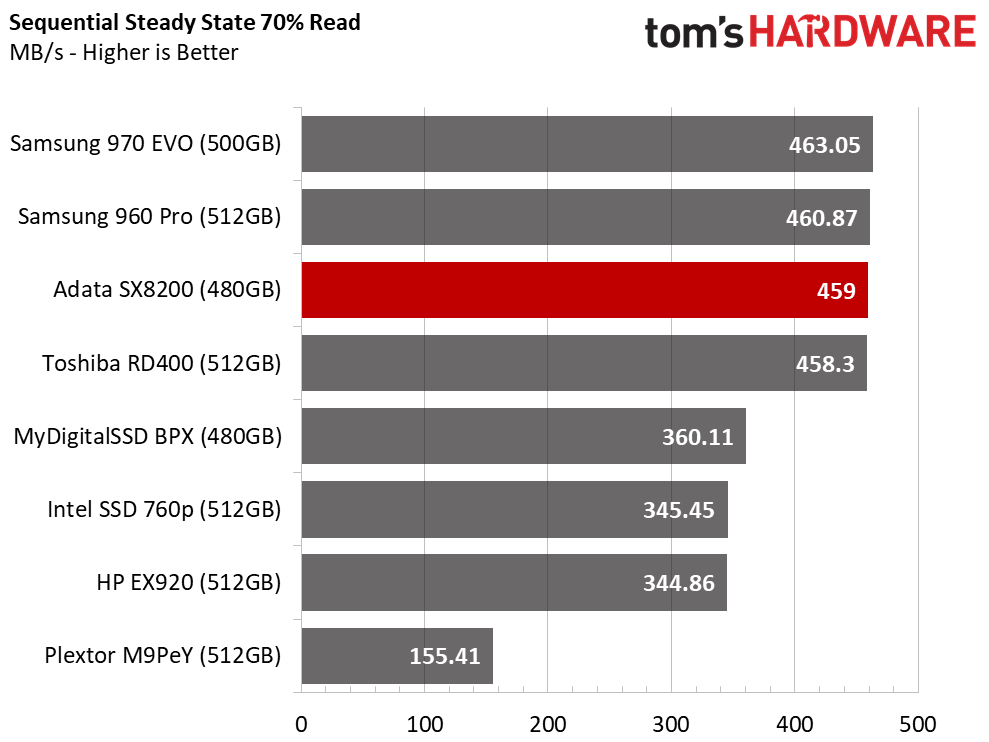
The large SLC buffer and heavy over-provisioning help the Adata SX8200 stay at or near the top of our steady-state sequential test. This drive, along with the other TLC-based SSDs, is not truly designed for these types of workstation-class workloads. We would be more concerned with the endurance of many of these drives in a heavy write workload rather than the performance.
Random Steady-State
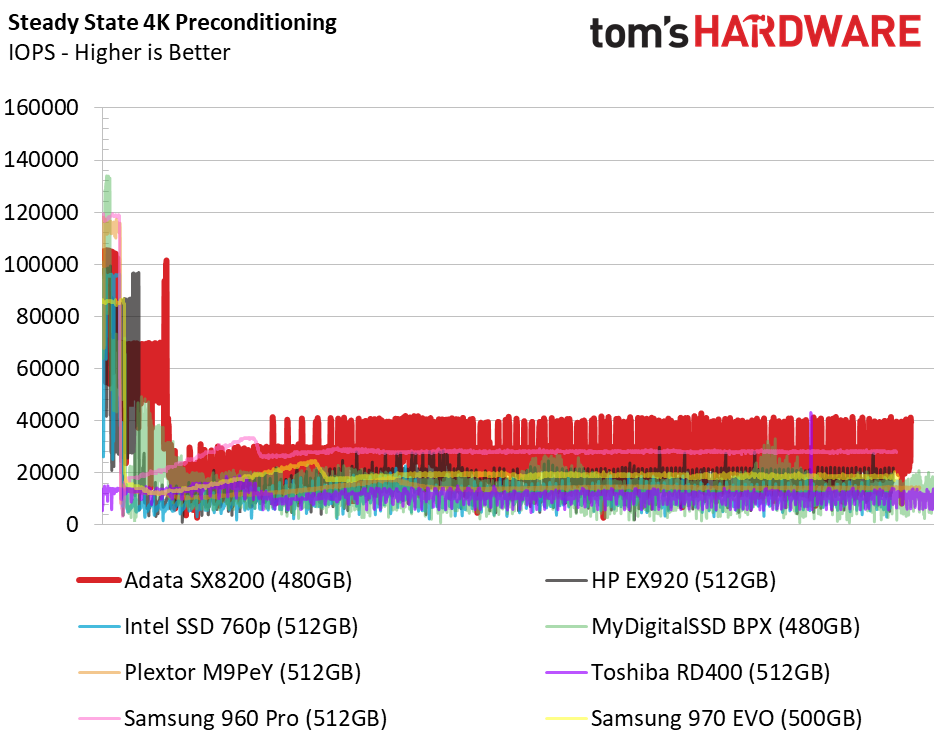
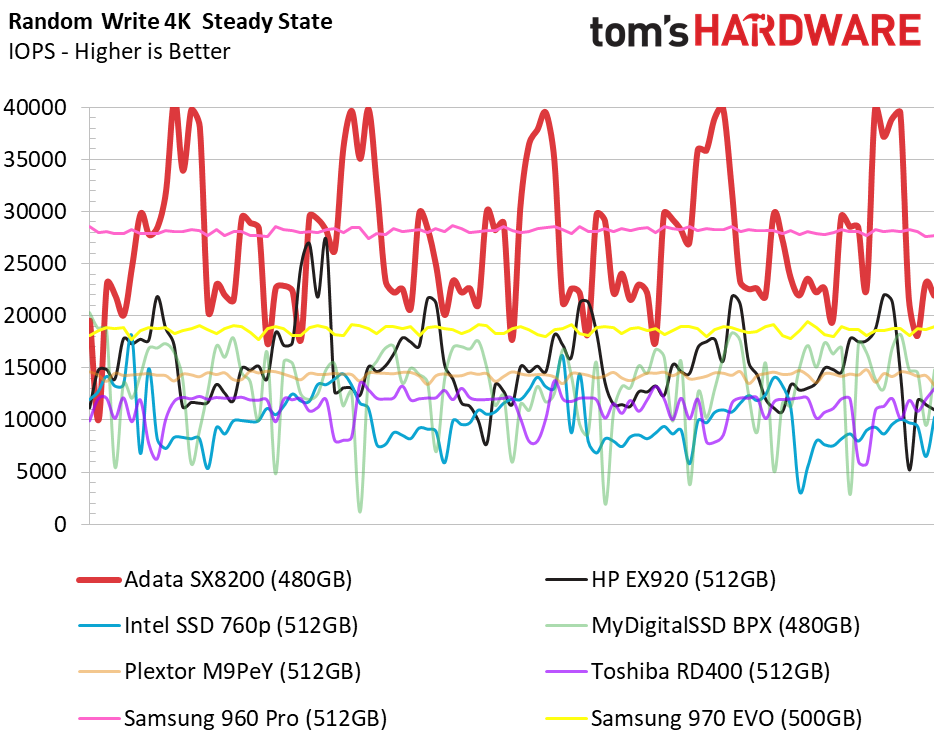
SSDs with more over-provisioning have a strong performance advantage after you fill them with data. The controller has more area to use for background activities, like scrubbing cells so the next write operation can take place without increased latency.
PCMark 8 Real-World Software Performance
For details on our real-world software performance testing, please click here.
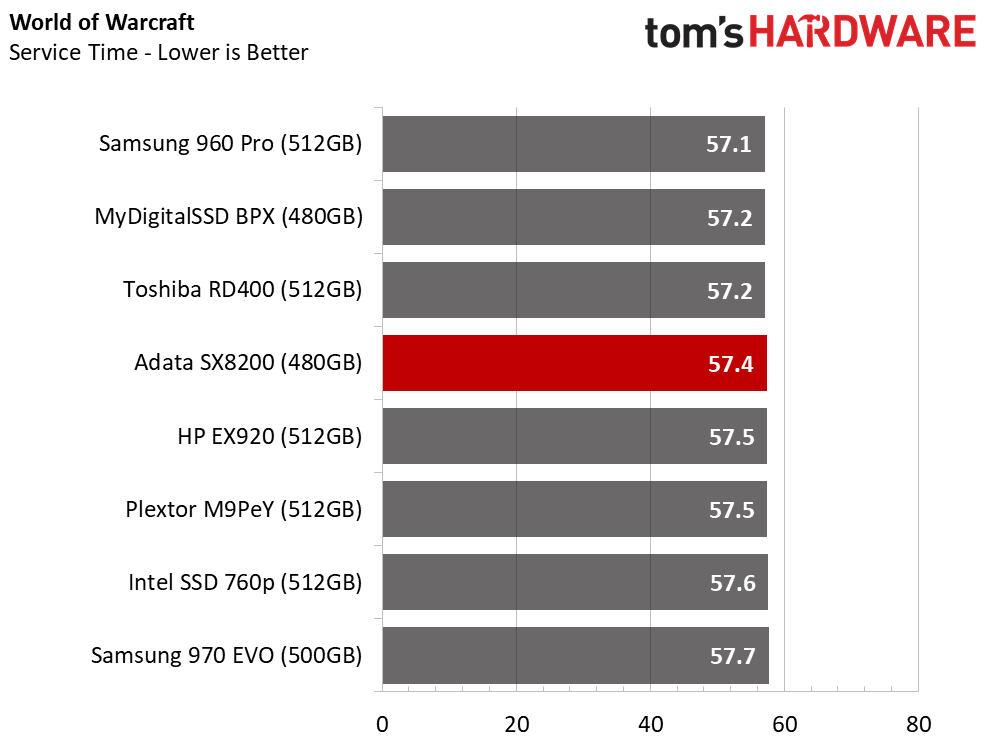
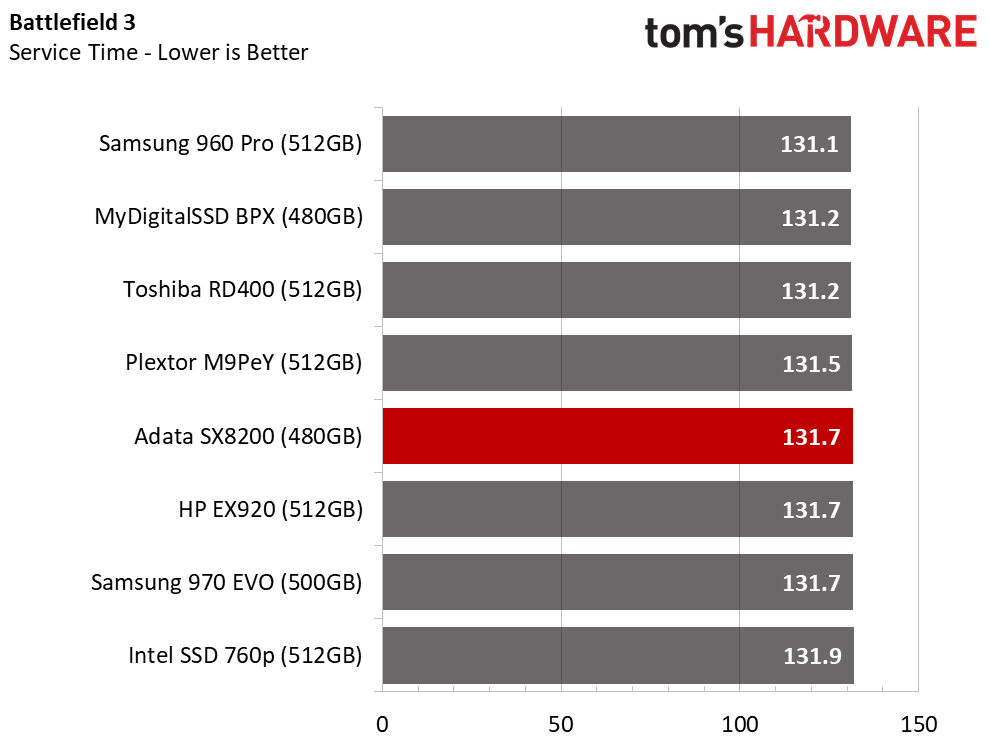
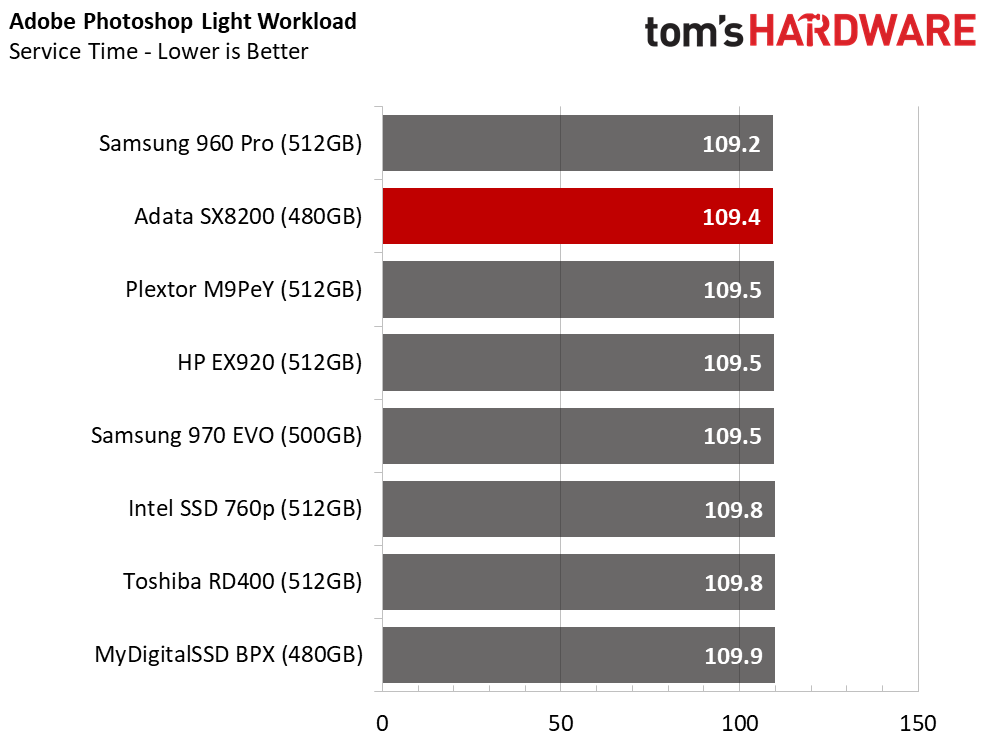
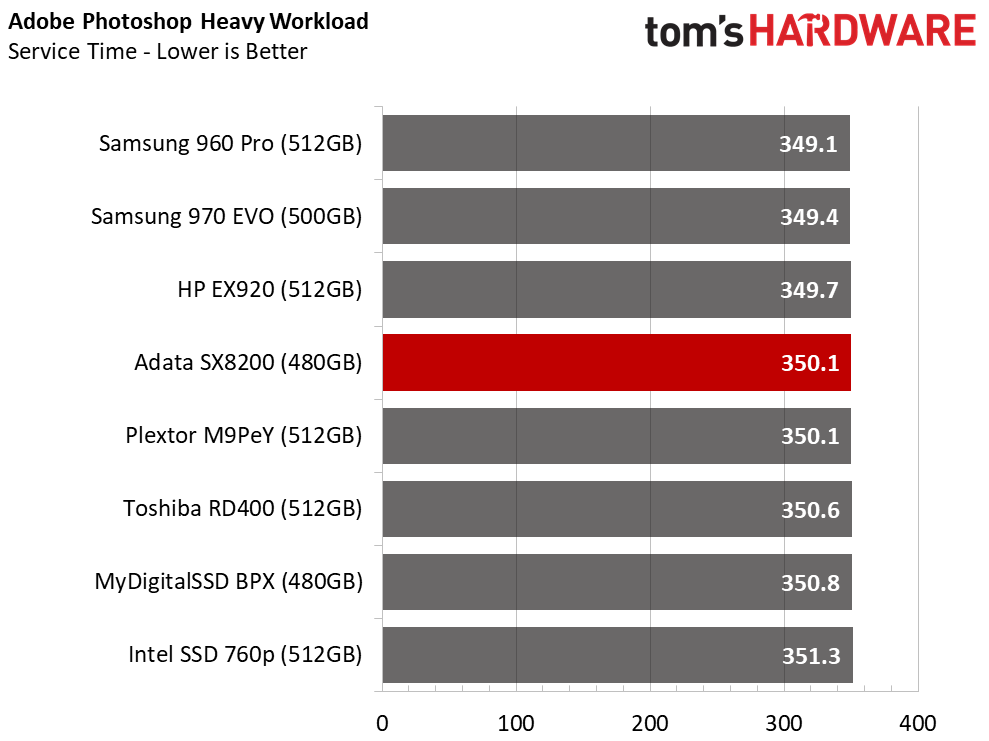
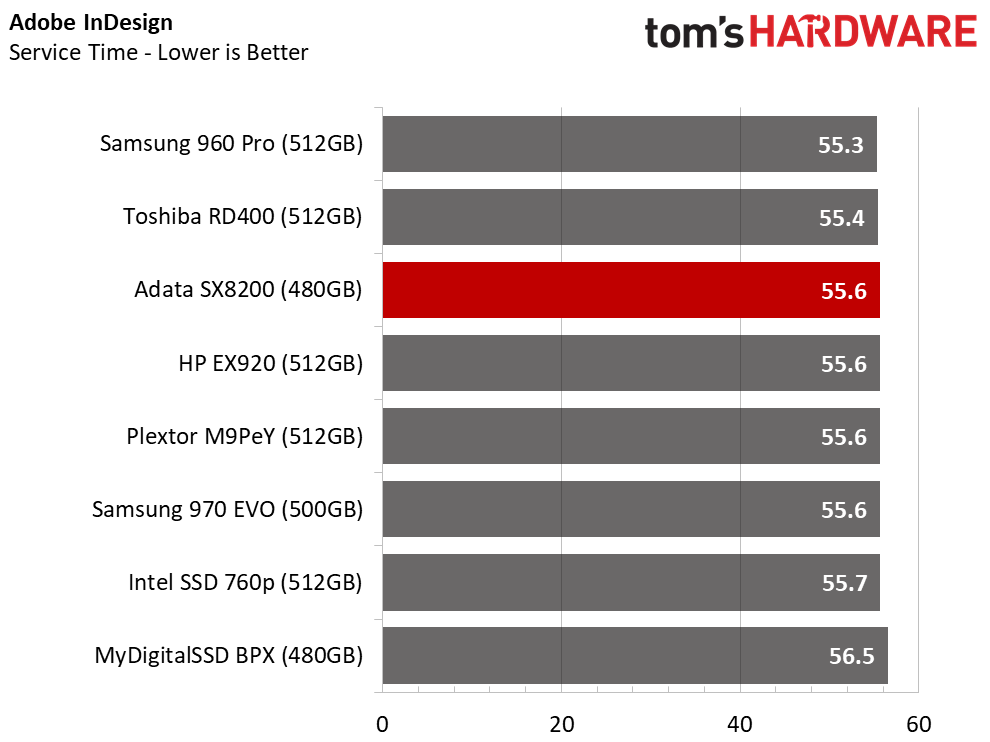
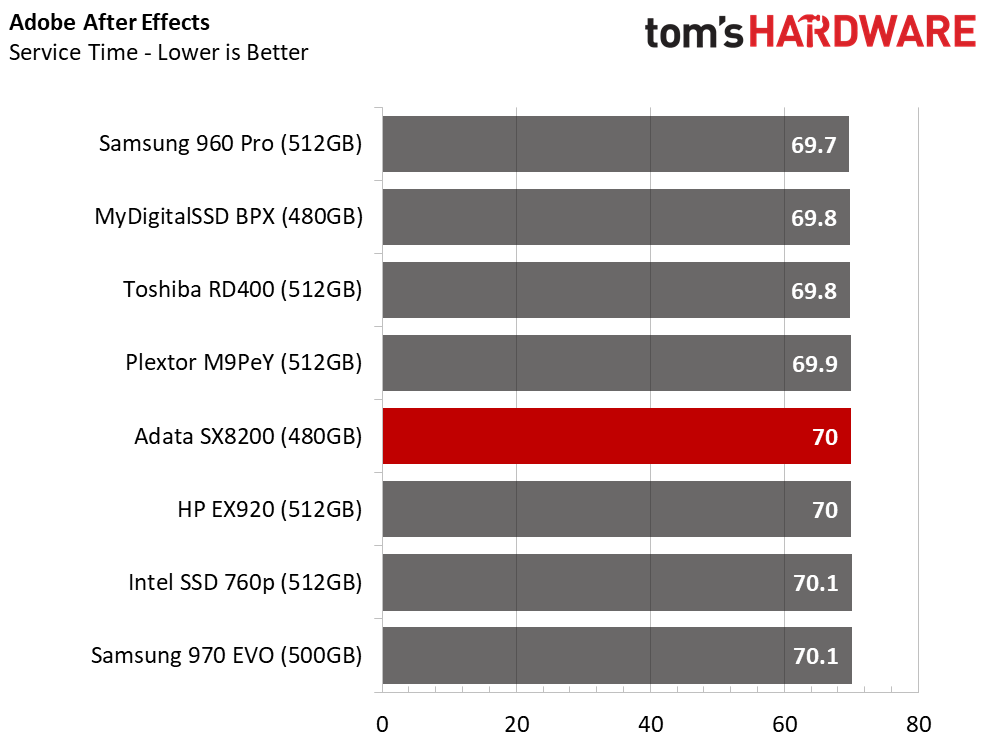
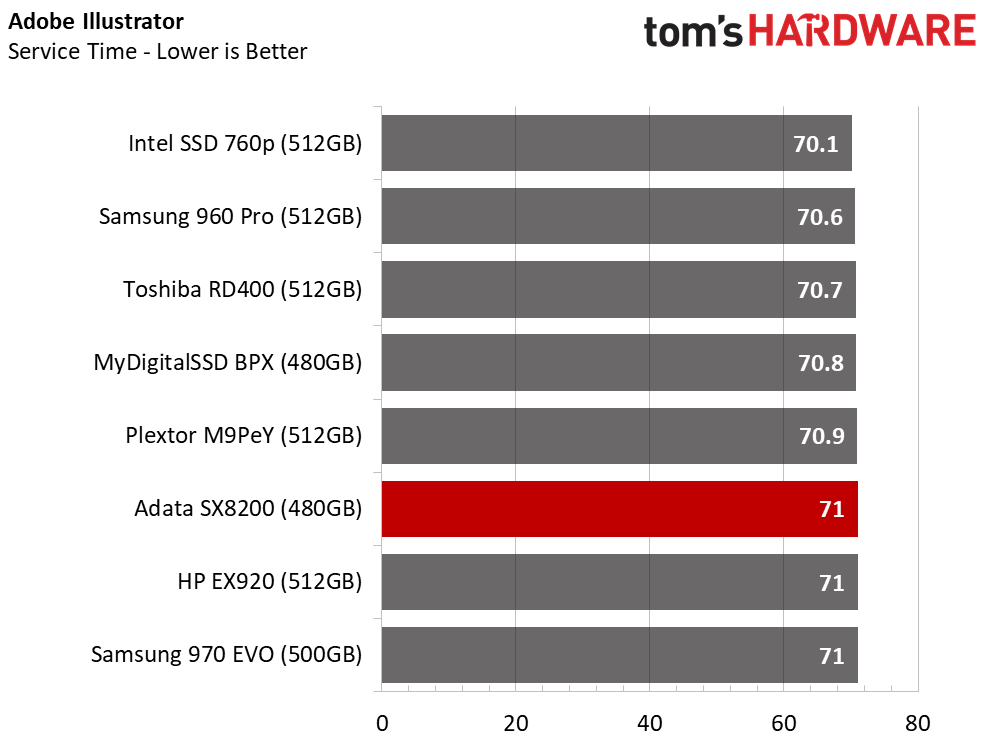
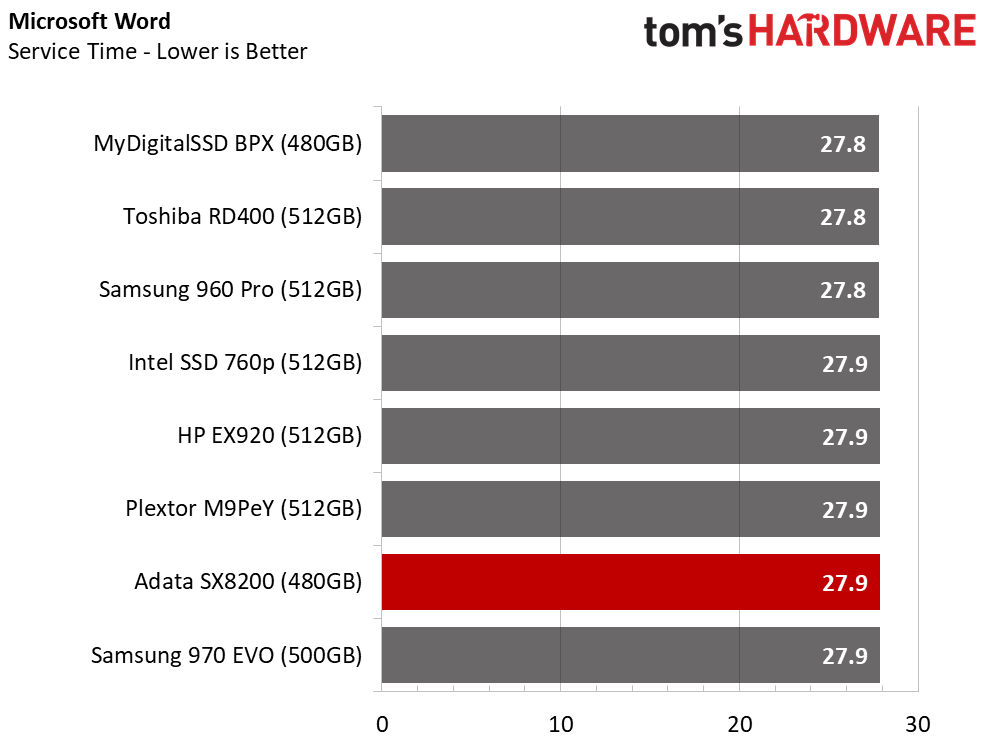
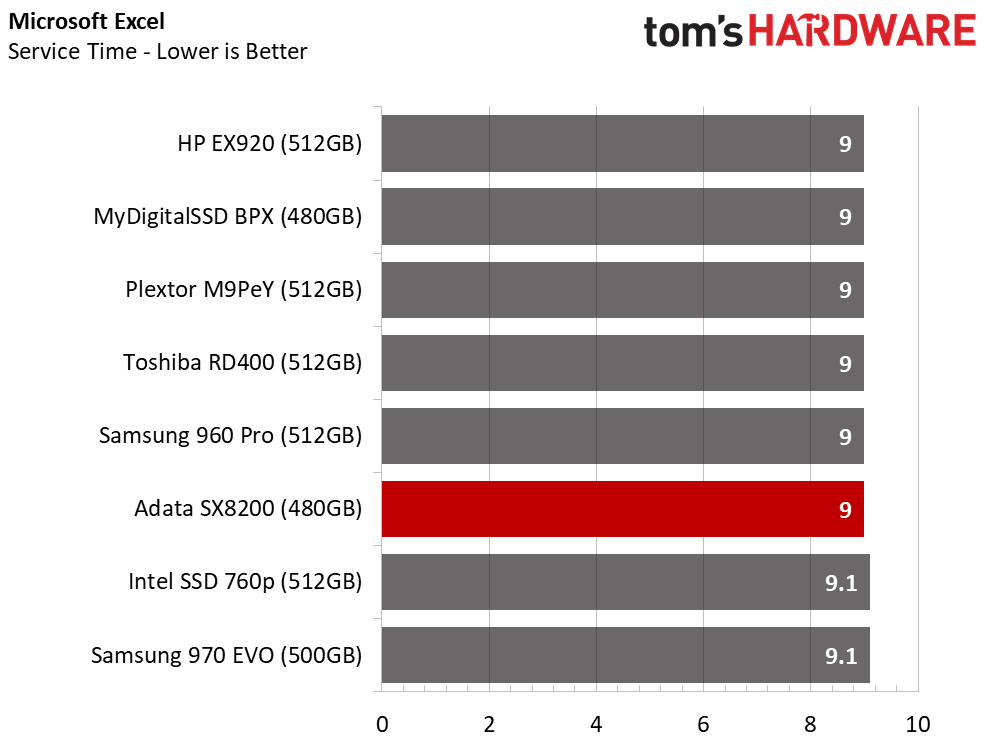
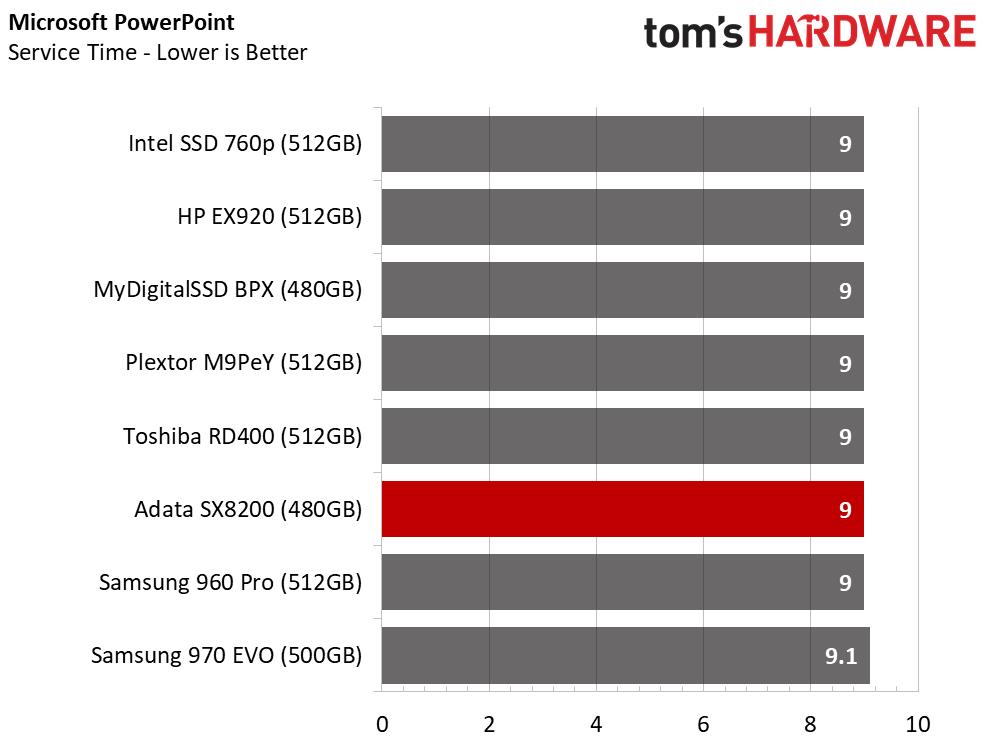
The lower random read performance takes its toll on application workloads. The SX8200 trails several of the other products during some of the lighter workloads, but it performs better during the heavier workloads.
Application Storage Bandwidth
Even though the SX8200 doesn't win outright in many of the tests, it does match many of the other drives. In our opinion, any SSD that beats the new Samsung 970 EVO is fast. There are a handful of NVMe SSDs that fall into that category now, and most are represented in this chart.
PCMark 8 Advanced Workload Performance
To learn how we test advanced workload performance, please click here.
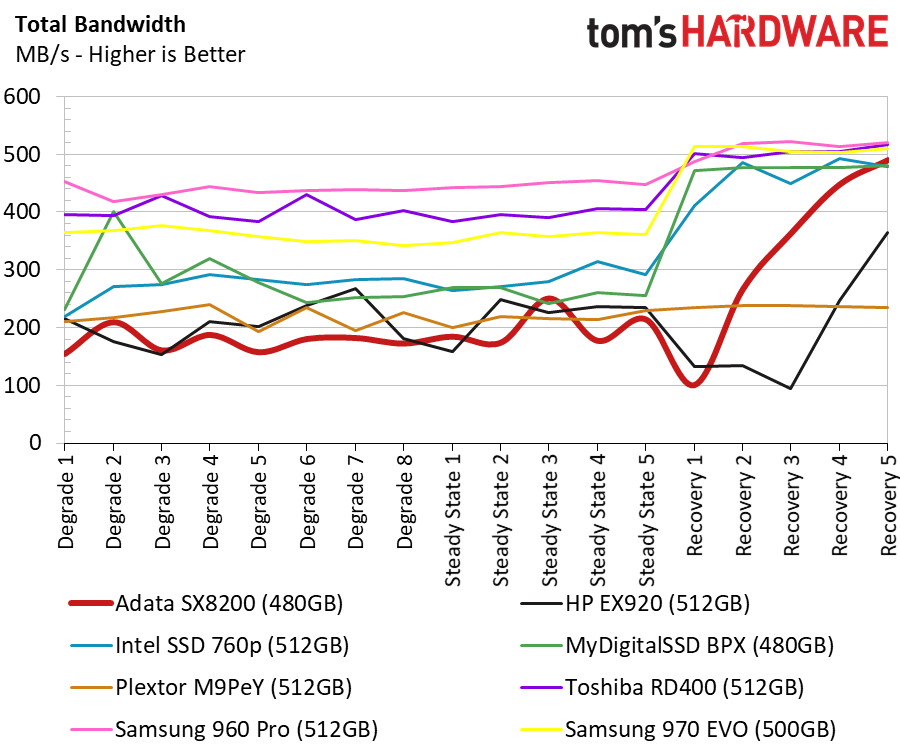
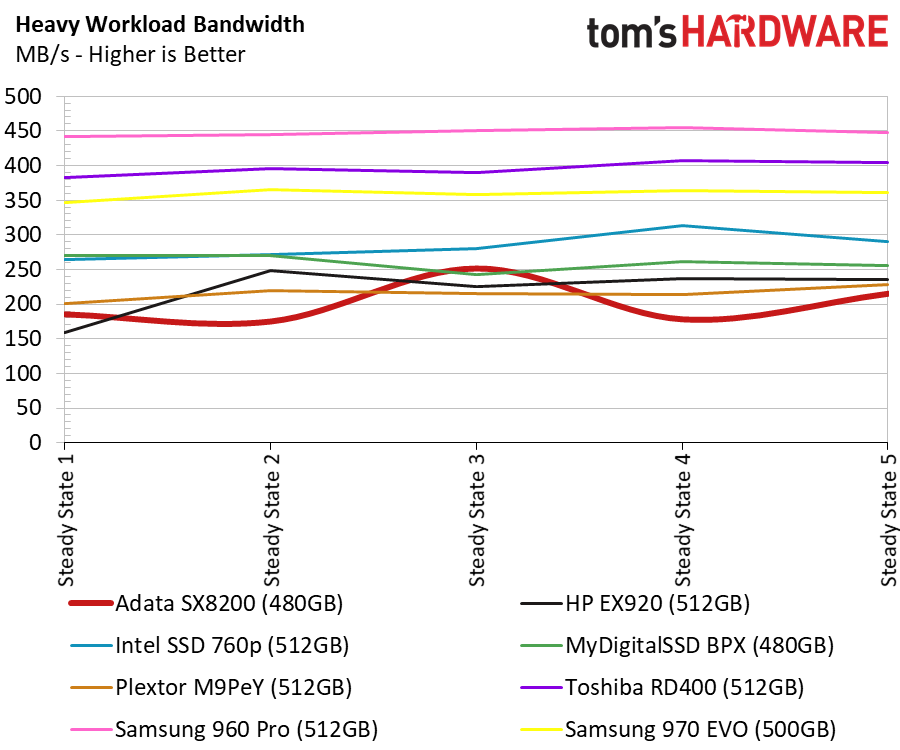
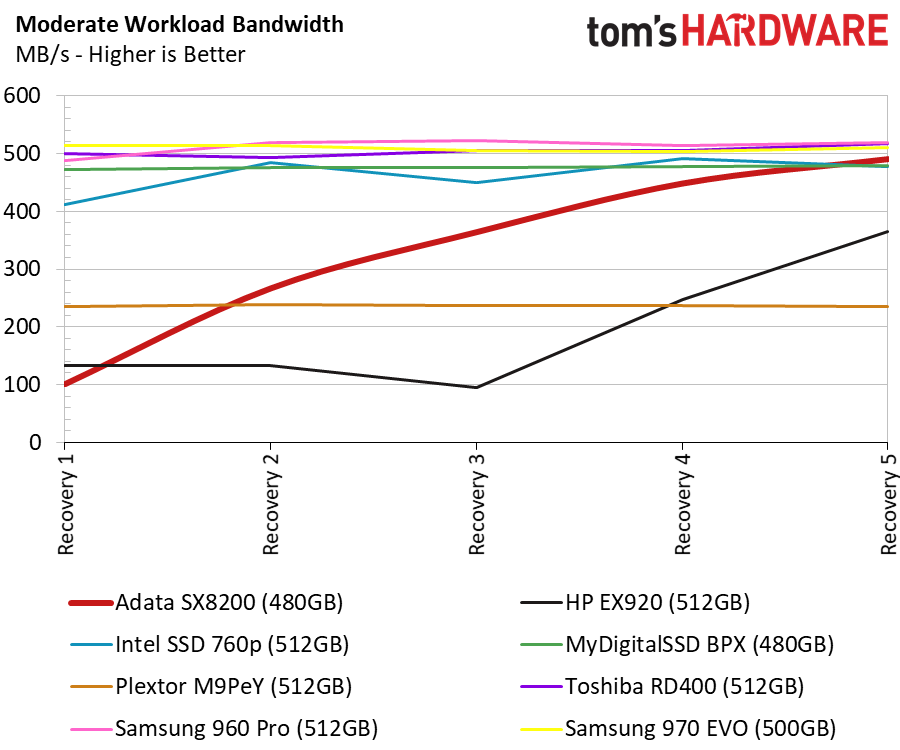
Like the EX920, the new Adata XPG SX8200 has a weird latency spike during heavy workloads. Most users will never run into this condition, but it is something to be mindful of right after you install Windows and your applications. The SX8200 doesn't want to stop running background activities until they are completed, but the extra over-provisioning helps it complete the tasks faster than the EX920.
Total Service Time
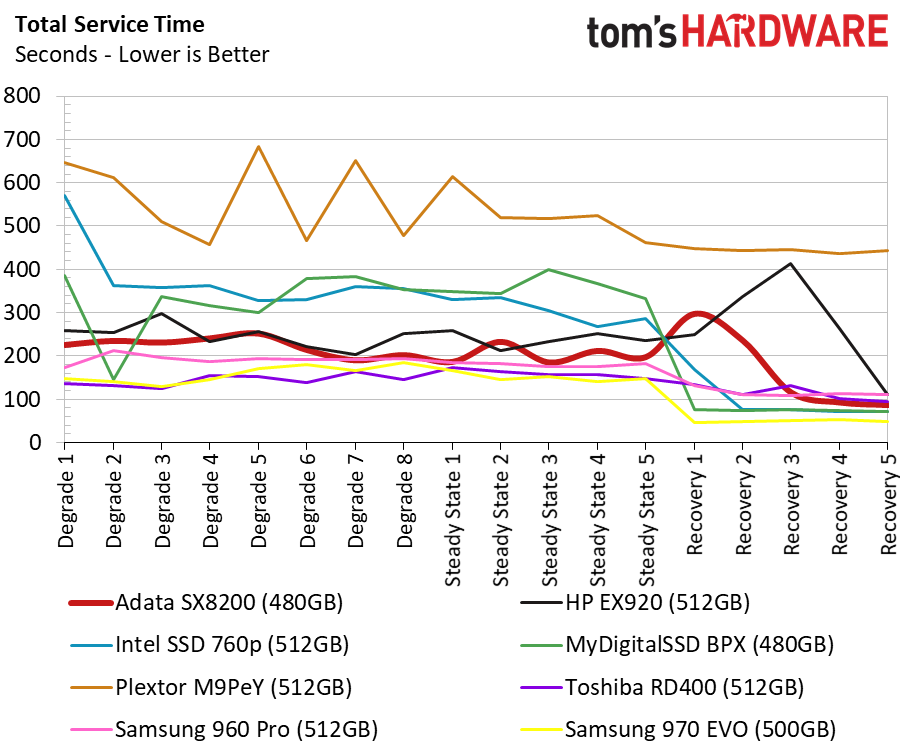
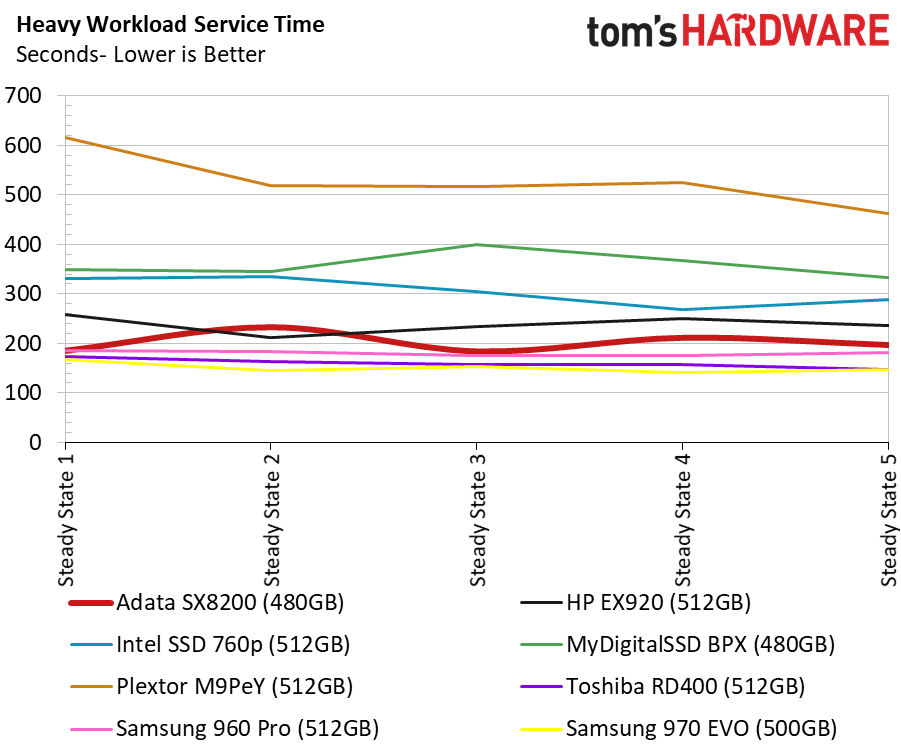
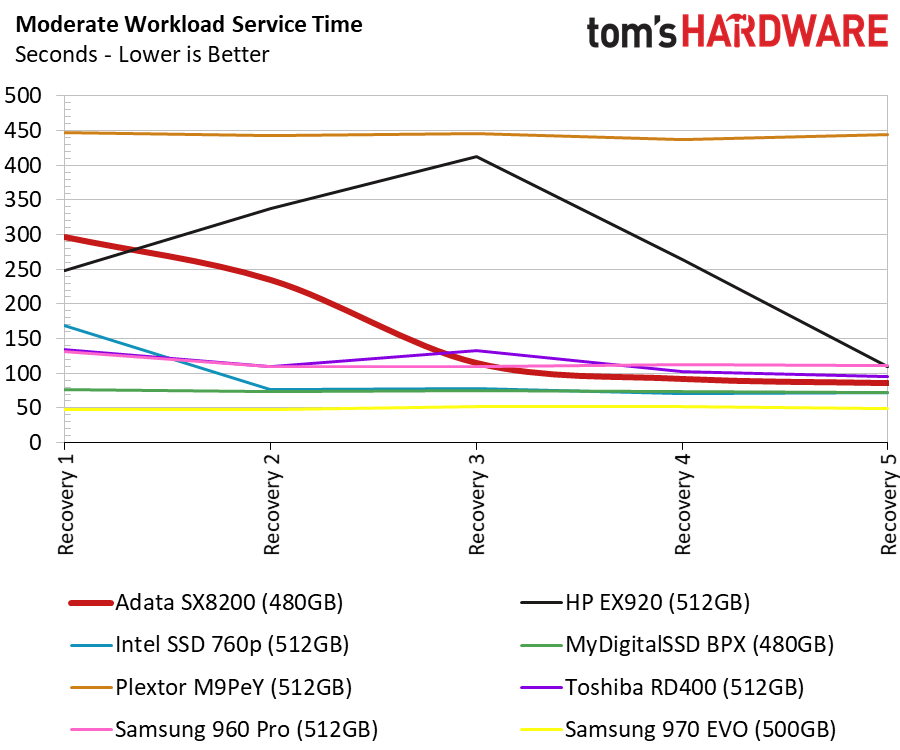
After the background cleanup operations finish, the SX8200 goes back to being a very fast SSD that belongs in the mix with the best consumer NVMe SSDs on the market.
Disk Busy Time
Under heavy workloads, the drive has to work much harder than the two Samsung SSDs. The SX2262 controller only has two cores, but the two Samsung NVMe SSDs in this chart have five cores that help reduce latency during heavy workloads.
BAPCo SYSmark 2014 SE Responsiveness Test
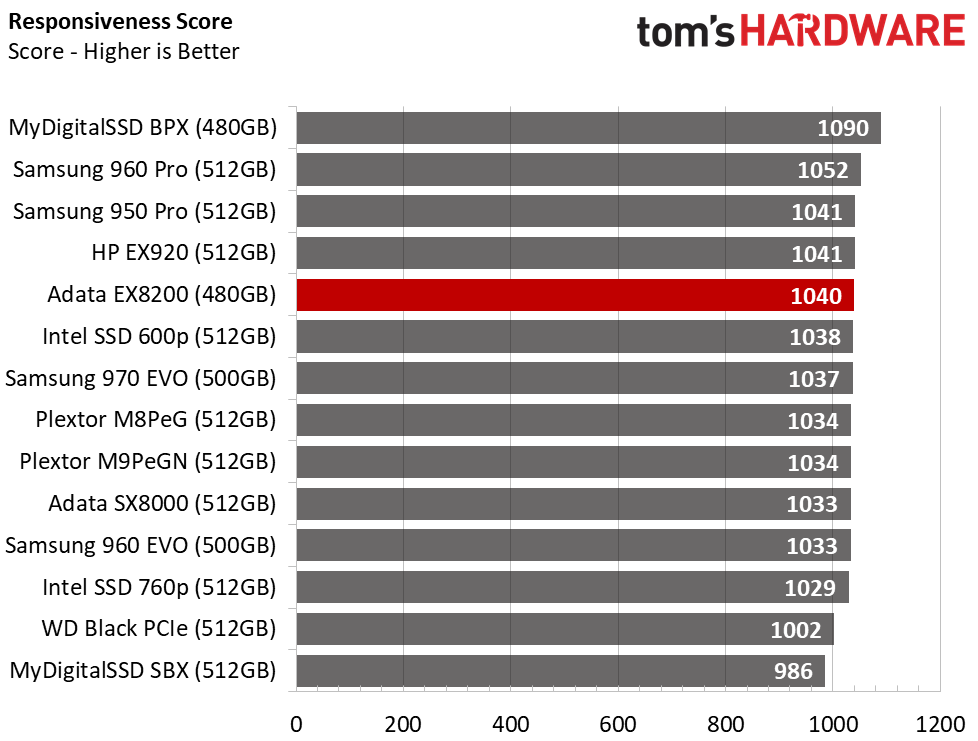
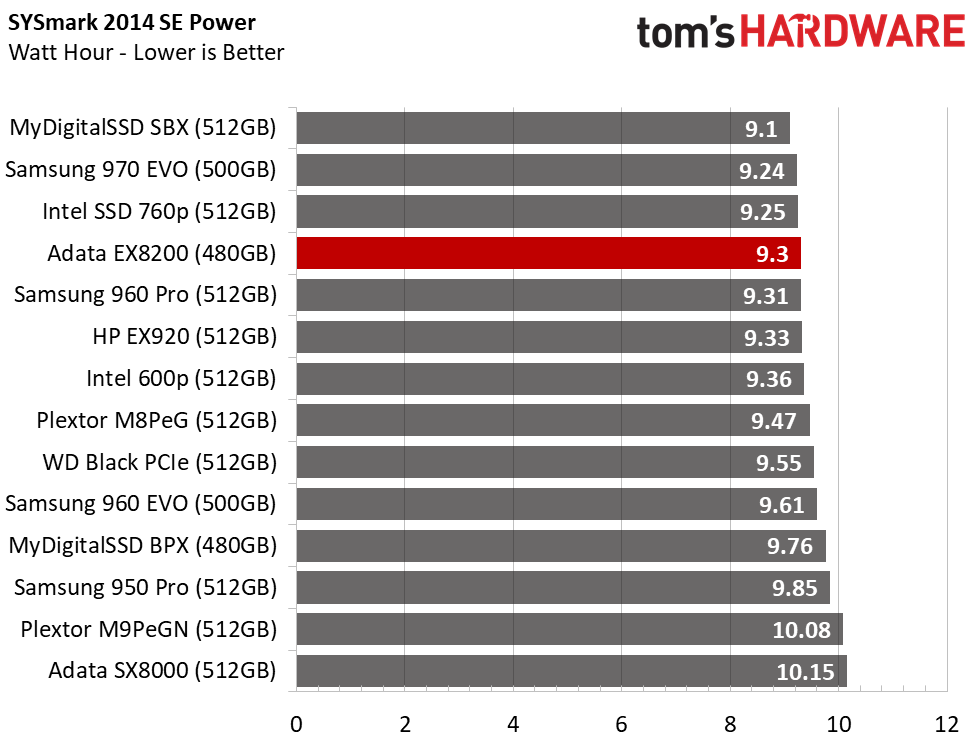
The two BAPCo tests represent your typical day at the office. SYSmark measures system performance with different types of software, but it also measures latency to generate a "responsiveness" score. Some of us say our system feels fast or snappy because the few milliseconds of difference in opening a window is more of a perception than a specific number. This test ties that snappy feel to a quantified number.
The 480GB Adata XPG SX8200 delivers a very high result. The HP EX920 is a little quicker, as are two of Samsung's best. The BPX comes with very heavy over-provisioning, so it dominates the test. Unfortunately, it is nearing the end of its production cycle.
BAPCo MobileMark 2012.5 Notebook Battery Life
To learn how we test advanced workload performance, please click here.
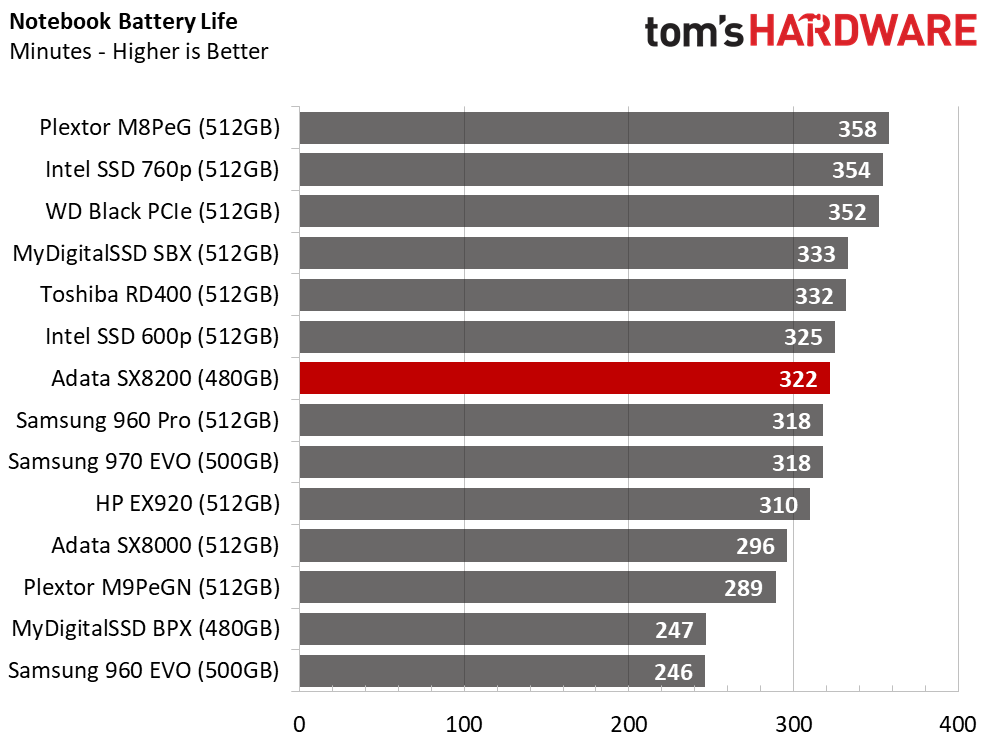
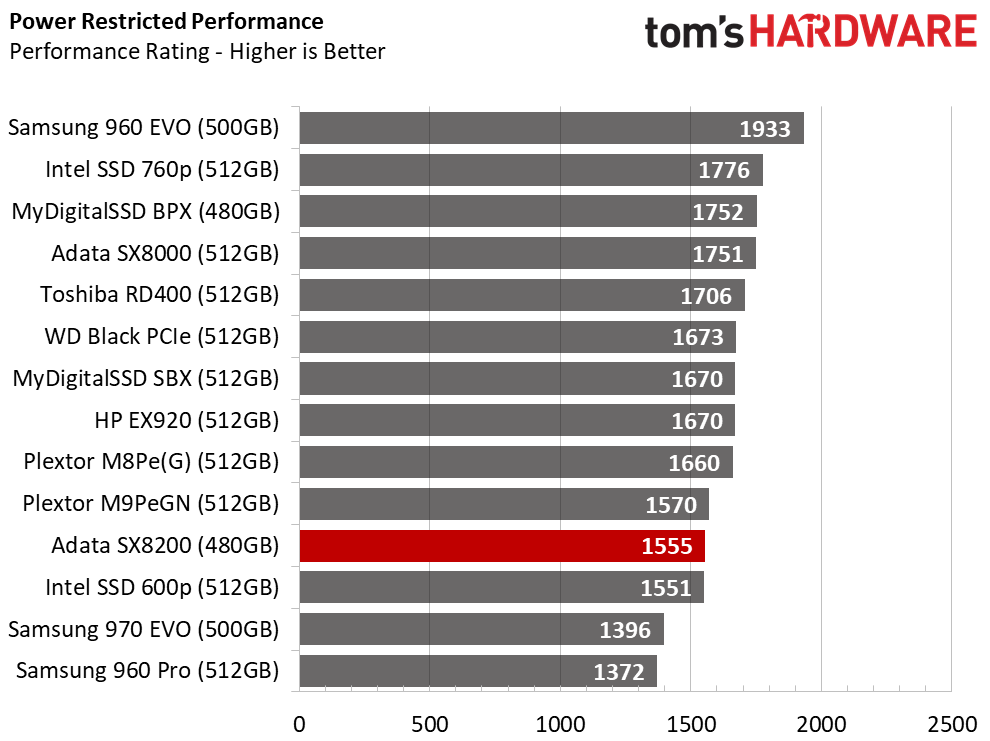
The 480GB SX8200 delivered a very respectable five hours and twenty-two minutes of office-level activities in our Lenovo Y700-17 gaming notebook. This isn't the best score we've recorded, but it certainly wasn't the worse by far. This drive would make a nice upgrade for notebooks that shipped with a SATA SSD but also support an NVMe drive.
MORE: Best SSDs
MORE: How We Test HDDs And SSDs
MORE: All SSD Content
Current page: 512GB Performance Testing
Prev Page Features & Specifications Next Page 256GB Performance Testing
Chris Ramseyer was a senior contributing editor for Tom's Hardware. He tested and reviewed consumer storage.
-
dudmont Hurray for us! Does the Adata software include a custom driver? If not, has the stock Windows driver been improved? I seem to recall(this is old, I know) that intel and samsung's custom drivers(960 not 970) added a bit to performance and where is the industry, in general, on this topic?Reply -
davidgirgis 240GB Verdict/Score Box is on Page 2: 512GB Performance Testing.Reply
480GB Verdict/Score Box is on Page 3: 256GB Performance Testing.
It should be the other way around. -
richardvday Why are you calling it an SSD instead of NVME ?Reply
Some of us can not use NVME drives yet and need an actual SSD still. -
nukemaster Reply
because it is an SSD.20992560 said:Why are you calling it an SSD instead of NVME ?
Some of us can not use NVME drives yet and need an actual SSD still.
NVME vs SATA are interfaces(standards).
kind of like how IDE was replaced with SATA years back. For the time, they still have quite a few SATA SSDs to choose from. -
mdd1963 "Some of us can not use NVME drives yet..." Then buy one of the standard 2.5" SATA SSD models :)Reply -
mikewinddale "SSD" means "solid-state disk," meaning it uses flash memory instead of spinning mechanical disks.Reply
"NVMe" is a logical interface, meaning it is a communication standard. (Personally, I'd call it a protocol.) That means it is not a physical standard, but rather, it dictates the terms of data being communicated.
"AHCI" is also a logical interface. It is what NVMe replaces. NVMe can be implemented on PCIe, while AHCI can be implemented on both PCIe and SATA.
SATA and PCIe are both bus interfaces. So that means they dictate physical connections and electrical standards. Again, the SATA bus will be paired with the AHCI logical interface, while the PCIe bus can be paired with either the AHCI or NVMe logical interfaces.
So any SSD can come in 3 types:
(1) SATA with AHCI
(2) PCIe with AHCI
(3) PCIe with NVMe
#2 was short-lived. A few PCIe drives were released before NVMe was released. Hence PCIe with AHCI. But now virtually all SSDs are either #1 or #3. -
mapesdhs "This is a nice feature that allows you to install the drive without the hassle of reinstalling Windows and all your software. "Reply
Or just use something like Macrium Reflect Free, works fine. -
AgentLozen Replyadata-xpg-sx8200-article said:The lower random read performance takes its toll on application workloads. The SX8200 trails several of the other products during some of the lighter workloads, but it performs better during the heavier workloads.
This is the paragraph describing the real world software performance. The author includes a bunch of juicy details about the xpg 8200 trailing or leading other SSDs in performance. The differences between SSDs here are exaggerated though. If you study the charts, you'll see that every SSD listed performs exactly the SAME.
The truth about real world performance is that you're better off using an SSD than you are a mechanical hard drive. There's nothing else to analyse. -
Brian_R170 My worry is reliability. AData products always seem to have great prices, but I have had such bad luck with their products (memory, SSD, USB Flash) failing over the years that I won't even consider them any more.Reply -
BaRoMeTrIc Reply20993496 said:My worry is reliability. AData products always seem to have great prices, but I have had such bad luck with their products (memory, SSD, USB Flash) failing over the years that I won't even consider them any more.
Its a matter of luck more than anything. Ive had the same adata ssd in my plex server for 3 years now, and we're talking HEAVY caching, probably close to 2,000 transcodes and constant updates or previews and thumbnails.But ive never had an issue with it. My corsair nuetron XTI drive that i paid big bucks for failed after 6 months (phison controller) MydigitalSSD BPX nvme failed after 3 months (phison controller) both of those drives were rather expensive, compared to my adata, and were under far less strenuous workloads. It all just boils down to luck of the silicon. That being said i will never in a million years buy another product with a phison controller.