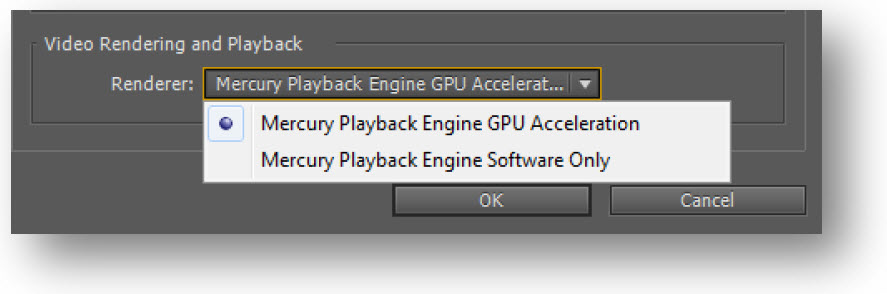Adobe CS5: 64-bit, CUDA-Accelerated, And Threaded Performance
The Mercury Playback Engine
While we examine three different applications within Adobe’s Creative Suite (After Effects, Photoshop, and Premiere Pro), most of Adobe’s attention falls on Premiere Pro CS5 and its Mercury Playback Engine, the 64-bit, multi-threaded code base that can utilize Nvidia GPU (CUDA) hardware acceleration. Mercury acceleration is not global throughout the program, but it will accelerate a bunch of effects and operations. For example, the new Ultra keyer, proc amp, Gaussian blur, edge feathering, flips, sharpening, and color correction—in fact, most of the popular effects—are now Mercury-ready. So are three transitions: cross dissolve, dip to black, and dip to white.
Adobe boasts that very large projects can see up to a 10x performance gain from Mercury. Nvidia promises “performance gains of up to 70 times” for visual processing tasks. While we’re more inclined to lean toward Adobe’s number, given some of the GPGPU results we’ve seen in the past, such claims don’t sound infeasible.
Nvidia claims that because CUDA and the Mercury Playback Engine are doing so much of the visual computing work, “the CPU is free to continue to manage other system and application tasks, and to efficiently manage background processes.” On this point, we’ll remain skeptical until proven wrong by our data. We expect that CUDA will accelerate performance when it can, but we don’t expect miracles of CPU utilization reduction...yet.
Turning the Mercury Playback Engine on and off is a fairly simple matter. Simply navigate into Project -> Project Settings -> General. In the Video Rendering and Playback section, use the Renderer pull-down to select the desired Mercury setting.
Get Tom's Hardware's best news and in-depth reviews, straight to your inbox.
Current page: The Mercury Playback Engine
Prev Page How Should You Accelerate Adobe? Next Page Hacking CS5 For Cheaper Acceleration-
IzzyCraft magpcWhat if I am an ATI user?.And Iam an ATI user !!!.You still get gpu acceleration just not as much =p and it would be a ATI listed on their site just like nvidia it's a limited pool.Reply -
bunnyblaster Please increase the size of the legend. It is easy to figure out in this review since it's only two colors, however, if it is more than 2, it is hard to figure out which bar is referring to which score.Reply
Please consider changing the page drop-down menu to the old school drop-down menus like the other tech blogs like Anandtech and Arstech, etc.
The interface is a little clumsy and seems to be poorly timed when I try to scroll down the drop-down menu. It often closes when I am trying to scroll to another page. Sometimes, when the page loads, it is hidden by a pop-up word ad.
However, the article content was strong. -
dEAne I have an ATI card and still I have no problem using photoshop CS4 and premiere CS4. The thing with CS5 is that if you can't wait at all, but it is not that really long.Reply -
Scott2010au Surely they mean the 2GB memory limit (for Win32 processes)?Reply
Which is one reason why the Apple Mac version is so popular (Unix/BSD can handle more per process). -
amdfangirl adiomariwhy cuda and not open-cl?!!Reply
CUDA preceded Open-Cl. Dev cycles are long and tedious. If you're going to implement something, it'll take time to show up. I honestly hope more developers decide to code for Open Cl.