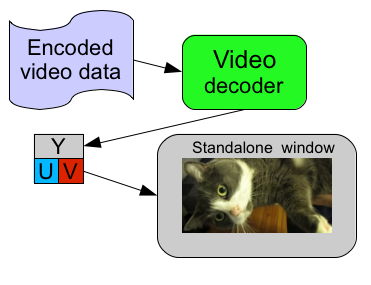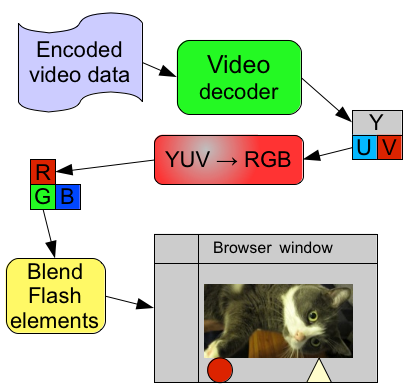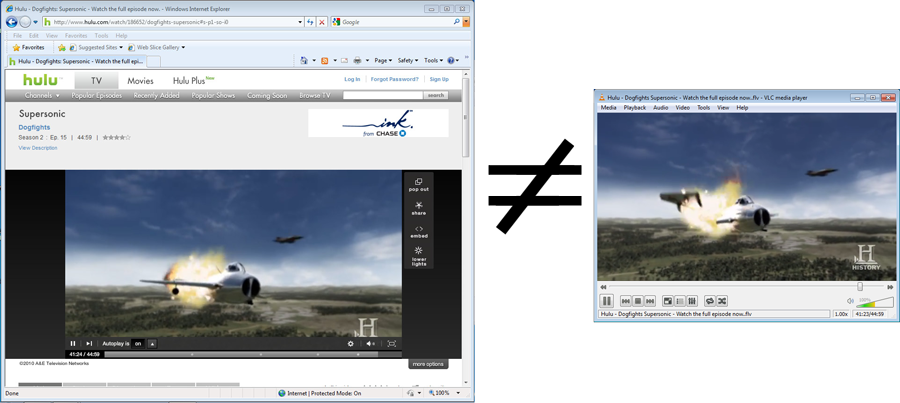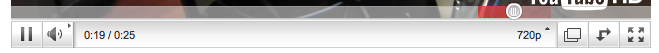Adobe Flash: A Look At Browsers, Codecs, And System Performance
Adobe Flash Player: Not The Typical Video Player
In most conversations, people generally don't realize that Adobe Flash Player is extremely unique. It's not your typical video player, as it works on an entirely different premise. It's a common question: why isn't Adobe Flash Player more like Windows Media Player, a day-to-day player that everything defaults to?
When you play something in VLC or Windows Media Player, generally, the encoded video data passes through the video decoder and is spit out as YUV data (color space) and put onto your screen.
Since Flash Player is designed for both composited interactive graphics and video, it has more work to do. After processing the video into YUV data, there is another conversion to RGB color space in order to blend interactive non-video elements. After that, it still needs to interact with the browser to display the content to the user.
That is why playing back a downloaded video file is not the same as playing it within the browser. This is the reason why any Flash video benchmark must be run within a browser.
Now, what are the "interactive non-video elements"? Think about the interactive controls, subtitles, and annotations when you watch a YouTube video or the UI with intermixed video and graphics on Hulu. Keep in mind that Flash is also more than just adding playback controls and visual cues. It is also provides a framework for ActionScript, along with webcam and microphone functionality. This all occurs within a single plug-in that a majority of users have installed.
And even though dedicated video players and Adobe Flash Player both provide linear multimedia playback, Flash Player does it in a way that allows you to jump in at any point of the video track without having had processed the entire video. This is why you can jump to a specific scene within Hulu or YouTube in an on-demand fashion.
ActionScript is an often glossed-over benefit. Consider video on Comedy Central, MTV, or a myriad of other sites that employs adaptive bitrate streaming; it is done in ActionScript. This feature allows content providers to provide multiple quality settings that are automatically adjusted to take advantage of what limited bandwidth you have available at the time of playback. While not having quality controls available to the user generally frustrates the HTPC crowd, it generally bodes well for those of us that multi-tab browse (sometimes Web sites also provide manual control).
Get Tom's Hardware's best news and in-depth reviews, straight to your inbox.
Current page: Adobe Flash Player: Not The Typical Video Player
Prev Page Should Codecs Matter To Me? Next Page Adobe Flash: Hardware Acceleration, GPU, Drivers, And Details-
Another interesting article they should do in regards of flash is games/applications in flash vs java and other methods. I know a majority of the flash games that are on facebook have a tendency to put netbooks into a crawl whereas other methods perform a lot better. Also, an article on how to possibly improve flash performance on netbooks would be a really useful article as well.Reply
-
reprotected This article should have not been released. Now Apple, Chrome and Opera is going to race against Firefox and IE for the best flash playing browser. MORE HYPE!Reply -
What about performance of flash in different operating systems. For example speed in Ubuntu and Windows?Reply
-
acku ReplyWhat about performance of flash in different operating systems. For example speed in Ubuntu and Windows?
Installing Flash in Ubuntu isn't straight forward unless you are on the 32-bit version. I hear 64-bit is a nightmare. And I'm talking about the official version. That says nothing about the poor performance of Gnash and swfdec. Now there is nothing wrong with using Linux, but it wasn't intended for that type of usage. I code in Linux occasionally. That said, we might look into it down the road.
Can you clarify what you mean by speed comparisons? I'm not sure I follow. Video is video. Regardless of operating system, the difference is going to be performance overhead.
Andrew Ku
TomsHardware -
What baffles me is the frame rate drop in full screen mode on Chrome/Safari/Opera.Reply
And it would be very interesting to see results on a Mac. -
acku UmrathWhat baffles me is the frame rate drop in full screen mode on Chrome/Safari/Opera.And it would be very interesting to see results on a Mac.Reply
Yeah, we only can speculate as to why that is for those three. There defiantly is something going on. As for Macs, point taken I'll be sure to address that in the future.
-
randomizer Reply
The 32-bit version works fine on 64-bit Linux, you just need to install the 32-bit libs. Flash player 10.2 beta has a 64-bit version I believe, and it doesn't need to pull in all those extra dependencies. I've used it on Arch Linux without an issue. Hopefully 10.1 officially gets replaced soon :)9507892 said:Installing Flash in Ubuntu isn't straight forward unless you are on the 32-bit version. I hear 64-bit is a nightmare. And I'm talking about the official version.
Gnash is an admirable project, but it's too far behind Adobe's Flash player to be relevant. I don't think it even works with some more recent videos.9507892 said:That says nothing about the poor performance of Gnash and swfdec. -
acku Reply9507895 said:The 32-bit version works fine on 64-bit Linux, you just need to install the 32-bit libs. Flash player 10.2 beta has a 64-bit version I believe, and it doesn't need to pull in all those extra dependencies. I've used it on Arch Linux without an issue. Hopefully 10.1 officially gets replaced soon :)
Gnash is an admirable project, but it's too far behind Adobe's Flash player to be relevant. I don't think it even works with some more recent videos.
https://help.ubuntu.com/community/RestrictedFormats/Flash#Flash%20for%2064-bit%20%28x86_64%29
While 64-bit Flash for linux is still beta, Ubuntu mentions that it provides
# Greater stability
# Greater speed and performance
# Fewer dependencies to install
over using 32-bit Flash in 64-bit Ubuntu. I haven't tried it myself, so I can't say for sure. I'm trusting Ubuntu's internal tests on this one.
We're of the same mind on gnash.
Andrew Ku
TomsHardware