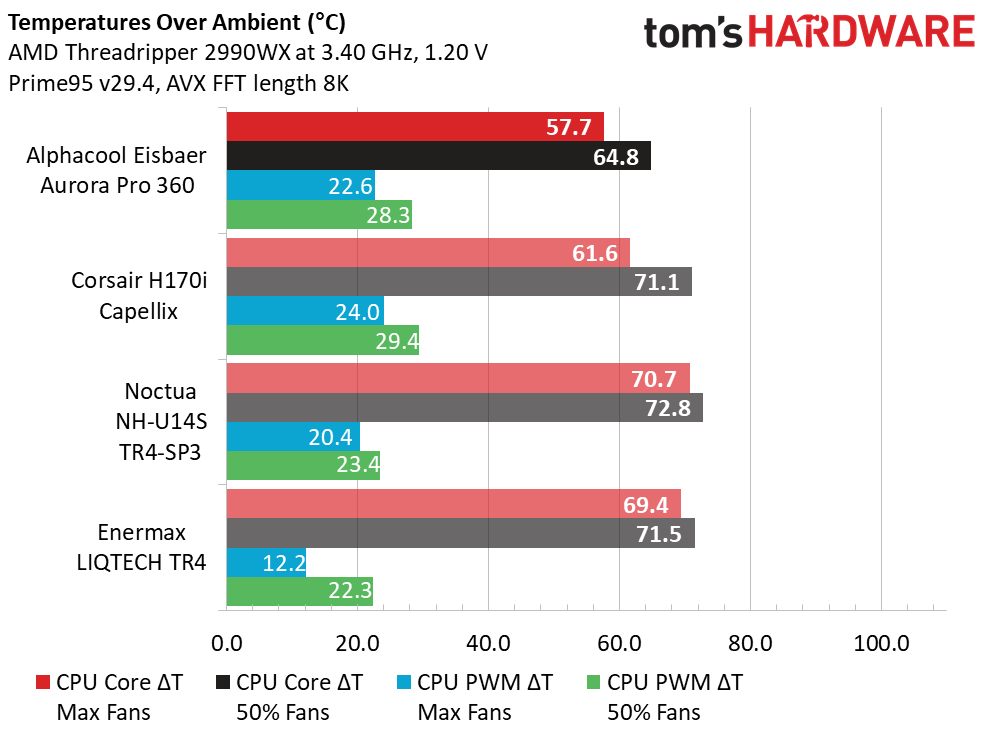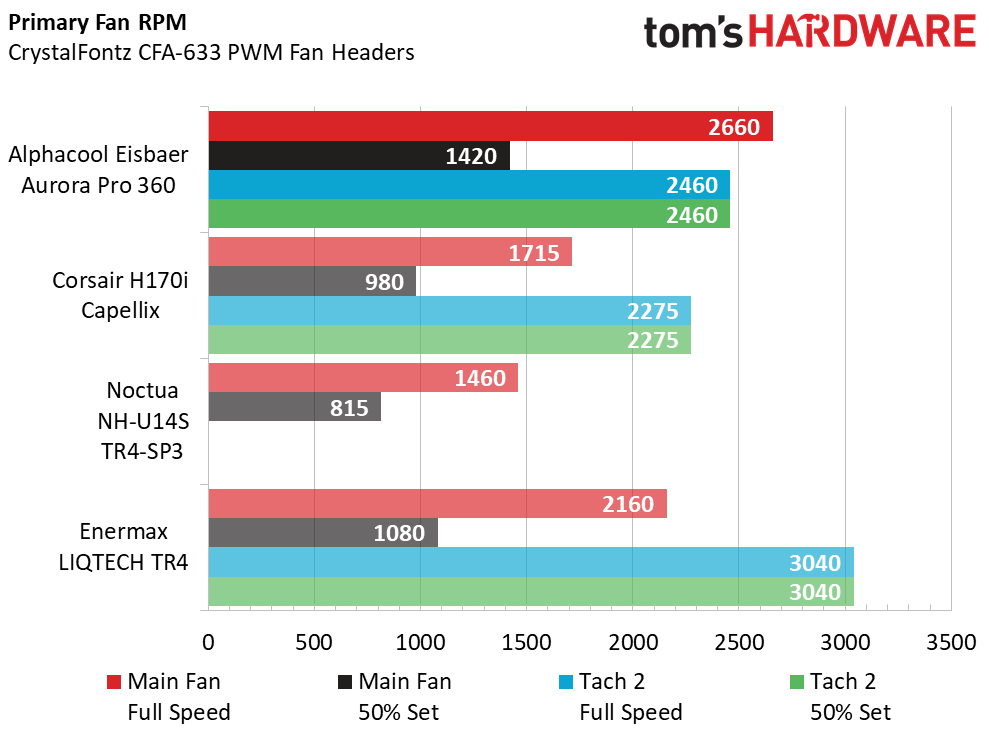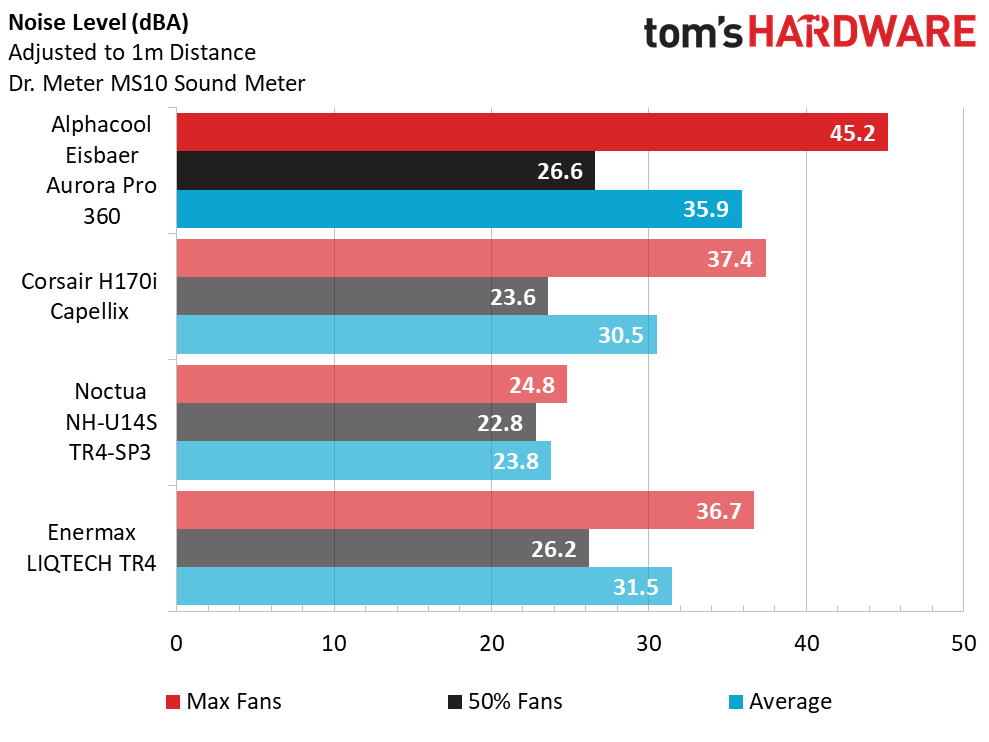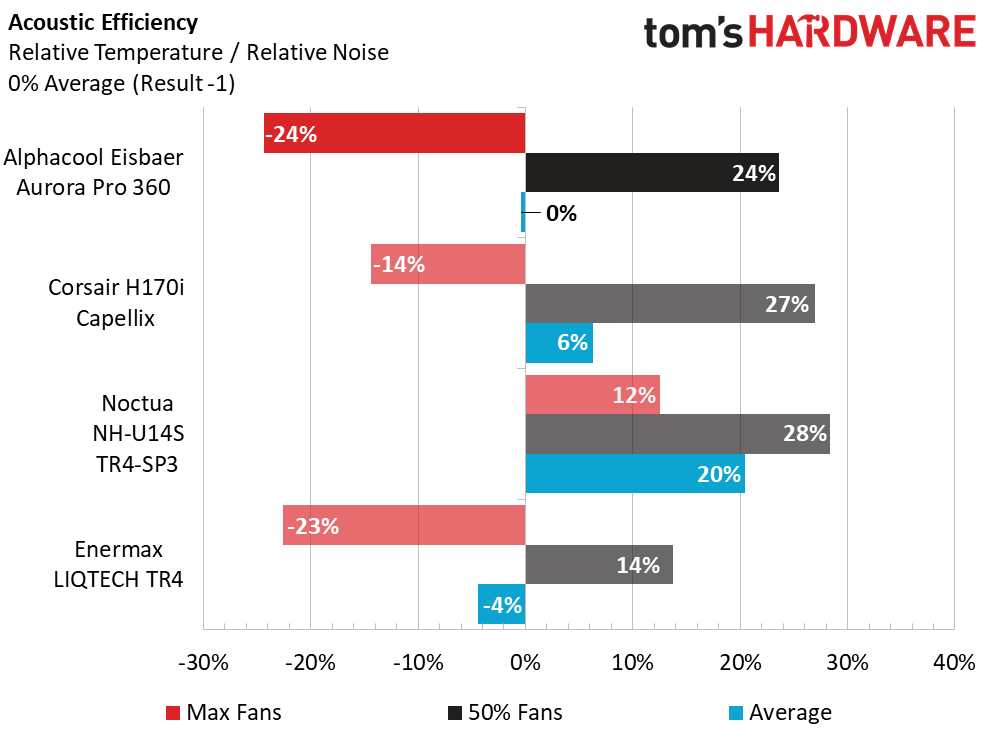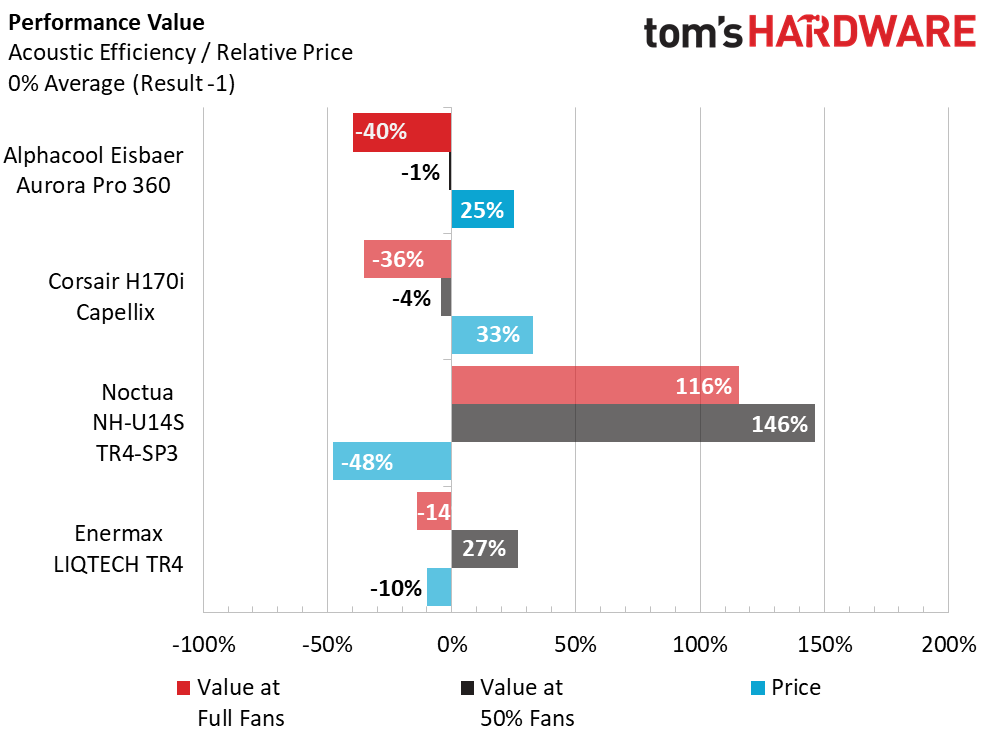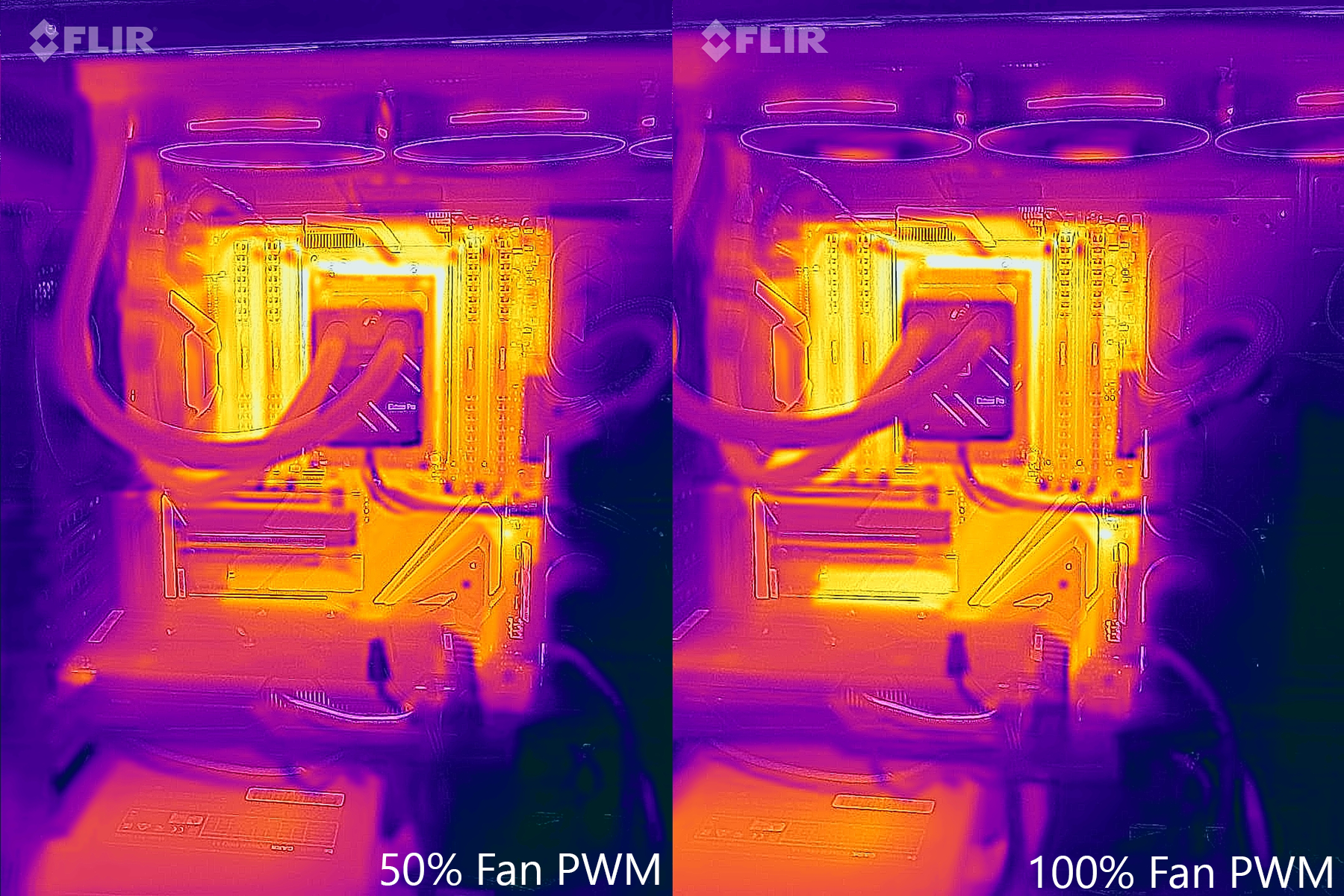Why you can trust Tom's Hardware
Without a doubt, the Alphacool Eisbaer Pro Aurora 360 provides our Threadripper test bench with the lowest thermal load scores to-date, eclipsing even the massive 420 (3x140mm) radiator on the Corsair H170i Elite Cappelix, which we recently tested.
The Eisbaer Pro Aurora 360 also decimates the previous tests we’ve re-run, with the Enermax LIQUTECH TR4 on our 2990WX CPU platform, which consequently should likely no longer be a consideration for Threadripper cooling, no matter the budget due to well-known and thoroughly documented coolant coagulation and other problems found around the web.
As we previously mentioned, fan speeds we observed on the Alphacool Eisbaer Pro Aurora 360 were considerably higher than the 2000 RPM maximum defined by the fan spec sheet. We were easily seeing in excess of 2600 RPM measured speeds, which is rather extraordinary for 120mm fans, and they did make quite a bit of noise in the process, which we’ll discuss in a moment.
The pump of the Eisbaer Pro Aurora seemed to deliver a good volume of coolant and there is a substantial pulsating ‘feel’ when we physically handled the tubing while the pump was active. Compared to most AIOs, there is normally a slight vibration or pulsation, whereas the Eisbaer Pro felt noticeably more powerful in flow delivery.
Having such fast-spinning fans often results in elevated noise levels picked up by our sound meter, and the Alphacool Eisbaer Pro Aurora 360 is far from silent when running at 100% fan PWM. However, those who are well-versed in setting fan curves in your motherboard BIOS or using a standalone fan controller will easily have the capability to silence the Eisbaer Pro under low CPU loads and only allow it to unleash the full airflow potential when absolutely necessary, tuning the cooler to your needs.
Even with its impressive thermal performance over other solutions, the Alphacool Eisbaer Pro Aurora 360 takes a hit on our acoustic efficiency chart, due to higher registered fan noise at 100% PWM. This chart helps us define how well a device cools at both 50% and 100% fan PWM, but also determines how effective it is doing work in the process, by including the decibel levels required to do so.
For power users building high-end AMD Threadripper or Intel HEDT desktop workstation or gaming system, budgets will likely be higher, with a different focus than those looking for a more frugal desktop gaming or mainstream PC build. Considering the cost associated with most of the CPUs and motherboards alone supported by the Eisbaer Pro Aurora, system builders in this realm of performance usually draw from a unique set of criteria, which a frequent aim for ‘the best at any price.
Get Tom's Hardware's best news and in-depth reviews, straight to your inbox.
Priced right around $217 on Amazon at the time of writing, the Alphacool Eisbaer Pro Aurora 360 is more costly than some other solutions, but does provide hands-down the absolute best cooling potential.
Thermal imaging using our FLIR ONE Pro camera shows only slight differences along the lateral edge of the 360 radiator, coolant tubing and the I/O port of the pump itself at both 50% and 100% fan PWM. The left coolant tube (as seen in our image) is the outlet from the pump to the radiator, where we can see some of the most noticeable temperature differences. The 360mm radiator does seem to do a very good job of maintaining good thermal dissipation at both fan speeds.
Alphacool has shown us again that the company can provide high quality liquid cooling AIO components, cut from the same cloth as its performance watercooling systems. This approach to quality, performance and enthusiast expectation speaks well of the Alphacool team. And it makes it easy to recommend products like the Eisbaer Pro for builders looking to slowly add to their performance build, one component at a time without sacrificing time, expectations, or performance. The Eisbaer Pro Aurora 360 is tough to beat as a great all-around liquid cooling starter loop, without the added headaches that often come with more complicated custom cooling kits.

Garrett Carver is a contributor for Tom’s Hardware, primarily covering thermal compound comparisons and CPU cooling reviews; both air and liquid, including multiple variations of each.
-
pixelpusher220 Maybe it's me, but does the 'fill port' being directly on top of the CPU make anyone else a wee bit nervous?Reply
Happily admit I've not done any water cooling, but I assumed filling would happen at the reservoir and/or that the reservoir wouldn't sit directly on the CPU. -
rubix_1011 I've watercooled for 19+ years and the reality is that care and patience should always be the utmost priority. If coolant drips or spills, it isn't the end of the world, clean up the spill and ensure that components are 100% dried before ever attempting to turn a system on. Using canned air, paper towels, cotton swabs and even hair dryers and fans help out. I would avoid excessive heat like from ovens or things of that nature.Reply
You could technically submerge your entire PC in water and as long as it dries completely before power is switched on, you should not see any issue. I've had people tell me their computer had been rained on (window left open) and it was shot. Let it dry out over several days, monitor and system were each fine once water was gone. -
pixelpusher220 Reply
Appreciate the reply! I think my brain was thinking you'd be 'topping up' but now that seems like not the most common use case.rubix_1011 said:I've watercooled for 19+ years and the reality is that care and patience should always be the utmost priority. If coolant drips or spills, it isn't the end of the world, clean up the spill and ensure that components are 100% dried before ever attempting to turn a system on. Using canned air, paper towels, cotton swabs and even hair dryers and fans help out. I would avoid excessive heat like from ovens or things of that nature.
You could technically submerge your entire PC in water and as long as it dries completely before power is switched on, you should not see any issue. I've had people tell me their computer had been rained on (window left open) and it was shot. Let it dry out over several days, monitor and system were each fine once water was gone.
I also now imagine that rather than filling the system with it 'installed', you'd fill this prior to installation of the cpu/heatsink/reservoir? I guess the movements involved in installation aren't enough to dislodge the tubing (with or without this systems 'dripless' concept). -
rubix_1011 Correct, just taking it out of the box and installing it does not require fluid addition or filling. This would only be when expanding the system with additional components and you'd need to top off the system to allow the loop to be as full as possible with coolant. When it comes to liquid cooling PC components, you certainly do not want the pumps to run dry or be low on coolant as this can cause permanent damage.Reply