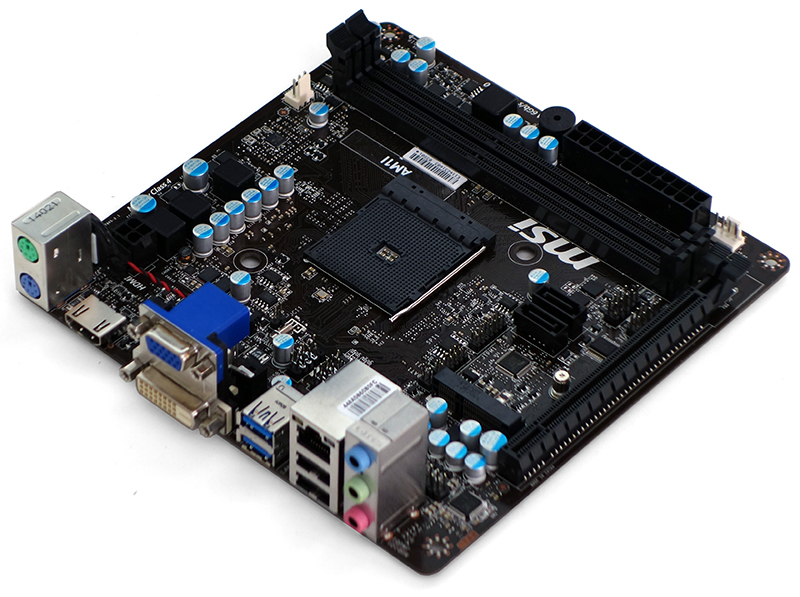Three AMD AM1 Motherboards For The Kabini APU, Reviewed
Targeting power-misers, AMD’s low-energy Kabini-based APUs could easily find their way into entertainment PCs, office machines, and PoS terminals. Of course, you need a motherboard to make it a “platform” and we found three companies willing to help.
MSI AM1I Features
I shot MSI's AM1I with my new camera, which really makes the circuits of its AM1I pop. If anyone wants to tell me why the bottoms of my DSCRX100M2 images look uniquely out-of-focus though, I’m listening.
As for the board, it looks a lot like the competition from Asus. The MSI AM1I loses two USB 2.0 and one nine-pin serial port from the I/O panel. Then again, this board is also $19 cheaper.
MSI uses a full x16 connector for its second-gen PCIe x4 slot, which gives you access to the end latch that’s missing from Asus’ open-ended version. That could be important if you’re using a wobbly case. Also potentially important is the notebook-style mini-PCIe slot, which often hosts Wi-Fi controllers. Asus doesn’t give you one of those.
So what’s missing? Asus has two internal USB 2.0 headers like MSI, but also adds two more ports to the I/O panel. Gigabyte has two USB 2.0 ports on the I/O panel like MSI, but also adds an extra front-panel header. In other words, MSI's AM1I comes up two ports short of its competitors.
The parallel printer ports header is also gone, which could limit the board’s potential as a replacement part in certain PoS applications. Then again, I don’t think that’s the market MSI had in mind when it configured the AM1I’s slots.
Since AM1-capable APUs support only two SATA 6Gb/s ports, MSI’s AM1I includes exactly two internal SATA cables.
Get Tom's Hardware's best news and in-depth reviews, straight to your inbox.
Current page: MSI AM1I Features
Prev Page Gigabyte AM1M-S2H Software and Firmware Next Page MSI AM1I Software and Firmware-
damric TL;DRReply
Why not throw a mid-ranged discreet GPU in there and see what happens? It's all we really want to know. Otherwise this platform is for strictly 2D flash games. -
jdwii This build should not be used for anything other then flash games for HTPC its perfect and light server work i can build this for 250$ and its perfect.Reply -
blackmagnum It uses the 'Jaguar' core; the same core technology as the mighty Playstation 4. So, I believe it can handle more than simple flash games!Reply -
zetonfire I own this processor paired with a gt 630 from nvidia, 4 gb of ram, hdd 1tb 7200 Rpm and what can i say, it does the job well, it runs 1080p movies with no problem. I play lol with high settings at @ 30-60 fps. At WoW it kinda struggles on 25 man raids but it still playable 20+fps, to mention that settings are nealy high. (both on 1080p). Nfs mostwanted 2012, battlefield 3, grid 2 on 720p 30fps most of the time, some fps drop there and there but still ok.I think if you put a better videocard ( i had the 630 @ house standing for nothing) it could do much better in certain games that are not processor hungry.Reply -
Lightbulbie @blackmagnumReply
Just because the technology is the same, it doesn't mean that it well perform on par with the PS4. -
wtfxxxgp I don't understand why THW doesn't add in games like League of Legends or DOTA2 when testing this type of hardware. I'd like to believe that the person that buys a system like this and DOES NOT buy a discreet GPU is NOT going to be playing games like Far Cry anything. LOL and DOTA2 are free to play, and therefore it is much more likely that they may, at one or other point in time, be tested on this type of system. Make the Games review relevant to the hardware if there is not a discreet GPU, pretty please?Reply -
Eelco van Vliet In Europe the prices are a bit differentReply
Asus 33 Euro
Gigabyte 32 Euro
MSI 30 Euro
I am gonna get the Asus at that price... -
MU_Engineer I recently built a wireless router using an Athlon 5150 in a Biostar AM1ML. I'm surprised that $30 board wasn't in the comparison as it has two pretty significant advantages that none of these boards have. It's a micro-DTX board which gives it an extra PCIe slot compared to the mini-ITX units but it still fits in most of the "mini-ITX" cube cases unlike the Gigabyte unit tested here. That second PCIe slot was just what the doctor ordered as I needed to add both a wired Ethernet card and a wireless NIC for that build and it all fit perfectly in a little Silverstone Sugo.Reply -
Puiucs again i see reviews and benchmarks for Kabini and none answer the right questions.Reply
Can it play 1080p/4k videos? (30 or 60fps) youtube or downloaded
Can it play games that are meant to work on low end PCs?
What is the HTML5 performance?
What is the average total cost of the system?
How can you further improve the system value, depending on the components you choose to buy for it?