Why you can trust Tom's Hardware
AMD 4700S Desktop Kit Gaming Benchmarks, The TLDR:
Below you can see the geometric mean of our gaming tests with a discrete GPU at 1080p and 1440p, with each resolution split into its own chart to give us a decent overall view of the current landscape. As usual, we're testing with an Nvidia GeForce RTX 3090 to reduce GPU-imposed bottlenecks as much as possible, and differences between test subjects will shrink with lesser cards or higher resolutions. These are cumulative metrics, so individual results vary on a per-title basis, which you'll find further below.
It's notable that the 4700S doesn't have the RTX 3090 on its support matrix, but we used the card to allow us to use our library of results for comparative information. It also help us define the maximum level of performance you can wring from this kit. AMD doesn't position the 4700S Desktop Kit as a gaming machine, though, and keep in mind that it has a restricted list of supported GPUs:
- AMD Radeon 550, RX 550, RX 560, RX 570, RX 580, RX 590
- Nvidia GeForce GT 1030, GTX 1050, GTX 1050 Ti, GTX 1060
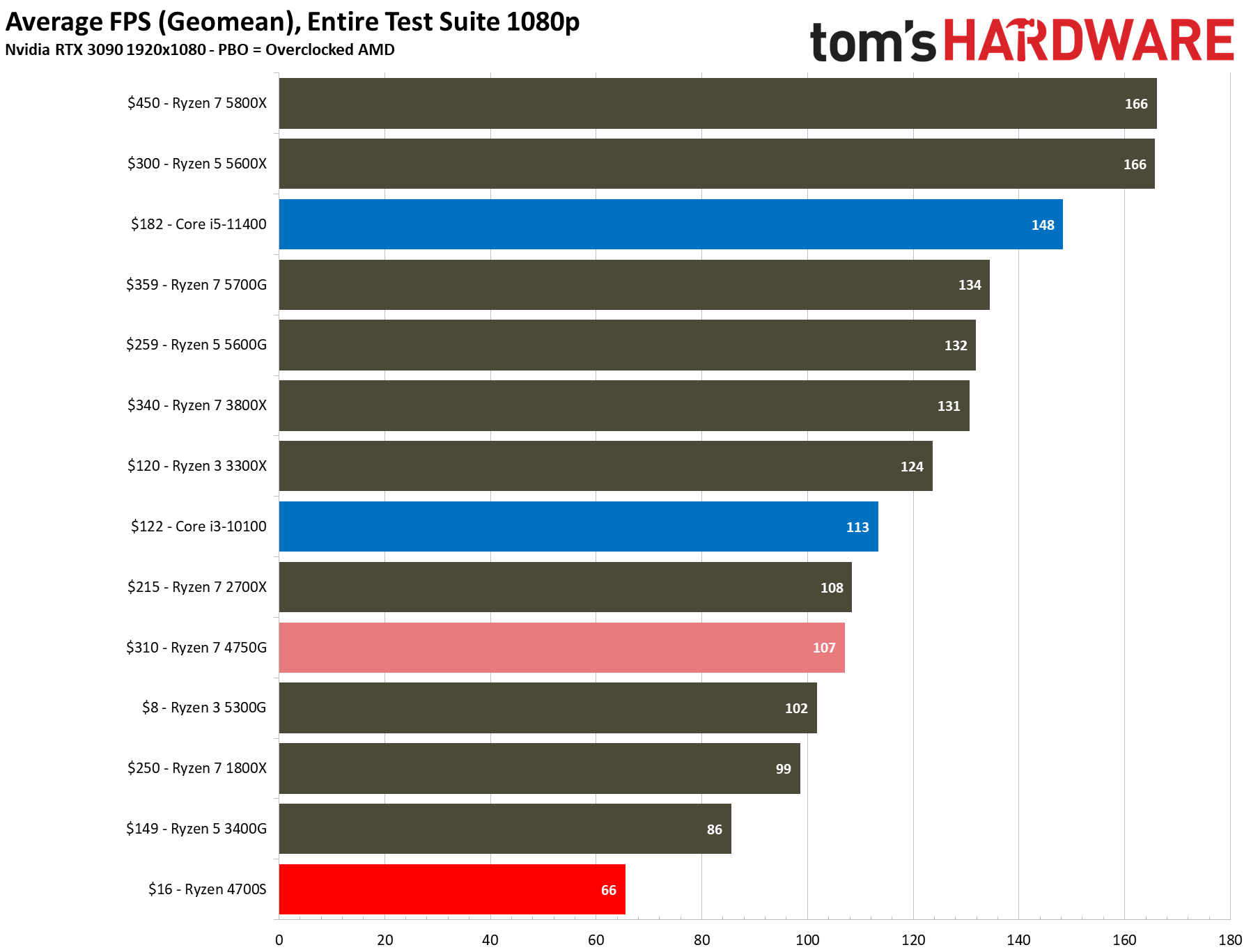
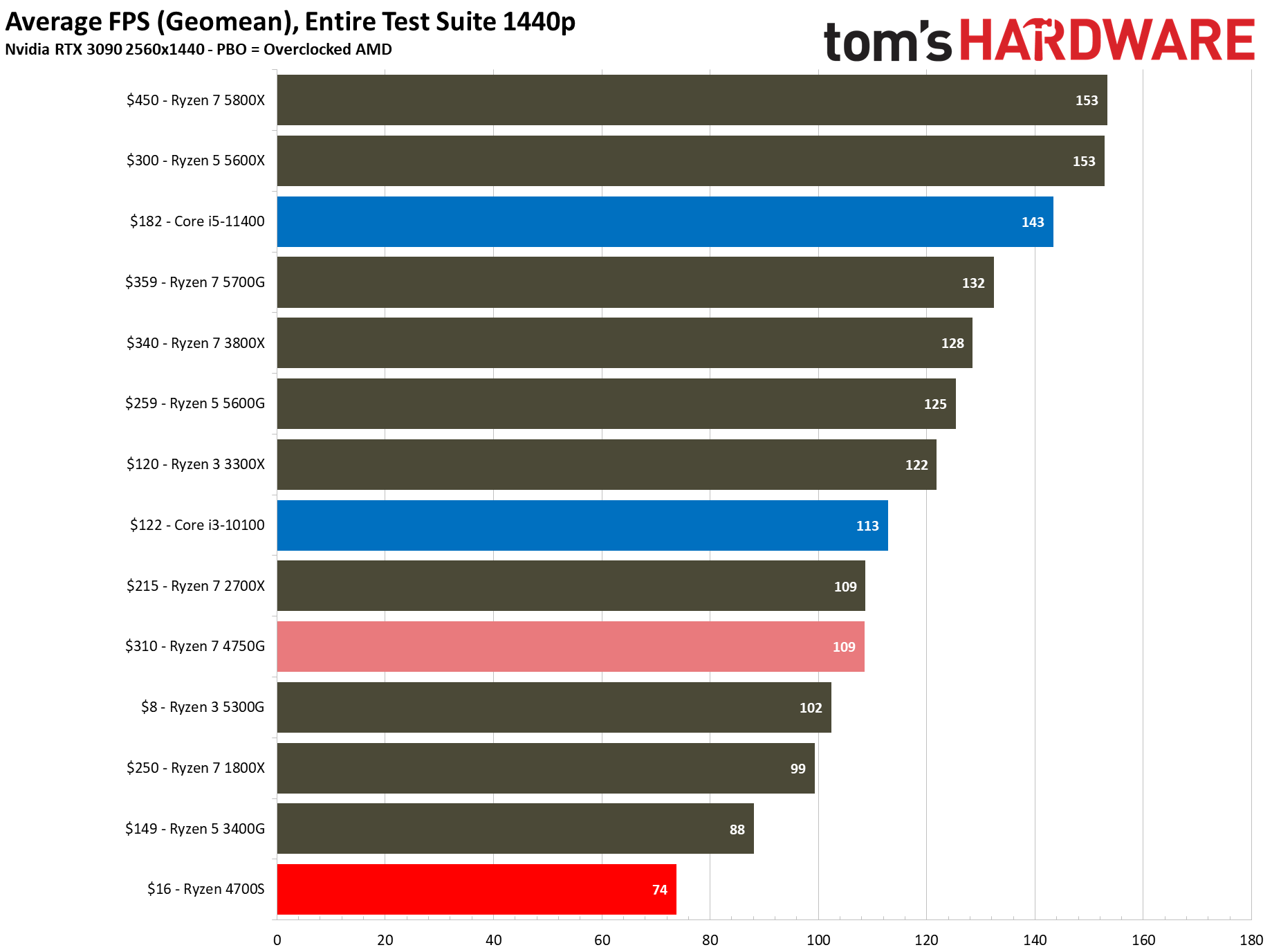
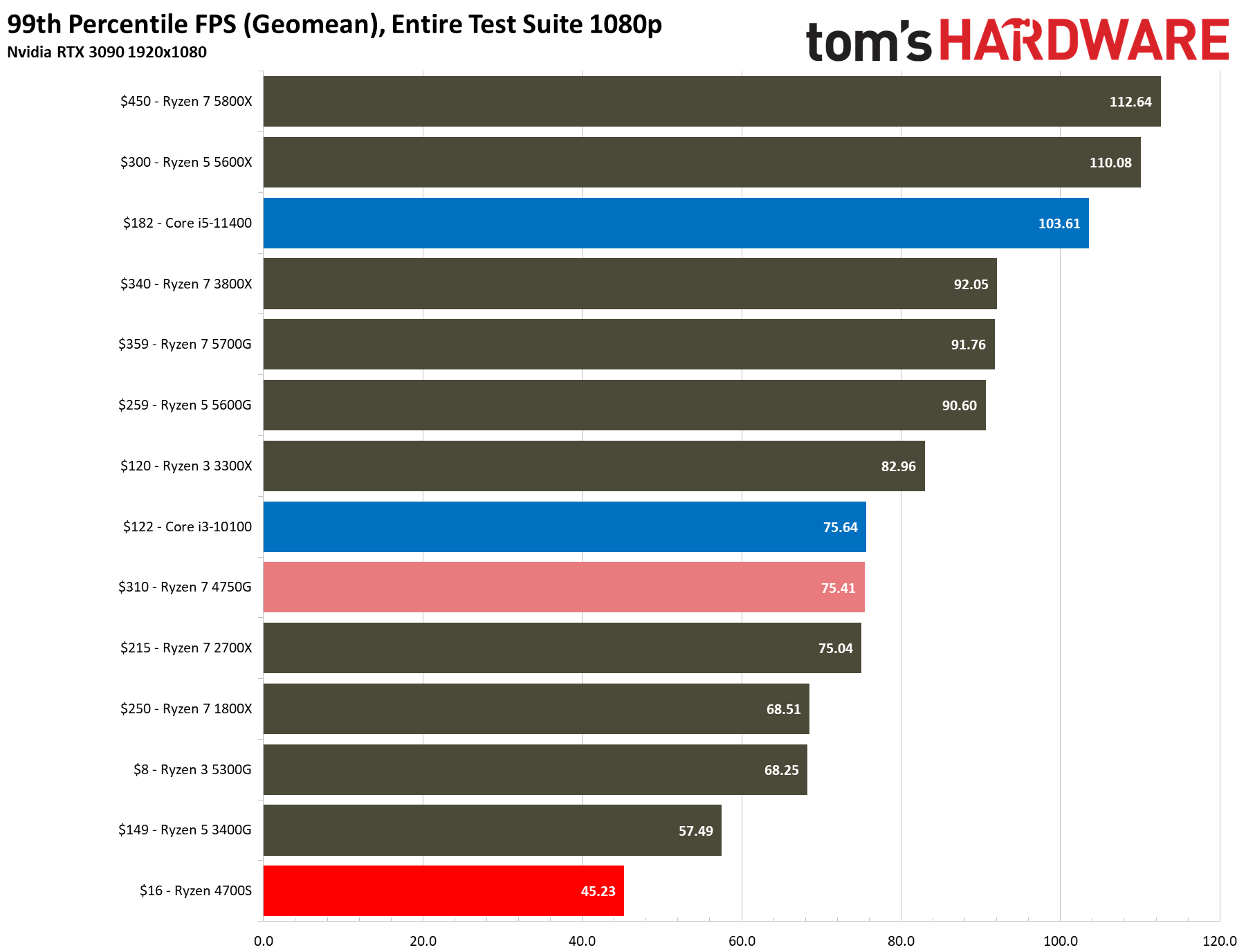
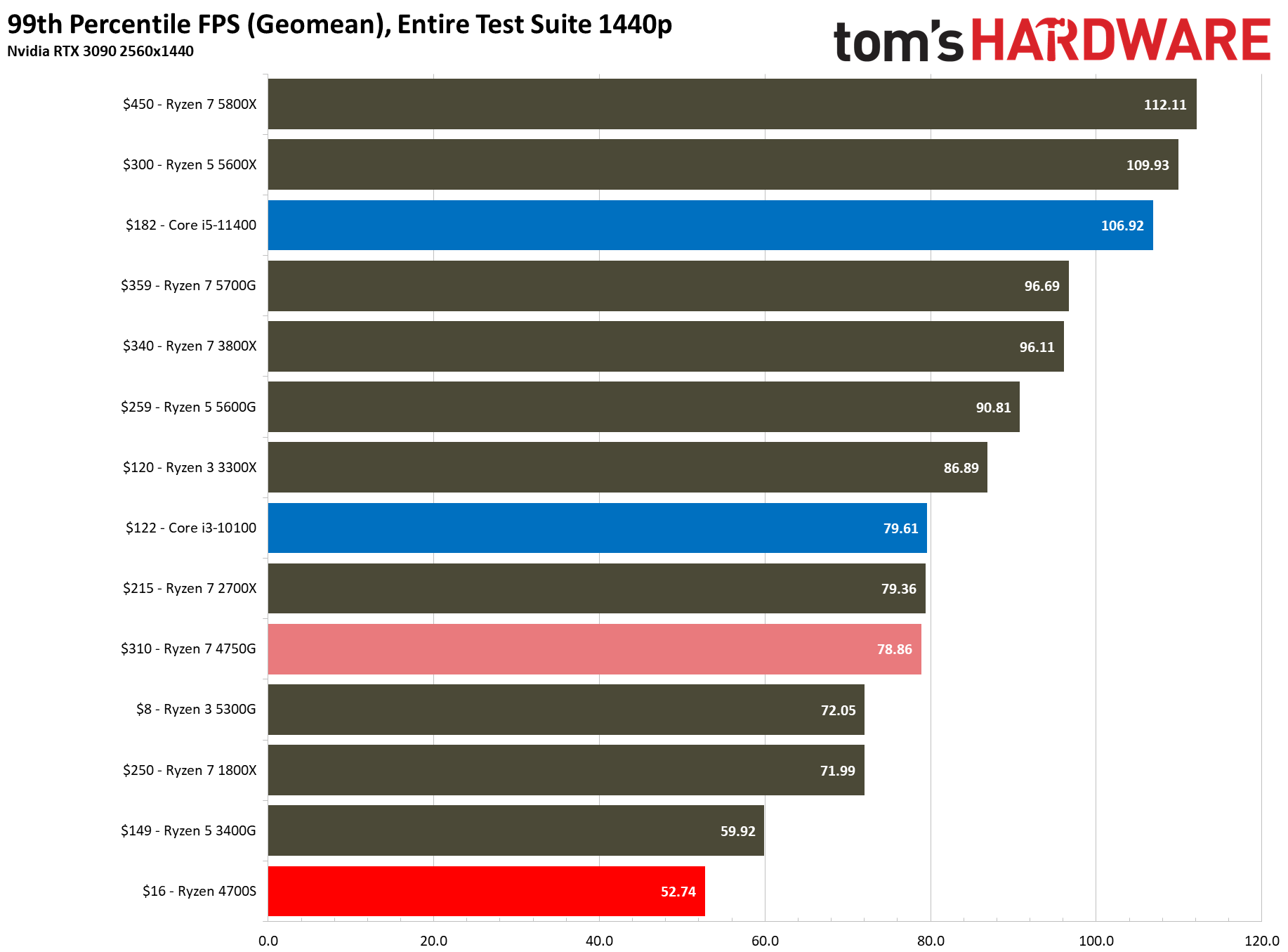
To be clear, AMD only positions the 47000S Desktop Kit for light 3D workloads, which doesn't include gaming, and the geometric mean of our test results shows why. Bear in mind that these deltas won't be as pronounced with a GPU from the recommended list as you'll be more likely to encounter GPU limitations, but they are telling.
Even though the Zen 2-powered 4700S has the same number of cores and threads as the first-gen Ryzen 7 1800X with the Zen microarchitecture, the 1800X is 50% faster at 1080p and 36.5% faster at 1440p.
The quad-core Ryzen 5 3400G with the Zen+ architecture is even slower than the 1800X, yet is still 27% faster than the 4700S at 1080p and 33% faster at QHD.
Perhaps the most telling result comes from the lowly quad-core, Intel Core i3-10100, which is 71% faster than the 4700S at 1080p and 53% faster at QHD.
| Row 0 - Cell 0 | PCIe Bandwidth |
| AMD 4700S + RTX 3090 (PCIe 2.0 x4) | 1.33 GB/s |
| AMD 4700S + Radeon 550 (PCIe 2.0 x4) | 0.96 GB/s |
| Ryzen 7 4750G + RTX 3090 (PCIe 3.0) | 13.43 GB/s |
| Ryzen 7 4750G + Radeon 550 (PCIe 3.0) | 3.87 GB/s |
| Ryzen 7 3700X + Radeon 500 (PCIe 4.0) | 25.5 GB/s |
| Ryzen 7 3700X + Radeon 500 (PCIe 4.0) | 4.12 GB/s |
The impact of the higher GDDR6 memory latency will result in reduced gaming performance, but the dismal throughput of the 4700S Desktop Kit's PCIe 2.0 x4 connection probably hides the impact — it appears to be the more severe bottleneck.
Above, we can see a comparison between the Zen 2 Ryzen 7 4750G and the AMD 4700S chips, both with either the GTX 3090 or AMD Radeon RX 550 attached, in the 3DMark PCIe feature test. The benchmark measures the amount of throughput available to your GPU by uploading a tremendous amount of vertex and texture data to the GPU for each frame, thus making the PCIe connection the limiting factor for performance.
Restricted PCIe bandwidth really isn't an issue for any GPU connected to a PCIe 3.0 or 4.0 interface (provided it has sufficient lanes), but stepping back to the PCIe 2.0 x4 interface clearly exposes a bottleneck. Here we can see that the 4700S' maximum attainable bandwidth weighs in at 1.33 GB/s with the GTX 3090, but dropping the same GPU into an X570 motherboard results in ~10X more throughput (13.43 GB/s) for a PCIe 3.0 connection and 19X more with PCIe 4.0 (25.5 GB/s). Even the Radeon 550 benefits from the faster interface. You get roughly four times the throughput with PCIe 3.0 and 4.0, easily beating the 4700S' paltry 0.96 GB/s.
We're going to skip the game-by-game commentary for the titles below because the results are redundant — the 4700S lands in last place in all real-world gaming benchmarks. However, that comes with the caveat that we're testing it with a much higher-end GPU than you'd pair with this class of system. However, even most lower-end GPUs will suffer some performance impact from the low PCIe bandwidth and high GDDR6 latency, and the faster GPUs on the recommended list will suffer even more. You also shouldn't expect much headroom, if any, for future GPU upgrades.
You will see at least some level of competitive performance in the synthetic benchmarks in the first album of results below, but those results don't translate to real-world gaming benchmarks.
3D Mark, VRMark, Stockfish Chess Engine on AMD 4700S Desktop Kit
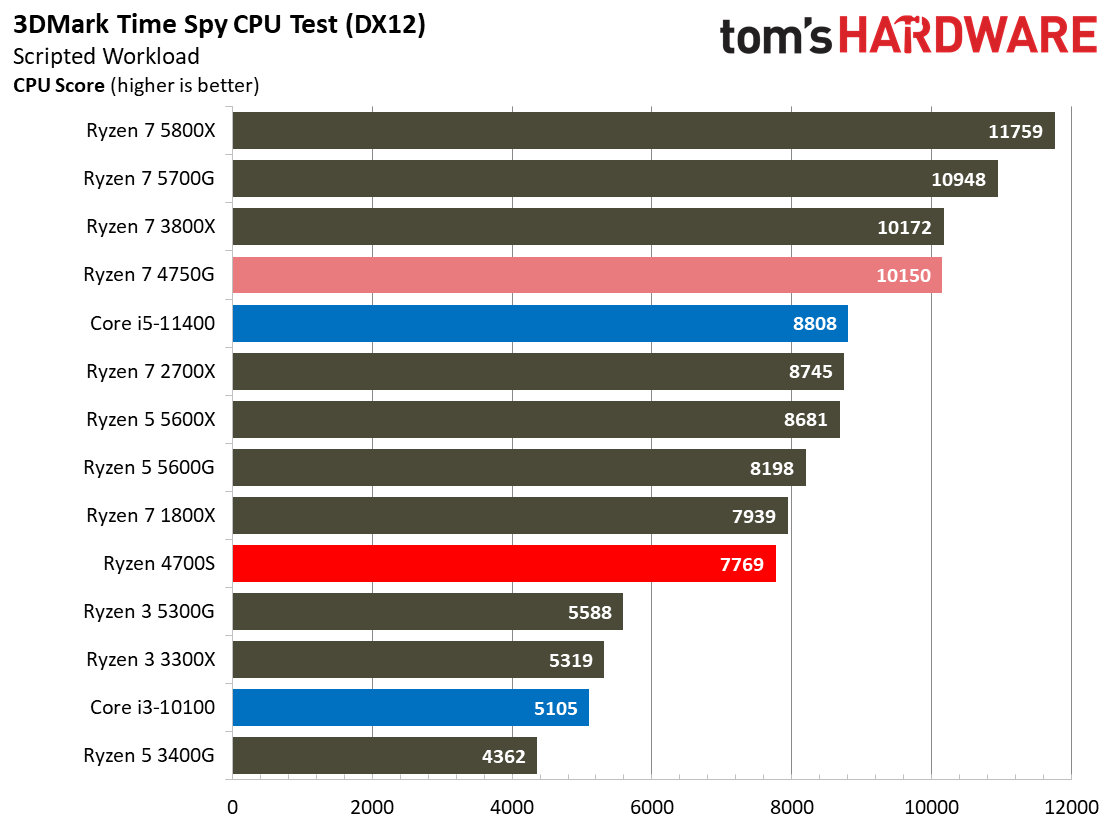
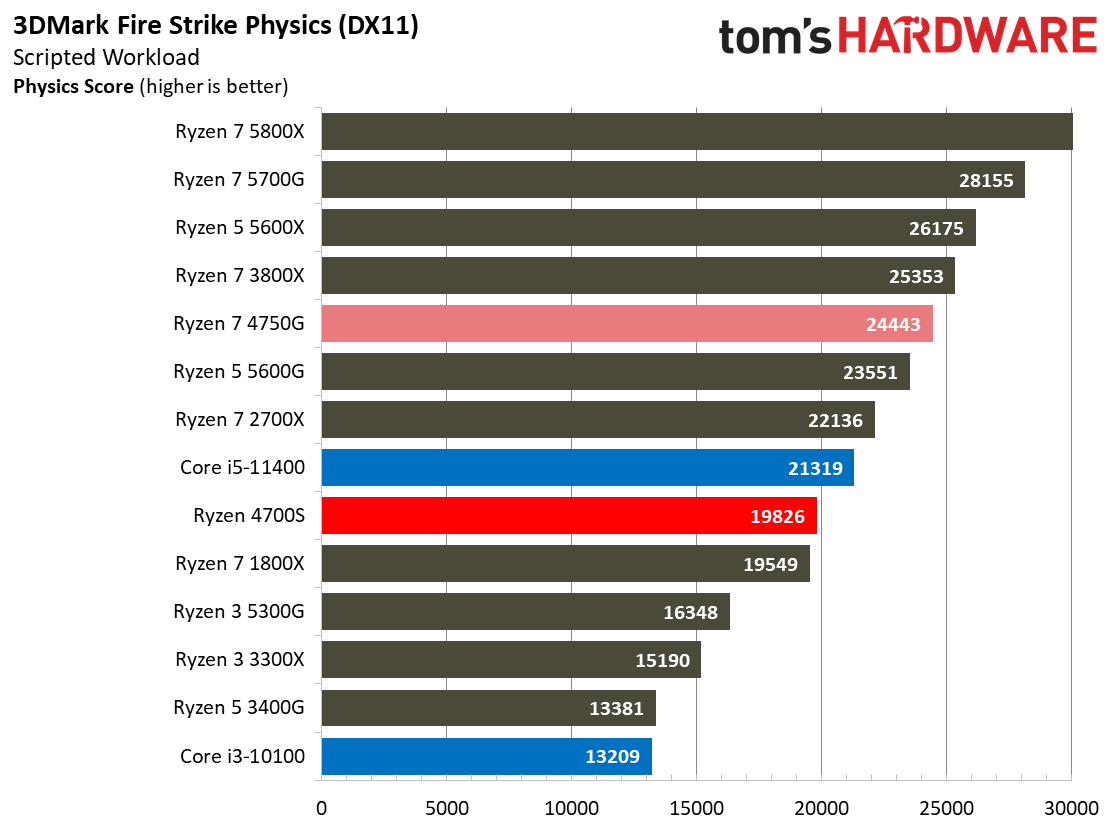
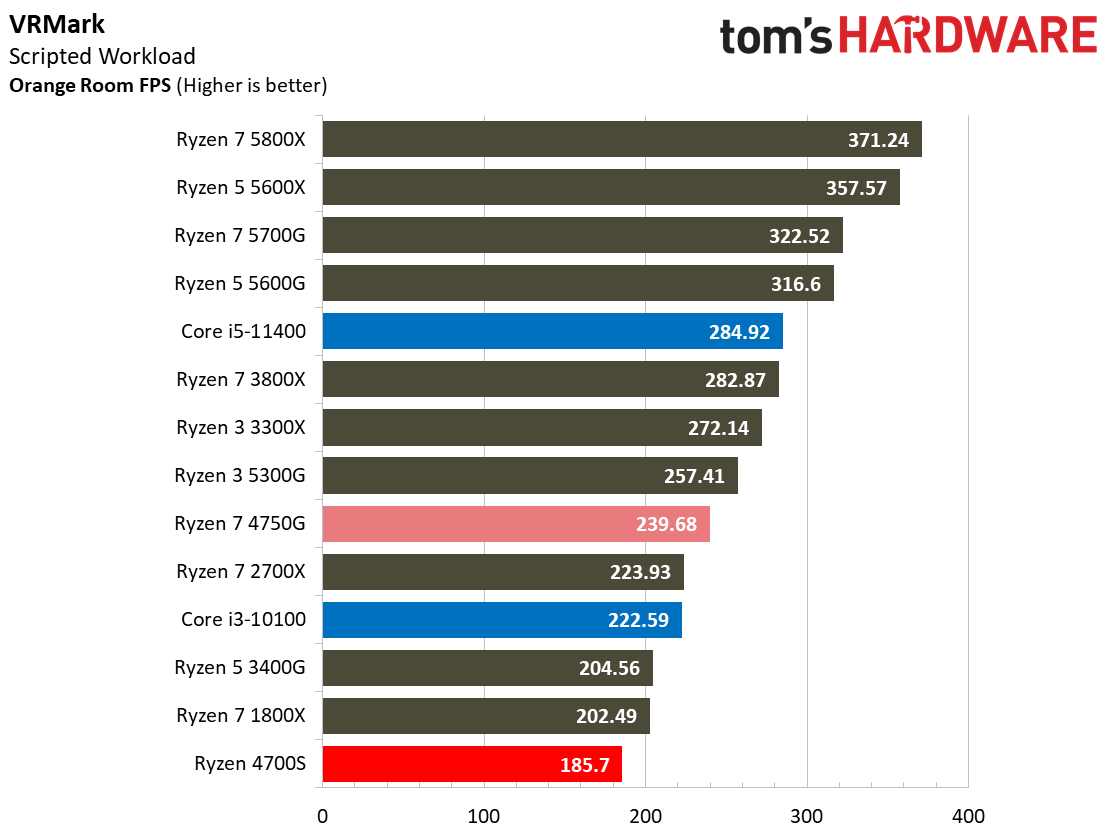
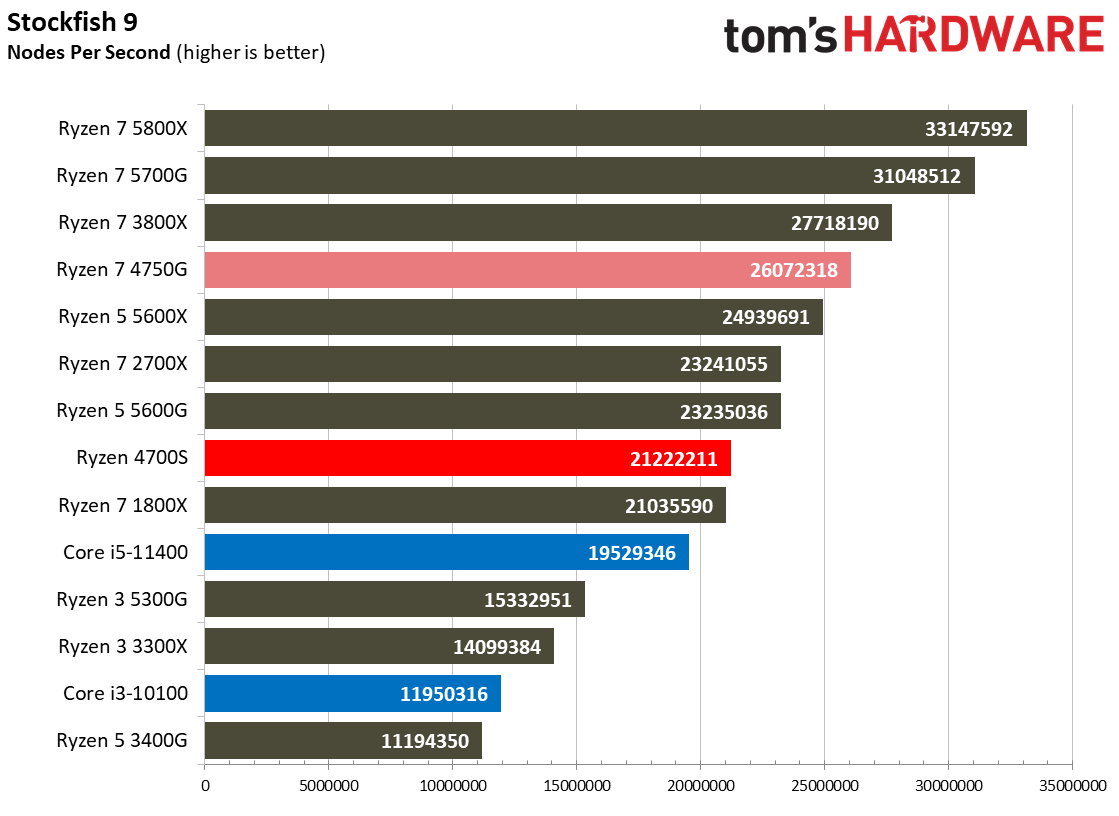
Borderlands 3 on AMD 4700S Desktop Kit
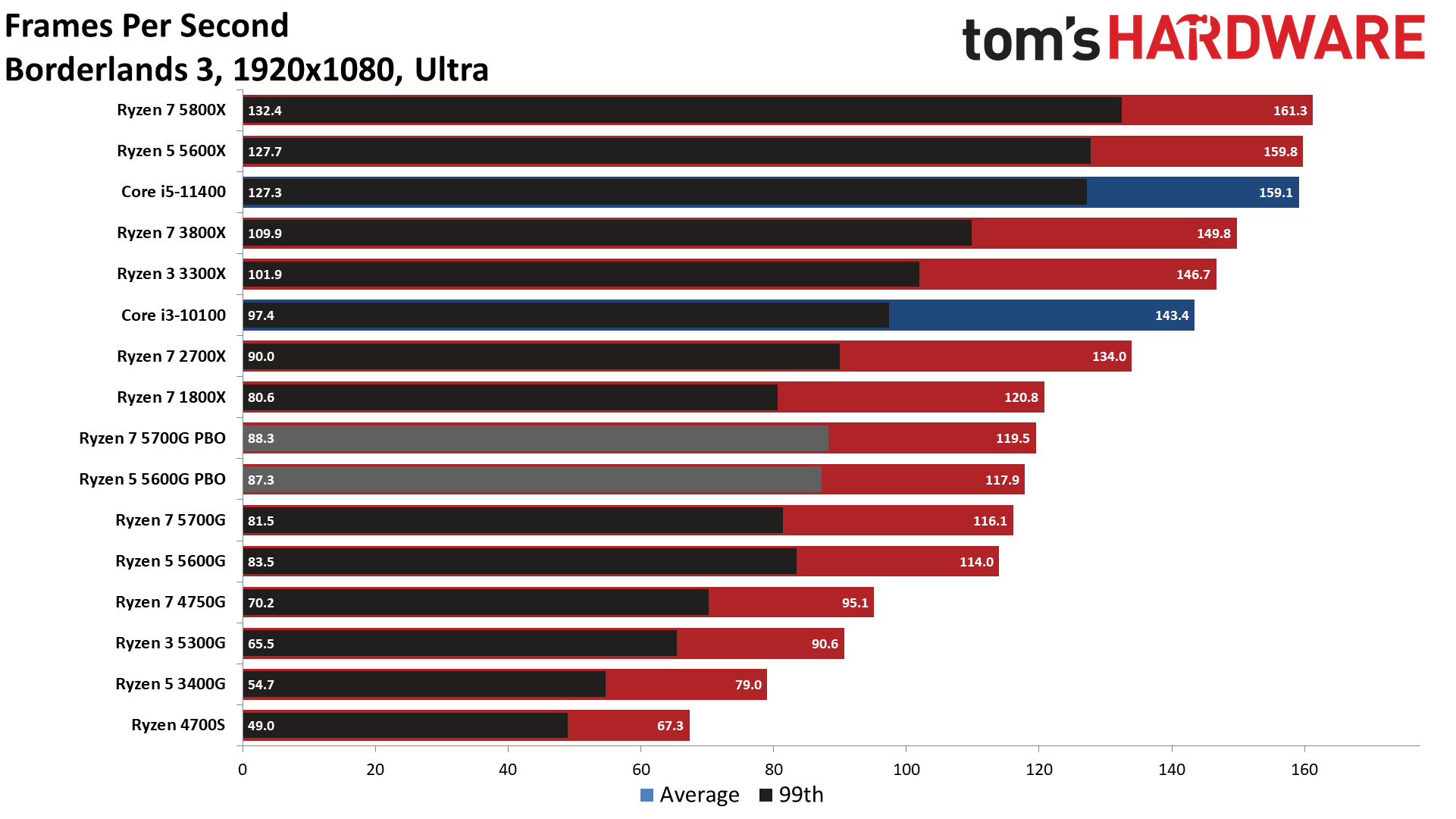
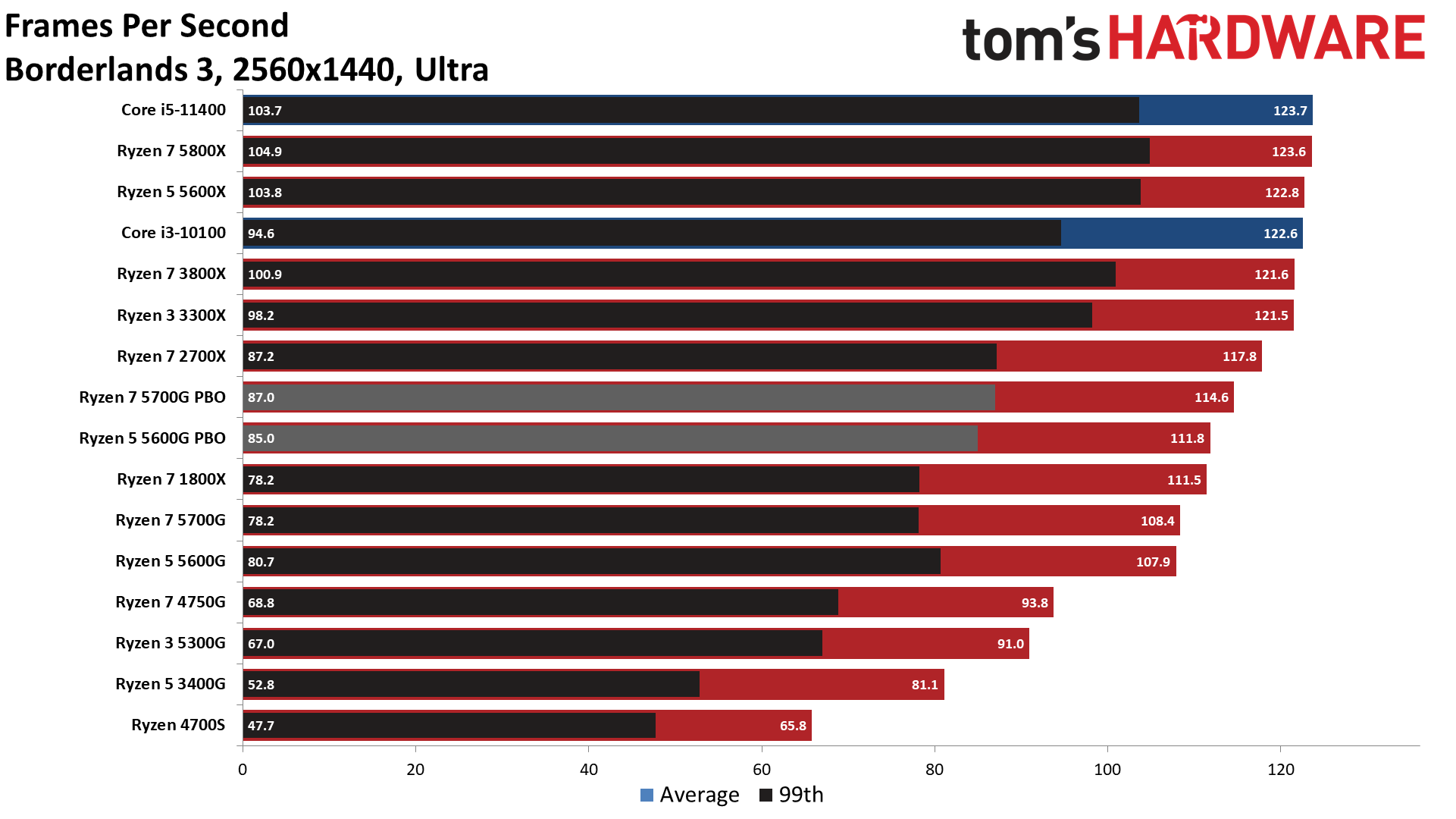
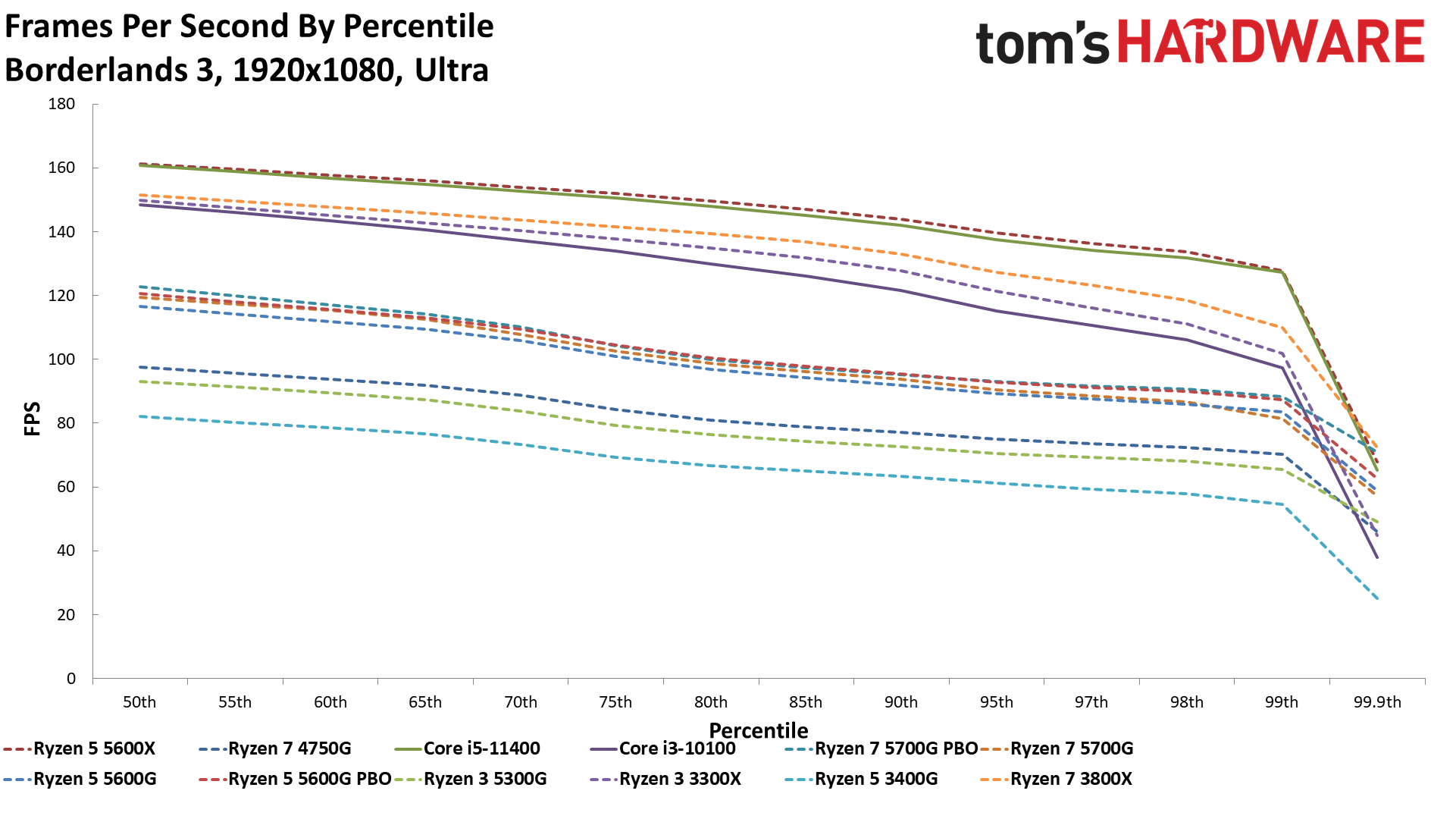
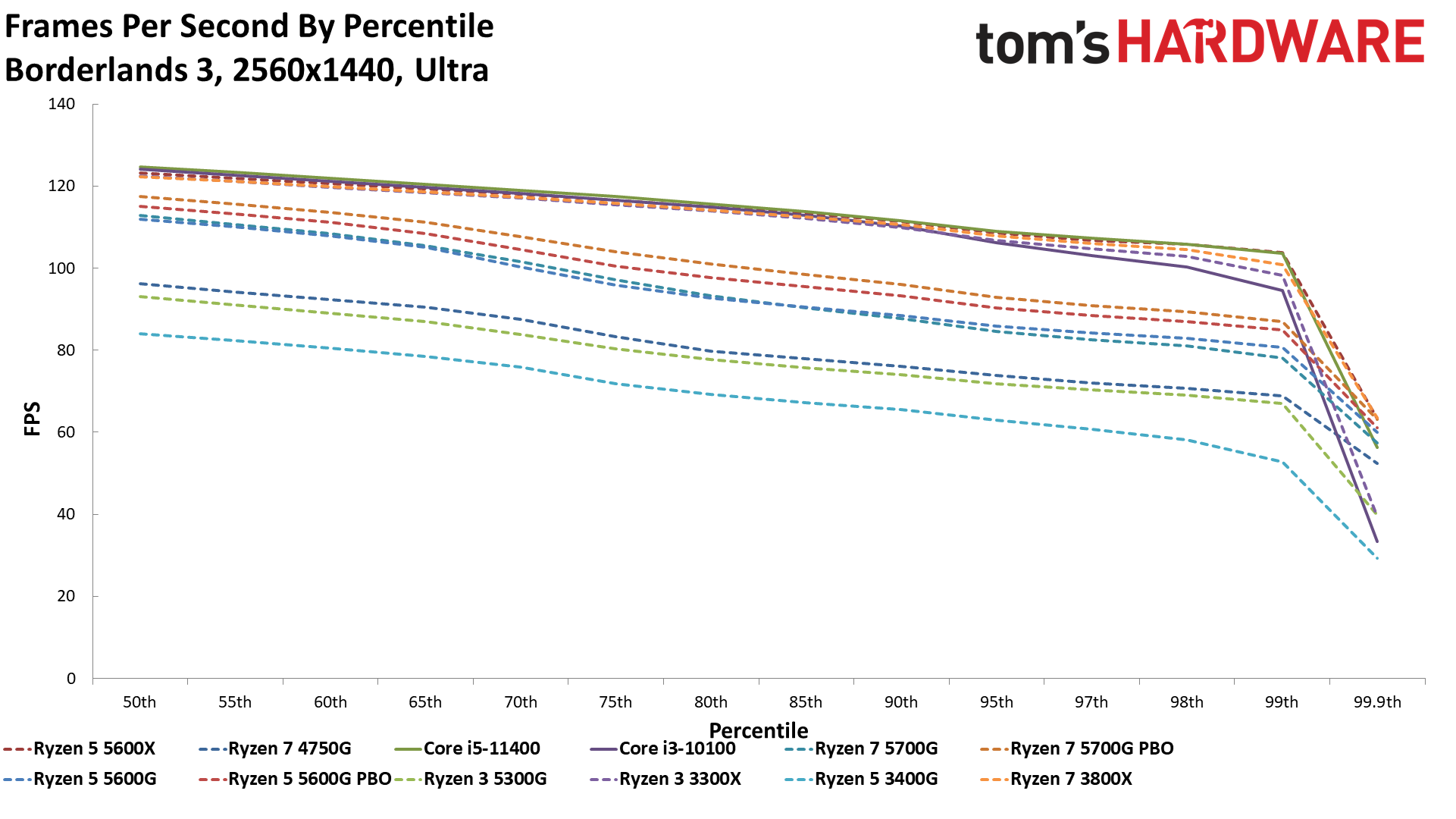
Far Cry 5 on AMD 4700S Desktop Kit
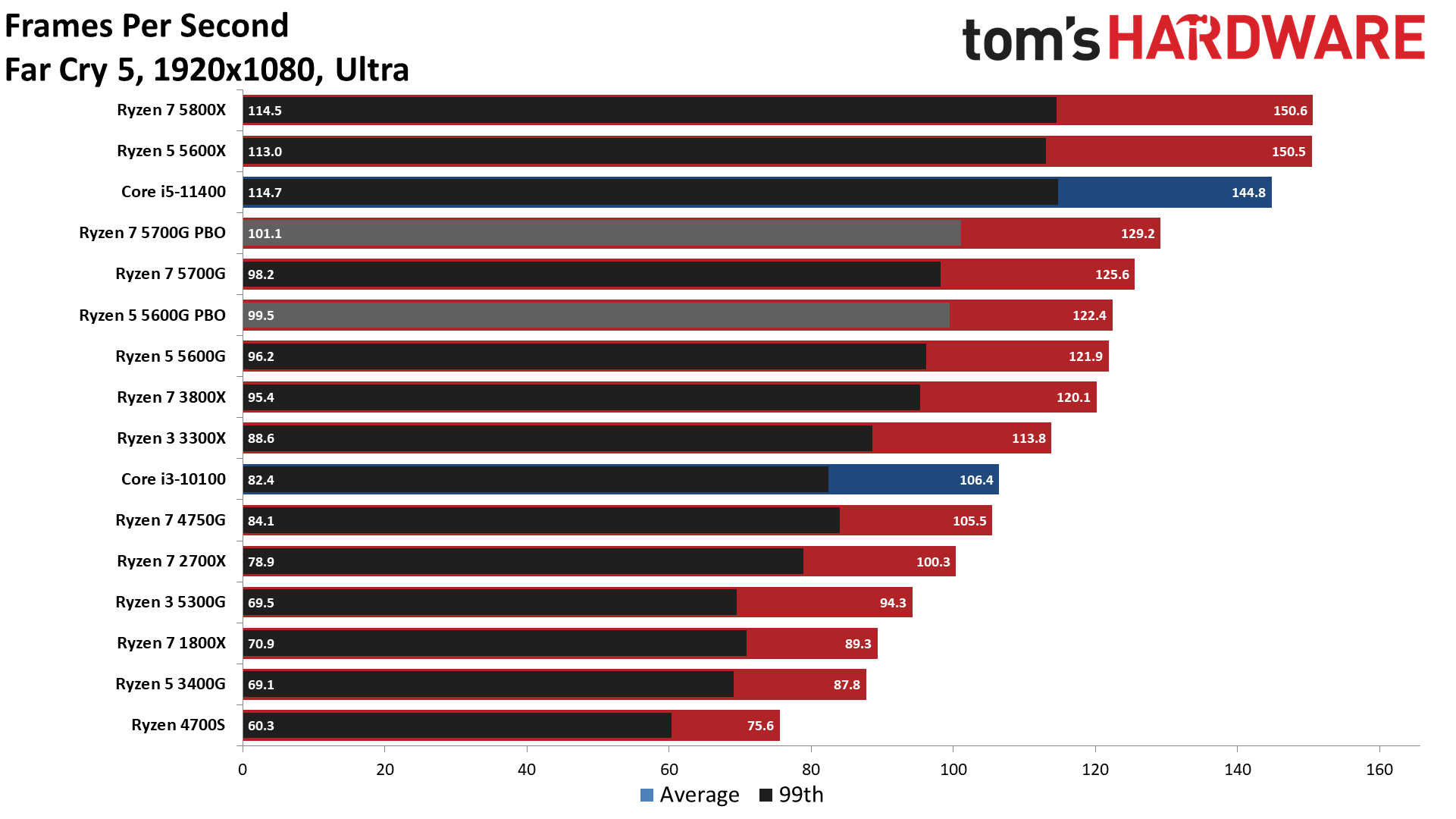
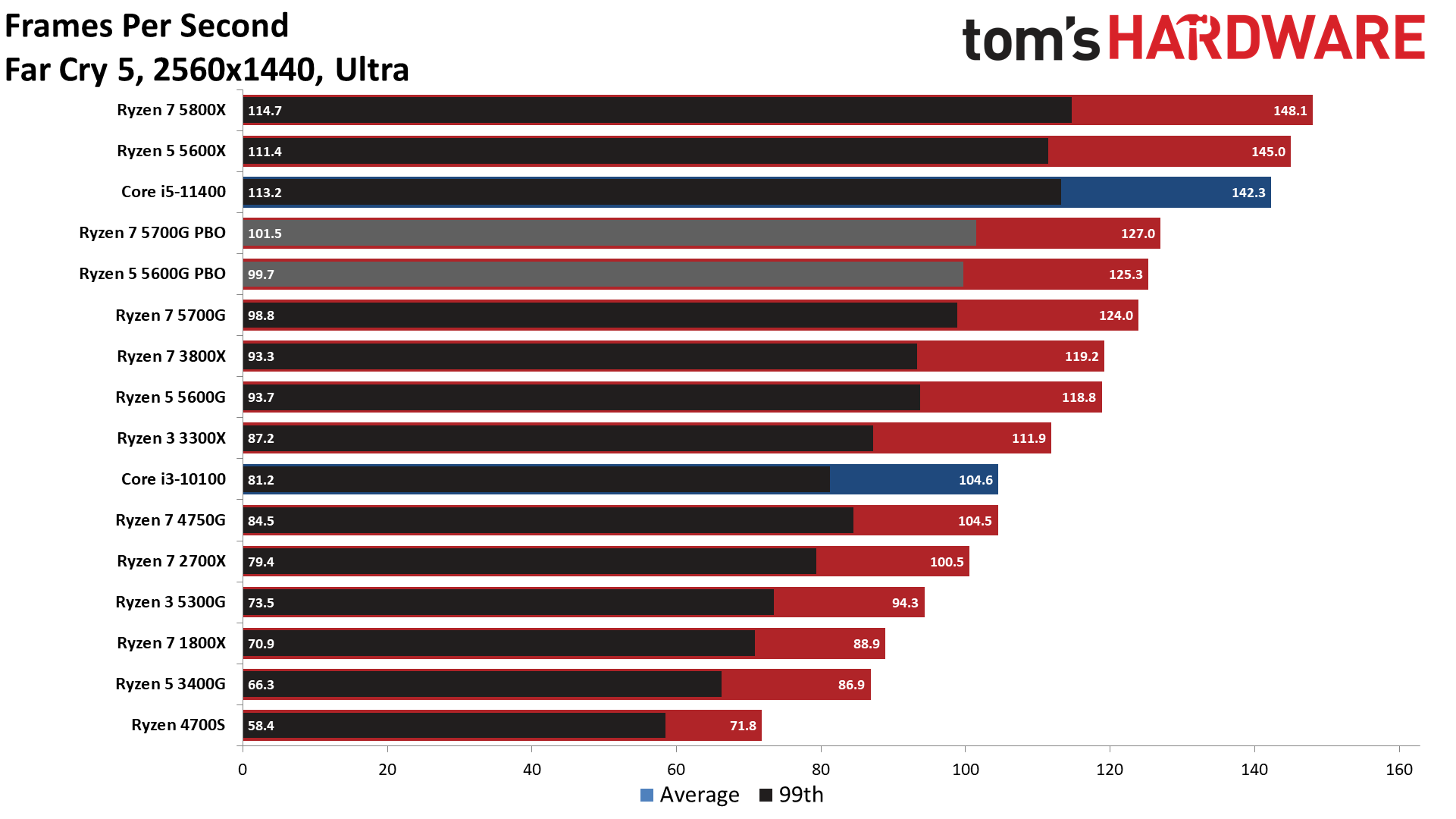
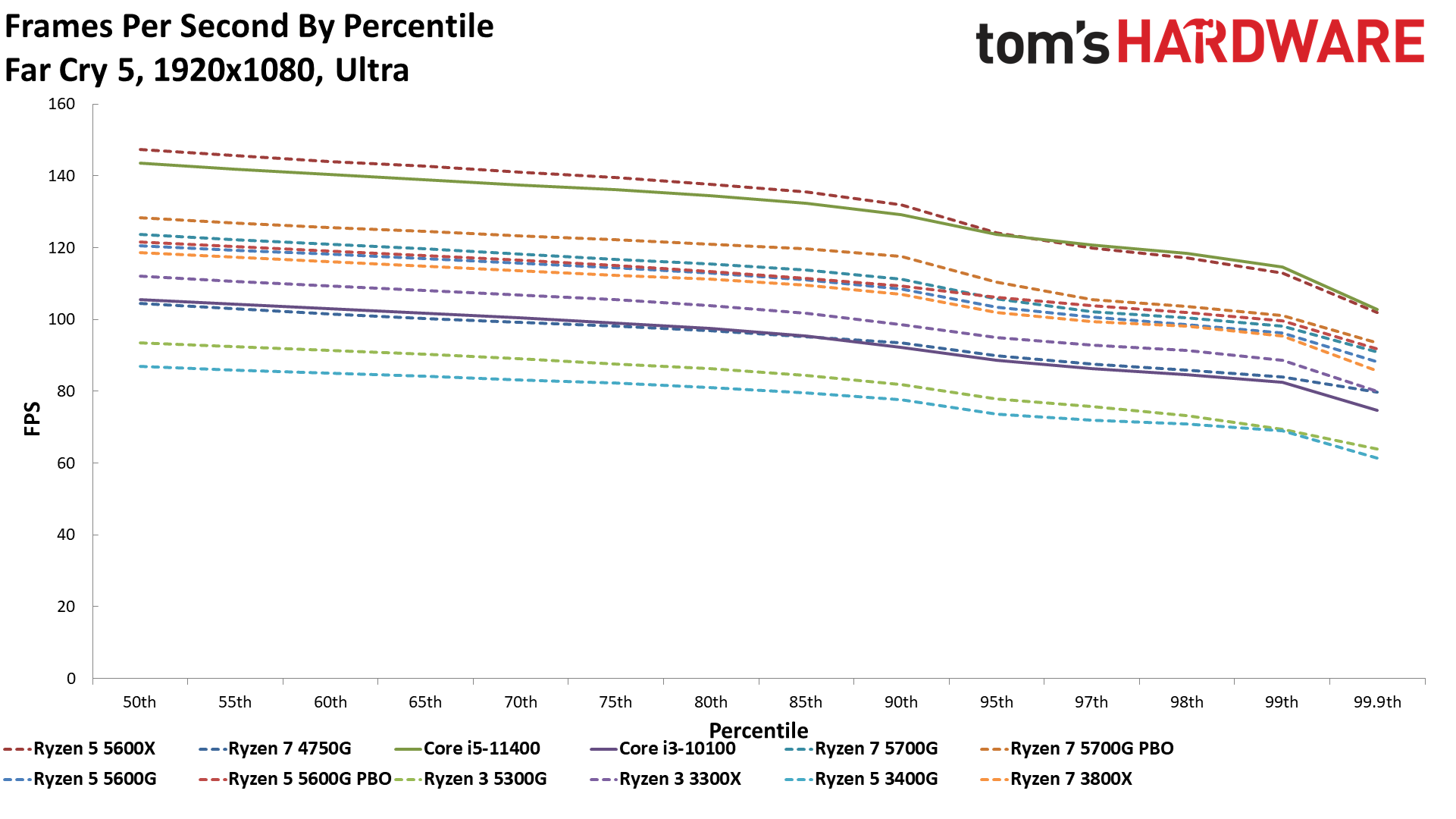
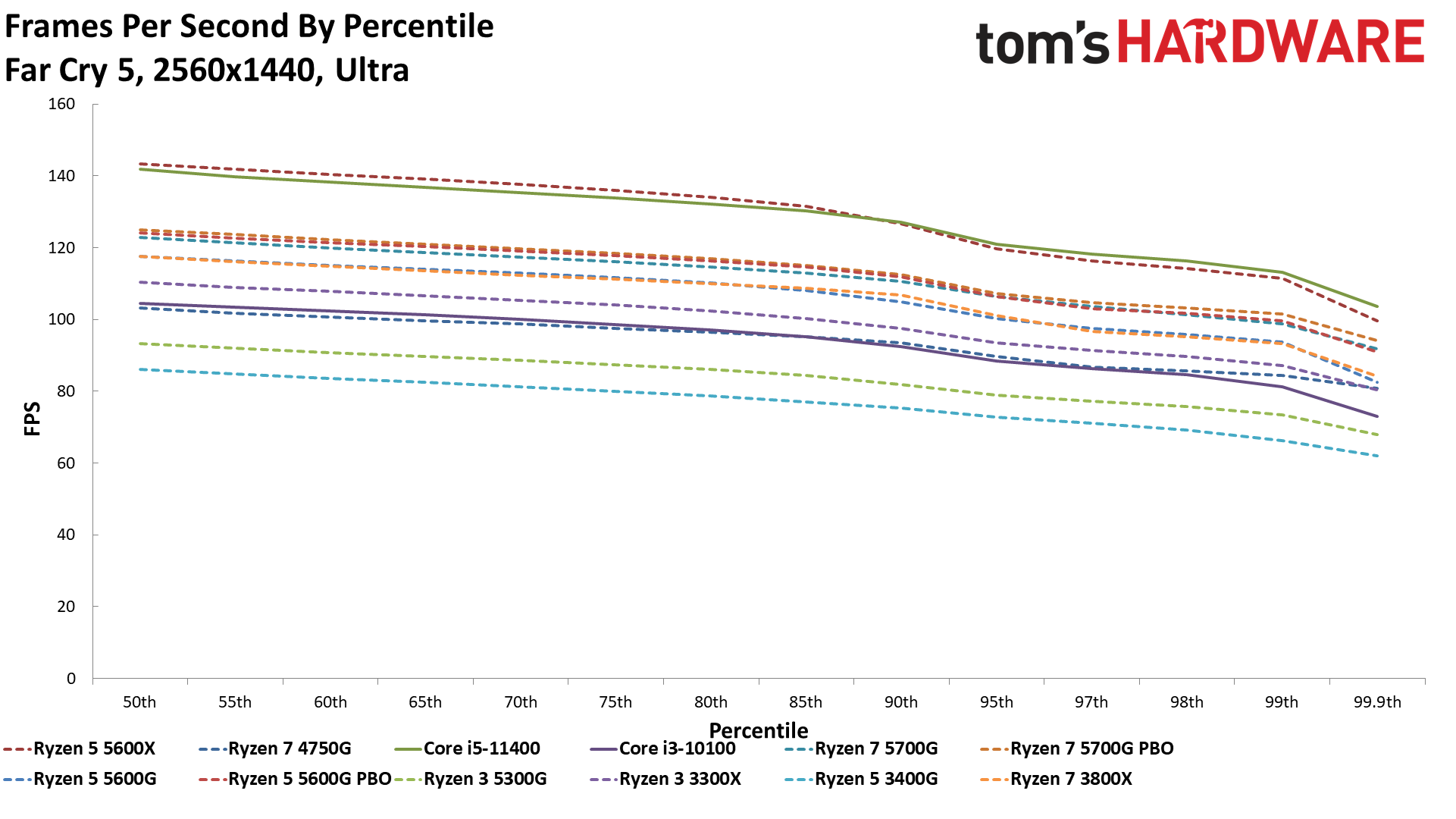
Hitman 2 on AMD 4700S Desktop Kit
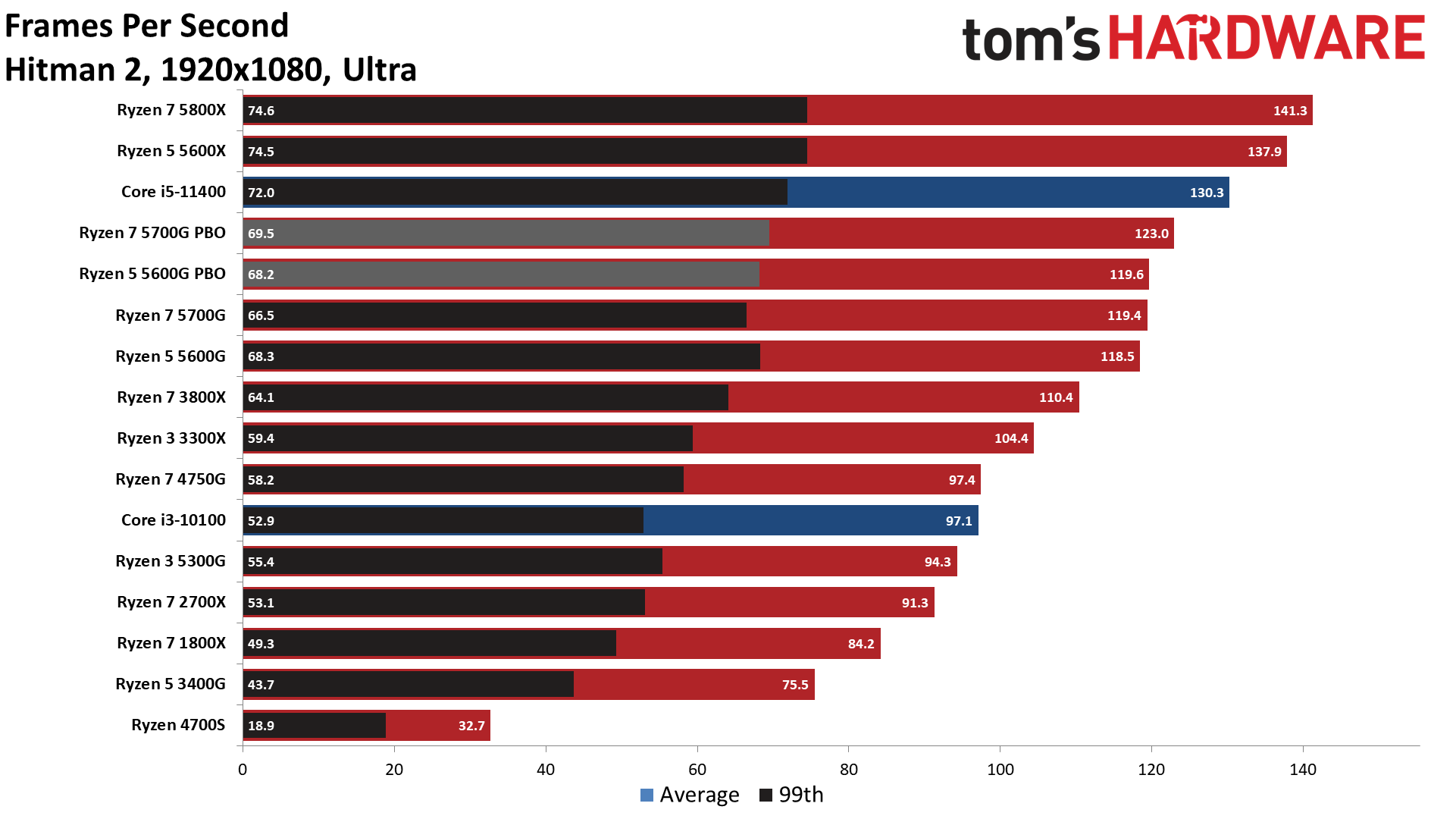
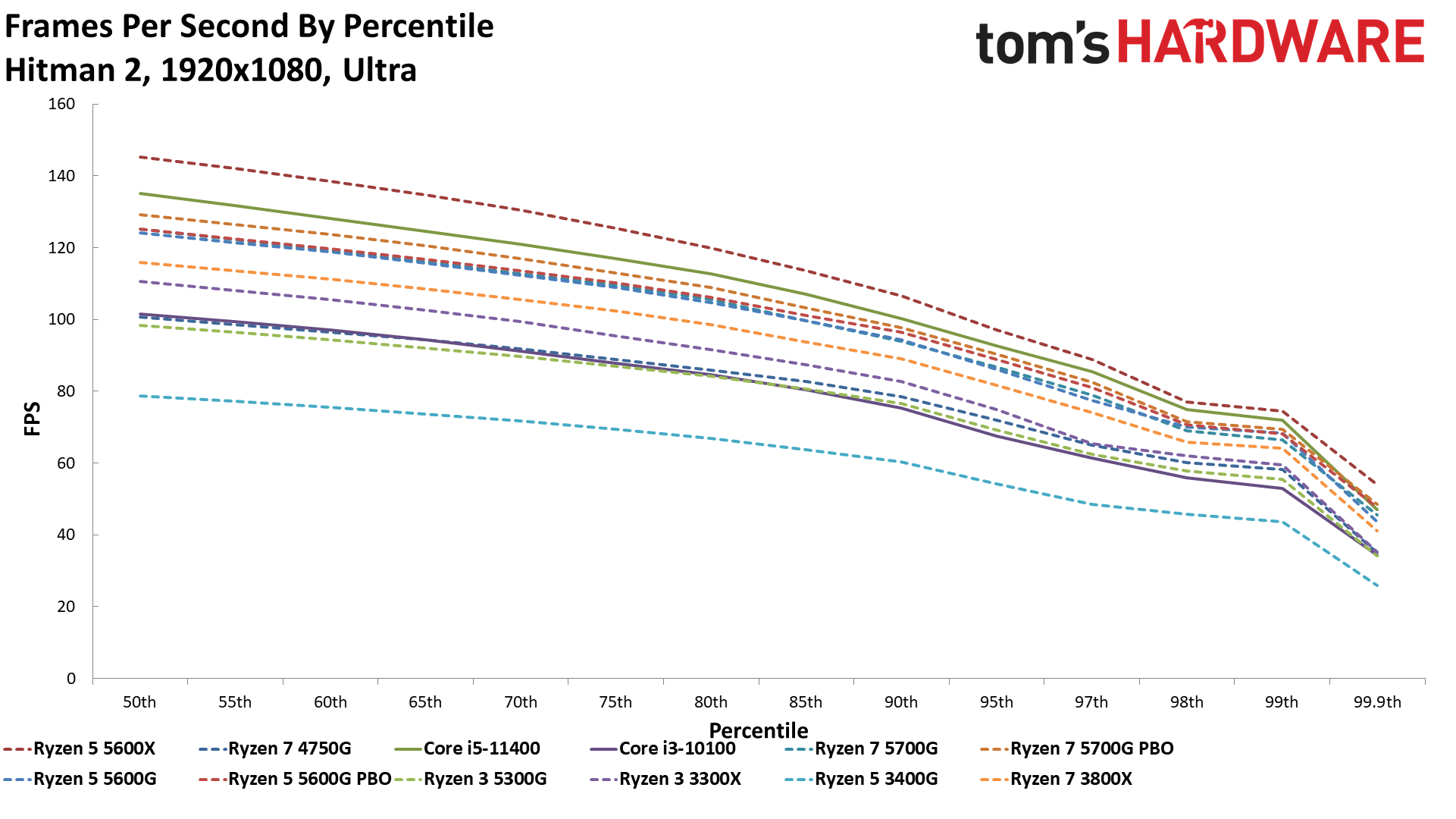
Project CARS 3 on AMD 4700S Desktop Kit
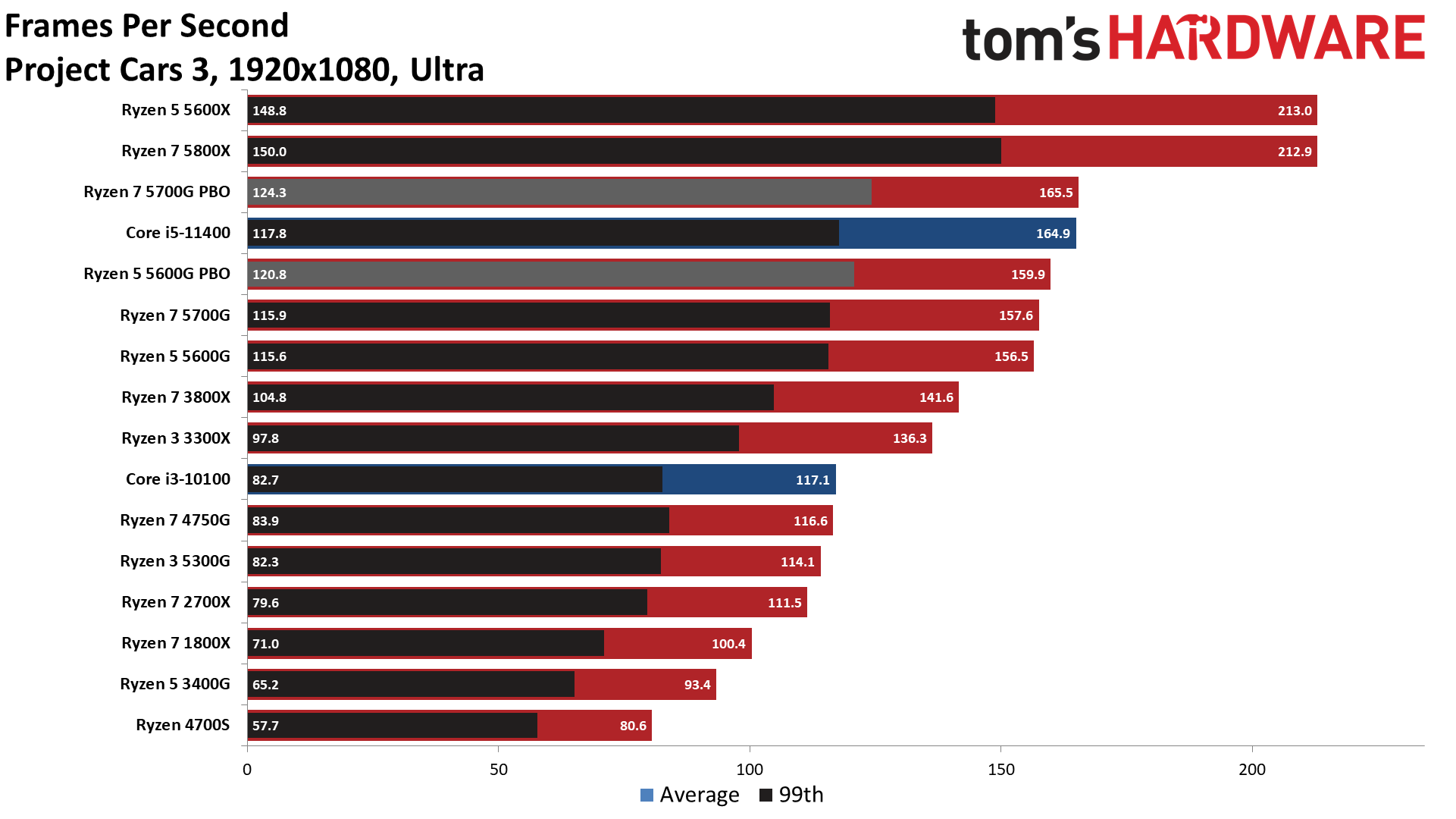
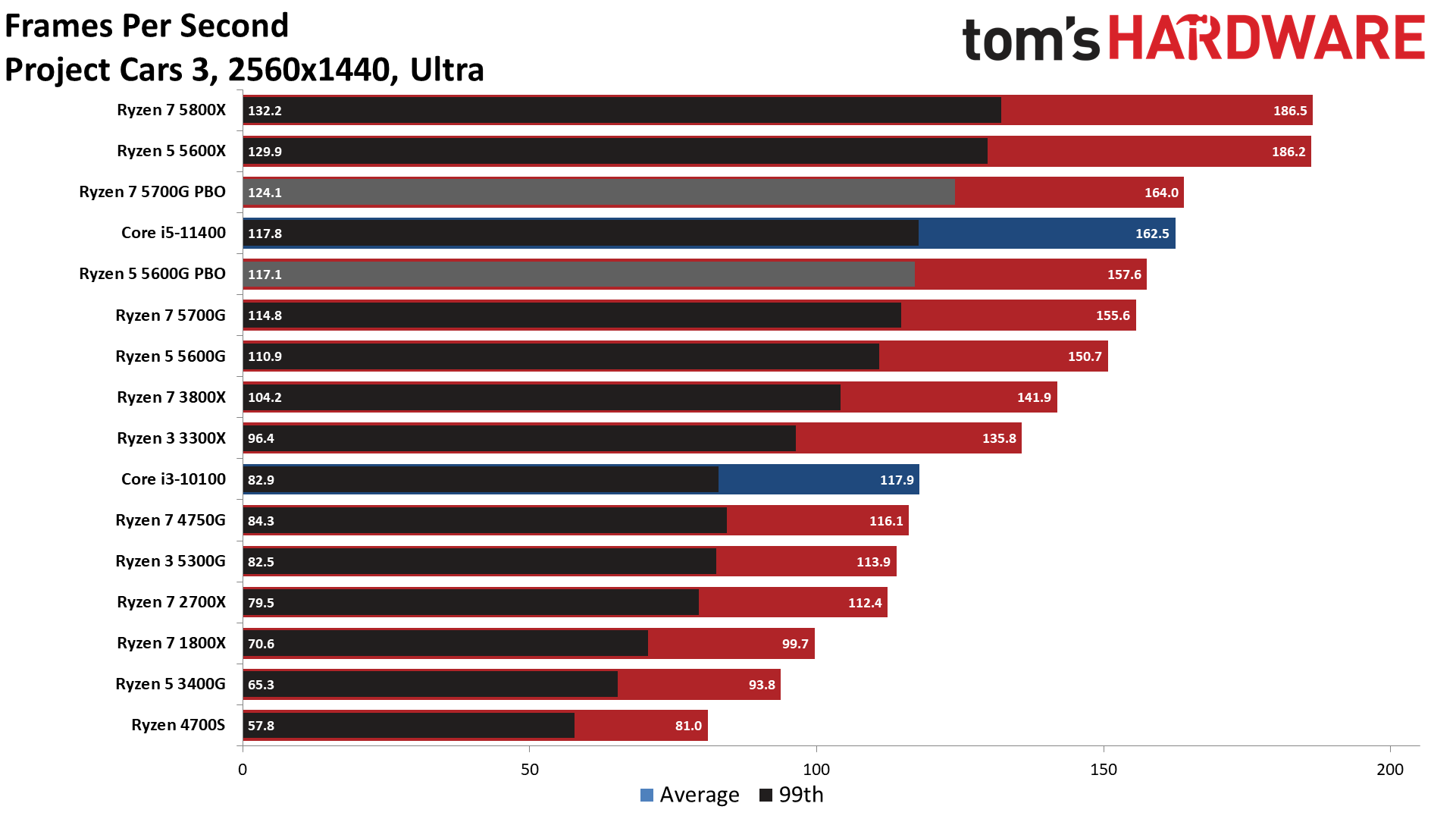
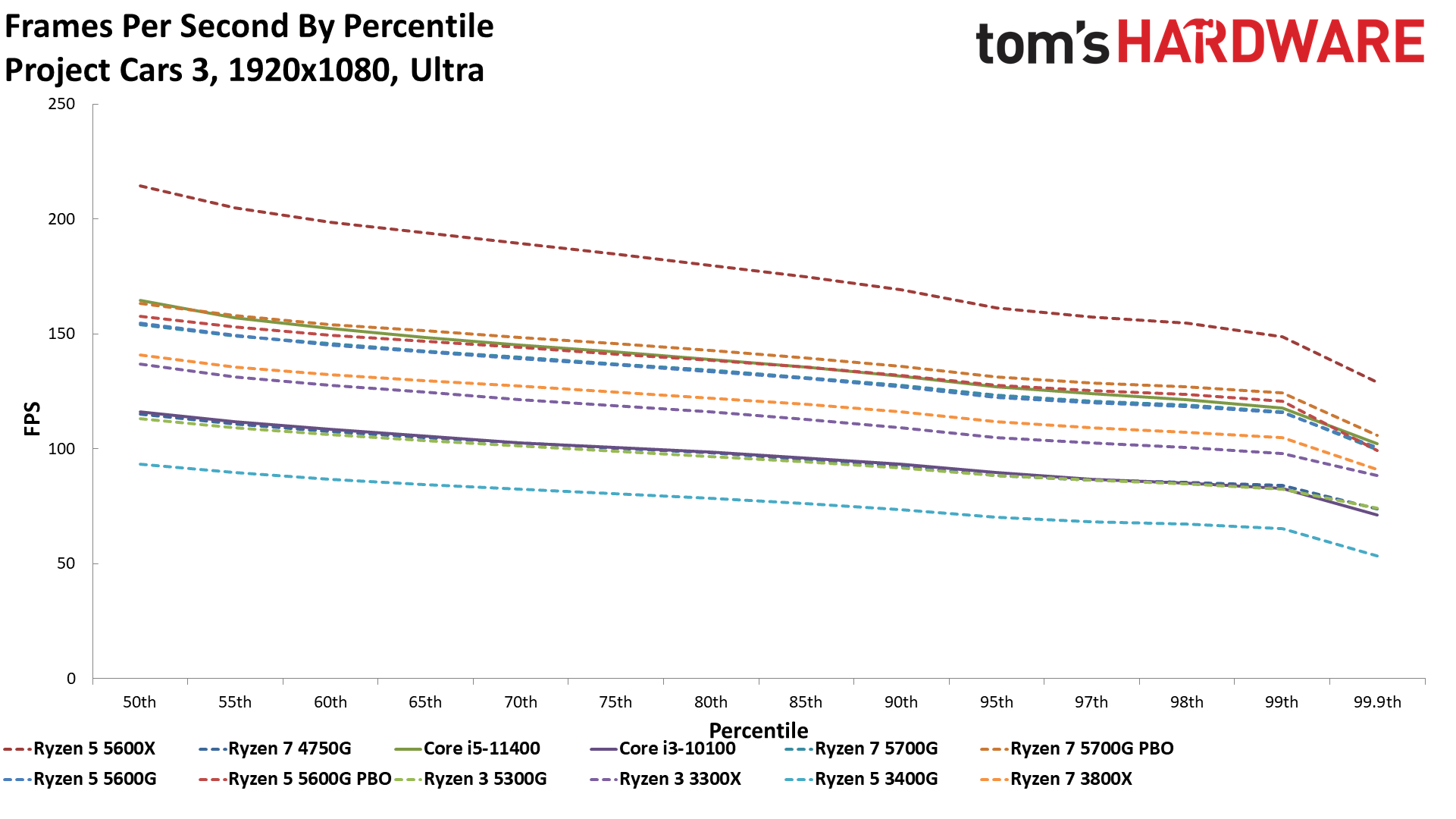
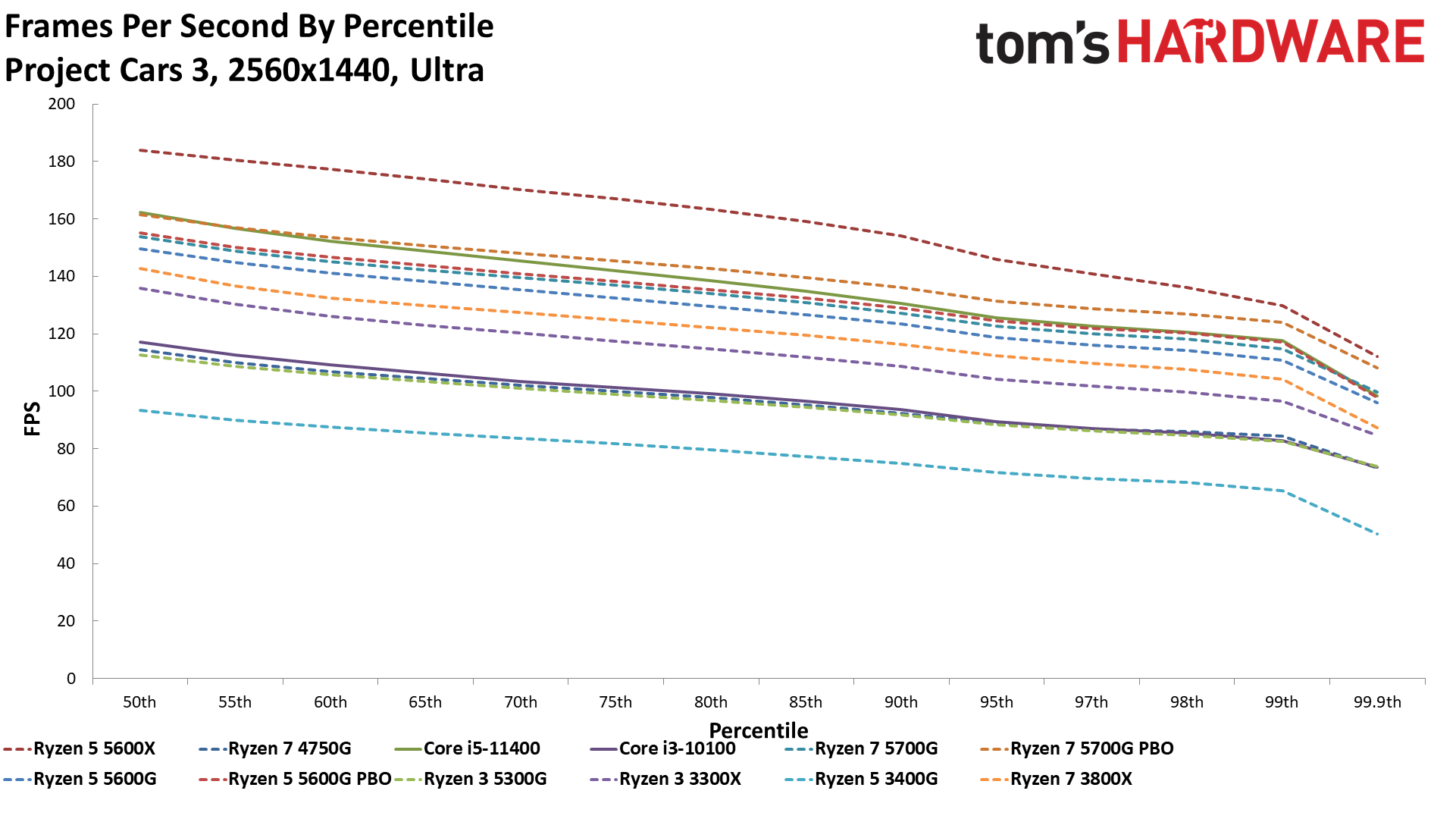
Red Dead Redemption 2 on AMD Ryzen 4700S Desktop Kit
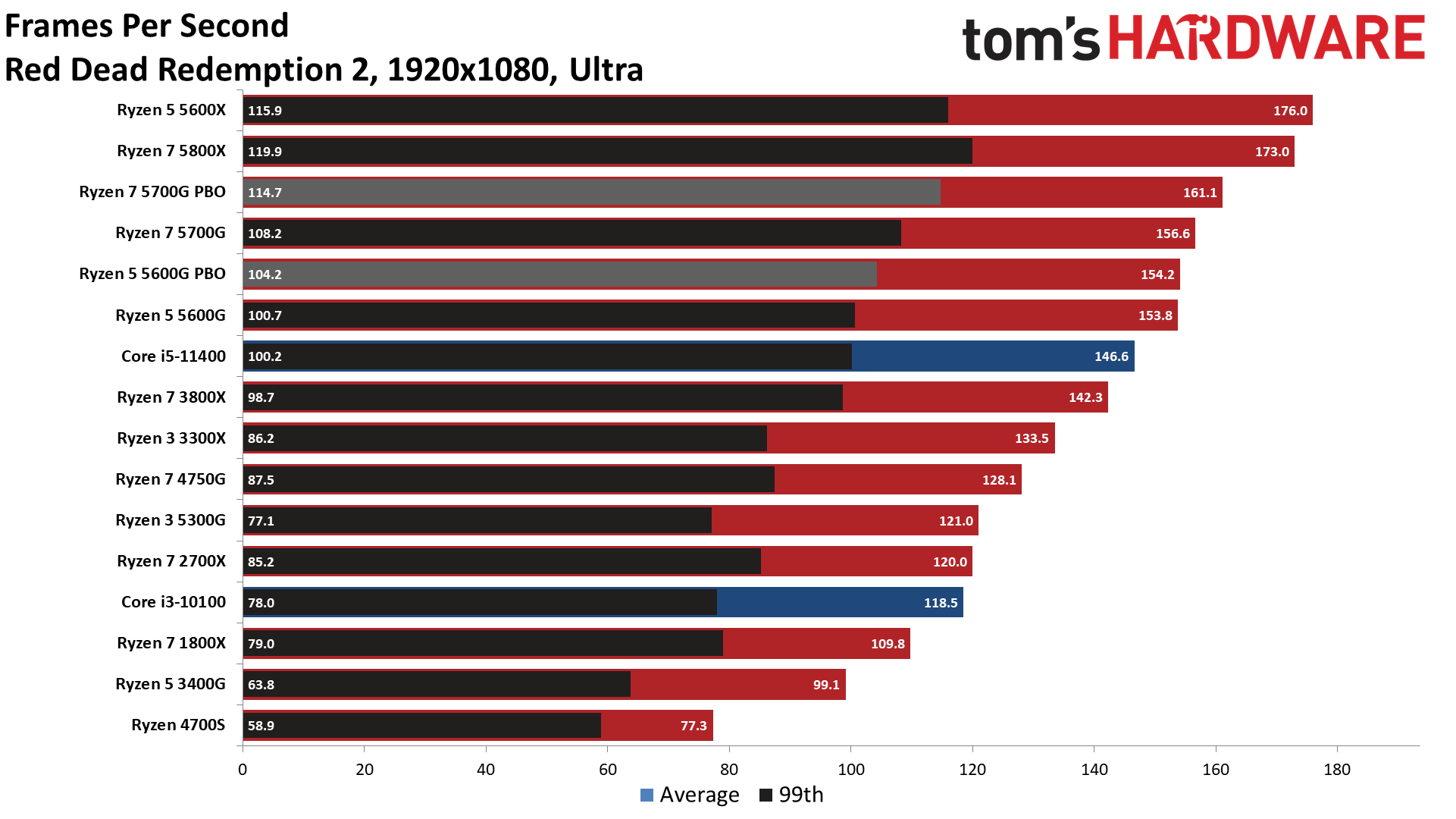
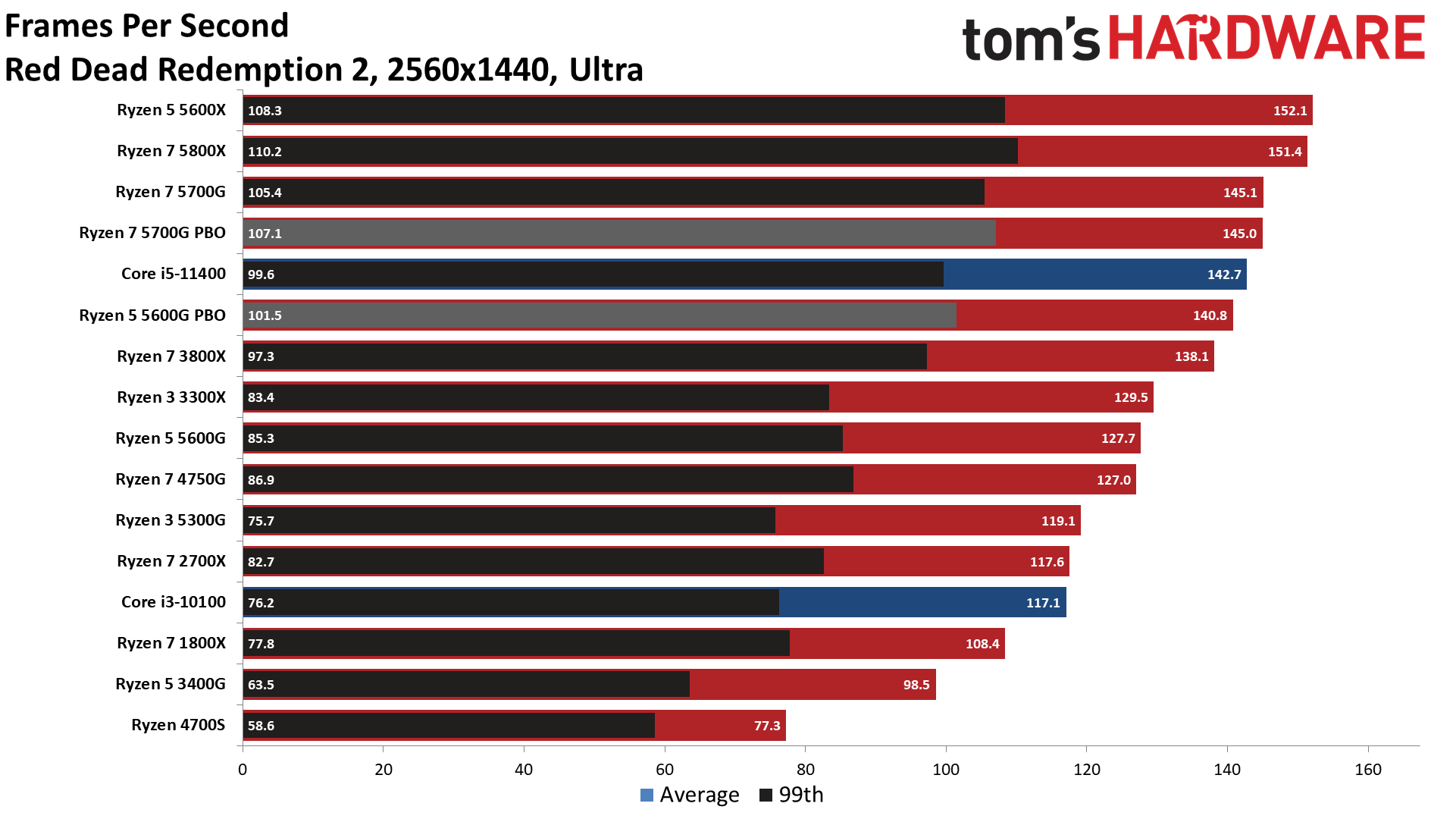
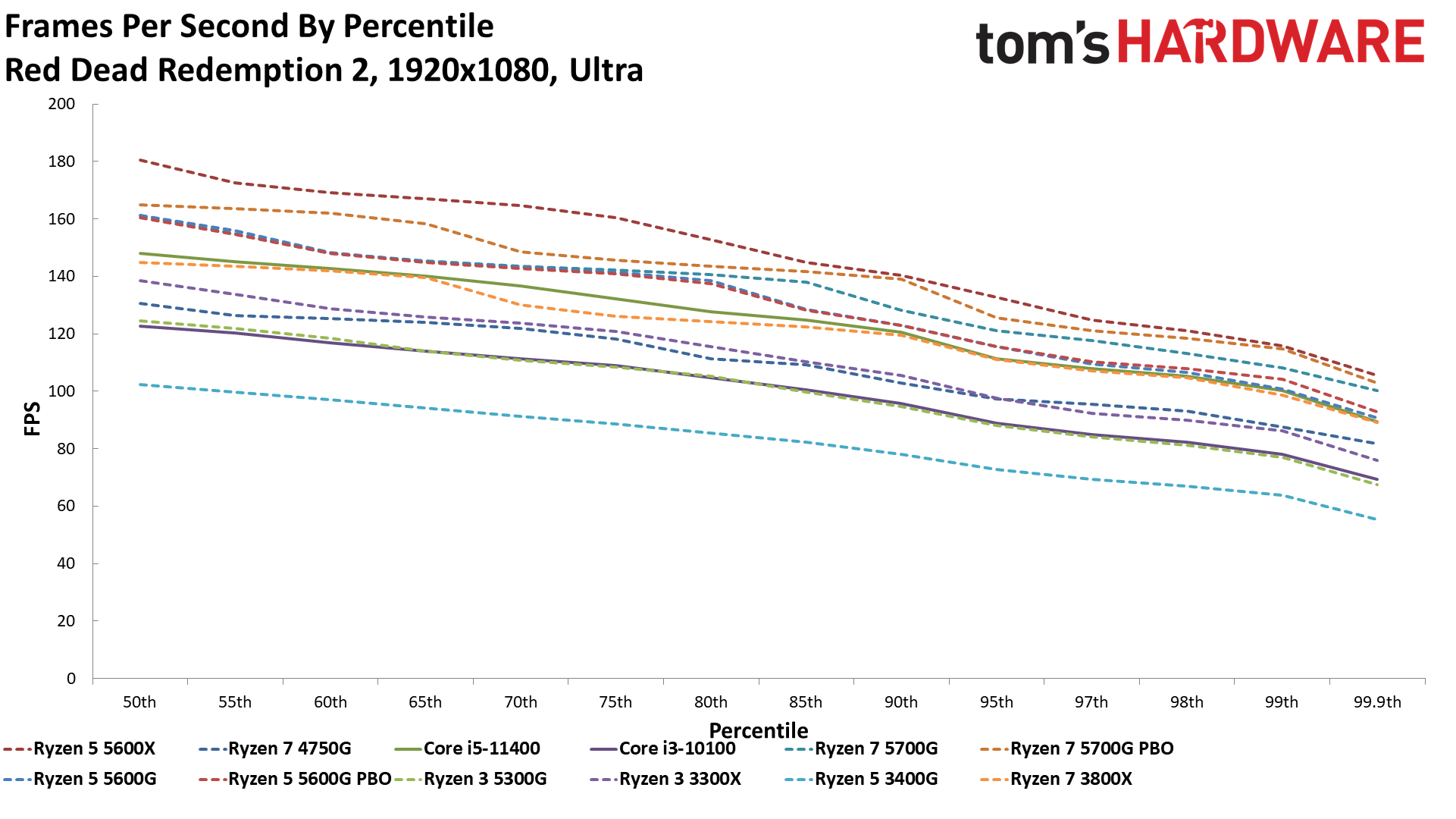
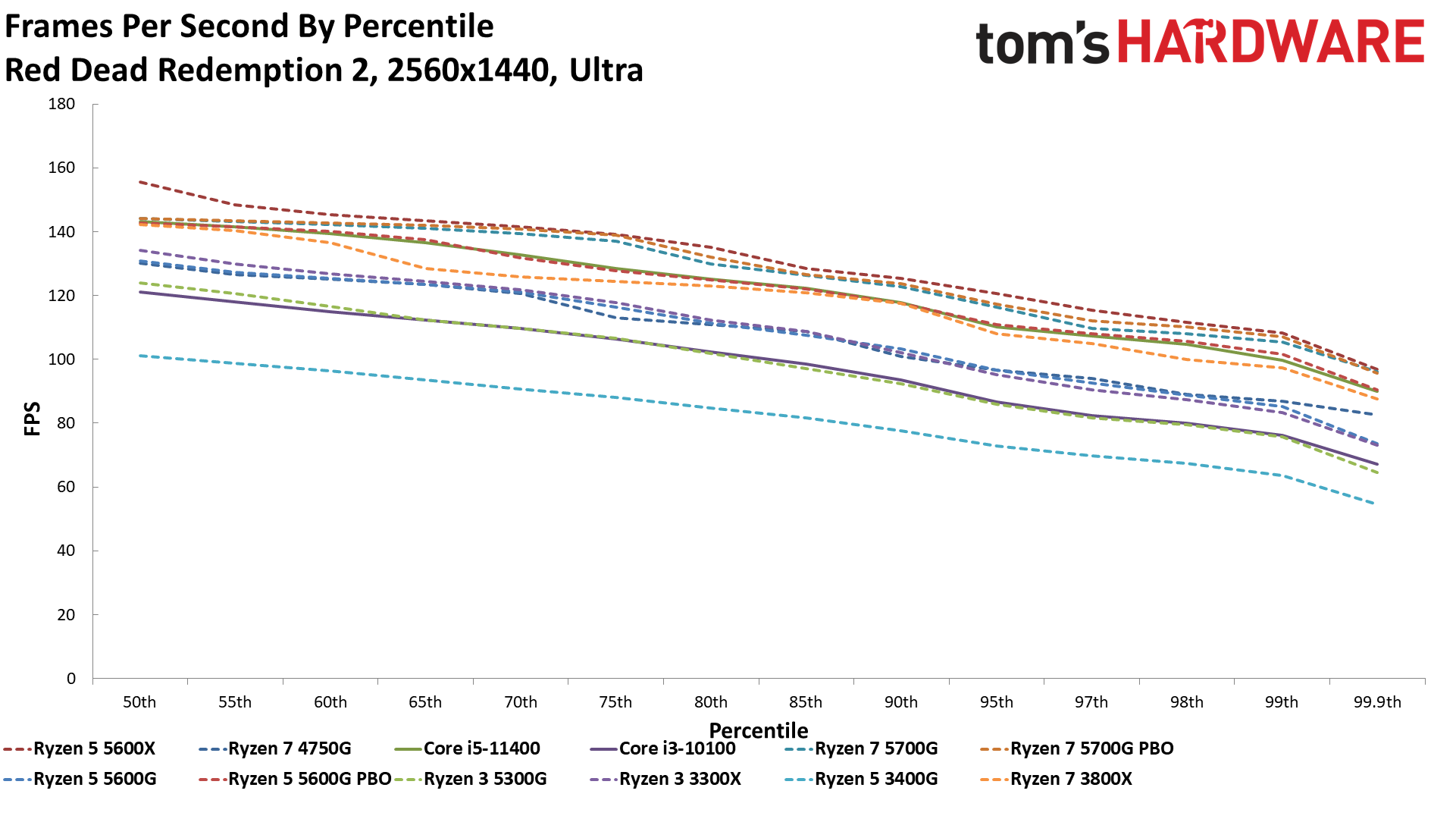
Shadow of the Tomb Raider on AMD Ryzen 4700S Desktop Kit
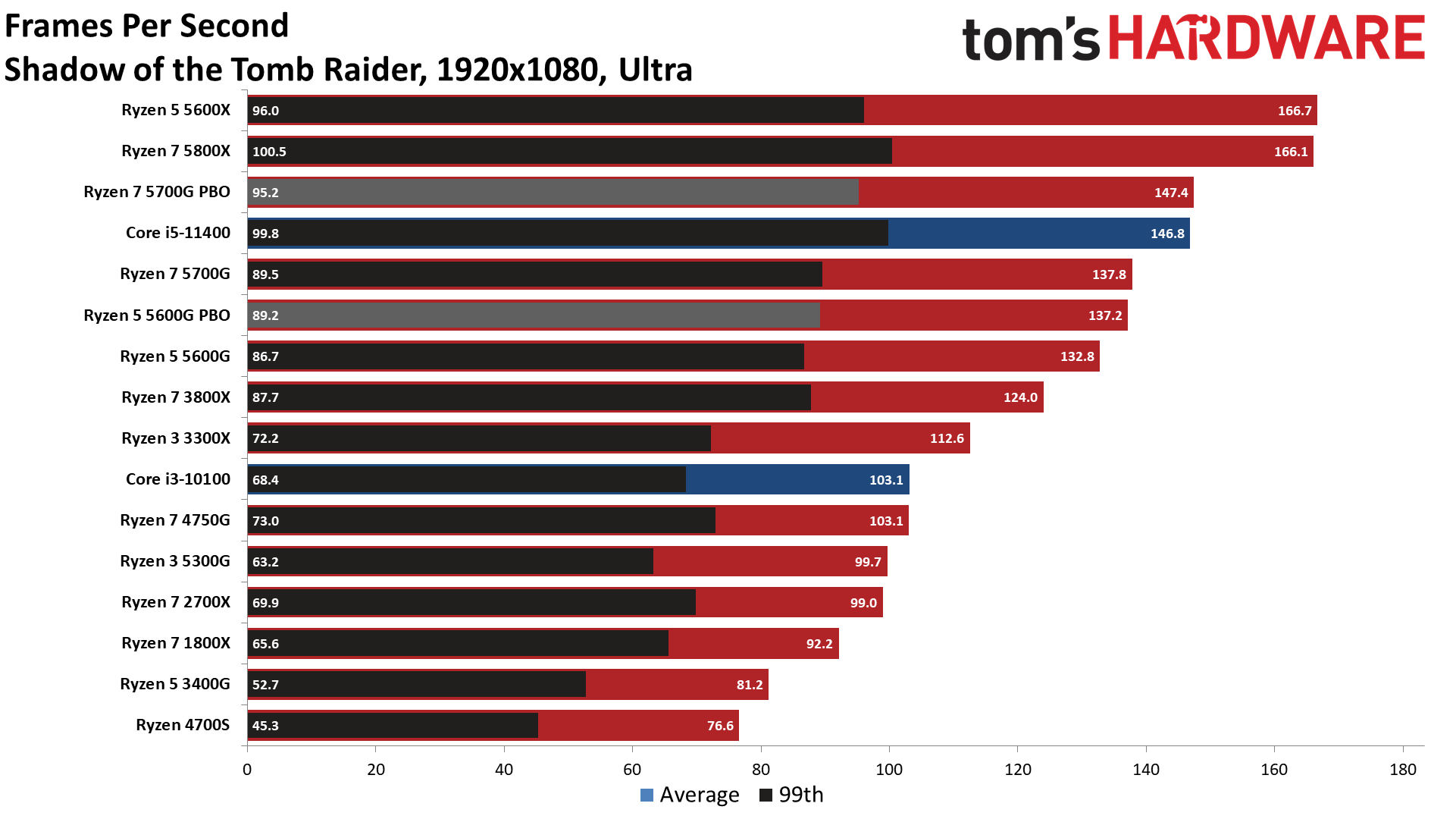
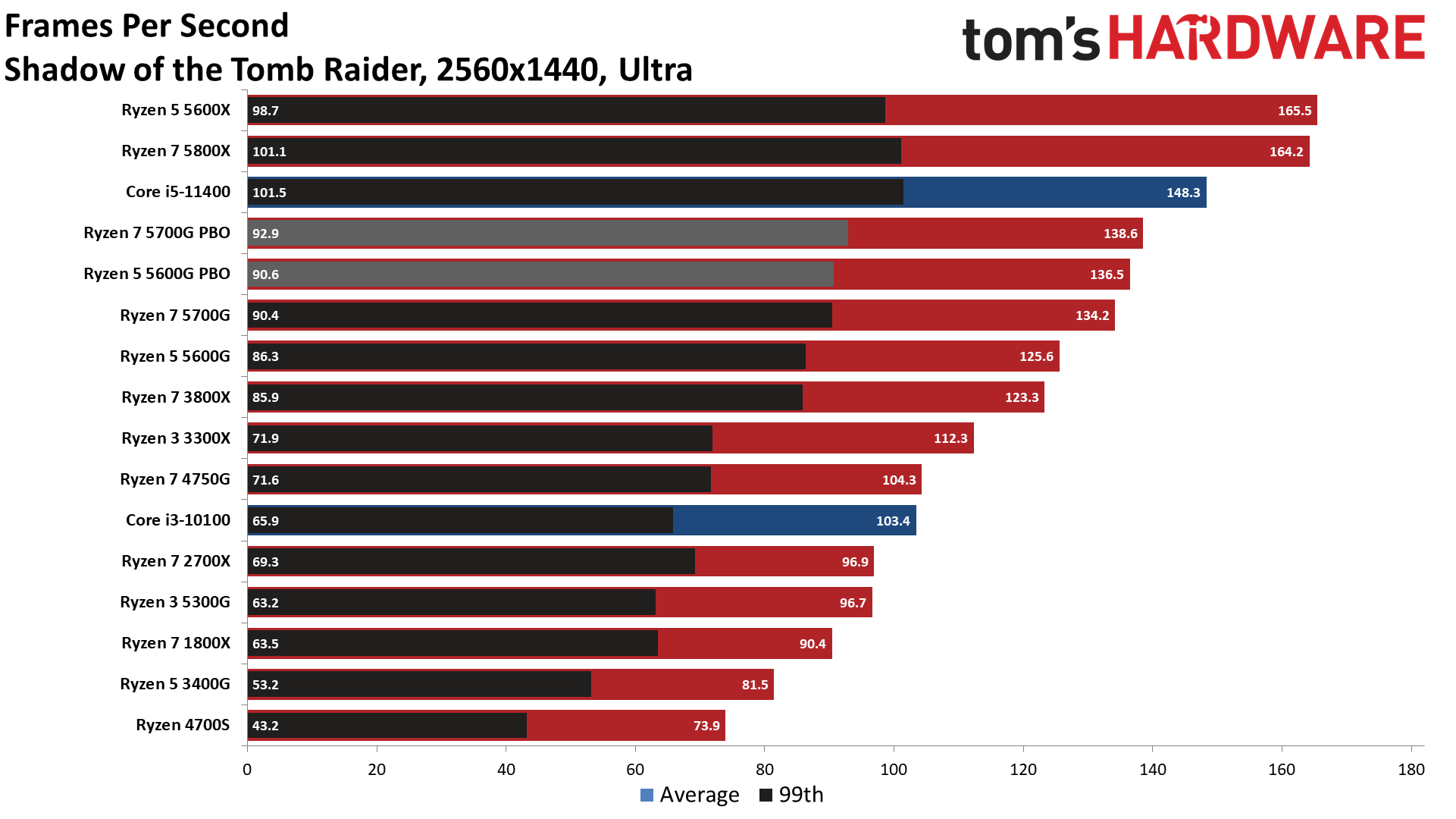
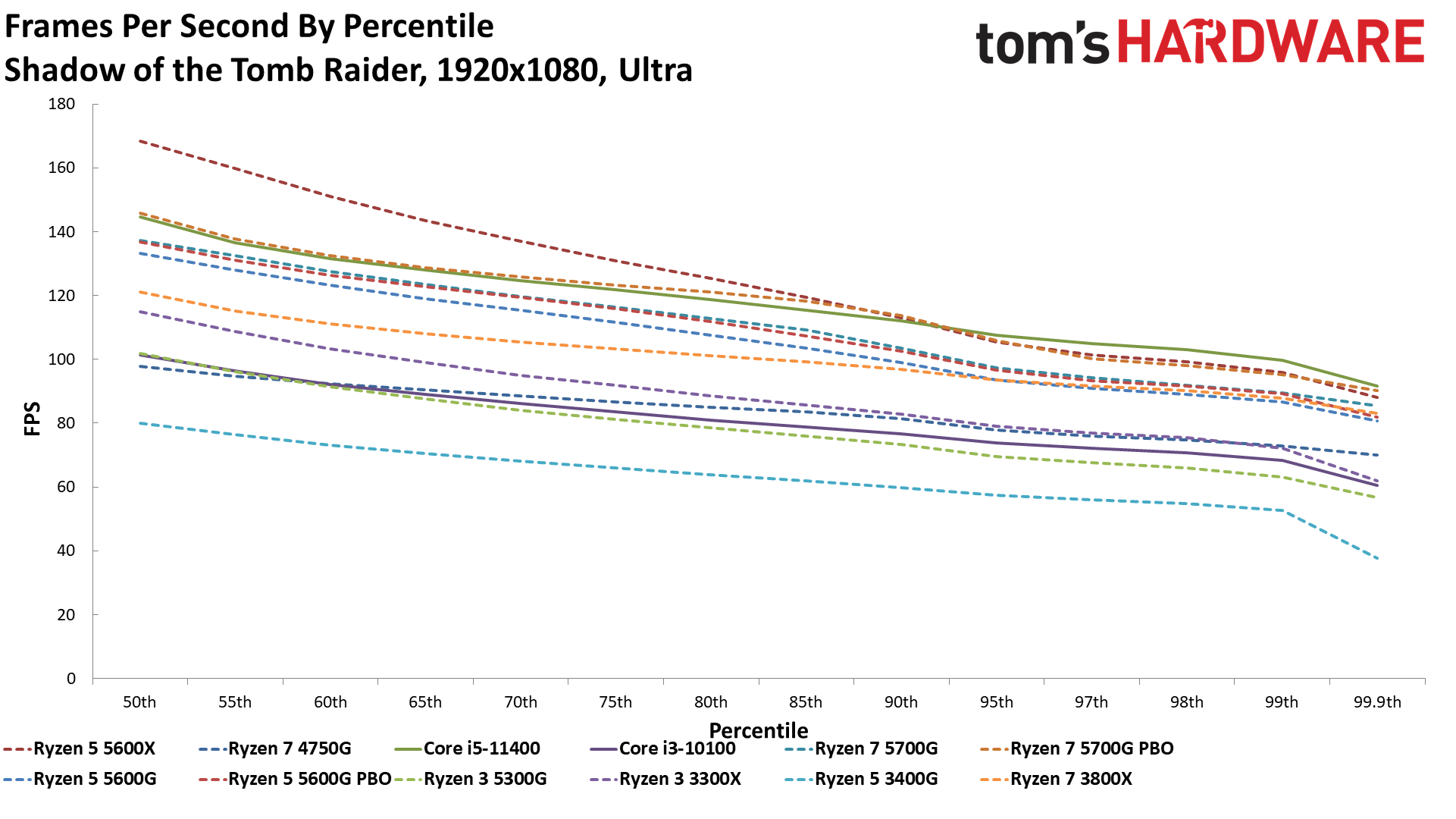
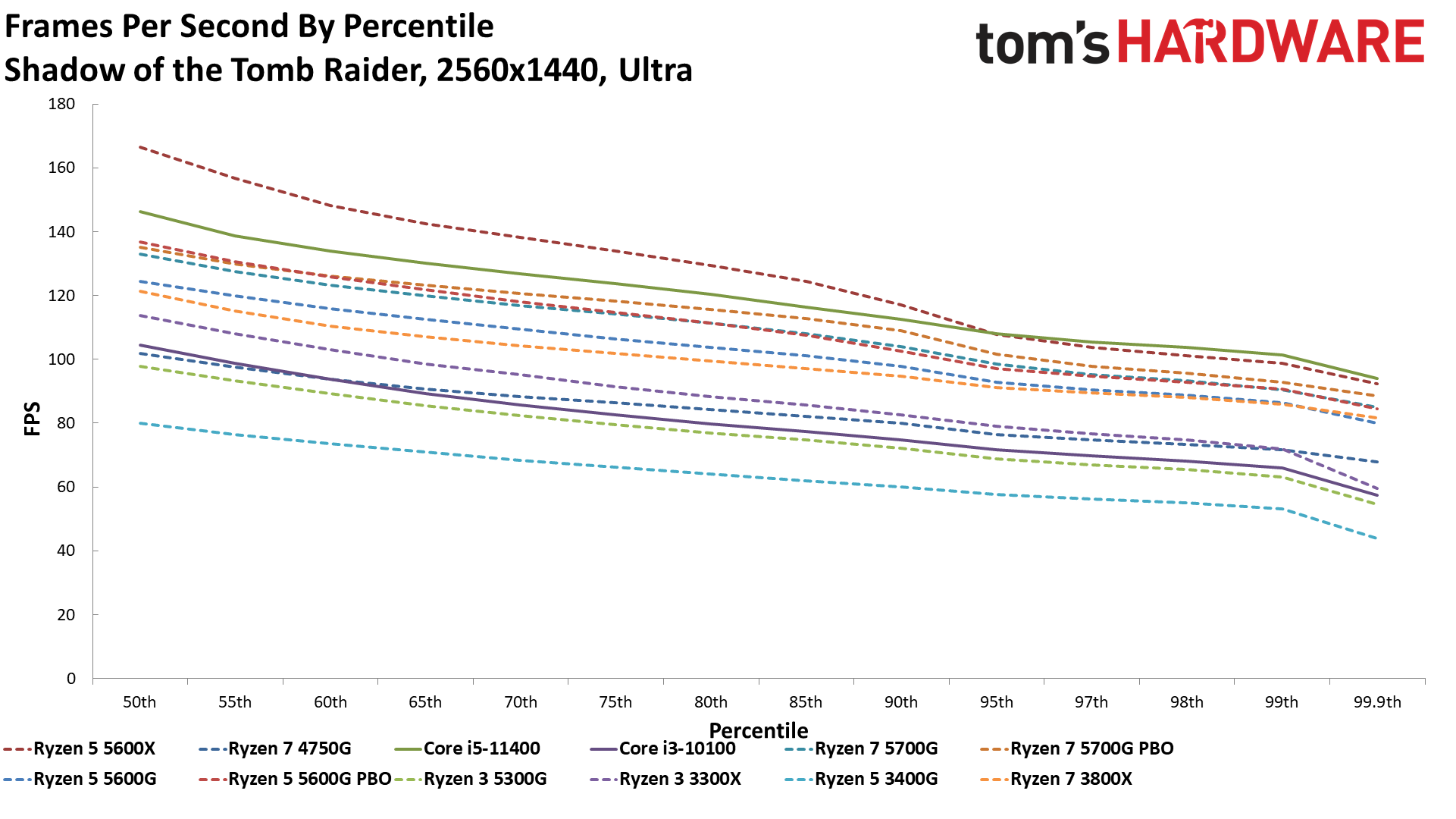
- MORE: Best CPUs for Gaming
- MORE: CPU Benchmark Hierarchy
- MORE: AMD vs Intel
- MORE: All CPUs Content
Get Tom's Hardware's best news and in-depth reviews, straight to your inbox.
Current page: AMD 4700S Desktop Kit Gaming Benchmarks
Prev Page AMD 4700S Cache and Memory Latency Benchmarks Next Page AMD Ryzen 4700S Desktop Kit Application Benchmarks
Paul Alcorn is the Editor-in-Chief for Tom's Hardware US. He also writes news and reviews on CPUs, storage, and enterprise hardware.