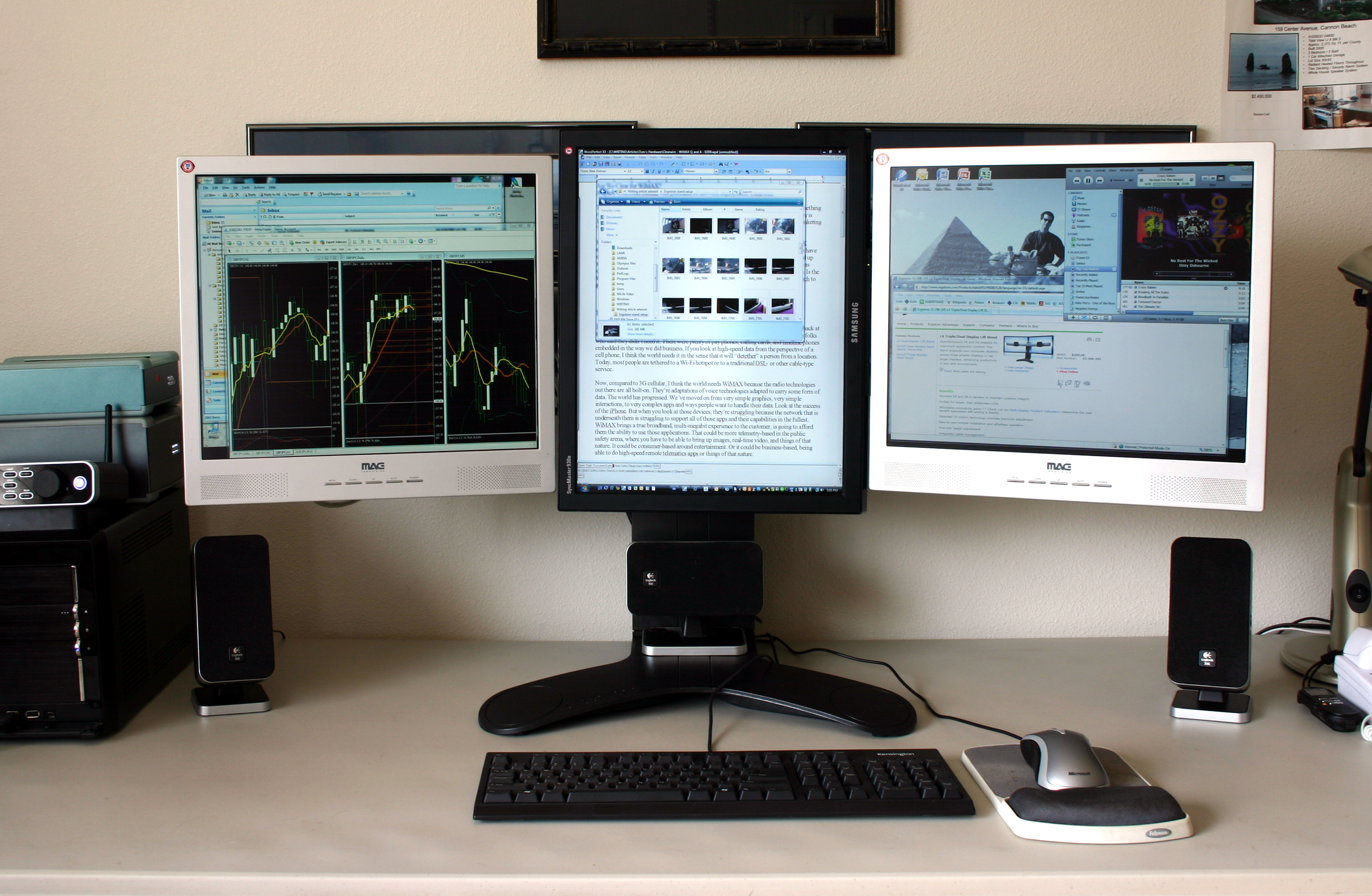Part 2: AMD's Eyefinity Technology Explained
Bezel Compensation
We should also add that monitor bezels are more of an issue with entertainment than productivity. We’ve been using multi-monitor configs in the office for years with no bezel complaints. Sometimes, the bezels even help with organizing apps. In gaming and media playback, bezels often become something your brain sort of filters out, just like the support frame separating your windshield from the side windows.
Then again, there are times when bezels really do intrude. As some forum posters noted, first-person shooter gaming on an Eyefinity array with an even number of monitors just doesn’t work because the targeting reticle sits smack in the middle of the display between two bezels where you can’t see it. In racing games, diagonal lines, like the edge of a track, don’t line up smoothly between screens. Objects moving from one screen to the next appear to jump suddenly. To remedy these issues, AMD built “bezel compensation” into its Catalyst driver set.
“When we compensate, we hide pixels behind where the bezel should be,” says AMD’s Parfitt. “We don’t display them. When objects move behind the bezel, they disappear for a bit then come out the other side. It delivers a much smoother experience within the game. Edges look a lot more natural because they line up.”
When you enable bezel compensation, a handful of new resolution modes get added to applications and the Windows desktop. The driver adds pixels to the resolution so you don’t have to scrunch things in to hide pixels or have black bars on the outer edges. Enabling and disabling these compensated modes entails nothing more than selecting a new resolution. If you’re doing a media wall and want to span a very large TV image across several panels, not having bezel compensation is going to result in a lot of edge jumping. Bezel compensation remedies than in just a few clicks.
Bezel compensation was a high-priority target for the Catalyst team. As forum poster Snipe3000 noted in our last Eyefinity piece, the technology’s utility for some users will be limited until a portrait-landscape-portrait mode is supported. We asked AMD about this and got an honest answer: In the present generation, Eyefinity groups are largely based on cloning. Rotation would have “added a lot more work” to an already intensive effort, and there just wasn’t enough engineering bandwidth to squeeze the feature into the launch.
“We know people who have that configuration for productivity and agree that it can be useful in gaming,” says AMD’s Roger Quero. “So yes, we do have people looking into it.”
Get Tom's Hardware's best news and in-depth reviews, straight to your inbox.
Current page: Bezel Compensation
Prev Page The Case For DisplayPort, Continued, And Bezels Next Page Stands-
akula2 I use 3 LCDs with 5770 as well as 5850 cards to run many applications simultaneously. Eyefinity feature offers so much and one could easily avoid buying additional PCs by tapping the features from the processor and the graphics card.Reply -
ckim2116 It'd be nice if AMD had their own list of Eyefinity supported games. Some of the games on WGF don't work; in fact, the only games that have worked out perfectly for me have been TF2, Batman Arkham Asylum, Torchlight, and L4D2 (all you have to do is select your resolution in the options, in my case 5760x1080). In other games the menu screen just keeps blinking, and attempting to change the resolution just freezes the game.Reply
Can't wait until all the kinks are worked out! -
cangelini akula2Could someone tell me what happened to the "Print" feature on Tom?Reply
It's right above the comments section, to the right of "Share," amongst a ton of tiny little icons :) -
jsowoc I don't see DisplayPort costing that much more. If I look at 22-24" LCDs, the cheapest they come is around $200 for a TN panel or $300 for a PVA monitor, and about $450-500 for an IPS monitor. It's personal preference whether the quality difference is worth the cost.Reply
If you compare a $200 TN w/out DisplayPort to a $500 IPS w/ DisplayPort, you are comparing apples to oranges. The Amazon price of $220 for a TN w/ DisplayPort is more representative of pricing. -
xrodney I am using 30" dell but only way i can use its native resolution is over DVI, on either HDMI or Displayport maximum of 1920x1200 is possible.Reply
I am not sure if this is limit on DELL only, but as far as I read neither ati 4xxx or 5xxx grapahic card and neither any widely available LCD supports more then that which is quite pitty.
Even more disapointing is that DHCP working only over single DVI link (1920x1200 max) on DELLs and probably others as well. -
1898 Very interesting read, thanks.Reply
ckim2116
From the article: http://support.amd.com/us/eyefinity/Pages/eyefinity-software.aspx -
RazberyBandit Hmm. Landscape-landscape-landscape seems like it would just be sick for gaming. ASUS monitor bezels are actually angled at the top and bottom. When stacked tightly in such an arrangement, they actually wrap around the viewer nicely. Three 24" 16:9 ratio (1920x1080) monitors stacked sideways yields a HUGE 3:2 ratio (3240x1920 resolution) display. Three 16:10 (1920x1200) monitors end up at 3600x1920. I like this idea better than the far more panoramic view of 5760x1080 or 5760x1200 for most games.Reply
Alas, I'll be waiting on the next-gen cards and monitors in hopes that prices drop and availability increases. I'd also like to see the proposed standards mentioned within this article actually go into effect, as well as see adoption of display port grow and the technology itself mature.
Lastly I hope stands adopt a standard that supports landscape-landscape-landscape, portrait-portrait-portrait, and any combination in-between. Having to go out and buy 3 cheap VESA mounts, some metal tubing and round-bar, then get to cutting, bending, and welding my own stand together sounds like a fun project, but I'd rather just buy a mass-produced one.
Edit: I meant portrait-portrait-portrait... -
gaborbarla Bought a 5870 HD the other day.Reply
Two questions remain for me that I couldnt filter out from these articles by skimming through them:
1. Why do we need a display port again? I thought the whole point of HDMI was to introduce a digital standard that works with everything TVs Digital signal processors, PCs. Now that most monitors, graphics cards and even some motherboards are starting to support HDMI they come out with a new format... (dot dot dot)
2. Why does the 5800 series need a display port? why couldn't it have 3 DVI-Ds? So far I haven't even seen a single monitor that has displayport.