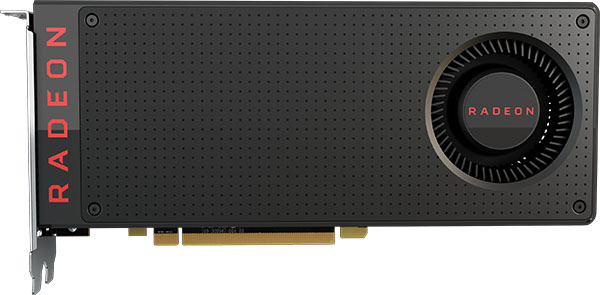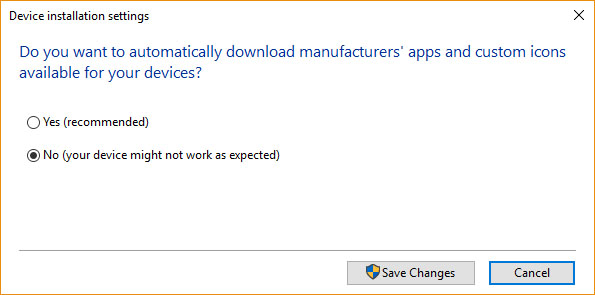AMD vs Nvidia: Whose Driver Updates Improve Performance More?
Comparing GeForce GTX 1060 6GB And Radeon RX 480
Powerful graphics hardware gets all of the love from gamers and enthusiasts, so long as games run the way they’re supposed to. When they don’t, drivers take the blame. That’s why driver teams are the unsung heroes of the graphics card world. They swoop in and fix whatever needs fixing. Over the long run, that can lead to significantly improved performance in games that you may be playing for months or years to come.
We wanted to get a sense of how much updated drivers improve performance, so we zeroed in on a pair of popular mainstream cards: AMD’s Radeon RX 480 and Nvidia’s GeForce GTX 1060 6GB. We benchmarked each card in 11 different games, using three different driver builds that were released in a two-year time span. Nvidia's card improved the most, an average of 4.3 percent per game versus 2.3 percent for AMD.
| Game | AMD Improvement | Nvidia Improvement | Who Wins? |
| Battlefield 3 | 1.8% | 2.7% | Nvidia ends up 12.1% faster than AMD |
| Battlefield 4 | 2.4% | 0.1% | Nvidia ends up 26.6% faster than AMD |
| Metro: Last Light Redux | 1.1% | 0.7% | Nvidia ends up 14.1% faster than AMD |
| Grand Theft Auto V | 4.0% | 1.4% | Nvidia ends up 30.5% faster than AMD |
| The Witcher 3 | 3.2% | 0.1% | AMD ends up 2.7% faster than Nvidia |
| Rise of the Tomb Raider | 13.5% | 3.8% | Nvidia ends up 2.5% faster than AMD |
| Hitman | 0.3% | 15.3% | AMD ends up 4.2% faster than Nvidia |
| Tom Clancy's The Division | -2.3% | 6.5% | AMD ends up 0.3% faster than Nvidia |
| Battlefield 1 | -4.7% | 3.6% | Nvidia ends up 2.4% faster than AMD |
| Ashes of the Singularity: Escalation | -3.7% | 12.8% | Nvidia ends up 8.5% faster than AMD |
| Tom Clancy's Ghost Recon Wildlands | 9.6% | -0.2% | Nvidia ends up 4.5% faster than AMD |
However, driver performance improvement varies greatly by title. In certain cases, new drivers do deliver big speed-ups. AMD registers double-digit percentage gains in Rise of the Tomb Raider, while Nvidia registers massive speed-ups in Hitman and Ashes of the Singularity: Escalation. In other games, fresh drivers don’t make much of a difference at all. Then there are the games that actually slow down a bit in favor of a more fluid experience. It sounds counterintuitive, but our frame rate and frame time charts below will illustrate those changes.
Why’d we choose the cards we did for this experiment? As it happens, the Radeon RX 480 and GeForce GTX 1060 6GB were both introduced about two years ago (just 20 days apart, in fact). They both targeted the same gamers playing at 1920x1080, and they’re about as mature as graphics cards get while still being actively manufactured and sold.
We aren’t stopping with this performance comparison, either. AMD recently commissioned a study that showed its drivers are more stable than Nvidia’s. We’re working on a methodology for replicating those results, and plan to publish our own findings as a follow-up. If you have any ideas or suggestions of your own, feel free to share in the comments section!
How We Tested AMD and Nvidia Drivers
The hardware used to compare driver versions is consistent with our last several graphics card reviews--like the Nvidia GeForce GTX 1050 3GB. We start with an MSI Z270 Gaming Pro Carbon motherboard hosting a Core i7-7700K CPU. The platform is complemented by G.Skill’s F4-3200C14Q-32GTZ memory kit. Crucial’s MX200 SSD remains, as does a Corsair H110i cooler and be quiet! Dark Power Pro 10 850W power supply.
Upon this foundation we installed Windows 10 Pro version 1803, with all available patches applied. The operating system’s ability to download and update device drivers is explicitly disabled by opening up System Properties, tabbing over to Hardware, clicking the Device Installation Settings button, and choosing “No (your device might not work as expected).”
Get Tom's Hardware's best news and in-depth reviews, straight to your inbox.
Next, we downloaded three driver versions for each of the cards we planned to test: the launch build, a driver from roughly one year ago, and the most recent update available from each vendor’s website. Nowadays, AMD and Nvidia do a good job of ensuring remnants from their drivers are completely removed when an uninstall routine is run. However, we followed each driver swap with a round of Wagnardsoft’s Display Driver Uninstaller to be sure.
Because the differences between driver builds can be tiny, we took care to maintain an ambient temperature close to 26°C and collect our benchmark results on warmed-up cards. Most of the games we tested were supported by the latest version of the open-source OCAT overlay tool. For those that weren’t, we gathered data with a custom front-end for PresentMon.
Here's the list of the games we'll be testing on the following pages, along with the relevant settings:
| Ashes of the Singularity: Escalation | 1920x1080, DirectX 12, Extreme quality preset, built-in benchmark |
| Battlefield 3 | 1920x1080, DirectX 11, Ultra quality preset, custom Tom’s Hardware benchmark (Going Hunting intro), 90-second OCAT recording |
| Battlefield 1 | 1920x1080, DirectX 12, Ultra quality preset, custom Tom’s Hardware benchmark (O La Vittoria intro), 80-second OCAT recording |
| Battlefield 4 | 1920x1080, DirectX 11, Ultra quality preset, custom Tom’s Hardware benchmark (Tashgar jeep ride), 100-second OCAT recording |
| Grand Theft Auto V | 1920x1080, DirectX 11, Very High quality settings, 4x MSAA, built-in benchmark (test five), 110-second PresentMon recording |
| Hitman | 1920x1080, DirectX 12, Ultra level of detail, SMAA, High texture quality, built-in benchmark, 100-second OCAT recording |
| Metro Last Light Redux | 1920x1080, DirectX 11, Very High detail preset, SSAA off, 16x AF, Normal Motion Blur, Normal Tessellation, built-in benchmark, 145-second OCAT recording |
| Rise of the Tomb Raider | 1920x1080, DirectX 12, Very High quality settings, SMAA anti-aliasing, built-in benchmark, 80-second OCAT recording |
| Tom Clancy's The Division | 1920x1080, DirectX 12, Ultra quality settings, Supersampling temporal AA, built-in benchmark, 90-second OCAT recording |
| Tom Clancy’s Ghost Recon Wildlands | 1920x1080, DirectX 11, Very High detail preset, built-in benchmark, 50-second PresentMon recording |
| The Witcher 3: Wild Hunt | 1920x1080, DirectX 11, Highest quality settings, HairWorks disabled, custom Tom’s Hardware benchmark, 100-second OCAT recording |
MORE: Best Graphics Cards
MORE: Desktop GPU Performance Hierarchy Table
MORE: All Graphics Content
Current page: Comparing GeForce GTX 1060 6GB And Radeon RX 480
Next Page Battlefield 3 (2011, DX11)-
Tmanishere If you compare the cost of Freesync monitor vs G-sync monitor, AMD usually edges over Nvidia in terms of performance vs cost.Reply -
bloodroses A comparison of cards a couple generations old would be a good article as well since these cards are still considered current. It's a pretty common myth that AMD has better support long term whereas Nvidia either drops decent (or even cripples) support on any hardware that isn't current gen. It would be interesting to see the validity in it.Reply -
jimmysmitty Reply21214234 said:i still go for AMD to keep a competitor alive
Only if the price is right. I can't even understand anyone who bought an AMD card when the crypto-currencies were inflating the price to insane levels.
21214277 said:If you compare the cost of Freesync monitor vs G-sync monitor, AMD usually edges over Nvidia in terms of performance vs cost.
True but then the monitor isn't part of the GPU nor is affected by drivers. If thats an important metric for someone then yes it helps. However it doesn't help AMD perform better.
21214328 said:A comparison of cards a couple generations old would be a good article as well since these cards are still considered current. It's a pretty common myth that AMD has better support long term whereas Nvidia either drops decent (or even cripples) support on any hardware that isn't current gen. It would be interesting to see the validity in it.
I don't think there is any validity to it. Its probably came about when new GPUs get released newer drivers sometimes rarely have updates for older hardware. This isn't exclusive to nVidia. I ran ATI then AMD GPUs for 10 years and plenty of times new drivers would come out and performance gains would only apply to new GPUs and not my 1 or 2 gen old GPU.
I do think nVidia has more driver releases than AMD. However driver updates and performance gains all depend. It depends on which games each company focuses on. That might be why some gains are better for each in some games. -
Peter Martin oh yeah, I only buy on good deals.. lol, I don't understand anyone always having to have the latest either. I can wait a few yrs to play video games affordably.Reply -
Johnny Baker I will always favor AMD over Nividia any day. I am not impressed at all by what people claim to be facts. All I can tell you: I'm and AMD freak, always will be, and proud of it.Reply -
derekullo This article reminded me of a quote in another article from a decade ago.Reply
"AMD and Nvidia release numerous driver builds every year. If each of these drivers were to increase 3D speed by 10 percent, the graphics cards would double their performance in a few months. "
https://www.tomshardware.com/reviews/GeForce-Catalyst-overclocking,2037.html
They backtrack a little bit, but I still laugh when I see Nvidia/AMD report an increase of 10% on every little driver update.
For a trip down memory lane and a display of how the chart making skills at Tom's has improved let me reintroduce;
https://www.tomshardware.com/reviews/GeForce-Catalyst-overclocking,2037-14.html -
Matt_550 Should've opted just for the 580X vs 1060 comp since the 480X had to be nurfed because of the failure of its power delivery system that was upgraded for the 580X.Reply -
jimmysmitty Reply21214551 said:This article reminded me of a quote in another article from a decade ago.
"AMD and Nvidia release numerous driver builds every year. If each of these drivers were to increase 3D speed by 10 percent, the graphics cards would double their performance in a few months. "
https://www.tomshardware.com/reviews/GeForce-Catalyst-overclocking,2037.html
They backtrack a little bit, but I still laugh when I see Nvidia/AMD report an increase of 10% on every little driver update.
For a trip down memory lane and a display of how the chart making skills at Tom's has improved let me reintroduce;
https://www.tomshardware.com/reviews/GeForce-Catalyst-overclocking,2037-14.html
Those 10% though ar enot for the same game every time. If you read driver notes they typically state what performance gains you might see on what game and what hardware.
There is very rarely a just generic across the board performance improvement for all games. Now if the companies could focus on say just the API and improve the performance on DX12 then that could apply to DX12 titles but it still does not work that way unfortunately.