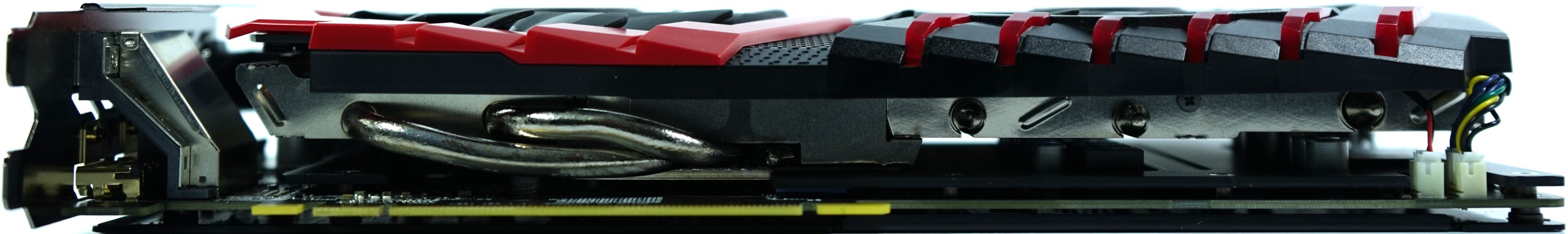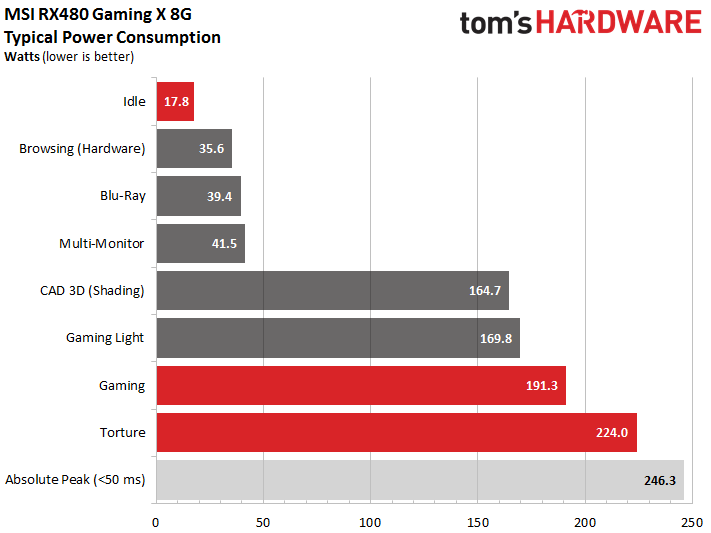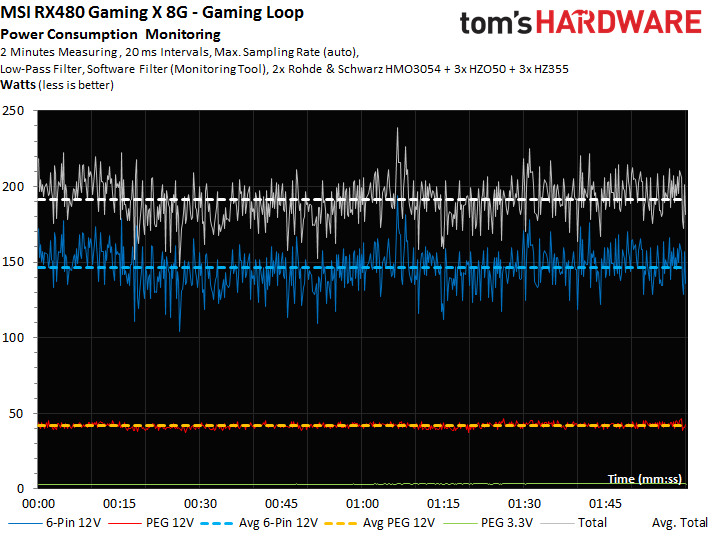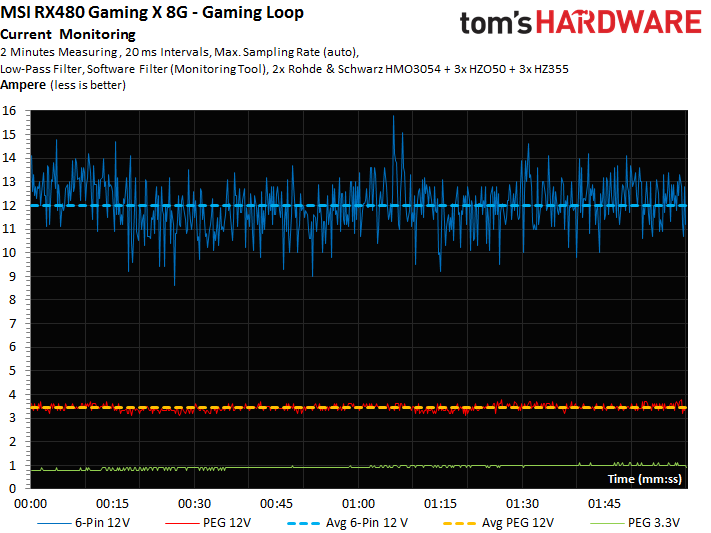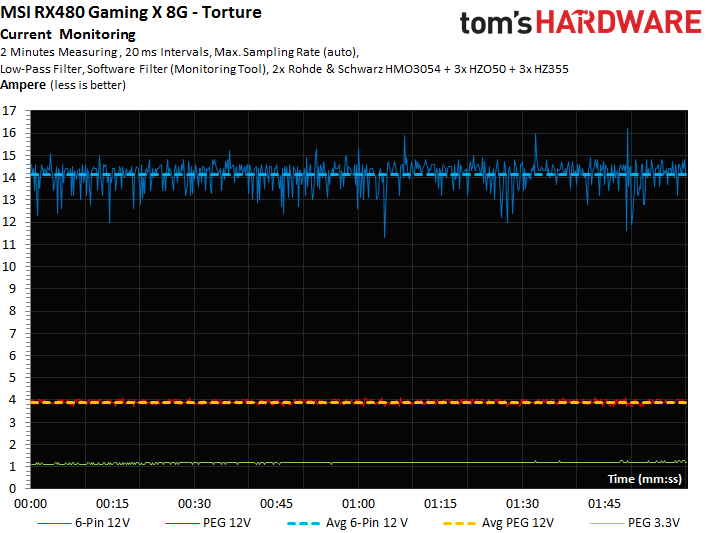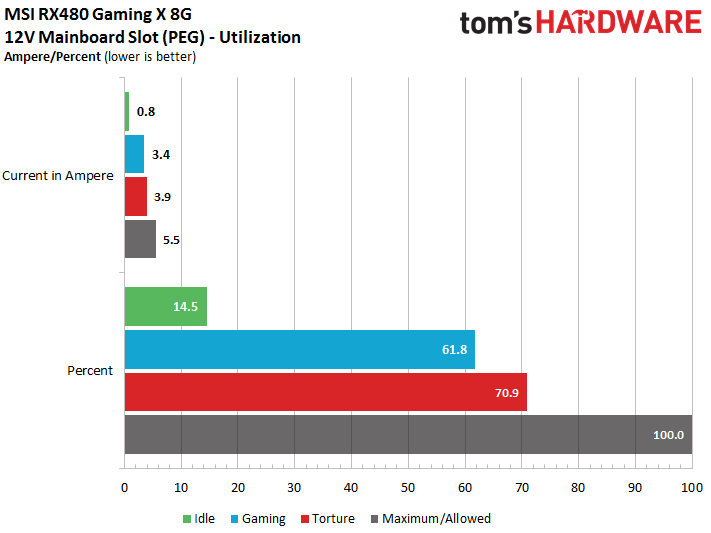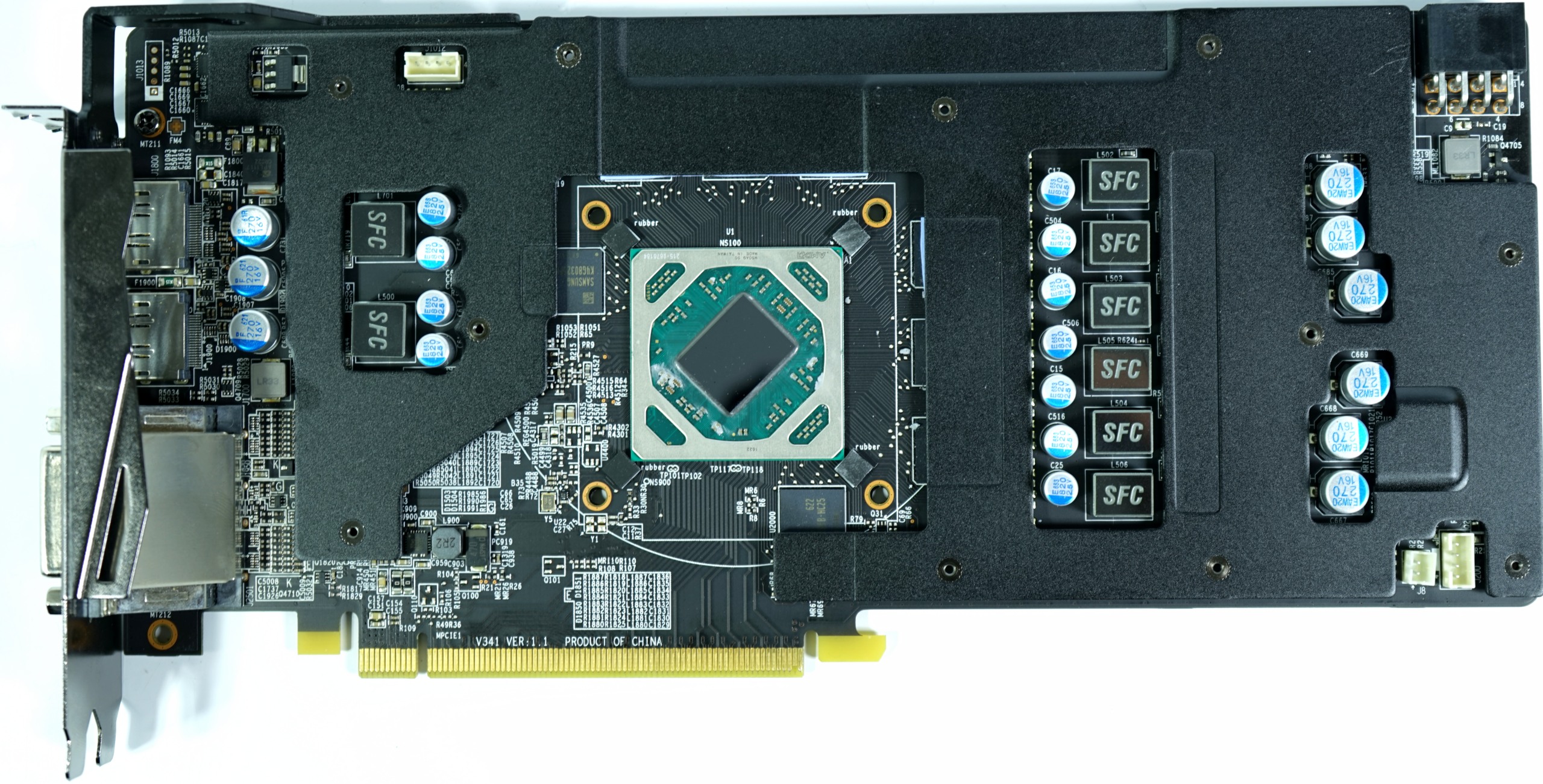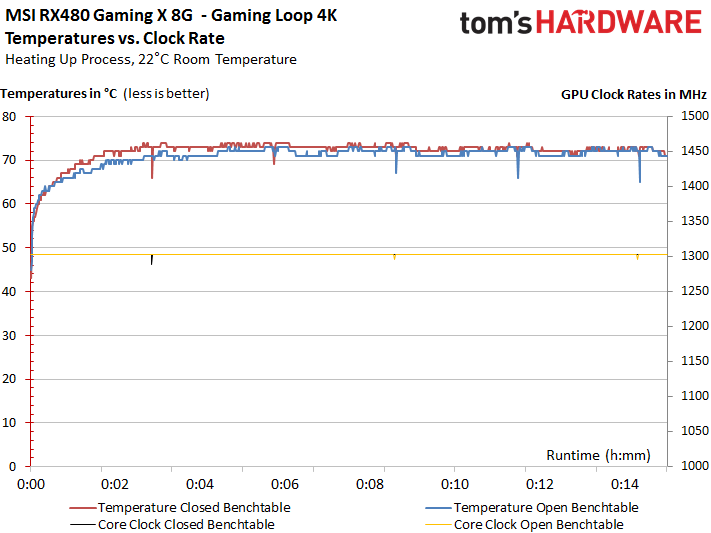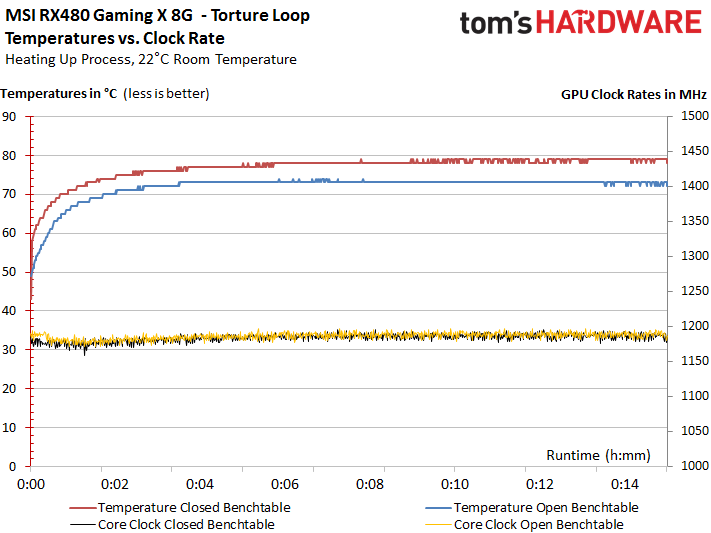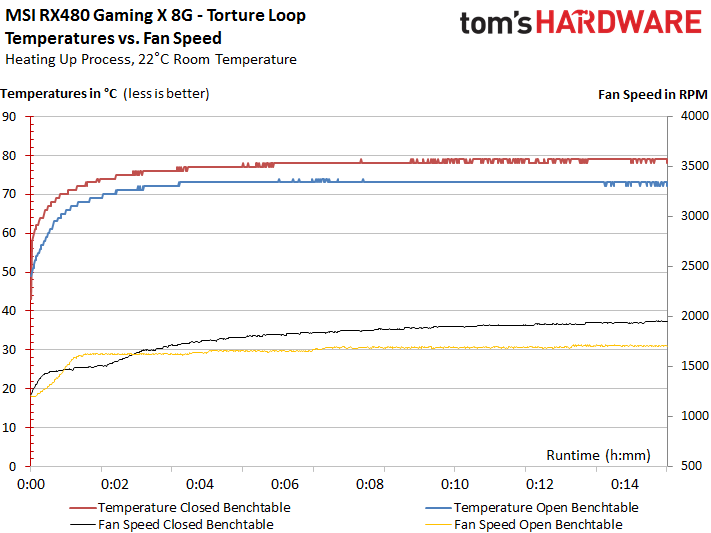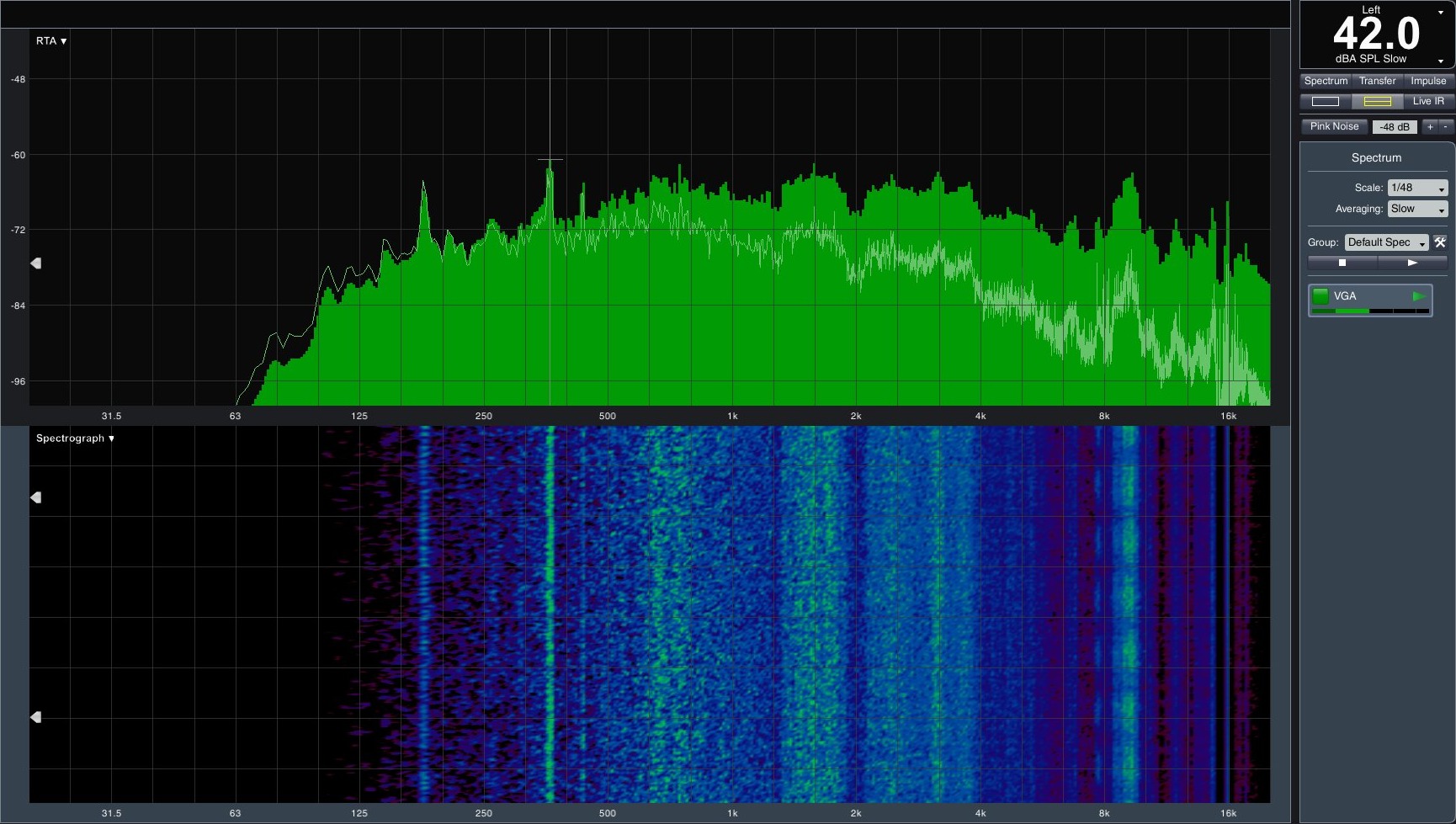AMD Radeon RX 480 Graphics Card Roundup
MSI RX 480 Gaming X 8G
Why you can trust Tom's Hardware
MSI leans on an old and trusted cooler for its RX 480 Gaming X 8G. A Gaming Mode clock rate of 1303 MHz isn't the most aggressive in our round-up, but it's certainly higher than AMD's reference design. Traditionally, MSI likes to implement an above-average power limit, a conservative fan control circuit, and a low temperature limit, so we're curious to see if this card behaves like so many Gaming X-series products before it.
Specifications
MORE: Best Graphics Cards
MORE: Desktop GPU Performance Hierarchy Table
MORE: All Graphics Content
Exterior & Interfaces
Weighing in at 974 grams, the RX 480 Gaming X 8G is fairly beefy. But it's not the heaviest card in our round-up. A length of 27.5cm, a height of 13.5cm, and a width of 3.5cm make this a large product; however, it still fits in a dual-slot form factor. Because of the backplate, you must plan for an additional one-fifth of an inch (5mm) of clearance to avoid collisions with your CPU's cooler, complicating installations in compact cases.
You'd know this is an MSI card just by looking at it. Clearly, MSI's branding folks succeeded in establishing a recognizable corporate identity.


The plastic fan shroud is black with red highlights; it's attractive enough, though not necessarily the best-built in today's story. We already know the two fans well from MSI's other Gaming X products. The blades on the double-ball bearing fans have a diameter of 9.5cm, explaining the card's height.
Horizontally-oriented fins help guide hot air out of your case through the slot bracket and prevent heat from building up on the motherboard below the card. Up top, there's an illuminated MSI logo and an eight-pin power connector. We also catch a glimpse of two 6mm heat pipes that stretch from one end to the other, plus a shorter 8mm pipe.


The slot bracket exposes a familiar complement of outputs, including a DVI-I connector, two DisplayPort 1.4-ready interfaces, and two full-sized HDMI 2.0 ports (perhaps in a nod to the folks with VR HMDs). Several openings allow waste heat to pass through.
Board & Components
MSI positions the GPU's voltage regulation circuitry on the PCB's right side, while leaving two phases for the memory and peripherals on the left. This is opposite what we just saw from HIS.
Like AMD, MSI uses eight Samsung GDDR5 memory modules (model number K4G80325FB-HC25). Each one has a capacity of 8Gb (32x 256Mb). And depending on clock rate, they can operate at voltages between 1.305V and 1.597V. Their ceiling is 2000 MHz, similar to what we find on Nvidia's GeForce GTX 1070.


The GPU is fed by six power phases using International Rectifier's IR3567B dual-output 6+2-phase controller. In turn, an IR CHL8510 high-performance gate driver controls the high- and low-side N-channel MOSFETs.
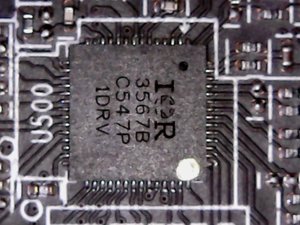

MSI taps Ubiq Semiconductor's QM3816 dual N-channel MOSFET, which combines the high- and low-side transistors, as well as a Schottky diode on one chip. This saves space, but may also create an unnecessary hot spot if cooling isn't sufficient.
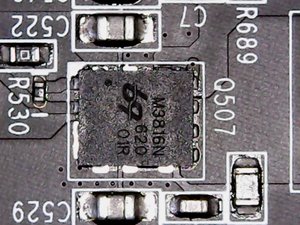

The RX 480 Gaming X 8G employs encapsulated ferrite coils covered by a thin-walled housing. MSI advertises these as Super Ferrite Chokes, and they're a bit classier-looking than what we've seen on competing cards.
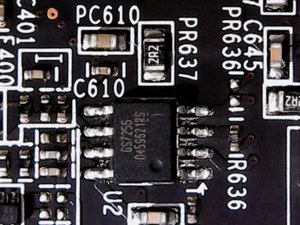
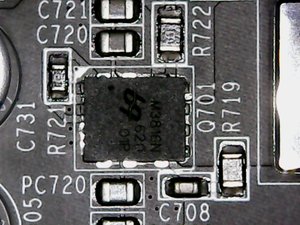
One phase on the left side of MSI's board powers the memory. A second, seemingly similar voltage converter provides power for peripherals and controllers.
Power Results
This factory-overclocked card's power consumption is significantly higher than what we measured from the reference design. Its almost 18W at idle doesn't impress us, though we can see it's caused by rather generous voltage settings and a high frequency of 300 MHz.
During our gaming loop, the RX 480 Gaming X 8G consumes approximately 191W, which is significantly higher then AMD's own solution. Meanwhile, our stress test pushes MSI's board as high as 224W due to a fairly loose power limit.
We mention short load peaks only as a side note (see the light-grey bar in the chart below), since they're rarely relevant in practice. Nevertheless, they illustrate the importance of deploying a reasonably-sized secondary side for the power supply (low-impedance caps).
The following two graphs represent two minutes captured from the gaming loop and stress test. These are what our average power consumption figures are calculated from.
The next two graphs map current measurements at each of the supply rails, corresponding to the power consumption levels shown in the diagrams above. Unlike what we saw from HIS' card on the previous page, these charts should put your mind at ease.
A total of just 3.9A at the motherboard's PCIe slot is significantly lower than the 5.5A ceiling defined by the PCI-SIG. If you're worried about power consumption over the eight-pin auxiliary connector exceeding the recommended 150W, you shouldn't. During in-house tests, we successfully attempted to draw up to 400W of DC and at least 300W of AC loads over such a connection and saw no sign of overheating.
But because power consumption over the auxiliary power connector does exceed the specification by up to 22W, you should use a proper eight-pin plug, include 18-gauge wires. Six- or eight-pin adapters or the use of combined Molex connectors should be avoided!
Temperature Results
MSI's cooler employs a backplate that is isolated with foil on the inside and does nothing to cool the board. In addition, the card has a cooling frame that helps stabilize the backplate.
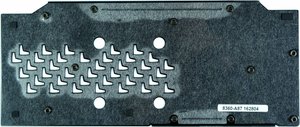
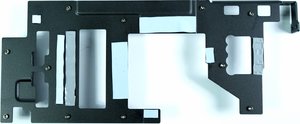
The memory modules are not cooled by the heat sink, but rather by the aforementioned frame installed below the larger thermal solution. MSI leaves the area around the coils and capacitors open so that they receive a bit of direct airflow.
The cooler itself consists of a nickel-plated copper sink for the GPU, one short 8mm heat pipe, and two longer 6mm heat pipes pressed into the base. Those pipes are made of sintered composite material and are nickel-plated as well.
MSI achieves solid thermal performance, evidenced by the fact that this card sustains its advertised 1303 MHz clock rate through our gaming loop.
The open-air and closed-case temperatures diverge during our stress test because of a power limit set too high. This causes inconsistency in the GPU frequency, too.
Registering about 176°F (80°C) during our gaming loop on an open test bench and inside of a closed case, MSI's cooling performance is acceptable. Interestingly, the GPU temperatures inside an enclosure is a little lower, even. Why? We'll get into that.
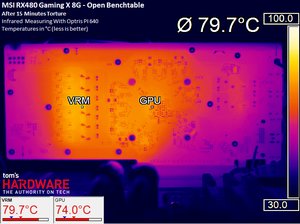
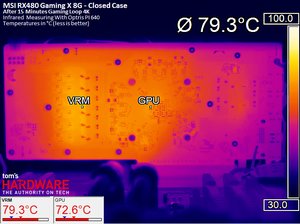
During our stress test, we measure 176°F (80°C) and 185°F (85°C) on the voltage converters. The processor fares well enough, peaking at around 163°F (73°C) on our open test bench. In the closed case, we see the GPU at 176°F (80°C). The warmest memory module remains below the 176°F (80°C) line as well.
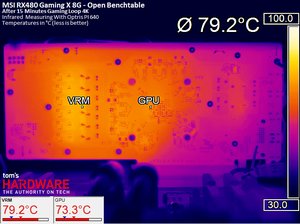
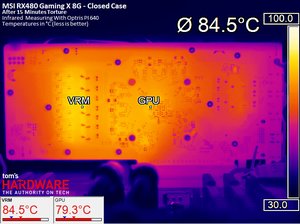
So long as you don't make a habit of running stress tests, MSI's thermal solution gets the job done.
Sound Results
But what exactly causes the almost identical temperatures during our gaming loop on the open test bench and inside a closed case? One look at the fan speed logs yields an unpleasant surprise. Above a target temperature of 162°F (72°C), the fan curve is extremely aggressive to ensure the card gets no hotter. Unfortunately, the result is already clearly audible, and beyond what we are used to hearing from MSI.
Spinning at almost 2000 RPM, the RX 480 Gaming X 8G's fan is, installed in a closed case, one decibel louder than HIS' RX 480 IceQ X² Roaring Turbo (even if MSI's noise is a little more pleasant-sounding). We wonder why MSI doesn't at least allow the card to hit 176°F (80°C) before intervening in such an imposing way.
We also have to ding MSI for that peak between ~8 and 10 kHz. As you no doubt know, that's indicative of noisy voltage converter coils. Consequently, the slight buzzing/chirping sound is both measurable and audible.
In principle, MSI's RX 480 Gaming X 8G is a rock-solid, well-thought-out card that is missing some polish on its fan curve. A somewhat loose power limit leads to unnecessarily high power consumption under taxing workloads. This is made more bothersome by the fact it doesn't even translate to higher frame rates.
The cooling performance is adequate, but not good enough to allow for additional overclocking in a closed case without a bit of tweaking. You'd want to install strategically-placed fans to ensure constant airflow, which would naturally make the noise situation worse. Otherwise, expect to see high fan speeds uncharacteristic of MSI's usual efforts.
Definitely connect this card to your power supply with a native eight-pin connector using 18-gauge wires. Otherwise, leaning on adapters could prove detrimental to older or inexpensive PSUs.
MSI RX480 Gaming X 8G
Reasons to buy
Reasons to avoid

MORE: Nvidia GeForce GTX 1080 Roundup
MORE: Nvidia GeForce GTX 1070 Roundup
MORE: Nvidia GeForce GTX 1060 Roundup
Current page: MSI RX 480 Gaming X 8G
Prev Page HIS RX 480 IceQ X² Roaring Turbo Next Page Sapphire Nitro+ Radeon RX 480Get Tom's Hardware's best news and in-depth reviews, straight to your inbox.

Igor Wallossek wrote a wide variety of hardware articles for Tom's Hardware, with a strong focus on technical analysis and in-depth reviews. His contributions have spanned a broad spectrum of PC components, including GPUs, CPUs, workstations, and PC builds. His insightful articles provide readers with detailed knowledge to make informed decisions in the ever-evolving tech landscape
-
alchemy69 Not sure where you found a reference card for $180 but it sure as Hell wasn't Amazon.Reply -
artk2219 You can find them on Newegg for around that much pretty often. Also the R9 Fury is a hell of a mixed bag, Some games its matching a 1070, others its below the 480. Weird.Reply -
techy1966 I only ask because I have 2 390x cards and I get way better results than yours does here and yes with crossfire off mine is getting better results granted it is overclocked @1236mhz. Heck I just played watch dog 2 single card mode and got always above 60 fps here that card is getting 45 fps..just saying is all. Nice write up though. Just noticed GTA numbers as well and was WTH why is their 390x card sucking so much must be old old drivers I 'm sorry but even with crossfire off my numbers at 1080p are way higher maxed out. I do know I can beat a 480 in everything and slaughter it in crossfire will Vega ever get here already or do I have to slide over to the green team lol.Reply -
shrapnel_indie HIS has been missing from the U.S. Market for a few years now. As to noise, Yes we can measure it, and determine a loudness level, but tolerance is dependent on the individual as always. I still question the price links used as some are unrealistically high compared to the market Amazon competes in (Mail-Order.)Reply
Was the latest driver used? Was the BIOS updated in every card? -
digitalgriffin I am a bit perplexed as to why you love the ASUS Strix so much with a 6 pin power connector. Either it's pulling too much power over the PEG, or pulling too much power over the 6 pin. It really needs an 8 pin connector to stay in spec.Reply -
blppt "Also the R9 Fury is a hell of a mixed bag, Some games its matching a 1070, others its below the 480. Weird."Reply
The newest generation AMD cards (Polaris) are apparently designed to handle heavy Tessellation better than previous gens, so my guess is that would be the circumstances in which the RX480 beats the Fury. I would say it was the extra 4GB of frame buffer space, but we've seen that the HBM often negates that RAM shortage in many benchmarks. -
NewbieGeek Hmm. Interesting article. Personally never had temperature issues with my Sapphire Nitro rx 480 8gb. Maybe Tom's is defective? Mine runs at 1330mhz core 2020mhz ram without drops, even during intense gaming... And I've got a custom fan curve making the card quieter than stock...Reply