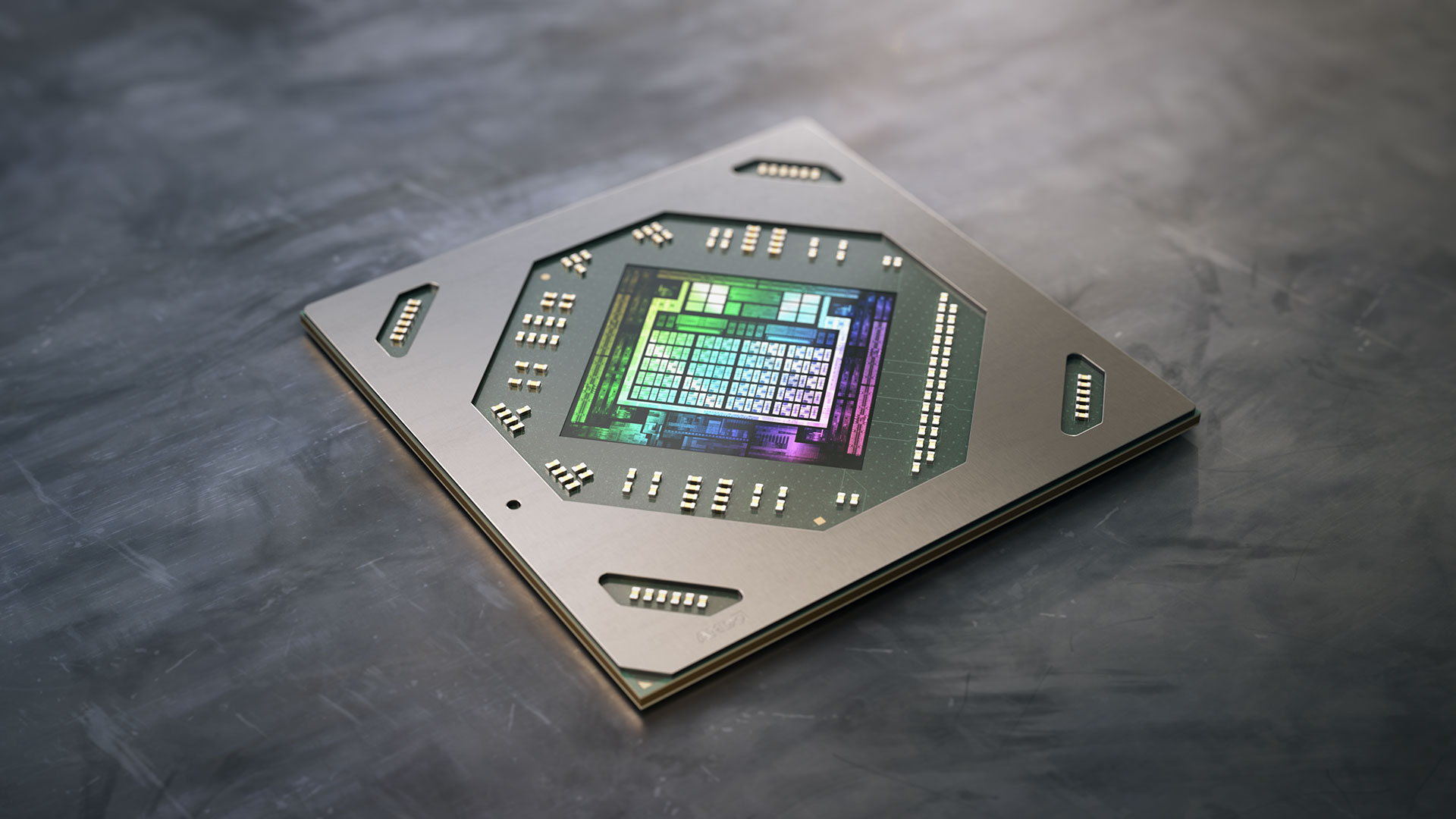Tom's Hardware Verdict
The Radeon RX 6700 XT delivers good performance, and the official price looks reasonable. It's doubtful AMD will meet the demand at launch, but long-term this should prove a competitive offering in the GPU market.
Pros
- +
+ 12GB GDDR6 VRAM
- +
+ 96MB Infinity Cache
- +
+ Good 1080p/1440p performance
Cons
- -
Not particularly efficient
- -
Price is a bit high
- -
Weaker RT performance
- -
You know it's going to sell out, right?
Why you can trust Tom's Hardware
The AMD Radeon RX 6700 XT has landed — or at least, it will land tomorrow at retail, and sell out 0.67 seconds later. (For a bot, that's practically an eternity!) This also marks the debut of AMD's smaller Navi 22 GPU, which we'll call Little Big Navi or Medium Navi or something. Officially priced at $479, AMD pits the RX 6700 XT against both the RTX 3060 Ti and the RTX 3070, targeting the sweet spot for price and performance among the best graphics cards and landing in the upper ranks of our GPU benchmarks hierarchy. Let's find out how it stacks up in our comprehensive review.
Architecturally, Navi 22 doesn't add or remove features from Big Navi and RDNA2. It comes with full DirectX Raytracing (DXR) support and implements the full DirectX 12 Ultimate features list, including Variable Rate Shading (VRS), mesh shaders, and sampler feedback. What AMD has done echoes what we've seen in past generations of GPUs: It trimmed the fat, shrinking the die size by reducing the number of shader cores, memory controllers, and Infinity Cache. Here's a quick overview of the specs for AMD's latest GPUs, plus the previous generation Navi 10-based RX 5700 XT for comparison.
| Graphics Card | RX 6700 XT | RX 6900 XT | RX 6800 XT | RX 6800 | RX 5700 XT |
|---|---|---|---|---|---|
| Architecture | Navi 22 | Navi 21 | Navi 21 | Navi 21 | Navi 10 |
| Process Technology | TSMC N7 | TSMC N7 | TSMC N7 | TSMC N7 | TSMC N7 |
| Transistors (Billion) | 17.2 | 26.8 | 26.8 | 26.8 | 10.3 |
| Die size (mm^2) | 336 | 519 | 519 | 519 | 251 |
| CUs | 40 | 80 | 72 | 60 | 40 |
| GPU Cores | 2560 | 5120 | 4608 | 3840 | 2560 |
| Ray Accelerators | 40 | 80 | 72 | 60 | N/A |
| Infinity Cache (MB) | 128 | 128 | 128 | 96 | N/A |
| Game Clock (MHz) | 2424 | 2250 | 2250 | 2105 | 1755 |
| VRAM Speed (Gbps) | 16 | 16 | 16 | 16 | 14 |
| VRAM (GB) | 12 | 16 | 16 | 16 | 8 |
| VRAM Bus Width | 192 | 256 | 256 | 256 | 256 |
| ROPs | 64 | 128 | 128 | 96 | 64 |
| TMUs | 160 | 320 | 288 | 240 | 160 |
| TFLOPS FP32 (Boost) | 12.4 | 23 | 20.7 | 16.2 | 9 |
| Bandwidth (GBps) | 384 | 512 | 512 | 512 | 448 |
| TBP (watts) | 230 | 300 | 300 | 250 | 225 |
| Launch Date | Mar-21 | Dec-20 | Nov-20 | Nov-20 | Jul-19 |
| Launch Price | $479 | $999 | $649 | $579 | $399 |
AMD made some serious cuts with Navi 22 compared to Navi 21, with half the potential CUs and shader cores. That's the biggest change, but there are others. The Infinity Cache checks in at 96MB now, 25% smaller than on Big Navi. Similarly, there are now six 32-bit memory interfaces instead of 8 interfaces, which reduces bandwidth by 25%. AMD compensates for the hefty reduction in core counts by delivering the highest official GPU clocks so far, with a Game Clock rated at 2424MHz — and like other RDNA2 chips, it can and often will exceed that in gaming workloads, with a maximum boost clock of 2581MHz (it's actually a bit higher than that according to AMD's drivers, but that's what AMD lists on the official spec sheet).
The RX 6700 XT's clock speed represents a bit of an interesting compromise. To push clocks into the 2.5GHz range, AMD had to increase the power limits. Considering the smaller die and reduced VRAM, normally we'd expect a pretty significant drop in power requirements compared to the RX 6800, but AMD lists a TBP (Typical Board Power, meaning it includes all power and not just the GPU) of 230W. That's not bad, and it's certainly within reach of most modern gaming PCs as it only requires a decent 500W PSU (AMD recommends 650W or higher). However, it's slightly more than Nvidia's competing RTX 3060 Ti and 3070 GPUs.
Navi 22 actually looks very similar to Nvidia's GA106 used in the recent RTX 3060 12GB. It has the same amount of memory and a similar die size (slightly larger for AMD due to the Infinity Cache). Had AMD kept clock speeds closer to 2.25GHz, it probably could have shaved off a decent amount of power — certainly less than 200W is possible. But higher clocks come with performance benefits, and AMD apparently felt sacrificing some efficiency to boost performance was the better course.
MORE: Best Graphics Cards
MORE: GPU Benchmarks and Hierarchy
Get Tom's Hardware's best news and in-depth reviews, straight to your inbox.
MORE: All Graphics Content

Jarred Walton is a senior editor at Tom's Hardware focusing on everything GPU. He has been working as a tech journalist since 2004, writing for AnandTech, Maximum PC, and PC Gamer. From the first S3 Virge '3D decelerators' to today's GPUs, Jarred keeps up with all the latest graphics trends and is the one to ask about game performance.
-
bigdragon These benchmarks show better performance than most of the others I've read this week. There's a few surprises in this review given that other sites showed performance in the 3060 to 3060 Ti range consistently. Seeing the 6700 XT beat the 3070 in a few tests is unexpected. I suppose that means AMD has been hard at work tweaking their drivers for better performance. The power consumption doesn't look as bad as I had been led to believe either. Looks like a solid GPU.Reply
I think the 6700 XT could be a good replacement for my 1070. However, do I really want to waste even more time fighting bots, adding to cart only to be unable to checkout, or being led to believe I have a shot at getting a GPU when I really never did? No. I'm not waking up early to watch a page that instantly flips from "coming soon" to "sold out" again. -
tennis2 Mining Performance -ReplyIn the case of the RX 6700 XT, we settled on 50% maximum GPU clocks (which doesn't actually mean 50%, but whatever — actually clocks settled in around 2.13GHz)
Sooo, you don't actually know how to detune the CPU, or? Hint - toggle that "advanced control" slider to ON.
Power efficiency is poor as expected. Meh. That tiny chainsaw whacked off a few too many CUs. -
oenomel Reply
Who really cares? They won't be available for months if ever?Admin said:The Radeon RX 6700 XT takes a step down from Big Navi, trimming the fat and coming in at $479 (in theory). Availability and actual street pricing are the keys to success, as the card otherwise looks promising. Here's our full review.
AMD Radeon RX 6700 XT Review: Big Navi Goes on a Diet : Read more -
JarredWaltonGPU Reply
And if you knew how AMD's drivers and tuning section work, you'd understand that toggling that "advanced control" slider just changes the percentage into a MHz number. Hint - toggle the "condescending tone" slider to OFF.tennis2 said:Mining Performance -
Sooo, you don't actually know how to detune the CPU, or? Hint - toggle that "advanced control" slider to ON.
Power efficiency is poor as expected. Meh. That tiny chainsaw whacked off a few too many CUs.
But I did make an error: I was looking at the memory clock, not the GPU clock, when I thought the GPU was still running at 2.13GHz. I've done a bit more investigating, now that I'm more awake (it was a late night, again — typical GPU launch). With the slider at 40% (which gives a MHz number of something like 1048MHz), I got nearly the same mining performance as with the slider at 65% (1702MHz). Here are three screenshots, showing 40%, 50%, and 65% Max Frequency settings (but with advanced control ticked on so you can see the MHz values). This is with the Sapphire Nitro+, so the clocks are slightly higher than the reference card, but the performance is pretty similar (actually, the reference card was perhaps slightly faster at mining for some reason — only like 0.3MH/s, but still.)
I've updated the text to remove the note about the max frequency not appearing to work properly. It does, my bad, the description of the tuned settings was and is still correct: 50% Max Freq, 112% power, 2150MHz GDDR6, slightly steeper fan curve, 115-120W.
82
83
84 -
Wendigo ReplyWe're interested in hearing your thoughts on what features matter most as well. We know AMD and Nvidia make plenty of noise about certain technologies, but we question how many people actually use the tech. If you have strong feelings for or against a particular tech, let us know in the comments section.
To answer your question, I would say that the most interesting AMD feature is Chill. Sure, it's useless if you're only looking for max FPS or benchmark scores. But on a practical standpoint, for the average gamer, it works wonder. This is particularly true when used with a Freesync monitor and setting the Chill min and max values to the range supported by the monitor, thus always keeping the FPS in the Freesync range. There's no obvious difference when playing most games (particularly for the average gamer not involved in competitive esports), but the card then runs significantly cooler and thus quieter, making for a overall more pleasant gaming experience. -
bigdragon Asus released their 6700 XT cards about an hour ago...for $350 over AMD's MSRP. The 6700 XT is an absolutely horrific value at $829. The stupid things still sold out almost instantly. Plenty of humans on Twitter complaining about bots buying everything up and immediately flipping the cards on Ebay. AMD and Asus have a lot of explaining to do.Reply
My 1070 is now worth double what I paid for it. I'm going to sell it this weekend and forget about AAA gaming for the rest of the year. Plenty of indie games get by happily with lower-end GPUs or iGPs. -
InvalidError Reply
No explaining to do here, it is simply the free market at work. Demand is higher than supply? Raise prices until equilibrium is reached.bigdragon said:AMD and Asus have a lot of explaining to do. -
deesider Reply
Not sure what the OP was hoping for - a golden ticket system like Willy Wonka?!InvalidError said:No explaining to do here, it is simply the free market at work. Demand is higher than supply? Raise prices until equilibrium is reached. -
bigdragon Reply
AMD's release date isn't until 9 AM EDT tomorrow morning -- not today. There were also no promised anti-bot measures in place, again, as usual. AMD's AIB's are also far more aggressive about marking up Radeon prices as compared to RTX prices.InvalidError said:No explaining to do here, it is simply the free market at work. Demand is higher than supply? Raise prices until equilibrium is reached.
Yeah, that would be swell.deesider said:Not sure what the OP was hoping for - a golden ticket system like Willy Wonka?!
What I seriously want to do is just checkout with 1 GPU without the GPU being ripped out of my cart mid-checkout or the vendor cancelling the order after it's been placed. -
jeremyj_83 Reply
I forgot what time they went on sale and checked within 5 minutes of the release and they are sold out online everywhere. You can get a couple different ones from a physical Microcenter location as they are in store only. Two of those are at MSRP even.bigdragon said:AMD's release date isn't until 9 AM EDT tomorrow morning -- not today. There were also no promised anti-bot measures in place, again, as usual. AMD's AIB's are also far more aggressive about marking up Radeon prices as compared to RTX prices.