Why you can trust Tom's Hardware
For our power, temperature, clock speed, and fan speed testing, we use Powenetics testing hardware and software. We capture in-line GPU power consumption by collecting data while looping Metro Exodus at 1440p ultra and running the FurMark stress test at 1600x900. Our test PC remains the same old Core i9-9900K as we've used previously, to keep results consistent. We tested the Sapphire card in its default mode and also enabled AMD's Rage mode in the drivers, which applies a potential 10% power limit increase.
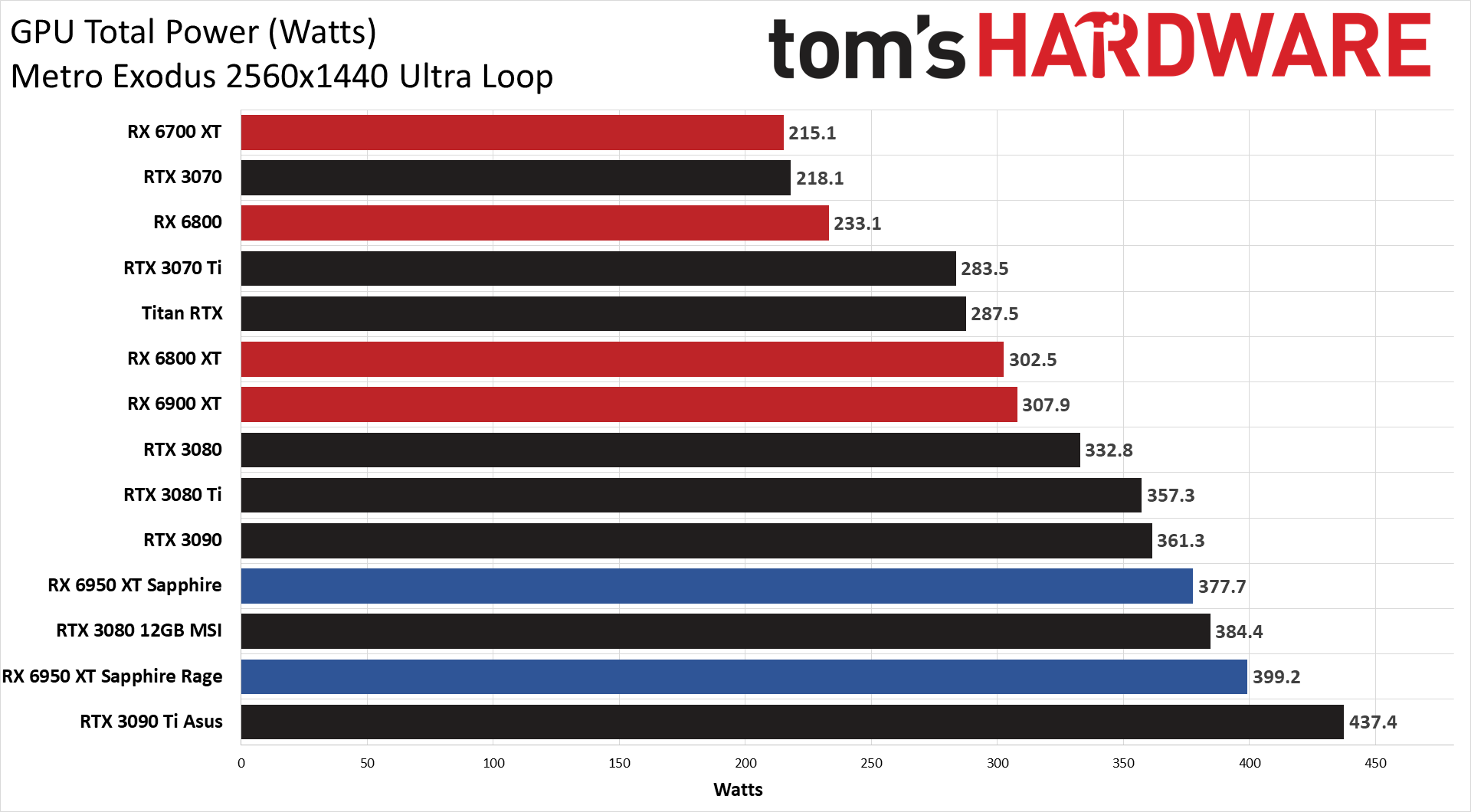
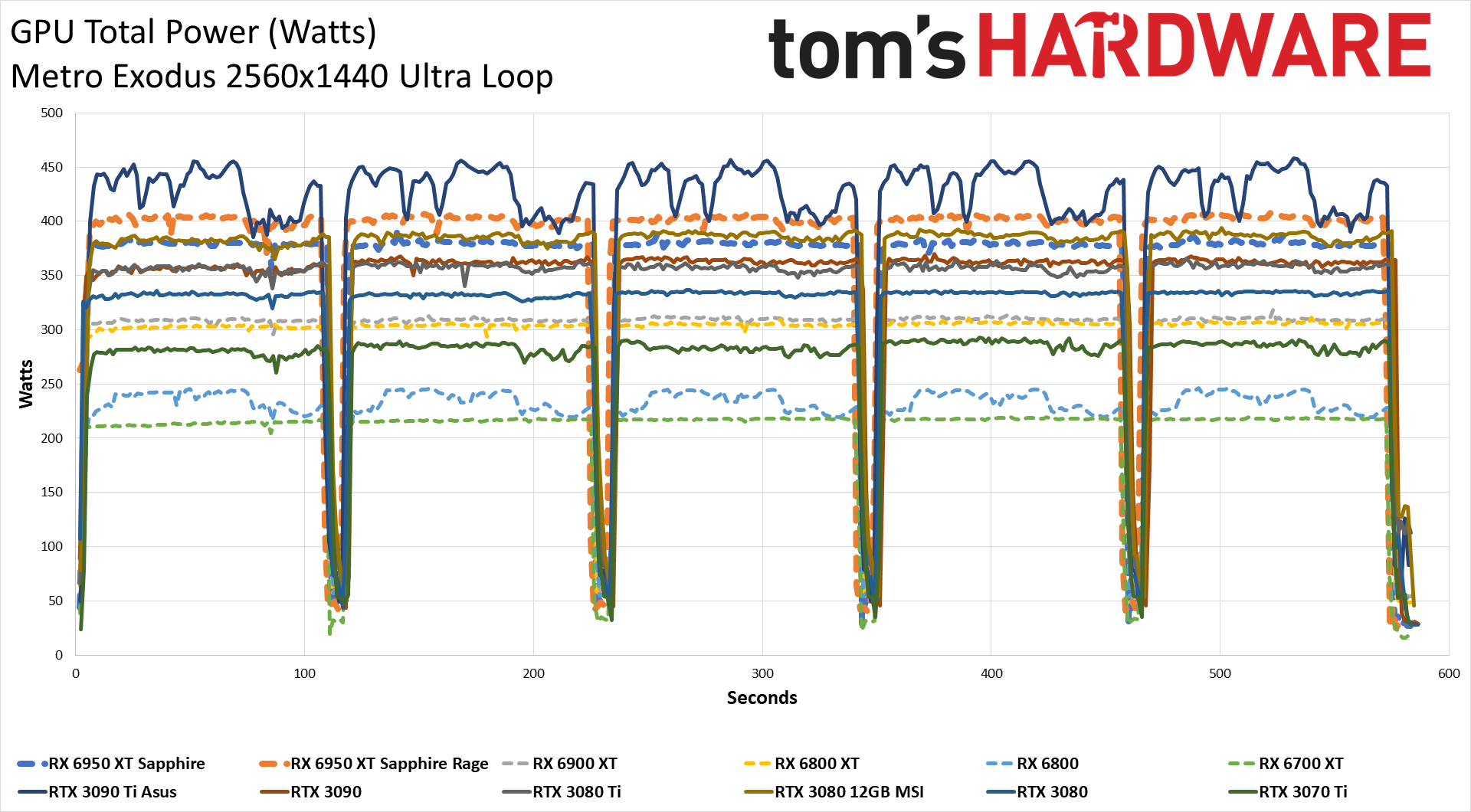
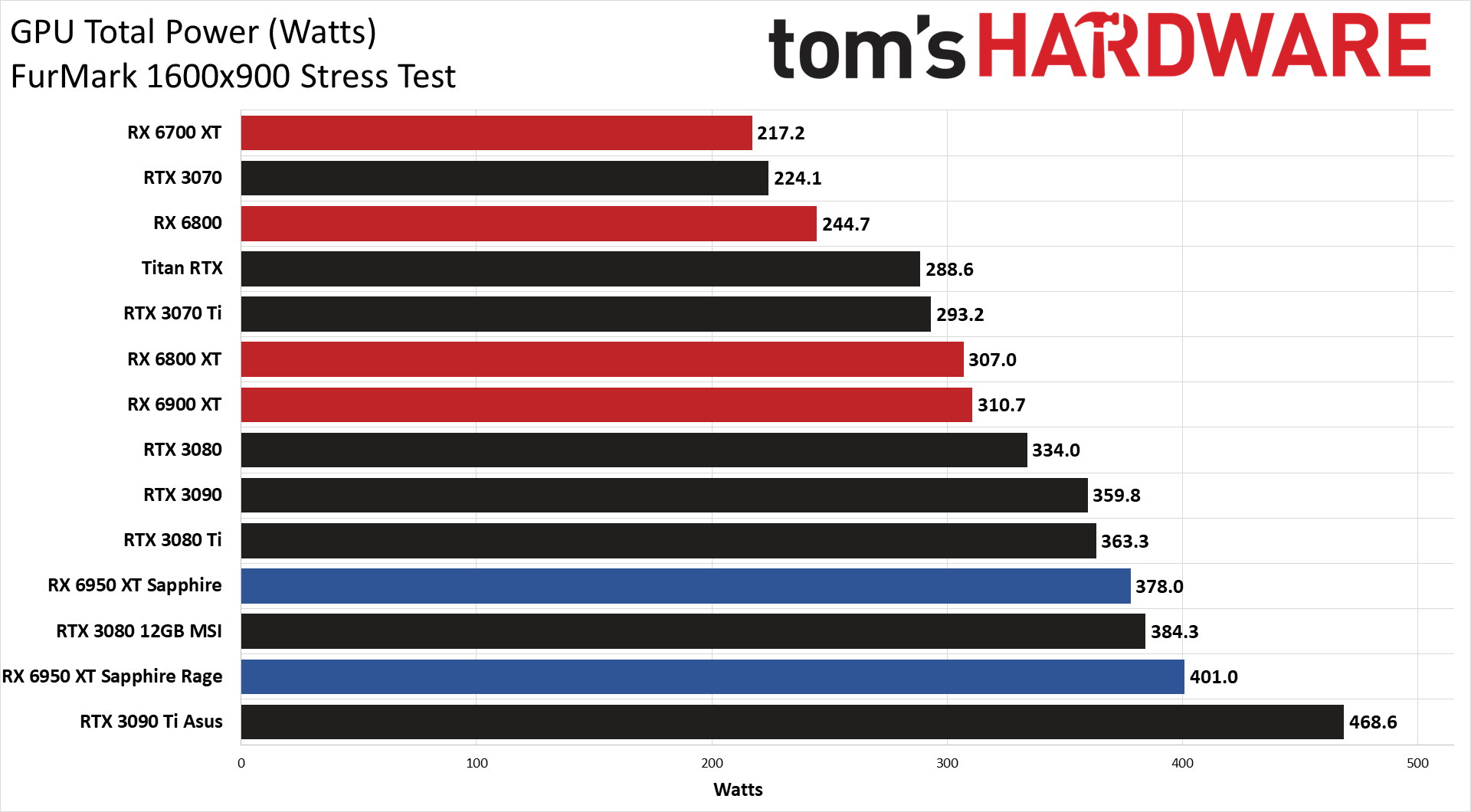
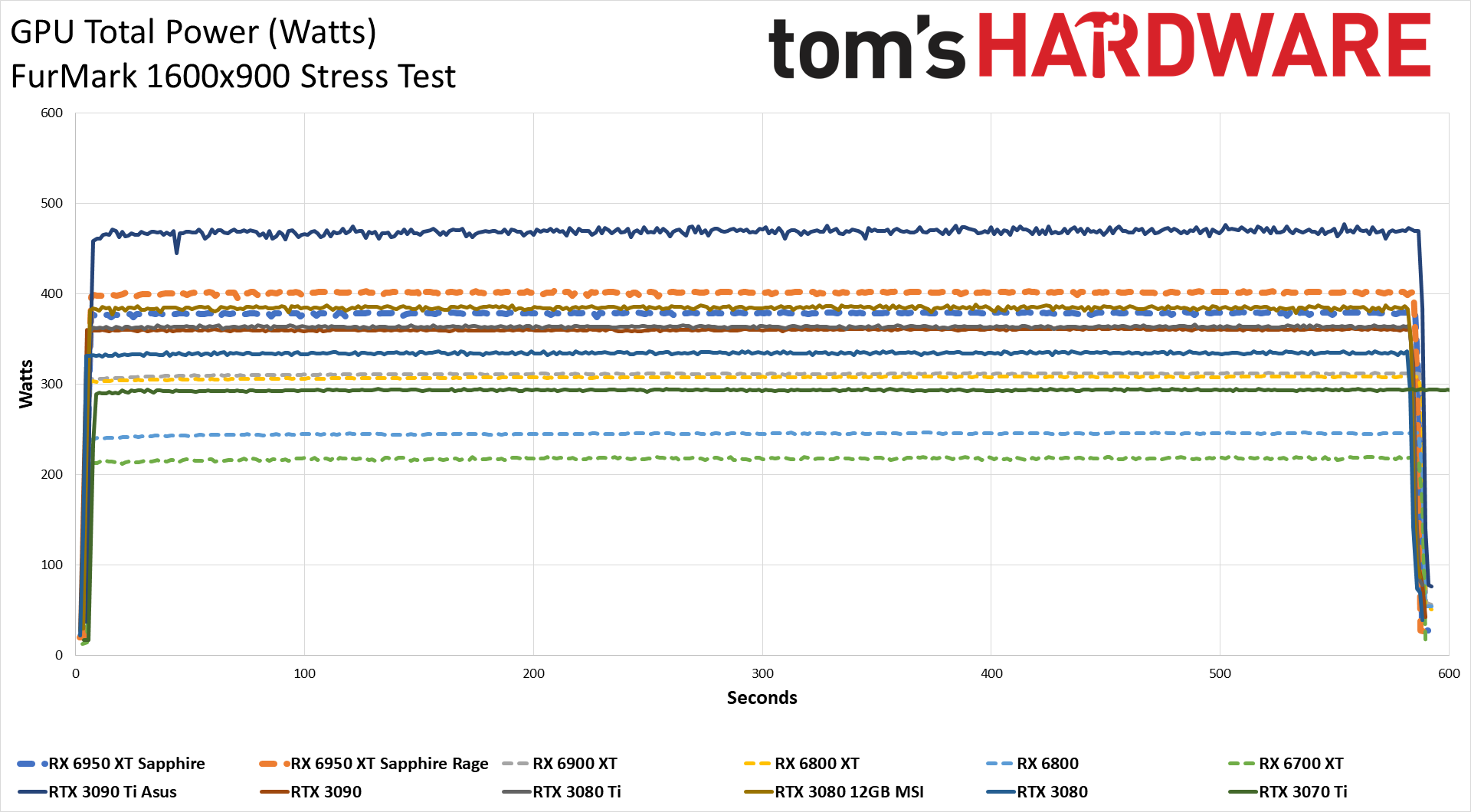
Starting with the Metro Exodus results, Rage mode increased power use by 22W (5.7%) and resulted in slightly higher performance. However, it's not something you'd notice, though neither is the power increase. FurMark showed a slightly larger increase in power use, but either way, the Sapphire card comes in well below the Asus RTX 3090 Ti. Does anyone spending $1,000 or more on a graphics card really worry about 50–100 extra watts while playing games? Probably not.
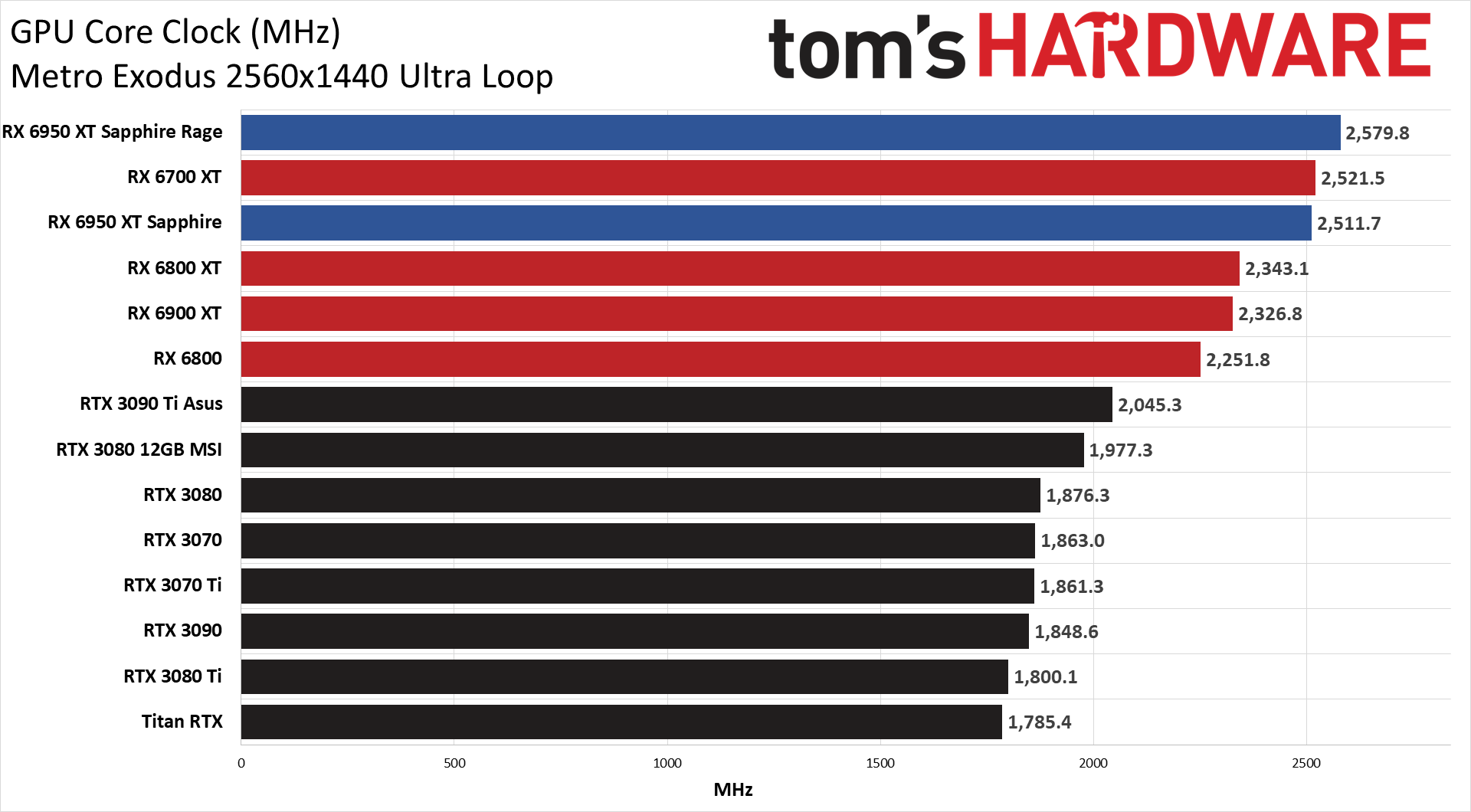
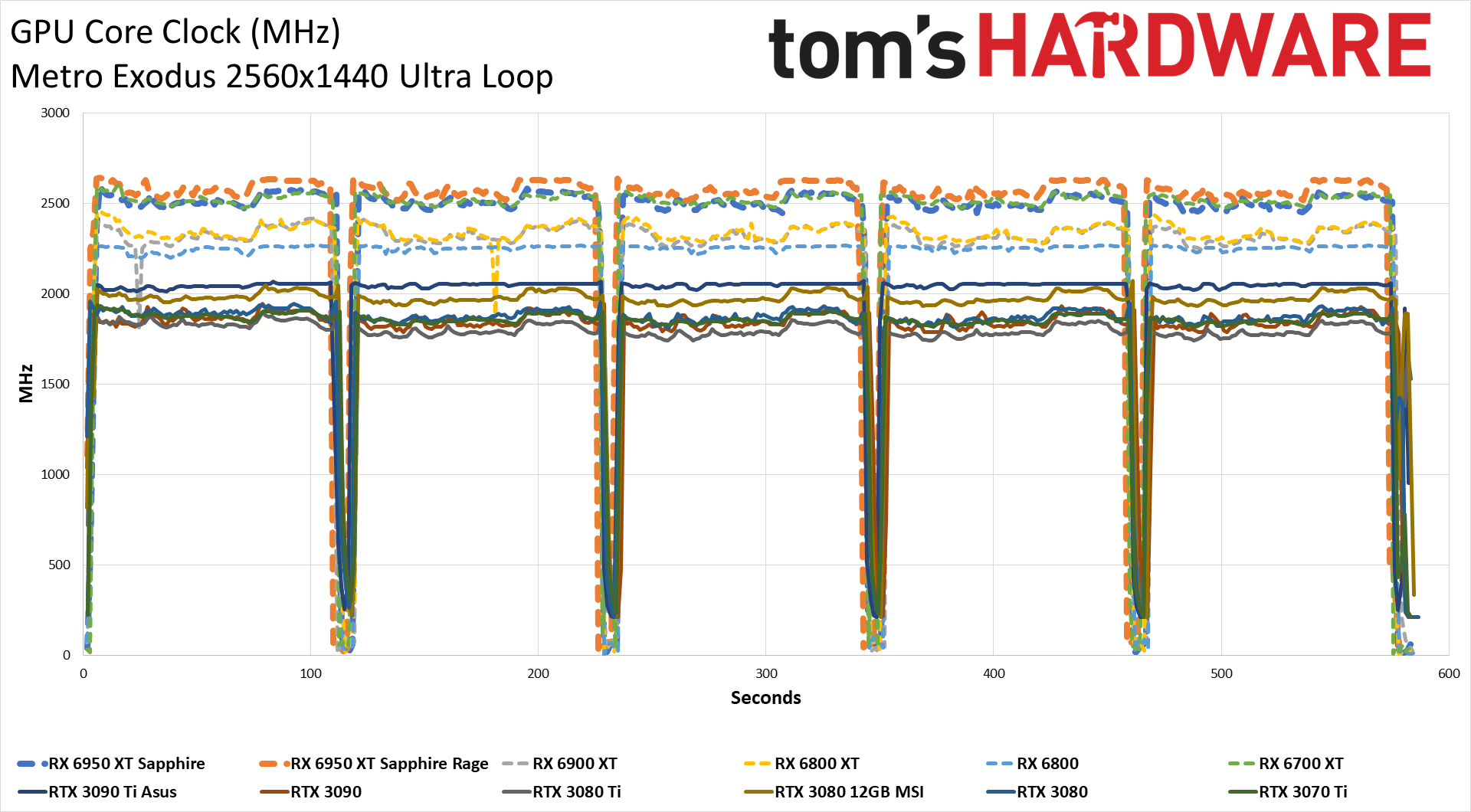
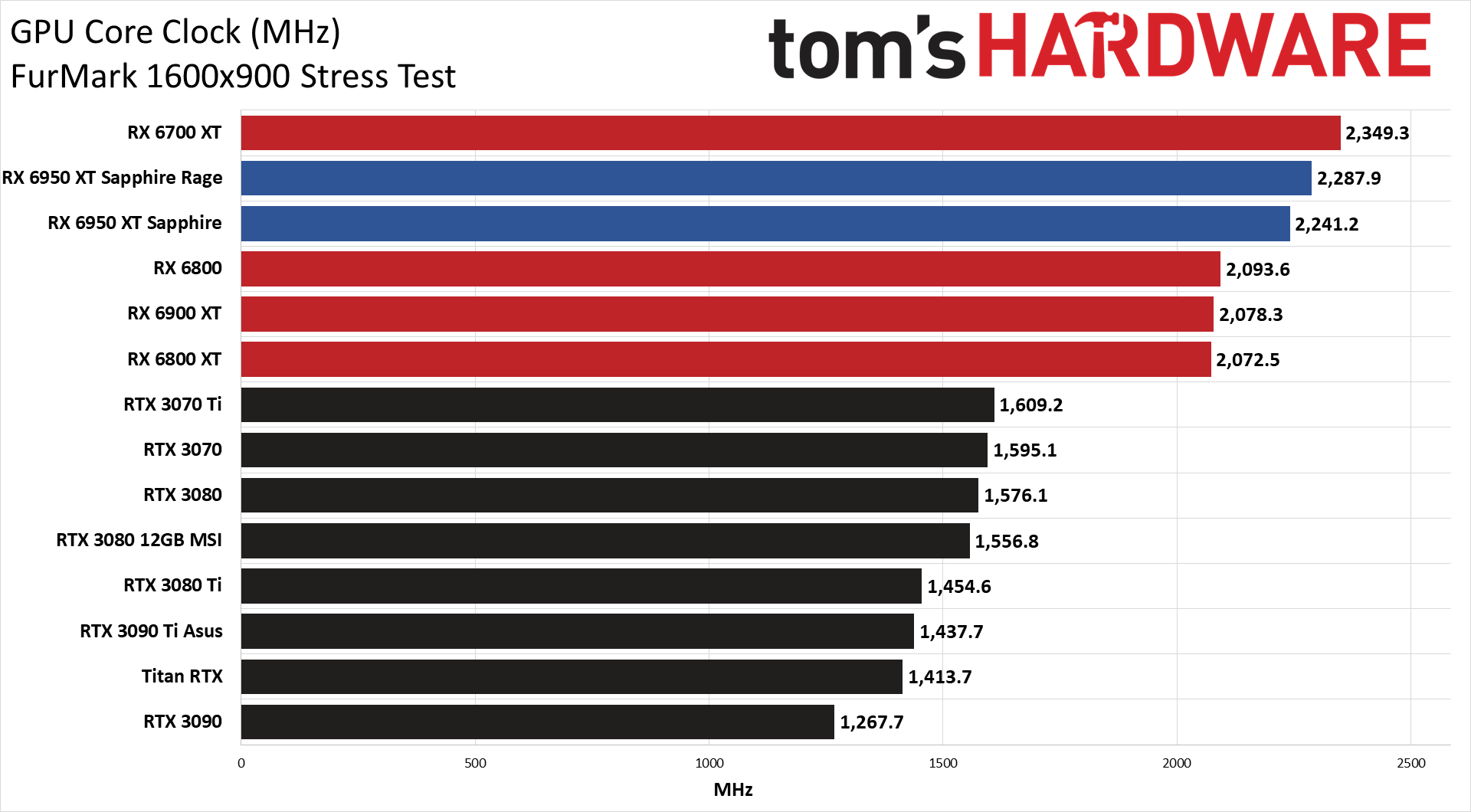
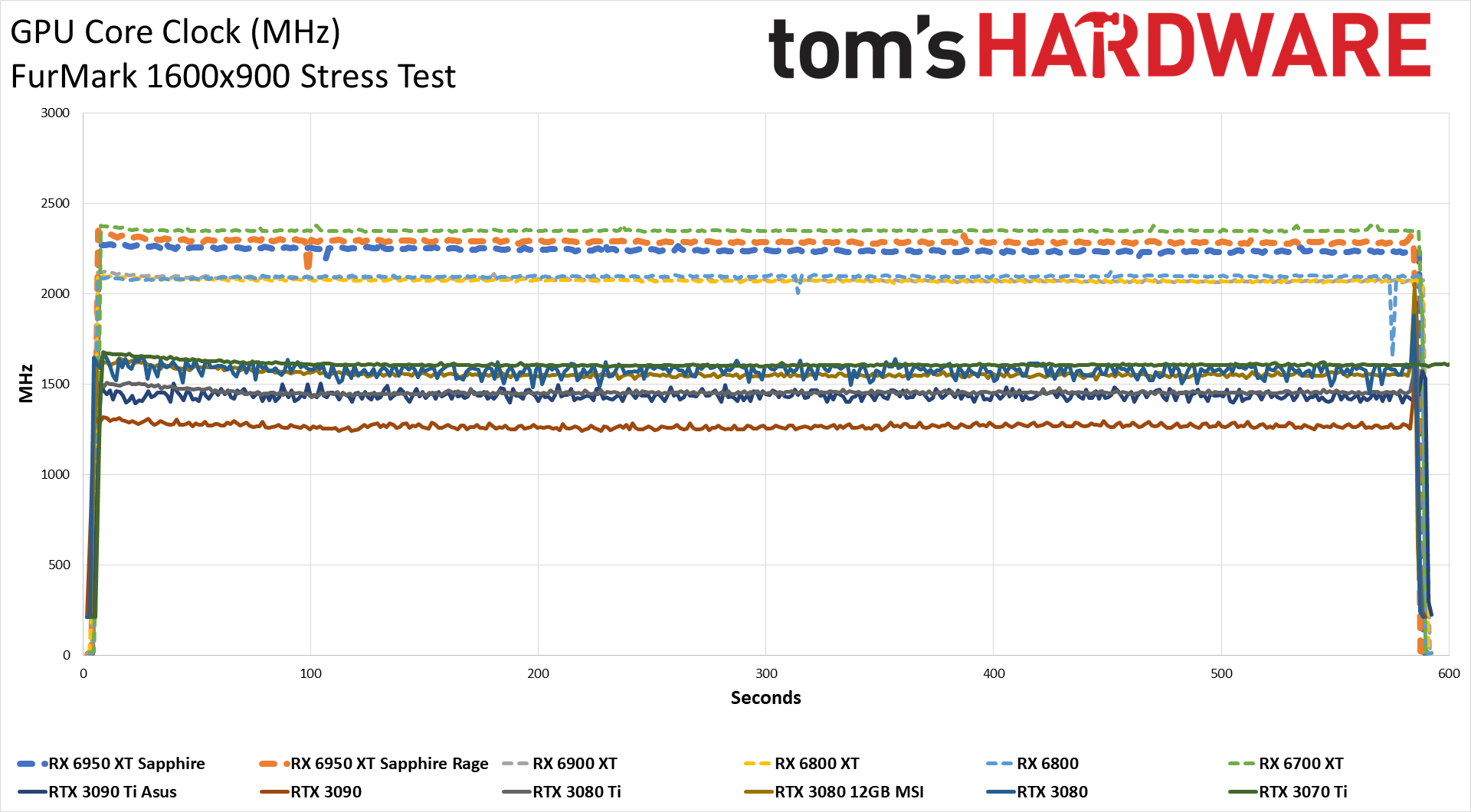
There's a huge difference in clock speeds between AMD's RDNA 2 GPUs and Nvidia's Ampere GPUs. The Asus 3090 Ti is the fastest card we've ever tested from Nvidia in terms of GPU clocks, just breaking the 2 GHz mark. Meanwhile, AMD's GPUs run in the 2.25–2.6 GHz range. Higher clocks can help in a variety of ways since they apply to the shader cores, ROPs, texturing units, Infinity Cache, etc. This is part of how AMD still manages to compete with Ampere, even though, on paper, Nvidia's GPUs should be quite a bit faster.
Compared to the reference RX 6900 XT, Sapphire's card clocked 260MHz faster at its default settings, and nearly 330MHz higher (14.6%) higher with Rage mode enabled. And Metro Exodus likely isn't hitting the latest GPUs quite as hard as it used to, so the gap might be even wider in some games. That's likely the case with those games that showed more than a 15% lead for the 6950 XT over the 6900 XT.
Clock speeds in FurMark were lower, but even there, the Sapphire card easily broke 2.2GHz and clocked on average 10% higher than the RX 6900 XT.
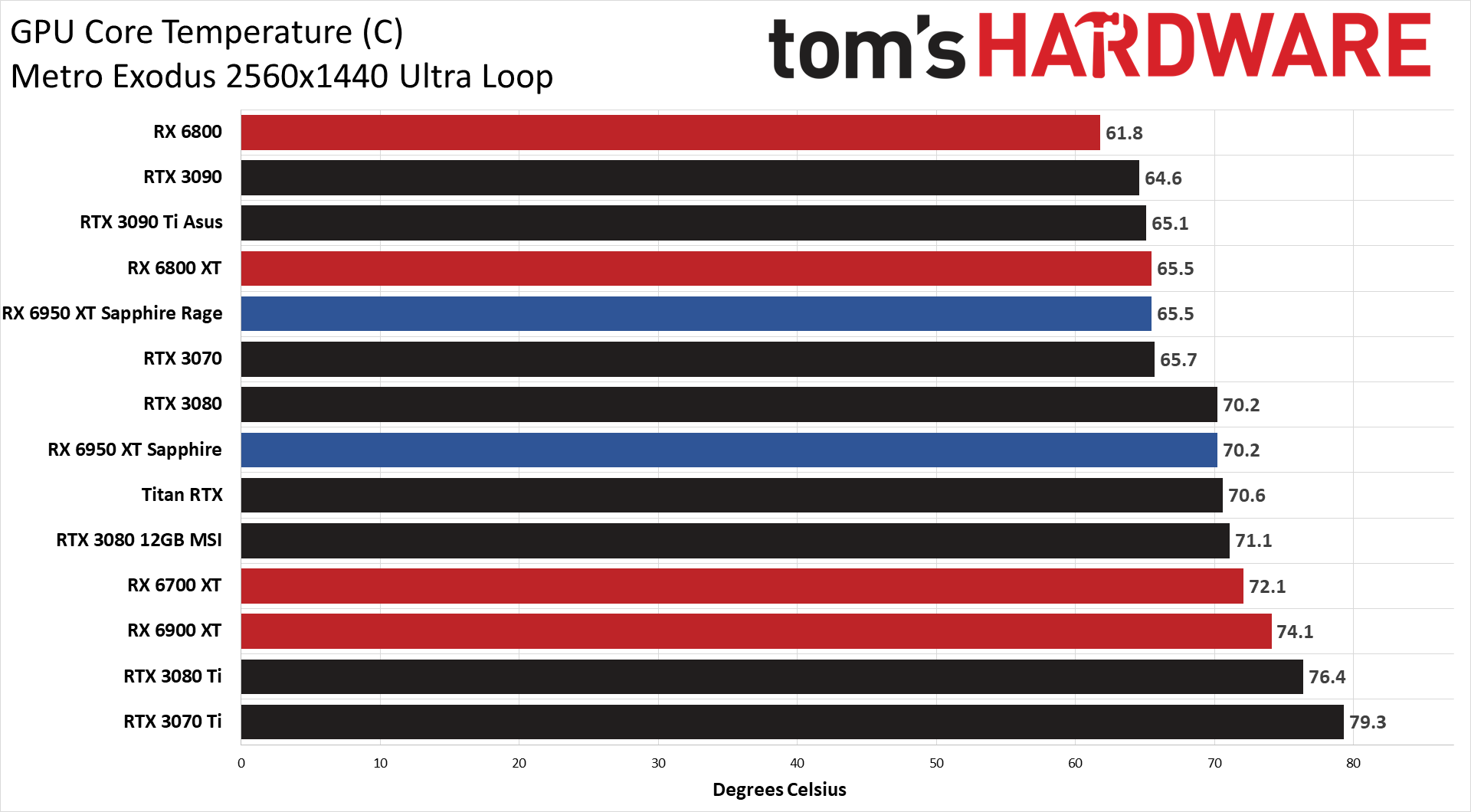
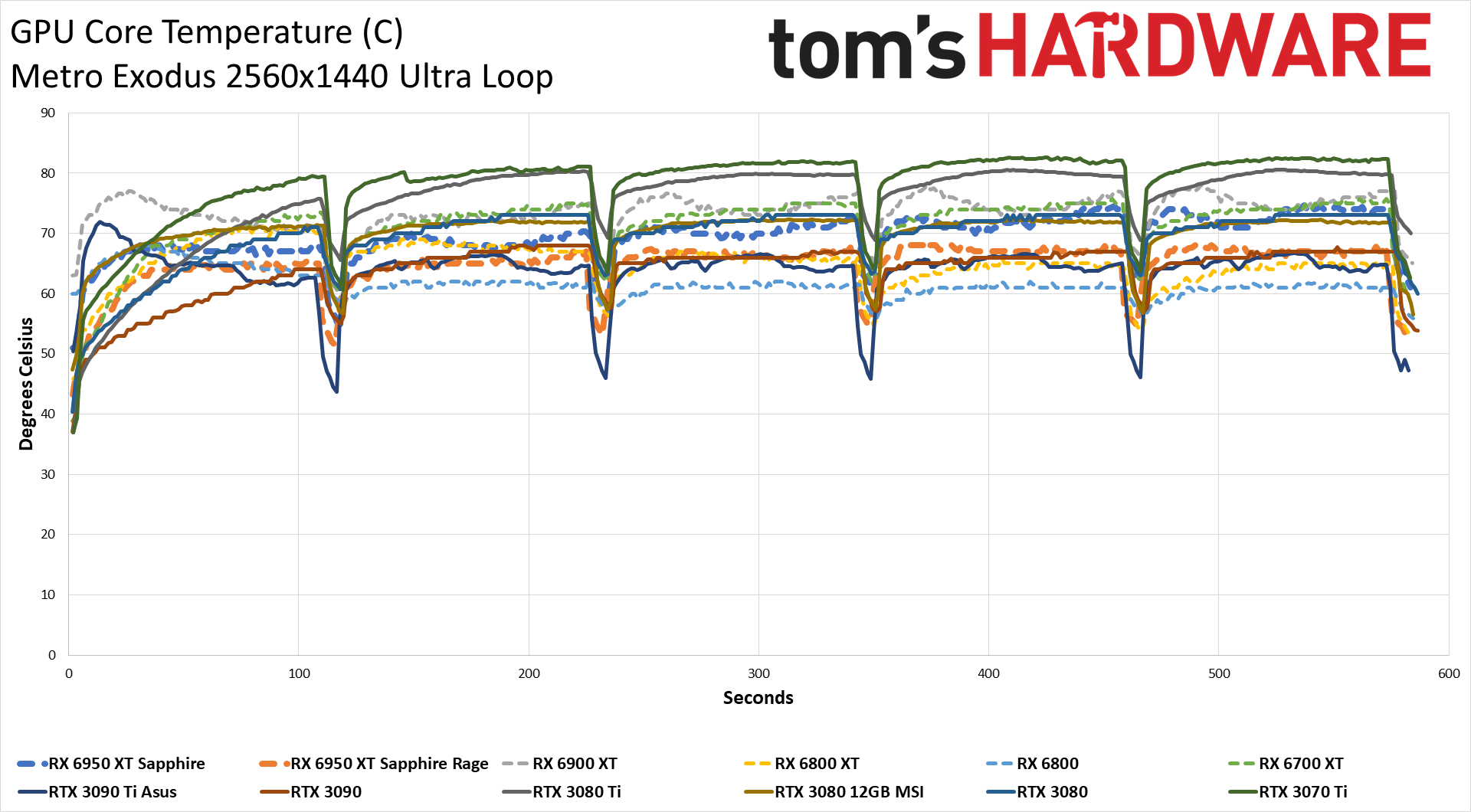
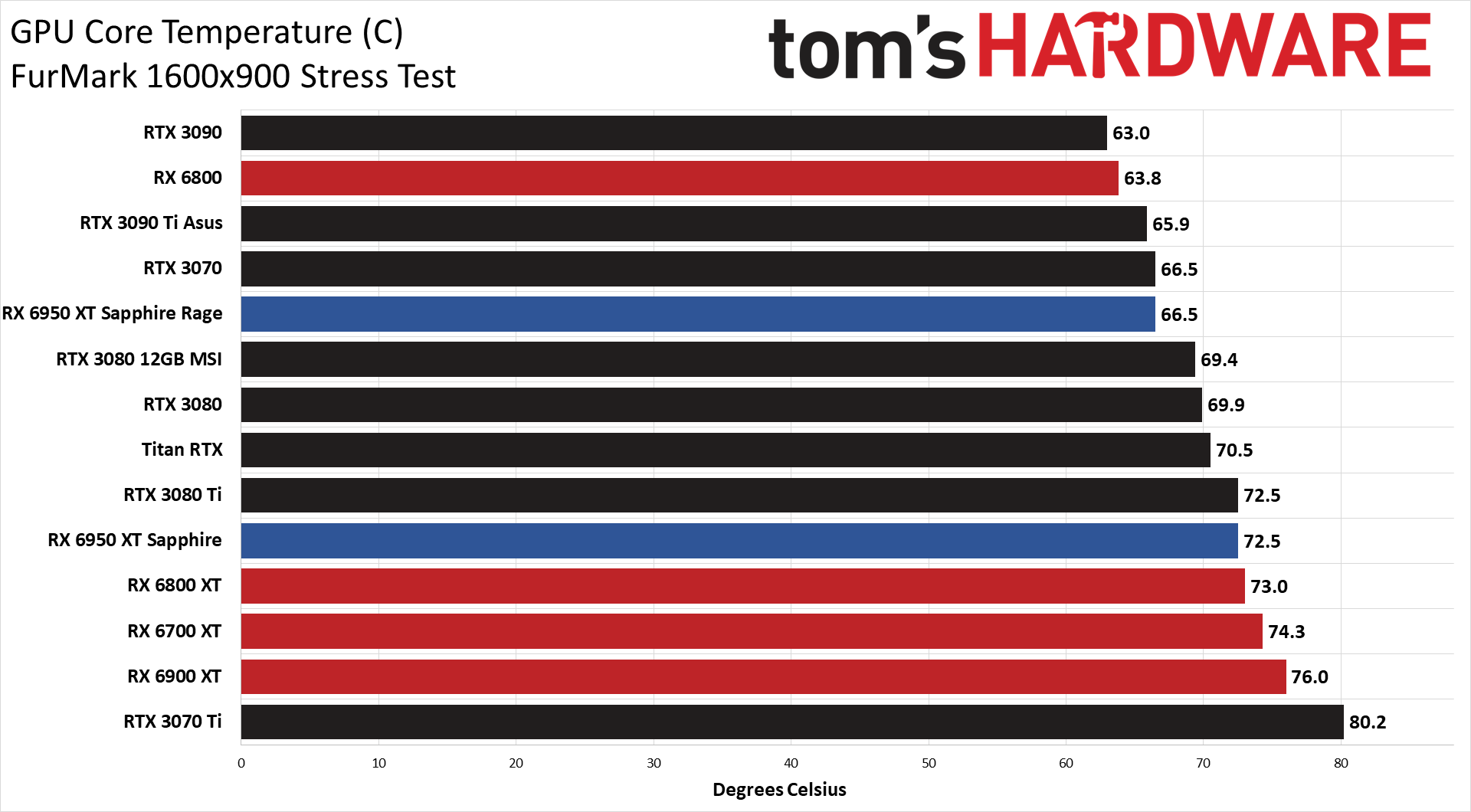
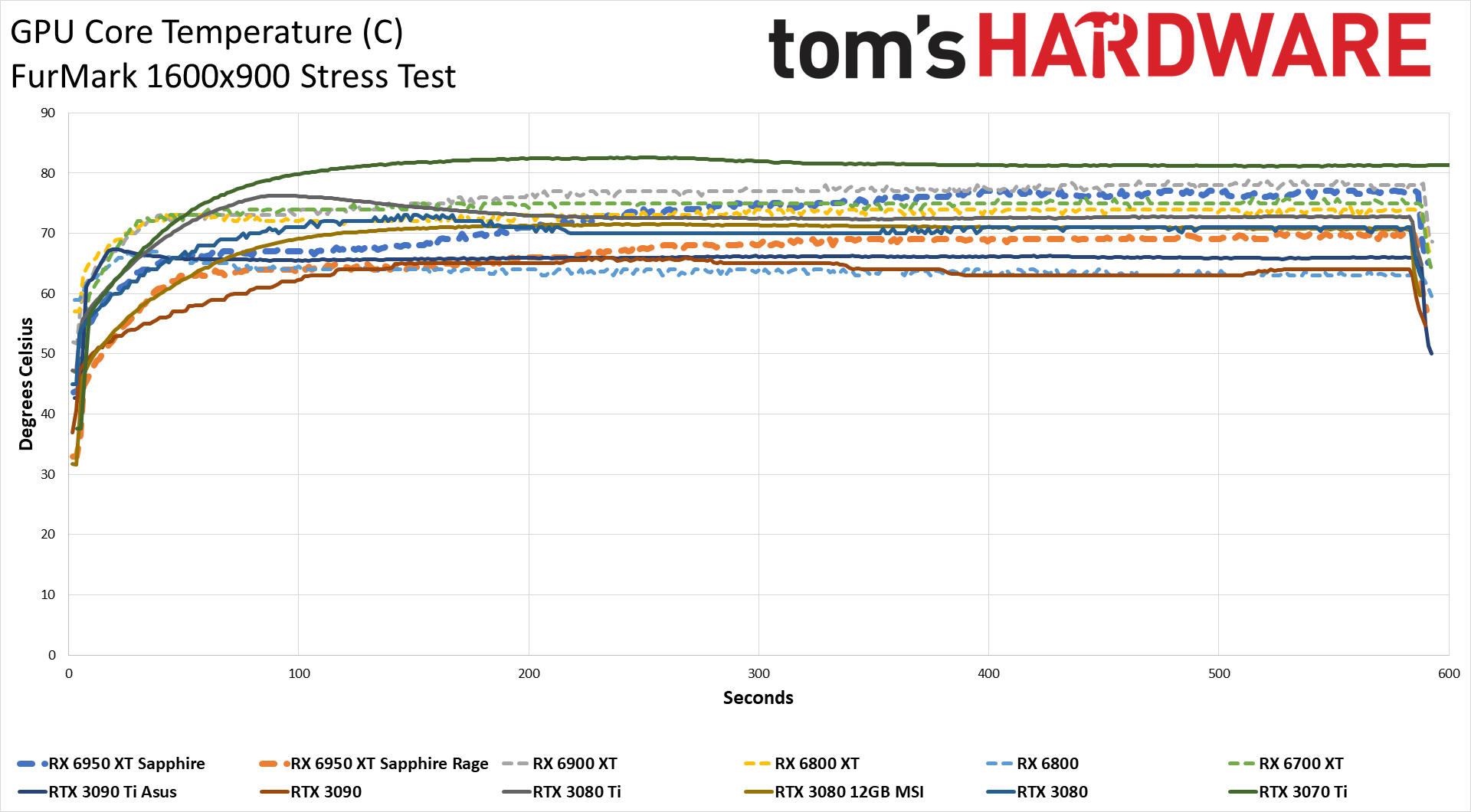
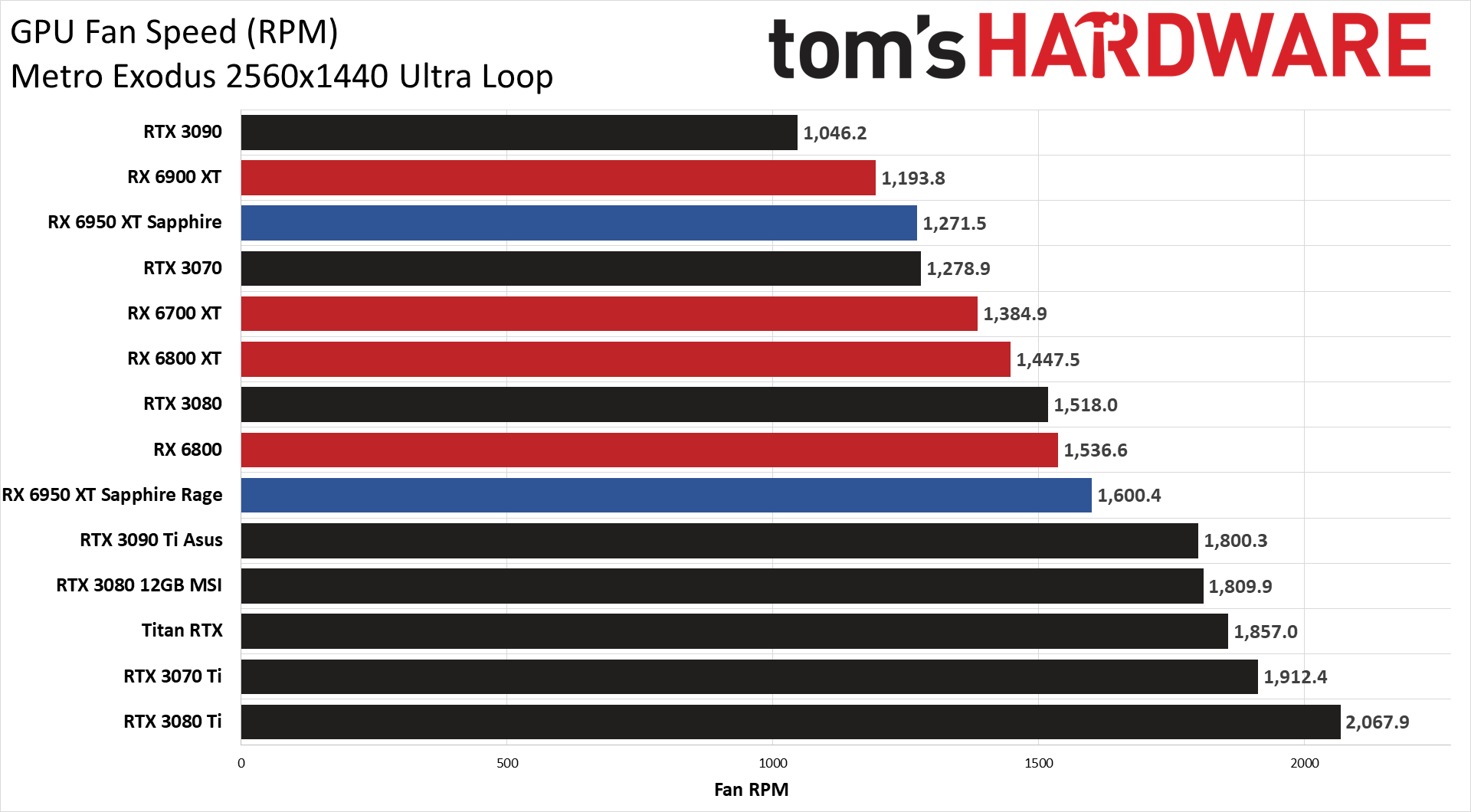
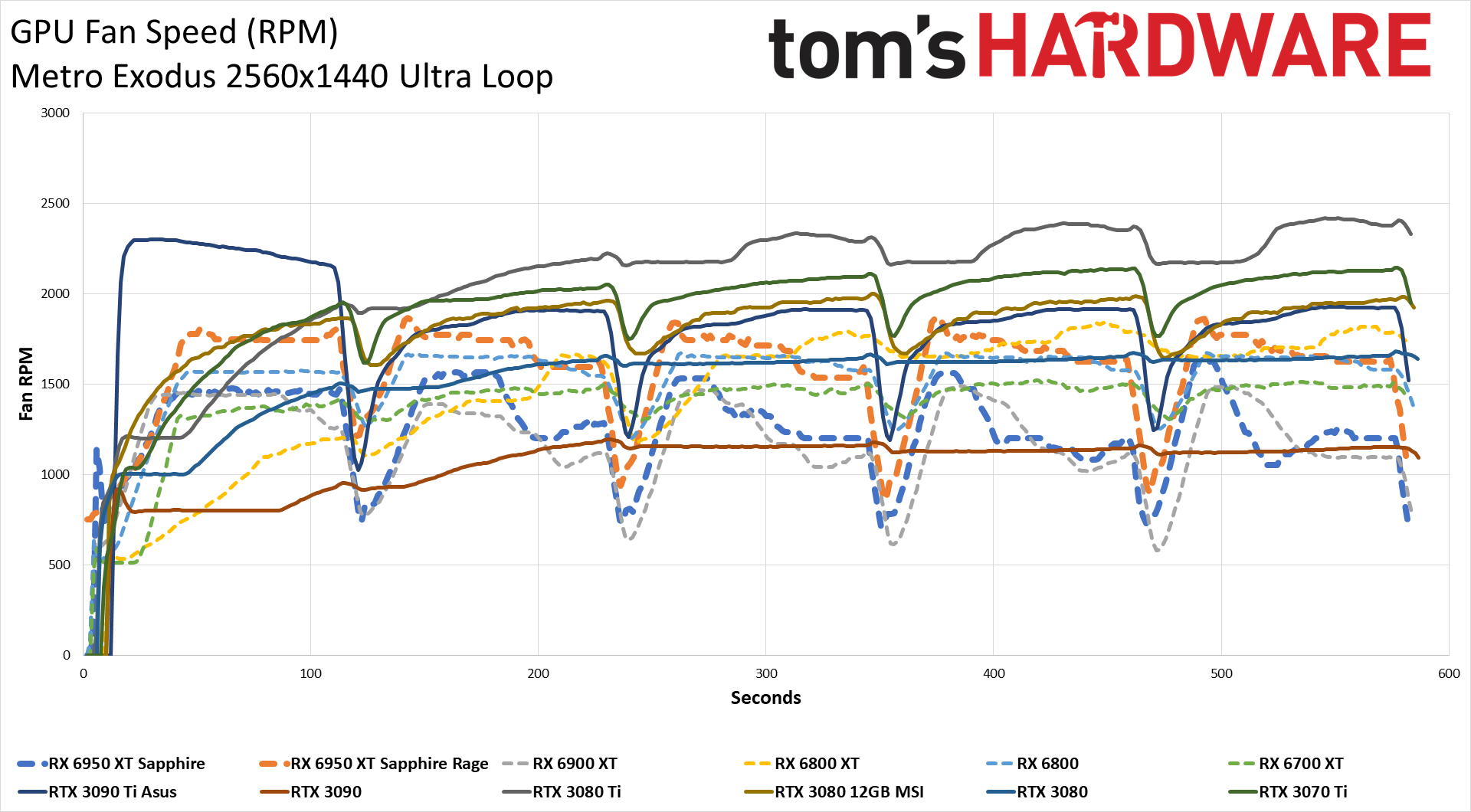
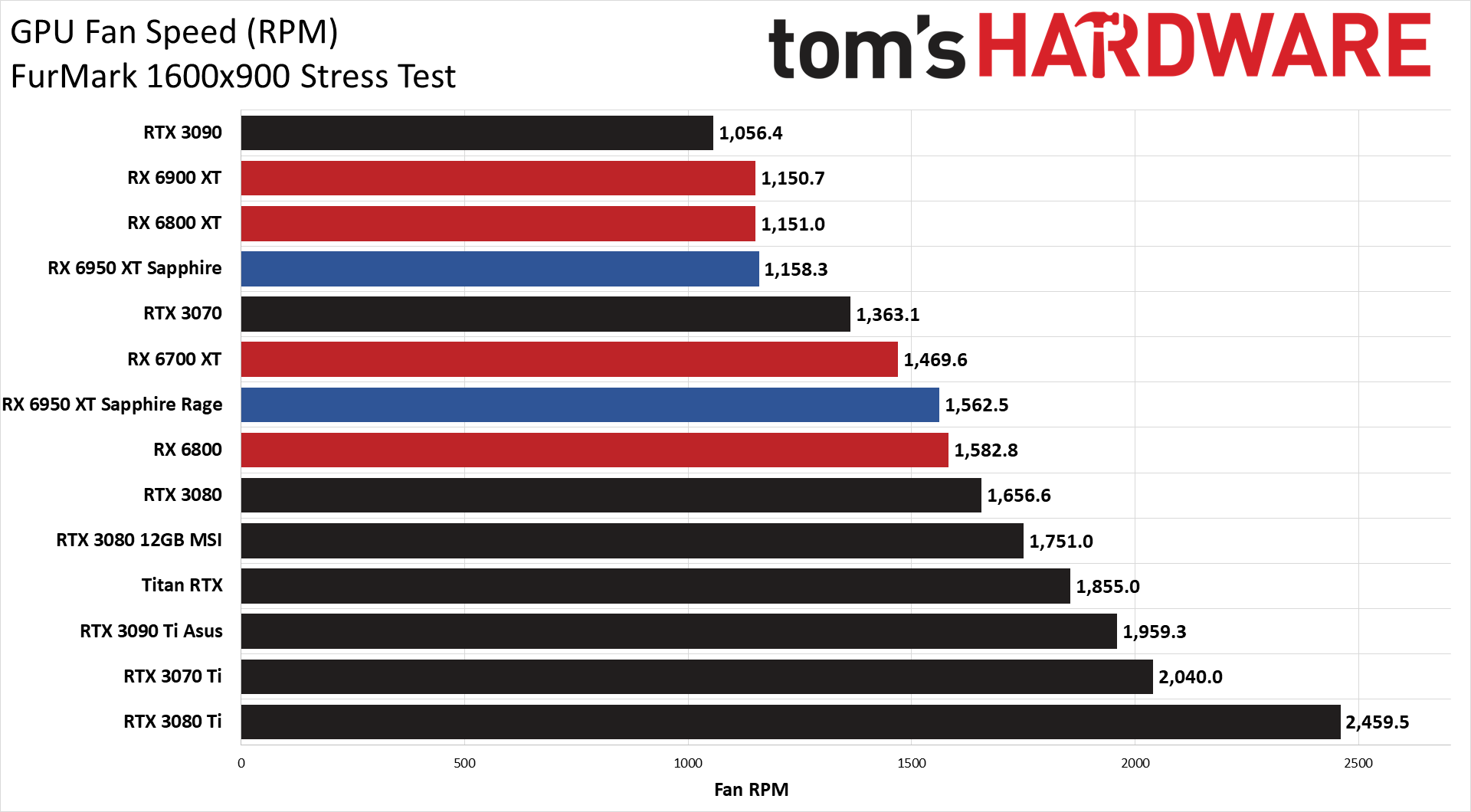
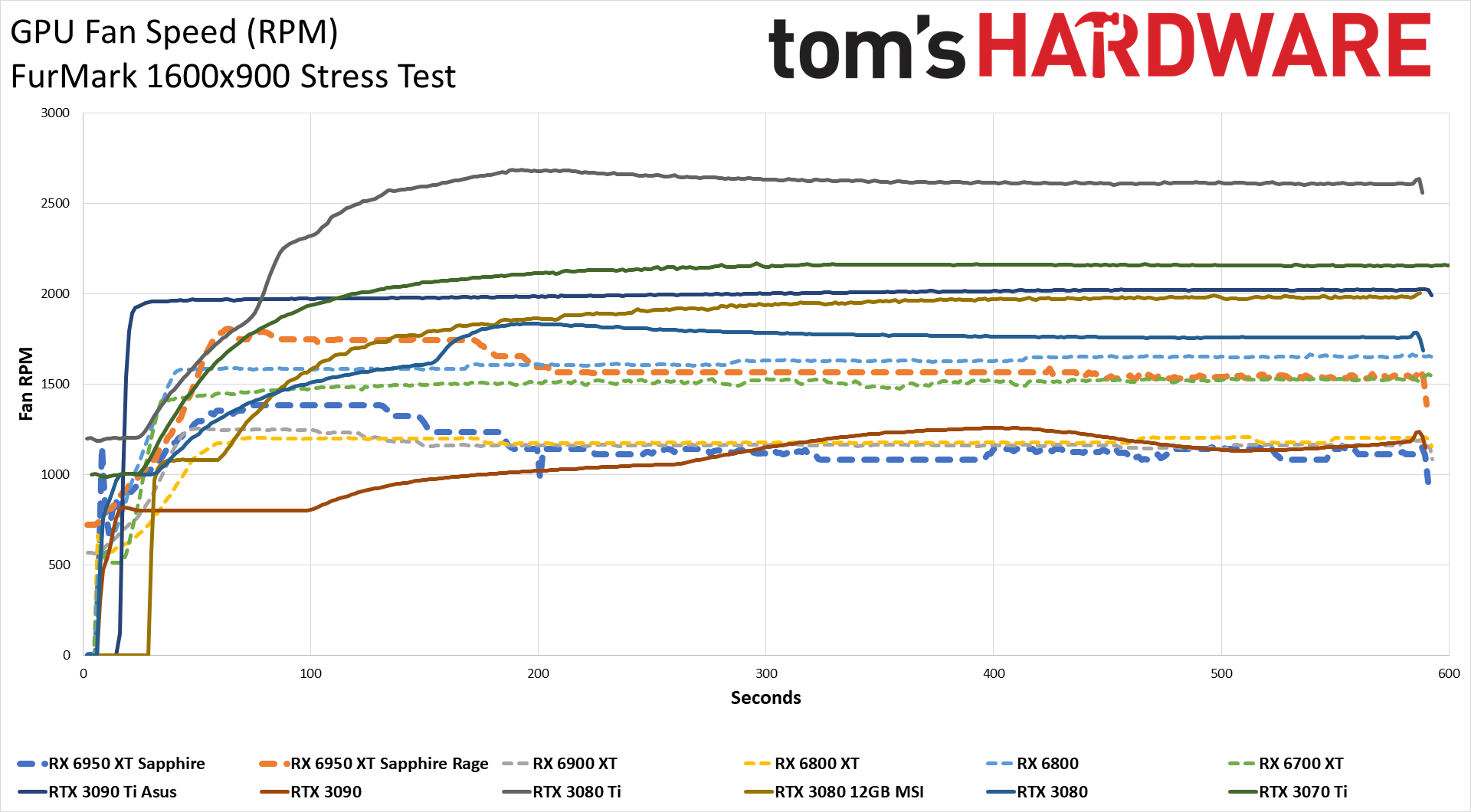
There's little surprise with the massive heatsink and fans on the Sapphire Nitro+ Pure, which provided good cooling. Rage mode actually caused the fans to spin faster, yielding a 6C drop in temperatures, but in either case, peak temperatures were well within the reasonable range.
You can see the fan speed increase in the other charts, where Rage mode boosted the fan RPMs by about 25% in Metro, with an even larger 35% increase in RPMs in FurMark. Noise levels are, of course, more important than the raw fan RPMs.
We measured noise levels at 10cm using an SPL (sound pressure level) meter. The SPL was aimed right at the middle GPU fan in order to minimize the impact of other fans like those on the CPU cooler. The noise floor of our test environment and equipment measures 33 dB(A). At stock settings, the fans on the Sapphire card were only spinning at an average of 26% (across all three fans, though the middle fan normally spins a bit faster). This resulted in a noise level of just 37.3 dB(A), one of the quietest results we've measured — only the Asus RTX 3070 Noctua did slightly better, by 1 dB. Rage mode bumped the fan speed up to 30% and 39.8 dB(A), which was still very good.
We also test with a static fan speed of 75% just to see how much headroom there might be for additional overclocking. As you'd expect, that resulted in substantially more noise, with the Sapphire card hitting 56.2 dB(A). That's comparable to what we've measured on many other third-party factory overclocked cards.
- MORE: Best Graphics Cards
- MORE: GPU Benchmarks and Hierarchy
- MORE: All Graphics Content
Get Tom's Hardware's best news and in-depth reviews, straight to your inbox.
Current page: Sapphire Radeon RX 6950 XT: Power, Temps, Noise, Etc.
Prev Page Sapphire Radeon RX 6950 XT: Professional and Content Creation Performance Next Page Bottom Line: Sapphire Radeon RX 6950 XT
Jarred Walton is a senior editor at Tom's Hardware focusing on everything GPU. He has been working as a tech journalist since 2004, writing for AnandTech, Maximum PC, and PC Gamer. From the first S3 Virge '3D decelerators' to today's GPUs, Jarred keeps up with all the latest graphics trends and is the one to ask about game performance.
-
-Fran- Thanks for the review as always.Reply
I'm a bit puzzled with these refreshes... AMD wants just a little bit more money for them with equally little bit of extra performance, but in the case of the 6950XT and 6750XT, they are not replacing the "equivalent" card, so the potential "value" crumbles down horrendously. The 6650XT is a strange bug as it is meant to replace the 6600XT in the stack (or so I've read/seen) which, fair enough, seems like an "equivalent" replacement, maybe marginally better; just maybe. And still, overall, they don't seem like a refresh that had any significance of being launched right at this time.
The only silver lining I can totally see is the 6900XT and 6800XT going down the price stack significantly, maybe even pushing the already great 6800 closer to the 6750XT, making the latter completely pointless! Well, maybe not quite, but I'd say the 6800 is the go-get card in that price range if the prices adjust downward for the 6800. I wonder if this will push nVidia prices down? Historically it hasn't been the case, but maybe there's still a chance. I mention it, because the 3060ti is the sweet spot of this gen IMO, but if the 6800 goes down in price a bit more, its supremacy will be challenged. We all win regardless xD
Anyway, puzzling release to say the least after seeing the performance of the cards.
Regards. -
VforV Reply
RX 6800 was from the beginning and still is the least sold RDNA2 GPU in the entire line-up by AMD and now with the release of 6750 XT close to it's price and perf you can almost bet it will be MIA and never to be seen again.-Fran- said:The only silver lining I can totally see is the 6900XT and 6800XT going down the price stack significantly, maybe even pushing the already great 6800 closer to the 6750XT, making the latter completely pointless! Well, maybe not quite, but I'd say the 6800 is the go-get card in that price range if the prices adjust downward for the 6800. I wonder if this will push nVidia prices down? Historically it hasn't been the case, but maybe there's still a chance. I mention it, because the 3060ti is the sweet spot of this gen IMO, but if the 6800 goes down in price a bit more, its supremacy will be challenged. We all win regardless xD -
-Fran- Reply
Because the 3060ti and 3070 are just better cards at the price point; well, at MSRP. The 6800 I like because of the VRAM and its potential longevity, but for the "right now", the 3060ti is just the card to get around that price range IMO. That can change with the 6800 going down as I said. If that happens, then the 6750XT will be rendered irrelevant.VforV said:RX 6800 was from the beginning and still is the least sold RDNA2 GPU in the entire line-up by AMD and now with the release of 6750 XT close to it's price and perf you can almost bet it will be MIA and never to be seen again.
If you have the option to buy a 3070, 3060ti, 6750XT or a 6800 at around the same price, I'd be willing to say* rational thinkers would take the 6800.
Regards. -
VforV Reply
I did not contradict you on the appeal of the RX 6800, I just said you mostly never found this GPU available compared to others and from now on it will be even less available to non-existent... That's all that I said.-Fran- said:Because the 3060ti and 3070 are just better cards at the price point; well, at MSRP. The 6800 I like because of the VRAM and its potential longevity, but for the "right now", the 3060ti is just the card to get around that price range IMO. That can change with the 6800 going down as I said. If that happens, then the 6750XT will be rendered irrelevant.
If you have the option to buy a 3070, 3060ti, 6750XT or a 6800 at around the same price, I'd be willing to say* rational thinkers would take the 6800.
Regards.
It does not matter how good a product is if you can't buy it. -
-Fran- Reply
Well, since you started by saying it was the "least sold RDNA2 card" it confused me slightly. But I will disagree that is not found anywhere. At least now it is available in a lot of places at a more reasonable price. Kind of. Maybe in the USA it is selling rather too well or they provide less of them, but in the EU it is sold and in stock almost everywhere and has been for a good while. Looking back when they launched, the 6800 and 6800XT where the ones always out of stock and the 6900XT overpriced to the moon, then the 6900XT went to 6800XT territory (when I bought it) and now they're all close to their respective MSRPs over here, where the 6900XT is down juuuust a tiny bit.VforV said:I did not contradict you on the appeal of the RX 6800, I just said you mostly never found this GPU available compared to others and from now on it will be even less available to non-existent... That's all that I said.
It does not matter how good a product is if you can't buy it.
I will agree with the 6800 is going to become really scarce now, maybe more than before, when it drops further in price if it gets squeezed from above.
All in all, I find it strange you said it's the least sold card form the line up. I would say the 6700XT is the least sold? I've never seen it out of stock xD
Regards. -
artk2219 Huh, this is the first time in a long time that AMD has almost held the gaming performance crown, were it not for those 4k or ray tracing results this would be a bit of an upset, I want to say the last time they held the crown was with the R9 290X? Personally I don't care about the ray tracing results since in my opinion the performance in general just isn't there to actually have it enabled all the time, and 4k needs more cache to work well. In general RDNA2 has impressed me, and it really shows the potential that RDNA3 holds, next year should be pretty exciting times in the GPU market, well, so long as you can continue to pick one up at least somewhat affordably.Reply -
JarredWaltonGPU Reply
In the US, the RX 6800 has been in relatively short supply and the price has been significantly marked up for basically ever. At present, retail prices are roughly as follows:-Fran- said:Well, since you started by saying it was the "least sold RDNA2 card" it confused me slightly. But I will disagree that is not found anywhere. At least now it is available in a lot of places at a more reasonable price. Kind of. Maybe in the USA it is selling rather too well or they provide less of them, but in the EU it is sold and in stock almost everywhere and has been for a good while. Looking back when they launched, the 6800 and 6800XT where the ones always out of stock and the 6900XT overpriced to the moon, then the 6900XT went to 6800XT territory (when I bought it) and now they're all close to their respective MSRPs over here, where the 6900XT is down juuuust a tiny bit.
I will agree with the 6800 is going to become really scarce now, maybe more than before, when it drops further in price if it gets squeezed from above. All in all, I find it strange you said it's the least sold card form the line up. I would say the 6700XT is the least sold? I've never seen it out of stock xD
RX 6700 XT: $500
RX 6750 XT: $550
RX 6800: $760
RX 6800 XT: $800
RX 6900 XT: $950
RX 6950 XT: $1,100 (but sold out everywhere)
In terms of performance, the RX 6800 is 25-30% faster than the RX 6700 XT, because it has 50% more CUs and 33% more memory and memory bandwidth. Again, if it were in stock at the $580 MSRP, it would be quite compelling, but when the 6800 XT is only $40 more it's the better choice: 5% more money for 15% more performance.
Based on sales on eBay, the RX 6700 XT has been one of AMD's most popular RDNA 2 GPUs. In the past year, nearly 10,000 have been sold on eBay, compared to only 2,250 RX 6800 cards, 3,700 RX 6800 XT cards, and 2,800 RX 6900 XT cards. The 6600 XT is catching up, having sold over 6,300 since launch, but it hasn't gotten there yet. I know eBay isn't the retail market, but that's as good as I can do with the data that's out there.
Alternatively, the Steam Hardware Survey (DirectX 12 API page) shows 0.30% for the RX 6600 XT, 0.25% for the 6700 XT, 0.15% for the 6900 XT and RX 6600, 0.13% for the RX 6800 XT, 0.09% on the 6500 XT, and 0.05% for the RX 6800. So in that case the 6600 XT has surpassed the 6700 XT in total sales to gamers, maybe.
I don't think AMD will totally halt RX 6800 sales, but it has always been a GPU that only exists to take care of yields. If a Navi 21 isn't at least 90% functional on the CUs, and fully functional on the cache and memory controllers, it can't be sold as a 6800 XT. I do wonder if some Navi 21 chips end up as RX 6700 / RX 6750 XT, just because there will inevitably be flaws in the Infinity Cache or memory controllers. But perhaps AMD just doesn't bother with such chips. -
-Fran- Reply
I like the eBay numbers with one asterisk: if they've moved more 6700XTs than the rest of the line up, then maybe they made way way more Navi 22's than Navi 21's... Then again the combined number of 6800-series (Navi 21) and 6700XTs sold are not that far away from each other, so it could very well be that the total amount of each Navi chip sold was similar, but Navi 21 had worse yields (which makes total sense, as it is a bigger die), so the 6800-series were selling on all fronts about the same amount as AMD was able to put them in the market. I think that's a reasonable conclusion to draw from that data?JarredWaltonGPU said:In the US, the RX 6800 has been in relatively short supply and the price has been significantly marked up for basically ever. At present, retail prices are roughly as follows:
RX 6700 XT: $500
RX 6750 XT: $550
RX 6800: $760
RX 6800 XT: $800
RX 6900 XT: $950
RX 6950 XT: $1,100 (but sold out everywhere)
In terms of performance, the RX 6800 is 25-30% faster than the RX 6700 XT, because it has 50% more CUs and 33% more memory and memory bandwidth. Again, if it were in stock at the $580 MSRP, it would be quite compelling, but when the 6800 XT is only $40 more it's the better choice: 5% more money for 15% more performance.
Based on sales on eBay, the RX 6700 XT has been one of AMD's most popular RDNA 2 GPUs. In the past year, nearly 10,000 have been sold on eBay, compared to only 2,250 RX 6800 cards, 3,700 RX 6800 XT cards, and 2,800 RX 6900 XT cards. The 6600 XT is catching up, having sold over 6,300 since launch, but it hasn't gotten there yet. I know eBay isn't the retail market, but that's as good as I can do with the data that's out there.
Alternatively, the Steam Hardware Survey (DirectX 12 API page) shows 0.30% for the RX 6600 XT, 0.25% for the 6700 XT, 0.15% for the 6900 XT and RX 6600, 0.13% for the RX 6800 XT, 0.09% on the 6500 XT, and 0.05% for the RX 6800. So in that case the 6600 XT has surpassed the 6700 XT in total sales to gamers, maybe.
I don't think AMD will totally halt RX 6800 sales, but it has always been a GPU that only exists to take care of yields. If a Navi 21 isn't at least 90% functional on the CUs, and fully functional on the cache and memory controllers, it can't be sold as a 6800 XT. I do wonder if some Navi 21 chips end up as RX 6700 / RX 6750 XT, just because there will inevitably be flaws in the Infinity Cache or memory controllers. But perhaps AMD just doesn't bother with such chips.
As for the Steam Survey. I mentioned this in the news report where the 6900XT finally appeared in it. I've had it for a good while now and I've never seen the Steam Survey pop. Same with my laptop and its 6800M. I've swapped my CPU 3 times now and I've only been survey'd once; before I even got my Vega64 to replace my RX480. All of this to just point out and reinforce the point that the Steam Survey is weird.
Interesting information none the less, so thanks for it.
Regards. -
jacob249358 Man AMD is going to take over intel and Nvidia it seems. $1100 6950xt matching or beating the $2000 something 3090ti? WOW Ryzen 7000 is supposed to slap, rx 7000 is supposed to be absolutely insane with better efficiency than rtx 4000. It is a good time for the PC world.Reply -
Exploding PSU Of course they have a new model right after I bought a 6800XT.Reply
Well, at least I hope this will help push the price down even more.

