Tom's Hardware Verdict
The AOC Agon AGM700 is well-priced for a mouse with adjustable weights, a sniper button and braided cable. But its shape and texture can be harder to grip, and it’s heavier than many FPS mice.
Pros
- +
Cheap price
- +
+ Lots of programmable buttons
- +
+ Braided cable
- +
+ Adjustable weight
- +
+ Sniper button
Cons
- -
Hard to grip
- -
Lackluster RGB
- -
Stiff cable
- -
Heavier than some FPS rivals
Why you can trust Tom's Hardware
AOC has marked 2021 as the year of gaming peripherals, entering the market with new keyboards, headsets, RGB mouse pads and gaming mice. The AOC Agon AGM700 is the premium gaming mouse carrying a $40 MSRP compared to the AOC Agon AGM500’s $25. A $40 price tag still puts the AGM700 on the cheaper side of gaming mice, especially when you consider its features.
The AGM700 tempts with a 3.17-ounce build that can increase by 0.18 ounce increments up to 4.09 ounces, thanks to five removable weights. There’s also a sniper button for instantly dropping sensitivity to a low 200 CPI for quick headshots. You also get a braided cable and three onboard memory profiles and eight programmable buttons. But you might also find that the AGM700’s shape and the positioning of its side buttons, including that sniper button, prevent it from being the best gaming mouse.
AOC Agon AGM700 Specs
| Sensor Model | Pixart PWM3389 |
| Max Sensitivity | 16,000 CPI |
| Polling Rates | 1,000 Hz |
| Programmable Buttons | 8 |
| LED Zones | 2x RGB |
| Cable | 5.9 feet (1.8m) USB Type-A cable, braided |
| Connectivity | USB Type-A |
| Measurements (LxWxH) | 5 x 2.5 x 1.47 inches (127 x 63.5 x 37.34 mm) |
| Weight | 3.17-4.07 ounces (90-115g) |
| Extra | 5x 0.18 ounce (5g) weights |
Design and Comfort of the AOC Agon AGM700




With every company even tangentially related to PC gaming offering some flavor of gaming mouse, design and shape are critical differentiators. AOC is seemingly targeting the FPS crowd, equipping the AGM700 with a sniper button on the left side, which quickly drops the CPI (counts per inch, often frequently called DPI or dots dots per inch) when held, allowing for instant precision for headshots.
Its other big design factor is its adjustable weight. On its own, the mouse is 3.17 ounces, but with the option to add up to 5 weights weighing 0.18 ounces (5g) each, the mouse can weigh up to 4.09 ounces (115g). On the mouse's underside is a battery-like compartment, where you can pop out each weight using gravity.
A sniper button and adjustable weight give the AOC AGM800 pretty clear rivals. The Logitech G502 Hero, (as well the wireless version, the Logitech G502 Lightspeed) also has these capabilities but is heavier than our review focus (3.3-4.5 ounces). Corsair’s M65 RGB Elite is also heavier (3.42-4.09 ounces), as is SteelSeries’ Rival 600 (3.39-4.52 ounces).
However, all three of those mice came out a few years ago. Today, FPS mice are getting much lighter, from honeycomb mice like the Glorious Model O (2.08 ounces) to wireless mice that are so light, it’s in their name (see the 2.12-ounce Logitech G Pro X Superlight).
A lighter weight can make it easier to flick the mouse around quickly and locate a target during an FPS game. But at its heaviest weight, the AGM700 feels solid -- which some prefer, especially if you’re not ultra-competitive and want something that’s a little more versatile. With all 5 of its weights in, the AOC Agon AGM700 felt more solid than a honeycomb mouse like the Model O, for example, and also worked well as a productivity mouse.
Get Tom's Hardware's best news and in-depth reviews, straight to your inbox.
In this state, it felt hefty toward the palm but not too exhausting to move, with partial thanks due to its five slippery feet. They’re not as successful as PTFE feet, also known as Teflon, which provide extra glide and are available on some premium mice. Movements were still smooth though. Unfortunately, the feet seem like they’ll peel easier than others. AOC backs the AGM700 with a 2-year warranty.
The AOC Agon AGM700’s slightly weird shape looks like it was crafted with intention but has room for improvement. It’s symmetrical, save for the two side buttons and sniper button on the left side. Strong curves enter the sides, and there’s a large hump in the center that results in a deep, downward slope toward the mouse’s rear, where the sides also come in a bit more.
I have longer hands for a woman and typically use a claw grip, but it was more uncomfortable than normal here. The large hump is a little too far north for my liking and dig into my middle and ring fingers’ lower knuckles. Additionally, the deep curves on the mouse’s sides force my fingers into an angle where my ring and pinky fingers lack support. My palm grip fared a little better, but, again, I wished the hump was further back in order to be closer to my palm, rather than under my lower knuckles. The AOC Agon AGM700’s plastic here is smooth (but not grimey), making it even harder to get the palm to stay near the hump.
Rubber-like sides also make it harder to find a reliable grip because, despite their triangular inserts, they’re generally slippery. It’s not so bad that it’d make a claw grip, (which depends on holding the sides), or any grip impossible. But it added a consistent, minor sense of instability to using the mouse. The scroll wheel is similar but with its triangles sticking out. Scrolls aren’t unpredictable but are slightly more slippery than preferred. It’s also easy for both areas to attract dust.
Exacerbating my grip struggles was the large, red sniper button that’s easy to hit accidentally. It’s directly south of the forward button, and if I used a palm grip, there was nowhere for me to naturally put my thumb without touching one of those three buttons. The forward/backward buttons stick out more than the sniper and have a decent amount of resistance. But the CPI switch is flatter, and I found myself hitting it accidentally on rare occasions. But very frequently I’d come closer than I’d like, distracting me from my task and making using the mouse more stressful.
The good news is that the sniper button is reprogrammable, and you can deactivate it via software. You can easily bring it back, thanks to the mouse’s three onboard memory profiles.
The AGM700 follows the styling of other AOC gaming peripherals, like the AGK700 keyboard, by bursting with red. The hue is represented by the sniper button and intertwined with black in the hearty, but stiff, braided cable. Speaking of, it’ll take some time to get the bends from packaging out of the cable, as it’s not very malleable.
Diagonally brushed lines top the left and right click buttons to make it look more metallic. You can feel the texture, but it’s not bothersome and adds dimension to the mouse’s appearance. An M key lights up green, blue or red to tell you which of the three onboard memory profiles -- or Modes, (hence the M) -- you’re currently using. There are also six lines near the left click, to remind you which CPI setting is in play.
The AOC Agon AGM700 has RGB lighting in its scroll wheel and in the more complex Agon logo by the palm area. However, both area’s lighting is muffled by white plastic, so it’s not very bright or inspiring. You can pick different colors for each zone, but they have to have the same effect: static, breathing or blink.
Gaming Experience on the AOC Agon AGM700
The AOC Agon AGM700 sports a PixArt 3389 sensor with 200-16,000 CPI (adjustable in 50 count increments) a max velocity of 400 inches per second (IPS) and max acceleration of 50g. Those specs put the AGM700 on par with the best gaming mice, including some that are much more expensive. I’m glad AOC went with a respected sensor brand, rather than making its own with extreme specs most don’t need.
Whether weighing 3.17 or 4.09 ounces it feels solid, especially for an FPS mouse. Some rival mice can feel cheaper than expected because of ultra lightweight plastic, but the AGM700 doesn’t have that issue. Pulling all of the weights out made the mouse require much less effort to manipulate, and I preferred it this way for long gaming sessions.
The mouse’s sniper button can be a helpful asset but will take getting used to first, particularly if you’ve never used one before. It’s a flatter button with minimal travel, making it initially hard to hold down for longer than 0.5 second while pressing the left-click button to fire. But with enough practice, it’s possible for this to become a true advantage. I was able to reach it with both a palm, and claw grip, although accidental presses were likely with the former, where my thumb was always resting on the side buttons. And again, the mouse’s more slippery grip makes every movement more tedious.
Under the left and right click are Omron-brand mechanical switches that made for tactile, precise clicks during gameplay without much of a plastic noise. Overall, the buttons are on the heavier side with some mild feedback after depressing, depending on where I pressed the button. It’s not too distracting, but made clicking feel slightly clunkier than on other mice
The stylish cable’s braided fiber is a plus for durability, but it’s inflexible and will likely arrive with crimps from packaging that are hard to eliminate. I had to ensure the cable was in a good position before playing because it’s hard to manipulate during my gaming sessions.
The mouse’s rubber scroll wheel has a satisfying click in that’s also programmable. But it sounds rattily when scrolling rapidly, and my review unit’s wheel can wobble if nudged to the right. The less distracting CPI switch is reprogrammable but south of the M button to start. The lighting indicator on the left click button makes in-game switches easier, and I never had an issue with accidentally pressing the raised CPI switch or M buttons.
Features and Software on the AOC Agon AGM700

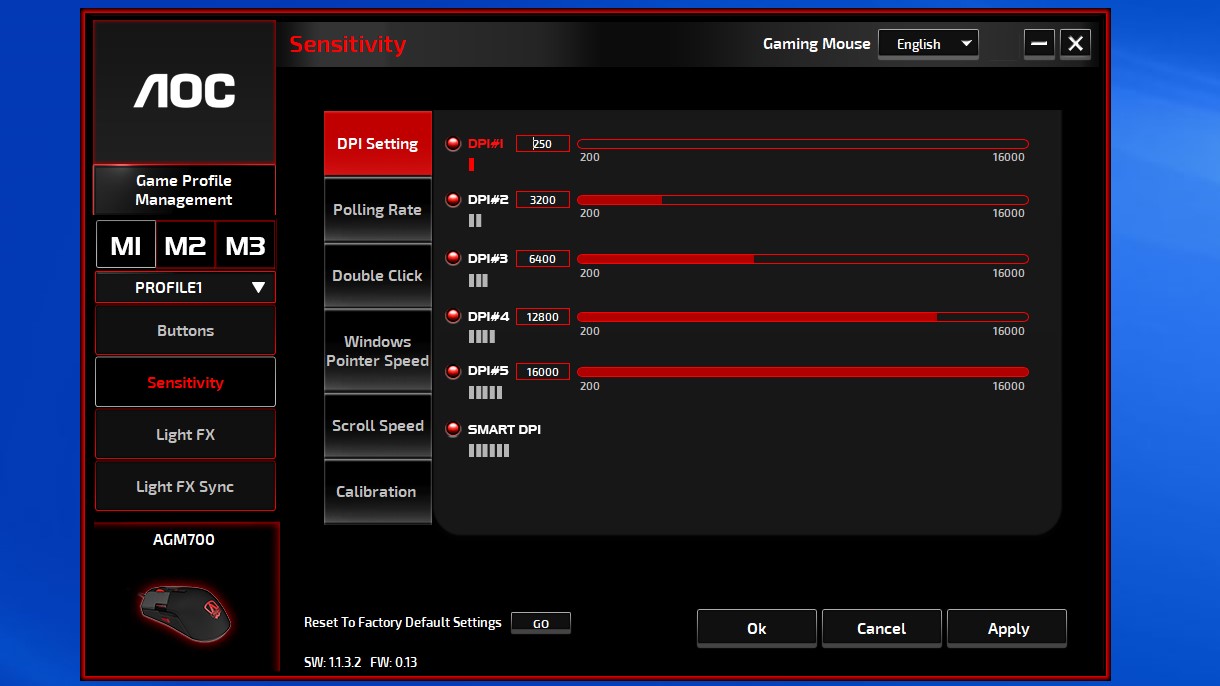
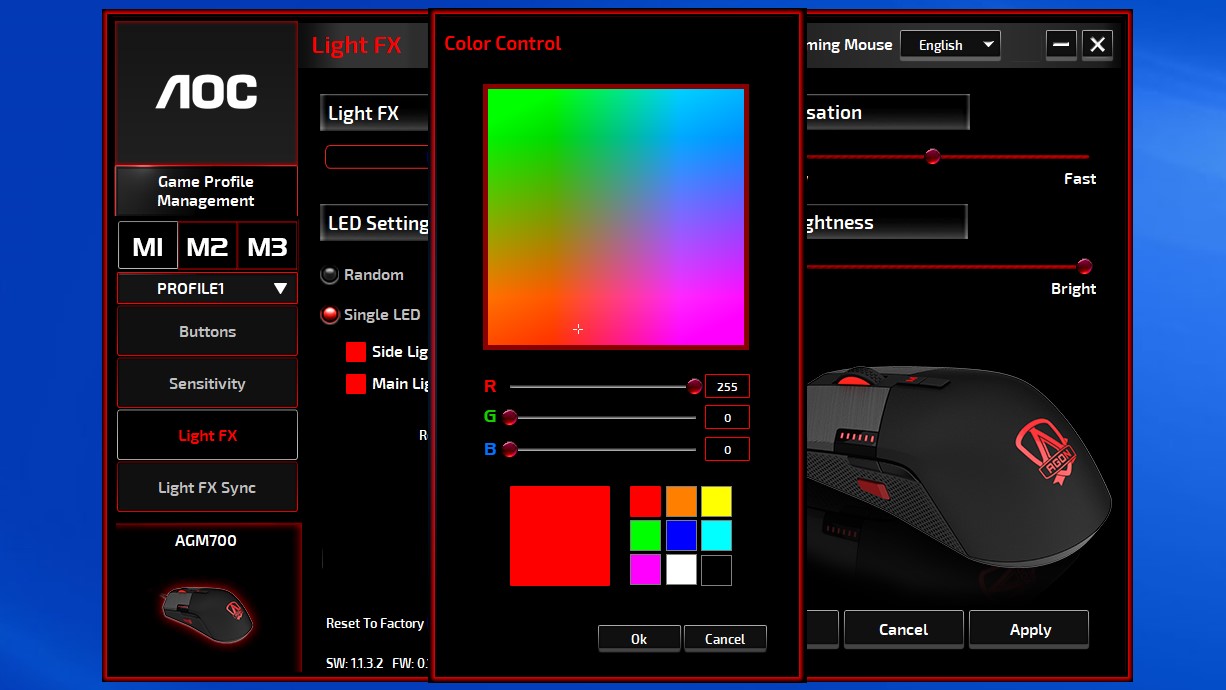
AOC’s first lineup of gaming peripherals are complete with their own software, AOC G-Tools. It’s easy enough to understand and navigate and hasn’t crashed in my experience using it with two different AOC peripherals. That’s better than we can say for a lot of peripheral apps, especially from newcomers. G-Tools isn’t the best-looking app and isn’t as well laid out or provide as much functionality as the likes of Razer’s Synapse, for example. But it’ll get the job done.
The mouse supports three onboard memory slots called "modes" and dubbed M1, M2 and M3. You can also create five “profiles” in the software, and each profile has three modes. The AGM700 will carry over the last used profile’s three modes to another PC, even without redownloading G-Tools. However, RGB settings won’t carry over and will instead stay on the effect last used in software. Each software profile, (as well as its three modes), can be set to launch when opening a specific app, but this only works if G-Tools is open.
G-Tools’ Buttons menu is where you set the AOC Agon AGM700’s eight programmable buttons. A macro manager allows for more advanced programming and is simple to use. You also get options like media control, launching the calculator or showing the desktop.
The Sensitivity section lets you set up to five DPI settings to scroll through when pressing the button south of the M button (if you use the mouse’s default settings), plus “Smart DPI,” which, according to an AOC spokesperson “refers to the fact that the mouse adapts to how you are using it, office setting slow, gaming quick.” However, many gamers prefer playing with a low CPI, and I prefer to know my mouse’s exact settings.
You can also pick between a polling rate of 1,000, 500, 250 or 125 Hz, but there’s no option for an ultra-high polling rate like some premium gaming brands have begun to offer, (such as the 8,000 Hz Razer Viper 8K Hz). Additionally, there are sliders for double-click, Windows pointer and scroll speed. The calibration tool claims to calibrate the mouse with the way you move and your mouse pad, but I didn’t notice any immediate improvements after using it.
G-Tools’ Light FX menu lets you play with RGB but doesn’t have many options. The Breathing, Static and Blink effects let you pick between “Random” or a “Single LED” color, where you can enter red, green and blue values or select from a color picker. There are also sliders for brightness, which you'll probably want at its highest to make the shades more accurate through their white encasing. The Static and Blink effects have the same customization options. You can also sync RGB with theAOC’s limited number of other gaming peripherals.
Bottom Line
The AOC Agon AGM700 is a promising first effort. Compared to modern rivals, it’s a little heavy for its FPS target market, but that also helps it feel more substantial than rivals that can feel cheap, even if they’re not. The sniper button is a nice inclusion, but combined with a slippery chassis and side grips, maintaining a precise hold over the mouse that allows smooth leverage of the sniper button will take work.
Adjustable weights give the AGM700 versatility for work and other tasks, but the most serious gamers will need something with better grip and comfort. If you don’t need a sniper button, there are many mice geared toward FPS titles that are lighter too.
Thankfully, the AGM700 has many programmable buttons and onboard memory, so you can tweak settings to make the sniper button less intrusive in various ways. The mouse’s $40 MSRP is also appealing, and we’ve seen it on sale for even cheaper.
As of this writing, you can find the Logitech G502 Hero for around the same price as the AGM700, and it has a better-placed sniper button. Corsair’s M65 RGB Elite is slightly more, with its aluminum frame and more sensitive sensor (up to 18,000 CPI). Although both mice are heavier than AOC’s option.
If you’re set on a weight-adjustable mouse and a sniper button, the AOC Agon AGM700 is worth considering, particularly for its lighter weight compared to rivals and quality cable.

Scharon Harding has over a decade of experience reporting on technology with a special affinity for gaming peripherals (especially monitors), laptops, and virtual reality. Previously, she covered business technology, including hardware, software, cyber security, cloud, and other IT happenings, at Channelnomics, with bylines at CRN UK.

