Why you can trust Tom's Hardware
To read about our monitor tests in-depth, please check out Display Testing Explained: How We Test PC Monitors. Brightness and Contrast testing is covered on page two.
Uncalibrated – Maximum Backlight Level
We have plenty of 27-inch QHD gaming monitors with which to compare the CQ27G2’s performance. VA screens include ViewSonic’s XG270QC and Gigabyte’s G27QC. IPS is represented by Asus’ XG279Q, HP’s Omen 27i and Pixio’s PX277P.
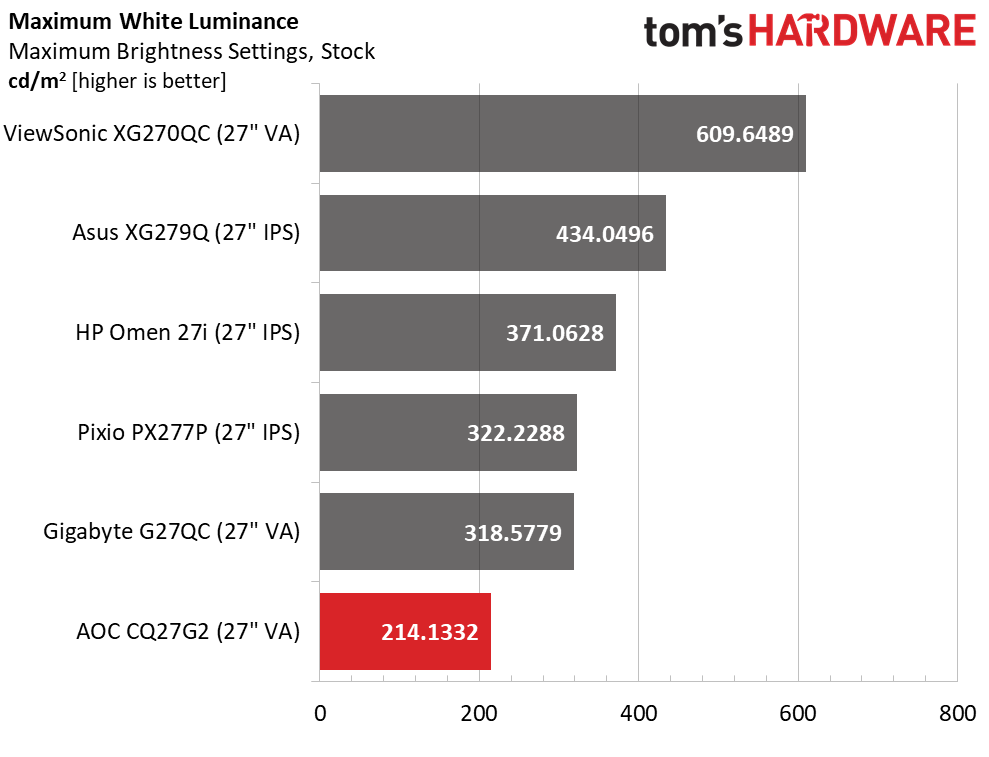
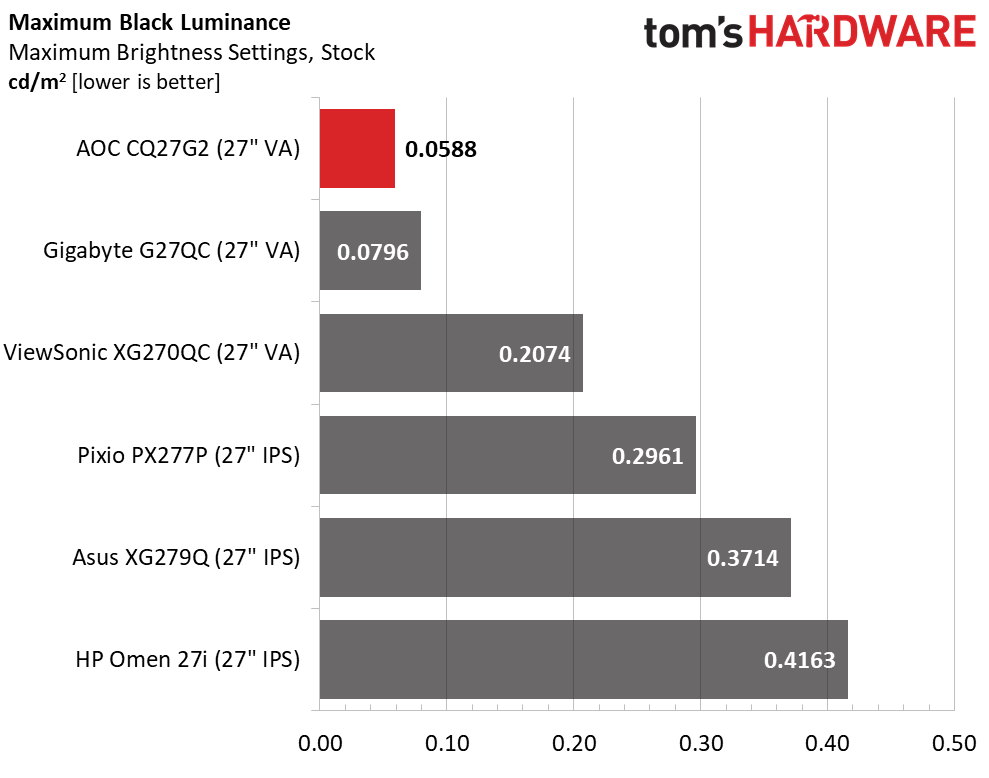
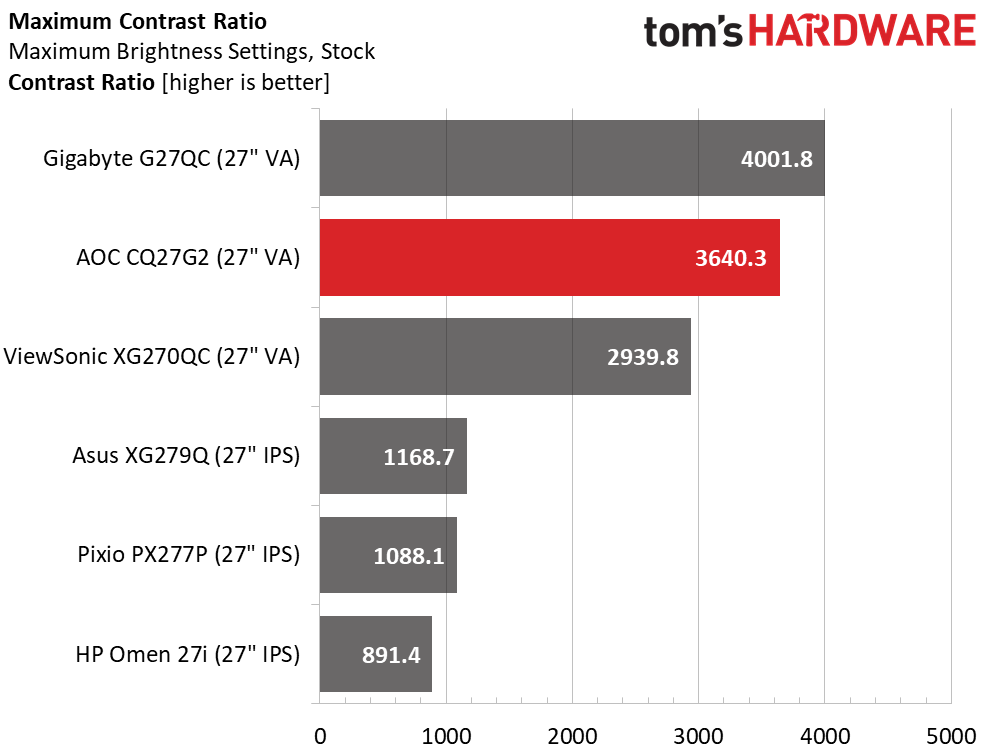
AOC rates the CQ27G2 at 250 nits but our sample came in below that. With brightness maxed, it peaks at just over 214 nits. That’s enough light for the average office but if you’re competing with bright sunlit windows, it might be a little too dim.
Luckily, black levels and contrast are far better, among the best in class. With a 3640.3:1 contrast ratio, you can expect a richly saturated picture with deep blacks and highlights that pop. And if you like to play in the dark, the CQ27G2 goes down to 50 nits with ease, and maintains that superb contrast.
After Calibration to 200 nits
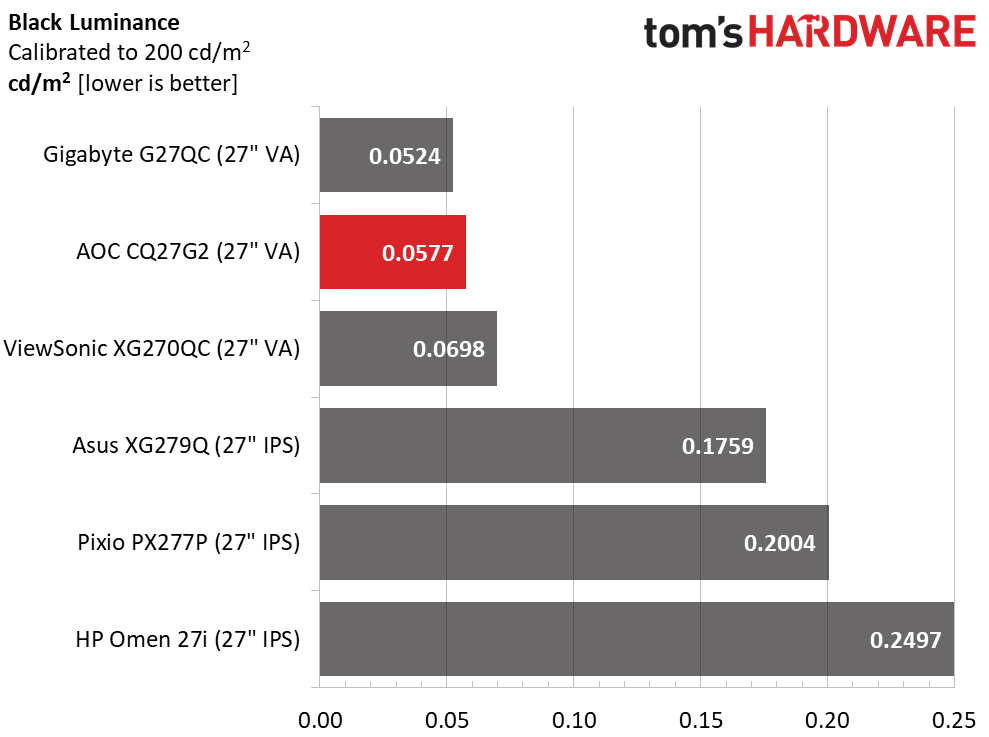
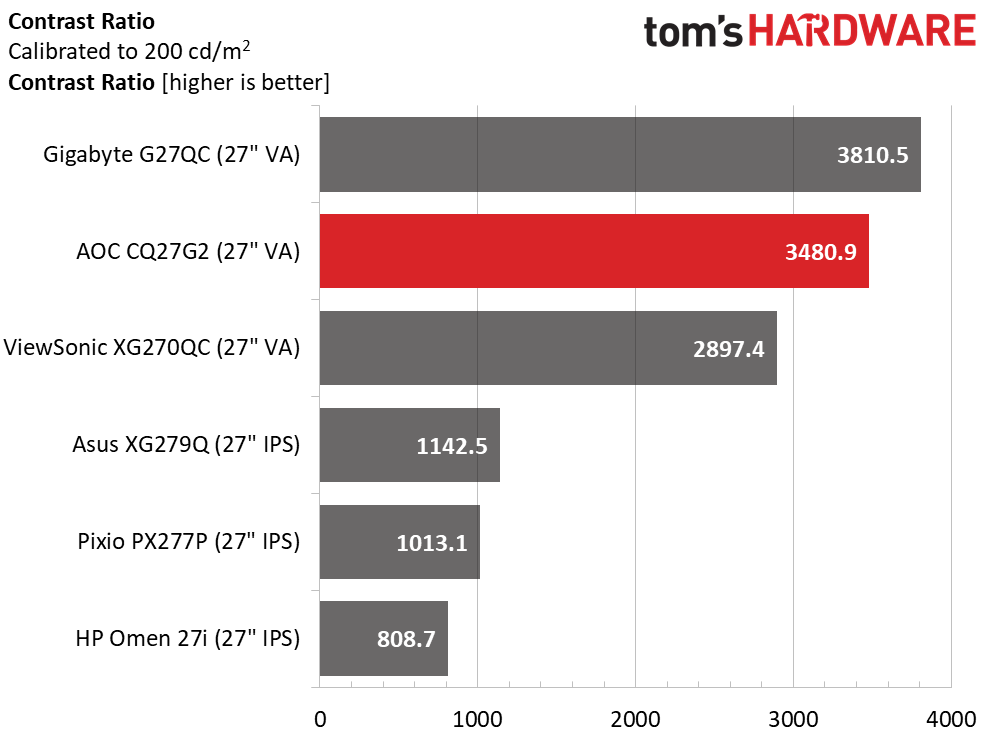
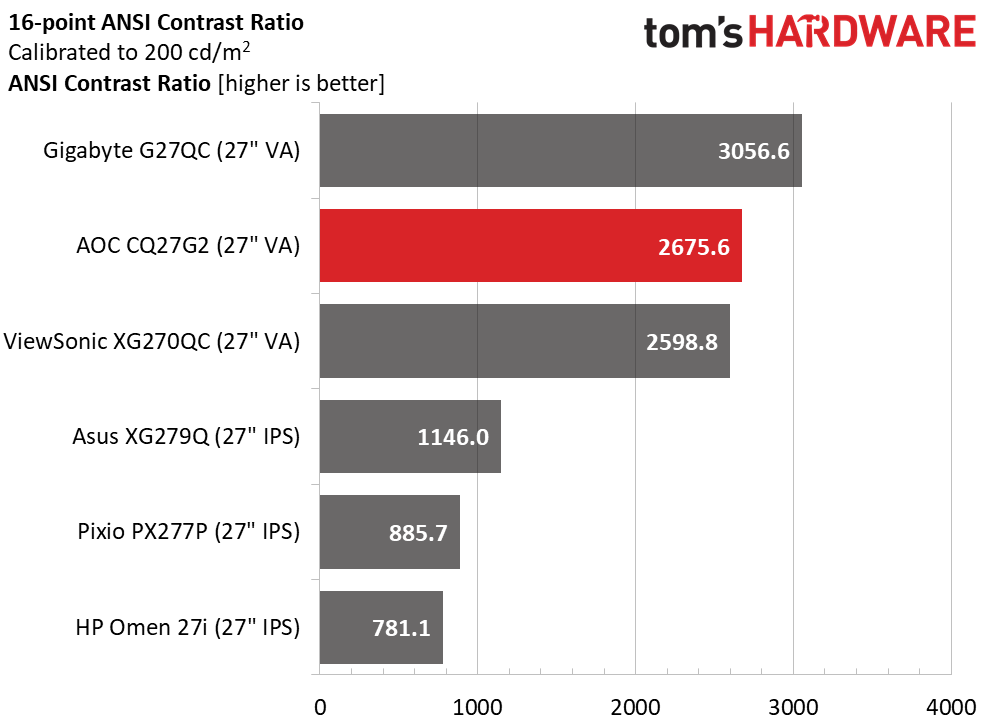
We gave up a tiny bit of contrast for the calibration but the CQ27G2 is still well ahead of the third-place screen. The G27QC is a class-leader for sure but AOC is very close to the top. With our changes to color temp and gamma, the picture is very impactful.
ANSI contrast takes a slight hit due to a hotspot in the upper left of the screen. But it’s not enough to knock the AOC out of second place. It still delivers more contrast than most of the monitors we’ve reviewed to date.
Get Tom's Hardware's best news and in-depth reviews, straight to your inbox.
Current page: Brightness & Contrast
Prev Page Features and Specifications Next Page Grayscale, Gamma & Color
Christian Eberle is a Contributing Editor for Tom's Hardware US. He's a veteran reviewer of A/V equipment, specializing in monitors. Christian began his obsession with tech when he built his first PC in 1991, a 286 running DOS 3.0 at a blazing 12MHz. In 2006, he undertook training from the Imaging Science Foundation in video calibration and testing and thus started a passion for precise imaging that persists to this day. He is also a professional musician with a degree from the New England Conservatory as a classical bassoonist which he used to good effect as a performer with the West Point Army Band from 1987 to 2013. He enjoys watching movies and listening to high-end audio in his custom-built home theater and can be seen riding trails near his home on a race-ready ICE VTX recumbent trike. Christian enjoys the endless summer in Florida where he lives with his wife and Chihuahua and plays with orchestras around the state.
-
Spoiler000001 "FreeSync & G-Sync"Reply
"G-SYNC" and "G-SYNC Compatible" are two different things, this monitor does not have G-SYNC.