Why you can trust Tom's Hardware
The AOC CQ27G2 makes our calibration-not-required list with solid grayscale and gamma tracking. With a few tweaks to its precise image controls, you can achieve a pro-level picture.
Grayscale & Gamma Tracking
Our grayscale and gamma tests are described in detail here.
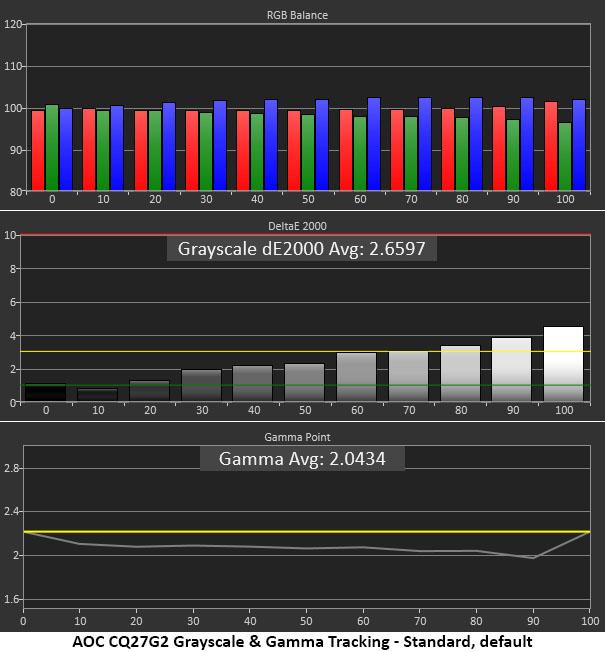
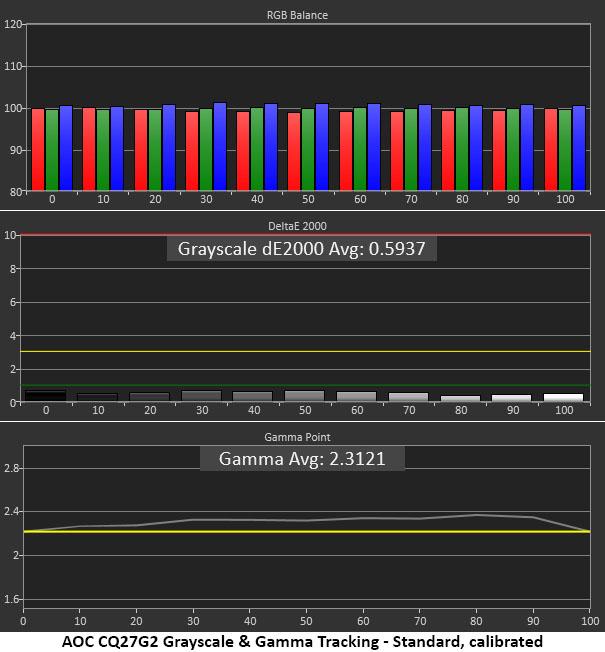
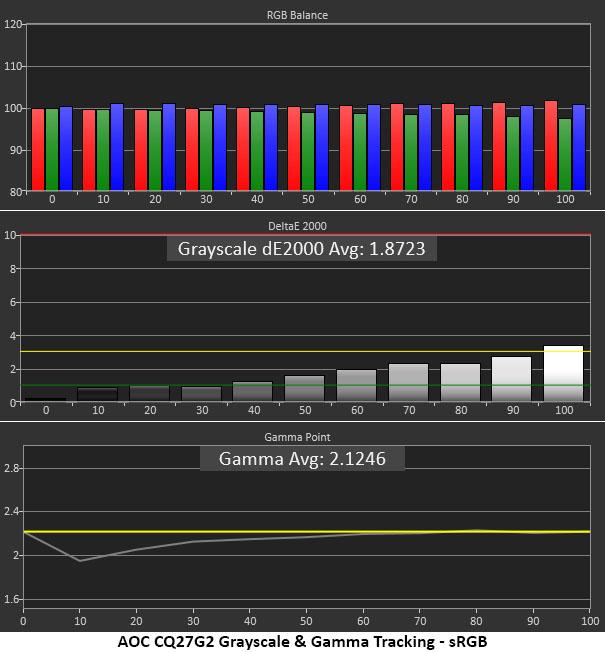
Starting with the Standard picture mode, Warm color temp, we can see some tiny errors at 80, 90 and 100% brightness. These issues are hard to spot in actual content. Gamma is too light at the default number one setting. But since it tracks straight, it should be an easy fix.
The RGB sliders start at center-range and are very precise which allowed us to achieve a very high standard. All grayscale errors are now well under 1dE. Changing the gamma preset to number three also improves quality with greater depth and more brilliant color. While it rides a bit above the 2.2 line, there is plenty of contrast available to offset that slight error.
If you choose the sRGB mode from the color temp presets, it delivers excellent grayscale tracking with the only one barely visible error at 100% brightness. It also has a dip in gamma at 10% that results in slightly bright shadow areas.
Comparisons
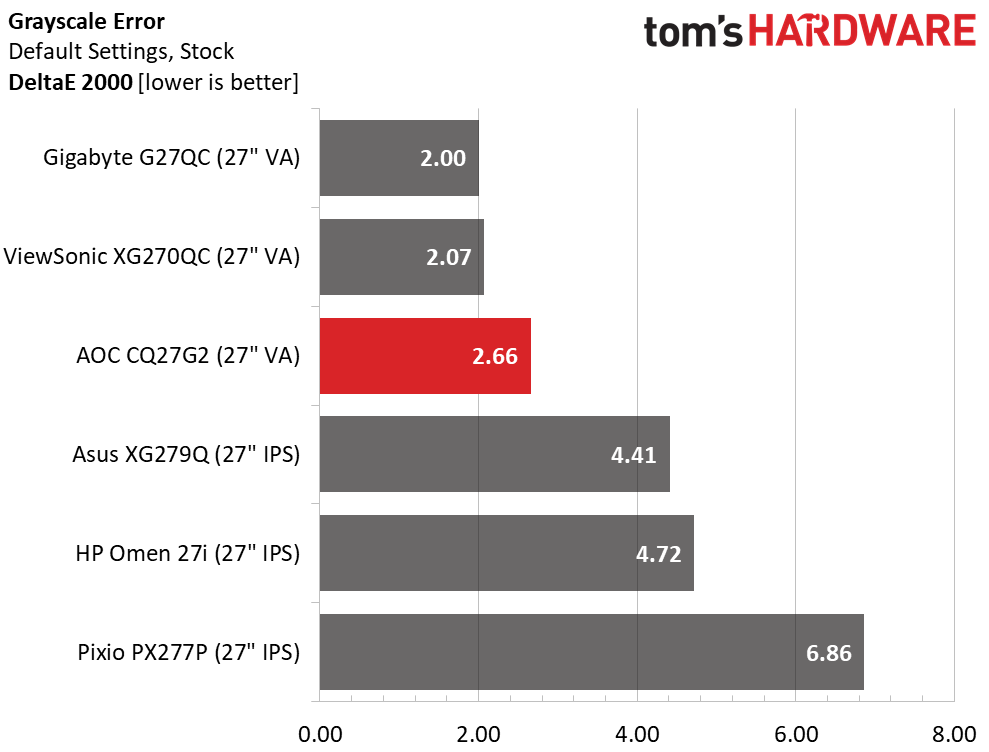
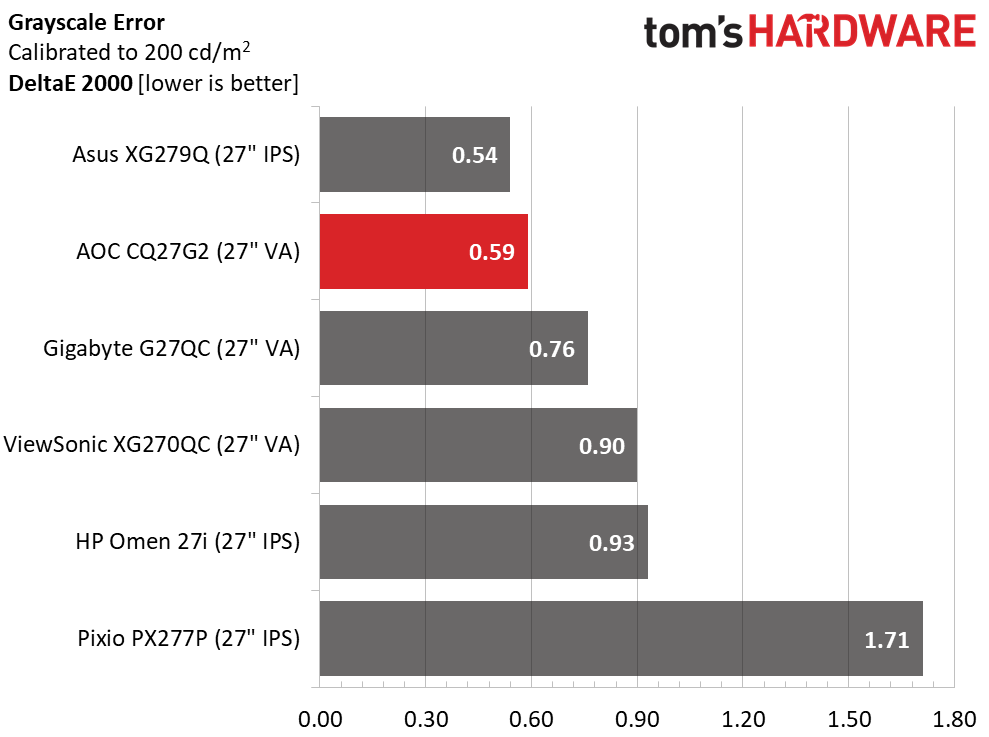
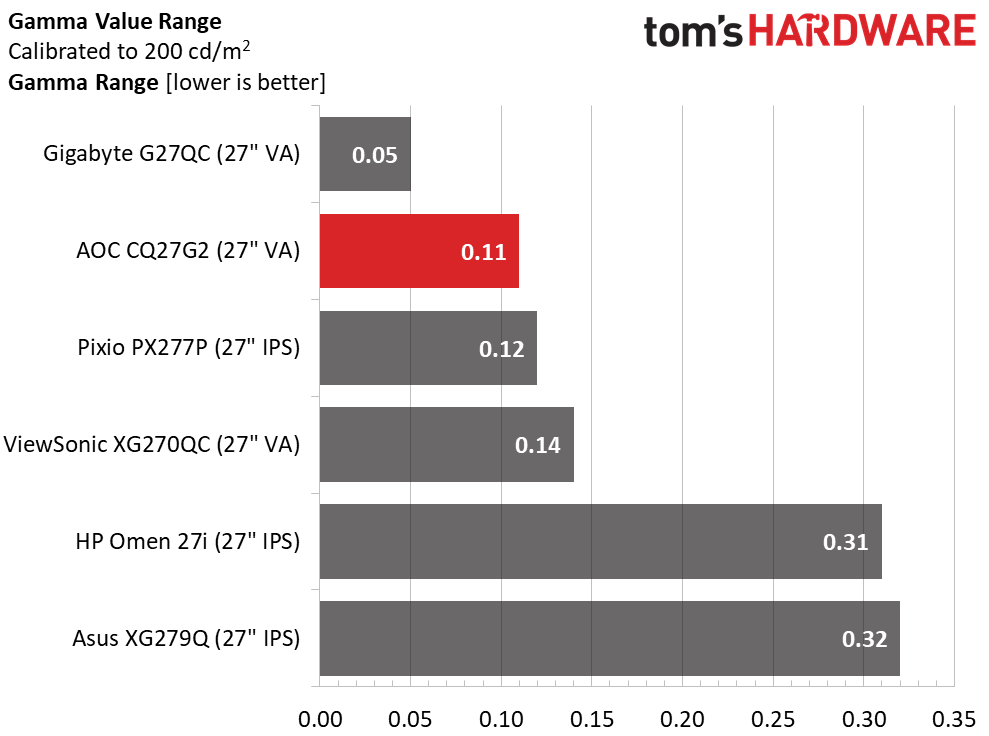
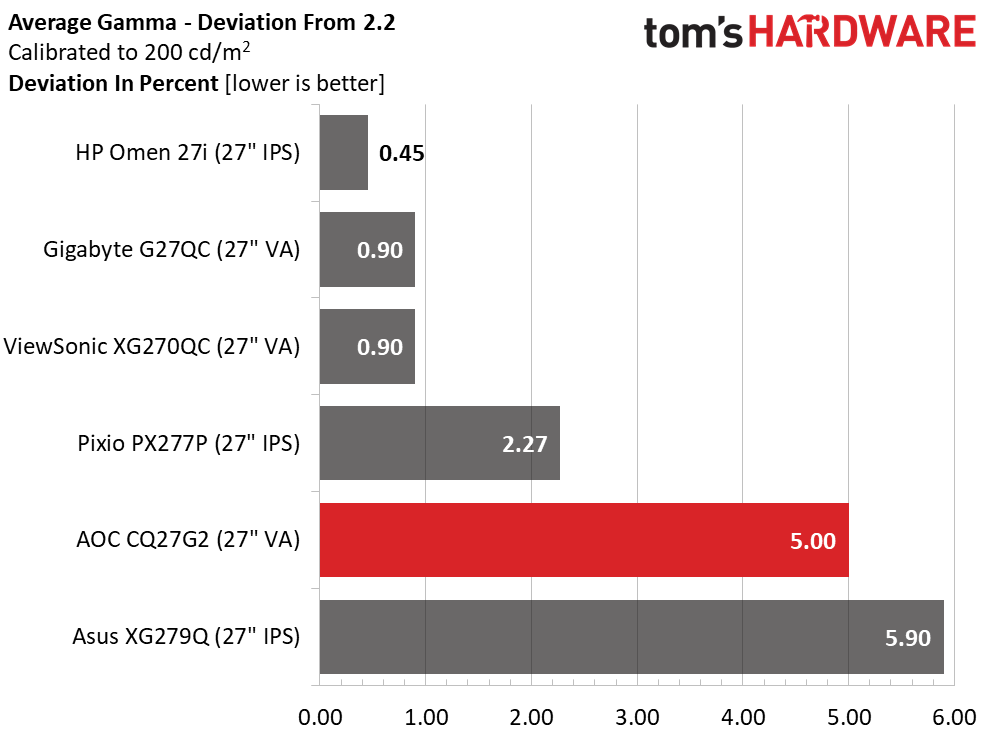
With an average grayscale error of 2.66dE, you won’t see any white point errors unless you look very hard. The CQ27G2 can be enjoyed without calibration. Of course, there are gains available. Our adjustments put it in professional company. This is excellent performance.
Gamma tracks with a small range of values but the default setting is too light. Changing it from one to three makes a visible improvement in depth and color saturation. The 5% deviation we recorded represents an average value of 2.31. While we’d rather it be 2.2, a slightly dark gamma is acceptable in a high-contrast VA monitor like this.
Get Tom's Hardware's best news and in-depth reviews, straight to your inbox.
Color Gamut Accuracy
For details on our color gamut testing and volume calculations, please click here.
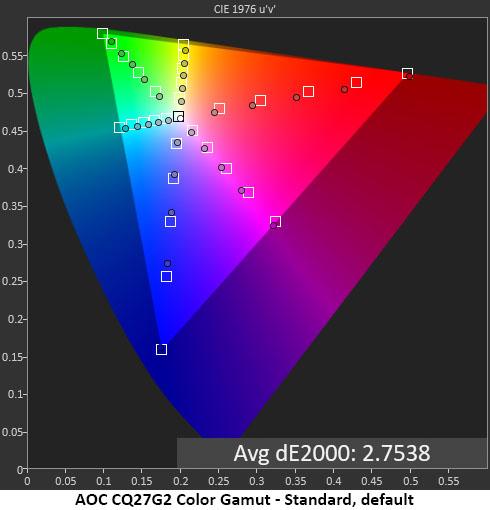
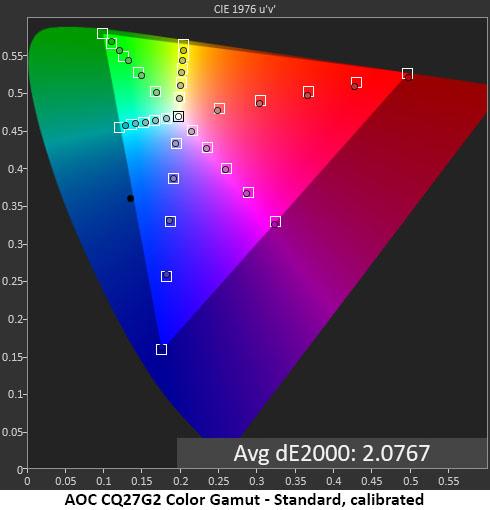
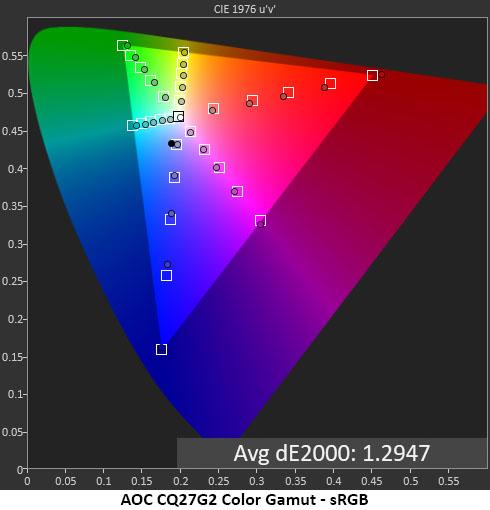
Initial measurements of the CQ27G2’s Standard mode show reasonable color gamut accuracy but with a slight under-saturation. Simply changing the gamma preset from one to three makes a visible difference. That, coupled with our grayscale calibration reduces the average error but more importantly, adds vibrance and depth to the color palette.
The sRGB mode, found with the color temp presets, is very accurate with no visible errors. If you prefer to play SDR content in its correct gamut, this is a great option.
Comparisons
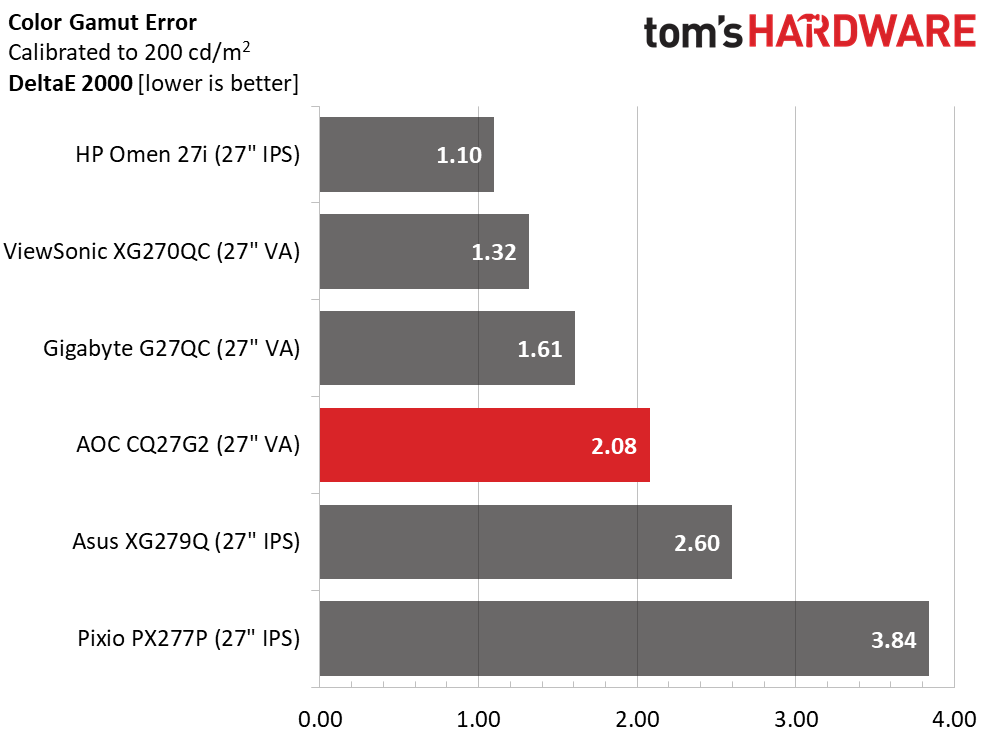
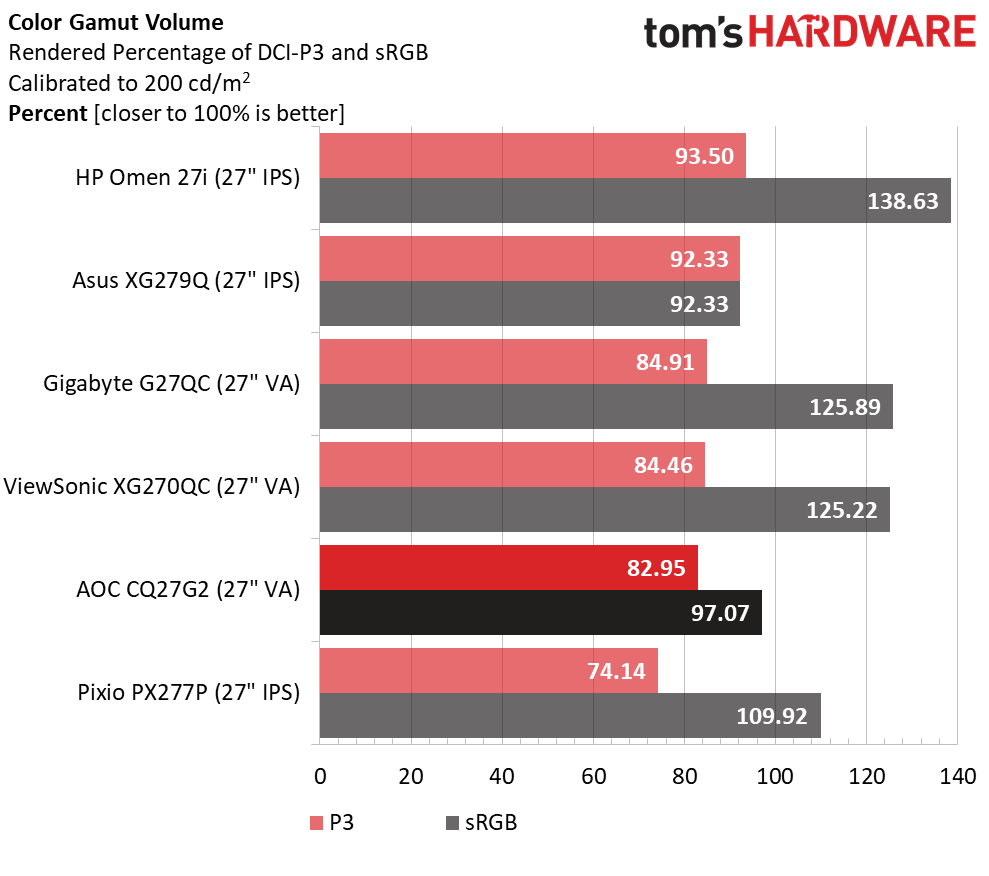
The CQ27G2 may be in fourth place here but that is by no means a slight on its performance. 2.08dE is an excellent color accuracy score for any monitor, especially at this price point. And the average error of 1.29dE for sRGB mode is even more impressive. This level of accuracy ensures a beautifully saturated and vivid picture for all types of content.
DCI-P3 volume is a little lower than most but since the CQ27G2 is not an HDR monitor, it is excusable. Since most users will employ the full gamut for all content, it represents a good compromise that prevents the image from looking overly saturated and cartoonish. For color-critical work in DCI-P3, green comes up a bit too short but users that need sRGB can install a software profile to keep things dialed in.
Current page: Grayscale, Gamma & Color
Prev Page Brightness & Contrast Next Page Viewing Angles, Uniformity, Response & Lag
Christian Eberle is a Contributing Editor for Tom's Hardware US. He's a veteran reviewer of A/V equipment, specializing in monitors. Christian began his obsession with tech when he built his first PC in 1991, a 286 running DOS 3.0 at a blazing 12MHz. In 2006, he undertook training from the Imaging Science Foundation in video calibration and testing and thus started a passion for precise imaging that persists to this day. He is also a professional musician with a degree from the New England Conservatory as a classical bassoonist which he used to good effect as a performer with the West Point Army Band from 1987 to 2013. He enjoys watching movies and listening to high-end audio in his custom-built home theater and can be seen riding trails near his home on a race-ready ICE VTX recumbent trike. Christian enjoys the endless summer in Florida where he lives with his wife and Chihuahua and plays with orchestras around the state.
-
Spoiler000001 "FreeSync & G-Sync"Reply
"G-SYNC" and "G-SYNC Compatible" are two different things, this monitor does not have G-SYNC.