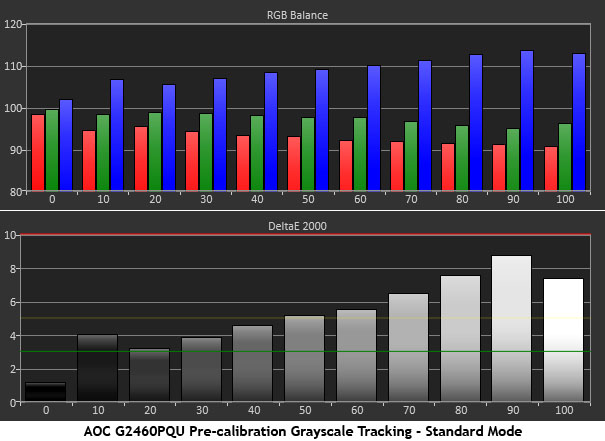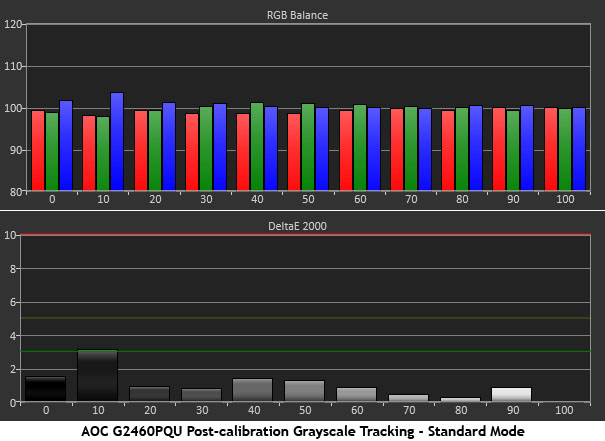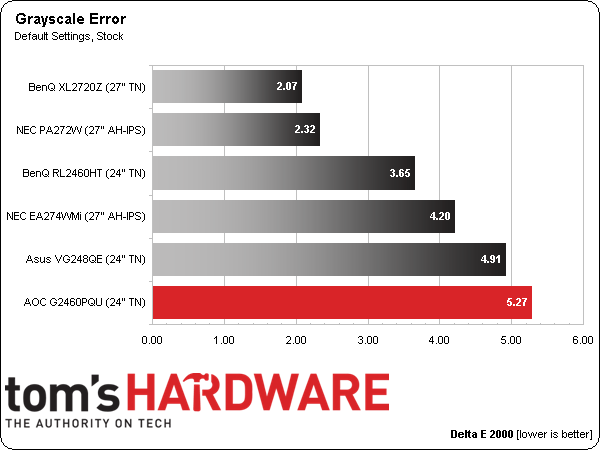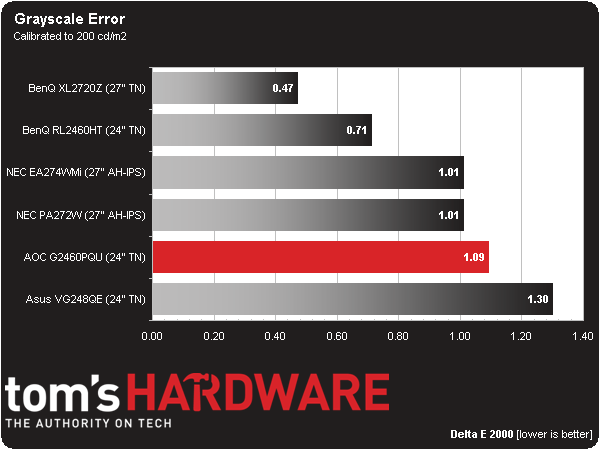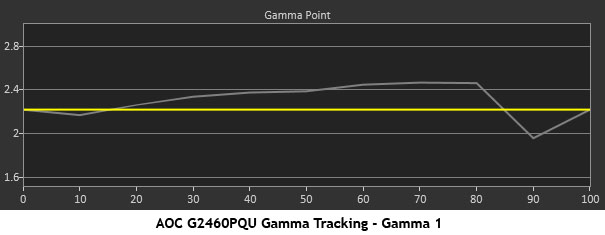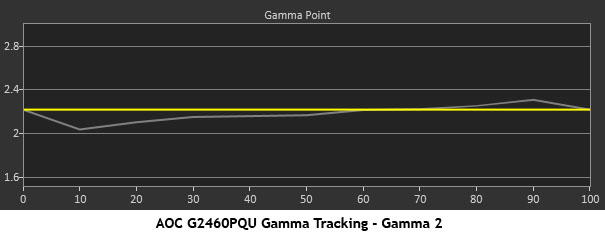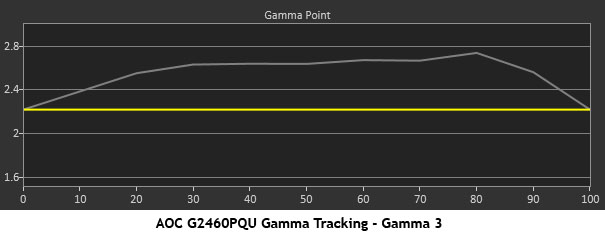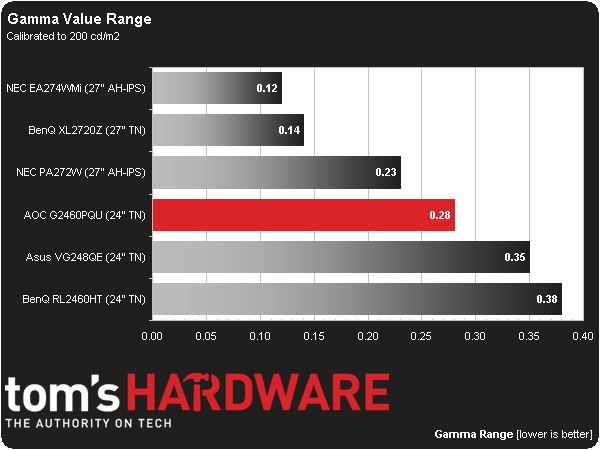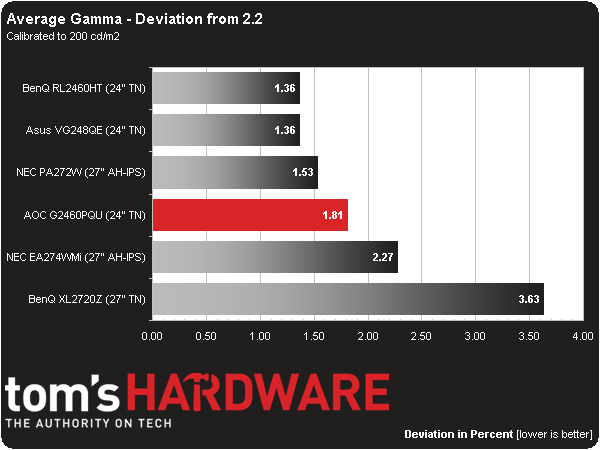AOC G2460PQU 24-inch 144 Hz Gaming Monitor Review
Not many monitors can run at 144 Hz, but AOC is adding to your list of choices with its G2460PQU 24-inch TN-based screen. We’ve already tested similar displays from Asus and BenQ. Can AOC match their speed and performance at a roughly $250 price point?
Why you can trust Tom's Hardware
Results: Grayscale Tracking And Gamma Response
The majority of monitors, especially newer models, display excellent grayscale tracking (even at stock settings). It’s important that the color of white be consistently neutral at all light levels from darkest to brightest. Grayscale performance impacts color accuracy with regard to the secondary colors: cyan, magenta, and yellow. Since computer monitors typically have no color or tint adjustment, accurate grayscale is key.
In Standard mode, the default color temp preset is Warm. Our chart tells a different story. Grayscale errors are skewed towards the cool end of the scale due to excessive amounts of blue. If you don’t plan to calibrate, set the preset on User. That will drop the average error from 5.27 to 3.21 Delta E, which is a visible improvement.
If you have the tools to adjust the RGB sliders, use them. The result is well worth your time.
Except for a little spike at 10 percent, this is pretty close to perfect. As you saw in the previous section, there is almost no reduction in contrast performance when calibrating the G2460PQU’s grayscale tracking.
We now return to the comparison group.
A Delta E measurement of 5.27 is below average out of the box. At least there is relief to be had by switching the color temp preset to User or sRGB. Of course, calibration yields the lowest error of all.
Now that's more like it. A 1.09 Delta E reading is right up there with the best screens we’ve tested. And if you just compare the 144 Hz-capable monitors, the result is a wash. None of them display visible grayscale errors once we get them calibrated. Considering accuracy is not the primary purpose of these panels, the gaming monitors in our results database perform extremely well.
Get Tom's Hardware's best news and in-depth reviews, straight to your inbox.
Gamma Response
Gamma is the measurement of luminance levels at every step in the brightness range from 0 to 100 percent. It's important because poor gamma can either crush detail at various points or wash it out, making the entire picture appear flat and dull. Correct gamma produces a more three-dimensional image, with a greater sense of depth and realism. Meanwhile, incorrect gamma can negatively affect image quality, even in monitors with high contrast ratios.
In the gamma charts below, the yellow line represents 2.2, which is the most widely used standard for television, film, and computer graphics production. The closer the white measurement trace comes to 2.2, the better.
Most displays have three or more gamma presets that represent the same tracking at different values (1.8, 2.0, 2.2, and so on). AOC's G2460PQU is different in that each preset renders a markedly different gamma response. I’ll show you all three so you can see what I mean.
Gamma 1 is the G2460PQU's default setting. It takes an unusual path in that the luminance errors become darker as brightness rises. Then the 90-percent level suddenly becomes too bright. In a game, tracking like this would manifest as crushed or reduced detail in the brighter portions of the image.
Gamma 2 is the best choice, whether you calibrate or not. It’s not perfect, but the slight aberrations at 10 and 90 percent represent 1.5 cd/m2 at most. That’s a negligible error.
If you’re hoping for a 2.4 power function or BT.1886 gamma result at the number 3 preset, you’re out of luck. The majority of the trace is much too dark. Even at a high backlight setting, gaming would be difficult thanks to a loss of detail. The image is just too murky at this preset.
Here is our comparison group again.
The G2460PQU is right in middle of the gamma range results. All of our test subjects demonstrate tight tracking, including the AOC. And none of them show a visible error.
We calculate gamma deviation by simply expressing the difference from 2.2 as a percentage.
The G2460PQU’s Gamma 2 preset tracks close to our standard of 2.2. In this chart, the top four finishers are particularly close, while the EA274WMi and XL2720Z are a little off the mark. If you want maximum detail in gaming titles, or any other application for that matter, accurate gamma is a must. AOC can deliver it.
Current page: Results: Grayscale Tracking And Gamma Response
Prev Page Results: Brightness And Contrast Next Page Results: Color Gamut And Performance
Christian Eberle is a Contributing Editor for Tom's Hardware US. He's a veteran reviewer of A/V equipment, specializing in monitors. Christian began his obsession with tech when he built his first PC in 1991, a 286 running DOS 3.0 at a blazing 12MHz. In 2006, he undertook training from the Imaging Science Foundation in video calibration and testing and thus started a passion for precise imaging that persists to this day. He is also a professional musician with a degree from the New England Conservatory as a classical bassoonist which he used to good effect as a performer with the West Point Army Band from 1987 to 2013. He enjoys watching movies and listening to high-end audio in his custom-built home theater and can be seen riding trails near his home on a race-ready ICE VTX recumbent trike. Christian enjoys the endless summer in Florida where he lives with his wife and Chihuahua and plays with orchestras around the state.
-
PandaV4 I have a AOC G2460P monitor myself, and a unpleasant surprise was that refresh rate of 144 Hz wasn't supported if using the DisplayPort connection. Does G2460PQU have the same limitations, or does it actually support 144 Hz over DisplayPort?Reply -
PandaV4 After some googling it seems that G2460PQU and G2460P is the same model. So beware if you want to use Displayport you wont be able to use the 144 Hz setting too! And this doesn't have any blur reduction either! It seems there is actually a new updated model to be released this month the AOC G2460PG. And it has nvidia g-sync support and blur reduction, and supports 144 over dIsplayport.Reply
TL;DR: G2460PQU = DO NOT BUY, G2460PG = BUY. -
ceberle Reply13687399 said:I have a AOC G2460P monitor myself, and a unpleasant surprise was that refresh rate of 144 Hz wasn't supported if using the DisplayPort connection. Does G2460PQU have the same limitations, or does it actually support 144 Hz over DisplayPort?
The PQU does accept 144 Hz over DisplayPort.
-Christian- -
PandaV4 Reply
A bit of googling brought up this article - http://pcmonitors.info/reviews/aoc-g2460pqu which says: " The image provided by DisplayPort is very similar on this monitor and it should also support the maximum (144Hz) refresh rate. Unfortunately that was not the case during our testing" and "The PC resolutions below this should feature 1920 x 1080 with 100Hz, 120Hz and 144Hz selectable – but that isn’t the case.". It seems there are different revisions of this monitor with the same model number. So if you buy one of those than you are practically gambling about the 144 Hz support.13688062 said:13687399 said:I have a AOC G2460P monitor myself, and a unpleasant surprise was that refresh rate of 144 Hz wasn't supported if using the DisplayPort connection. Does G2460PQU have the same limitations, or does it actually support 144 Hz over DisplayPort?
The PQU does accept 144 Hz over DisplayPort.
-Christian-
-
npyrhone Will we ever see here a review of even one non-TN gaming monitor? The reduced color depth renders to image quality absolutely disgusting.Reply
I will be the first one to congratulate you when you publish the next review of a monitor with a non-TN panel working over 60Hz. -
3Dns I have that model too and i buy it after a HP 23xi IPS LED Panel.Reply
I understand that.
It doesnt worth 300€ for this model. All you need is 60hz and 24" Panel that you can take it with 120€. For me IPS Panels offer you way better colors so for me its better. Now if you want it for a GTX780 and above and you wanna play over 60FPS it may worth.
But have in mind that a normal monitor cost ~120$ and this model cost double. You can spend that money in other hardware areas like better GPU for example. -
Adroid Sorry, but I won't ever buy another 1080p "gaming" display. 1920x1200 is vastly superior for "gaming" screens, and it's a shame the industry has veered away from it.Reply
I guess the thought process involves "and you can watch HD movies on it". Needless to say the 16:9 ratio is cheaper for manufacturers, and it's a great sales pitch. Well, give me a break. I got suckered into that line of thinking and I probably watched 2-3 movies on my "gaming" 23 inch monitor in 4-5 years.
Let's keep the movies where they belong in the living room and re-focus "gaming" screens where they should have never left - in the 16:10 aspect ratio. -
alchemy69 If a game isn't enjoyable at 60Hz it isn't going to be enjoyable at 144Hz. And if it is enjoyable at 144, it still will be at 60. I've had some of the greatest fun over the last 30 years playing on tiny monitors, at low resolution and probably less than 30fps. I don't need the industry telling me what I need to have fun just so they can move more product.Reply