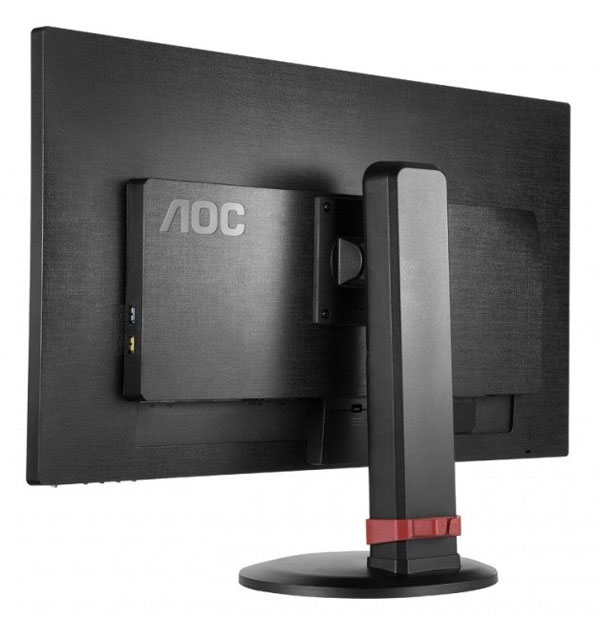AOC G2770PF 27-inch FreeSync Gaming Monitor Review
Why you can trust Tom's Hardware
Packaging, Physical Layout, And Accessories
The G2770PF’s carton is generously sized with rigid foam inside that completely encloses the contents. The upright is already attached to the panel so all you need to do is screw the base on with its captive bolt.
The only video cable included is DisplayPort, and you get a USB 3.0 a-b wire as well. An IEC power cord for the internal power supply rounds out the bundle. Also in the box is a CD with the user manual, drivers and iMenu control software, which gives you Windows desktop access to the OSD.
Product 360
At FHD resolution an aggressive anti-glare layer in unlikely to cause grain or softness and that is the case here. The screen is a great choice for LAN parties because you can set it up in just about any environment and it will look good, regardless of room lighting. The bezel is a bit wider than most with extra real estate at the bottom. That provides space for a thin red trim line, the color of which is echoed by the upright's cable management clip.
Controls consist of five buttons that face down from the panel's bottom-right edge. They click with a solid feel and offer appropriate resistance. We adapted to them quickly but still missed the joysticks found on some other gaming monitors.
The stand is extremely solid and offers a five-inch height adjustment plus almost 360 degrees of swivel, 30 degrees tilt and a portrait mode. It's one of the better built chassis we've seen and it should stand up to many years of daily use.
The panel isn't overly slim but you can see just how substantial the upright is from the side. The two USB ports here are 3.0 and the yellow one can be used to charge a phone even when the G2770PF is turned off. The red cable clip slides up and down to help keep your desktop neat and tidy.
The back is finished in a linen-like texture with a polished AOC logo as the only obvious feature. Ventilation is stealthily placed at the top of the bulge and keeps the display running cool. It also houses two small up-firing speakers, which sound fairly tinny; at their loudest they sound meek. If you want any sort of bass or midrange you'll need to go external or use headphones.
Get Tom's Hardware's best news and in-depth reviews, straight to your inbox.
Underneath the bulge you'll find the input panel. On the left are two USB 2.0 ports plus the upstream connection. There's also a master power switch next to the power cord jack. Video inputs include one each of DisplayPort, HDMI, DVI and VGA. FreeSync operation is only possible over DisplayPort but you can have 144Hz via that or DVI. HDMI is limited to 60Hz. At the far right are the analog stereo input and headphone output.
Current page: Packaging, Physical Layout, And Accessories
Prev Page Introduction Next Page OSD Setup And Calibration
Christian Eberle is a Contributing Editor for Tom's Hardware US. He's a veteran reviewer of A/V equipment, specializing in monitors. Christian began his obsession with tech when he built his first PC in 1991, a 286 running DOS 3.0 at a blazing 12MHz. In 2006, he undertook training from the Imaging Science Foundation in video calibration and testing and thus started a passion for precise imaging that persists to this day. He is also a professional musician with a degree from the New England Conservatory as a classical bassoonist which he used to good effect as a performer with the West Point Army Band from 1987 to 2013. He enjoys watching movies and listening to high-end audio in his custom-built home theater and can be seen riding trails near his home on a race-ready ICE VTX recumbent trike. Christian enjoys the endless summer in Florida where he lives with his wife and Chihuahua and plays with orchestras around the state.
-
ohim I don`t understand the 27" 1080p market, most of the guys who buy these monitors instantly regret it and sell them for cheap on the second hand market. In phones they don`t know how to cram more pixels on to a little screen while on PC they don`t know how to make them bigger ...Reply -
Verrin I could live with 1080p at 27 inches. Hell, I've been using a 42 inch TV for years now and I honestly have no complaints with the pixel density, which is much worse. I probably would struggle to deal with the ghosting though from the lack of overdrive on this panel over 60Hz.Reply
My current freesync monitor had a firmware bug that prevented overdrive from being enabled with freesync turned on, and the ghosting was atrocious. I had to send it in to get the firmware updated, and the monitor has been excellent ever since. -
sillynilly 1080 at that size is a bit nasty. Save a bit a get 1440 at this screen size - better, just better.Reply -
J_E_D_70 I looked at Asus 27" 1080 TN panel a couple of years ago in store and it looked great. I just wish gsync was same price.Reply -
RockyPlays I'm sticking with the 24" Aoc 144hz Freesync model. I don't see the point of spending more on a bigger screen.Reply