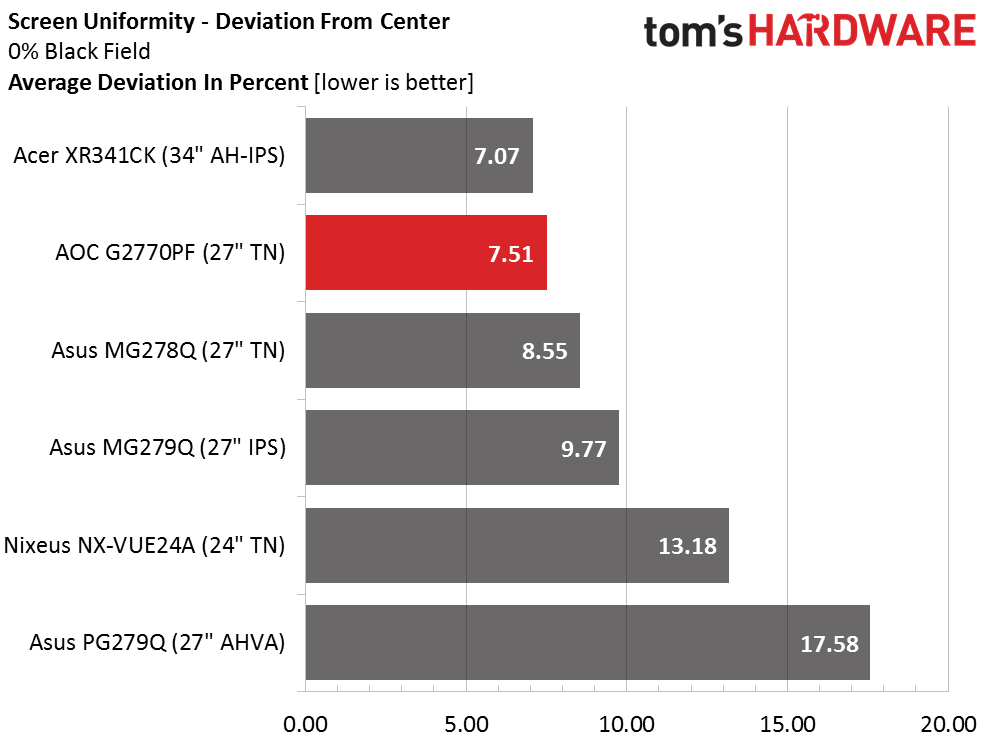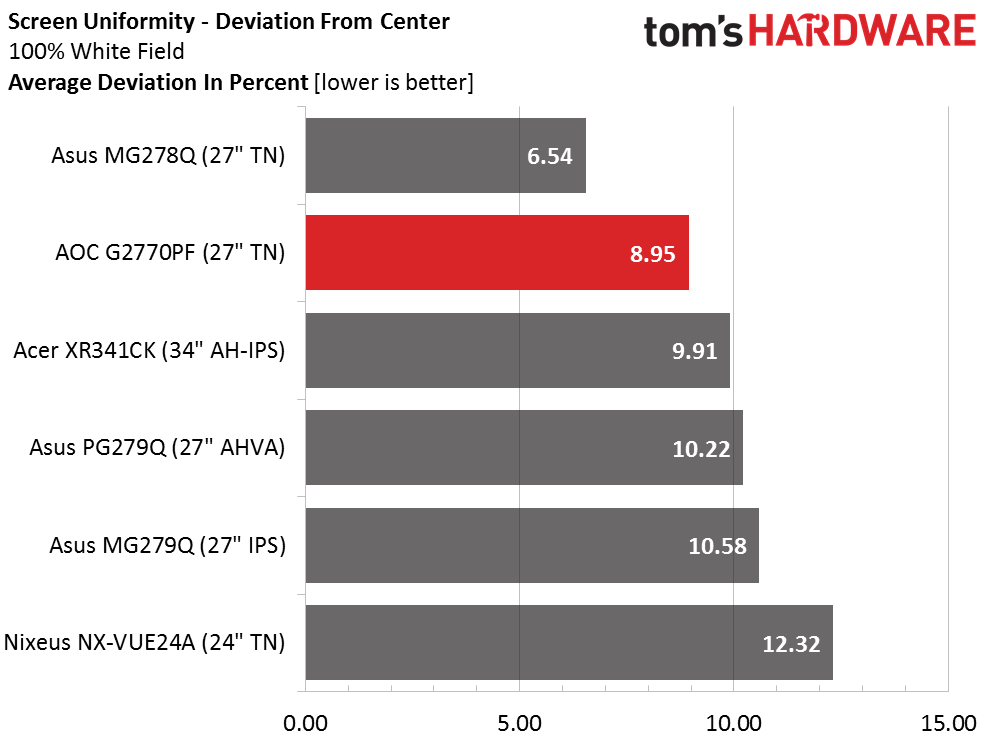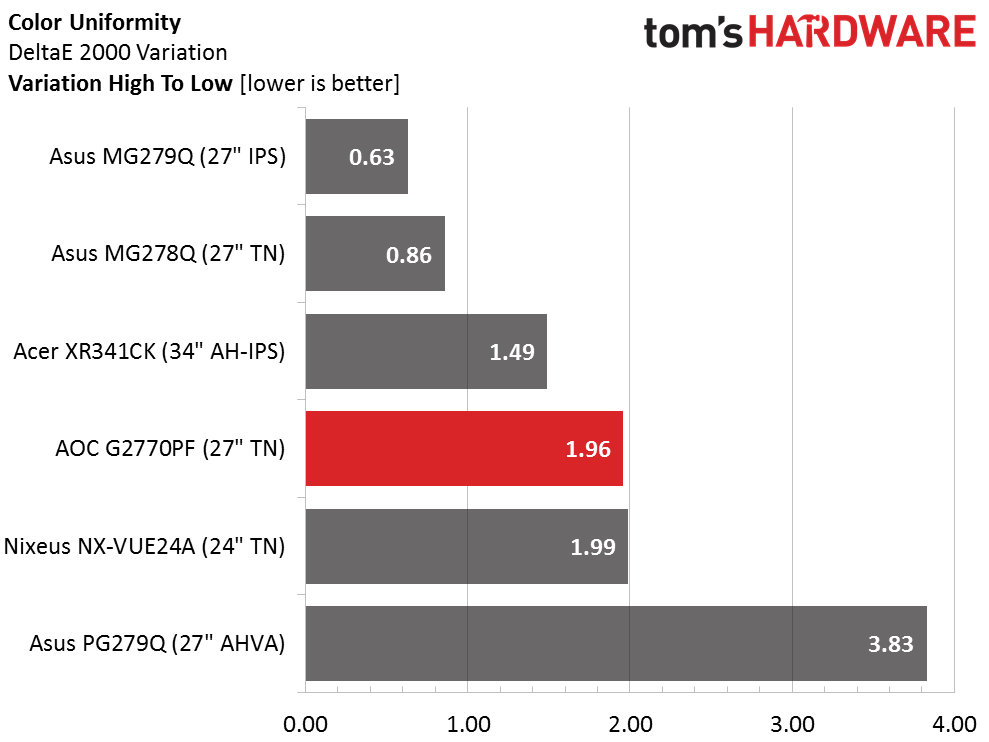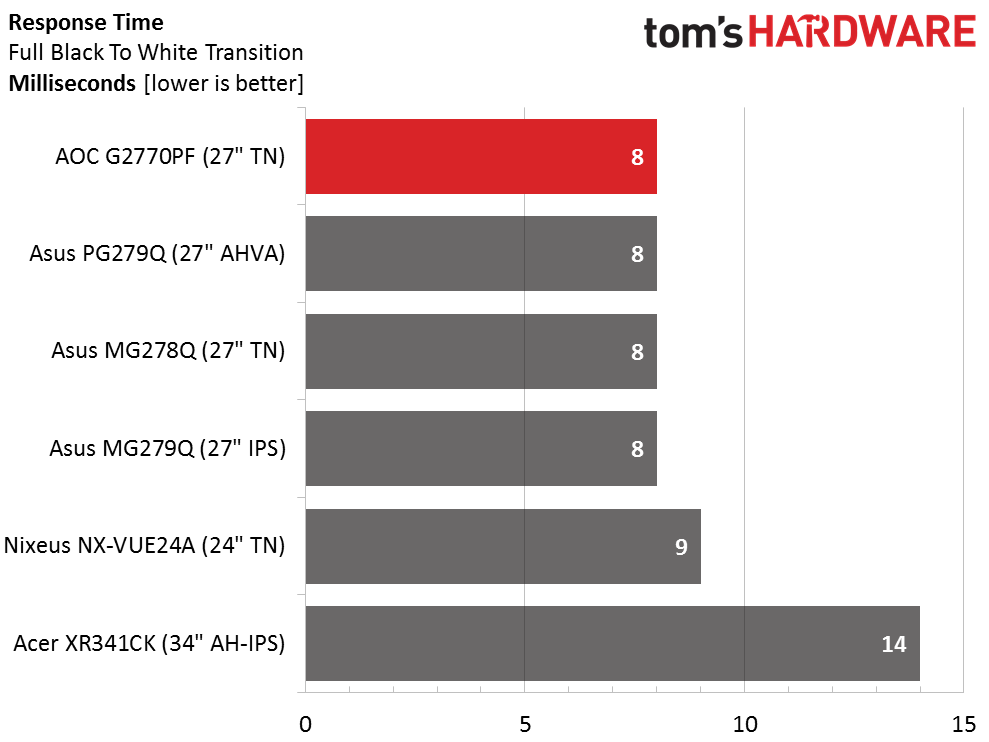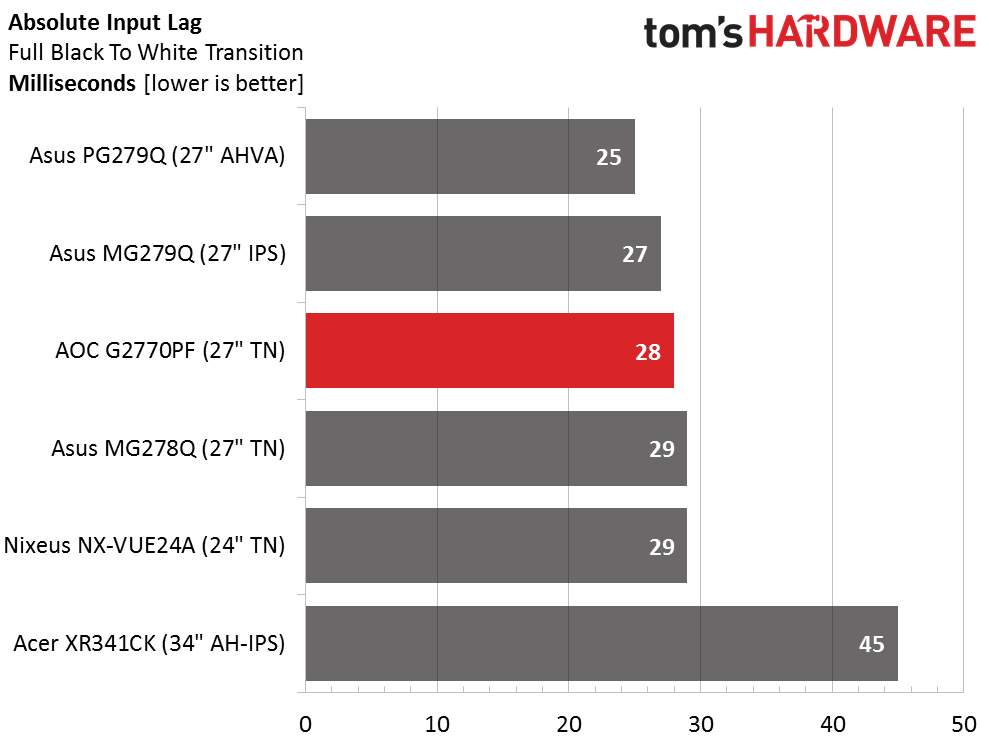AOC G2770PF 27-inch FreeSync Gaming Monitor Review
Why you can trust Tom's Hardware
Viewing Angles, Uniformity, Response, Lag And FreeSync
To learn how we measure screen uniformity, please click here.
We're glad to see more companies coming out with IPS gaming screens because there's no denying that TN's off-axis image quality is weak by comparison. The G2770PF is no better or worse than others in this regard but IPS and VA will always out-perform when it comes to viewing angles. With 27-inches of screen, you'll need precise placement of both panel and your head to see the best possible picture.
Screen Uniformity: Luminance
Our press sample shows exceptional field uniformity with no light bleed or hotspots in evidence. While any result under 10 percent is acceptable, very few panels can break the 8 percent barrier.
Here's the white field measurement.
The white field measurement is slightly higher but still well under 10 percent. We are very impressed by such solid performance in a value-priced product. These two test results also contributed to the G2770PF's excellent ANSI contrast score.
Screen Uniformity: Color
No areas of the screen have any visible color shift or tint. Our 80 percent pattern displayed a perfect neutral gray without variation in tone or brightness.
Pixel Response And Input Lag
Please click here to read up on our pixel response and input lag testing procedures.
Get Tom's Hardware's best news and in-depth reviews, straight to your inbox.
144Hz usually means an eight or nine millisecond response in our transition test. The Acer tops out at 75Hz, which explains its last-place finish. Even though the AOC doesn't include motion-blur reduction, it's not missed when running at high frame rates.
Here are the lag results.
We'd expect the premium PG279Q to win the day for input lag but no one will perceive a three millisecond difference. And you'll pay less than half for the AOC. FreeSync or not, this display easily qualifies as a gaming monitor. There's more than enough panel speed and quick response to satisfy everyone.
Gaming With FreeSync
As we said earlier, overdrive is disabled at refresh rates over 60Hz whether or not FreeSync is engaged. Obviously we want to run games at fast as is possible; especially to take advantage of the 144Hz max for adaptive refresh. We spent some hours playing Battlefield 4, Far Cry 4 and Tomb Raider to find out if overdrive is really needed.
In Battlefield 4, our least-demanding title, FHD resolution and Auto detail meant frame rates stayed at the max even when the action got intense. Motion was super-smooth with nary an artifact or anomaly. Even without the lush textures present in games like Far Cry 4, it looked fantastic. And at no time was there any lag in response to quick mouse movements.
Speaking of Far Cry 4, we played it on Very High detail at a comfortable 60-70fps and again experienced no problems. Even though there was no visible stutter, it seemed less smooth than Battlefield 4 but only because of the lower frame rate. For those wondering if 144Hz is worth attaining, we believe the answer is yes, you can see a difference.
Tomb Raider played at around 100fps with the same slick motion we saw in Battlefield. So what of the missing overdrive? Honestly we couldn't tell anything was awry. Checking the OSD in-game confirmed that it was disabled (grayed-out) but at no time did detail suffer even during the fastest motion sequences. So if you're looking for a reason to dislike the G2770PF, this is not it.
Our gaming reality check also reminded us of another thing—TN doesn't diminish the playing experience when playing on a single monitor. Sitting at a normal 24-36 inches, we could not tell a difference between the AOC and any of the IPS gaming displays we've tested. Our viewing angle photos are certainly easy to tell apart but when actual moving content is on the screen, we just don't think TN users are giving up much at all.
Current page: Viewing Angles, Uniformity, Response, Lag And FreeSync
Prev Page Color Gamut And Performance Next Page Conclusion
Christian Eberle is a Contributing Editor for Tom's Hardware US. He's a veteran reviewer of A/V equipment, specializing in monitors. Christian began his obsession with tech when he built his first PC in 1991, a 286 running DOS 3.0 at a blazing 12MHz. In 2006, he undertook training from the Imaging Science Foundation in video calibration and testing and thus started a passion for precise imaging that persists to this day. He is also a professional musician with a degree from the New England Conservatory as a classical bassoonist which he used to good effect as a performer with the West Point Army Band from 1987 to 2013. He enjoys watching movies and listening to high-end audio in his custom-built home theater and can be seen riding trails near his home on a race-ready ICE VTX recumbent trike. Christian enjoys the endless summer in Florida where he lives with his wife and Chihuahua and plays with orchestras around the state.
-
ohim I don`t understand the 27" 1080p market, most of the guys who buy these monitors instantly regret it and sell them for cheap on the second hand market. In phones they don`t know how to cram more pixels on to a little screen while on PC they don`t know how to make them bigger ...Reply -
Verrin I could live with 1080p at 27 inches. Hell, I've been using a 42 inch TV for years now and I honestly have no complaints with the pixel density, which is much worse. I probably would struggle to deal with the ghosting though from the lack of overdrive on this panel over 60Hz.Reply
My current freesync monitor had a firmware bug that prevented overdrive from being enabled with freesync turned on, and the ghosting was atrocious. I had to send it in to get the firmware updated, and the monitor has been excellent ever since. -
sillynilly 1080 at that size is a bit nasty. Save a bit a get 1440 at this screen size - better, just better.Reply -
J_E_D_70 I looked at Asus 27" 1080 TN panel a couple of years ago in store and it looked great. I just wish gsync was same price.Reply -
RockyPlays I'm sticking with the 24" Aoc 144hz Freesync model. I don't see the point of spending more on a bigger screen.Reply