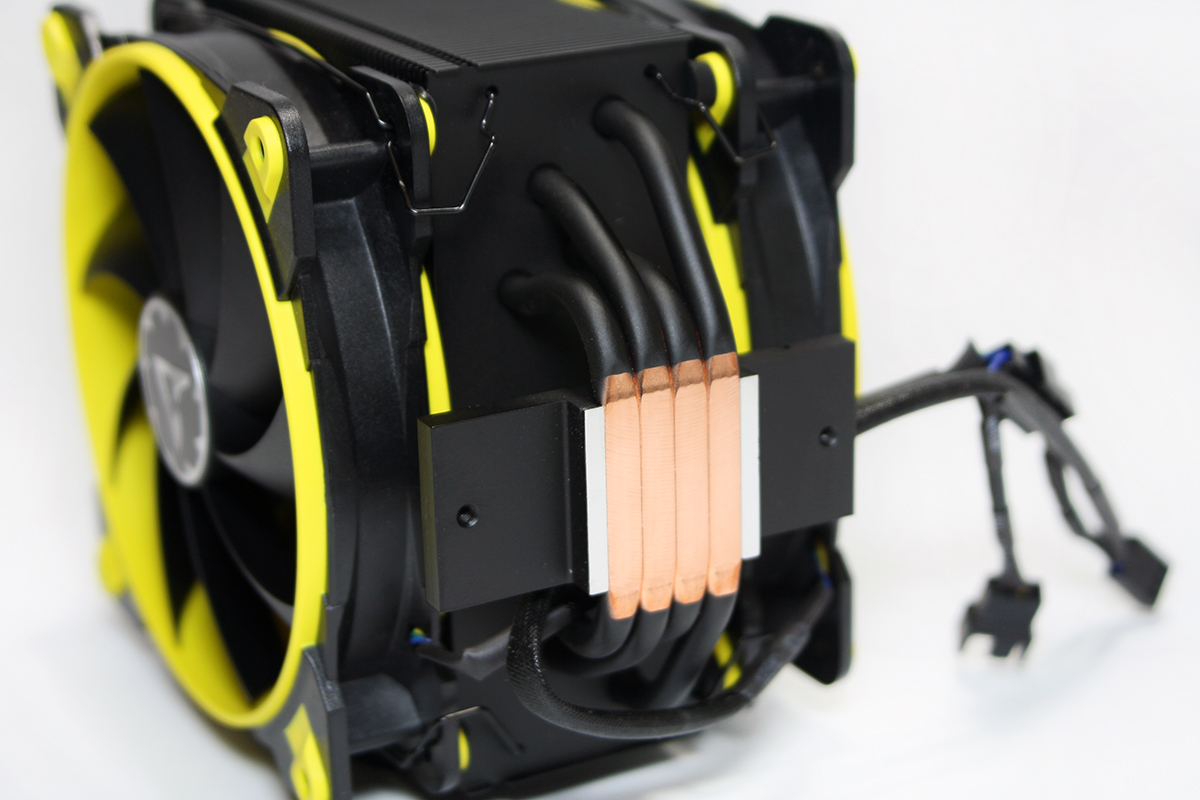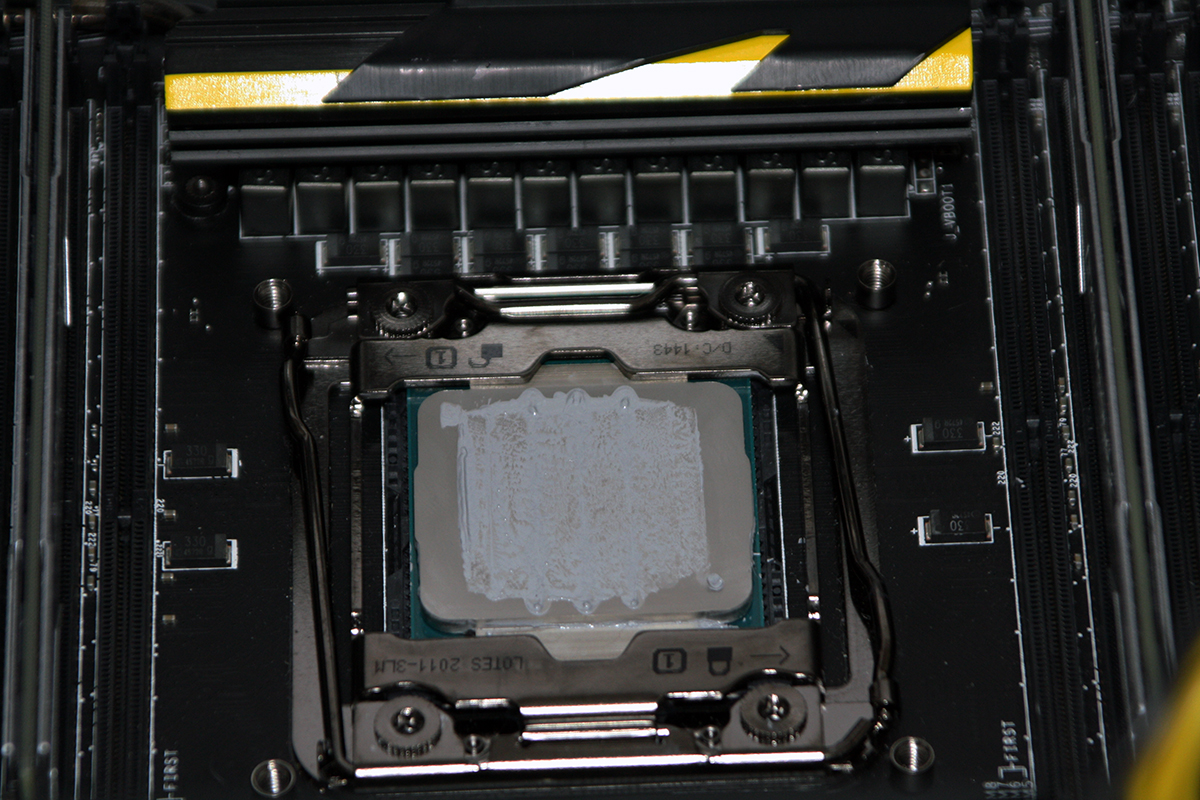Early Verdict
The Arctic Freezer 33 eSports Edition performs solidly. This CPU cooler benefits from its dual, 120mm color-highlighted fans both functionally and aesthetically. As a moderately sized, quad-heatpipe tower cooler, it allows free access to surrounding case hardware during maintenance while helping keep them cool during PC operation.
Pros
- +
Attractive cooler with tasteful color addition
- +
Solid cooling performance
- +
Very quiet operation
- +
Moderately low price
Cons
- -
Thermal performance a little behind larger, six heat pipe solutions
- -
Fewer supported CPU socket options than most
Why you can trust Tom's Hardware
Features & Specifications
Having donned this product ‘Freezer 33 eSports Edition’ almost guarantees that Arctic would highlight its satin black, quad-heatpipe CPU cooler with dual, 120mm fans adorned with Italian supercar color accents around the circumference. You'd also expect form and function to be equally impressive, and that you'd be purchasing a handsome looking, great performing cooler purpose-built for the PC gamer.
The Arctic Freezer certainly looks the part of a sleek, high performing CPU cooler, thanks to those aforementioned details, and the boxed packaging also feels the part, with minimal accessories, mounts and screws. There is support for the AMD AM4 and Intel 115x, 2066, and 2011v3 sockets, which certainly makes the Freezer 33 eSports Edition seem exclusive in terms of available platforms as well.
Specifications
Even the installation instructions come in the form of a QR scan code approximately the size of a standard business card. The QR code is a square sticker meant to be affixed to the inside of a case for simple access to the installation steps at any time they are needed (and any time they are updated).
This may seem strange considering that updates for installation instructions would have little benefit for a cooler in which you already have a defined set of installation hardware. Although it does save Arctic cost in printing paper manuals, we question how many users will make use of the sticker once the cooler is affixed and operational.
The cooler with fans installed feels appropriately weighted, just enough to confirm it has the copper and aluminum mass of the heat pipes and cooling tower fins to perform well, yet agile enough to not cause problems with installation or weight stress on the motherboard upon which it will be mounted.
The dual 120x25mm fans are easily attached with spring-tension wire retainers that swivel to snap over the traditional fan mount holes. The brightly colored PWM fans' signature color splash is the result of an integrated, rubberized blade shroud that also serves as anti-vibration mounts. The fans each have a set of O-ring rubber dampers between the fans and the tower fins for additional vibration damping, as well as allowing snug retention with those wire retainer clamps.
The Arctic Freezer 33 eSports Edition cooler uses four, 6mm diameter copper heat pipes that route upward and throughout the aluminum fin tower, and both sport a coat of matte black paint. At the base of the cooler where the heat pipes gather and mate with the mounting block, the surface is flat-milled for even contact with the CPU face.
Get Tom's Hardware's best news and in-depth reviews, straight to your inbox.
The actual contact patch of the cooler does not fully cover the entire CPU, but rather focuses directly over the CPU die and directly below. This is by design, according to the Arctic Freezer 33 eSports Edition product feature and description webpage.
With the Arctic Freezer 33 eSports Edition installed in our testing system, we find adequate room around the fan and the cooler so that it doesn't interfere with system memory or other system components. The cooling tower and mount are designed to allow cooler orientation either vertically or horizontally with fans directed front or back, or up/down depending on your desired case airflow. For our testing, we have the cooler mounted to allow cool air moving in horizontally from the lower front of the case, and exhausting at the rear top case fan in traditional ATX thermal flow design.
MORE: Best CPU Cooling
MORE: How To Choose A CPU Cooler
MORE: All Cooling Content

Garrett Carver is a contributor for Tom’s Hardware, primarily covering thermal compound comparisons and CPU cooling reviews; both air and liquid, including multiple variations of each.
-
antishill Compared with i32 see http://www.tomshardware.com/reviews/arctic-freezer-i32-cooler,5004.htmlReply
It would seem the extra fan in the freezer 33 is not helping that much. The Arctic cooler fans are generally pretty lousy. I use the Cougar CF-V12HP in place of the fans that Arctic cooling ships with, and I get better temps and better acoustics (quieter) at the same time. -
FD2Raptor So basically nothing has changed in the $40-$60 bracket. If you want decent cooling+silence go with the Scythe Mugen 5, if you want strong cooling performance go with the Scythe Fuma.Reply -
cryoburner It would have been nice to see this tested with just a single fan, since they also sell it in that configuration (the Freezer 33 eSports ONE). Assuming the performance isn't affected too much, that could help increase the performance per dollar quite a bit, especially considering Arctic is now selling the single fan version for just $30...Reply
https://www.amazon.com/dp/B076LQ39XV
At the very least, it's a nice looking cooler, and the color options should help it fit in nicely with a lot of systems. -
antishill Reply20703816 said:Looks similar to a Reveen Cooler.
The Reveen looks like is has more heatpipes but it does not have the copper interface. So it is probably a wash for performance.