Tom's Hardware Verdict
ASRock’s B550 Taichi Razer Edition looks good, integrates Razer Chroma ecosystem and Killer networking, and it performs well. But the $300 price opens the door to X570 options.
Pros
- +
16-Phase 50A Power Delivery
- +
Killer Network-based Wi-Fi and 2.5 GbE
- +
Eight SATA ports
Cons
- -
Price still well into X570 territory
- -
No USB 3.2 Gen2x2 (20 Gbps) ports
Why you can trust Tom's Hardware
Several months ago, we reviewed ASRock’s B550 Taichi ($299.99), which proved to be an excellent board sporting stable power delivery, 2.5 GbE and Fast Wi-Fi, eight SATA ports, and its distinct premium appearance. Fast forward to late 2020 and the company has worked with Razer to bring a new and improved version, the ASRock B550 Taichi Razer Edition.
The updated SKU includes full Razer Chroma support, Killer-branded networking, a different appearance, and the same robust power delivery. These changes yield an improved board that supports AMD 5000 series processors out of the box at the same price point.
ASRock’s current B550 product stack consists of 15 boards, including the new Taichi. Prices range from $81 in the B550M HDV up to $299 for the Taichi. Between these SKUs are other boards from the Extreme Gaming and Steel Legends lineup. The stack includes full-size ATX boards down to MiniITX. Like most of the board partners, ASRock is likely to have an option for most users.
The Taichi Razer Edition uses the same 16-phase (14+2) setup using 50A DrMOS MOSFETs found in the original Taichi. While it is not the most robust we’ve seen, this configuration easily handled our flagship Ryzen 9 5950X at stock speeds and while overclocked. ASRock also replaced the Intel-based networking with Killer Network’s 2.5 GbE E3100X LAN and Killer AX1650x Wi-Fi 6 solutions. This move can be a polarizing one as Killer Network has its fans and detractors.
Appearance plays a big role here as well. Gone are all the gears and copper highlights, replaced by a black brushed-aluminum look and additional RGB lighting around the chipset area. While the Taichi is a good-looking board, it has a ‘theme’ while the Razer Edition is more agnostic in that respect. Beauty is in the eye of the beholder, but this board should fit in with even more build themes. The Razer Chroma RGB support also means lots of popular peripherals can be plugged in and controlled and visually coordinated from a single piece of software.
As far as performance goes, the B550 Taichi Razer showed promising results in our test suite. There were some outliers, but this was only from the PCMark 10 MS Office/Application testing, which tends to vary wildly. As expected, the board boosted our CPU to 5 GHz briefly, so we were getting all we could at default settings. During overclocking, the board handled our 16c/32t Ryzen 9 5950X without issue with the VRM’s running cool throughout all testing. Read on as we dive into the details and performance of the new B550 Taichi Razer Edition.
Specifications - ASRock B550 Taichi Razer Edition
| Socket | AM4 |
| Chipset | B550 |
| Form Factor | ATX |
| Voltage Regulator | 16 Phase (14+2, 50A MOSFETs) |
| Video Ports | HDMI (v2.1) |
| Row 5 - Cell 0 | DisplayPort (v1.4) |
| USB Ports | (2) USB 3.2 Gen 2, Type-A and Type-C (10 Gbps) |
| Row 7 - Cell 0 | (4) USB 3.2 Gen 1, Type-A (5 Gbps) |
| Row 8 - Cell 0 | (2) USB 2.0 |
| Network Jacks | (1) 2.5 GbE |
| Audio Jacks | (5) Analog + SPDIF |
| Legacy Ports/Jacks | ✗ |
| Other Ports/Jack | ✗ |
| PCIe x16 | (3) v4.0 (x16), (x16/x0/x0 or x8/x8/x0, or x8/x8/x4*) |
| PCIe x8 | ✗ |
| PCIe x4 | ✗ |
| PCIe x1 | (2) v3.0 (x1) |
| CrossFire/SLI | AMD Quad CrossfireX and CrossFireX (2/3-Way) |
| DIMM slots | (4) DDR4 4733+(OC), 128GB Capacity |
| M.2 slots | (1) PCIe 4.0 x4 / PCIe Only (up to 80mm) |
| Row 20 - Cell 0 | (1) PCIe 3.0 x4 / SATA + PCIe (up to 110mm) |
| U.2 Ports | ✗ |
| SATA Ports | (8) SATA3 6 Gbps (RAID 0, 1 and 10) |
| USB Headers | (1) USB v3.2 Gen 2 (Type-C) |
| Row 24 - Cell 0 | (2) USB v3.2 Gen 1 |
| Row 25 - Cell 0 | (2) USB v2.0 |
| Fan/Pump Headers | (7) 4-Pin |
| RGB Headers | (2) aRGB (3-pin) |
| Row 28 - Cell 0 | (2) RGB (4-pin) |
| Legacy Interfaces | ✗ |
| Other Interfaces | FP-Audio, TPM |
| Diagnostics Panel | Yes (2 character LED) |
| Internal Button/Switch | Power and Reset, CMOS reset |
| SATA Controllers | ASMedia ASM1061 |
| Ethernet Controller(s) | Killer E3100X (2.5 GbE) |
| Wi-Fi / Bluetooth | Killer AX1650x (802.11ax, 2x2, MU-MIMO, BT 5.1) |
| USB Controllers | ✗ |
| HD Audio Codec | Realtek ALC1220 |
| DDL/DTS Connect | ✗ / ✗ |
| Warranty | 3 Years |
Along with the motherboard, we find several accessories in the box. The stack includes the necessary cables and guides and a Torx screwdriver used to remove the M.2 heatsinks. Below is a complete list of the included accessories.
Get Tom's Hardware's best news and in-depth reviews, straight to your inbox.
● (4) SATA cables
● Wi-Fi Antenna
● ASRock screwdriver
● (2) screws for M.2 sockets
● (2) standoffs for M.2 sockets

Starting with the appearance, it’s plain to see the differences between the older Taichi and the new Razer model. Although both use a black PCB and connectors/slots, the Razer Edition eschews all Taichi bits, including the gears and copper highlights. Instead, all shrouds are black. Where it said Taichi on the previous board over the VRM area, it now says Razer Edition. The chipset heatsink also sports Razer Chroma RGB branding, which is illuminated by RGB lighting below. In the end, I found both boards attractive in their own way, but the Razer edition will fit in with more build themes and includes more RGB lighting. I guess the latter makes sense given the name.
ASRock states the Razer Chroma RGB is the world’s largest lighting ecosystem for gaming devices (over 500 devices and 150 natively integrated games). This integration is said to “...enable universal compatibility with thousands of addressable RGB (ARGB) components directly into the ecosystem.” In short, if you like RGB LED bling, this board has plenty already integrated, plus the ability to add more, all while controlling things through Razer’s Synapse 3 software.

Focusing on the top half of the board, we see a shroud with LEDs that shine on the large VRM heatsinks on the left side. Just above this are two 8-pin EPS (one required) connectors for sending power to the CPU. Notice the heatsinks are the same shape as the original Taichi, just all black now. To the right of the socket above the RAM slots are the first two of seven fan headers, the CPU fan (1A/12W) and the CPU2/Water Pump fan (3A/36W). Most fan headers support auto-detect if there is a 3-pin or 4-pin attached, shifting control to PWM or DC accordingly. Just to the right are the first RGB and ARGB headers (the other two headers are on the bottom strip).
The four unreinforced DRAM slots support up to 128GB, with speeds listed up to DDR4 4733+(OC). We had no issues running this board at DDR4 3600 at 1:1 with the Infinity Fabric with all four slots populated (32GB total). The slots use a locking mechanism on one side, making it easier to get the sticks out as they are close to where a GPU would be.
To the right of the DRAM slots is a vertically oriented 24-pin ATX power connector, a front-panel USB 3.2 Gen1 header and a front-panel USB 3.2 Gen2 Type-C header below. Finally, another chassis fan header sits to the left of the DRAM slot. We find five of the seven fan headers on the top half of the board (not previously mentioned is the 5th just below the left VRM bank).
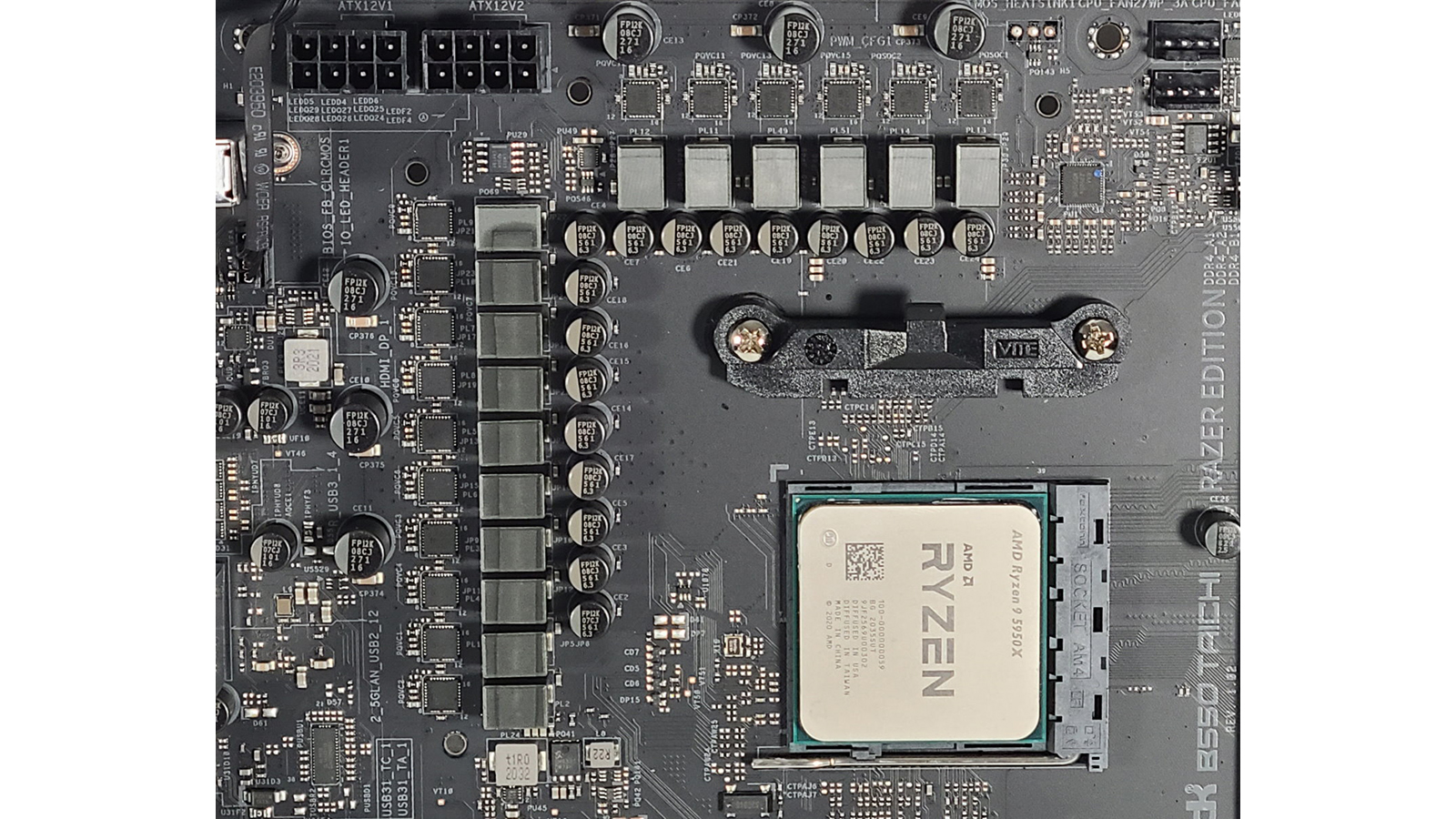
Taking a look at power delivery, the same 16-phase setup found on the original Taichi finds its way to the Razer Edition. Controlling power is a Renesas RAA 229004 controller (X+Y = 7+1) using Intersil ISL6617A phase doublers. Power then goes to the Vishay 50A Sic654 DrMOS MOSFETs. This configuration easily handled our Ryzen 9 5950X at stock speeds and while overclocked. The large VRM heatsinks do a great job at keeping temperatures under control, yielding a middle-of-the-pack result with the new CPU.

On the bottom half of the board, we spy the audio bits on the left, PCIe and M.2 storage in the middle, the chipset on the right, and many headers across the bottom. On the audio front, the Taichi Razer edition uses the premium Realtek ALC1220 7.1 channel codec. The audio section is isolated on the PCB and the L/R channels are separated by the PCB layer for improved audio quality. Additionally, the board uses a Texas Instruments NE5532 OP-Amp (supporting up to 600 Ohm) for the front panel connector. Most users will find this audio solution more than sufficient for their needs.
In the middle of the board are five PCIe slots. The three primary slots are all reinforced with ASRock’s 4th Generation Steel slot to prevent heavy cards from shearing off the connector. Using a Vermeer based CPU, the slots break down to x16/x0/x4 or x8/x8/x4 with the first two slots PCIe 4.0 and the third slot sourced from the chipset running PCIe 3.0 speeds. This configuration supports AMD Quad CrossfireX and 3/2-Way CrossfireX. Wedged between the full-length slots are two x1 slots whose bandwidth comes from the chipset. Just be aware you lose access to the top x1 slot if you have a dual-slot cooled video card.
Also located in this area are the two M.2 sockets. The top Hyper M.2 socket (M2_1) supports PCIe 4.0 x4 (64 GB/s) drives up to 80mm long. Meanwhile, the bottom (M2_2) socket supports up to 110mm SATA and PCIe 3 x4 modules. Both M.2 sockets live under a heatsink. Just remember that, to remove the heatsink, you need to use the included Torx screwdriver. I wish ASRock would use a more common Phillips head screw.
Moving to the right, we see the passively cooled chipset and Razer Chroma branding on the heatsink, along with eight SATA ports to the right. Four of the SATA ports are controlled natively and support RAID 0, 1 and 10 modes, while the other four come from an ASMedia ASM1061 chip. There are plenty of storage options available and due to how the board is configured, you don’t lose any SATA ports if either or both M.2 sockets are in use.
Across the bottom are a bunch of buttons and headers, including USB ports and RGB headers. Here’s the full list, from left to right:
● Front panel audio
● 3-pin aRGB and 4-pin RGB headers
● (2) 4-pin Chassis/WP headers
● Power LED and speaker header
● (2) USB 2.0 headers
● Dr. Debug LED
● Clear CMOS jumper
● Reset/Power buttons
● Clear CMOS button
● Front panel header
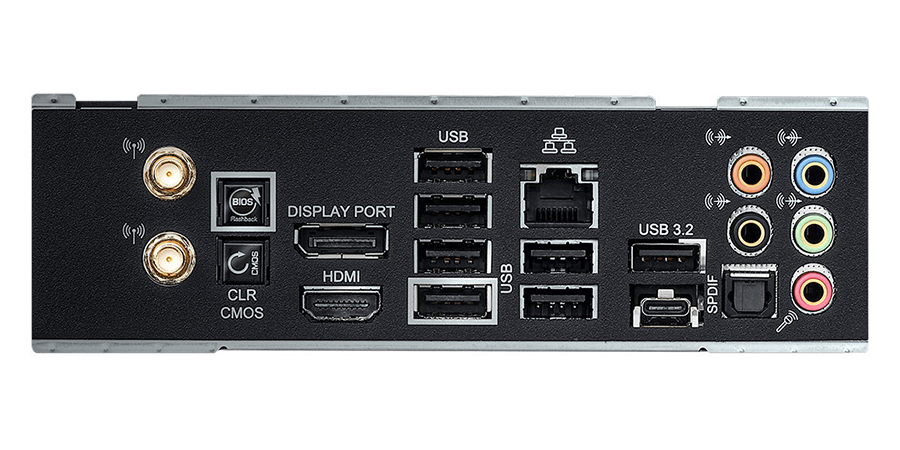
The integrated rear IO plate on the back of the Taichi Razer Edition is all black, outside of the audio stack. There are a total of eight USB ports, including a USB 3.2 Gen2 Type-C port. The number of USB should be plenty. My concern is the labeling and lack of color-coding to discern between USB 3.2 Gen1 and the USB 2.0 ports. For the record, the stack of four USB ports is USB 3.2 Gen1, while the dual-stack below the Killer E3100 2.5G LAN port is USB 2.0. Video wise, we see the HDMI (v2.1) and DisplayPort (v1.4) ports, which work when using an APU, though we can’t imagine very many people spending $300 on a motherboard, and forego a dedicated garaphics card. To the left of this are Clear CMOS and the BIOS Flashback buttons. Outside of that is the standard five-plug audio stack with SPDIF and the connectors for the Killer AX1650X Wi-Fi antennas.

Joe Shields is a staff writer at Tom’s Hardware. He reviews motherboards and PC components.