Why you can trust Tom's Hardware
Software
On the software side, ASRock includes a few utilities that cover overclocking and monitoring (A-Tuning), audio (Nahimic 3), software for updating drivers and downloading applications (App Shop), and of course, RGB control. Seeing this board supports Razer Chroma, you need to use the Razer Synapse 3 software for the best control over your environment.
Once installing this software, the RGBs started to blink randomly. ASRock provided a firmware update plus a new BIOS to resolve the issue. A company rep assured us that production boards won't have this issue. Aside from this, the software is comprehensive and worked without other problems.


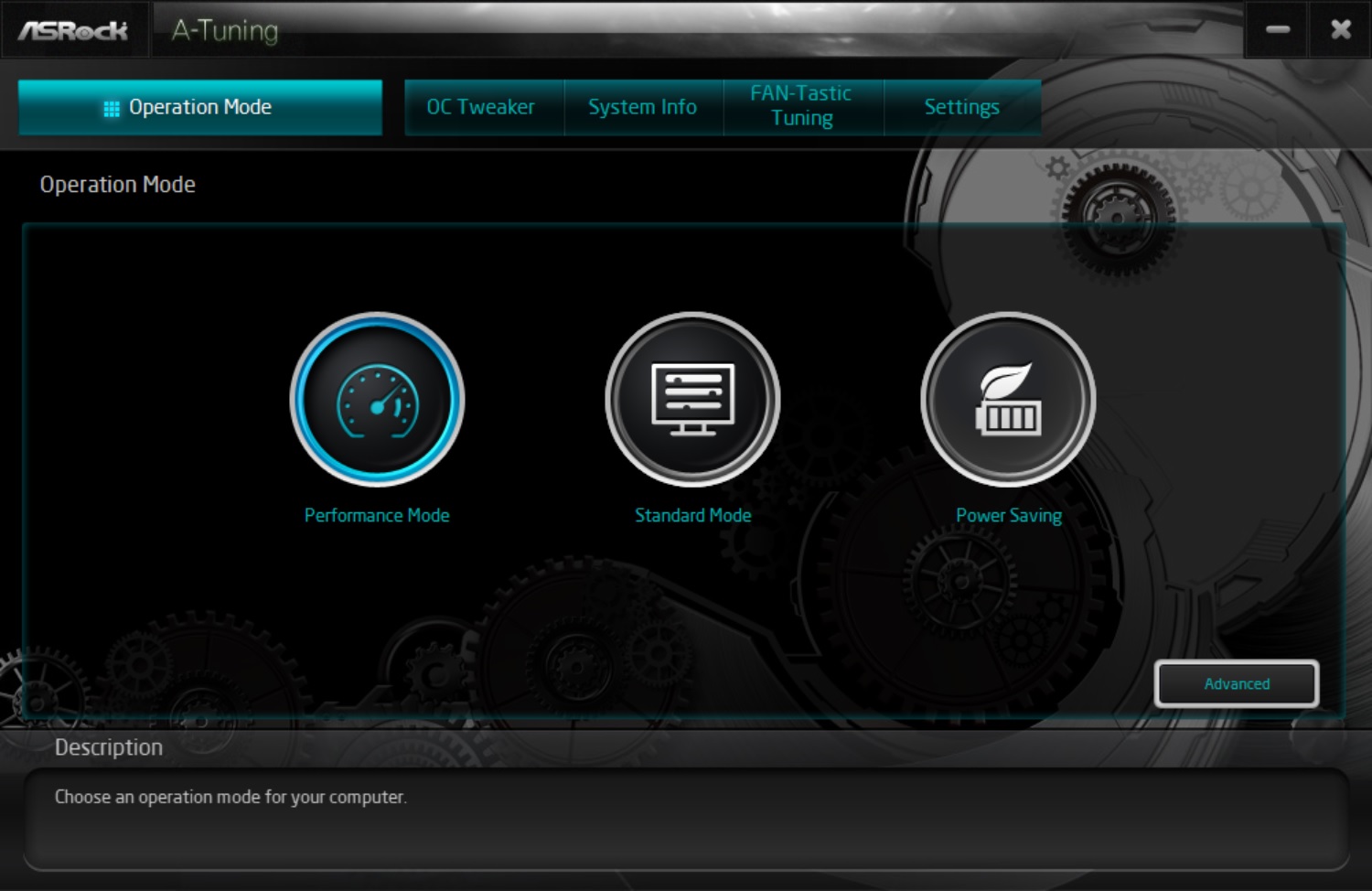




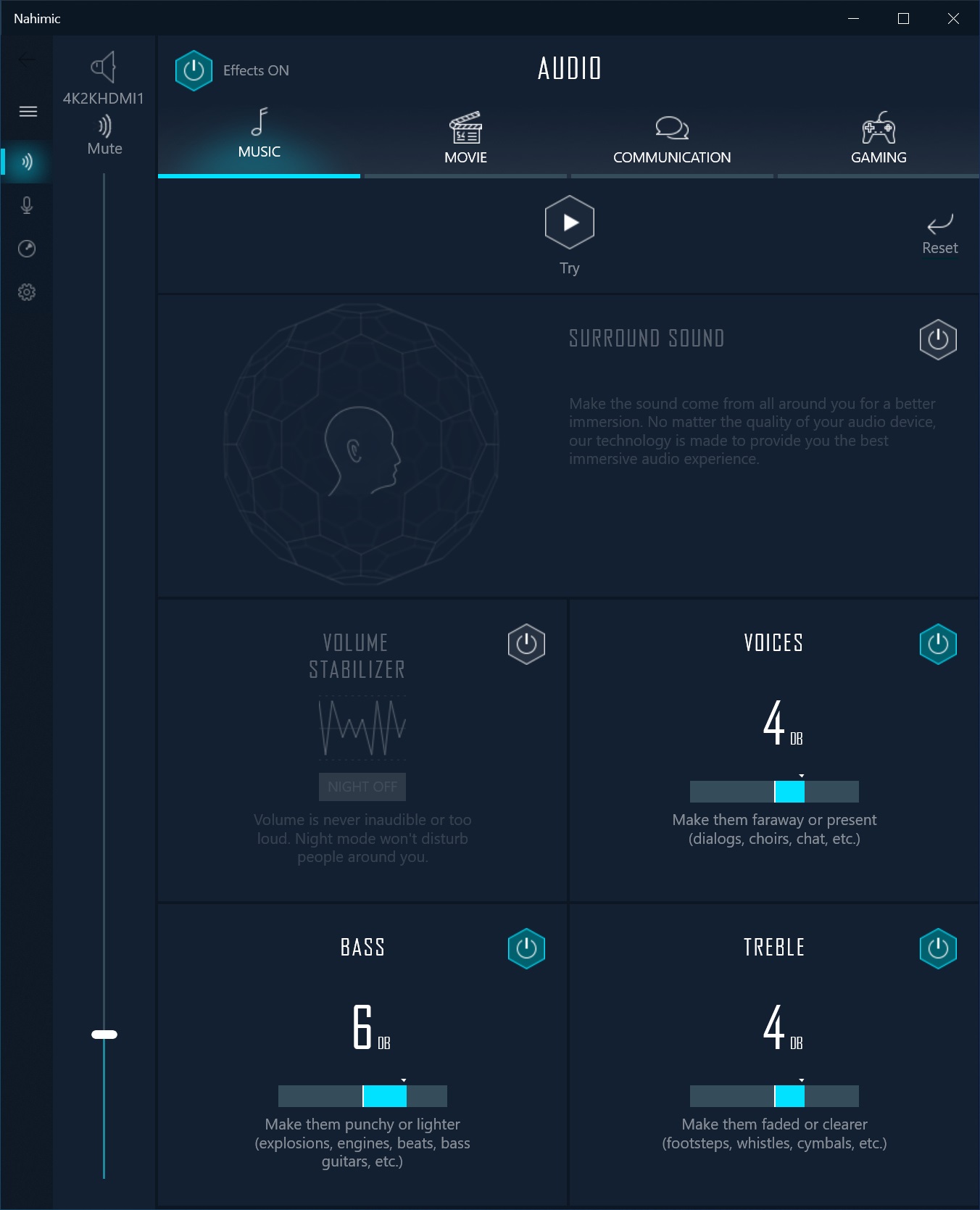
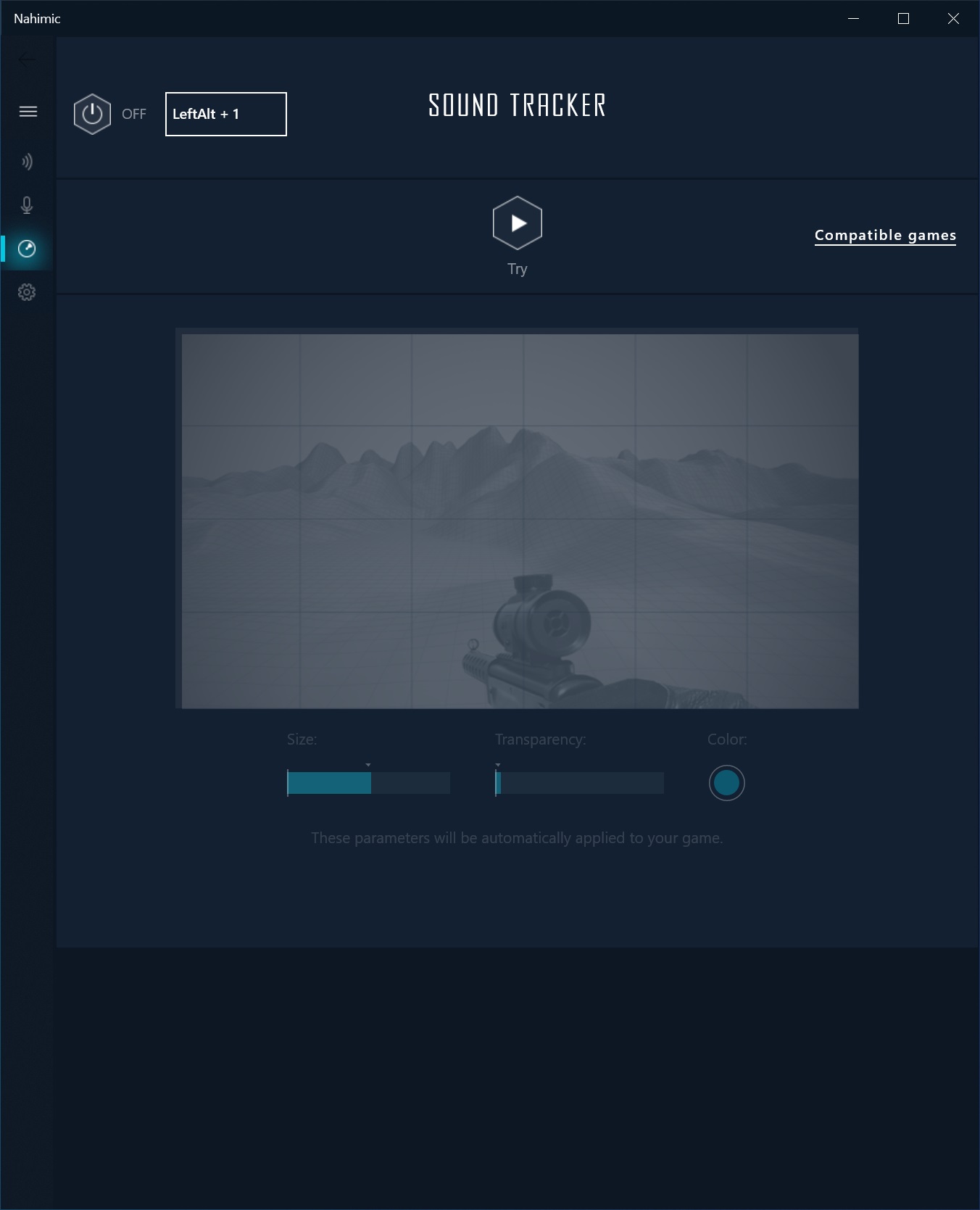
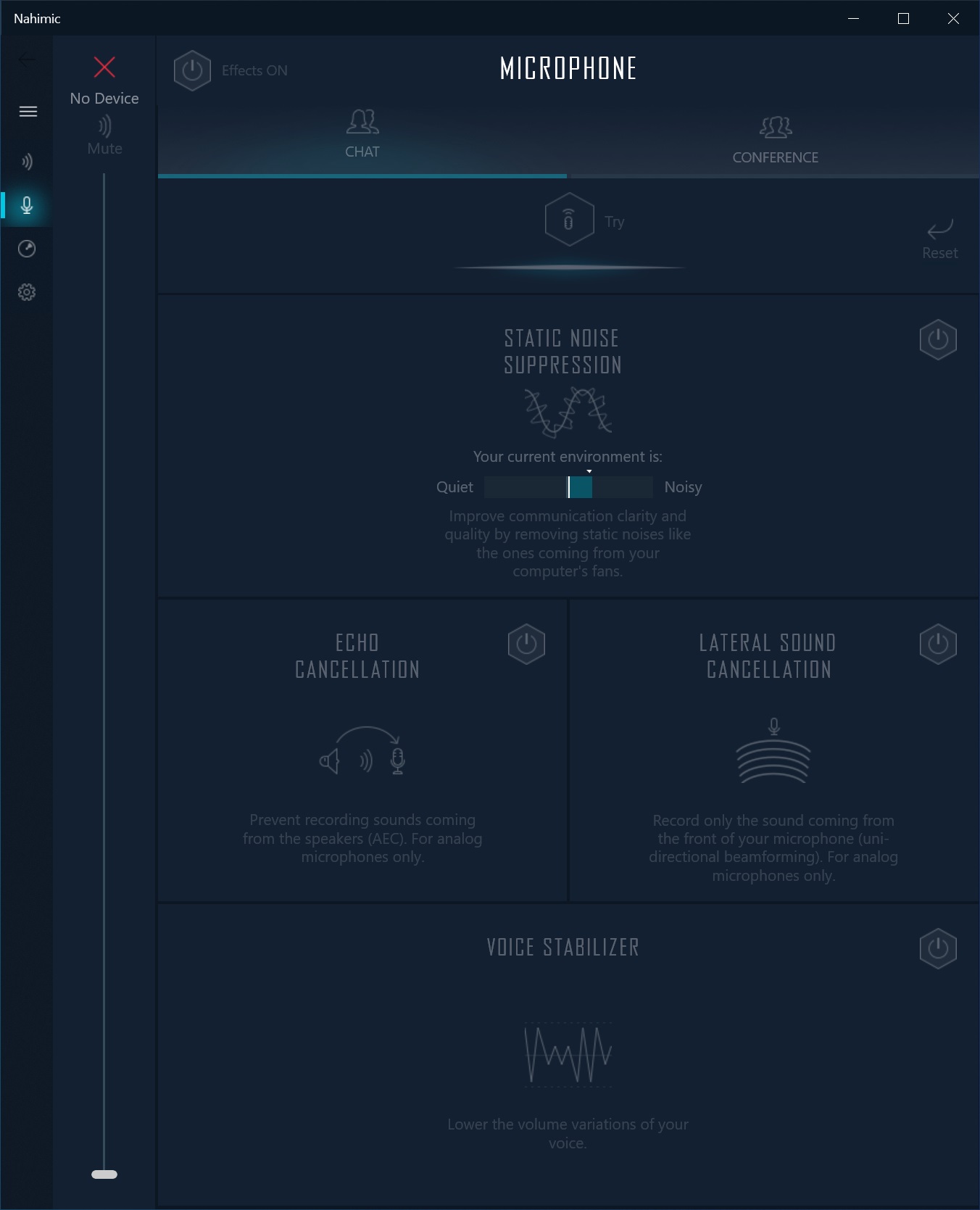
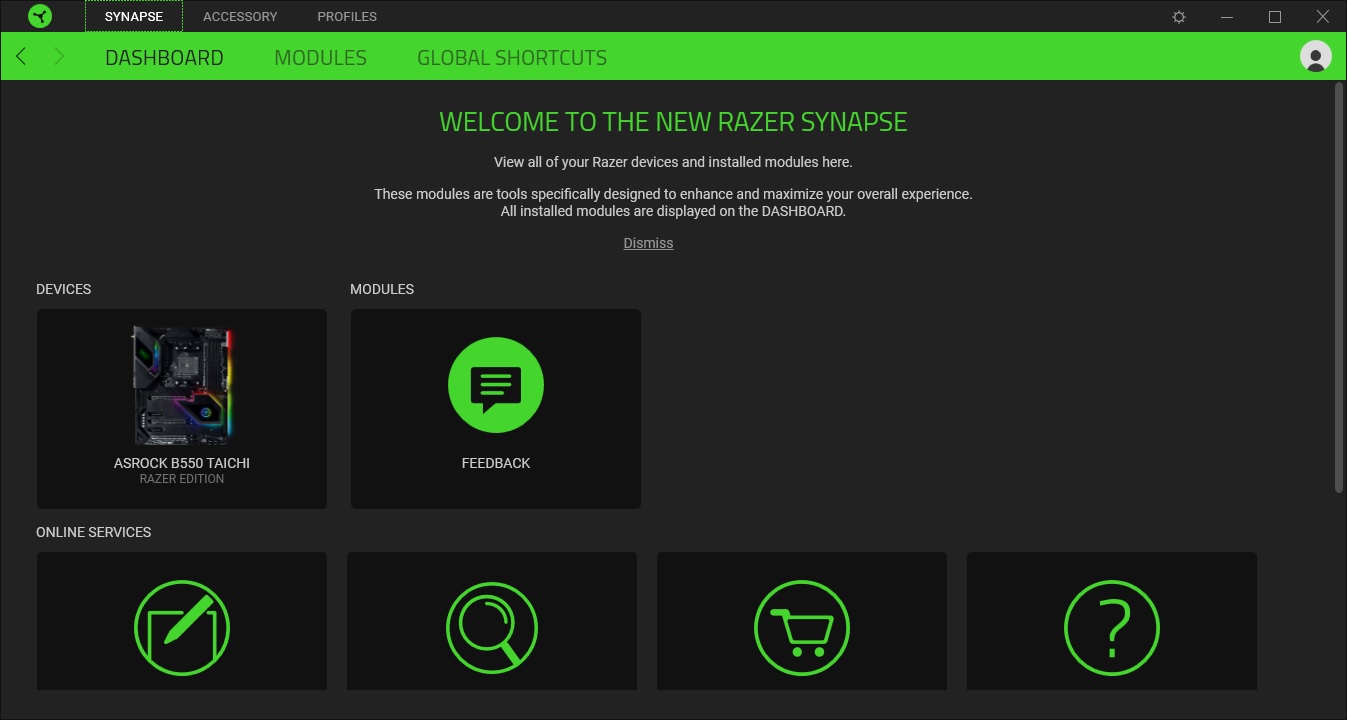
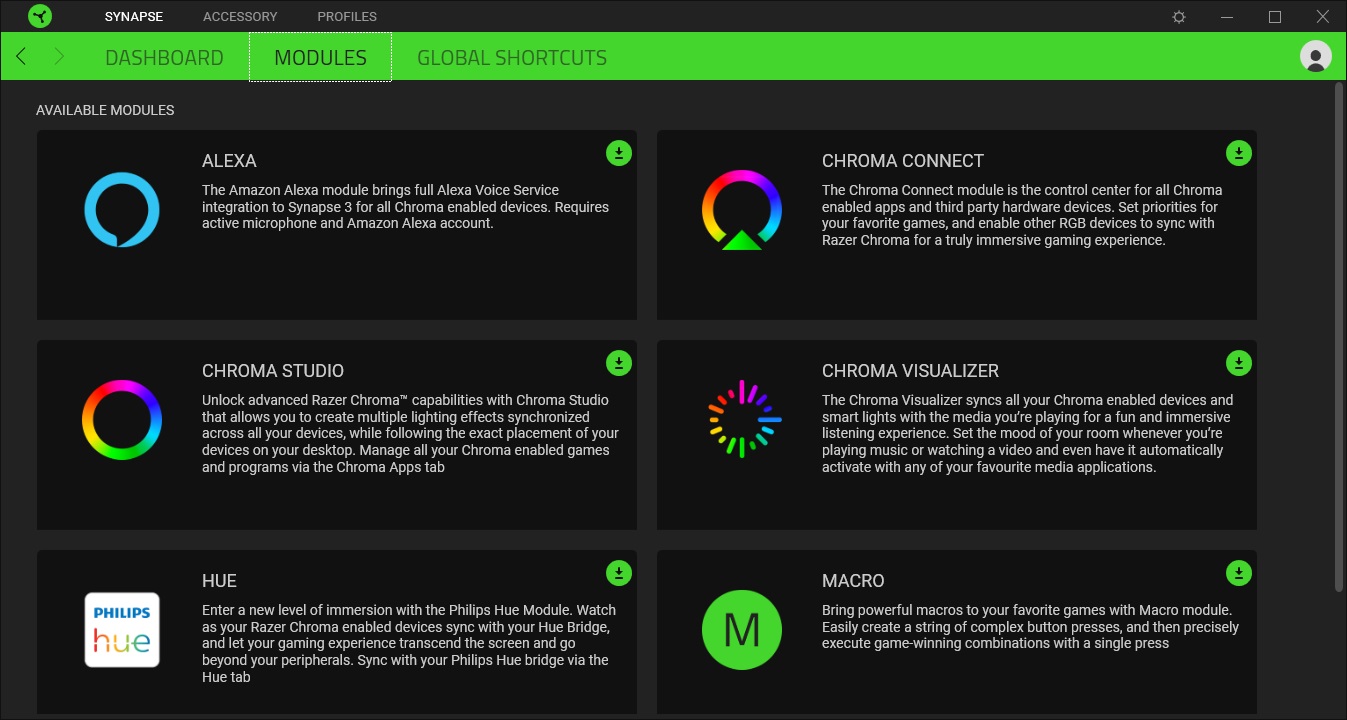
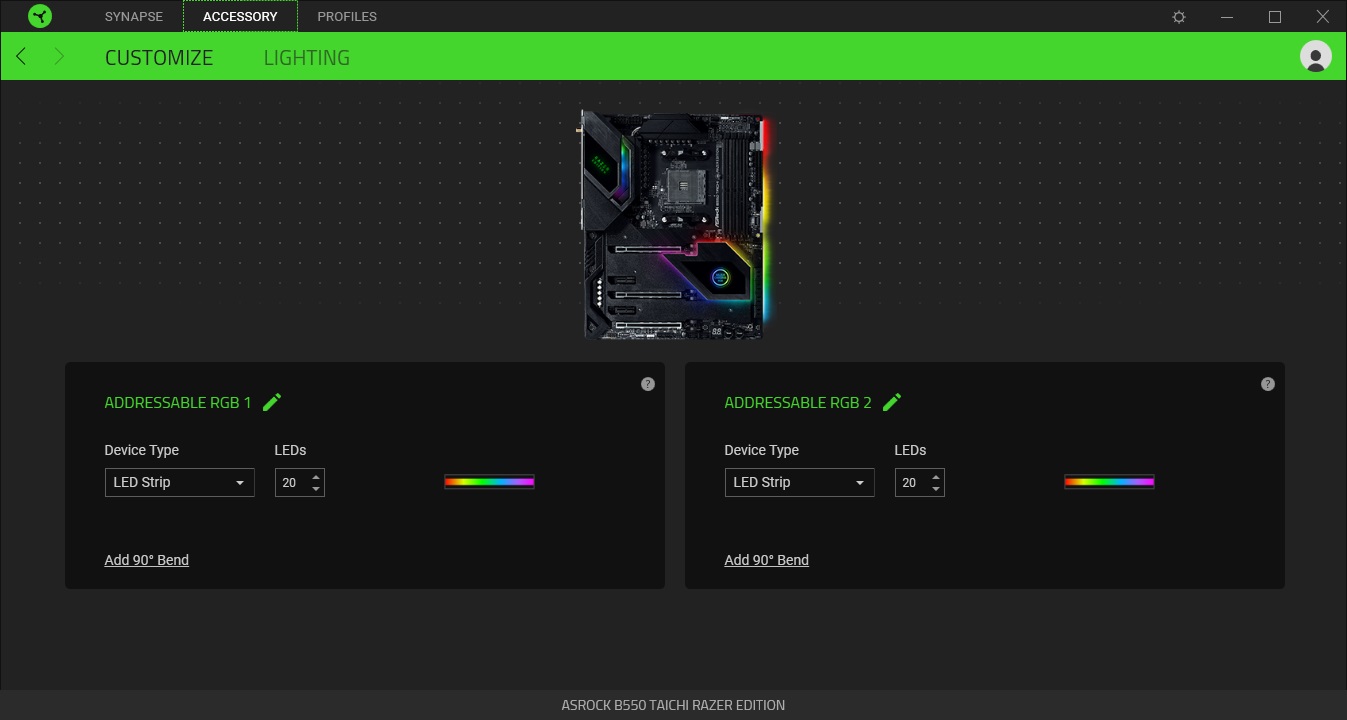
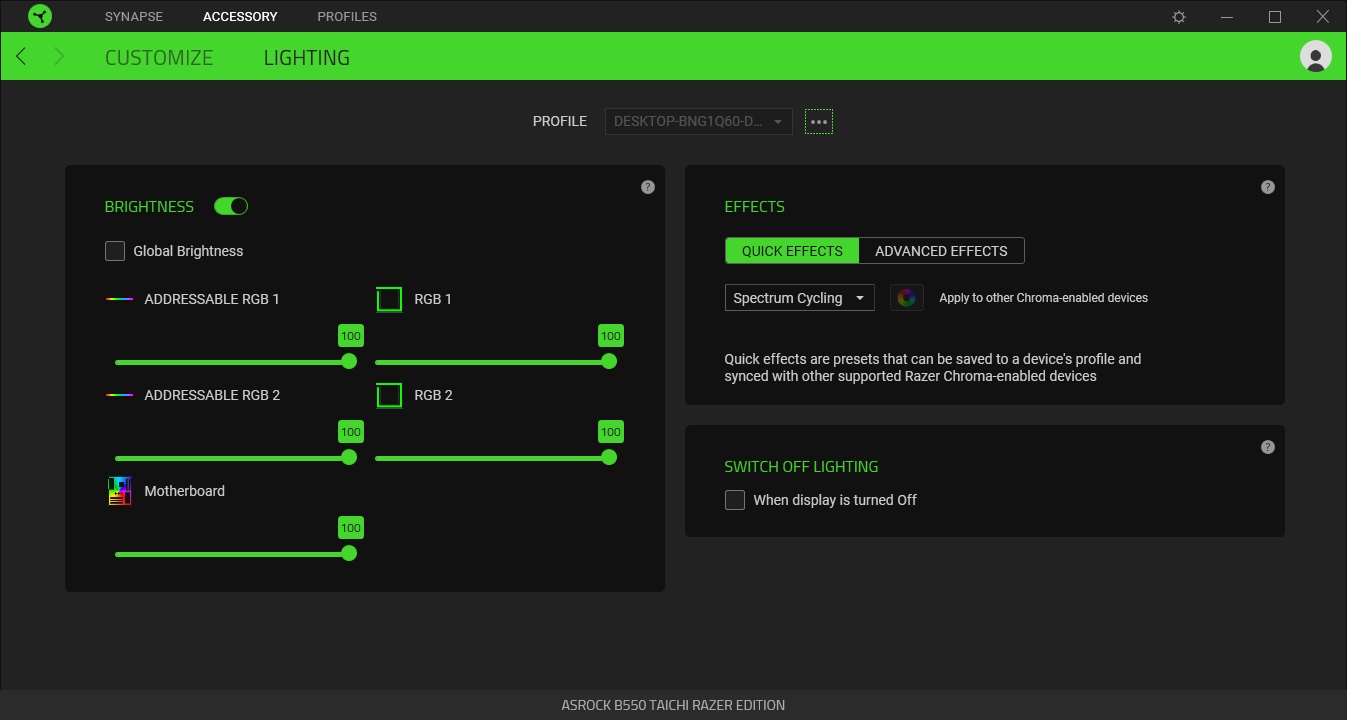

Firmware
We won’t cover UEFI/BIOS details as, for the most part, there aren’t any significant changes. We’ve captured a majority of the BIOS screens to share with you. ASRock includes an Easy Mode for high-level monitoring and adjustments, along with an Advanced section. The BIOS is organized well, with many of the more commonly used functions accessible without drilling down multiple levels to find them. In the end, the BIOS worked well and was easy to navigate and read. The main difference here between the original Taichi and this Razer Chroma is the color/theme inside the BIOS is different and more colorful -- it’s been Chroma-fied.



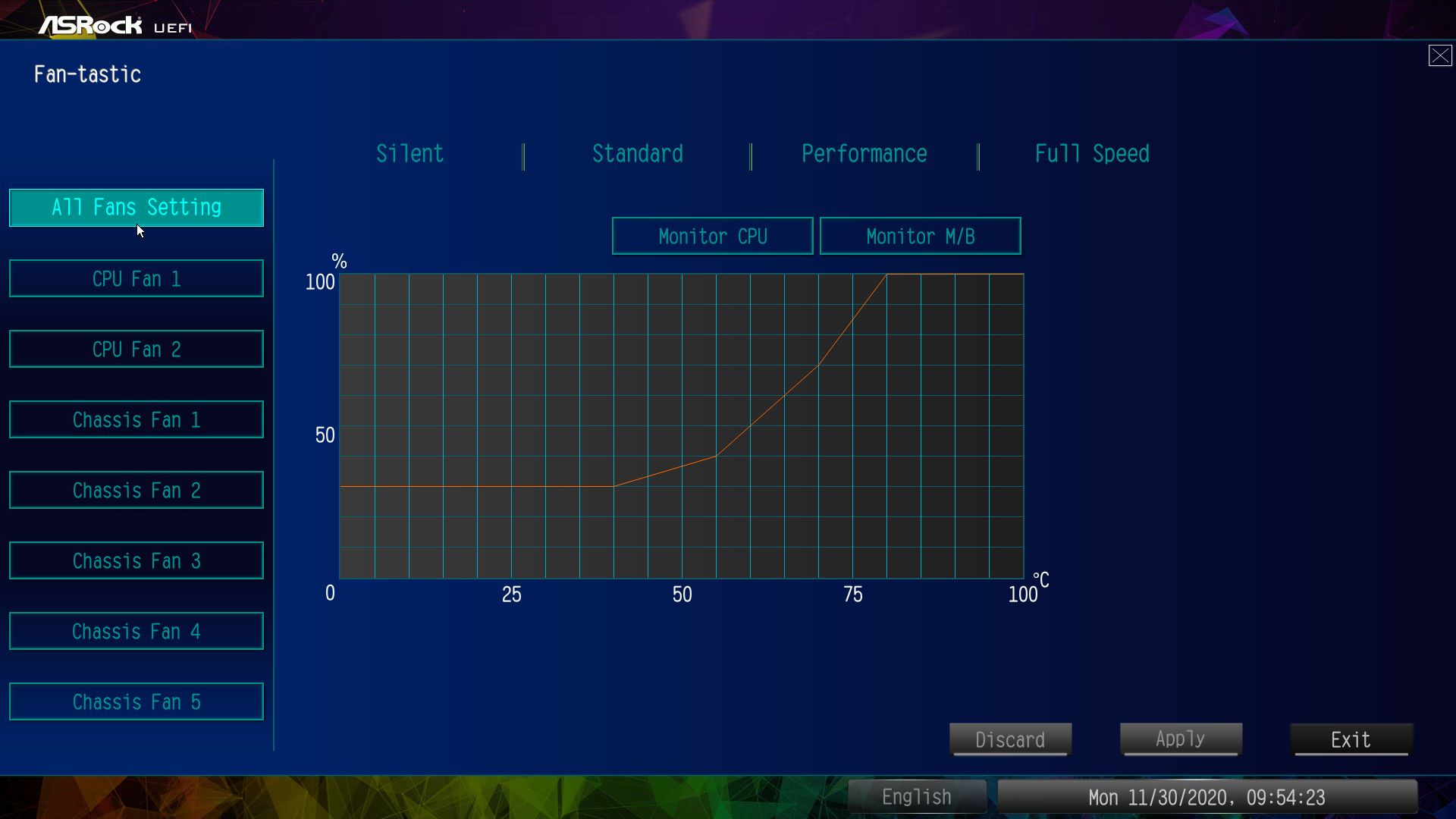
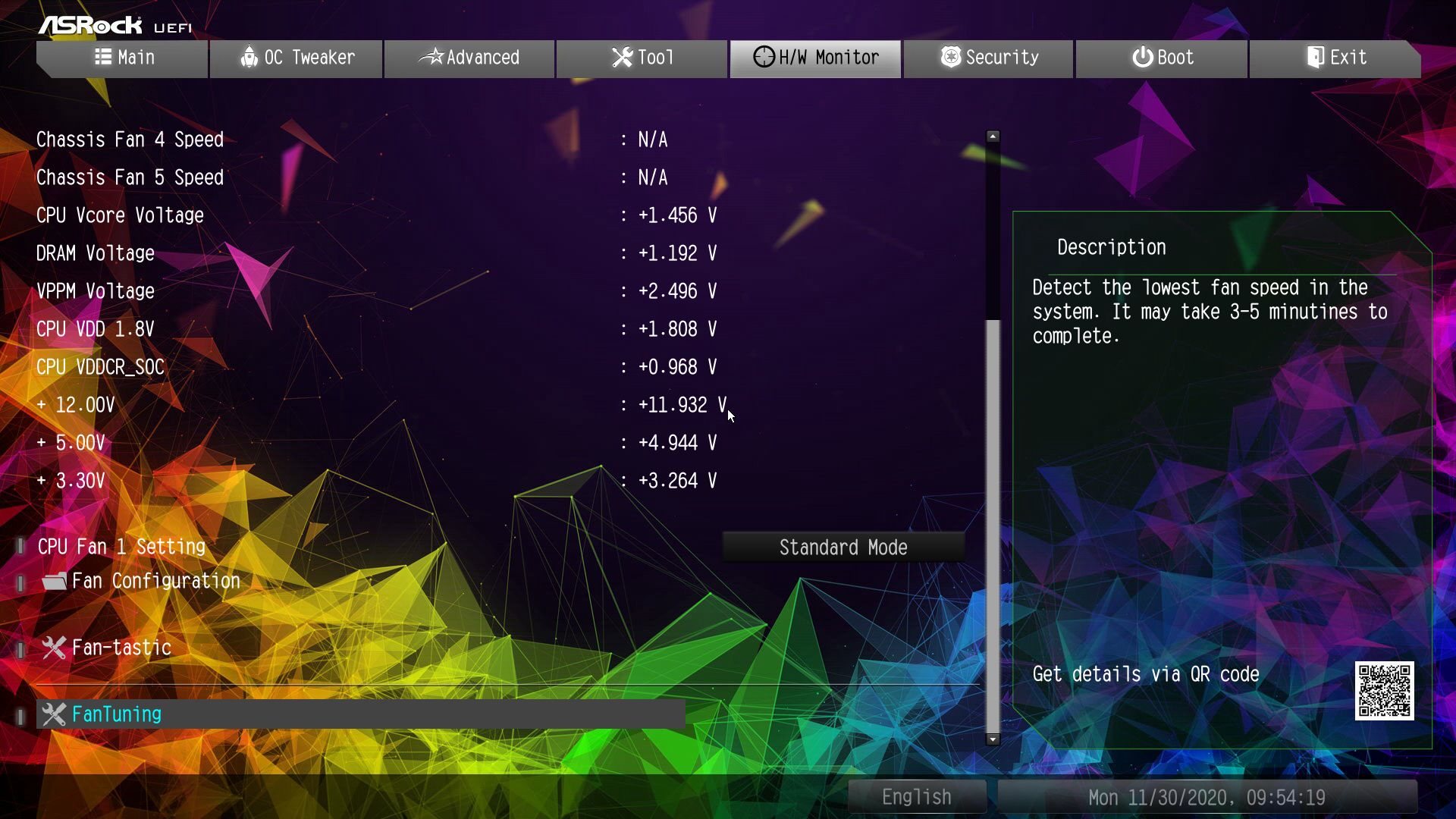
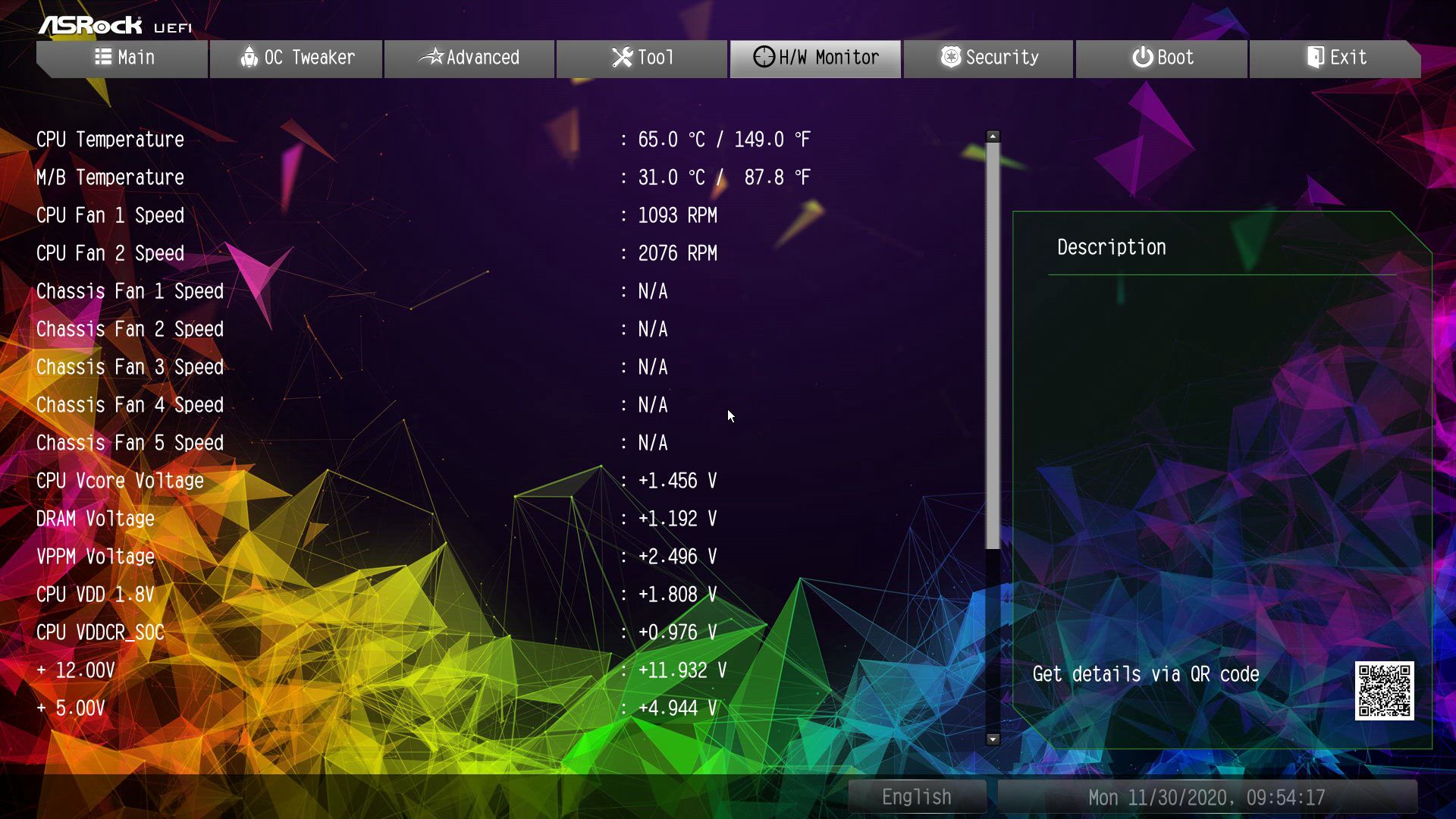


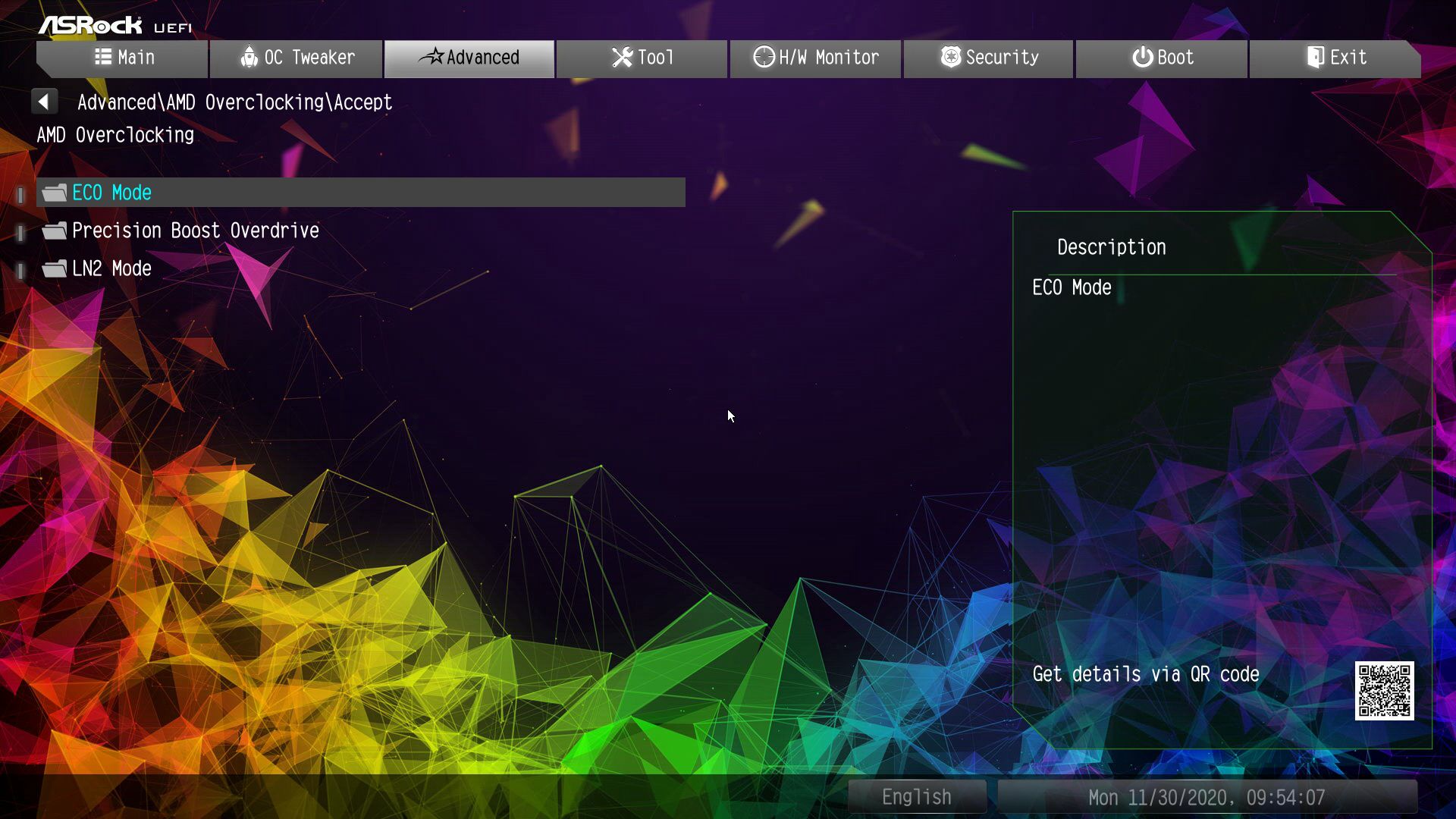



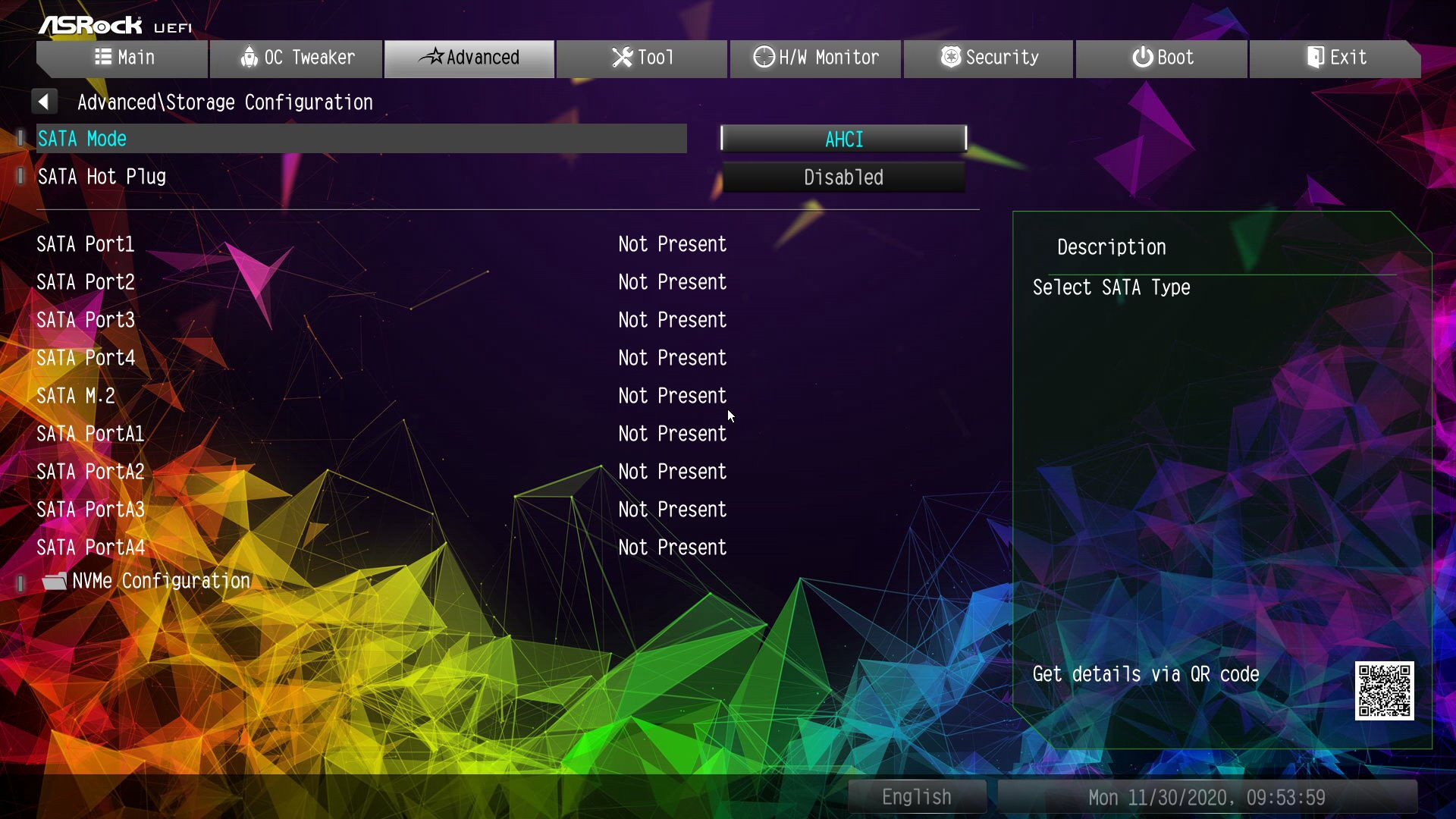






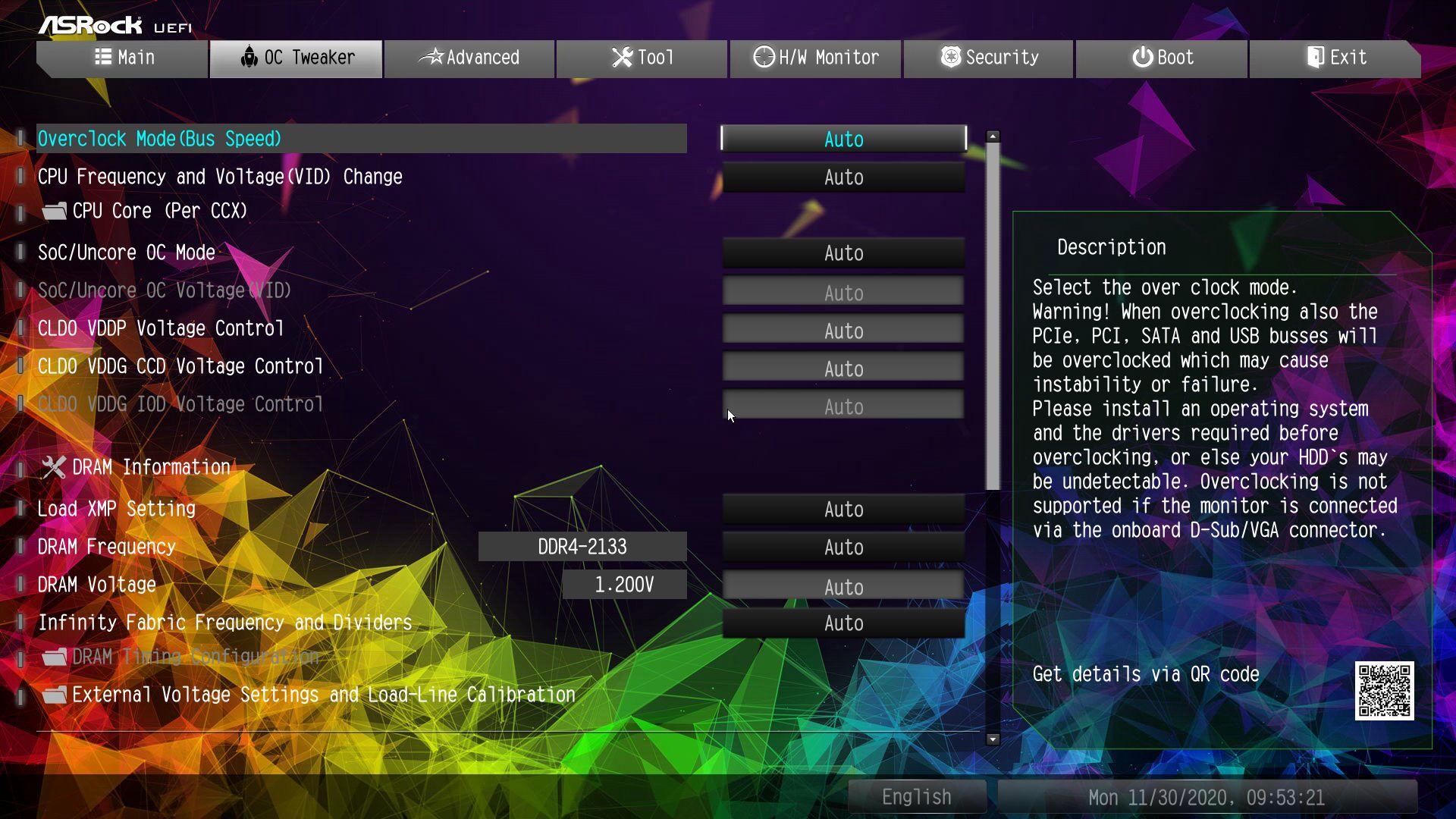

Test System
As of late November 2020, we’ve updated our test system to Windows 10 64-bit OS (20H2) with all threat mitigations applied. We also upgraded our video card driver to 457.30 and reran all the game tests moving to the new 5000 series CPU. We use the latest non-beta motherboard BIOS available to the public unless otherwise noted. The hardware used is as follows:
| CPU | AMD Ryzen R9 5950X |
| Memory | GSkill Trident Z Neo 2x8GB DDR4 3600 (F4-3600C16Q-32GTZN) |
| GPU | Asus ROG Strix RTX 2070 |
| CPU Cooler | Corsair H150i |
| PSU | Corsair AX1200i |
| Software | Windows 10 64-bit 20H2 |
| Graphics Driver | NVIDIA Driver 457.30 |
| Sound | Integrated HD audio |
| Network | Integrated Networking (GbE or 2.5 GbE) |
Benchmark Settings
| Synthetic Benchmarks and Settings | Row 0 - Cell 1 |
| PCMark 10 | Version 2.1.2177 64 |
| Row 2 - Cell 0 | Essentials, Productivity, Digital Content Creation, MS Office |
| 3DMark | Version 2.11.6866 64 |
| Row 4 - Cell 0 | Firestrike Extreme and Time Spy Default Presets |
| Cinebench R20 | Version RBBENCHMARK271150 |
| Row 6 - Cell 0 | Open GL Benchmark - Single and Multi-threaded |
| Application Tests and Settings | Row 7 - Cell 1 |
| LAME MP3 | Version SSE2_2019 |
| Row 9 - Cell 0 | Mixed 271MB WAV to mp3: Command: -b 160 --nores (160Kb/s) |
| HandBrake CLI | Version: 1.2.2 |
| Row 11 - Cell 0 | Sintel Open Movie Project: 4.19GB 4K mkv to x264 (light AVX) and x265 (heavy AVX) |
| Corona 1.4 | Version 1.4 |
| Row 13 - Cell 0 | Custom benchmark |
| 7-Zip | Version 19.00 |
| Row 15 - Cell 0 | Integrated benchmark |
| Game Tests and Settings | Row 16 - Cell 1 |
| The Division 2 | Ultra Preset - 1920 x 1080 |
| Forza Horizon 4 | Ultra Preset - 1920 x 1080 |
MORE: Best Motherboards
MORE: How To Choose A Motherboard
MORE: All Motherboard Content
Get Tom's Hardware's best news and in-depth reviews, straight to your inbox.
Current page: Firmware, Software and Test System
Prev Page Features and Specifications Next Page Benchmarks and Final Analysis
Joe Shields is a staff writer at Tom’s Hardware. He reviews motherboards and PC components.