Why you can trust Tom's Hardware
Our standard benchmarks and power tests are performed using the CPU’s stock frequencies (including stock Thermal Velocity Boost), with all power-saving features enabled. Optimized defaults are set in the BIOS and the memory set using the XMP profiles. For this baseline testing, Windows is set to High Performance before we switch over to Balanced during power testing, so the PC idles appropriately.
Synthetic Benchmarks
Synthetics are a great tool to figure out if a board runs out of spec, as identical settings should produce similar performance results. Advanced memory timings are the one place where motherboard makers can still optimize for either stability or performance, though, and those settings can impact some testing.
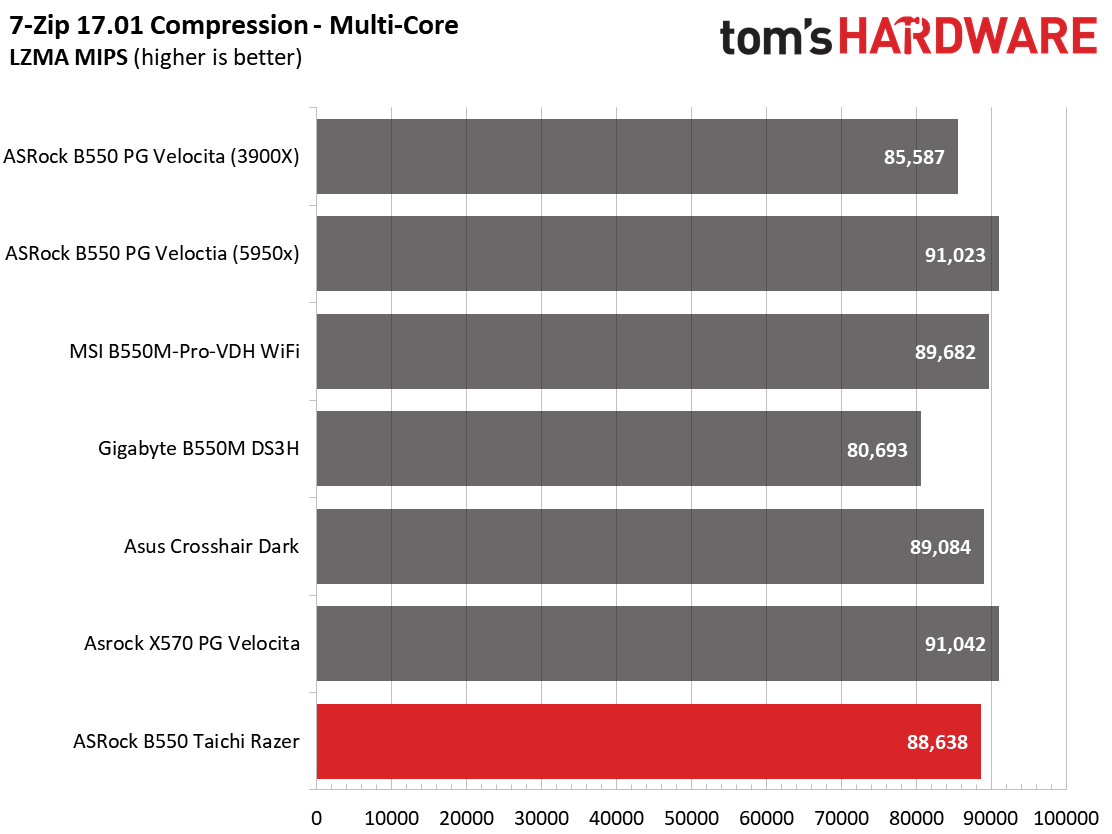
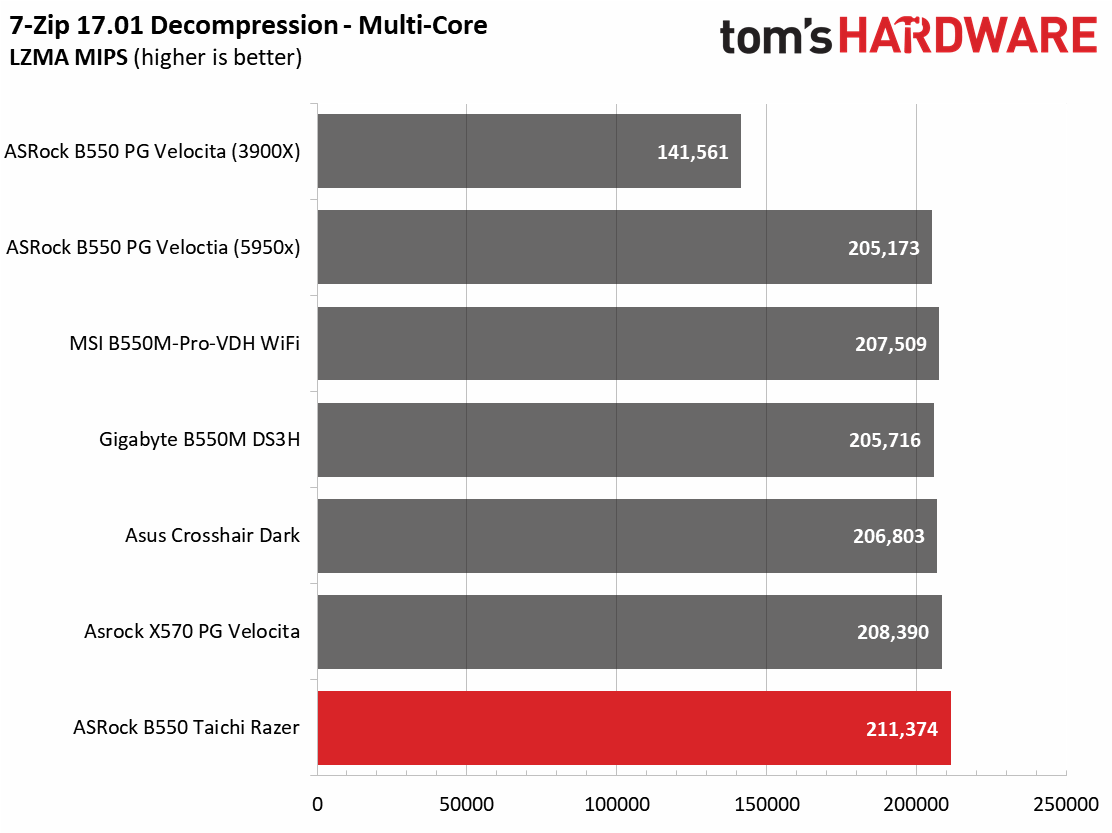

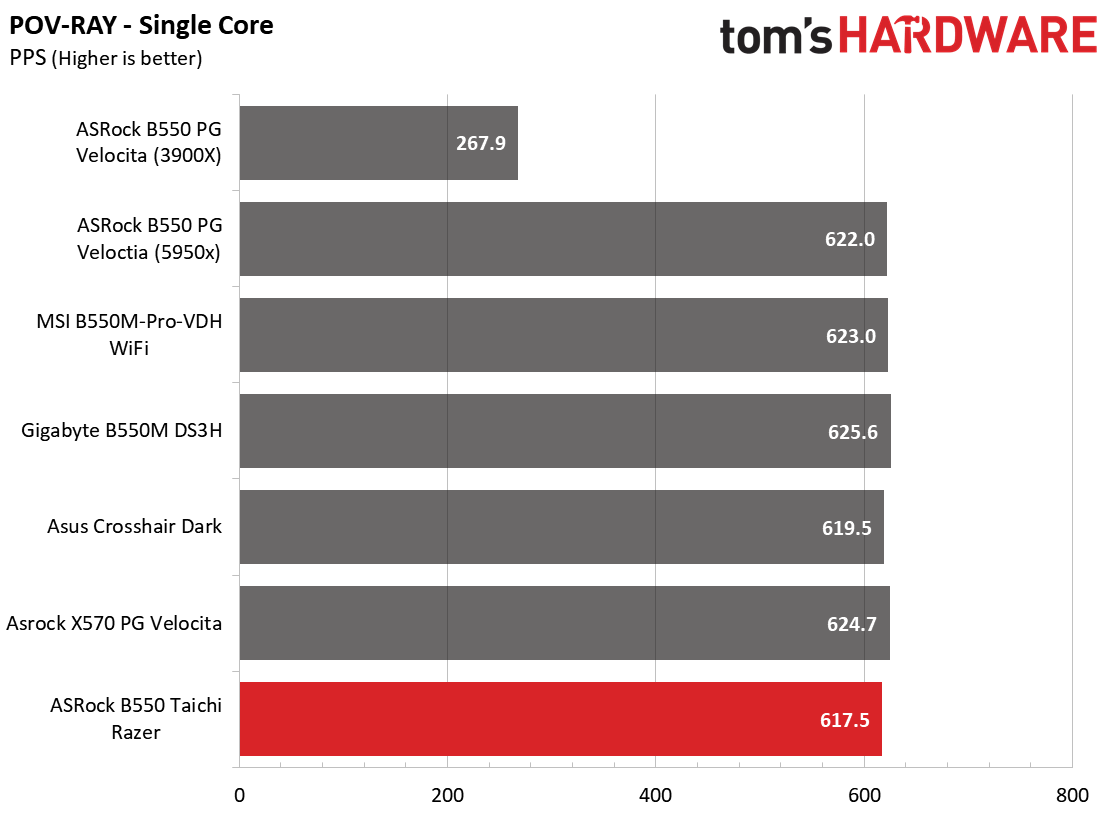
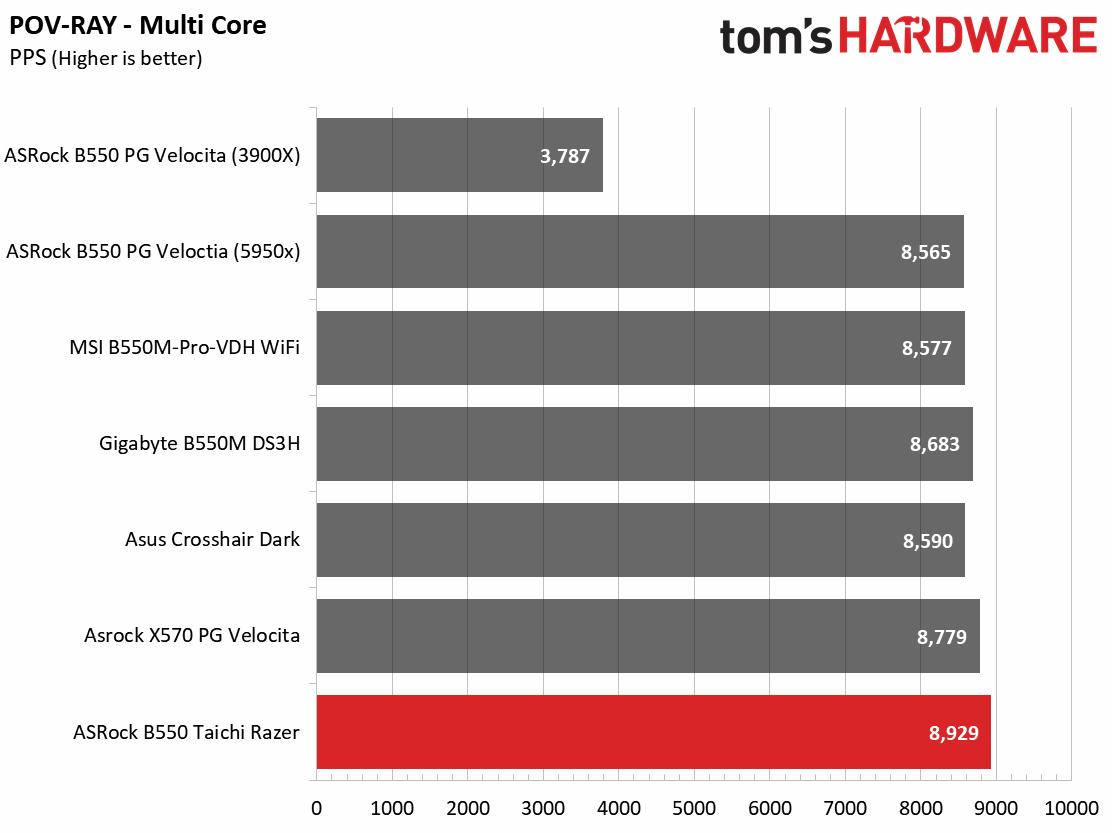
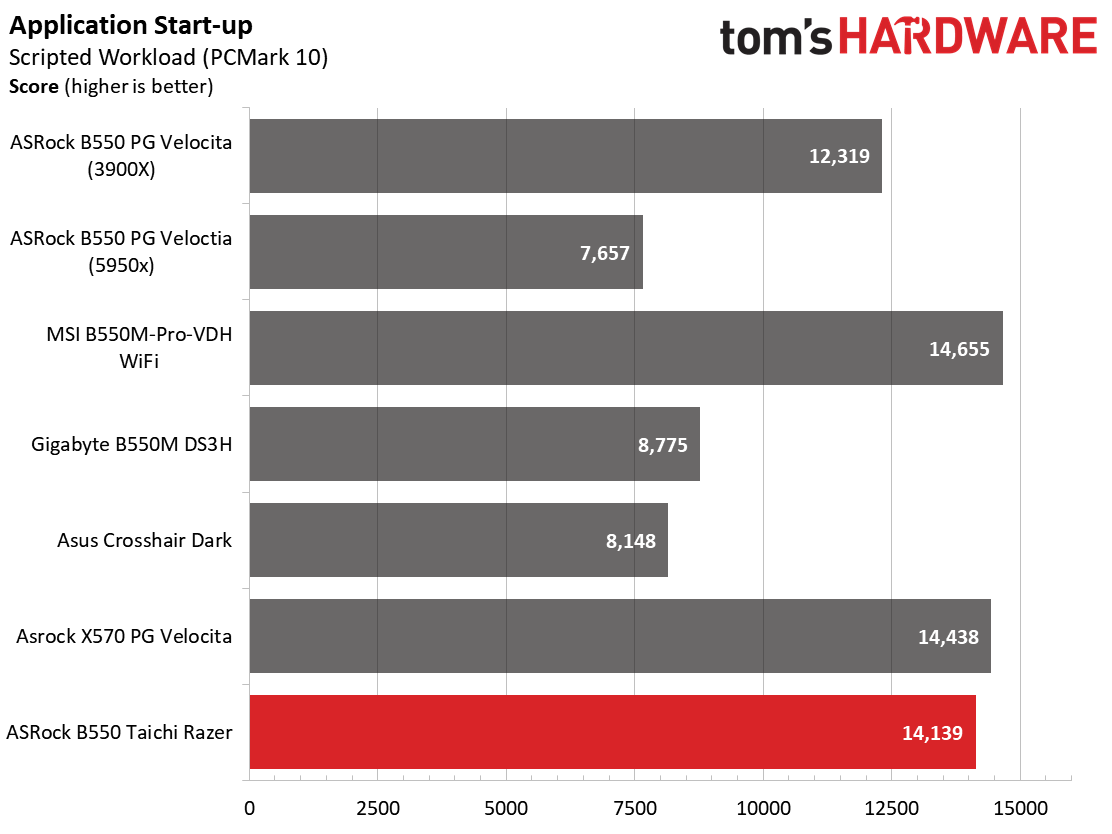
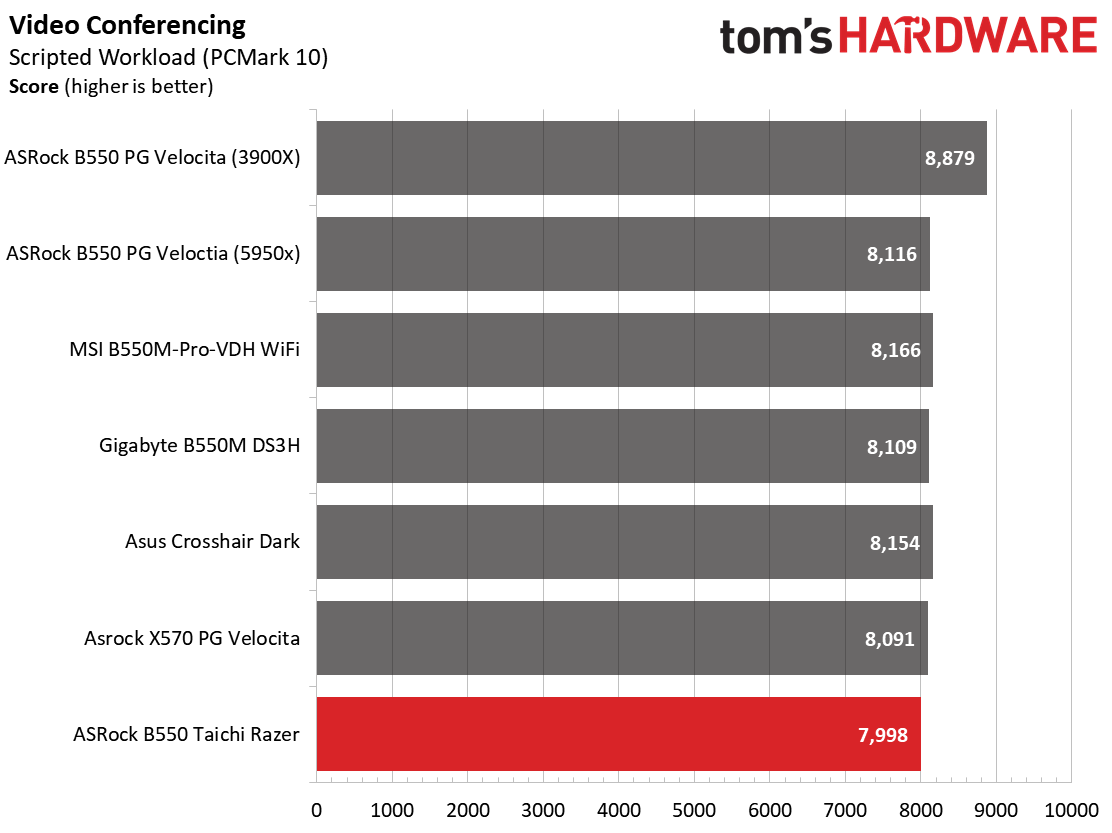
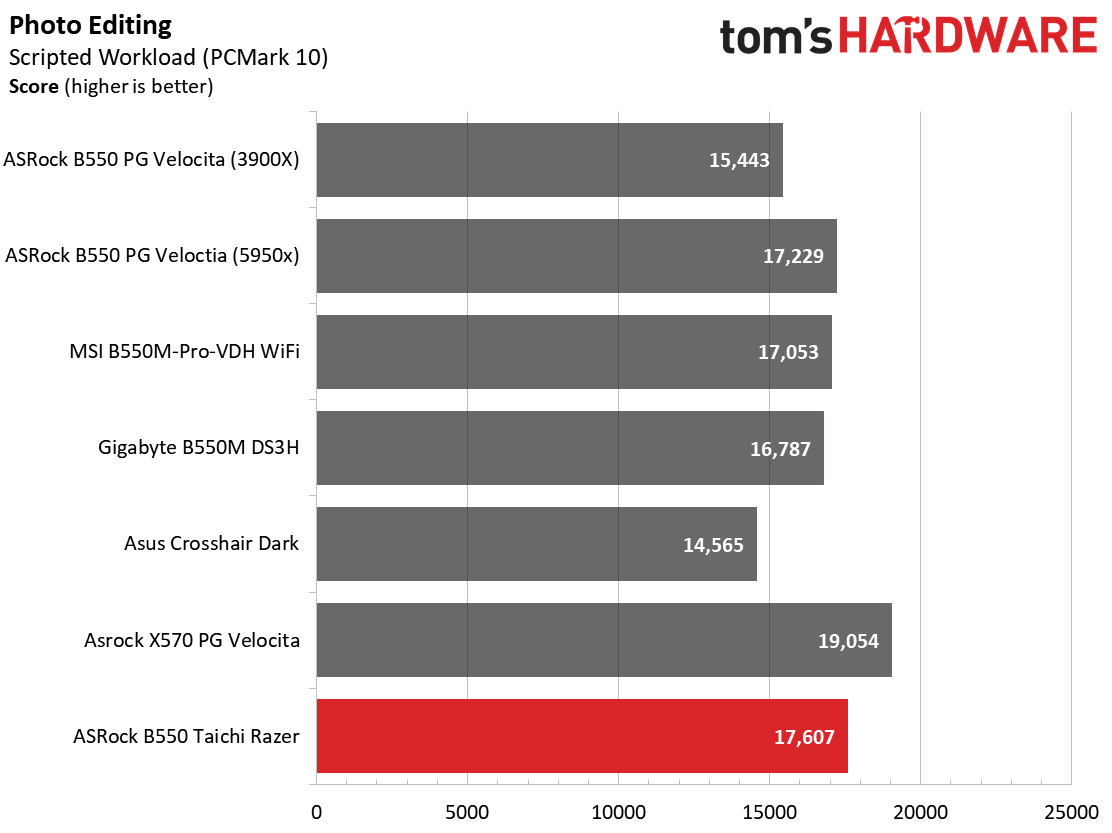
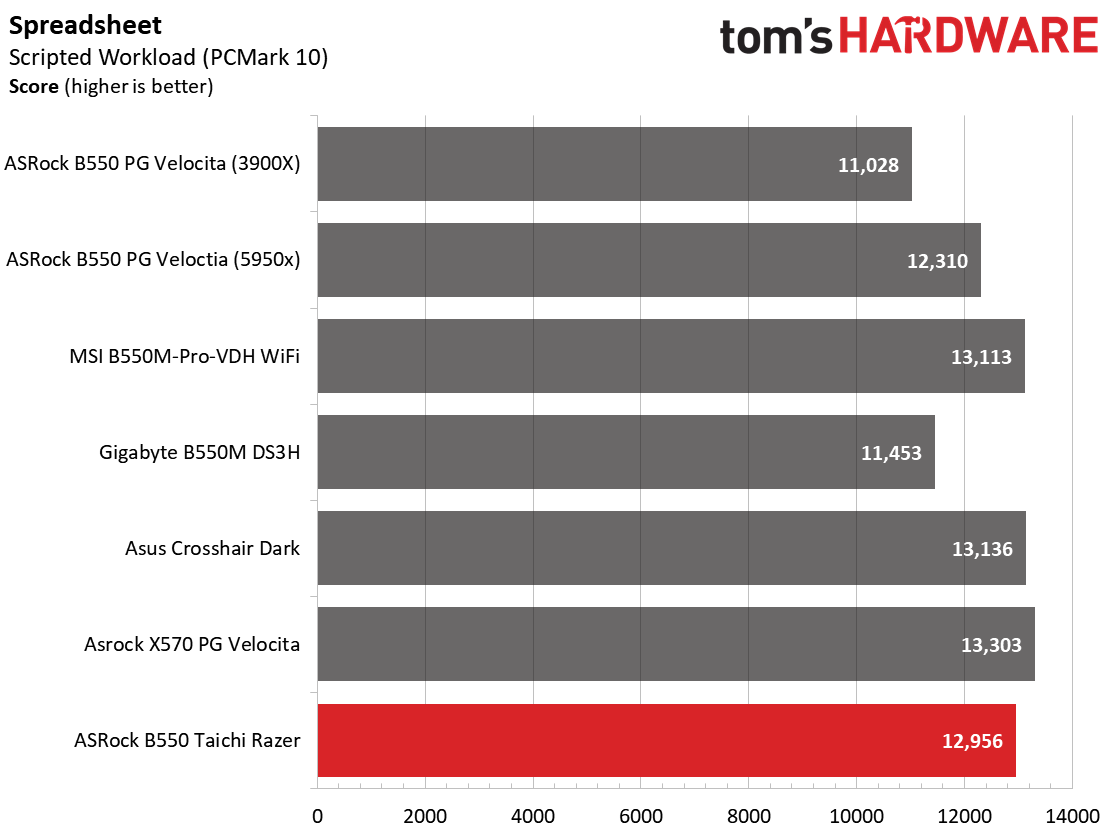
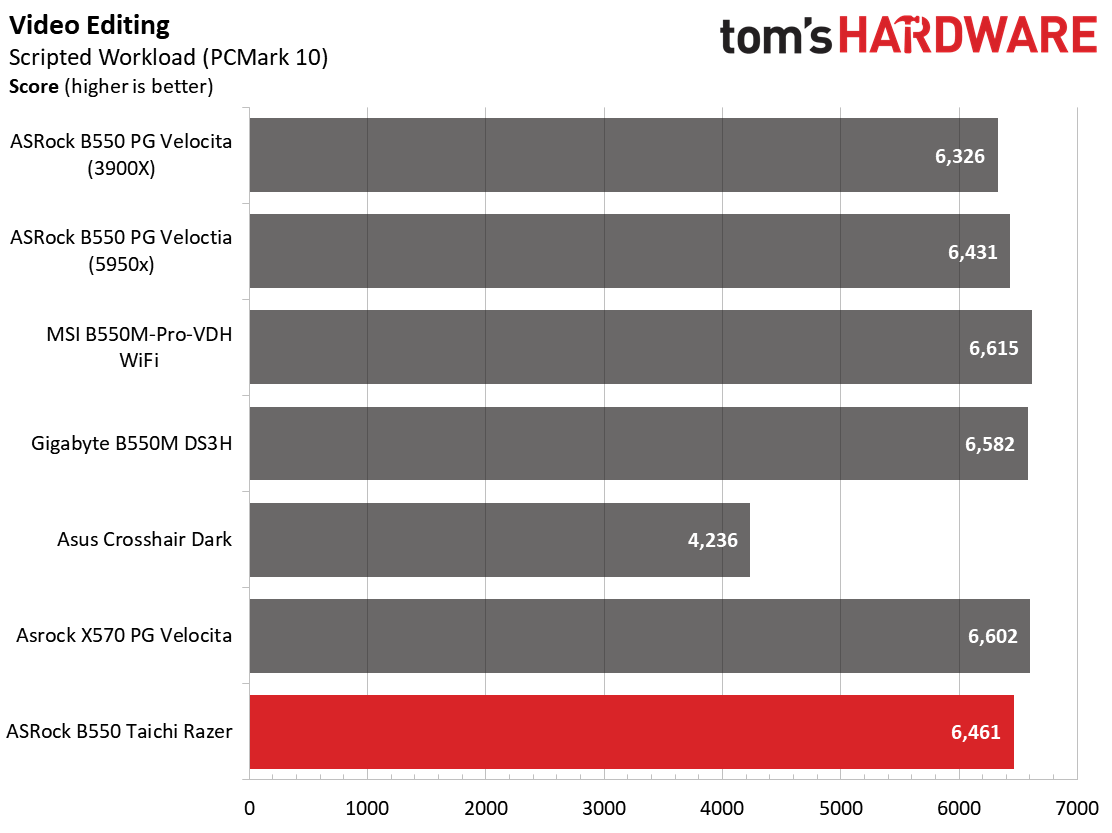
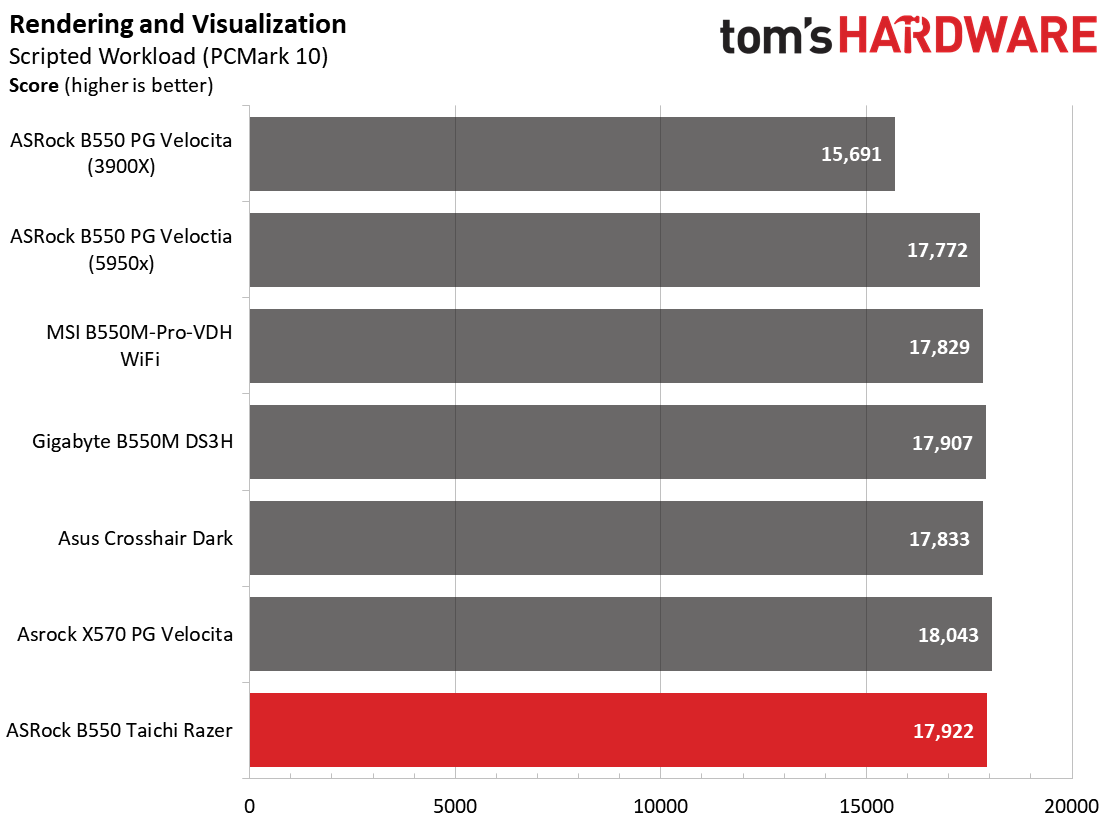
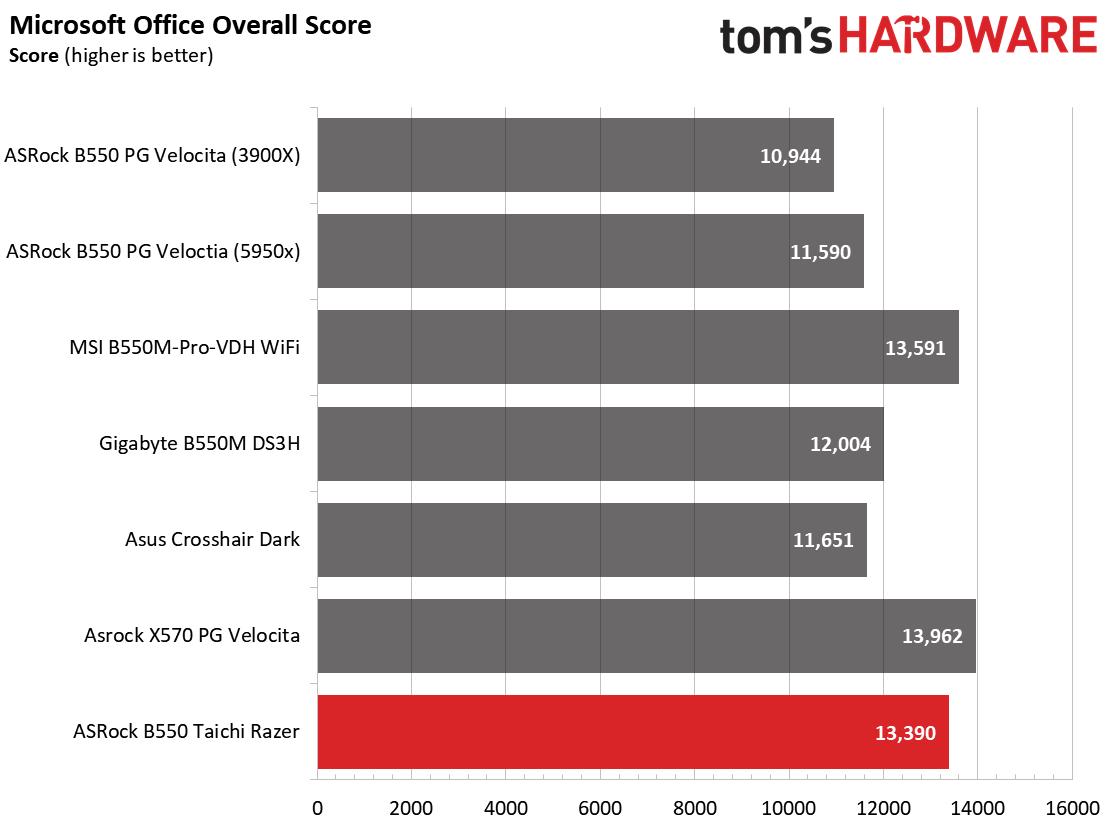
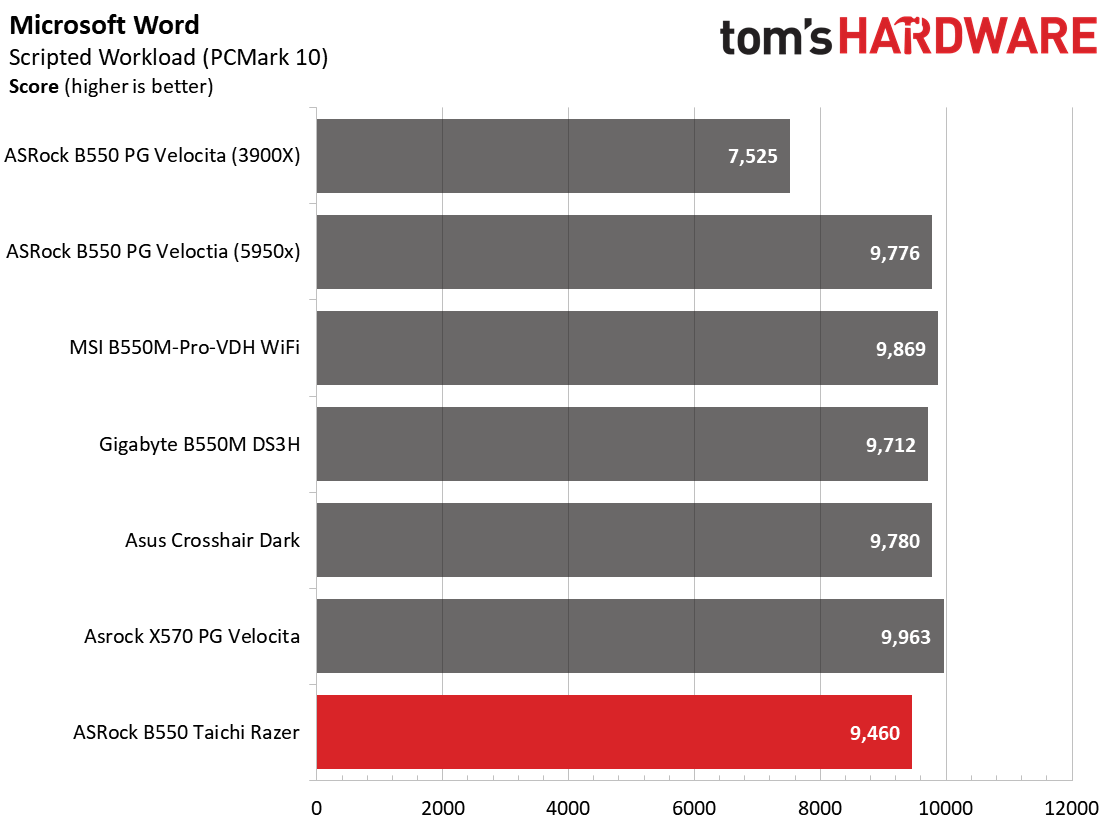
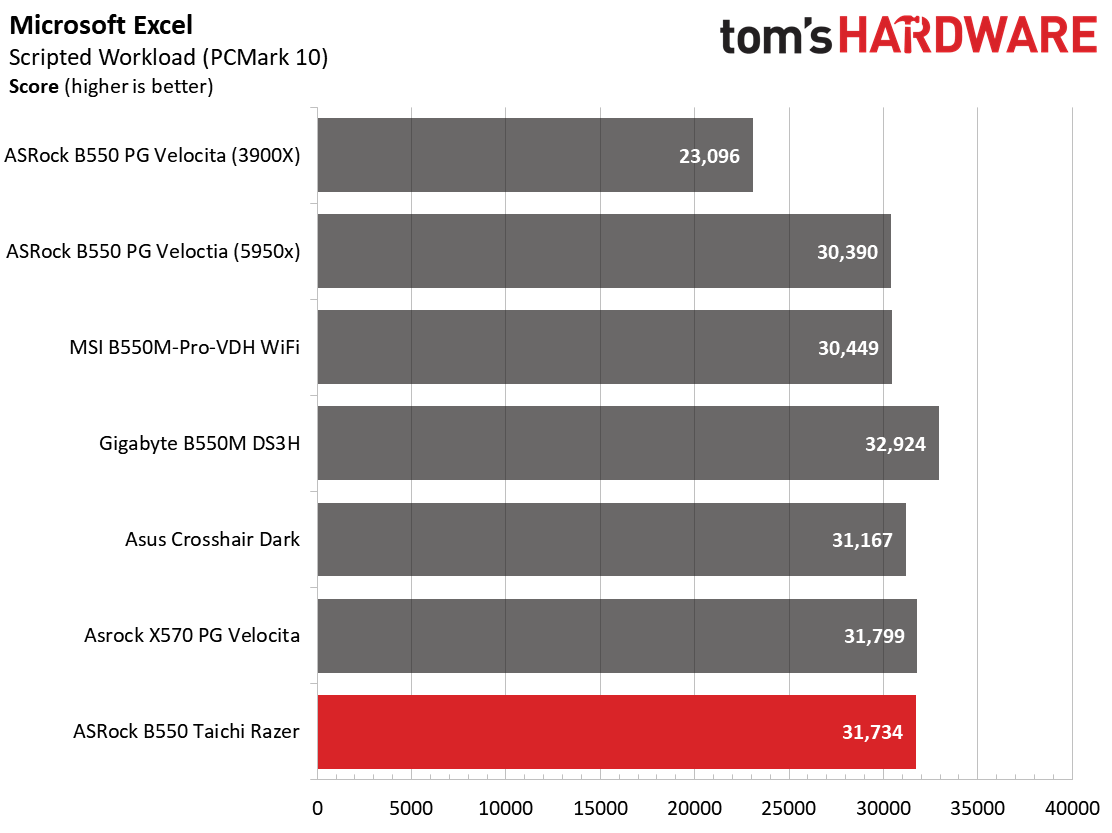
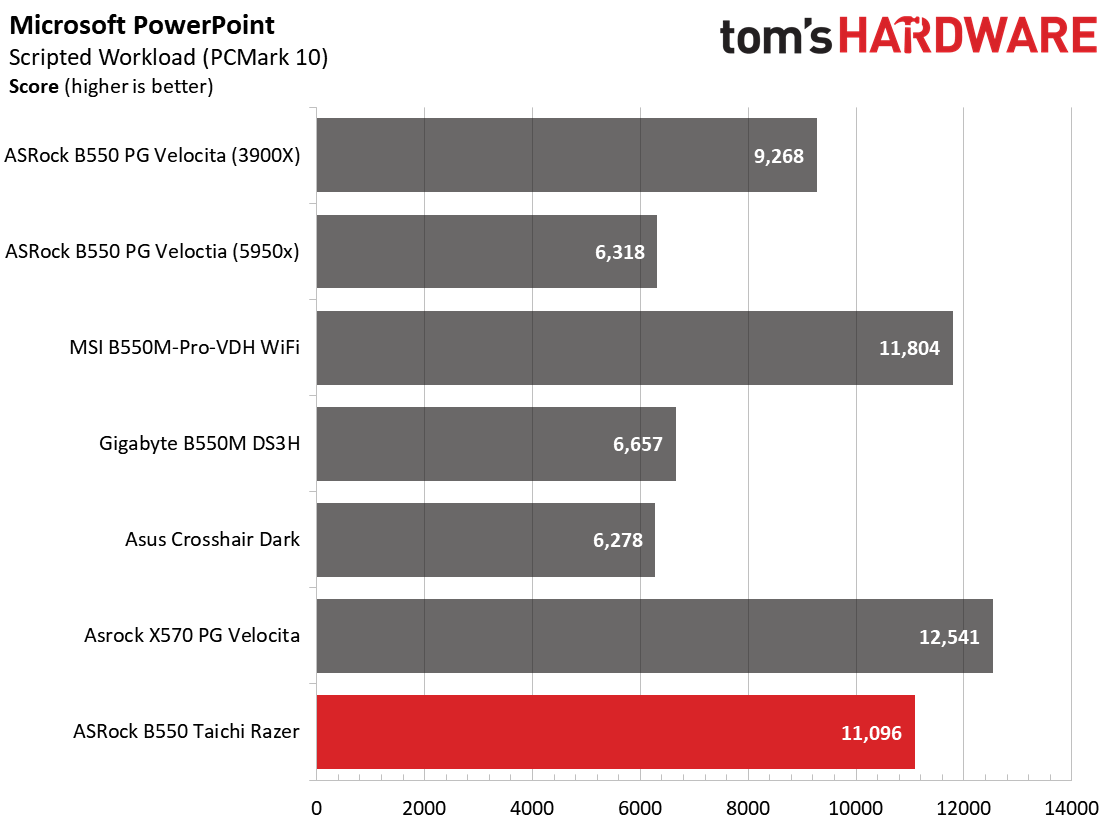
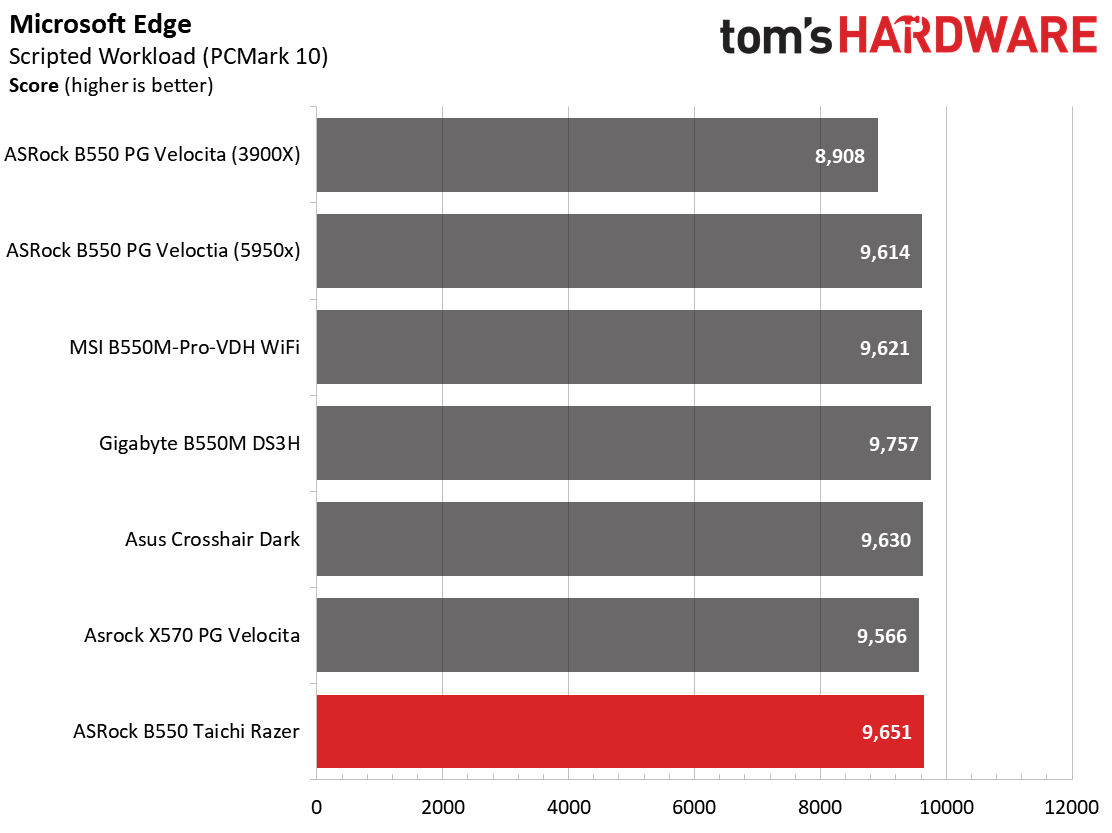
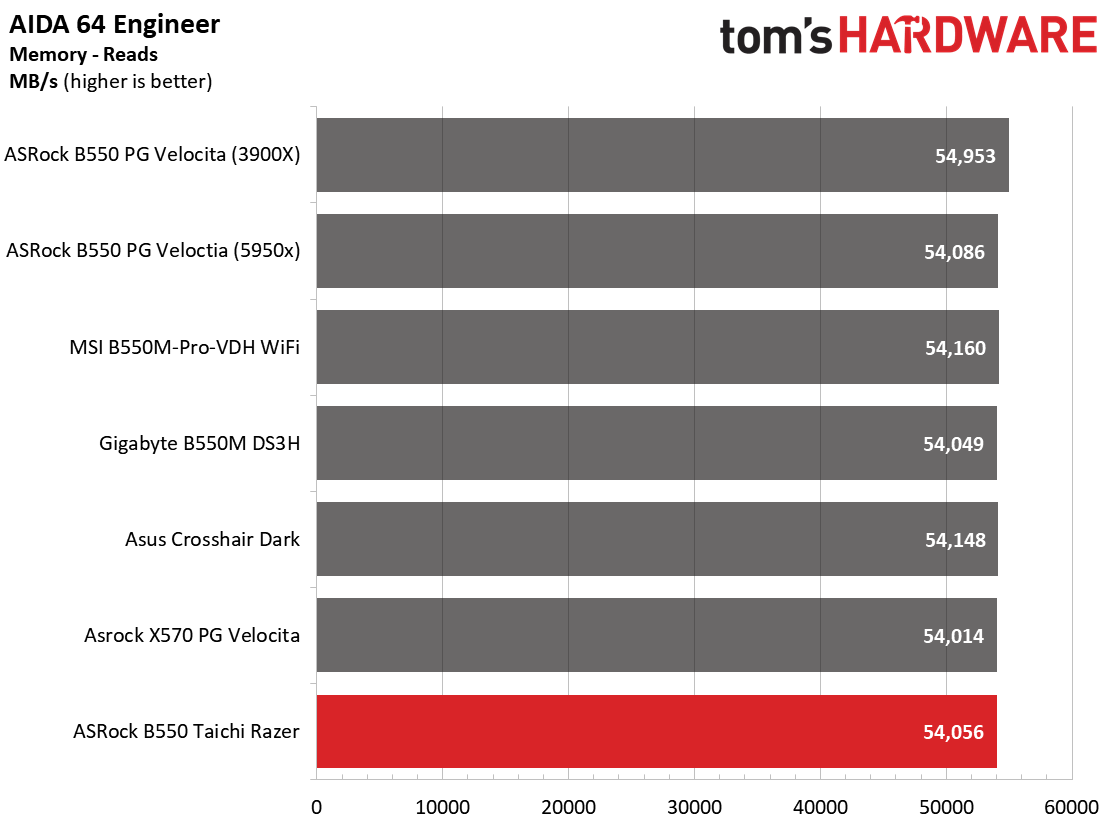
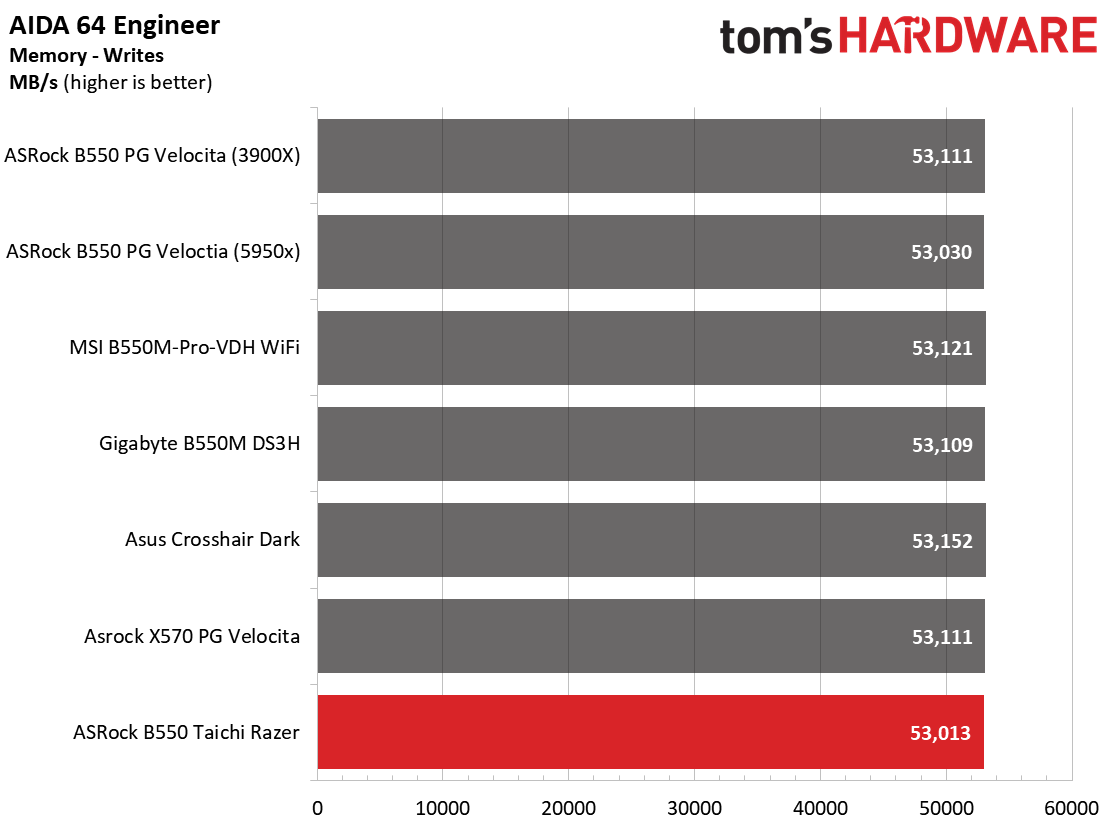
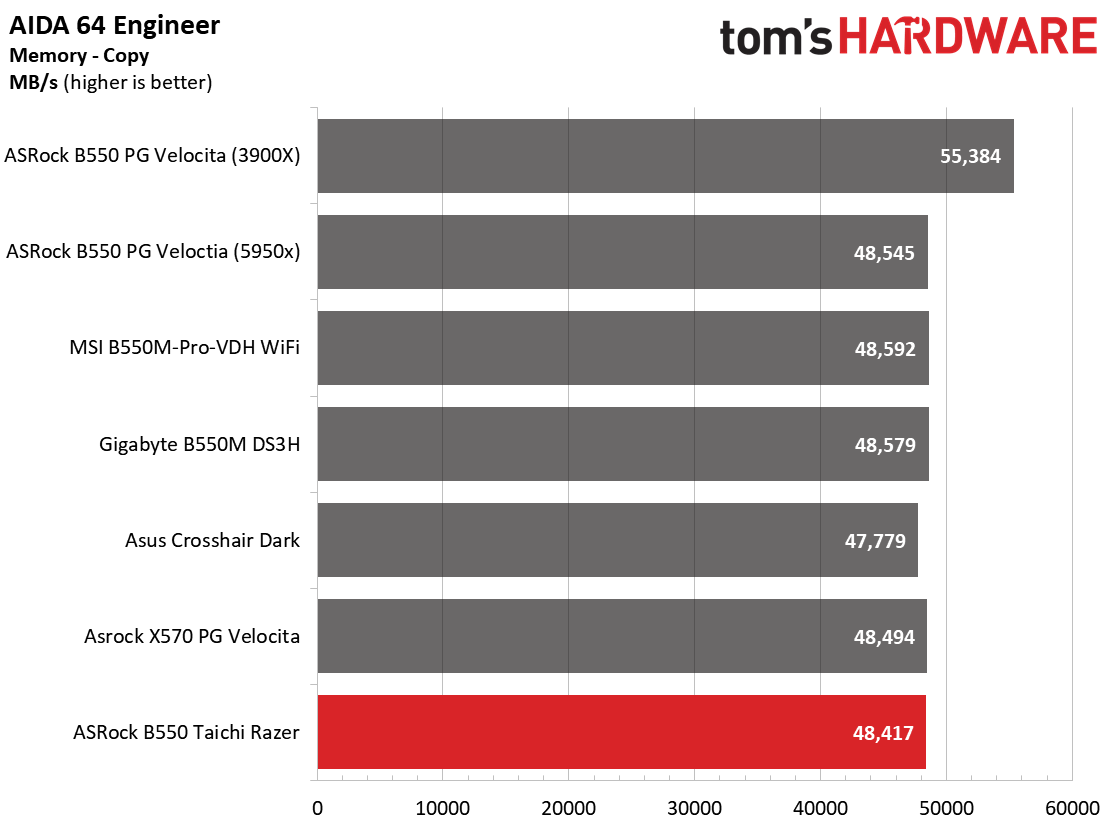
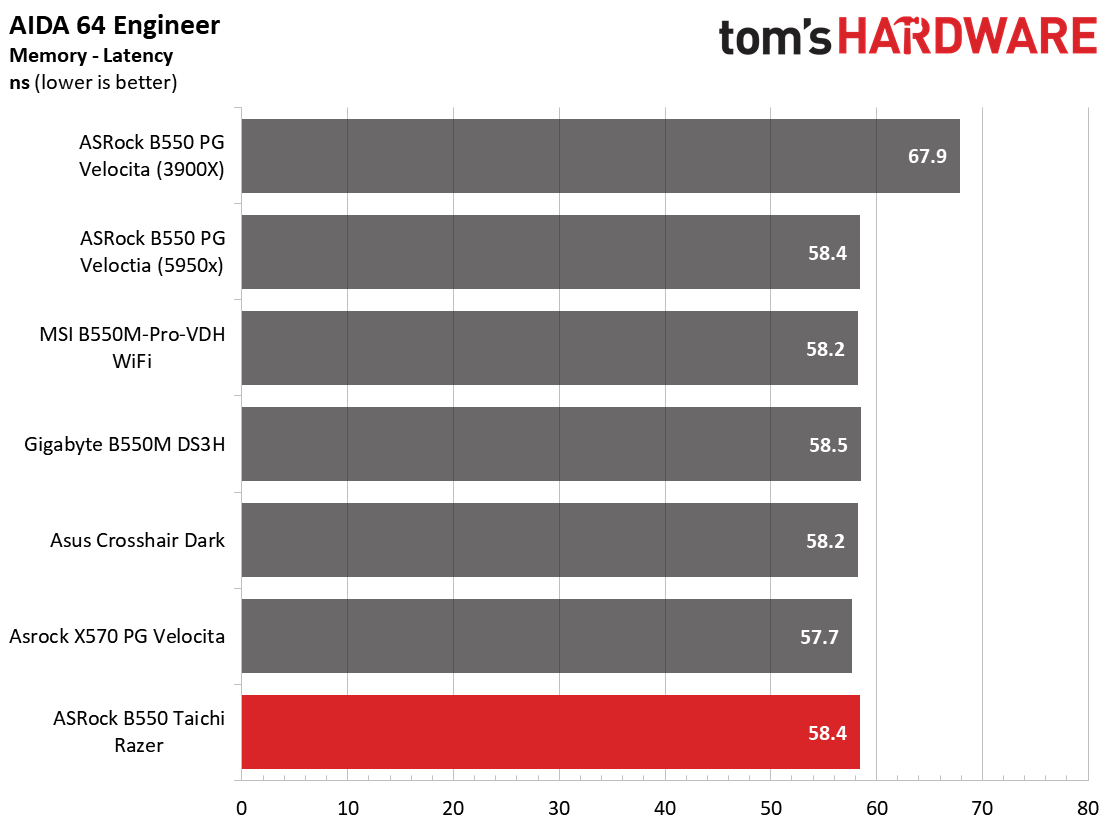
In our synthetic benchmarks, the B550 Taichi Razer Edition performed very well overall. There were some outliers within the PCMark 10 suite, but this is more due to PCMark 10 than it was slower in the Startup test. Outside of that, nothing abnormal to report.
Timed Applications
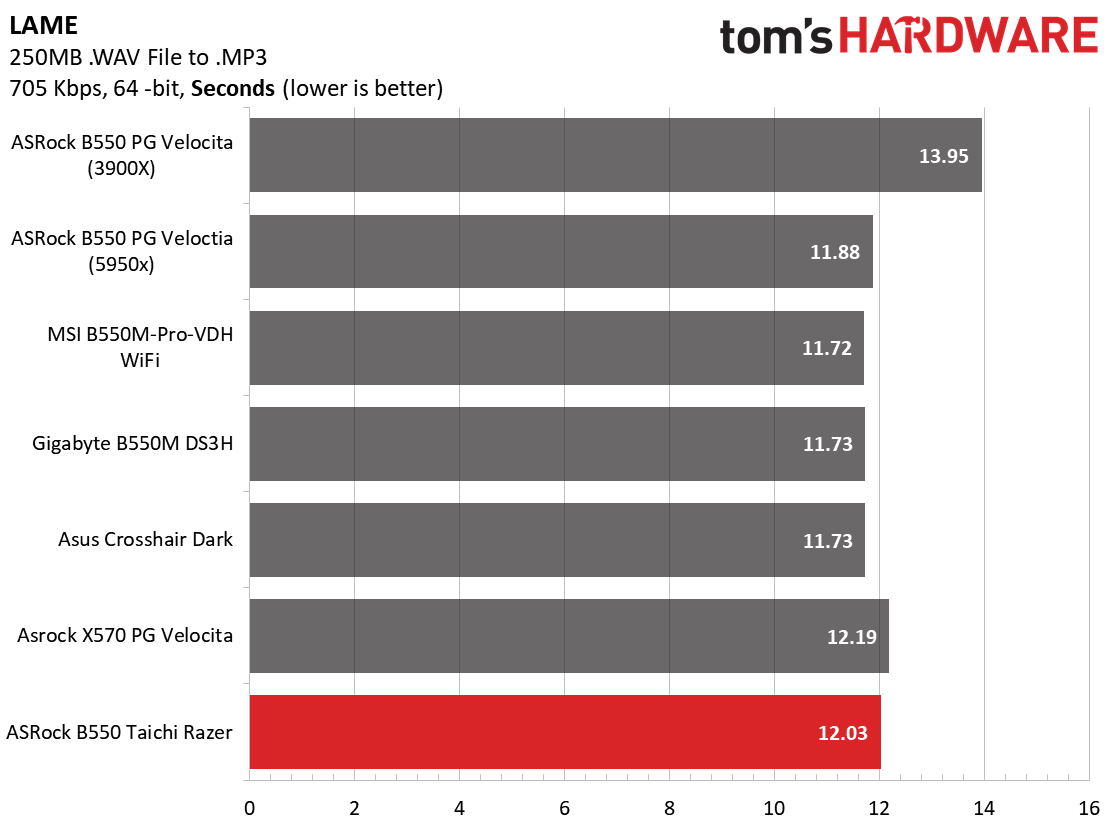
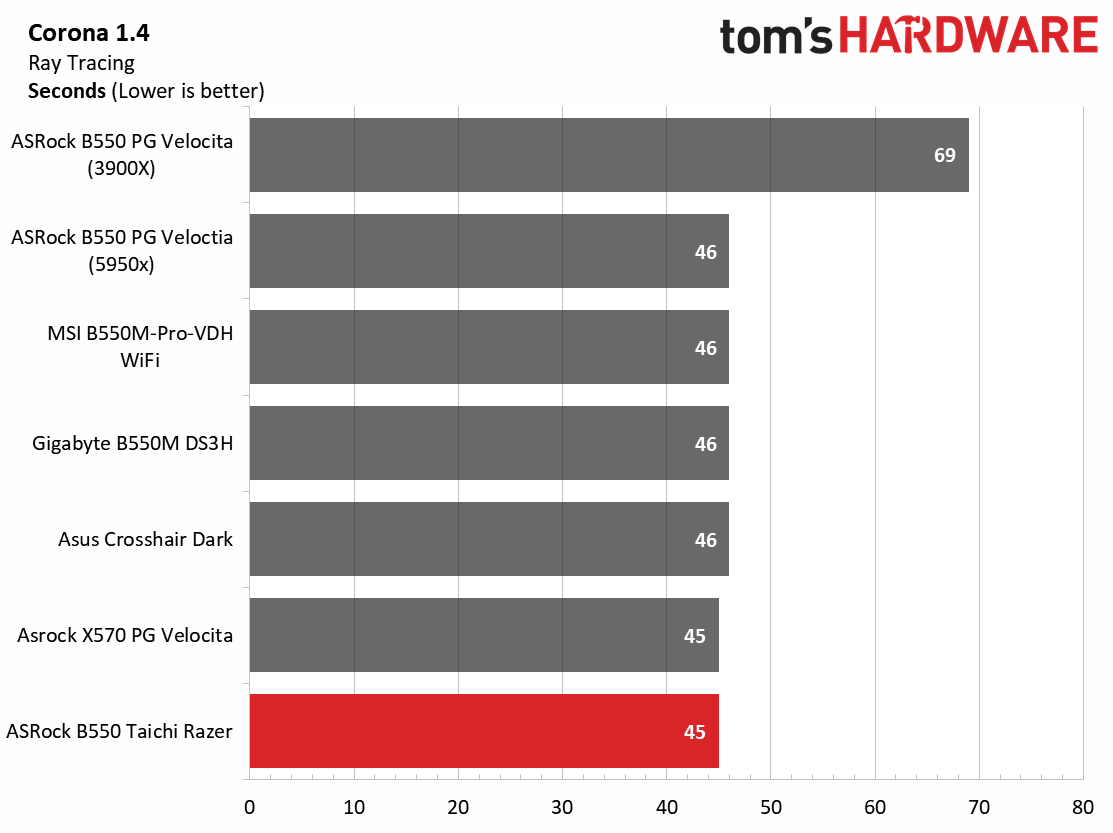
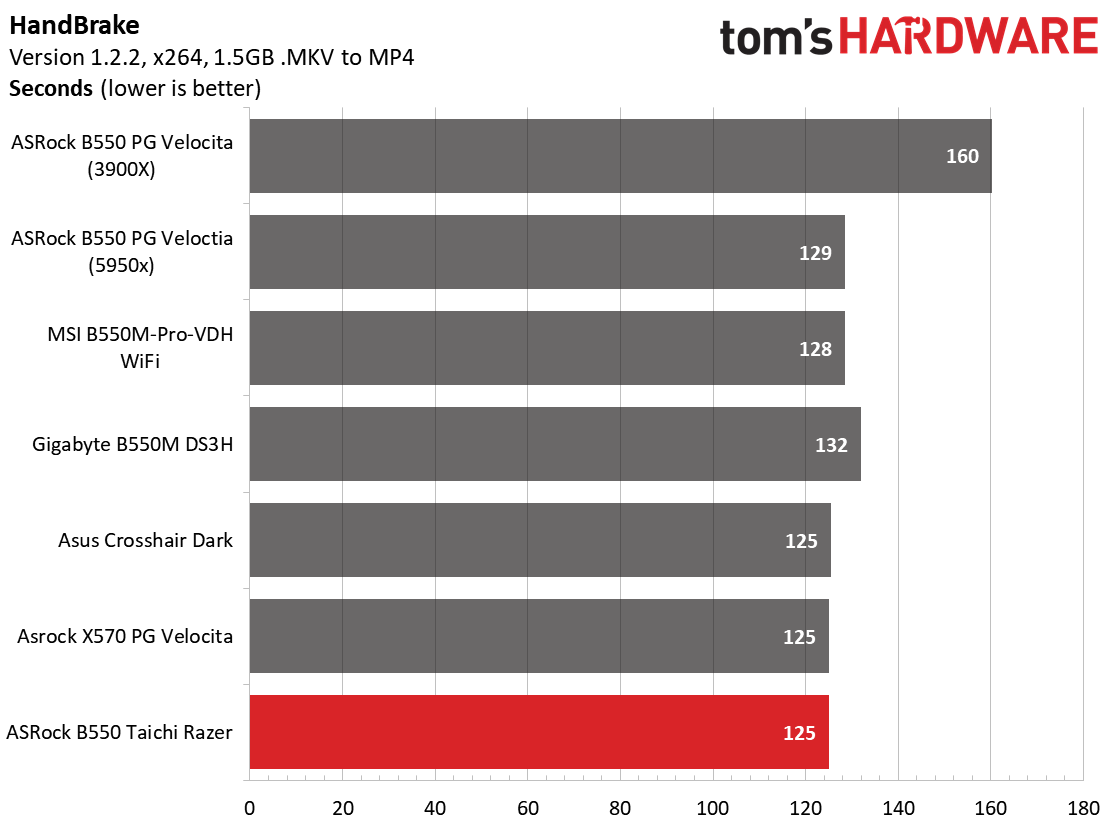
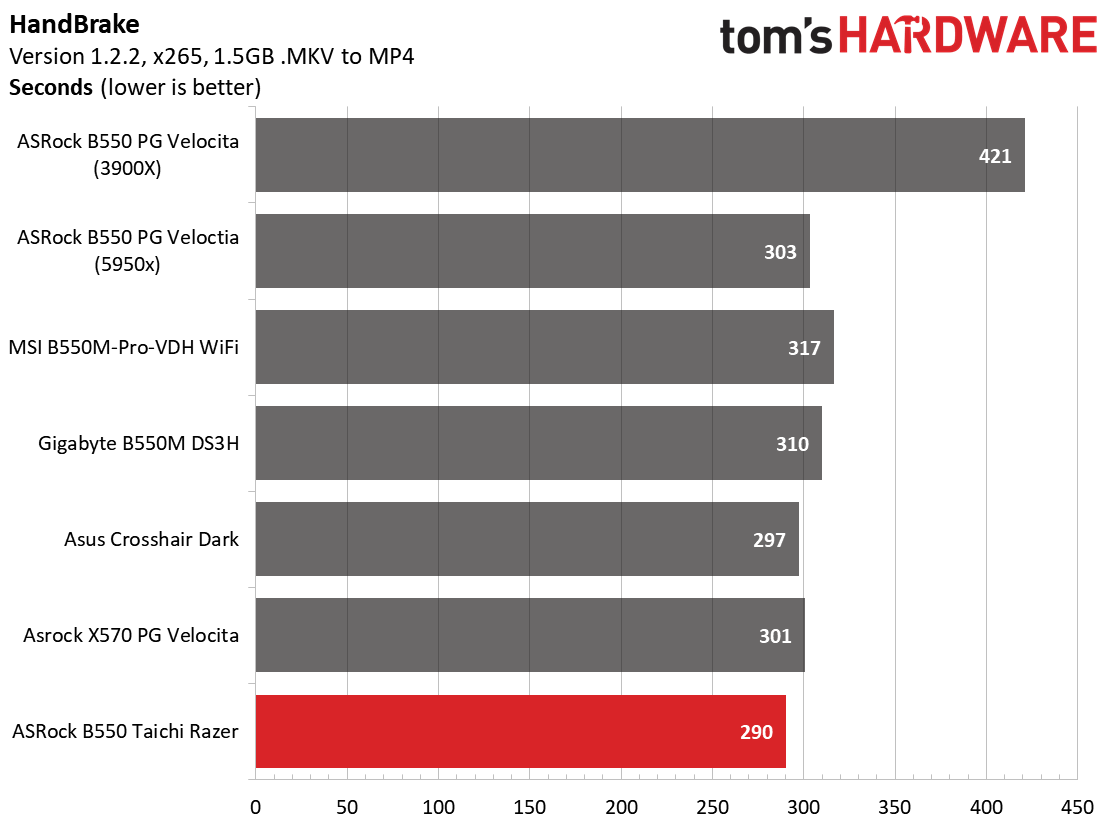
Moving on to times applications, surprisingly, the LAME test showed our Taichi Razer a hair slower than most results, but nothing major. Corona testing showed the opposite, with the Taichi Razer tied for the quickest result so far (along with the X570 PG Velocita). In Handbrake testing, this was the fastest board, matching the X570 PG Velocita and Asus Crosshair Dark in x264 and easily the fastest in X265. This is a good showing in the timed applications.
3D Games and 3DMark
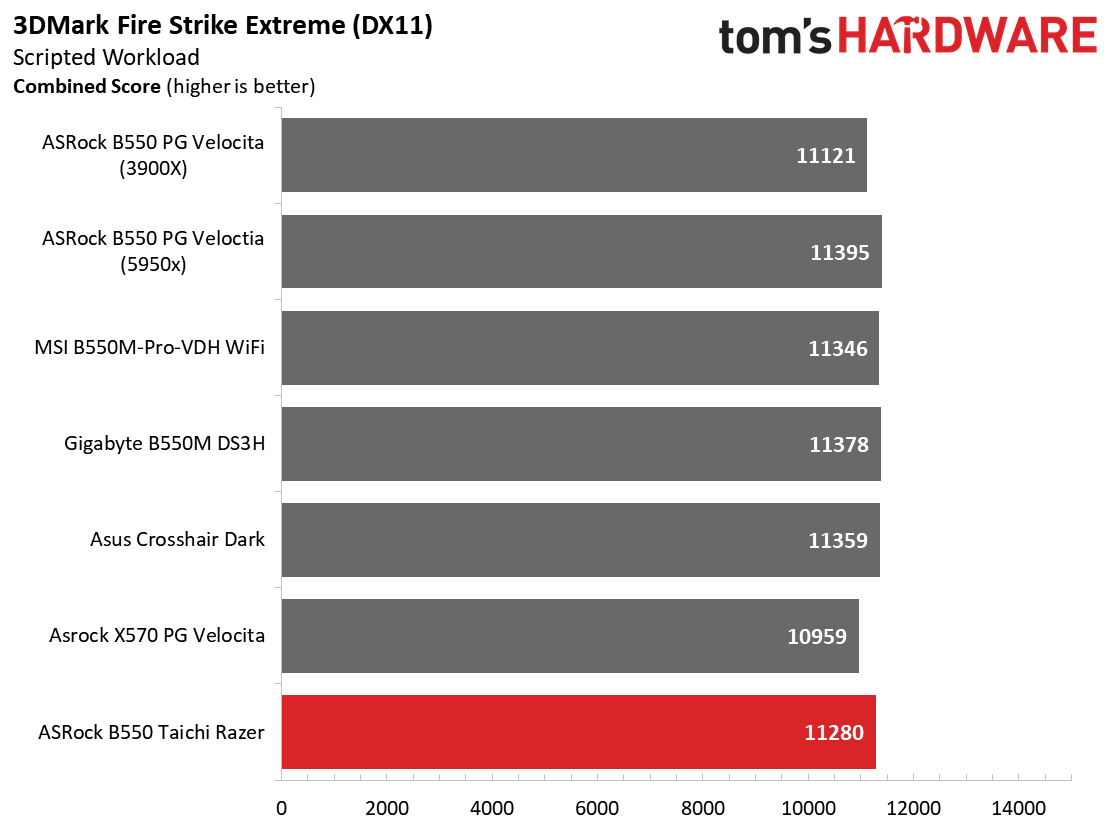
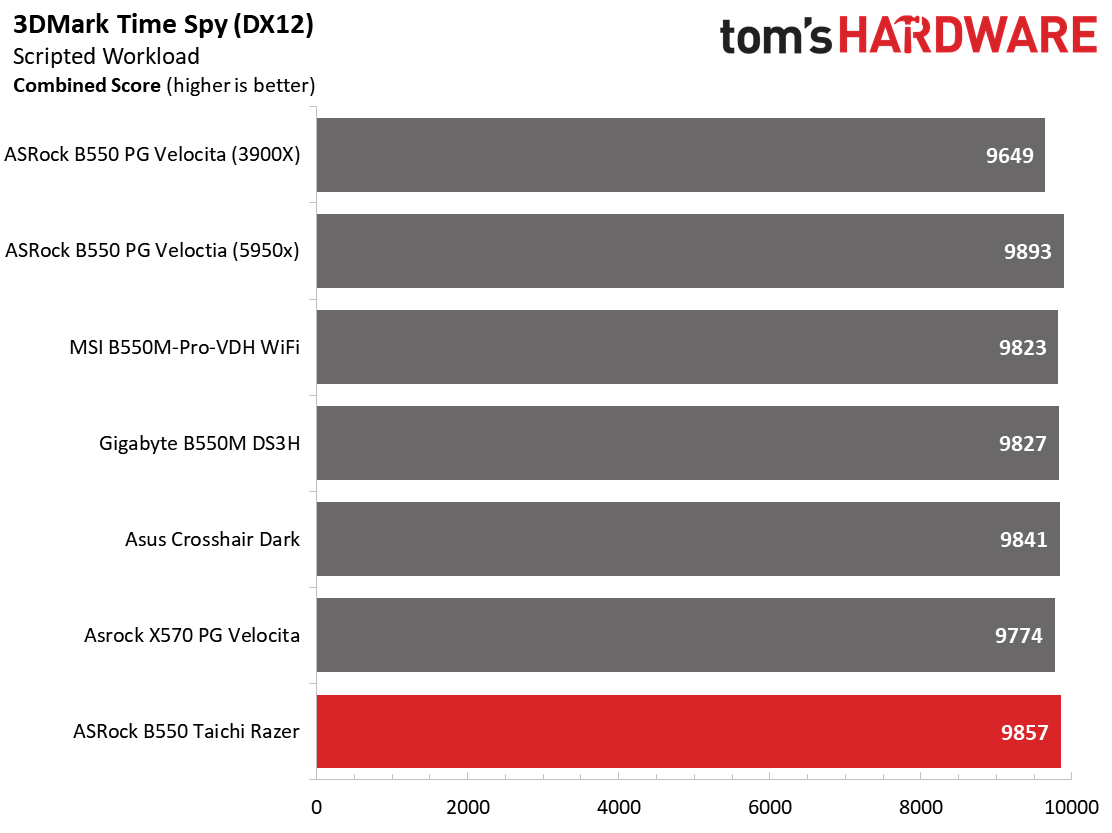
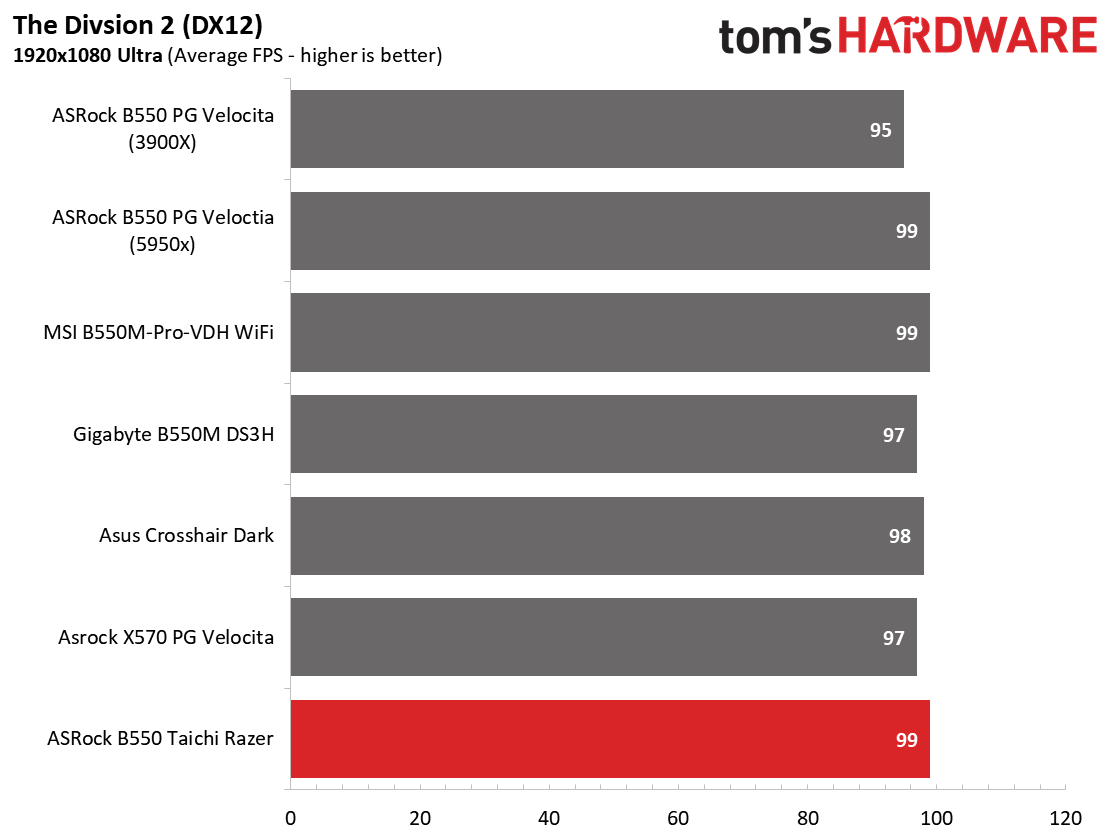
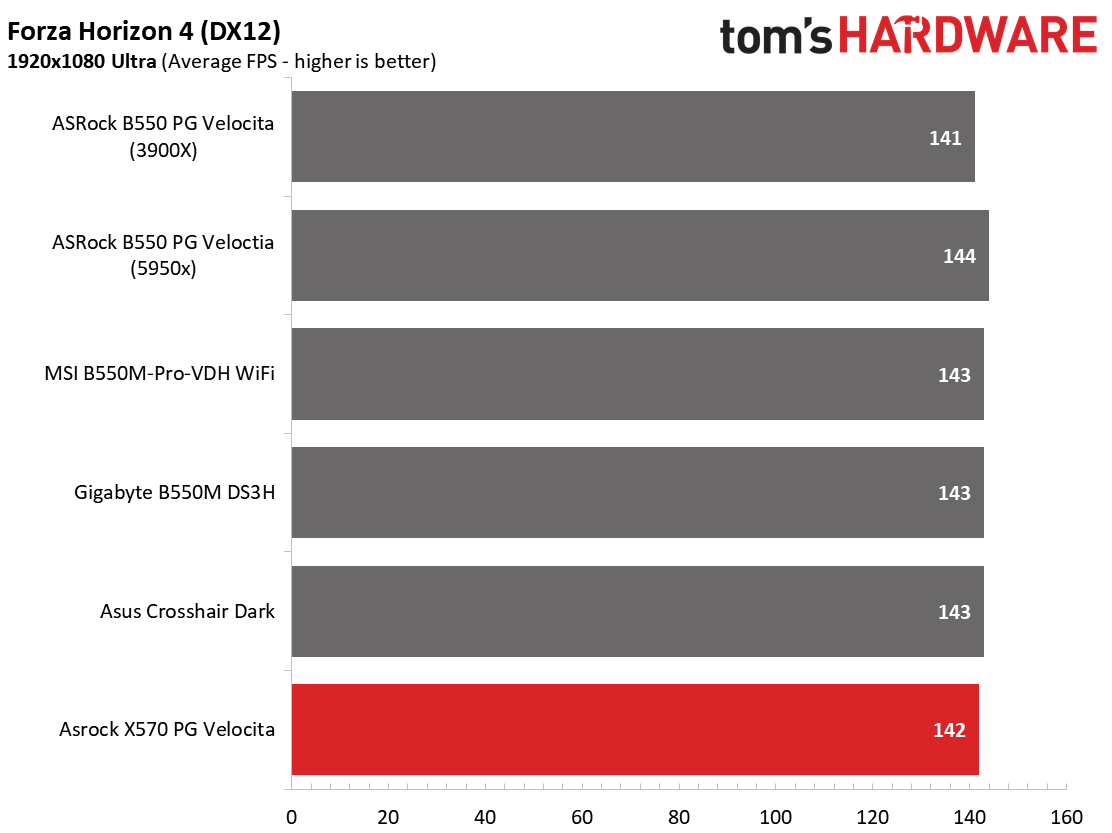
We’ve recently updated our game tests to The Division 2 and Forza Horizon 4. The games are run at 1920x1080 resolution using the Ultra preset. As the resolution goes up, the CPU tends to have less of an impact. The goal with these settings is to determine if there are differences in performance at the most commonly used resolution with settings most people use or at least strive for.
During our gaming tests, we saw appreciable gains when moving from the 3900X to the newer 5950X. Between the clock speeds, IPC and large cache differences, performance increased using this CPU at our 1080p test resolution. If you game at a higher resolution, chances are you won’t see those gains unless you’re using one of the new, ultra-fast Nvidia or AMD GPUs. That out of the way, our B550 Taichi Razer had no problems easily mixing in with the rest of the newly tested boards in both 3DMark and actual games.
Power Consumption / VRM Temperatures
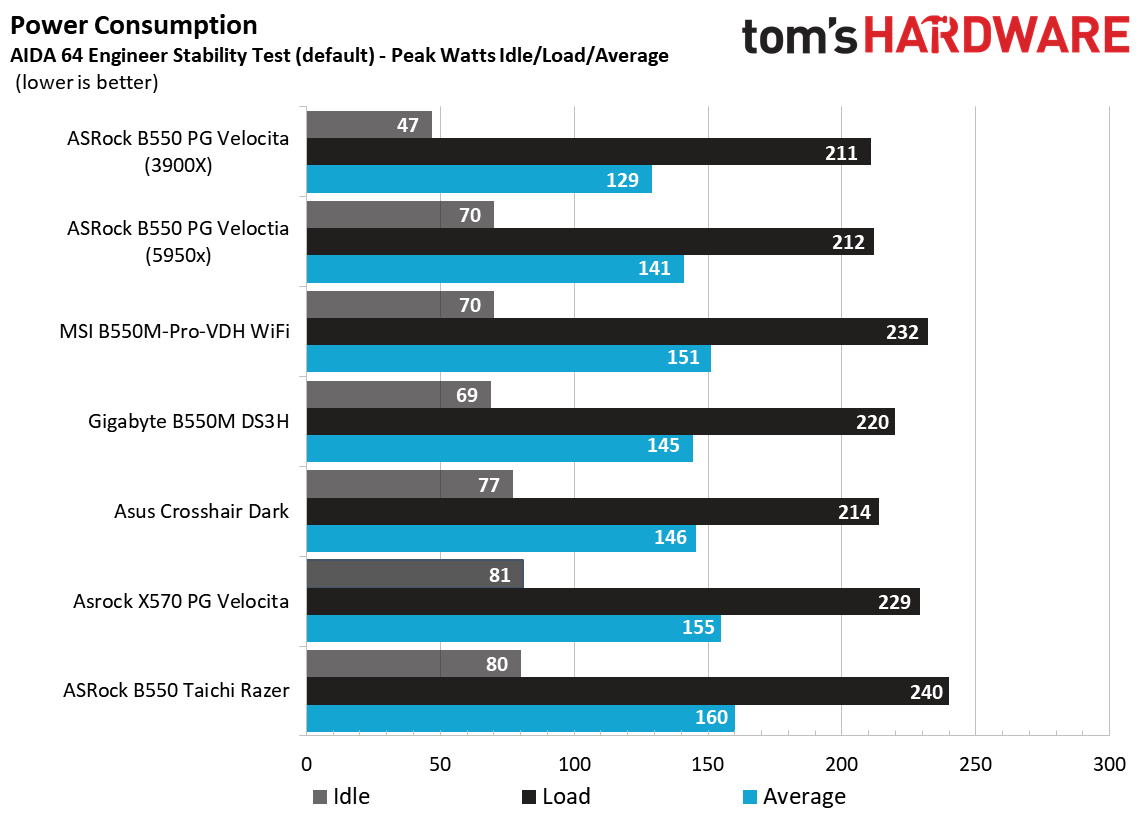
For power testing, we used AIDA64’s System Stability Test with Stress CPU, FPU and Cache enabled, using the peak power consumption value. The wattage reading is from the wall via a Kill-A-Watt meter to capture the entire ecosystem. The only variable that changes is the motherboard; all other parts are the same.
Get Tom's Hardware's best news and in-depth reviews, straight to your inbox.
At idle, the B550 Taichi Razer Edition consumed 80 Watts from the wall, which is on the high end of the boards tested so far. Load wattage peaked at 240W, which is the highest value we’ve recorded at this time. Between the two, this averages out to the most power used so far. Still, the difference is only a few Watts, so it will hardly be noticeable on your electric bill.
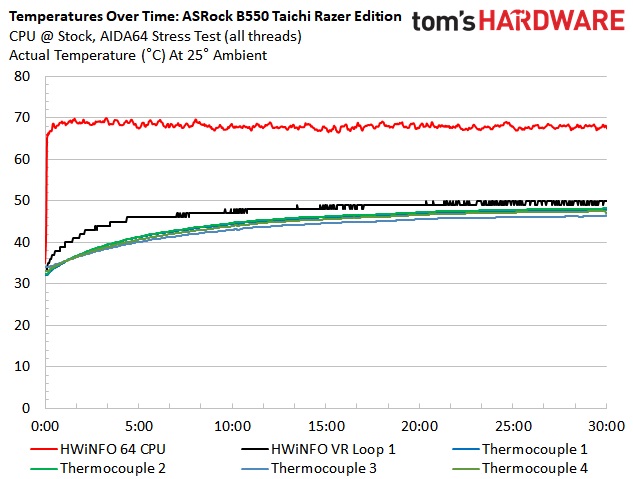
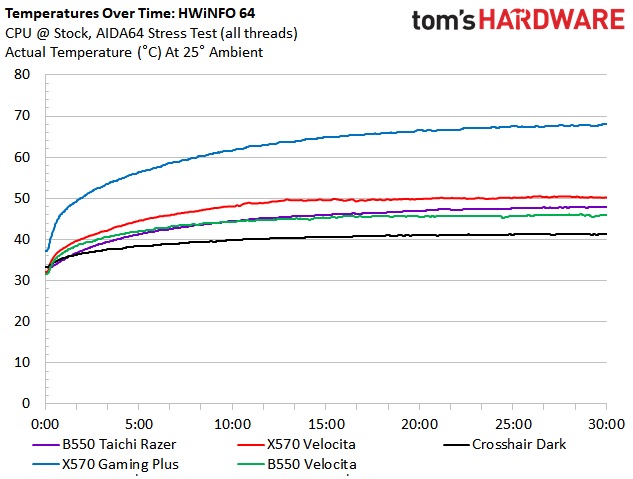
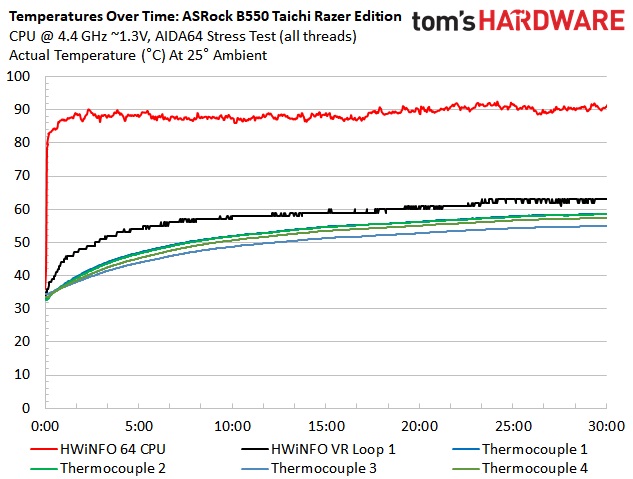
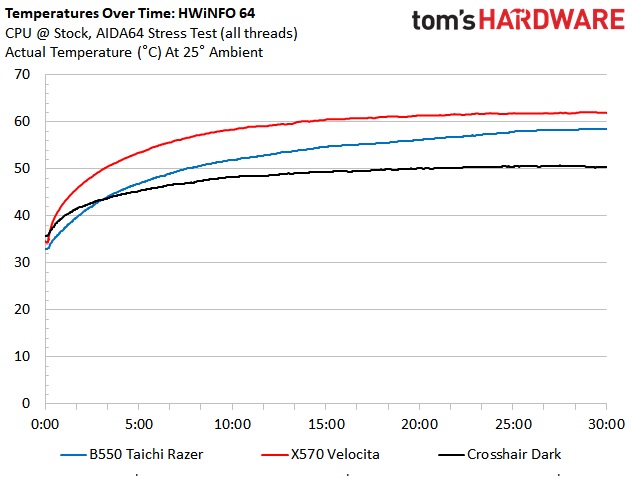
The 16-phase 50A power bits for the CPU handled our testing without issue. During stock runs, the hottest point on the VRM was 48 degrees Celsius, according to the Extech device, with HWinfo reporting a couple of degrees Celsius higher. With our Ryzen 9 5950X overclocked to 4.4 GHz and ~1.3V, VRM temps peaked around 50 degrees Celsius. These values are well within the MOSFETs’ operating parameters and can easily handle this CPU using ambient cooling (and likely sub-ambient).
Overclocking
There are several ways to overclock on AMD platforms, depending on your goals. If your focus is single-threaded performance, you may want to focus on using Precision Boost Overdrive (PBO) and adjusting its parameters. If you can use all cores and threads, setting a manual CPU multiplier and voltage is likely the better route. While the latter clips peak single-threaded performance a bit, it increases all core/thread performance over the all-core boost. To that end, we settled on 4.4 GHz at ~1.3V for an all core/thread overclock.
The B550 Taichi Razer Edition handled our 16-core/32-thread Ryzen 9 5950X without issue. Vdroop was not significant when LLC left on auto for this board. For ambient overclocking, you have nothing to worry about. If you’re neurotic like I am about the load voltage matching what you set, you’ll need to raise LLC a level or so.
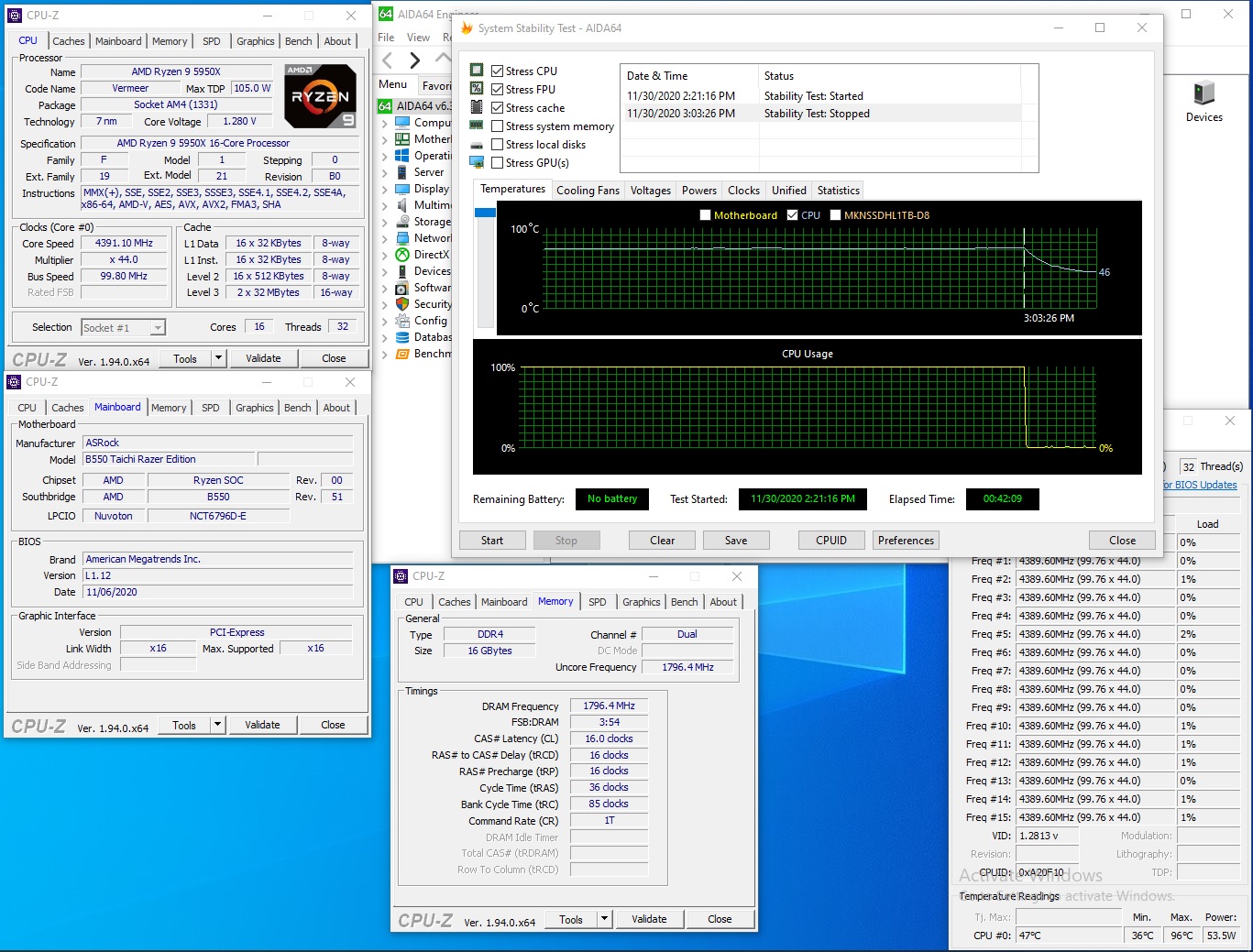
On the memory side, we know AMD is limited to around 3600/3733 MHz when keeping FCLK at a 1:1 ratio with the memory. With this in mind, we add two more sticks and run 4x8GB at DDR4 3600, which is AMD’s current sweet spot. We didn’t run into any issues on this board as expected. We set XMP and were on our way!
Final Thoughts
ASRock’s B550 Taichi Razer Edition proved itself to be a worthwhile update to the venerable B550 Taichi. The new board supports the Ryzen 5000 series CPUs out of the box and the look has changed to one with more RGB lighting using the Razer Chroma ecosystem. Outside of that, ASRock changed from Intel networking to Killer Networks Ethernet and Wi-Fi. Overall this is an iterative improvement hardware-wise and the improved appearance should attract even more buyers.
At $299.99, the B550 Taichi Razer is one of the most-expensive B550 motherboards around. For the same amount of money, you could have a mid-range X570 based motherboard with more M.2 slots and PCIe lanes to go around, so it can be a tough sell in that respect. Do you want a premium mid-range chipset board or a mid-range board from the enthusiast chipset? The answer depends on your current and future needs regarding expansion (storage, for example).
With the elephant in the room out of the way, the Taichi Razer competes well with the Asus ROG Strix B550-E Gaming ($279.99), the Gigabyte B550 Aorus Master ($249.99), and MSI MEG B550 Unify-X ($299). If you’re looking for more M.2 sockets, the Gigabyte and MSI boards have three. If you need more than six SATA ports, the Taichi is the only board with eight. Power delivery among them varies, but all of them can handle the Ryzen 9 5950X at stock and while overclocked. The difference is going to come down to networking preference, looks, and price.
In the end, the ASRock B550 Taichi Razer Edition has brought improved aesthetics, out-of-the-box Ryzen 5000 support, Killer-based networking and, of course, Razer Chroma integration. The board has almost everything a mainstream user could ask for, including premium audio, fast LAN and Wi-Fi, plenty of storage options, and robust power delivery capable of handling AMD’s flagship CPU. If you want to add more RGB lighting and bling our your system, the Razer Synapse software works well. Our biggest concern is the price point, as it is easily in X570 territory. That said, if you don’t need the extras the X570 platform provides and are looking for one a high-end B550 motherboard, the ASRock B550 Taichi Razer Edition should be on your short list.
MORE: Best Motherboards
MORE: How To Choose A Motherboard
MORE: All Motherboard Content

Joe Shields is a staff writer at Tom’s Hardware. He reviews motherboards and PC components.