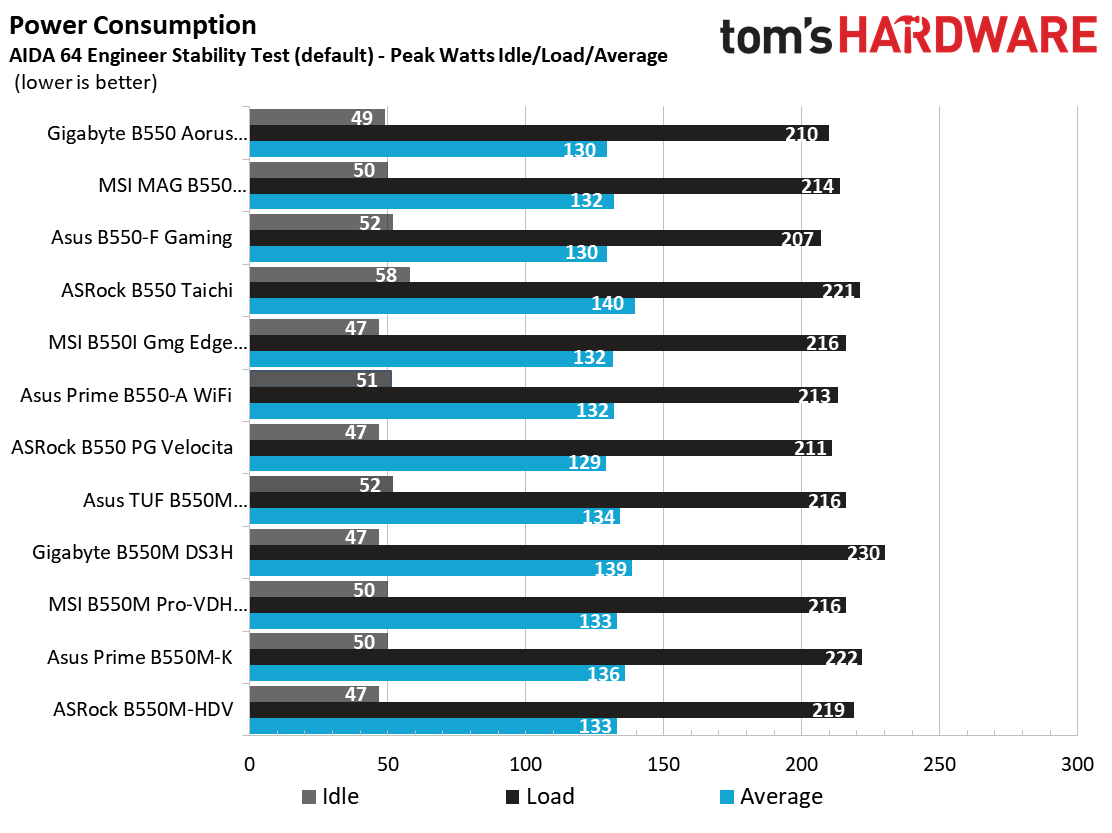Four Cheap Micro ATX B550 Motherboards Tested: Low Price, Big Value?
These cheap B550 boards are light on the wallet, but how do they perform with a 3900X?
Test System / Comparison Products
Our test system uses Windows 10 64-bit OS (1909) with all threat mitigations applied. The motherboard BIOS used is the latest non-beta available to the public, unless otherwise noted. The hardware used is as follows:
| CPU | AMD Ryzen R9 3900X | Row 0 - Cell 2 |
| Memory | G.Skill Trident Z Neo 2x8GB DDR4 3600 (F4-3600C16Q-32GTZN) | Row 1 - Cell 2 |
| GPU | Asus ROG Strix RTX 2070 | Row 2 - Cell 2 |
| CPU Cooler | Corsair H150i | Row 3 - Cell 2 |
| PSU | Corsair AX1200i | Row 4 - Cell 2 |
| Software | Windows 10 64-bit 1909 | Row 5 - Cell 2 |
| Graphics Driver | Nvidia Driver 445.75 | Row 6 - Cell 2 |
| Sound | Integrated HD audio | Row 7 - Cell 2 |
| Network | Integrated Networking (GbE or 2.5 GbE) | Row 8 - Cell 2 |
| Graphics Driver | GeForce 445.74 | Row 9 - Cell 2 |
For this B550 roundup, we’ll be directly comparing the all four motherboards against each other, as well as against the full size boards we’ve tested.
Benchmark Settings
| Synthetic Benchmarks and Settings | Header Cell - Column 1 |
|---|---|
| PCMark 10 | Version 2.1.2177 64 |
| Row 1 - Cell 0 | Essentials, Productivity, Digital Content Creation, MS Office |
| 3DMark | Version 2.11.6866 64 |
| Row 3 - Cell 0 | Firestrike Extreme and Time Spy Default Presets |
| Cinebench R20 | Version RBBENCHMARK271150 |
| Row 5 - Cell 0 | Open GL Benchmark - Single and Multi-threaded |
| Application Tests and Settings | Row 6 - Cell 1 |
| LAME MP3 | Version SSE2_2019 |
| Row 8 - Cell 0 | Mixed 271MB WAV to mp3: Command: -b 160 --nores (160Kb/s) |
| HandBrake CLI | Version: 1.2.2 |
| Row 10 - Cell 0 | Sintel Open Movie Project: 4.19GB 4K mkv to x264 (light AVX) and x265 (heavy AVX) |
| Corona 1.4 | Version 1.4 |
| Row 12 - Cell 0 | Custom benchmark |
| 7-Zip | Version 19.00 |
| Row 14 - Cell 0 | Integrated benchmark |
| Game Tests and Settings | Row 15 - Cell 1 |
| The Division 2 | Ultra Preset - 1920 x 1080 |
| Forza Horizon 4 | Ultra Preset - 1920 x 1080 |
Benchmark Results
All standard benchmarks and power tests are performed using the CPU’s stock frequencies (including stock Thermal Velocity Boost), with all power-saving features enabled. Optimized defaults are set in the BIOS and the memory is set using the XMP profiles. For this baseline testing, Windows is set to High Performance, except for during power testing, where we switch to Balanced so the PC idles properly.
**For this review, the charts include all B550 based motherboards we’ve tested. The red bar indicates the fastest/best performing board among the four budget boards we’re looking at here.
Synthetic Benchmarks
Synthetics are a great tool to figure out if a board is running out of spec, as identical settings should produce extremely similar performance results. Advanced memory timings are the one place where motherboard makers can still optimize for either stability or performance though, and those settings can impact some testing.
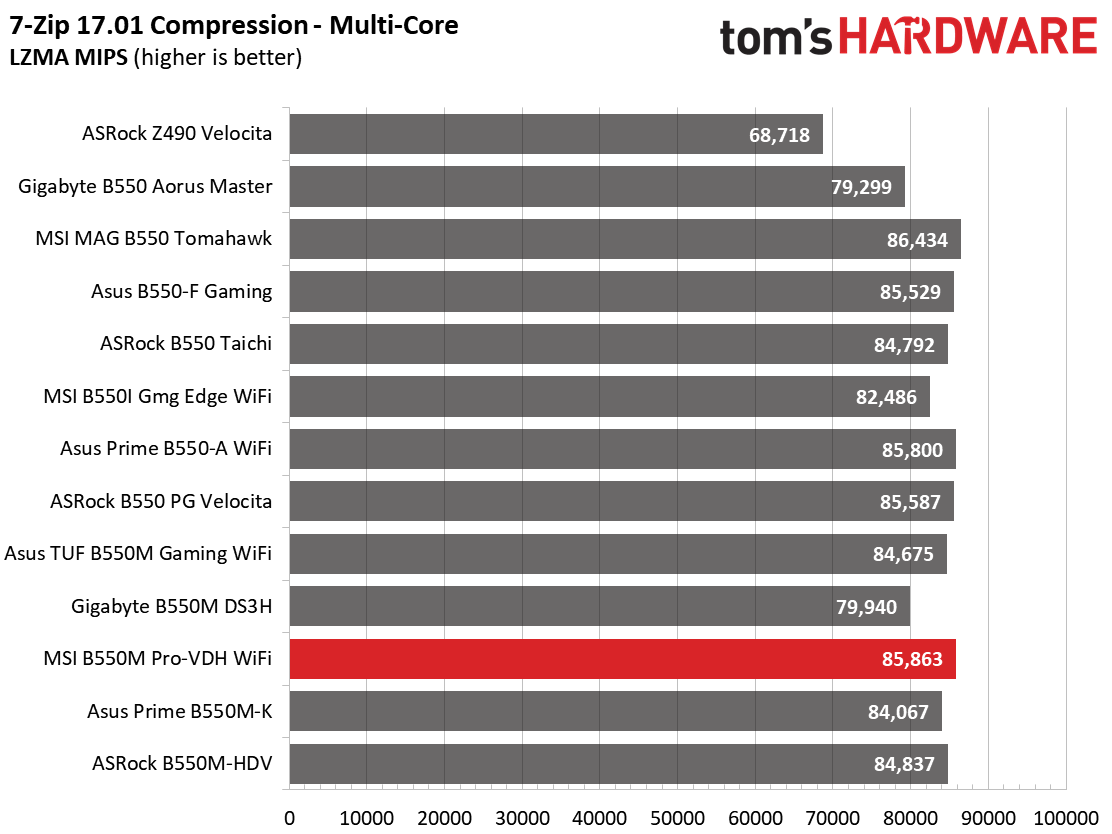
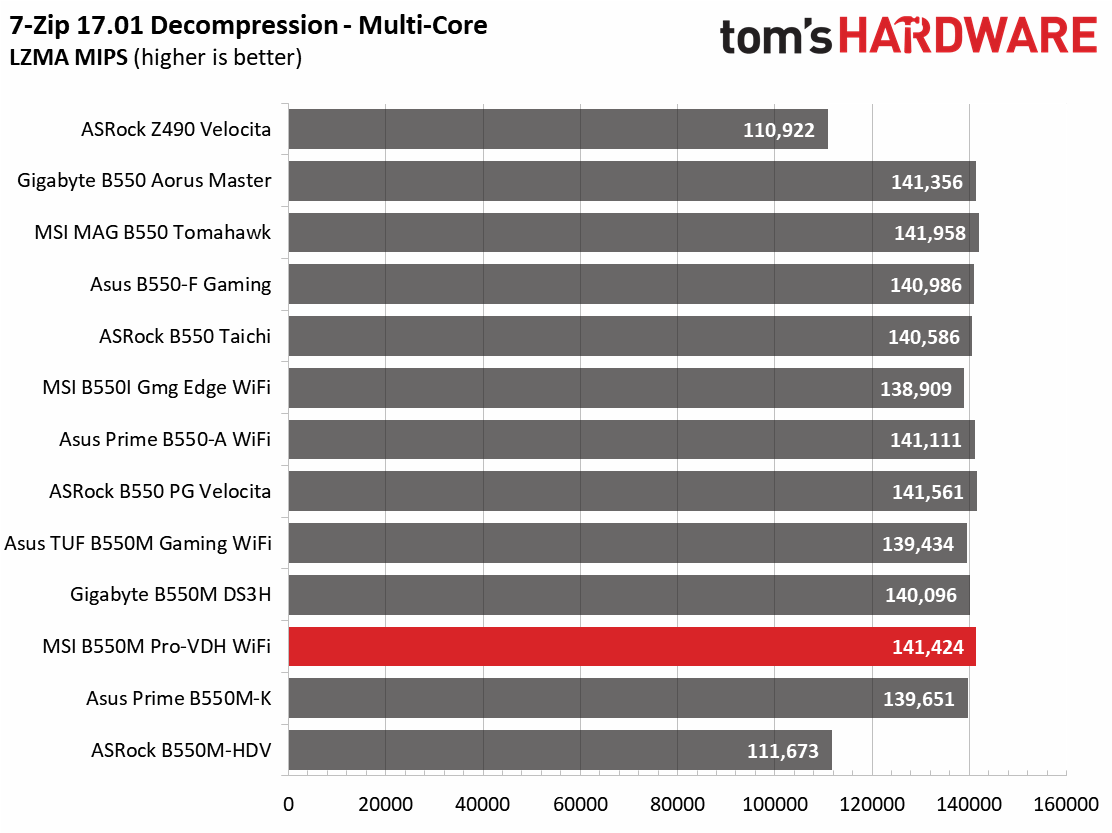
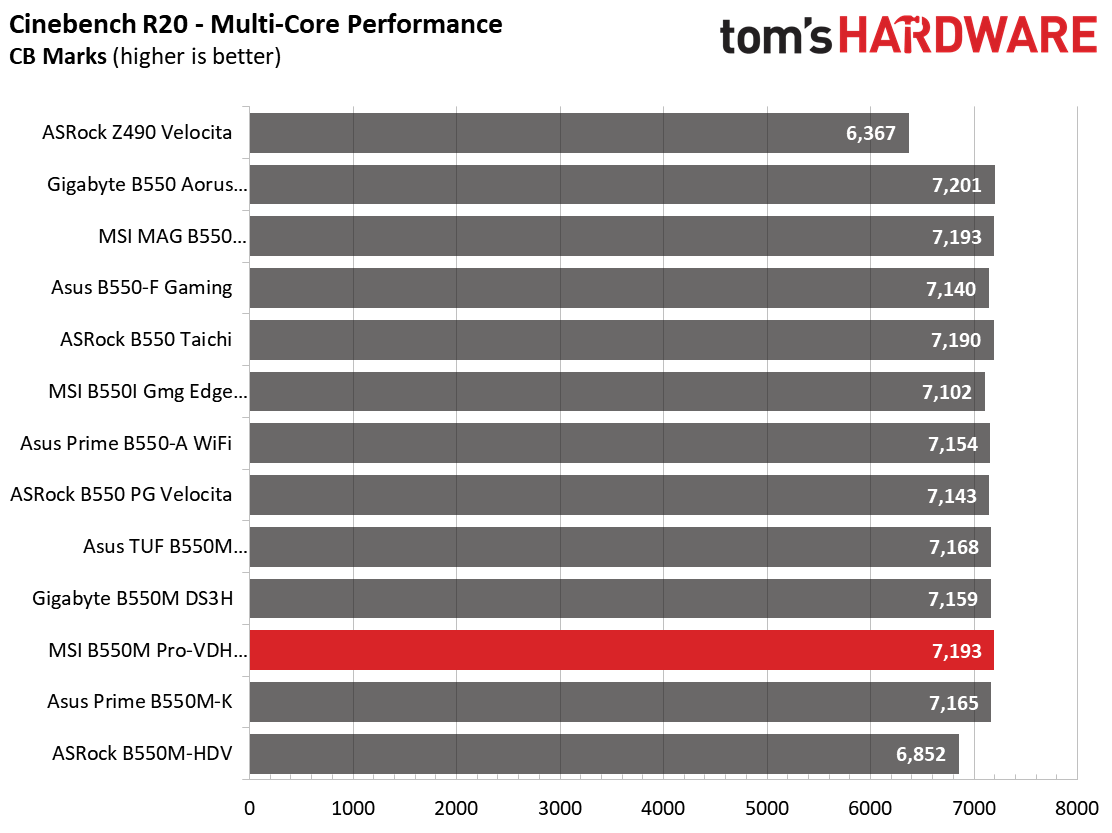
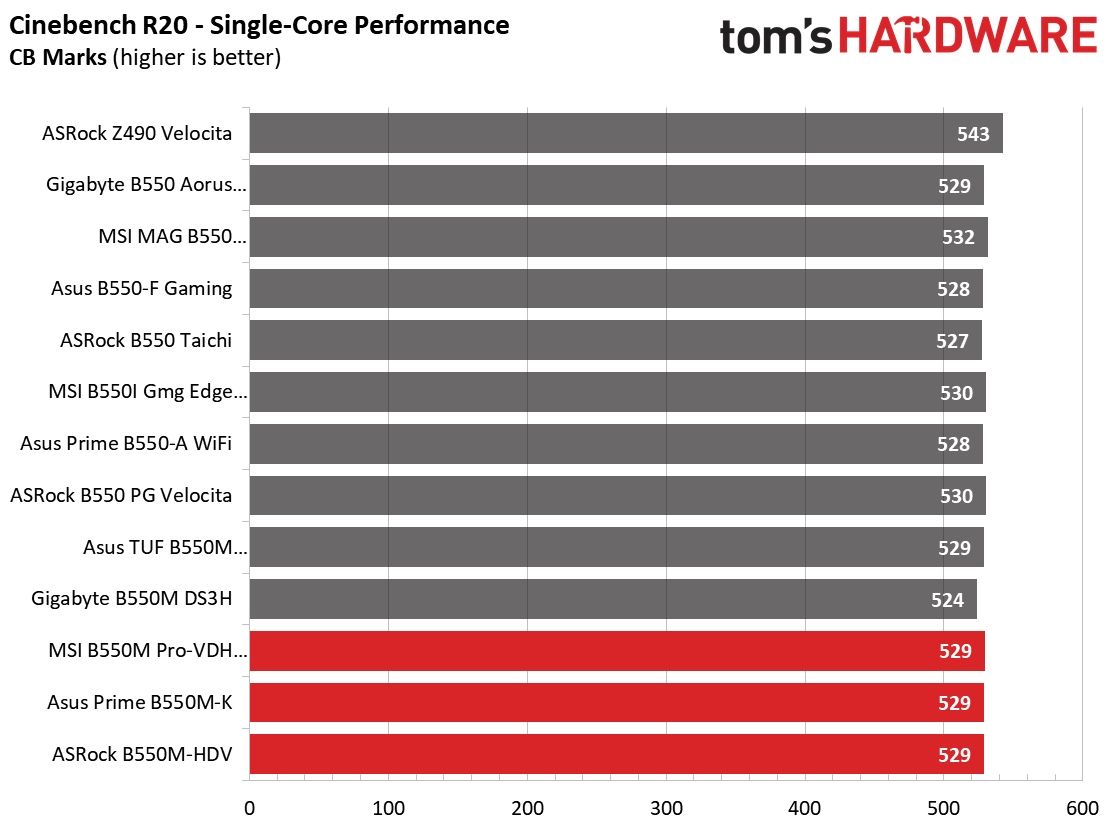
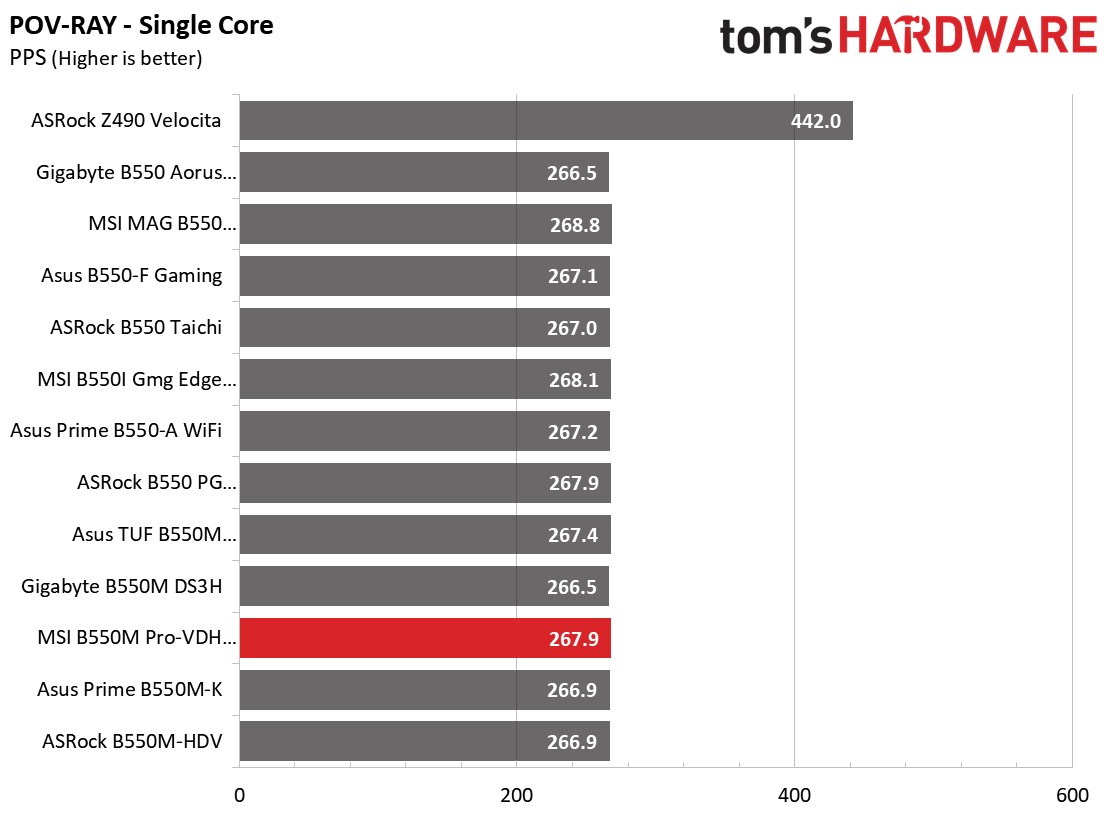
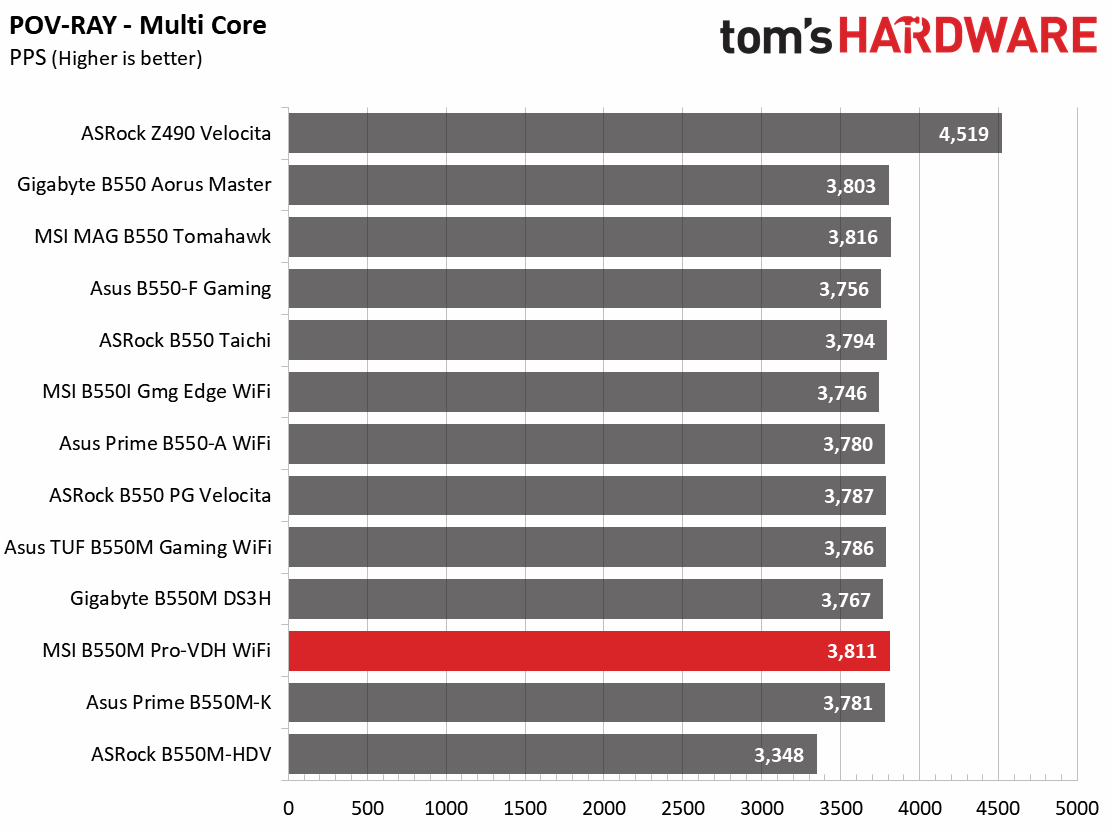
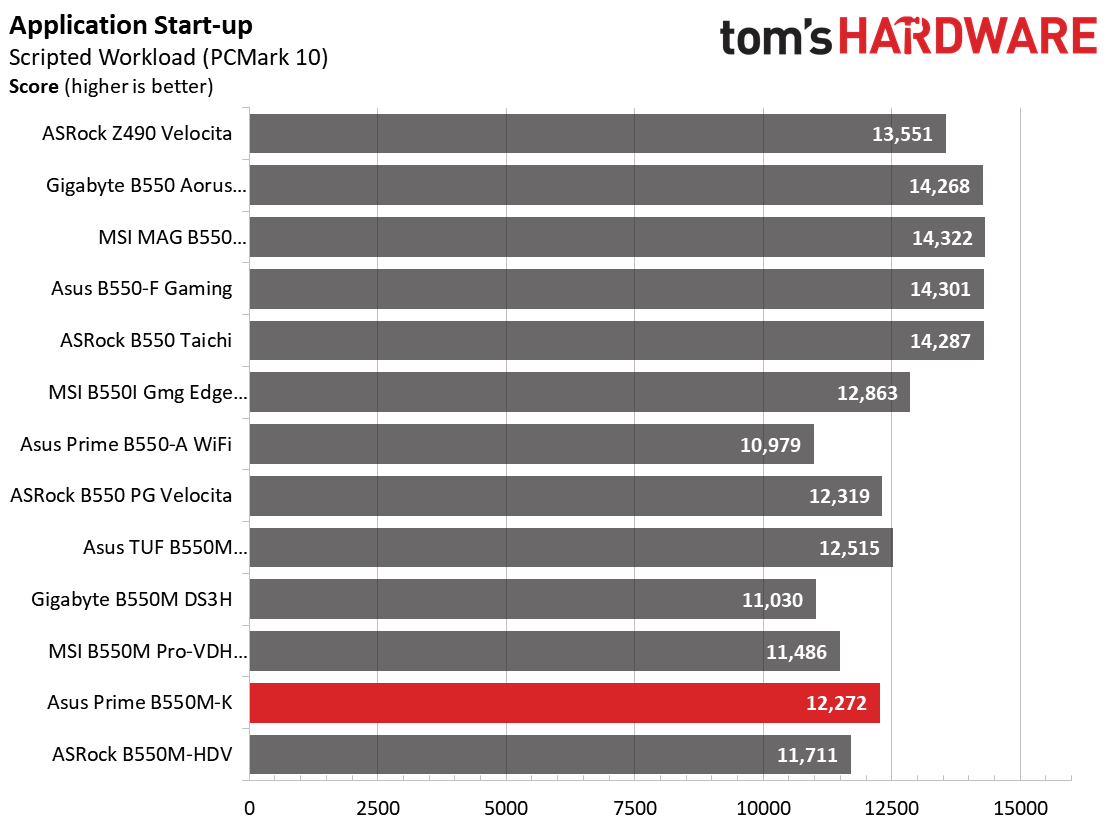
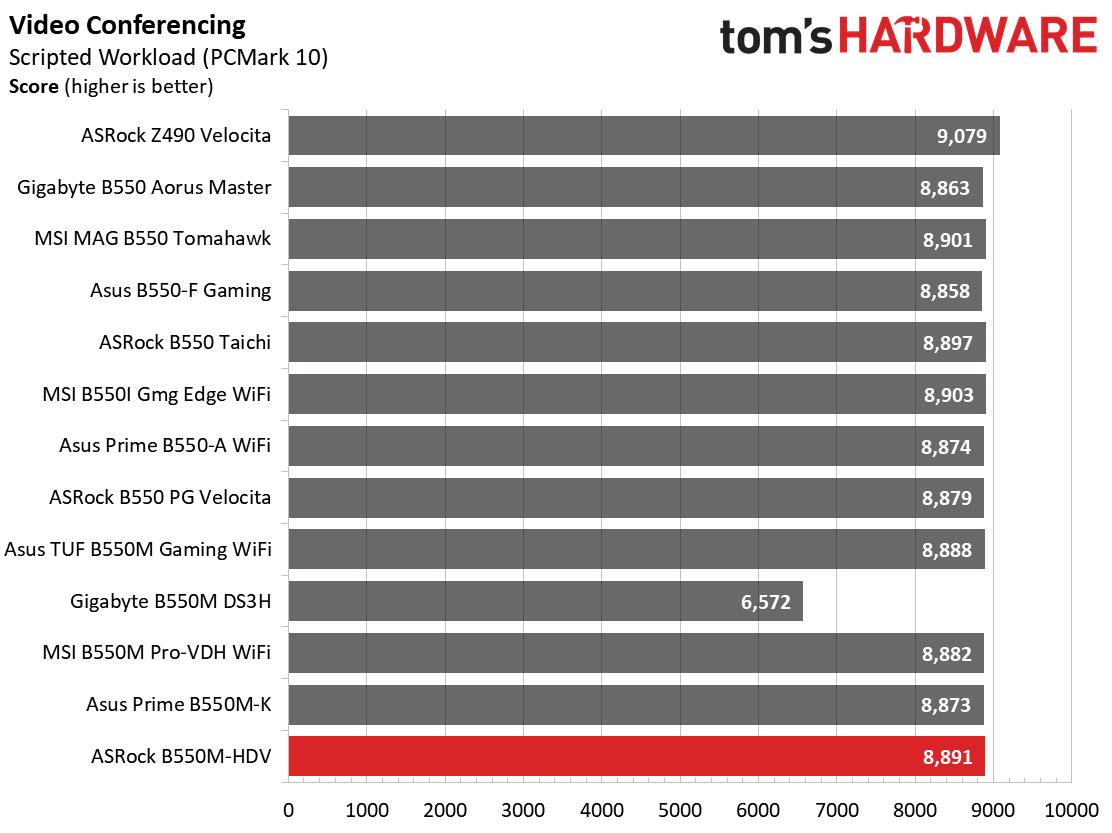
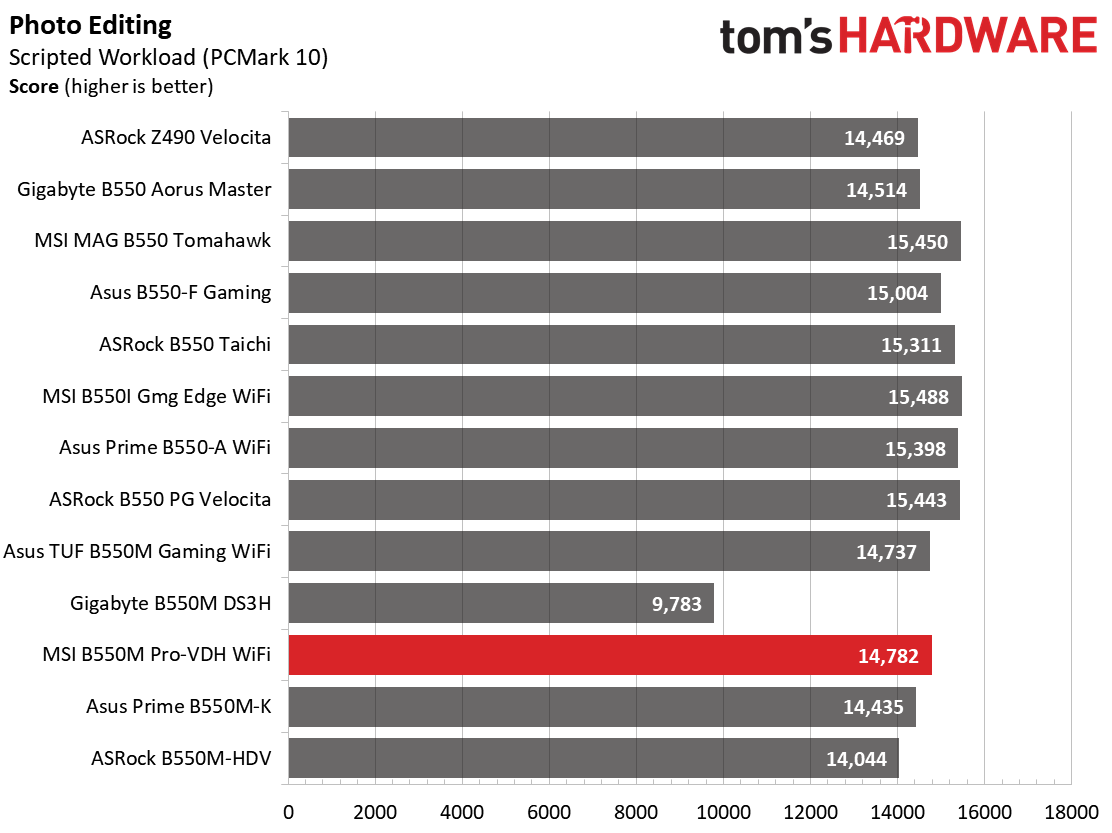
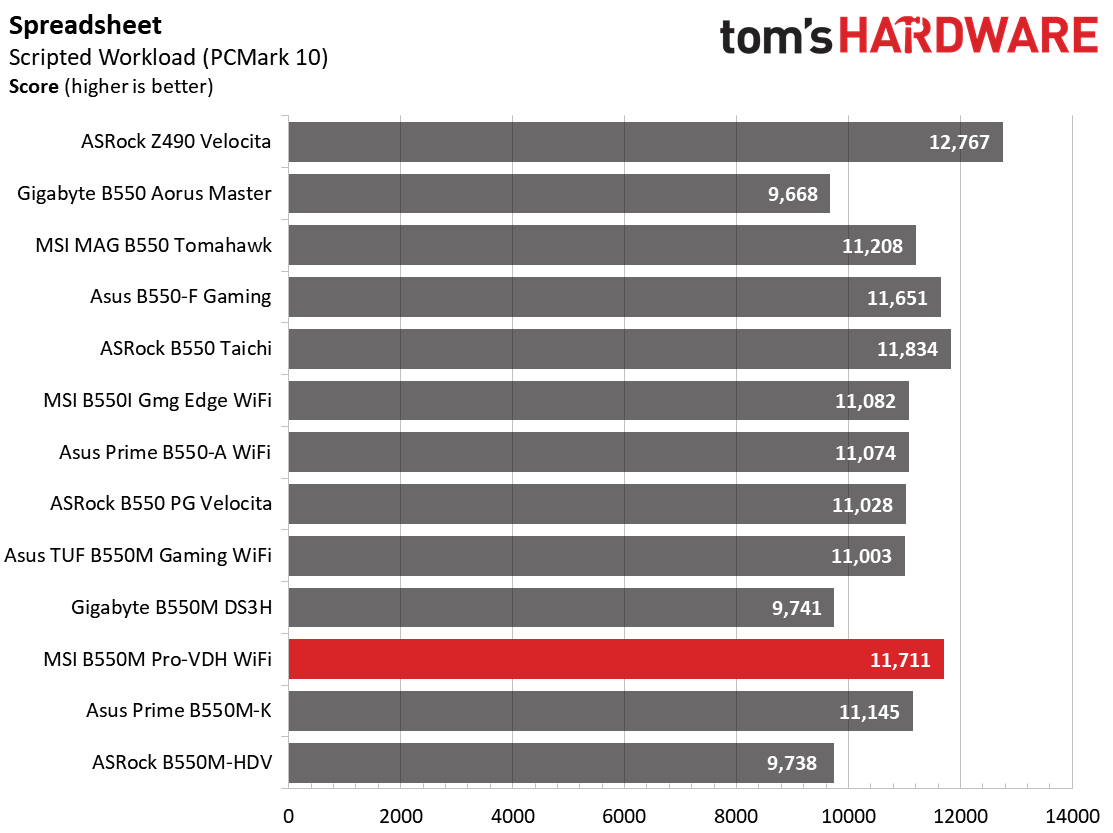
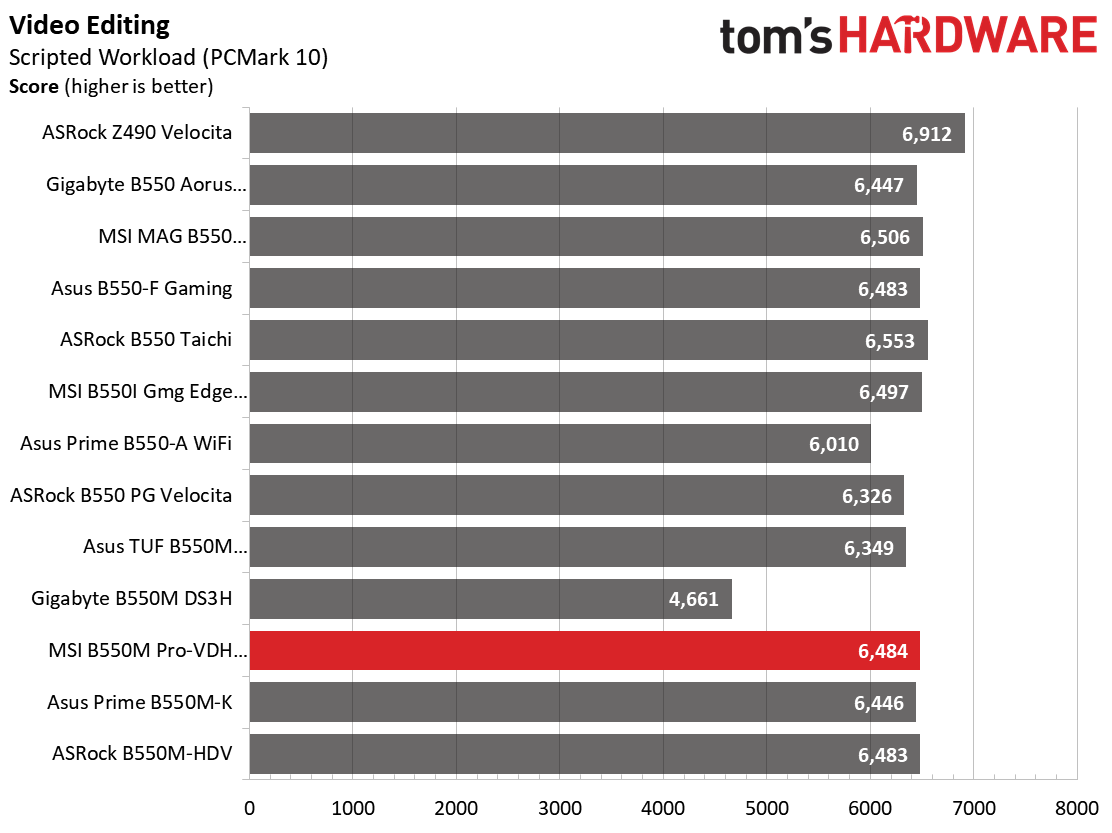
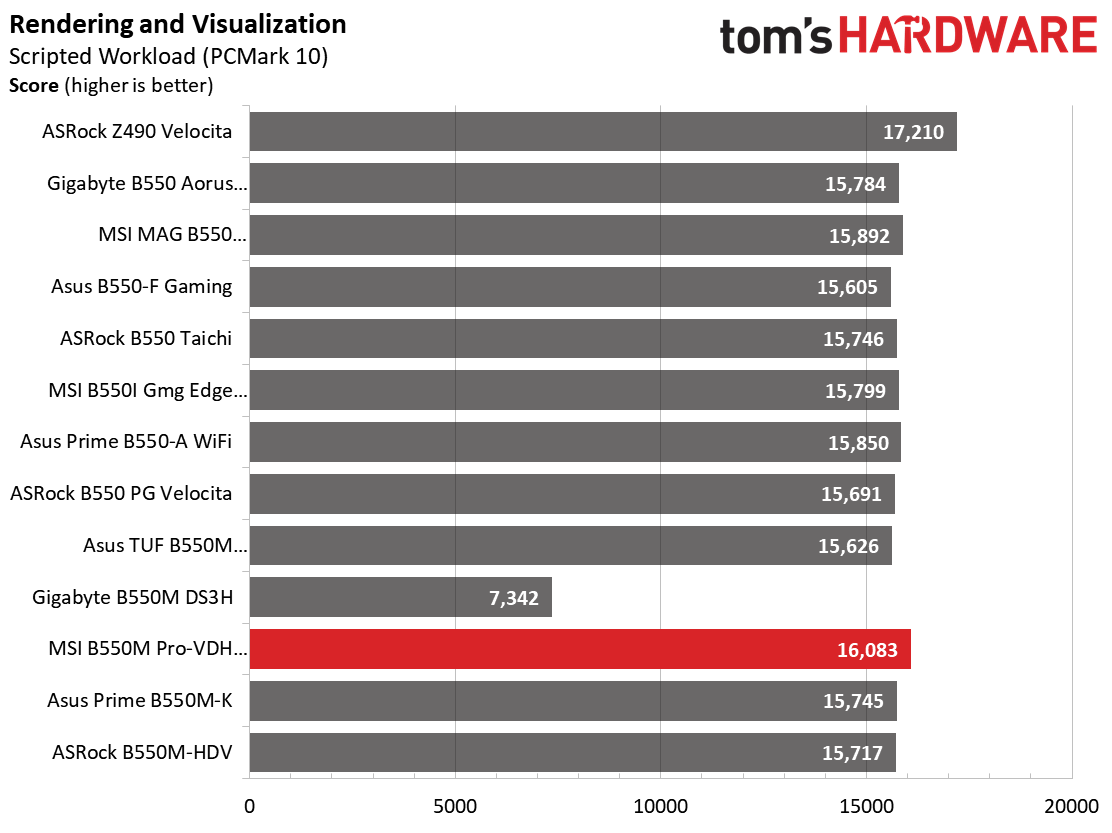
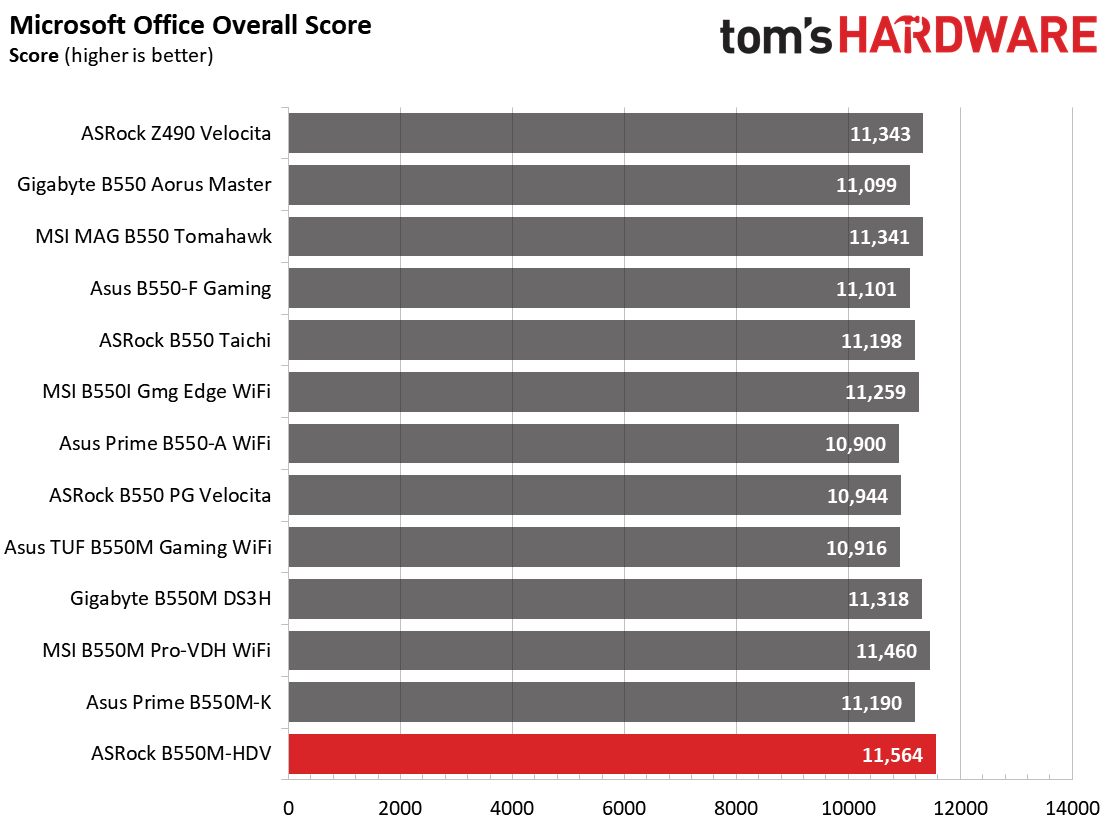
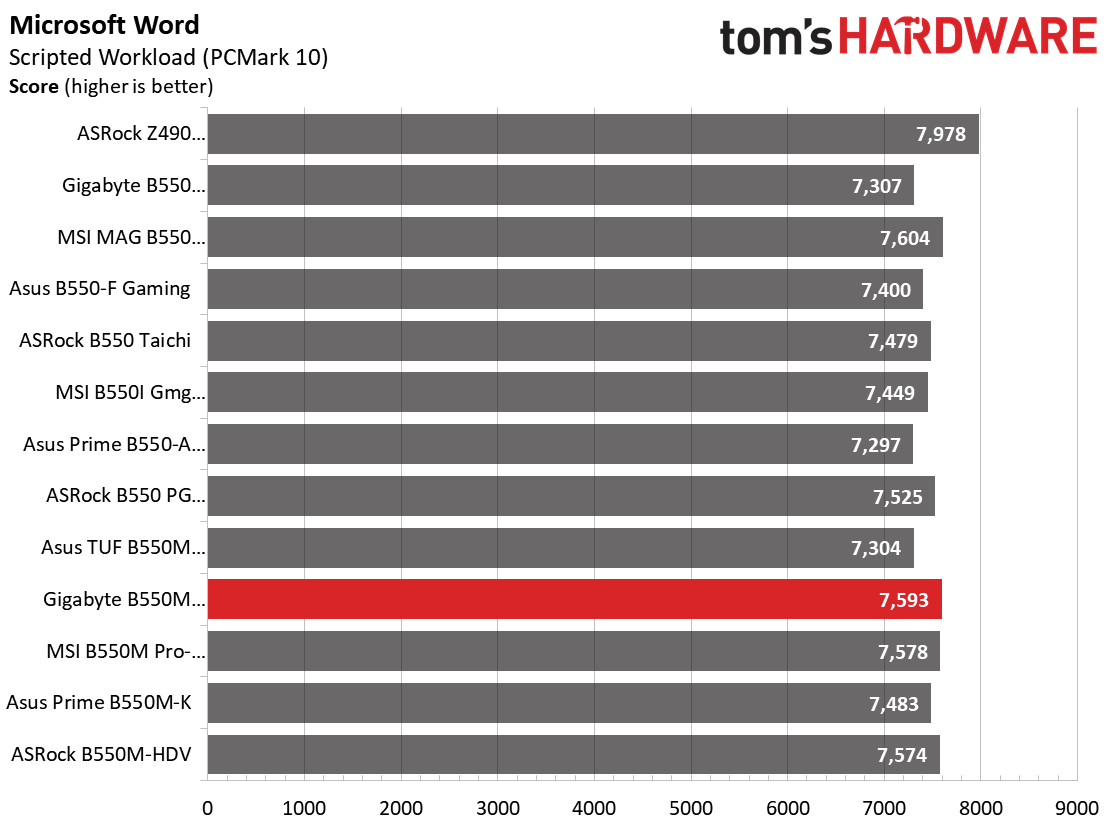
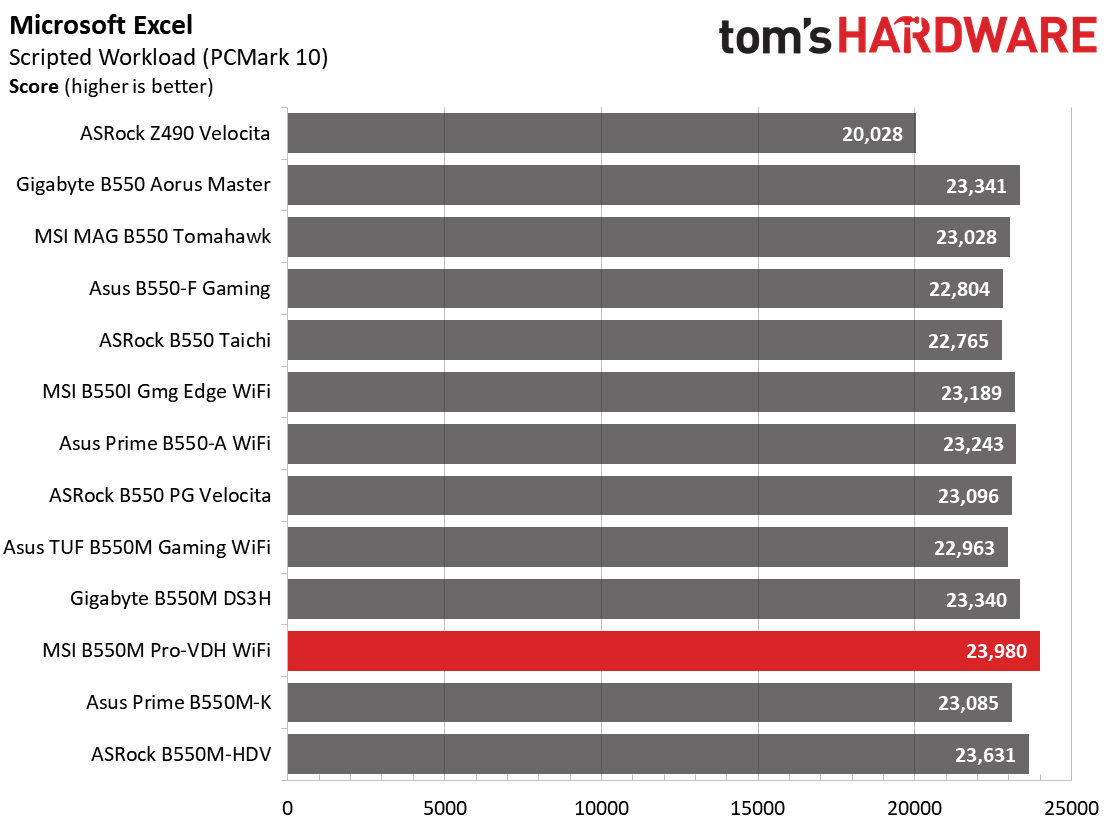
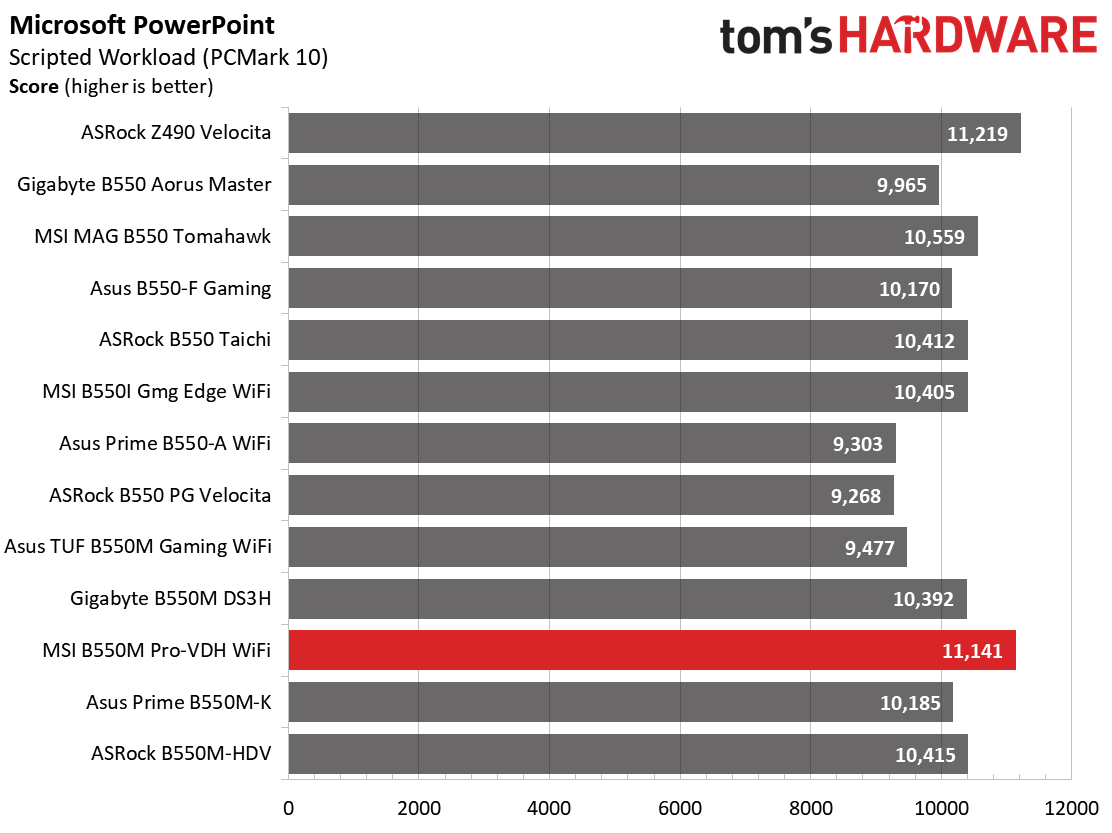
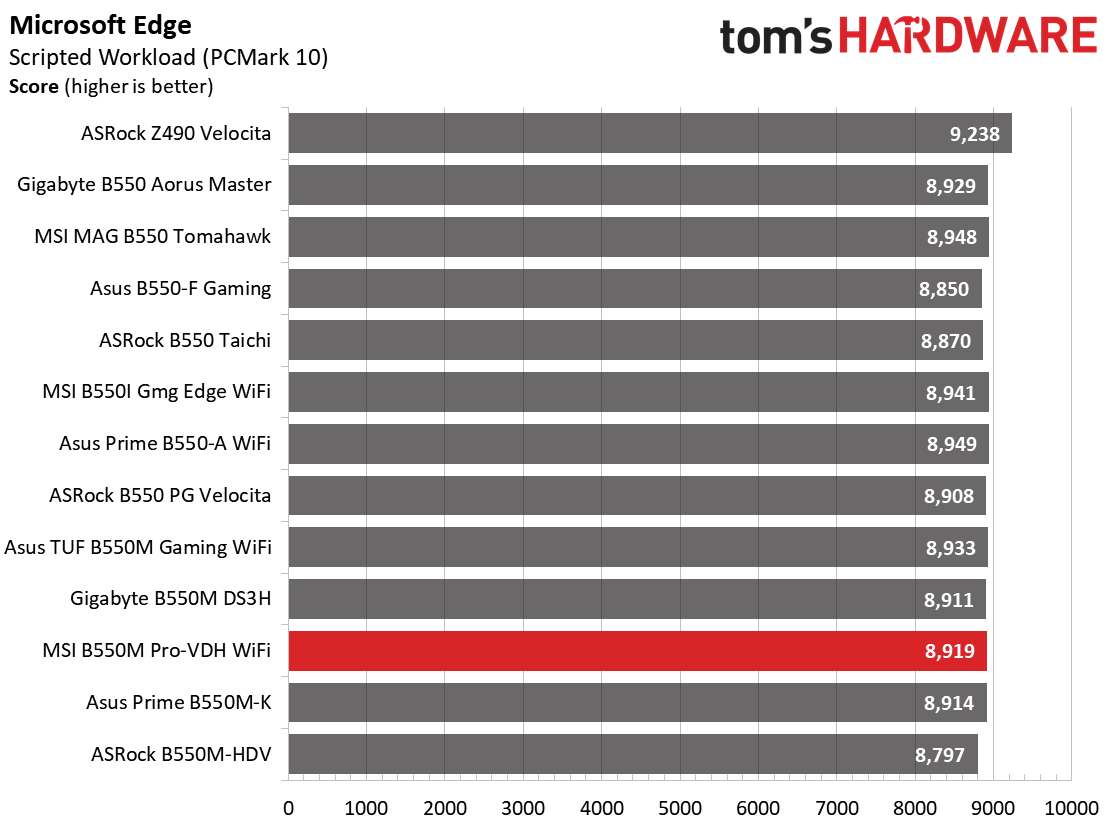
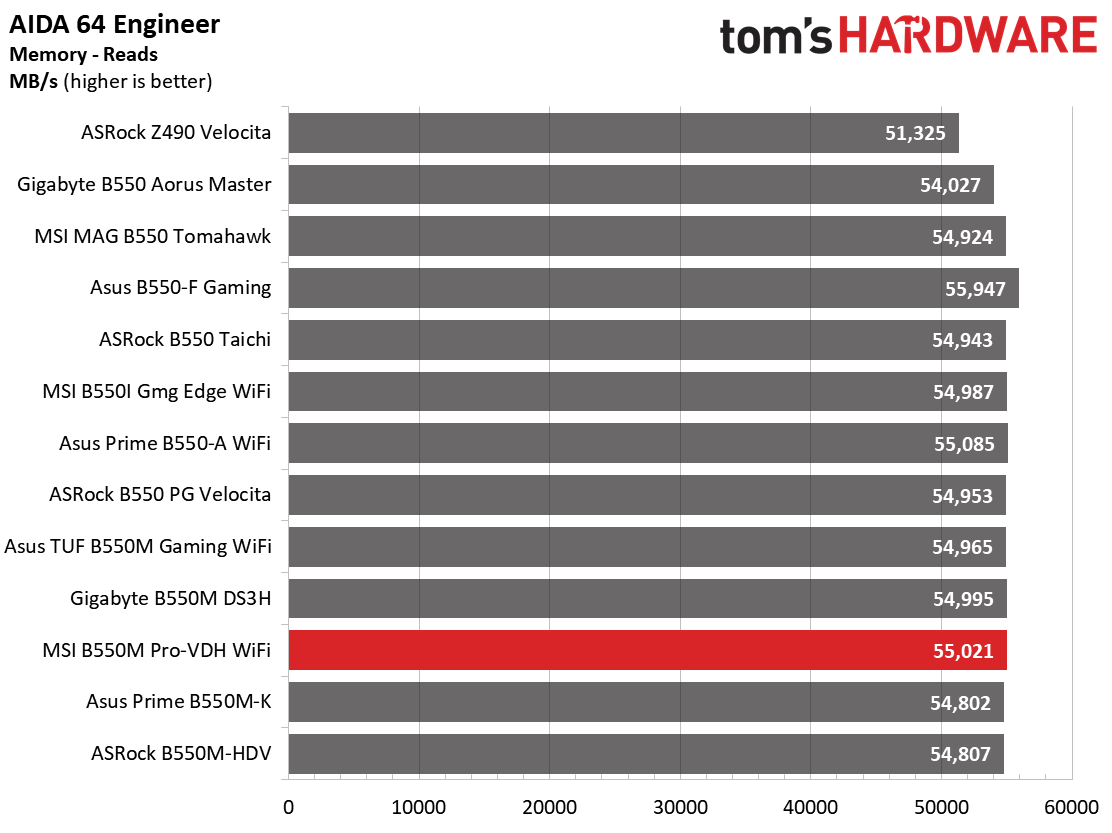
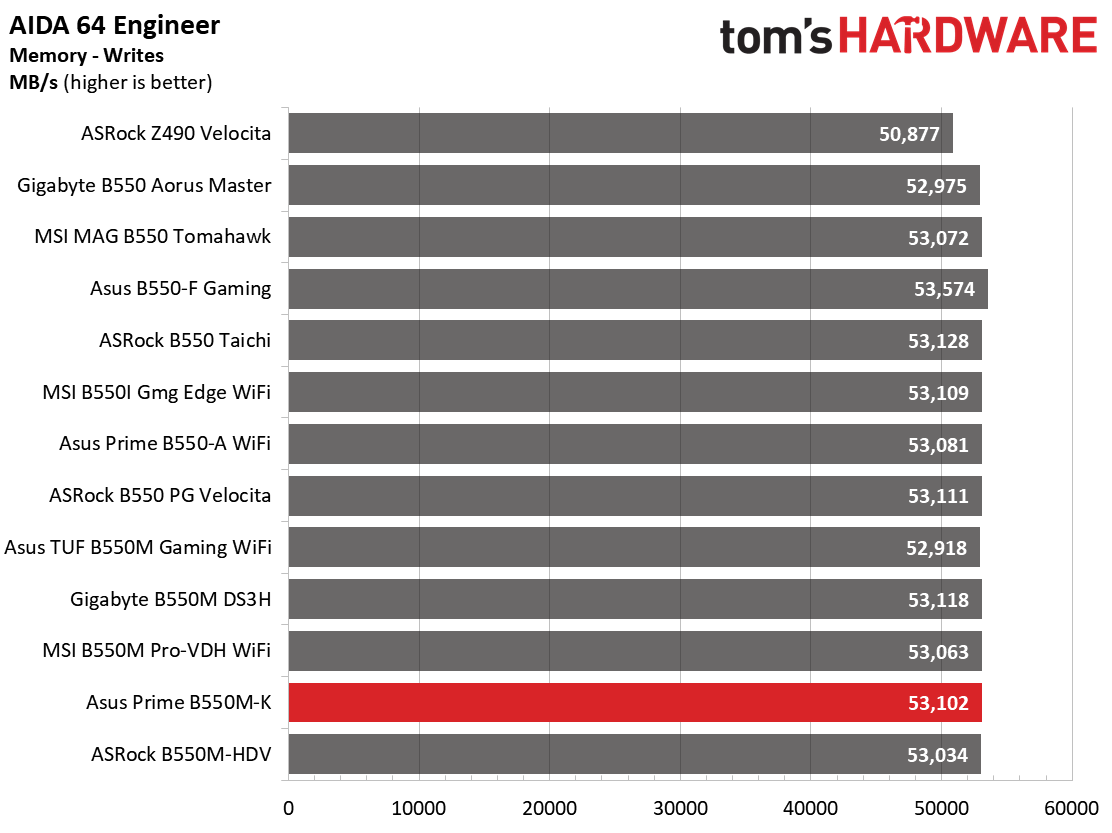
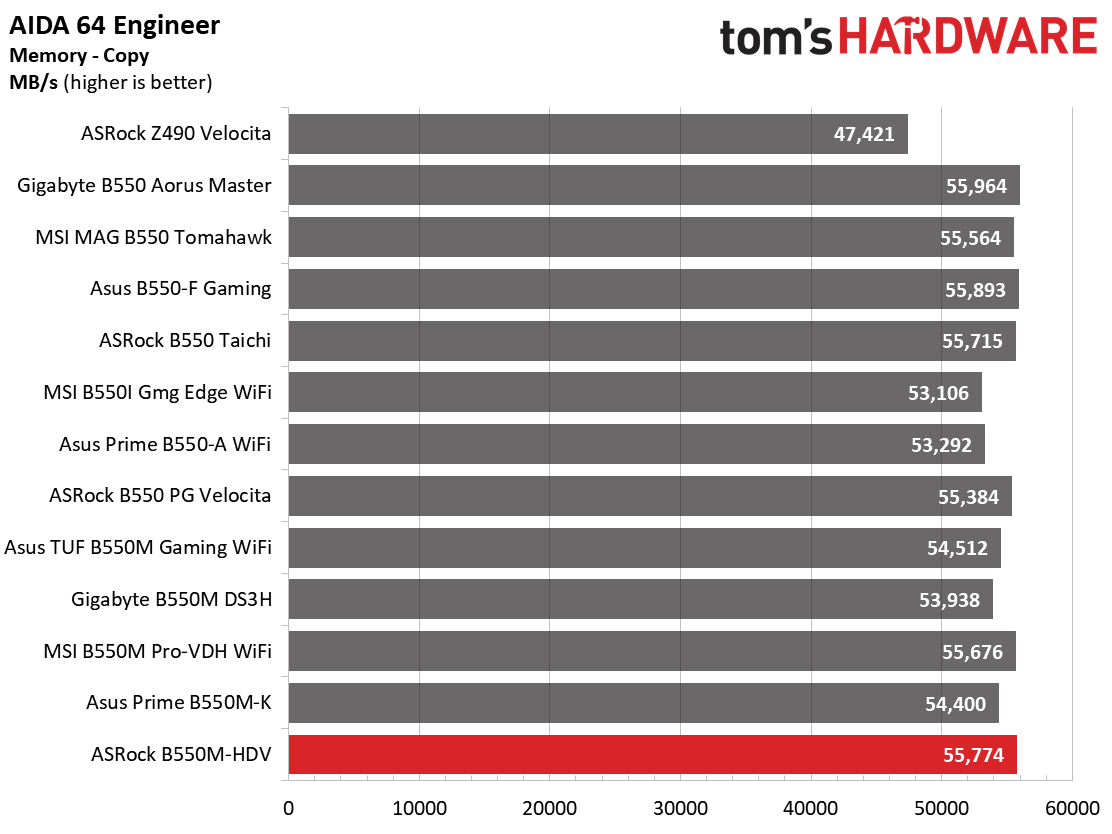
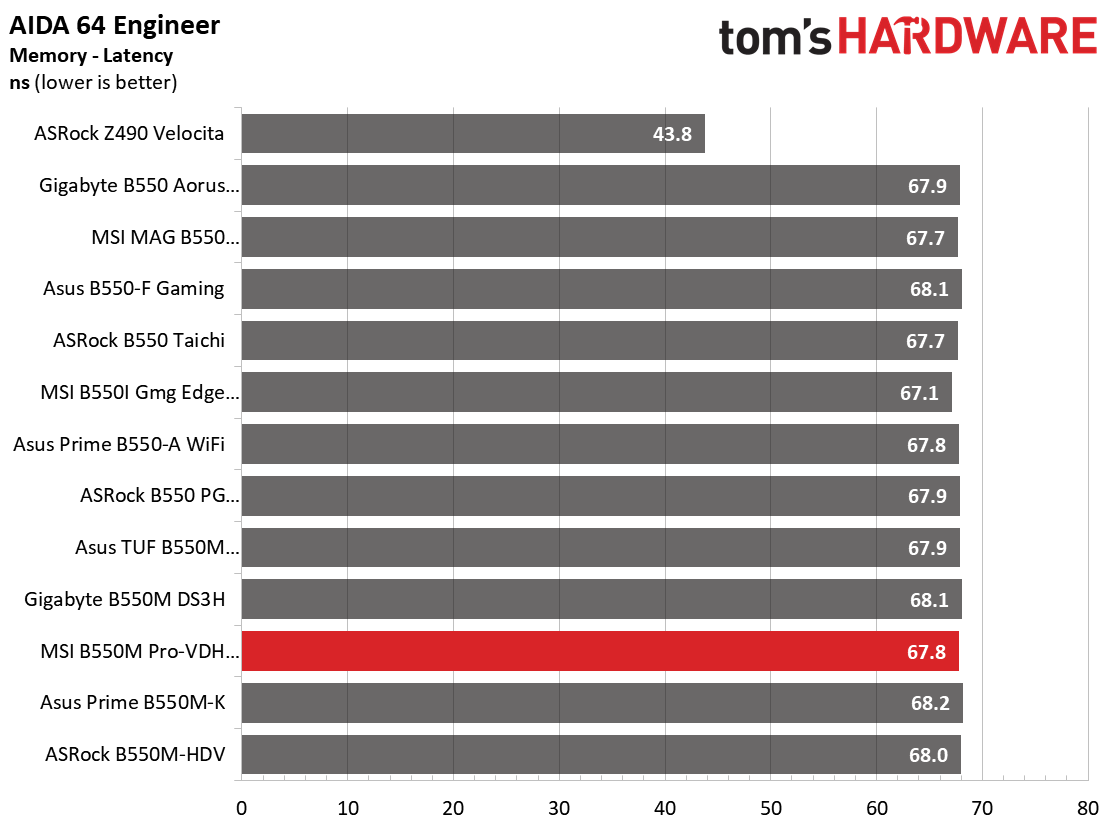
In the synthetic benchmarks, most boards performed well during most tests. The ASRock B550M-HDV is, overall the slowest board here, in particular in any heavily multithreaded tests, because our Ryzen 9 3900X throttled at stock speeds running those heavier loads. In PCMark testing, the Gigabyte and ASRock struggled at different times as well again on more of the multi-threaded portions of testing. Outside of that, the other results were similar and these boards were able to compete with the much more expensive B550 motherboards we’ve tested previously.
Timed Applications
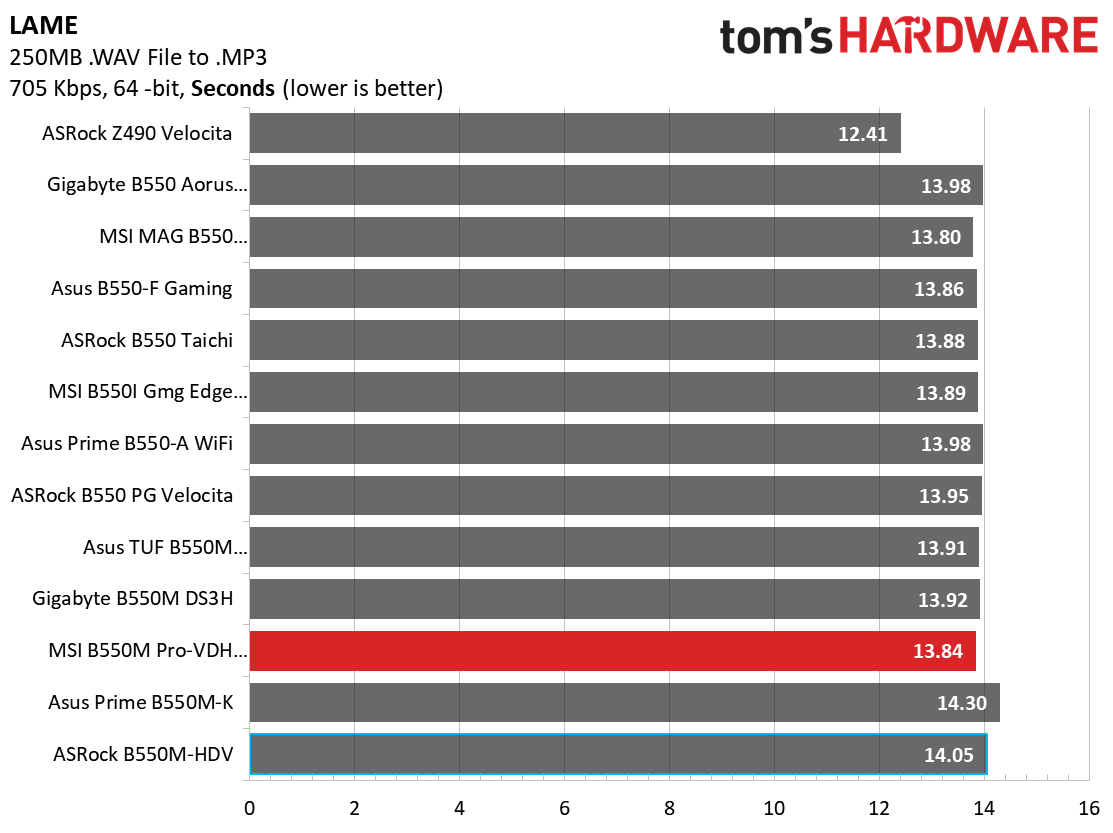
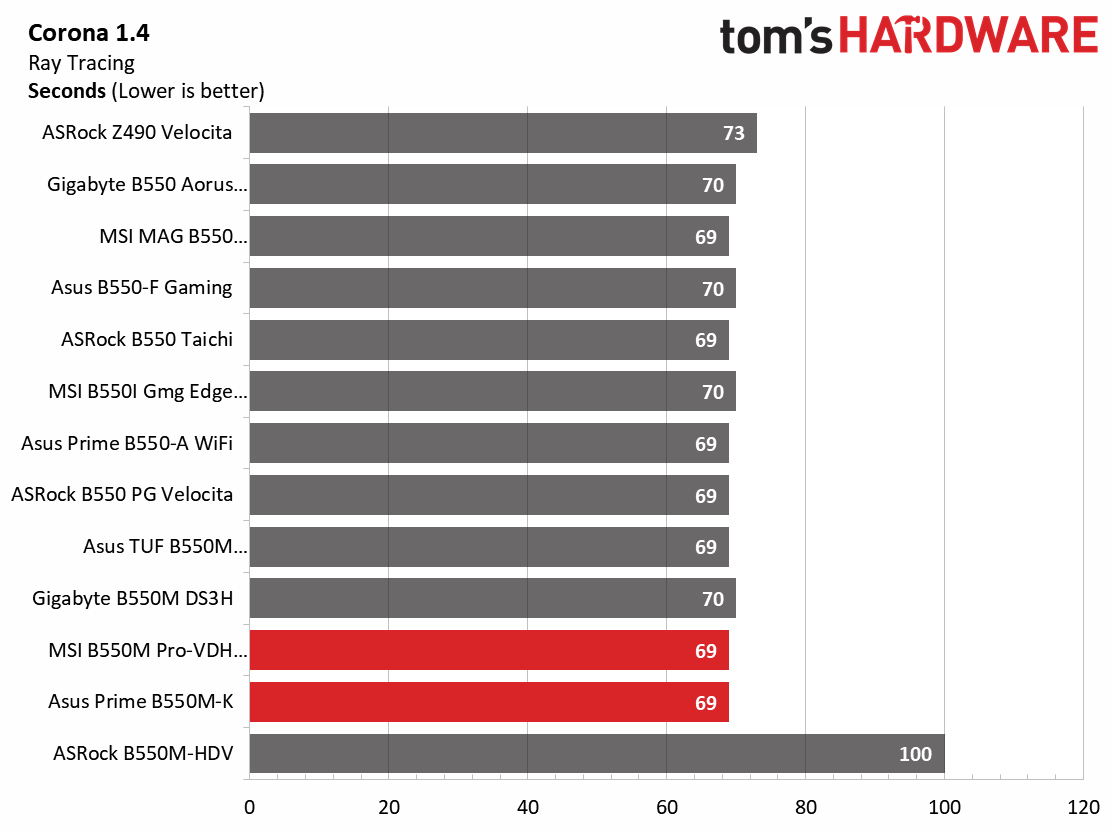
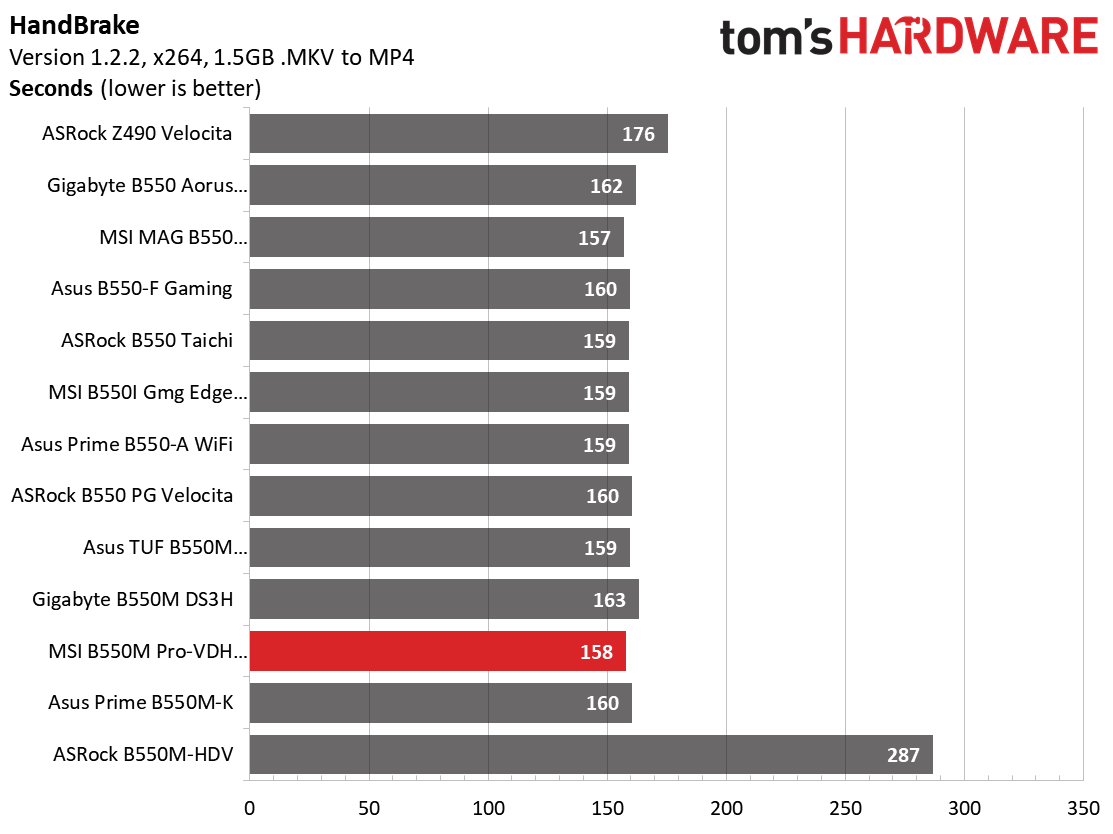
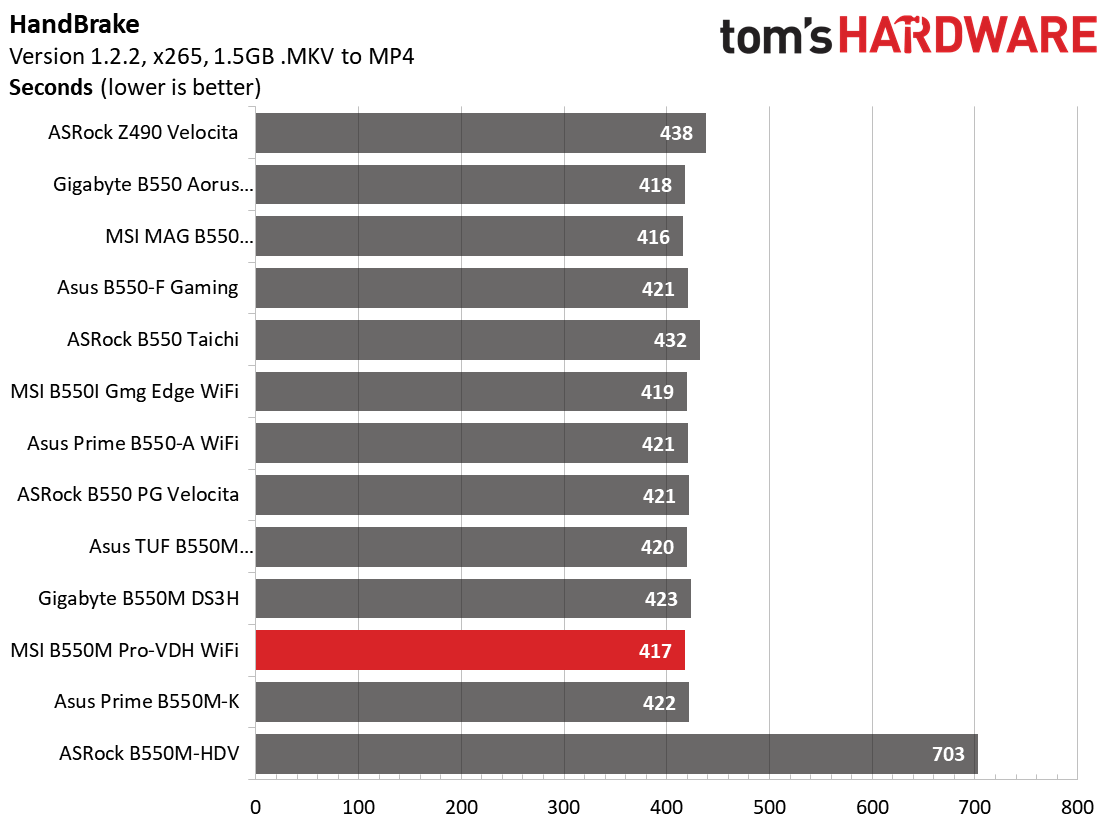
During LAME testing, all boards were close to other results, outside of the Prime B550M-K which ran this slightly slower. In the heavier Corona and Handbrake testing, the ASRock throttled heavily and was significantly slower than all of the rest. The ASRock board isn’t able to handle the loads in these applications without significant throttling.
Get Tom's Hardware's best news and in-depth reviews, straight to your inbox.
3D Games and 3DMark
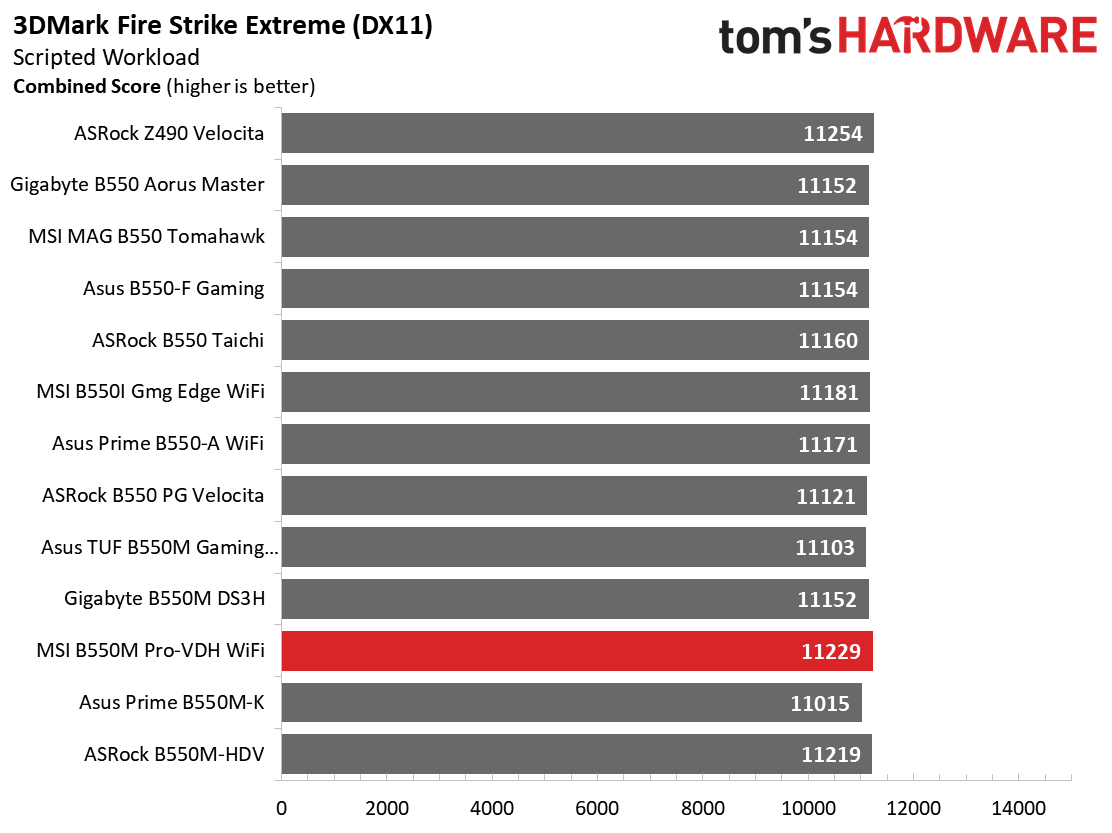
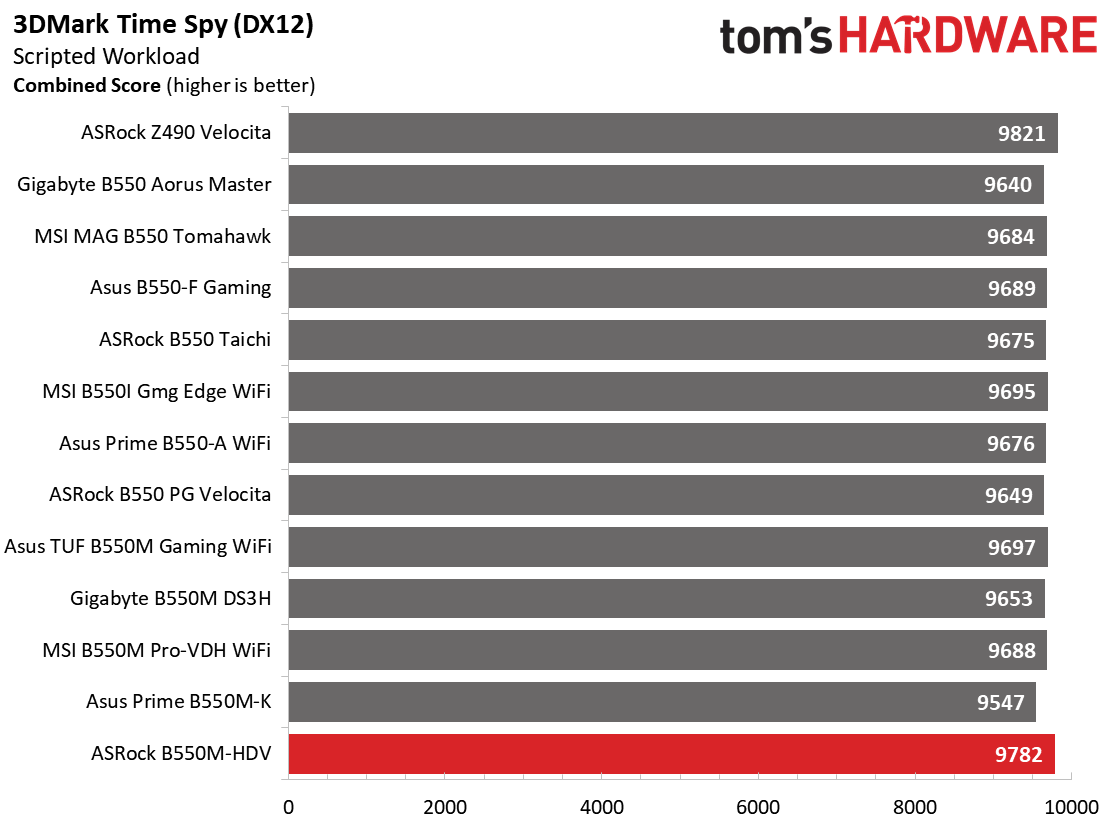
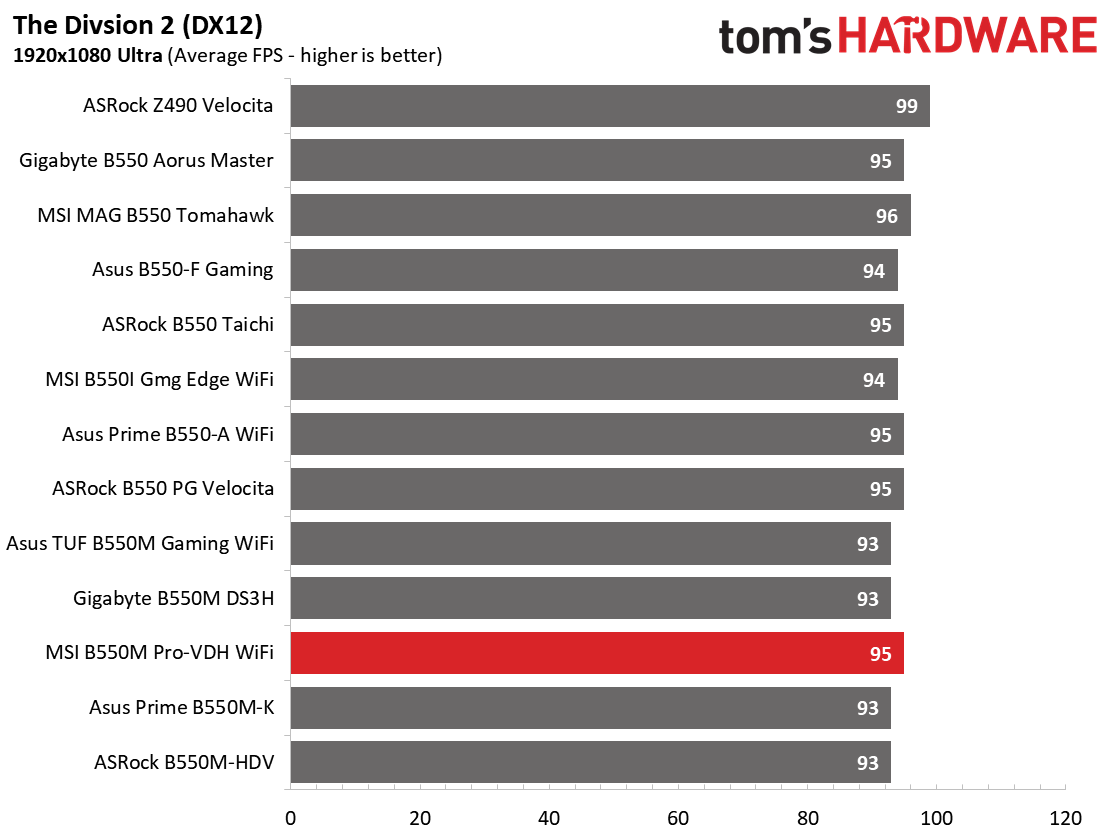
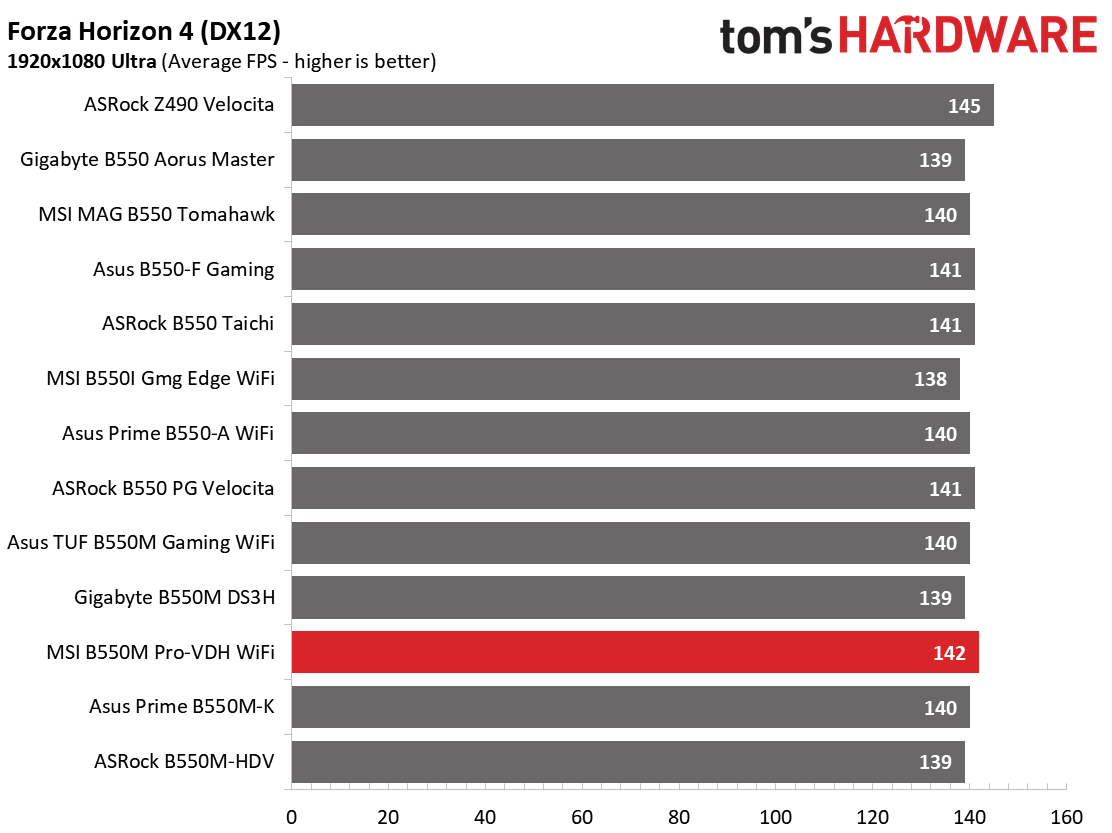
We’ve recently updated our game tests to more The Division 2 and Forza Horizon 4. The games are run at 1920x1080 resolution using the Ultra preset. As the resolution goes up, the CPU tends to have less of an impact on most games. The goal with these settings is to determine if there are differences in performance at the most commonly used resolution with settings most people use or at least strive for.
Our gaming and 3DMark results were unremarkable and well within a margin of error between the different boards. No concerns here.
Power Consumption / VRM Temperatures
For power testing, we used AIDA64’s System Stability Test with Stress CPU, FPU and Cache enabled using peak power consumption value. The wattage reading is taken from the wall via a Kill-A-Watt meter to capture the entire ecosystem. The only variable that changes in these reviews is the motherboard; all other parts are the same.
Power consumption across our inexpensive MicroATX B550 boards paints a similar picture to all the others we’ve tested so far. The ASRock and Gigabyte idled at 47W, matching the lowest values we’ve seen. The MSI and Asus were both at 50W. Load power consumption was all over the map with the Gigabyte using the most we’ve seen out of any B550 board so far, peaking at 230W. The MSI and ASRock units used 216W and 219W respectively with the Asus reaching at 222W. As a whole, these motherboards use slightly more power under load, which is expected with lesser power circuitry, but the difference isn’t something you’d notice on a power bill.
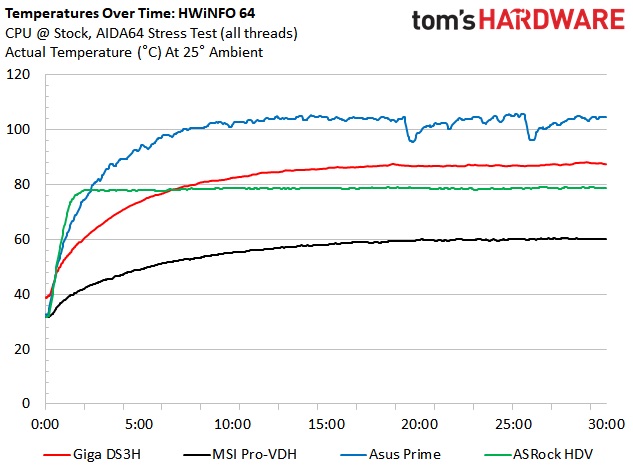
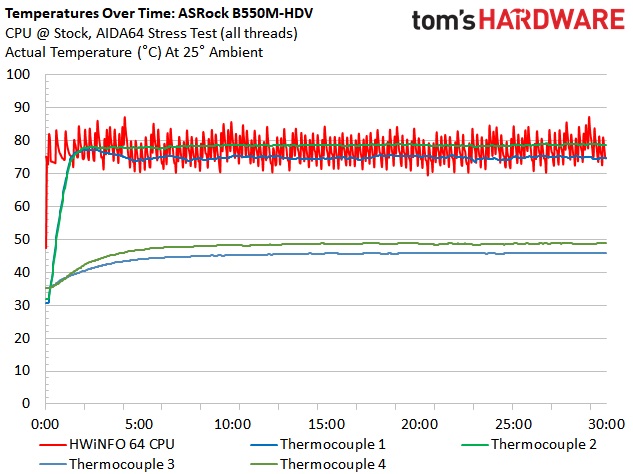
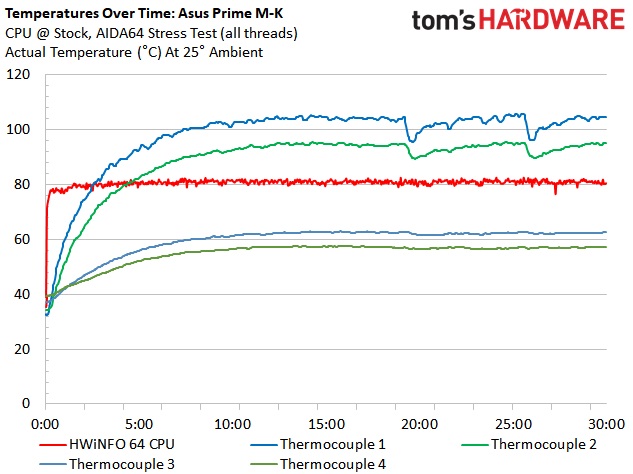
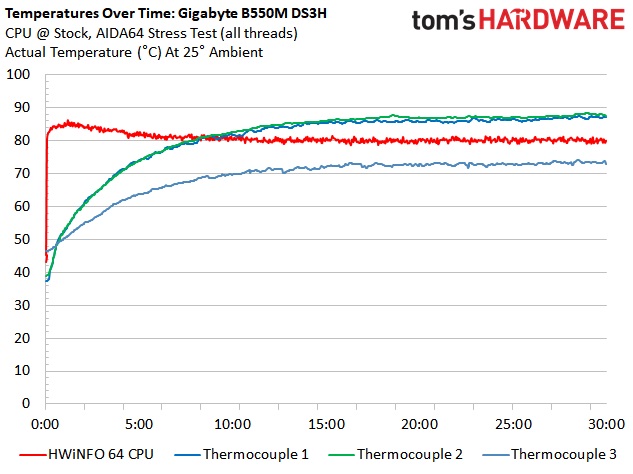
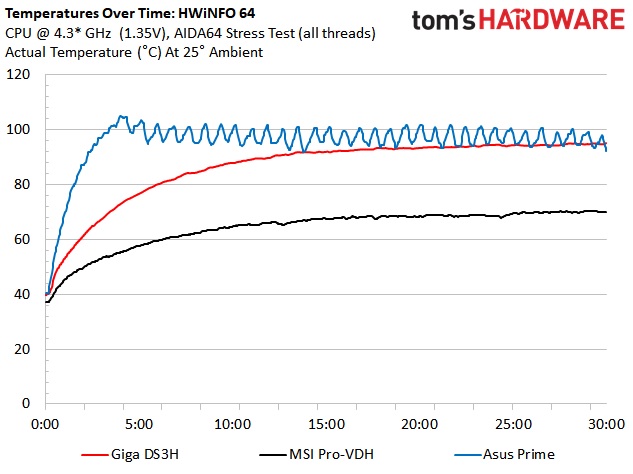
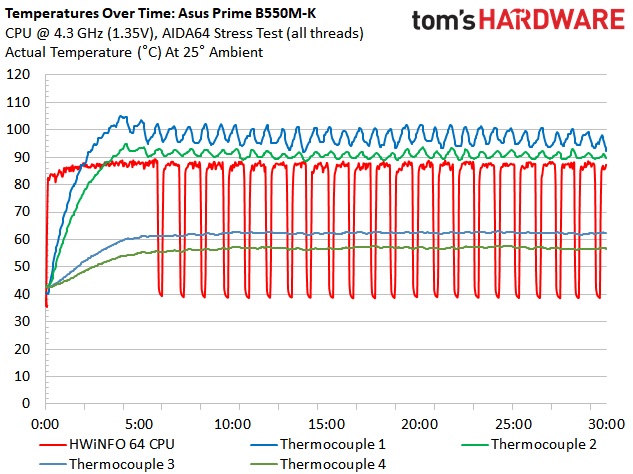
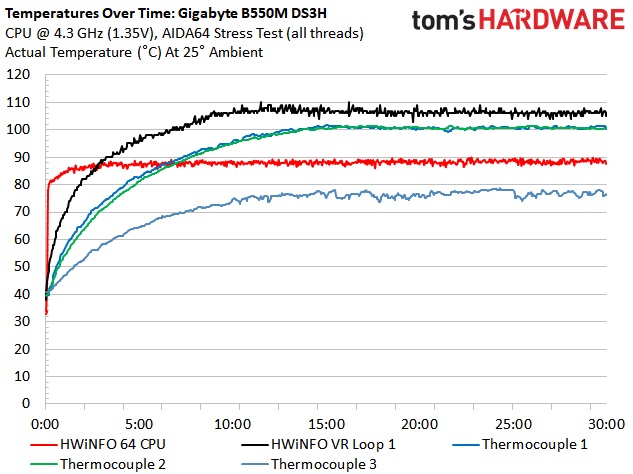
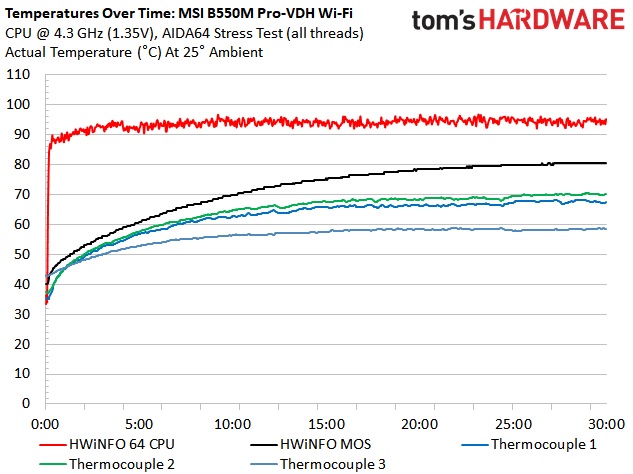
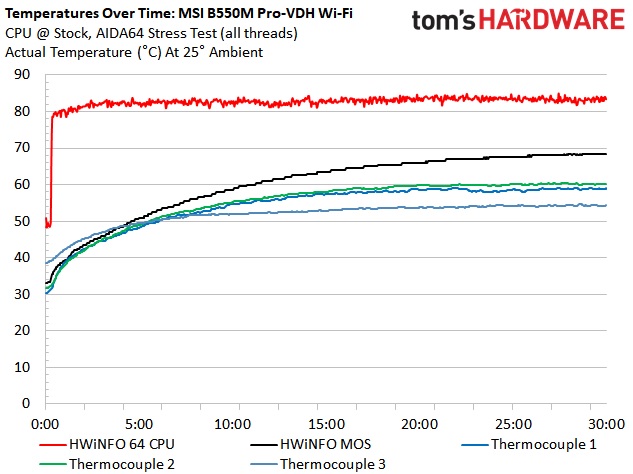
Here’s where things get interesting. These are budget motherboards with budget VRMs and we’re using a high-end processor to test. Some users may get into a platform and upgrade or simply buy it out of the gate as a necessity. Regardless, if it’s on the CPU compatibility list, in theory, the motherboards should be able to handle most any load without throttling.
To make a long story short, The Gigabyte and MSI boards handled our AIDA64 stress test without issue at stock speeds. The Asus Prime did well for almost 20 minutes before we saw it throttle. The ASRock throttled in just minutes, rising quickly to almost 80 degrees Celsius and held there through the test. Compared to the other boards that did not throttle, they ramped up to temperature a lot more slowly and never truly flattened out. The ASRock board simply couldn’t handle our 3900X at stock speeds during our stress test.
Overclocking
Overclocking on these budget motherboards was a mixed bag. The MSI board is the only one that handled things without issue. With the Gigabyte, while it wasn’t throttling, we were unable to complete our stress test at 4.3 or 4.2 GHz, forcing us to settle on 4.1 GHz (stock for the CPU) due to instability. The Gigabyte simply couldn’t complete the test at those speeds. The Asus Prime throttled after about 5 minutes. lasting throughout the test. The ASRock board simply couldn’t handle our Ryzen 9 3900X in any form and we didn’t try overclocking it. In short, if you’re looking to run a budget board with a 95W CPU overclocked, you’ll want the MSI Pro-VDH Wi-Fi for the best results.
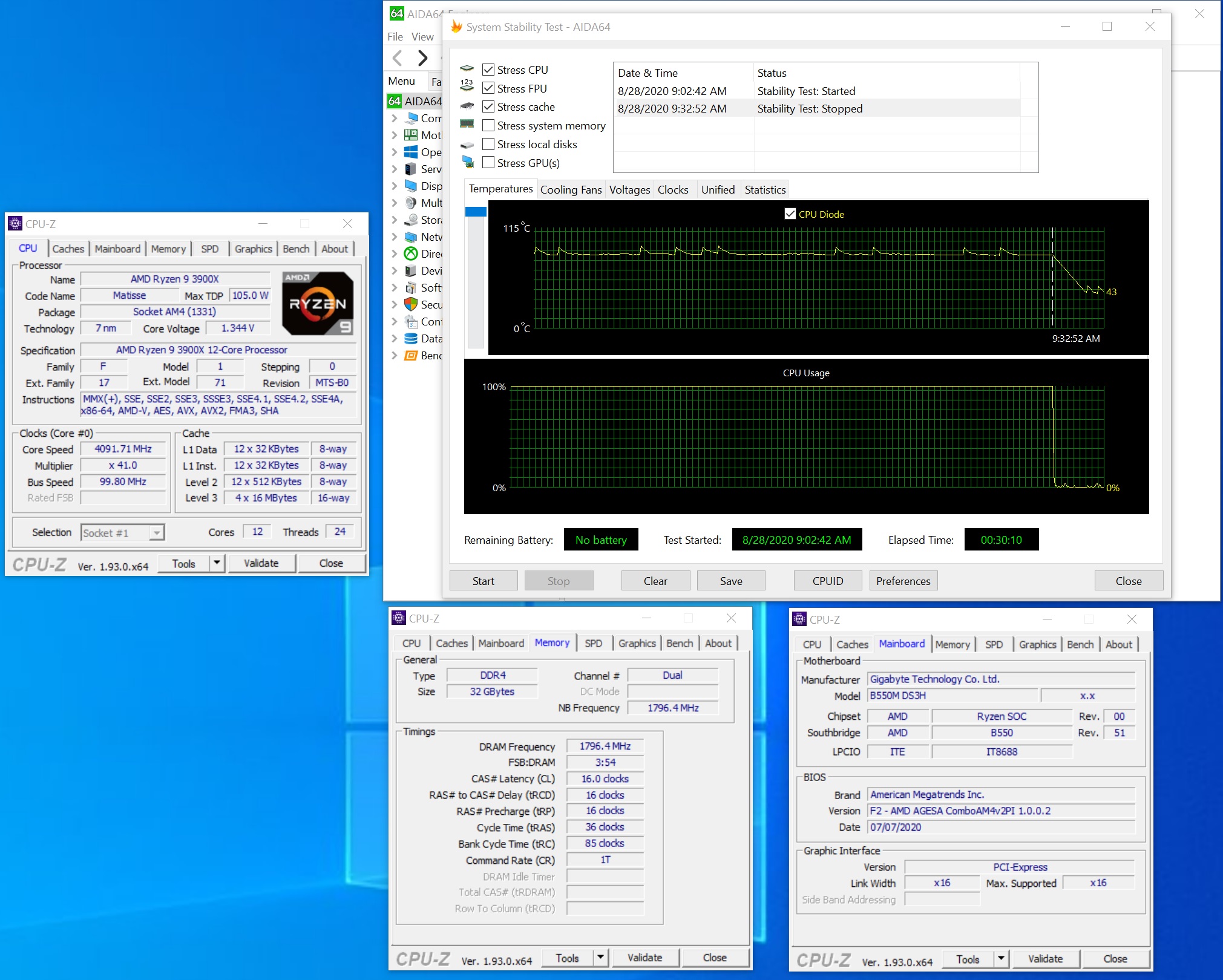
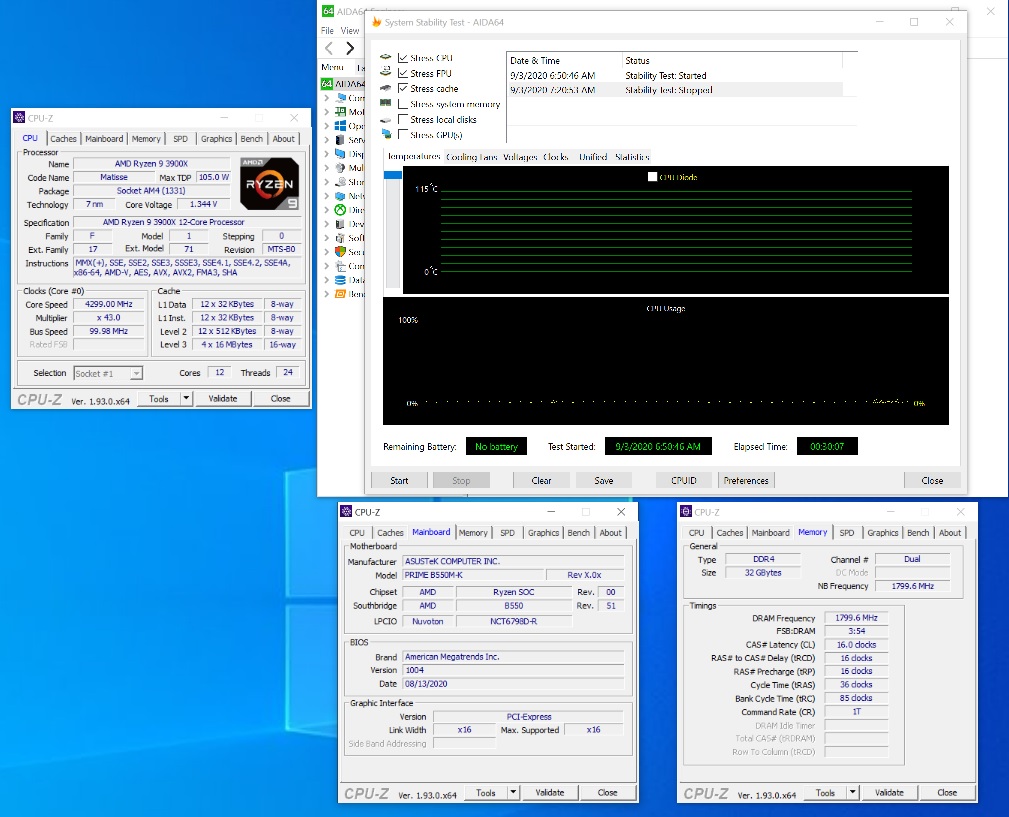
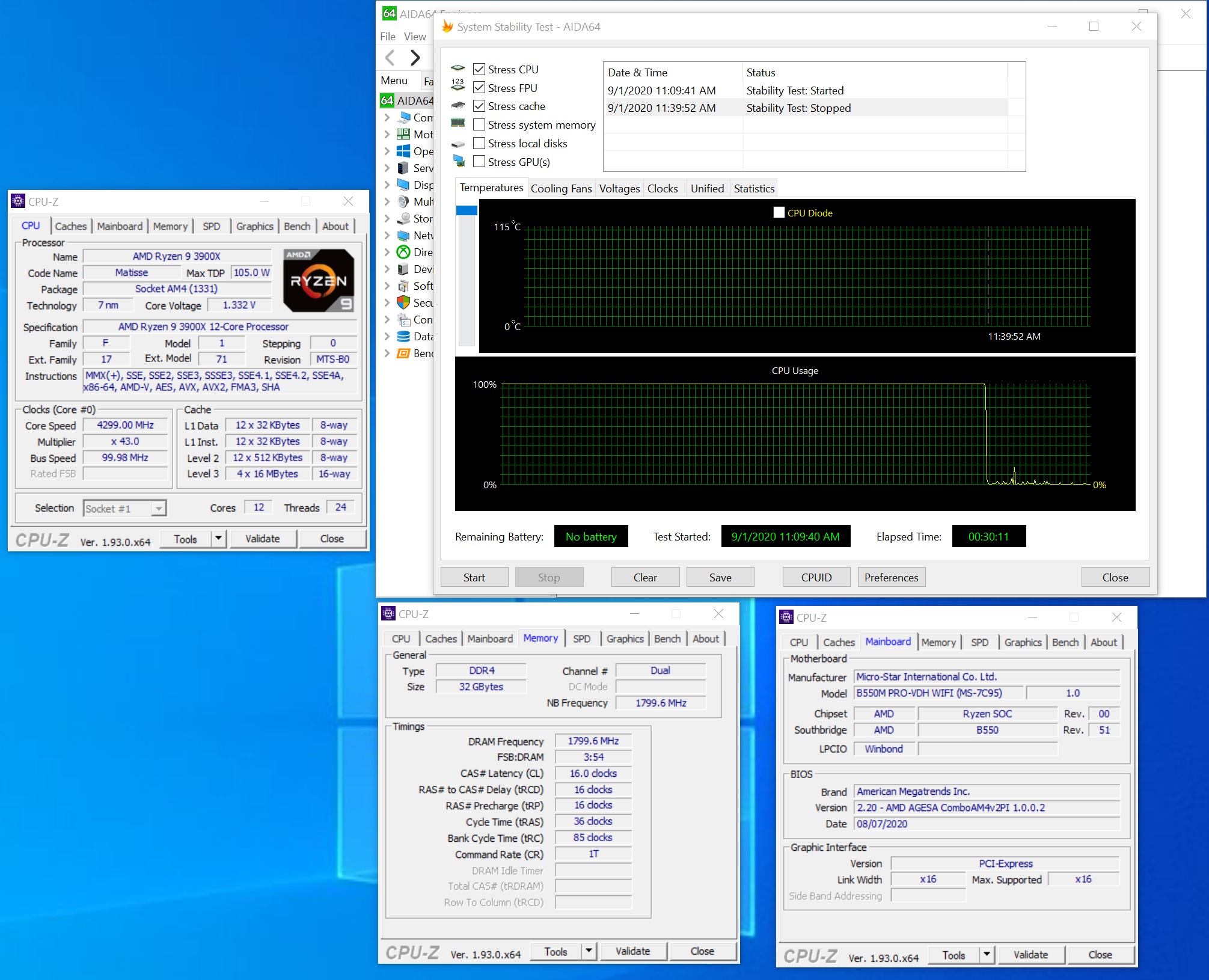
On the memory side of things, all boards that came with four DIMM slots were stable on the memory side and able to run our 4x8GB DDR4 3600 using the XMP profile - just how we like it.
Final Thoughts
Part of the goal here was to see what the least-expensive motherboards for B550 could do when equipped with our Ryzen 9 3900X. What we found wasn’t too surprising in that all board boards, except the cheapest ASRock B550M-HDV ($80.99), could manage the powerful CPU at stock speeds with just about any load. Once we tightened the screws and overclocked, only the MSI B550M Pro-VDH Wi-Fi ($109.99) proved capable of driving all 12c/24t at 4.3 GHz during a stress test. That board also happened to show the best overall results in our testing as well as sustaining clock speeds longer.
While none of these boards include a premium audio codec, the integrated Realtek solutions should still be good enough for a lot of users, especially those looking to save some cash. In short, at this price point, you’re not going to find premium audio, all of the fancy shrouds, USB Type-C on the rear IO or extremely capable power delivery. With that said, all of these motherboards should work fine, including some overclocking, with 65W Ryzen processors.
Aesthetically, none of these motherboards have showcase looks, and they aren’t intended to visually stand out in the first place. All of the boards are black and will fit in with most build themes, though they certainly aren’t the best-looking B550 boards around. You won’t find any RGB lighting integrated on the boards, with the Gigabyte B550M DS3H and MSI offering being the only ones with RGB headers. If you need more than 64GB of RAM or two M.2 sockets, skip the ASRock with its two DRAM slots and one M.2 socket. The Asus Prime B550M-K is the most expensive of the bunch, but offered nothing substantive above and beyond the MSI or Gigabyte for the added cost.
In the end, the MSI B550M Pro-VDH is the best of this bunch of these cheap micro ATX motherboards. It was able to handle our 95W 12c/24t CPU at stock speeds and while overclocked without throttling. It has four slots for RAM, dual M.2 sockets (one with a heatsink), and includes Wi-Fi. If you are looking to get into the latest Ryzen CPUs and platforms on the cheap, the MSI B550M Pro-VDH is the board of choice among these combatants, providing users with the least expensive, most capable and well-rounded B550 based solution. If you’re using a lesser 65W CPU, the decision will come down to necessary features for the build, looks and price as performance will be the same as well as the ability to overclock without torching your VRMs.
MORE: Best Motherboards
MORE: How To Choose A Motherboard
MORE: All Motherboard Content

Joe Shields is a staff writer at Tom’s Hardware. He reviews motherboards and PC components.
-
Avro Arrow LOWEST PRICE, BIGGEST VALUE:Reply
Flashing the BIOS of my ASRock X370 Killer SLI and dropping an R5-3600X into it instead of shelling out about $100 for an entry-level B-series motherboard that will most likely have VRMs that are inferior to those found on X-series motherboards.
Cost: $0
Analysis:
It doesn't have PCI-Express v4.0 but that's irrelevant except for high-speed NVMe drives at this point. Superior power delivery when compared to the A-series and B-series boards. Platform is mature and stable. Far more nice features on an X-series board like more USB, Intel Gigabit LAN and the audio is Realtek ALC892 with 7.1 channels.
Recommended. -
froggx ReplyAvro Arrow said:LOWEST PRICE, BIGGEST VALUE:
Flashing the BIOS of my ASRock X370 Killer SLI and dropping an R5-3600X into it instead of shelling out about $100 for an entry-level B-series motherboard that will most likely have VRMs that are inferior to those found on X-series motherboards.
Cost: $0
Analysis:
It doesn't have PCI-Express v4.0 but that's irrelevant except for high-speed NVMe drives at this point. Superior power delivery when compared to the A-series and B-series boards. Platform is mature and stable. Far more nice features on an X-series board like more USB, Intel Gigabit LAN and the audio is Realtek ALC892 with 7.1 channels.
Recommended.
I need to break this kind of thing down to make sure I understand.
This article is a comparison of 4 B550 boards costing around $100ish, yet you seem to have gone with option 5 out of 4 here. You know, a board that isn't mentioned because it isn't a B550, was originally at least double the average cost of these boards (which isn't an issue if you already have one), and is "mature and stable" (3+ years old).
I have to give you props for creativity, but when it comes to those of us that don't have a baller AM4 board (or any AM4 board) and are vaguely interested in throwing a box together on the cheap, recommending option 5 out of 4 legit choices might as well be saying to divide by 0.
(I have to admit however, if your option 5 out of the 4 was a real world choice here, I'd take that X370 over a B550 any day.) -
Avro Arrow Reply
Why so serious? I only put it there because nobody had posted anything and it's funny (because of option 5 out of 4). Of course it doesn't work unless someone already has the board. It's one of those "D'UH" posts that just takes up space. It also informs people that it is an option. One could say "everyone knows that" and I would've agreed once upon a time but then someone asked me for a source when I mentioned that Zotac is just Sapphire in disguise (and I thought everyone knew that).froggx said:I need to break this kind of thing down to make sure I understand.
This article is a comparison of 4 B550 boards costing around $100ish, yet you seem to have gone with option 5 out of 4 here. You know, a board that isn't mentioned because it isn't a B550, was originally at least double the average cost of these boards (which isn't an issue if you already have one), and is "mature and stable" (3+ years old).
I have to give you props for creativity, but when it comes to those of us that don't have a baller AM4 board (or any AM4 board) and are vaguely interested in throwing a box together on the cheap, recommending option 5 out of 4 legit choices might as well be saying to divide by 0.
(I have to admit however, if your option 5 out of the 4 was a real world choice here, I'd take that X370 over a B550 any day.)
Now, I assume NOTHING. I still thought that it was funny in a sarcastic kind of way. I mean, come on, I wrote "RECOMMENDED" at the end. What serious poster does that? LOL -
werther595 Did anyone else notice that MSI PRO-VDH mopped the floor with boards twice its price? I'm now looking for other reviews to corroborate. This seems...unusualReply -
TesseractOrion ReplyAvro Arrow said:... random waffle....
Gotta agree with froggx, your post was utterly irrelevant to the topic in hand; and then you had to double down with another useless post sigh :rolleyes: