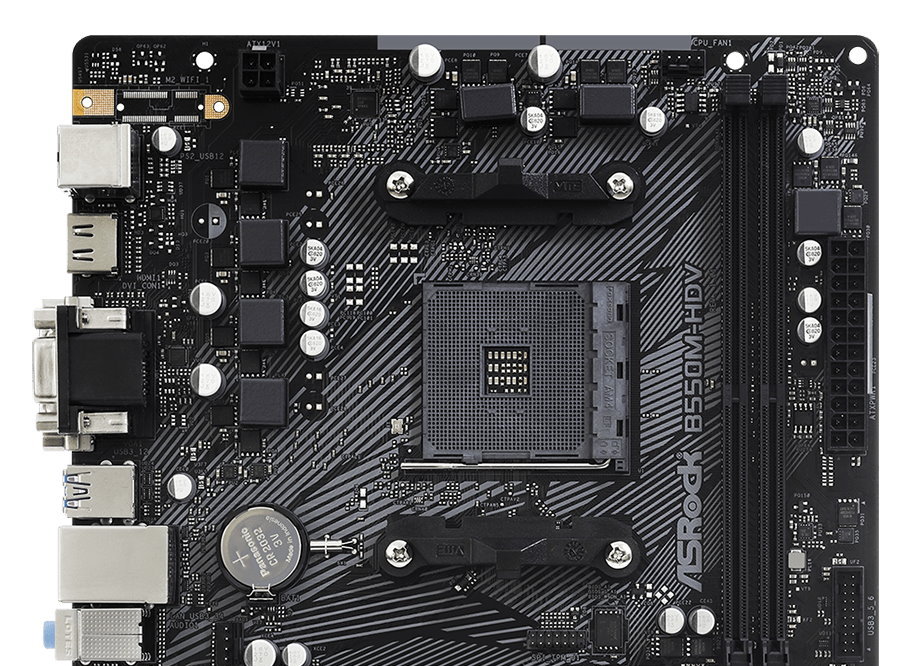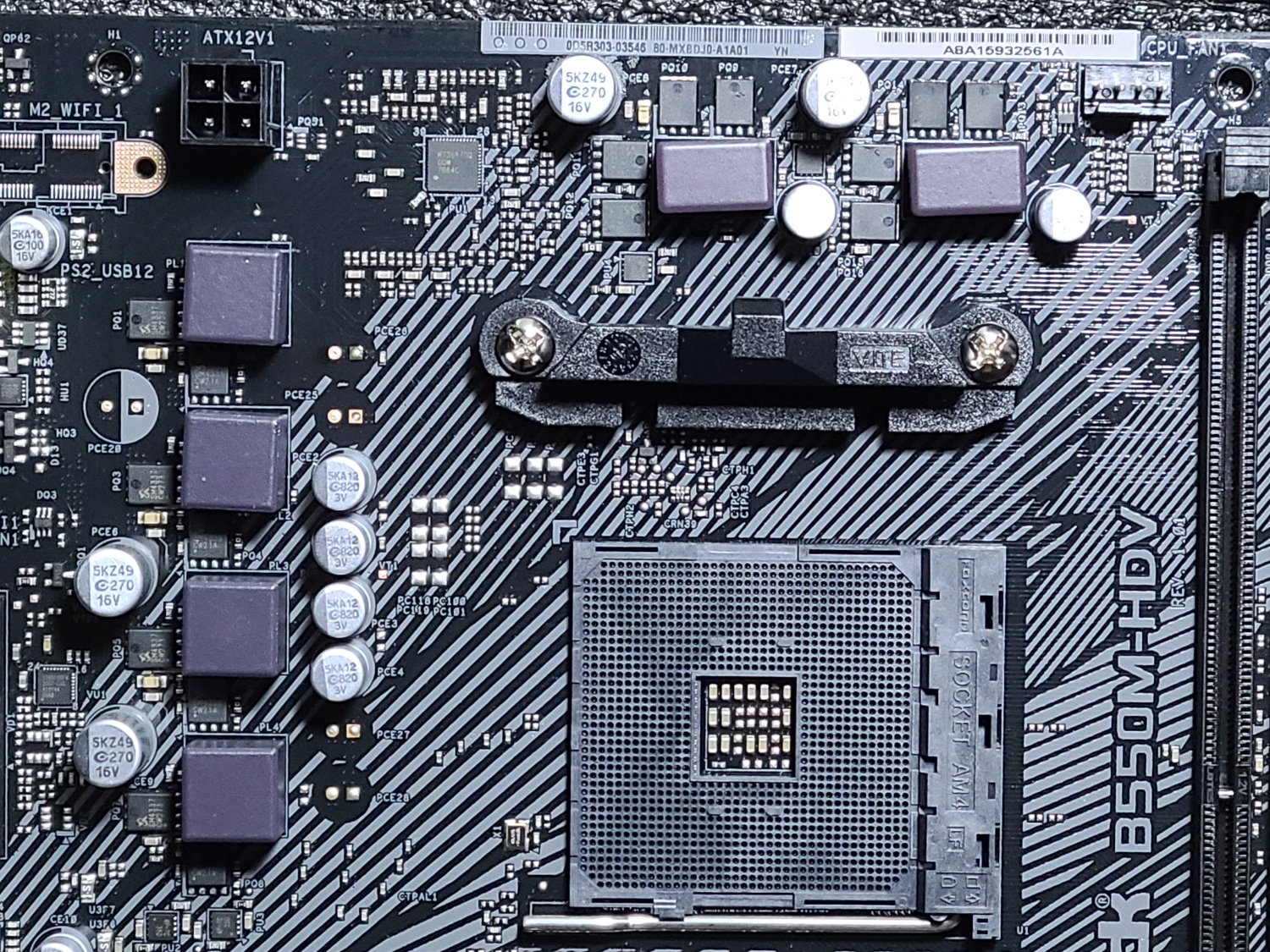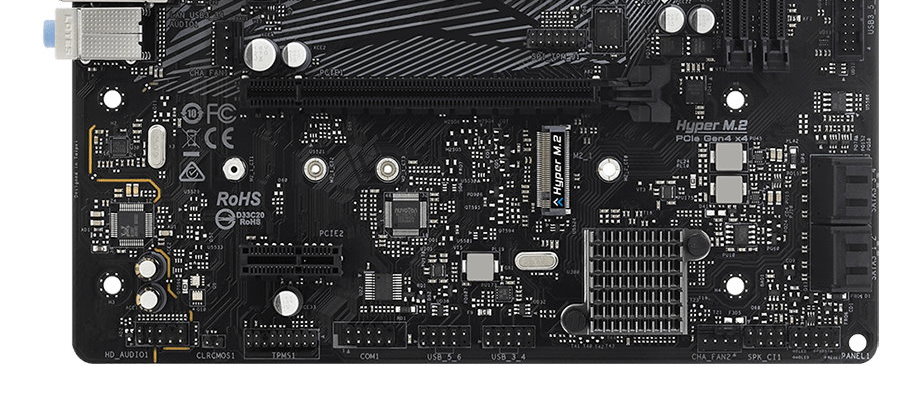Four Cheap Micro ATX B550 Motherboards Tested: Low Price, Big Value?
These cheap B550 boards are light on the wallet, but how do they perform with a 3900X?
Next up is the ASRock B550M-HDV. As above, we’ll list the specifications first, then cover the board in more detail below the table.
Specifications - ASRock B550M-HDV
| Socket | AM4 |
|---|---|
| Chipset | B550 |
| Form Factor | MicroATX |
| Voltage Regulator | 6-Phase (4+2) |
| Video Ports | (1) VGA / D-Sub, (1) DVI-D, (1) HDMI |
| USB Ports | (4) USB 3.2 Gen 1, Type-A (10 Gbps), (2) USB 2.0 |
| Network Jacks | (1) 1 GbE |
| Audio Jacks | (3) Analog |
| Legacy Ports/Jacks | PS/2 |
| Other Ports/Jack | ✗ |
| PCIe x16 | (1) v3.0 (x16) |
| PCIe x8 | ✗ |
| PCIe x4 | ✗ |
| PCIe x1 | (1) v3.0 (x1) |
| CrossFire/SLI | ✗ |
| DIMM slots | (2) Supports up to DDR4 4733(OC) |
| M.2 slots | (1) PCIe 4.0 x4 / SATA + PCIe (up to 110mm) |
| U.2 Ports | ✗ |
| SATA Ports | (4) SATA3 6 Gbps (RAID0, 1 and 10) |
| USB Headers | (1) USB v3.2 Gen 1, (2) USB 2.0 |
| Fan/Pump Headers | (3) 4-Pin (Supports PWM and DC) |
| RGB Headers | ✗ |
| Legacy Interfaces | ✗ |
| Other Interfaces | FP-Audio, COM |
| Diagnostics Panel | ✗ |
| Internal Button/Switch | ✗ |
| SATA Controllers | ✗ |
| Ethernet Controllers | Realtek RTL8111H (1 GbE) |
| Wi-Fi / Bluetooth | ✗ |
| USB Controllers | ✗ |
| HD Audio Codec | Realtek ALC887 |
| DDL/DTS Connect | ✗ / ✗ |
| Warranty | 3 Years |
Our least-expensive MicroATX board, like the others, includes a sparsely populated accessory stack but includes most of what you need to get powered up and running. Below is a list of all of the included accessories in the B550M-HDV box.
- Quick Installation Guide
- Support CD
- I/O shield
- (2) SATA cables
- M.2 SSD screw
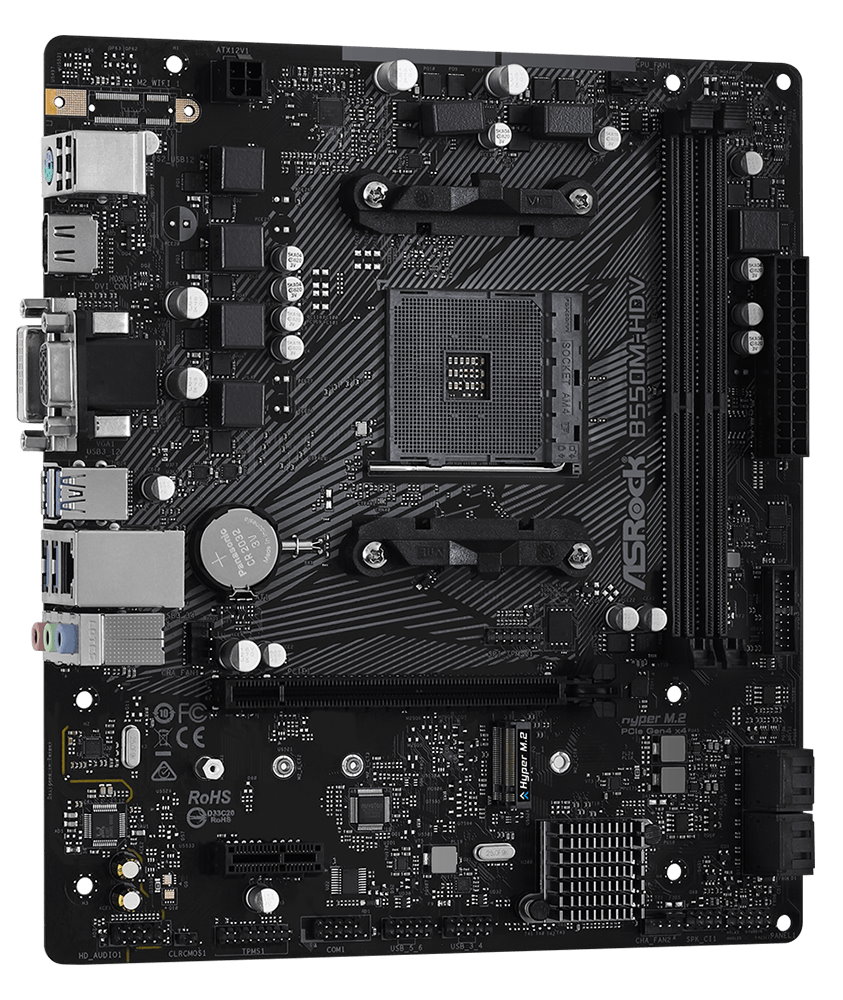

Taking a look at our ASRock motherboard, one of the first things I noticed was the odd size. It sits somewhere between MicroATX (9.6 x 9.6-inches) and Mini-ITX (6.7 x 6.7-inches) measuring 9 x 7.9-inches. This is a curious size, but it is marketed as a micro ATX, so it will fit in your case so long as the chassis supports that form factor. Size aside, the PCB is black with a grey lined pattern visible in the socket area to the lower part of the rear I/O. All the ports, slots, and sockets are also black. The board’s styling doesn’t stick out, so it will fit in well with most build themes.
Just like the Asus board in this roundup, the B550M-HDV doesn’t include RGBs, nor does it have headers to add them. If you would like RGB lighting and this is the motherboard you’re set on, it will have to be something that works with your case (if it has a controller/those options) or independently.
The top half of the B550M-HDV doesn’t have a lot going on. In fact, the motherboard doesn’t have a lot going on in general. It is the least-expensive B550 motherboard listed on Newegg so several of this, the fastest of that, and multiples of other things just won’t make it to this sub-$80 motherboard. That aside, the first thing we see up top is a required 4-pin EPS connector for power to the CPU (all other boards had an 8-pin here). We can also see the VRMs without heatsinks and a clean socket area.
Between the socket and DIMM slots is the first (of three) 4-pin fan headers. The second fan header is located behind the audio stack on the rear IO. All fan headers support both PWM and DC fans, each supporting up to 1A/12W. Other boards, like the MSI, have more power available on certain headers to handle things like pumps or extremely powerful fans.
Get Tom's Hardware's best news and in-depth reviews, straight to your inbox.
The two single-sided locking DIMM slots support up to 64GB and speeds up to DDR4 4600(OC) with a Matisse based CPU and higher for the Renoir based APUs (up to 4733+OC). If you’re going to need more than 64GB of RAM (or you already have a four-DIMM kit you want to carry over), you’ll need to look at one of the other boards with four memory slots.
To the right of the DRAM slots is the 24-pin ATX feeding the motherboard power and a front-panel USB 3.2 Gen1 header.
ASRock uses a 6-phase power design for the Vcore and SOC (4+2) as well as an N Channel configuration for the MOSFETs where the high and low parts of the VRM are separate. This is different from the more expensive boards that use the more costly DrMOS type power bits where the high/low are combined in one IC. Managing this setup is a UPI-Semi uP0505 4+2 channel controller. This feeds 55A (@ 25 degrees Celsius, 35A at 100C) Sinopower SM4337 MOSFETs on the high side and SM4336 on the low. We had some issues with this board and CPU at stock speeds, so it isn’t recommended to overclock with it, at least with a Ryzen 9 3900X in the socket. 65W CPUs may be a different story, but we do not have one on hand to test and confirm.
Moving on to the bottom half of the board, we’re greeted by the Realtek ALC887 codec and a couple of dedicated audio capacitors. The audio solution will be sufficient for most users, though audiophiles will want to supplement the integrated solution with an external DAC, just as with the other motherboards listed here.
In the middle of the board, we find the PCIe slots and a single M.2 socket. The full-length PCIe slot is fed from the CPU providing x16 lanes of PCIe 4.0 goodness for the video card. The bottom x1 slot sources its lanes from the chipset and runs at PCIe 3.0 x1 speeds.
Across the bottom edge are several headers with various functionality. You’ll find the front panel headers, USB and more. Below is a complete list of headers and ports on the bottom edge.
- Front panel audio
- COM header
- 4-pin Chassis fan header
- Front panel header
- Speaker header
The rear IO on the inexpensive ASRock B550M-HDV doesn’t have a lot to look at, but includes a smattering of everything needed from video outputs, USB ports, Ethernet and audio. On the video output side (for those using an APU), you have a choice of D-SUB, DVI-D, or HDMI (v2.1). On the USB side of things, there are a total of six ports, four USB 3.2 Gen1 and two USB 2.0 ports. Six ports may be a bit light for some, though there are headers on the board for additional ports for the front panel. The audio stack consists of 3 analog plugs and the 1 GbE Ethernet port. Last but not least, there’s a PS/2 port for legacy keyboard and mouse functionality.
Software
On the software side, ASRock includes a few utilities that cover overclocking and monitoring (A-Tuning), audio (Realtek), software for updating drivers and downloading applications (App Shop), and of course RGB control (Polychrome RGB). While this isn’t the most software we’ve seen, what is here worked well and covers all the bases for most people.
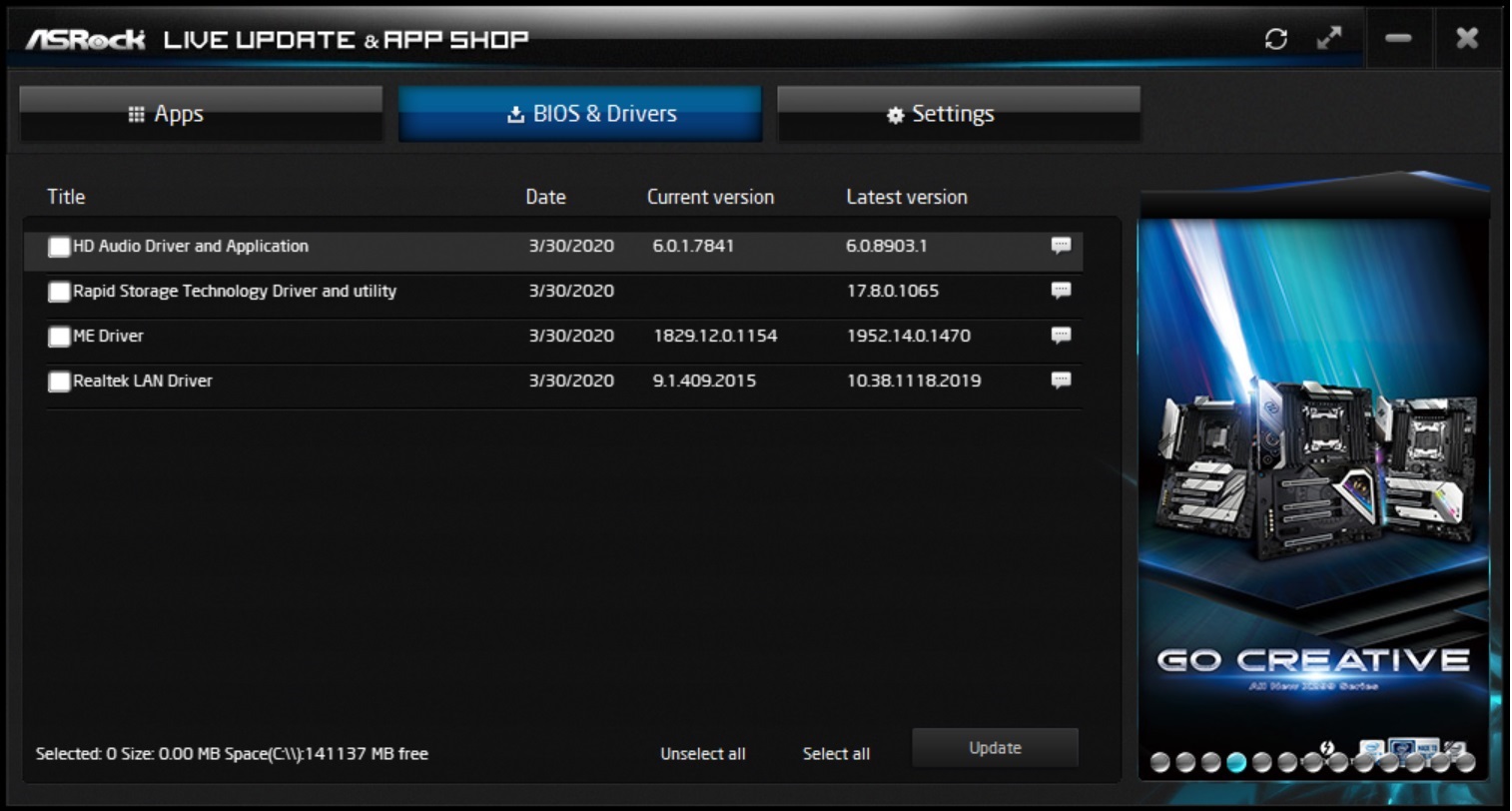







Firmware
We won’t cover UEFI/BIOS details as, for the most part, there aren’t any significant differences between the PG line and the HDV outside of styling. On the B550M-HDV, ASRock uses a black and blue theme compared to the black and red on Phantom Gaming and other more expensive motherboards. To that end, below are images we’ve captured from BIOS screens to share with you.
ASRock includes an Easy Mode for high-level monitoring and adjustments, along with an Advanced section. The BIOS is organized well, with many of the more commonly used functions accessible without drilling down multiple levels to find them. In the end, the BIOS worked well and was easy to navigate and read. No complaints here.

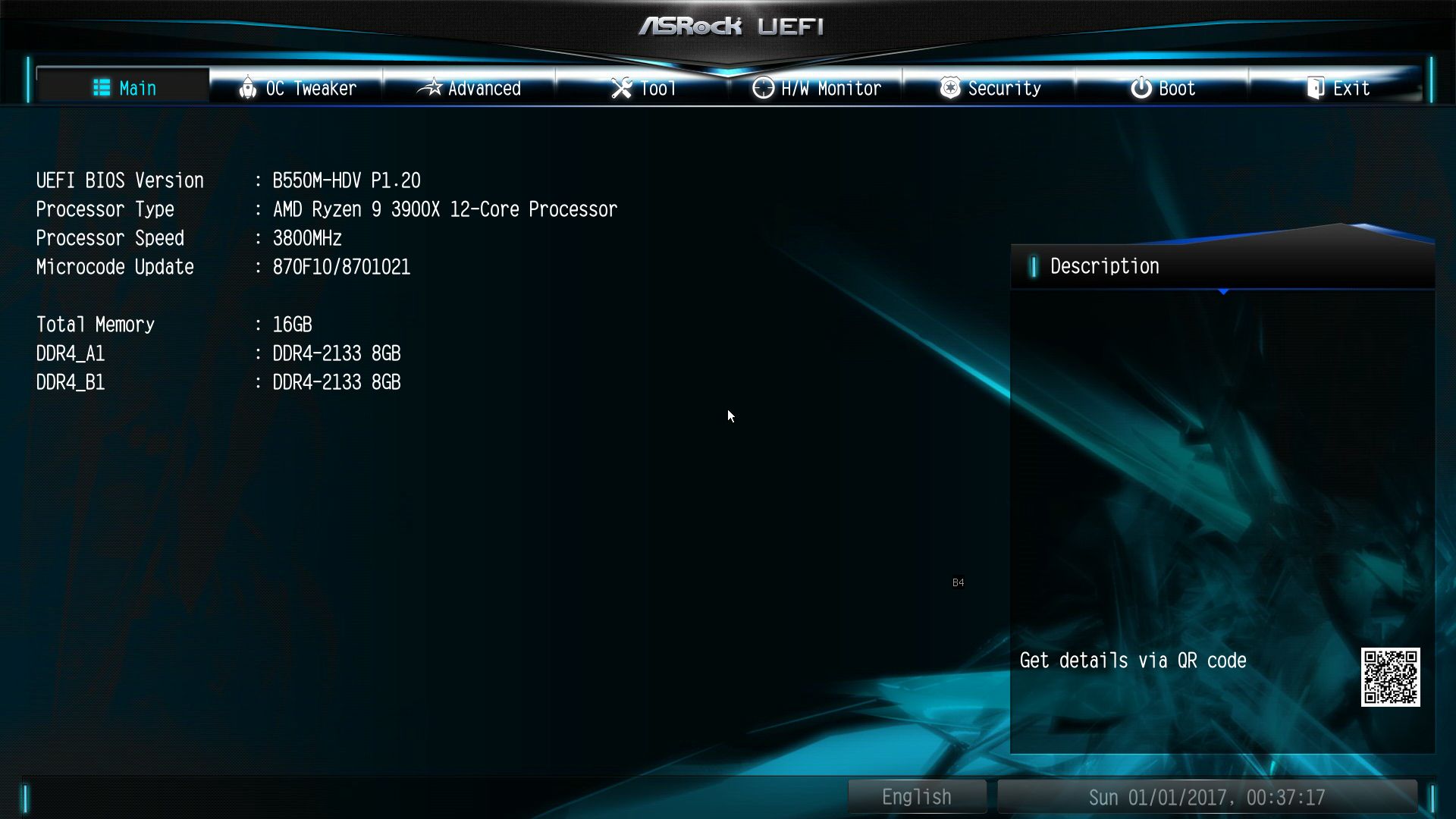
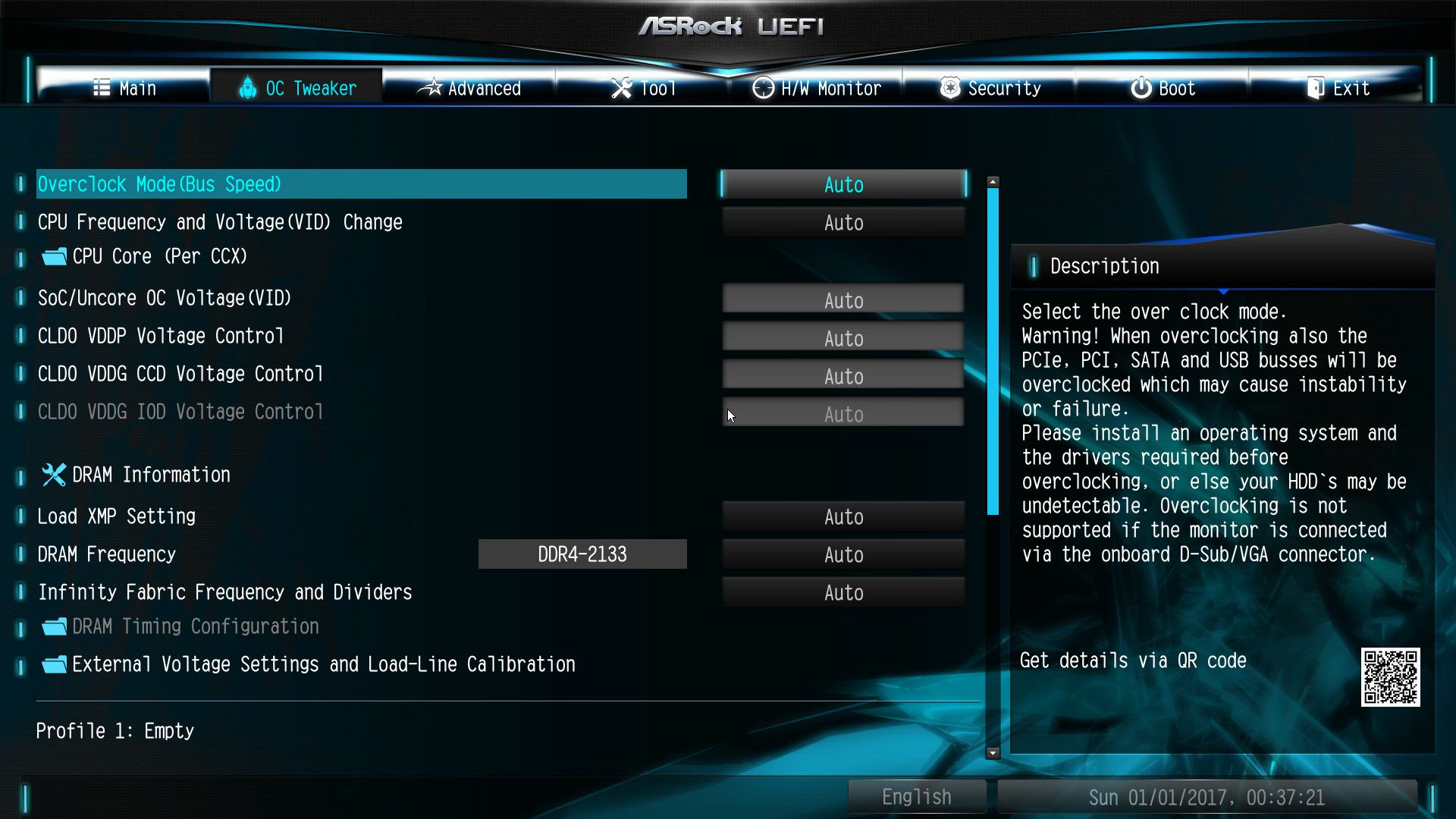
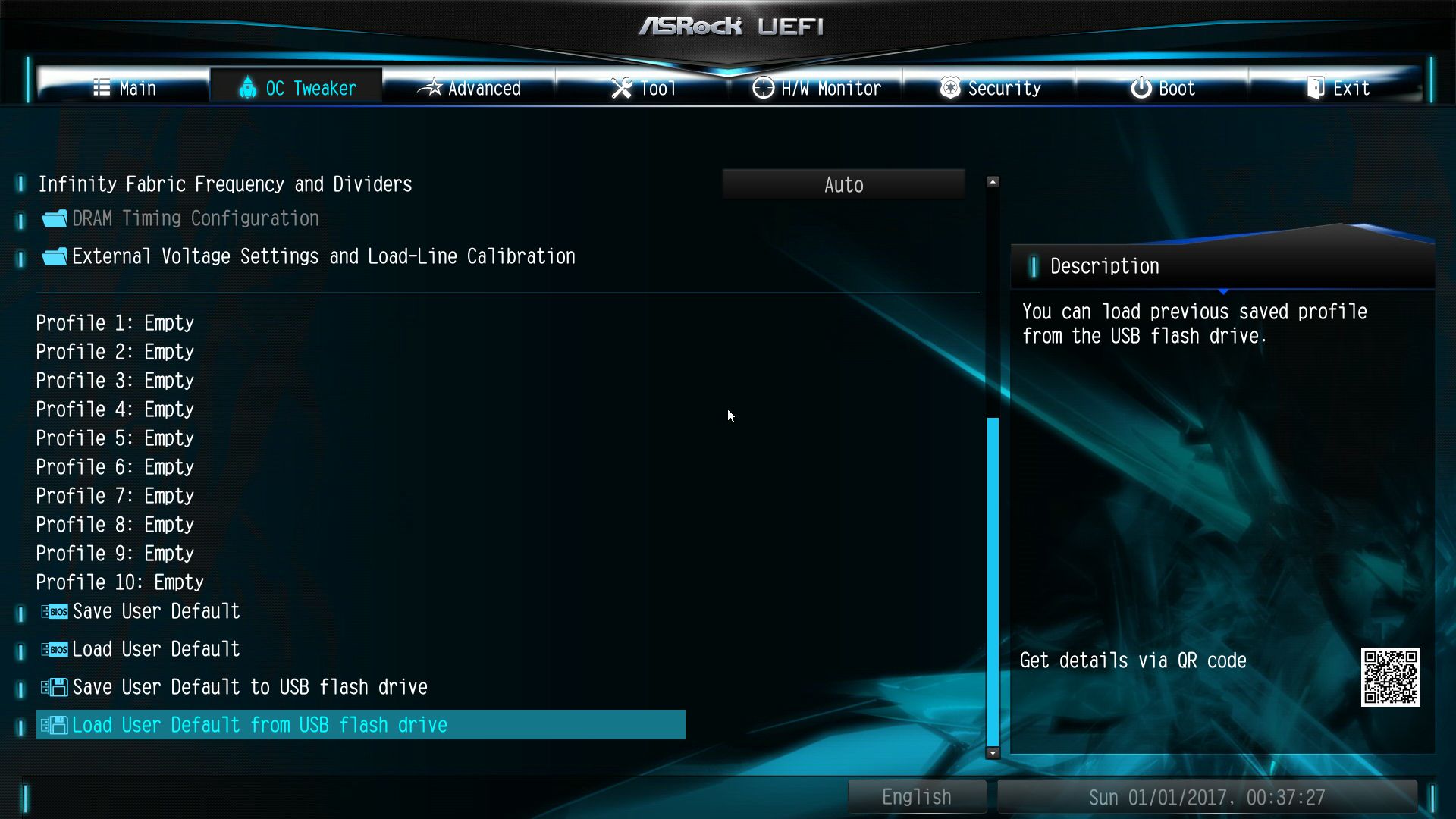
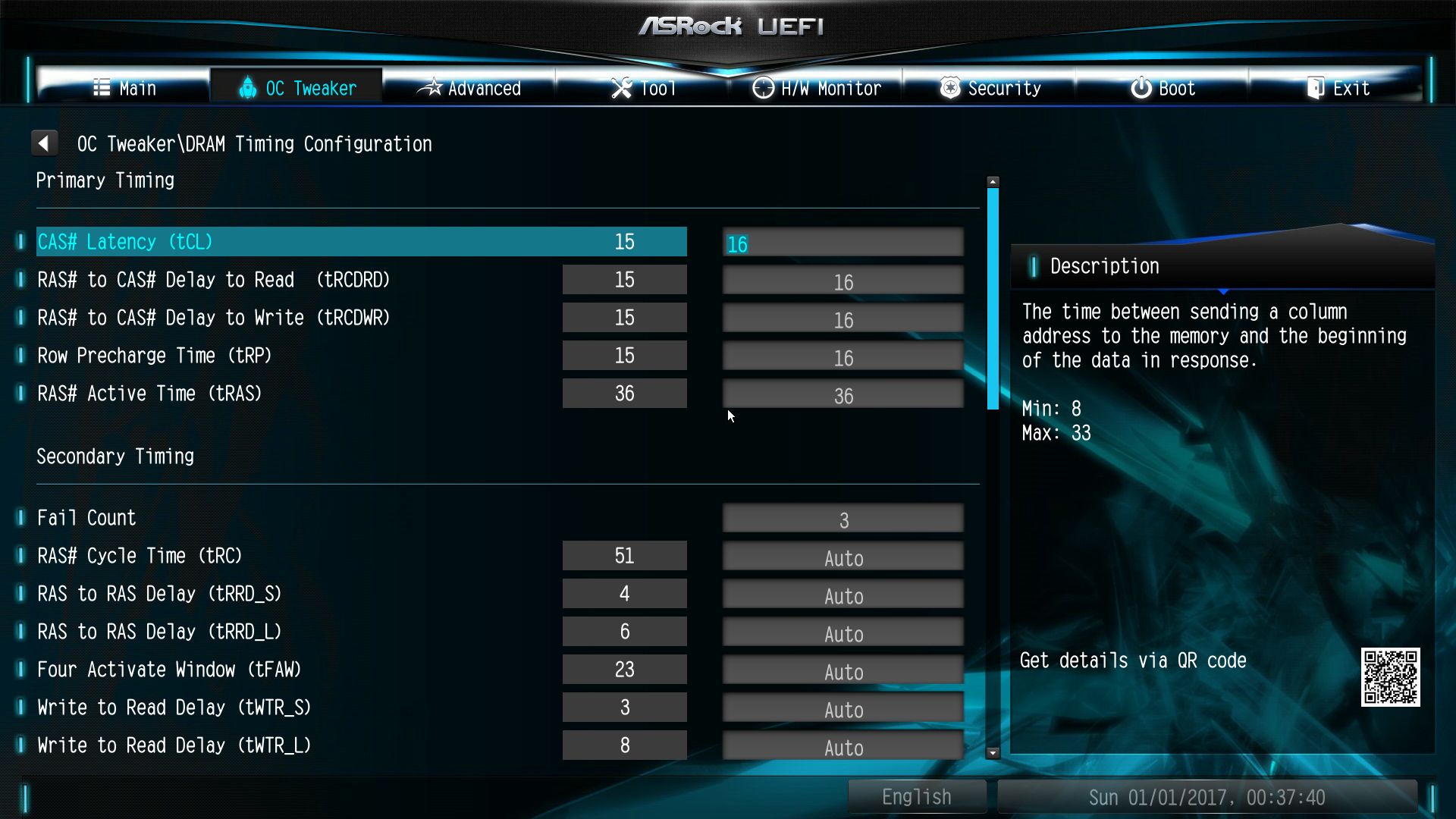
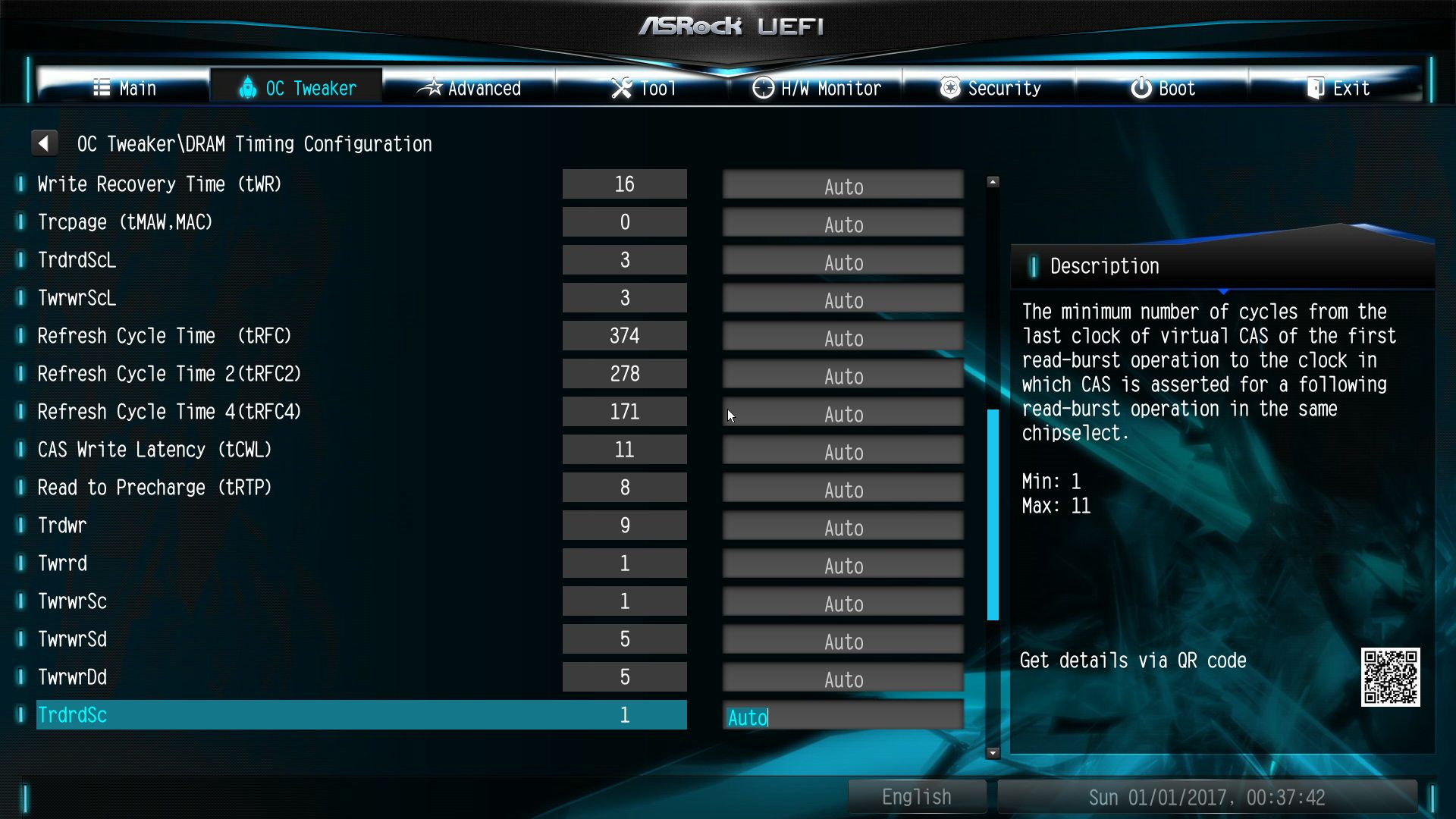
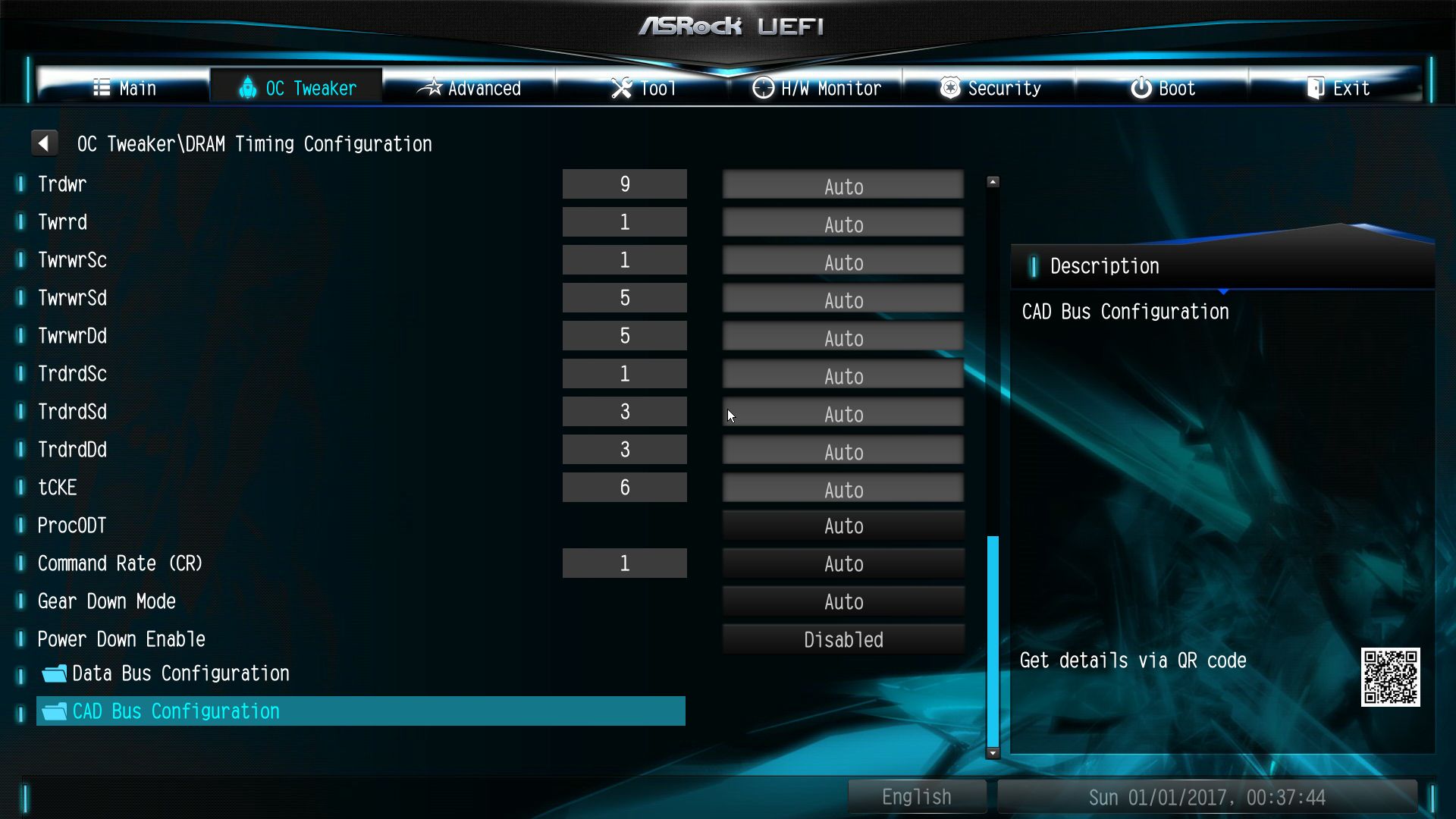
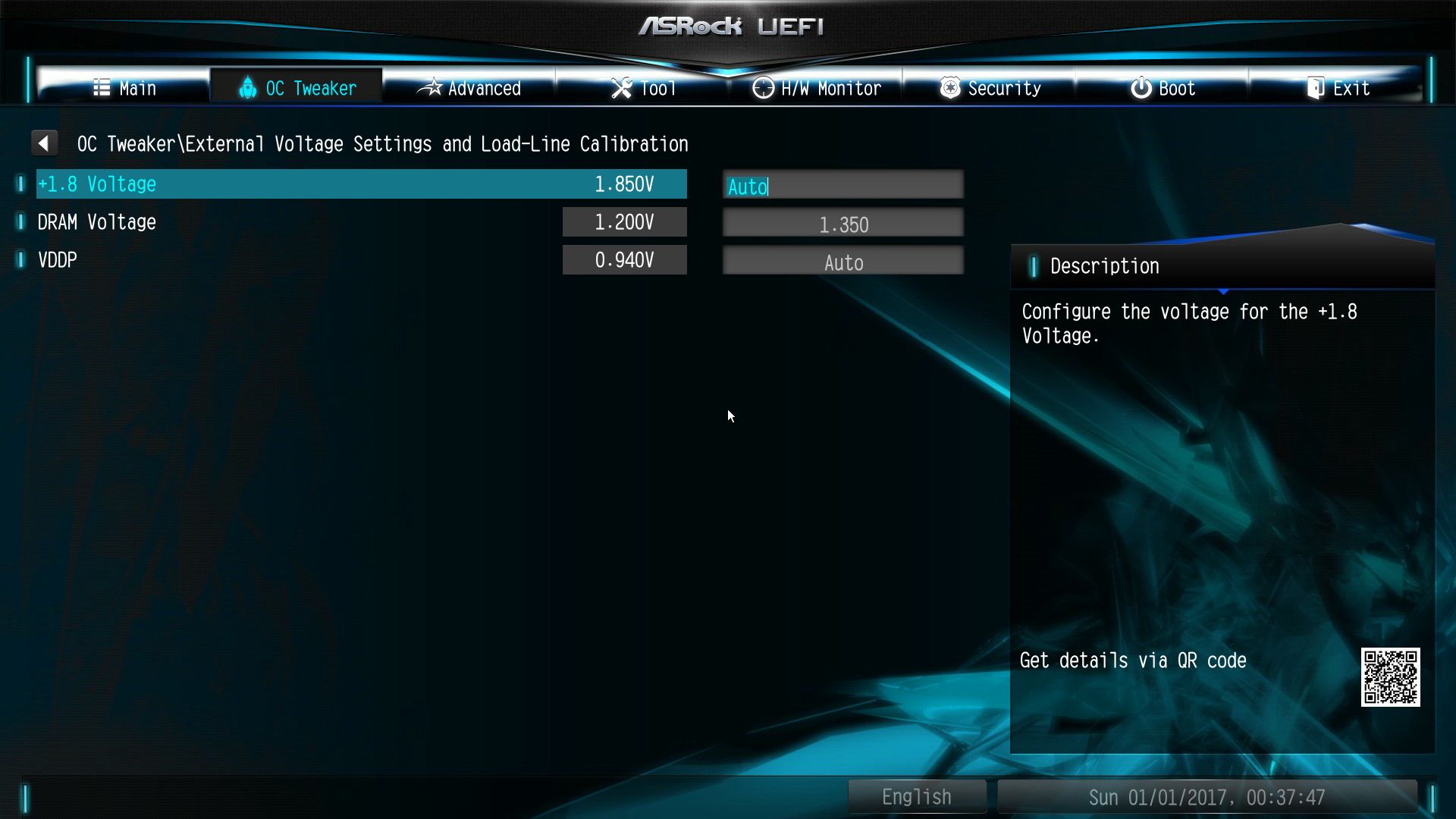
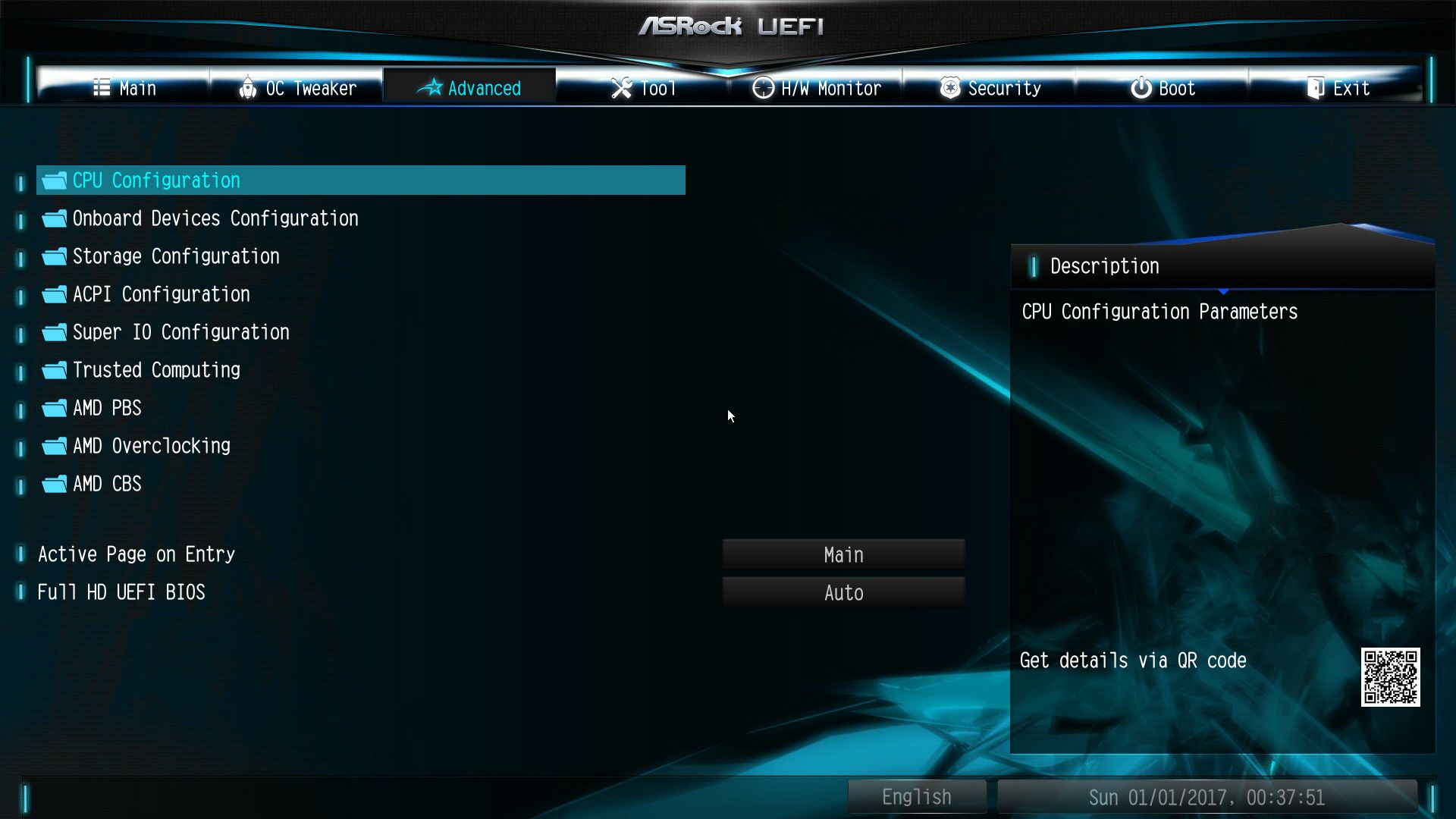


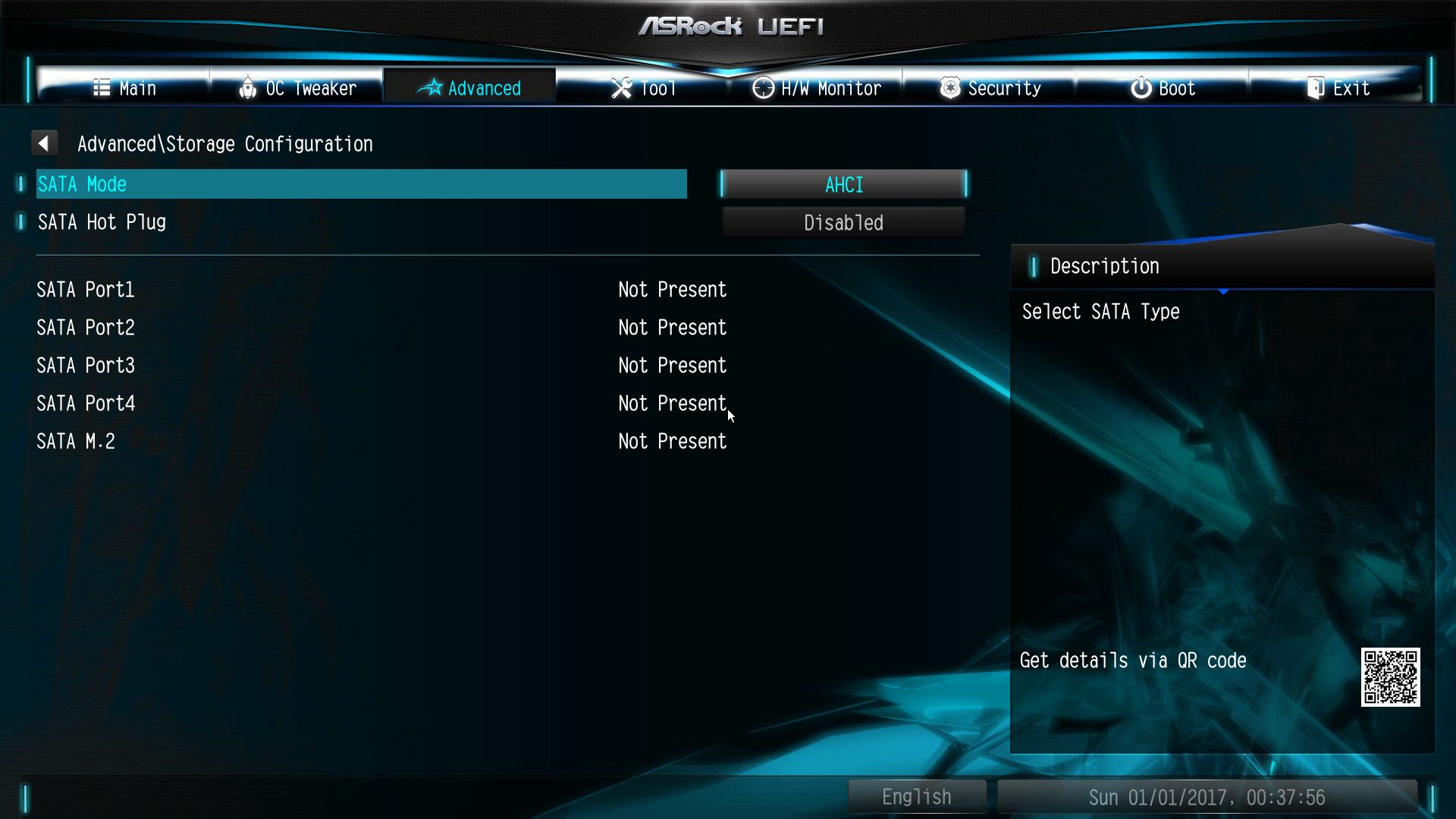
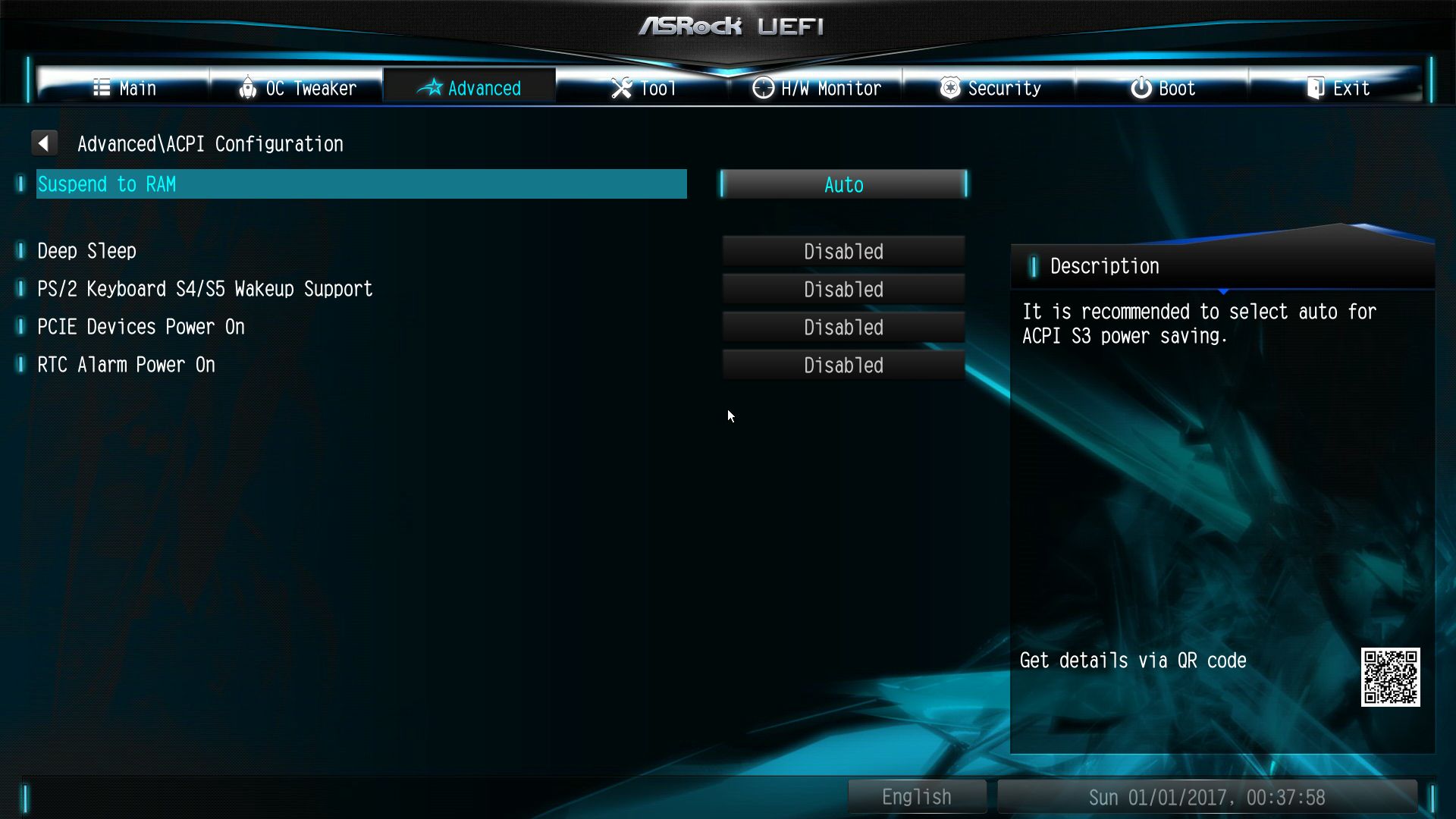
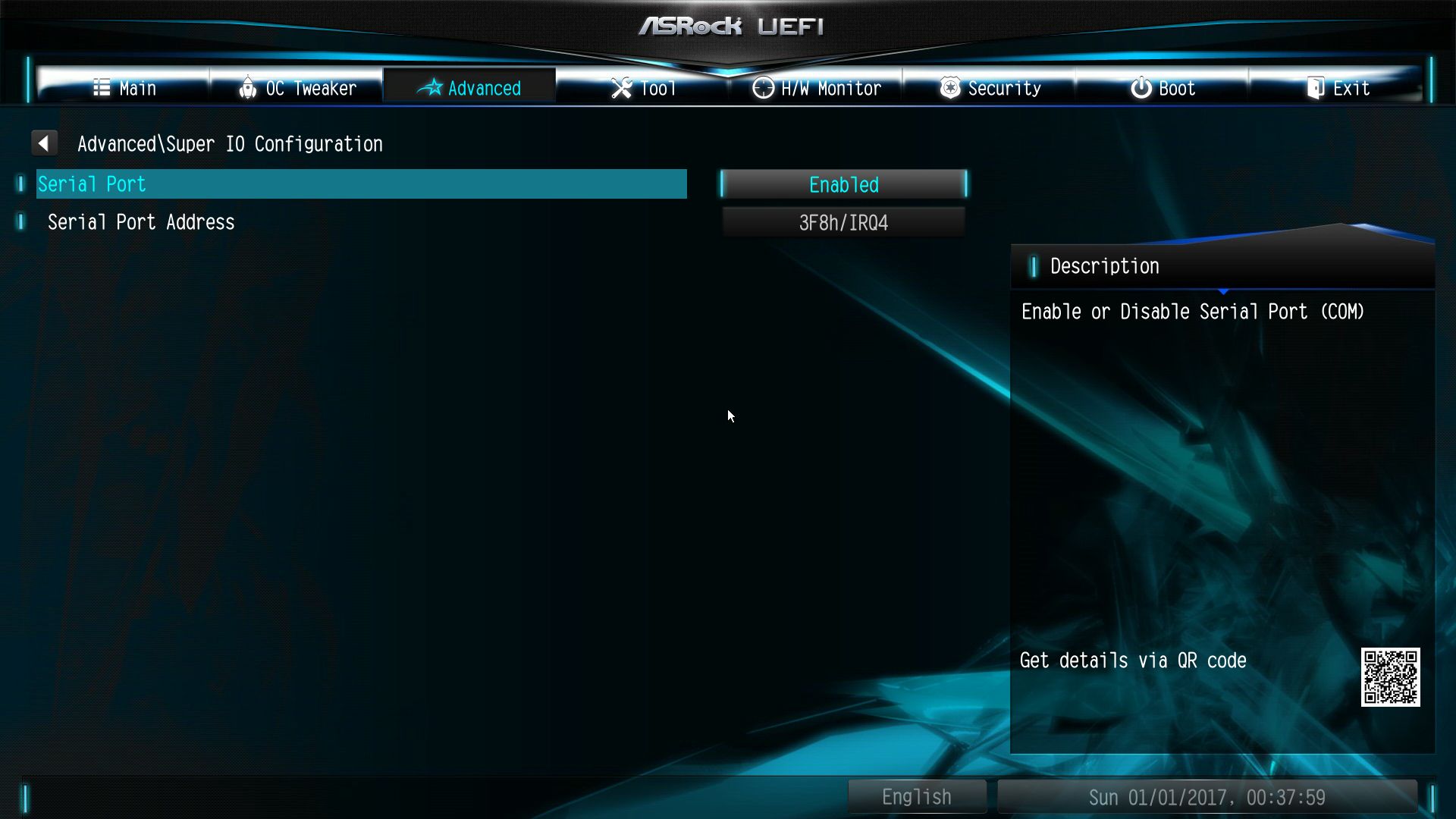
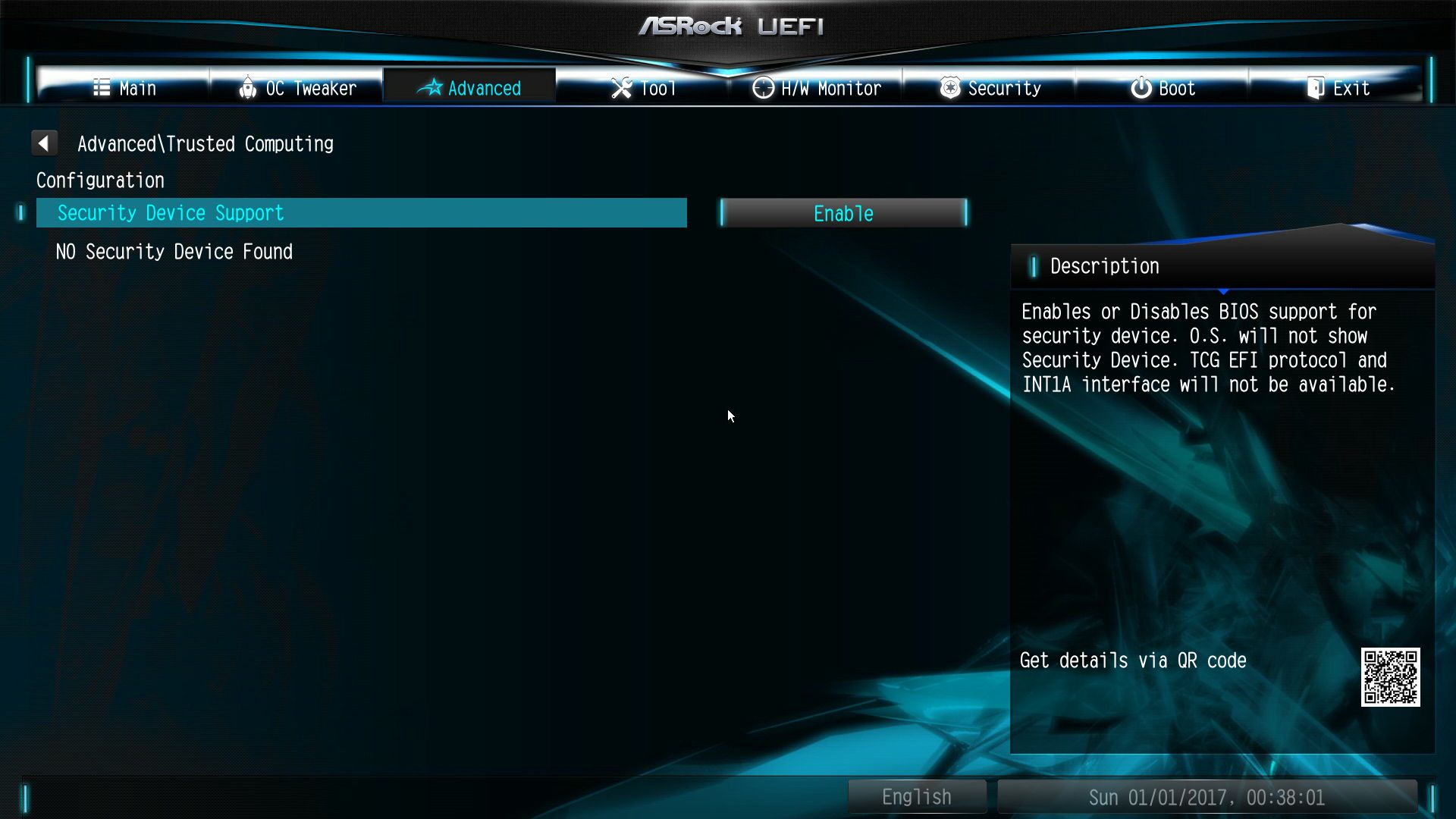
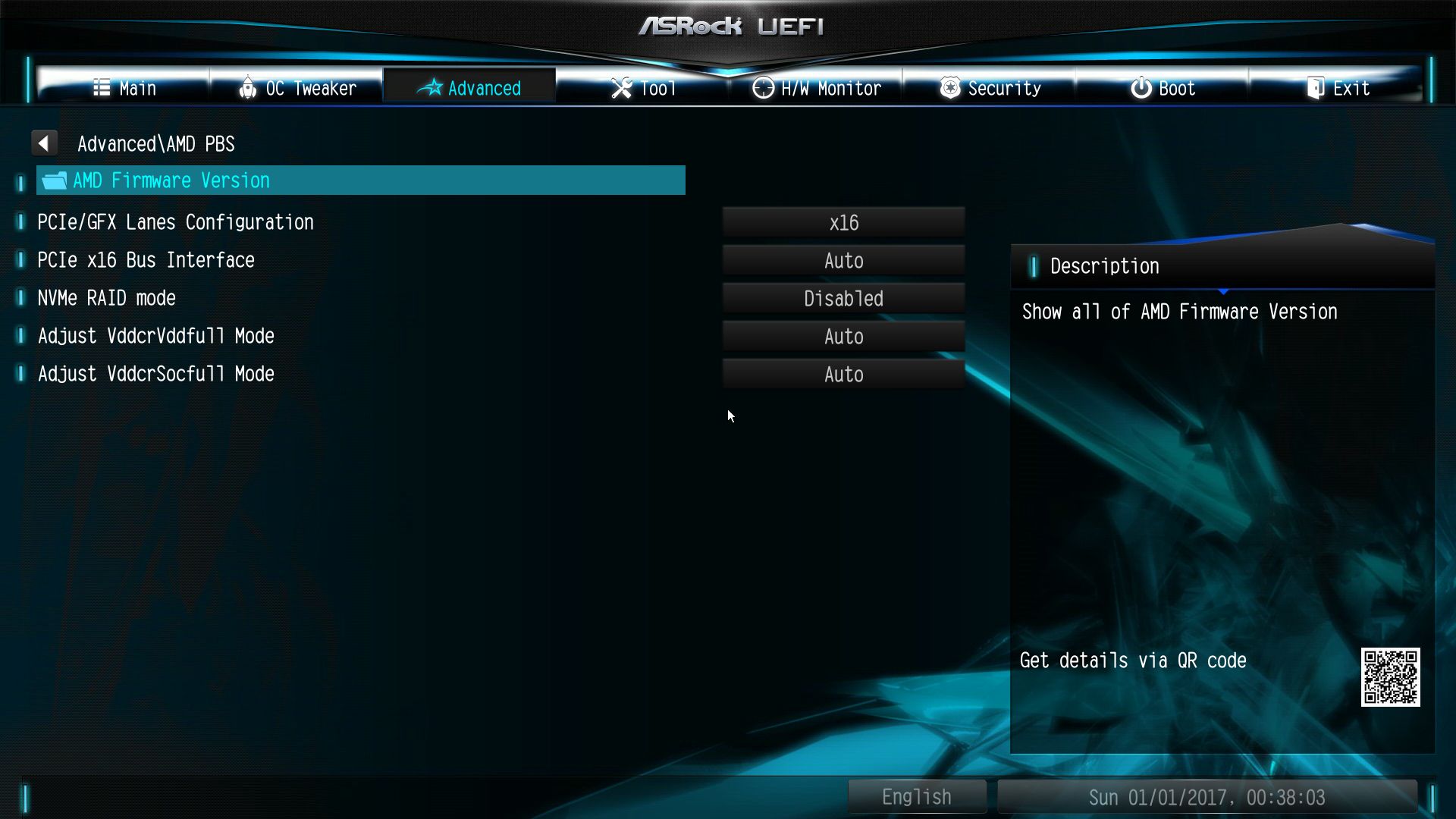
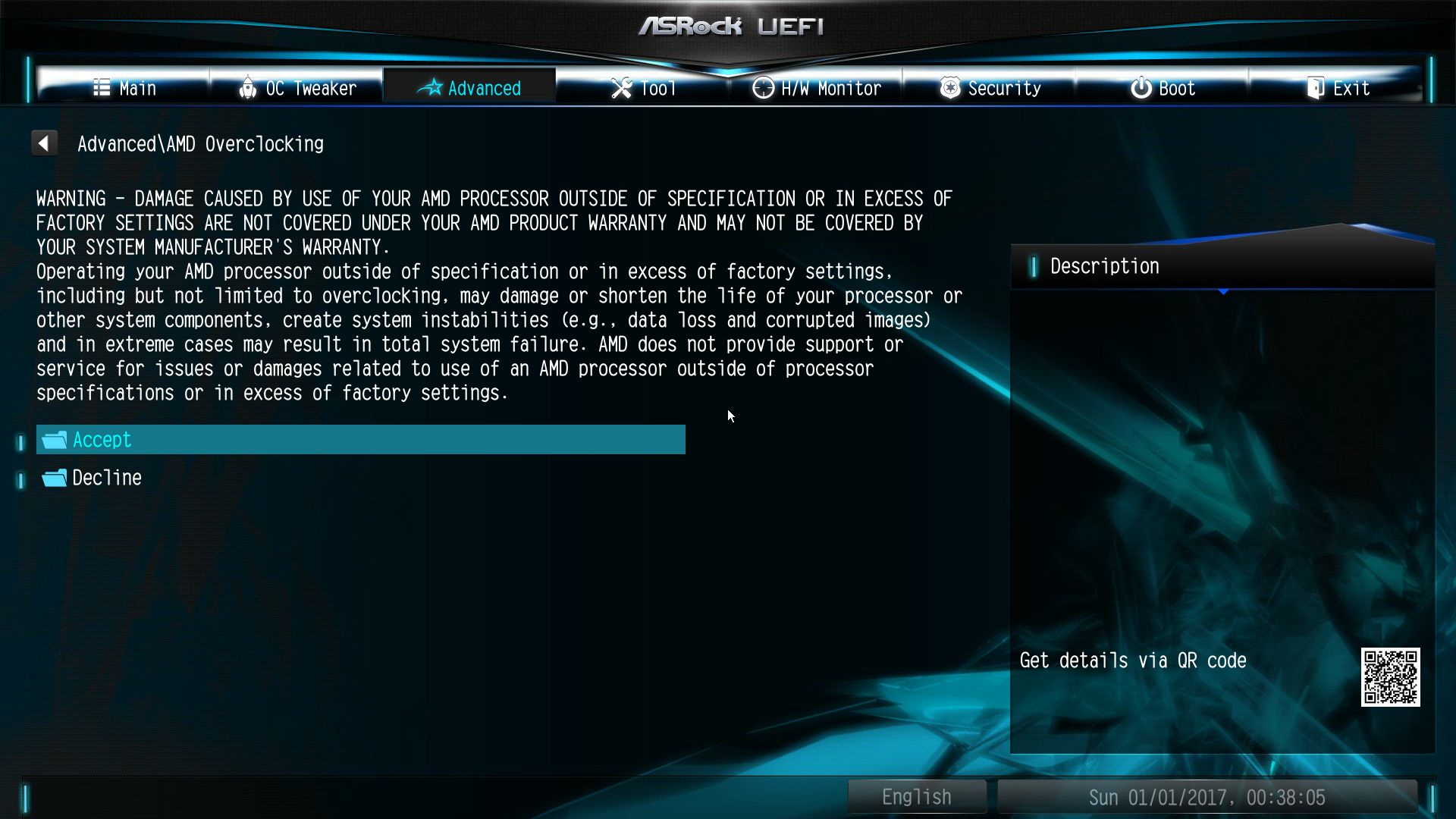
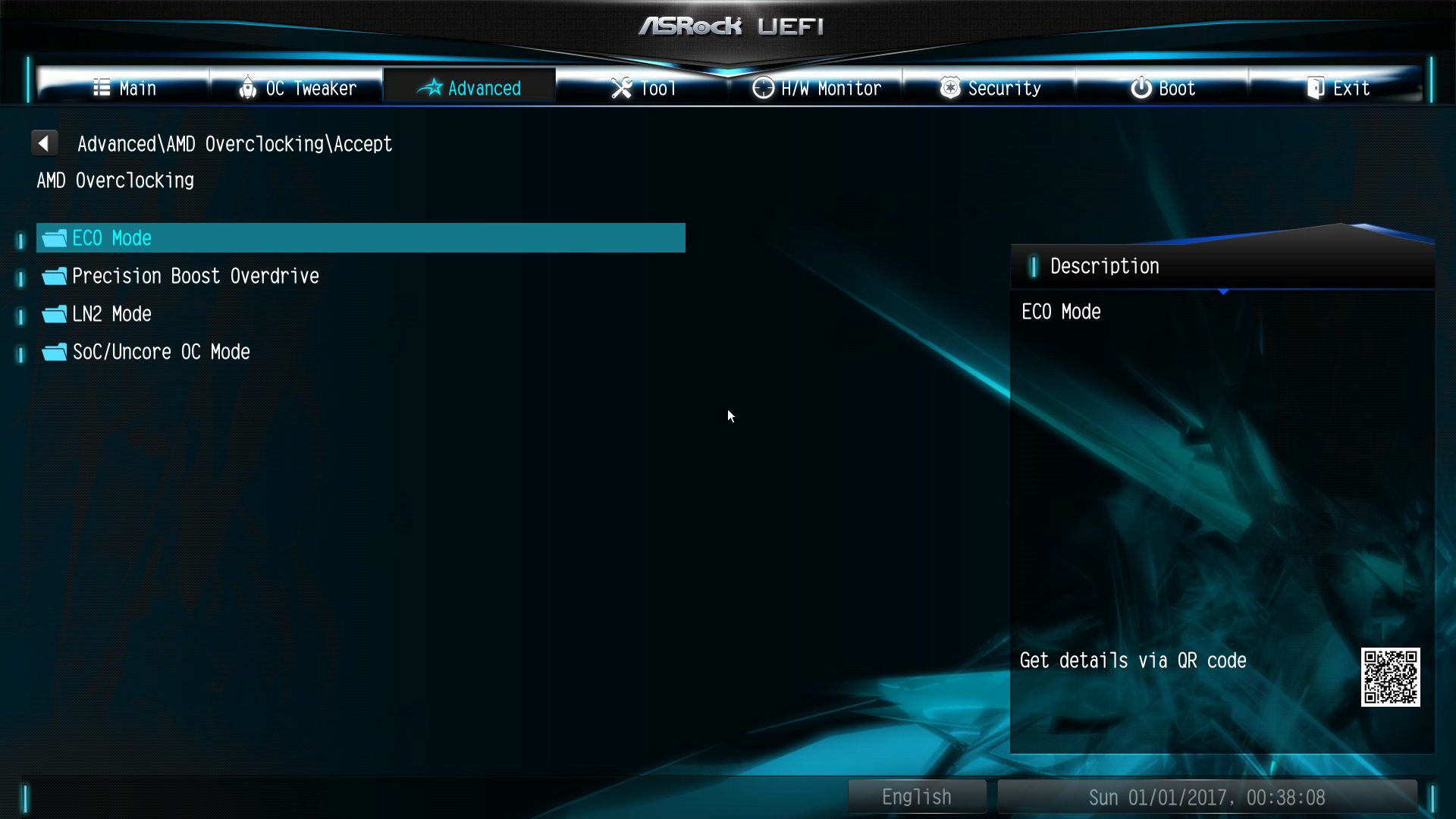
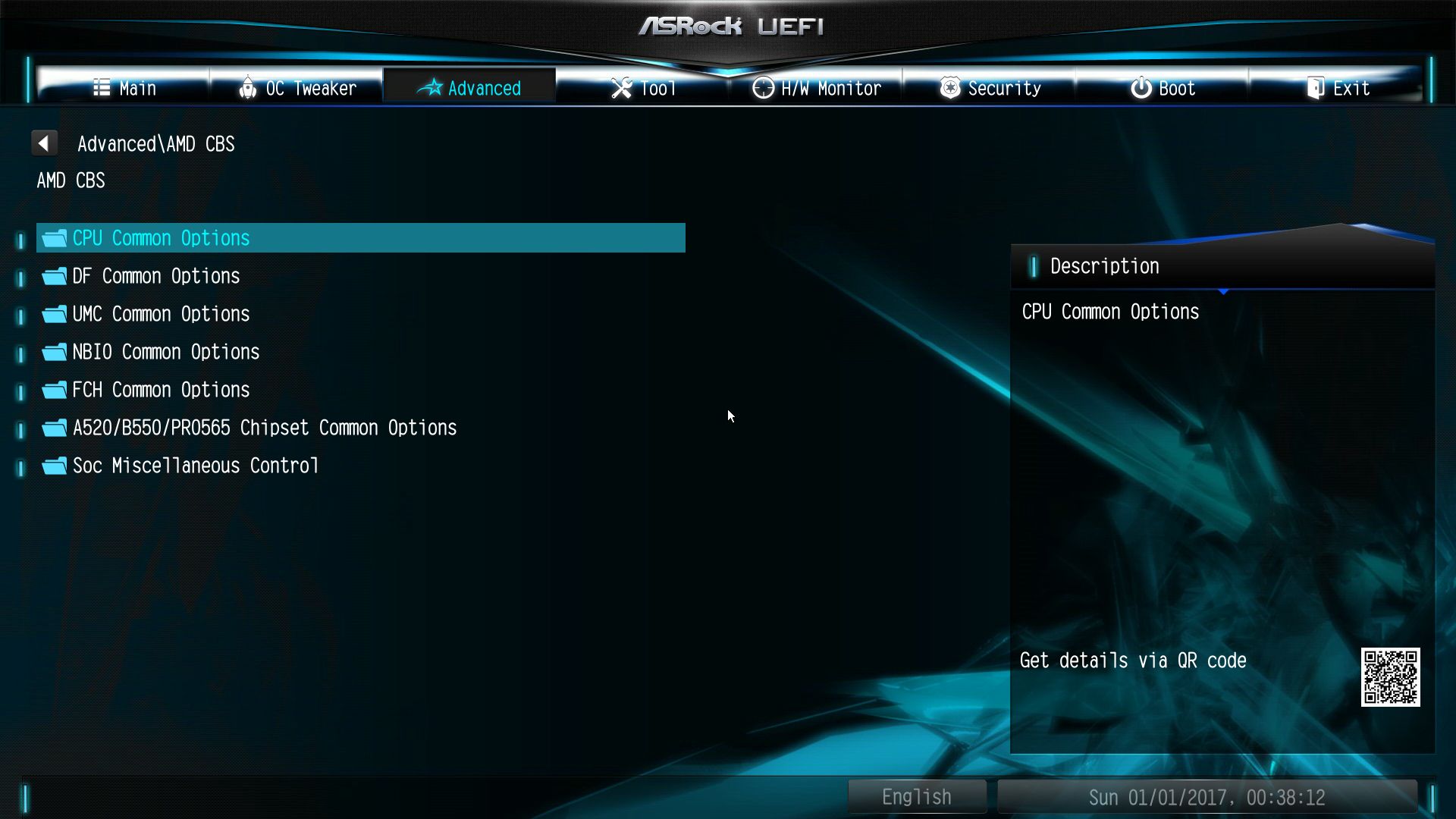
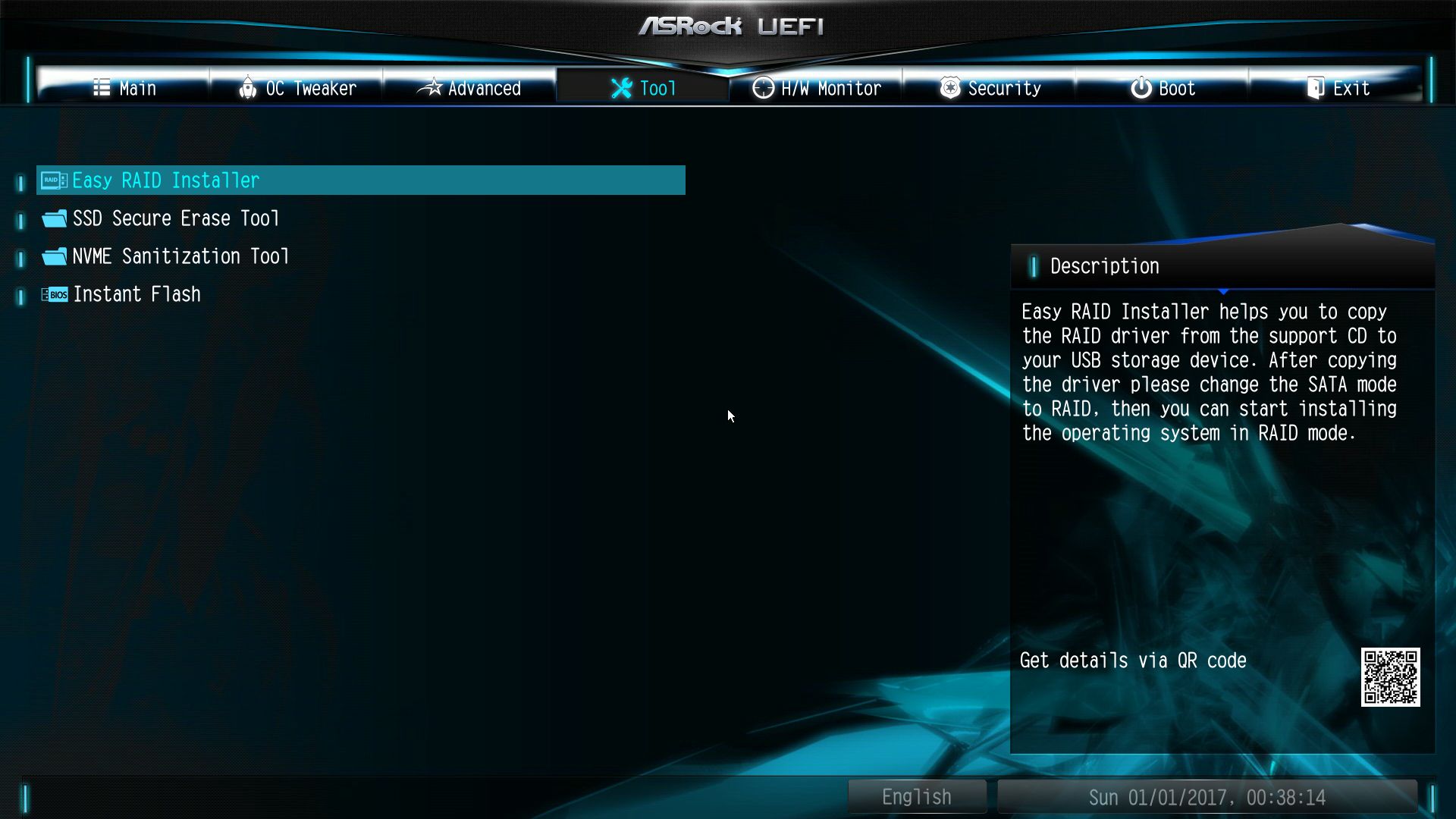
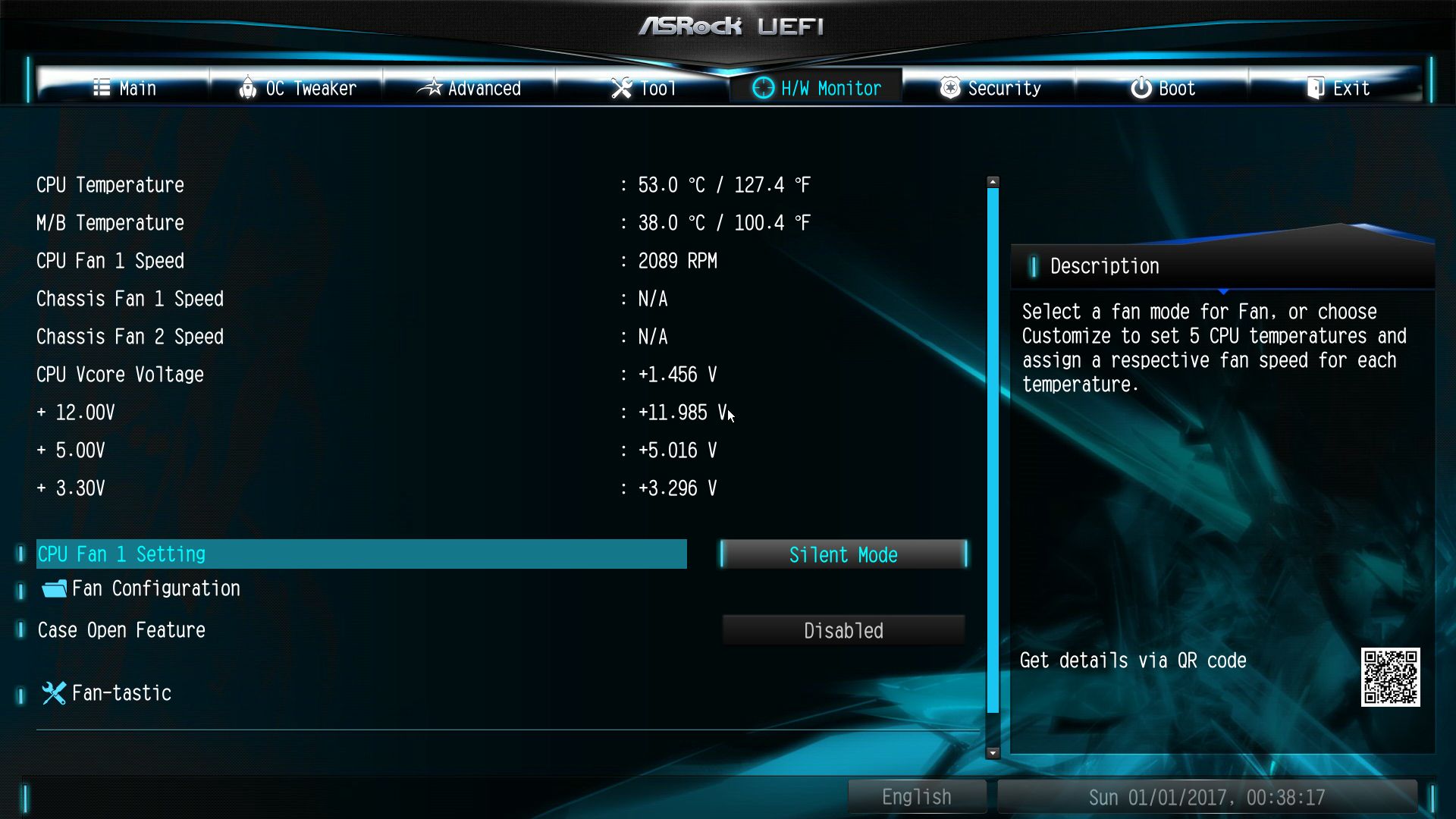
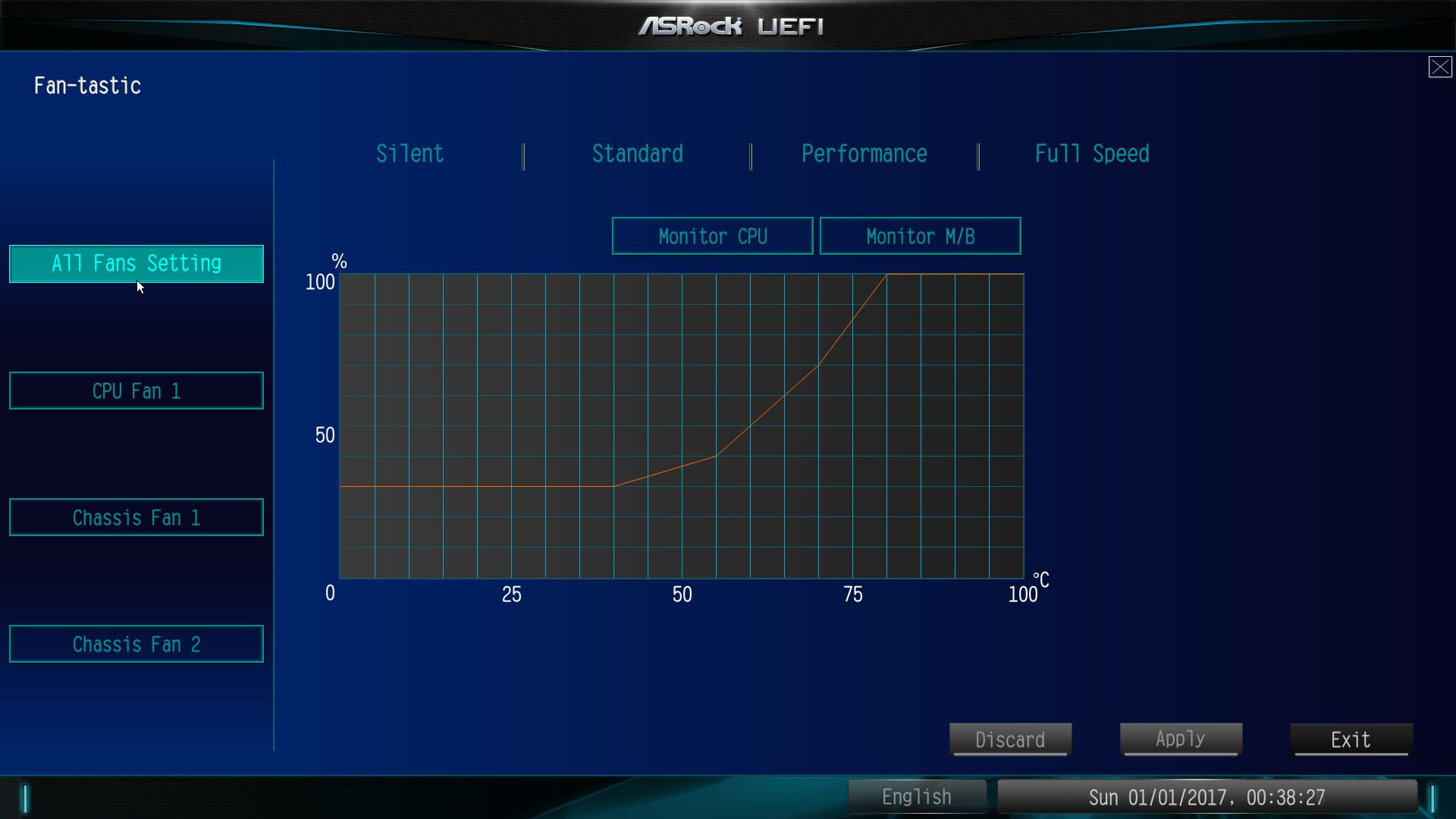
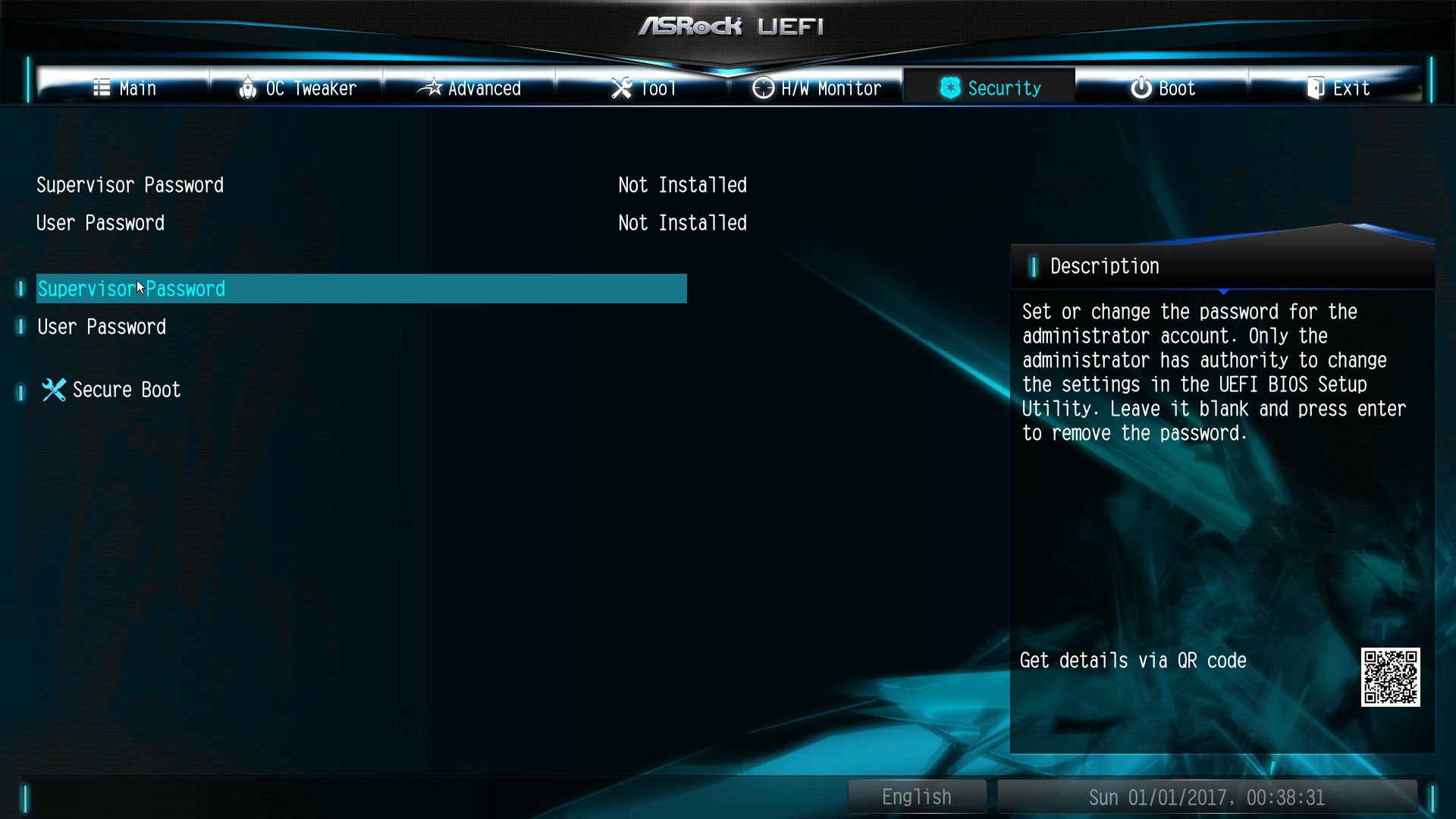
MORE: Best Motherboards
MORE: How To Choose A Motherboard
MORE: All Motherboard Content
Current page: ASRock B550M-HDV
Prev Page Asus Prime B550M-K Next Page Test System, Benchmarks and Conclusion
Joe Shields is a staff writer at Tom’s Hardware. He reviews motherboards and PC components.
-
Avro Arrow LOWEST PRICE, BIGGEST VALUE:Reply
Flashing the BIOS of my ASRock X370 Killer SLI and dropping an R5-3600X into it instead of shelling out about $100 for an entry-level B-series motherboard that will most likely have VRMs that are inferior to those found on X-series motherboards.
Cost: $0
Analysis:
It doesn't have PCI-Express v4.0 but that's irrelevant except for high-speed NVMe drives at this point. Superior power delivery when compared to the A-series and B-series boards. Platform is mature and stable. Far more nice features on an X-series board like more USB, Intel Gigabit LAN and the audio is Realtek ALC892 with 7.1 channels.
Recommended. -
froggx ReplyAvro Arrow said:LOWEST PRICE, BIGGEST VALUE:
Flashing the BIOS of my ASRock X370 Killer SLI and dropping an R5-3600X into it instead of shelling out about $100 for an entry-level B-series motherboard that will most likely have VRMs that are inferior to those found on X-series motherboards.
Cost: $0
Analysis:
It doesn't have PCI-Express v4.0 but that's irrelevant except for high-speed NVMe drives at this point. Superior power delivery when compared to the A-series and B-series boards. Platform is mature and stable. Far more nice features on an X-series board like more USB, Intel Gigabit LAN and the audio is Realtek ALC892 with 7.1 channels.
Recommended.
I need to break this kind of thing down to make sure I understand.
This article is a comparison of 4 B550 boards costing around $100ish, yet you seem to have gone with option 5 out of 4 here. You know, a board that isn't mentioned because it isn't a B550, was originally at least double the average cost of these boards (which isn't an issue if you already have one), and is "mature and stable" (3+ years old).
I have to give you props for creativity, but when it comes to those of us that don't have a baller AM4 board (or any AM4 board) and are vaguely interested in throwing a box together on the cheap, recommending option 5 out of 4 legit choices might as well be saying to divide by 0.
(I have to admit however, if your option 5 out of the 4 was a real world choice here, I'd take that X370 over a B550 any day.) -
Avro Arrow Reply
Why so serious? I only put it there because nobody had posted anything and it's funny (because of option 5 out of 4). Of course it doesn't work unless someone already has the board. It's one of those "D'UH" posts that just takes up space. It also informs people that it is an option. One could say "everyone knows that" and I would've agreed once upon a time but then someone asked me for a source when I mentioned that Zotac is just Sapphire in disguise (and I thought everyone knew that).froggx said:I need to break this kind of thing down to make sure I understand.
This article is a comparison of 4 B550 boards costing around $100ish, yet you seem to have gone with option 5 out of 4 here. You know, a board that isn't mentioned because it isn't a B550, was originally at least double the average cost of these boards (which isn't an issue if you already have one), and is "mature and stable" (3+ years old).
I have to give you props for creativity, but when it comes to those of us that don't have a baller AM4 board (or any AM4 board) and are vaguely interested in throwing a box together on the cheap, recommending option 5 out of 4 legit choices might as well be saying to divide by 0.
(I have to admit however, if your option 5 out of the 4 was a real world choice here, I'd take that X370 over a B550 any day.)
Now, I assume NOTHING. I still thought that it was funny in a sarcastic kind of way. I mean, come on, I wrote "RECOMMENDED" at the end. What serious poster does that? LOL -
werther595 Did anyone else notice that MSI PRO-VDH mopped the floor with boards twice its price? I'm now looking for other reviews to corroborate. This seems...unusualReply -
TesseractOrion ReplyAvro Arrow said:... random waffle....
Gotta agree with froggx, your post was utterly irrelevant to the topic in hand; and then you had to double down with another useless post sigh :rolleyes: