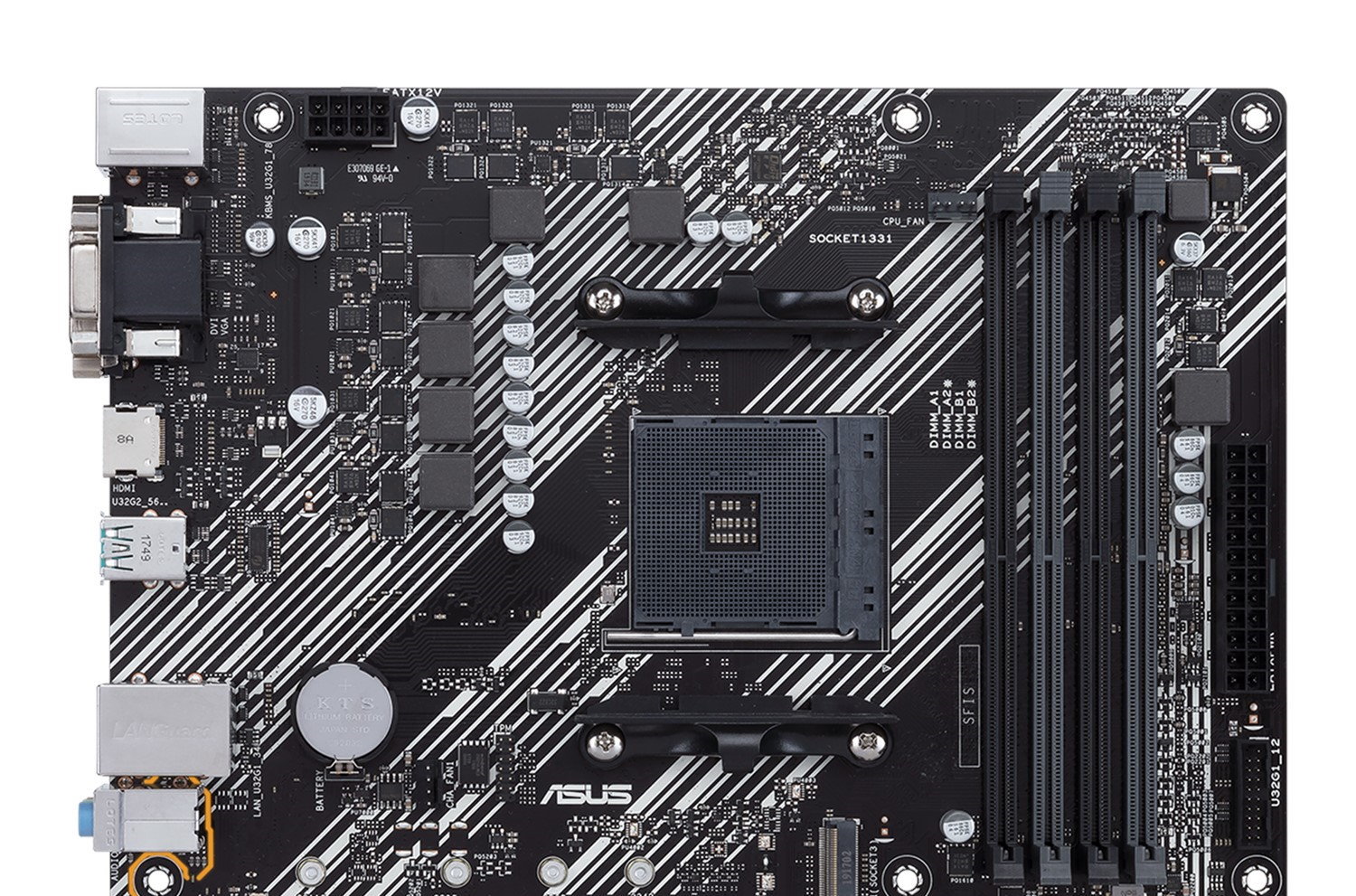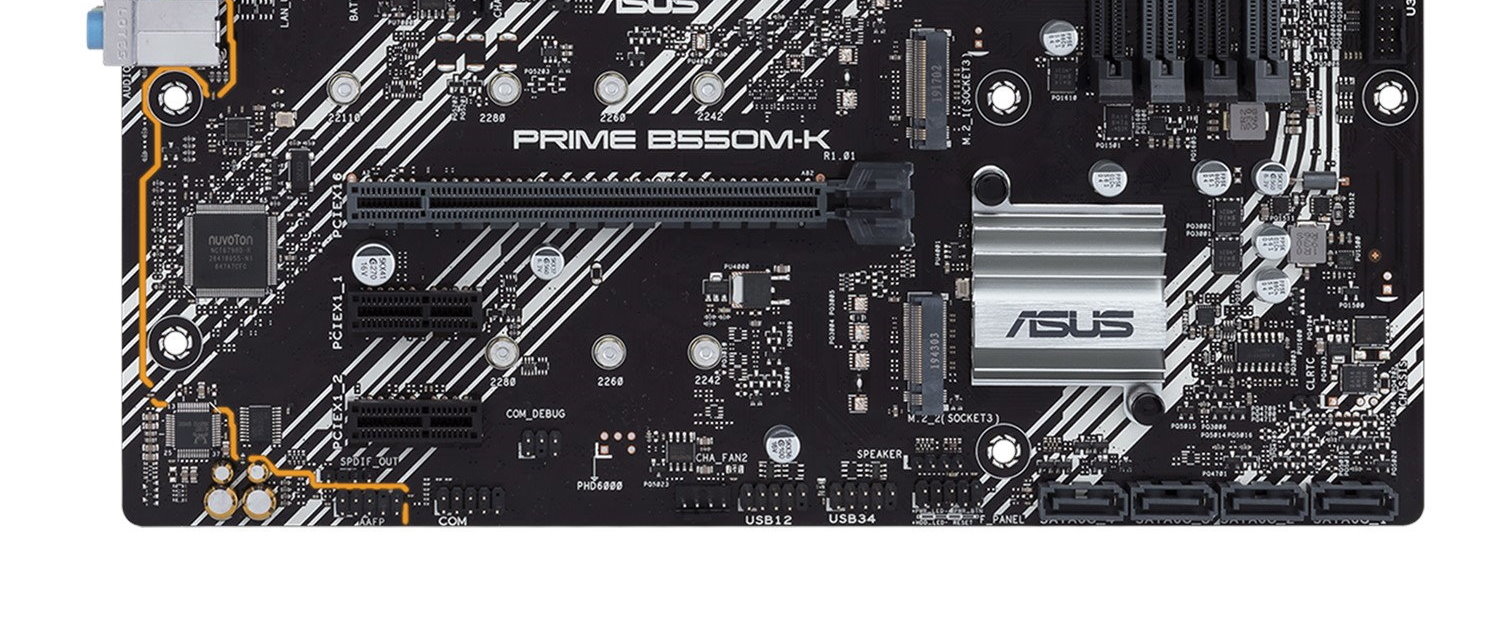Four Cheap Micro ATX B550 Motherboards Tested: Low Price, Big Value?
These cheap B550 boards are light on the wallet, but how do they perform with a 3900X?
Next up is the Asus Prime B550M-K. As above, we’ll list the specifications first, then cover the board in more detail below the table.
Specifications - Asus Prime B550M-K
| Socket | AM4 |
|---|---|
| Chipset | B550 |
| Form Factor | MicroATX |
| Voltage Regulator | 6-Phase (4+2) |
| Video Ports | (1) D-Sub, (1) DVI-D, (1) HDMI (v2.1) |
| USB Ports | (4) USB 3.2 Gen 2, Type-A (10 Gbps), (2) USB 3.2 Gen 1, Type-A (5 Gbps) |
| Network Jacks | (1) 1 GbE |
| Audio Jacks | (3) Analog |
| Legacy Ports/Jacks | PS/2 |
| Other Ports/Jack | ✗ |
| PCIe x16 | (1) v4.0 (x16) |
| PCIe x8 | ✗ |
| PCIe x4 | ✗ |
| PCIe x1 | (2) v3.0 (x1) |
| CrossFire/SLI | ✗ |
| DIMM slots | (4) Supports up to DDR4 4600(OC) |
| M.2 slots | (1) PCIe 4.0 x4 / SATA + PCIe (up to 110mm) |
| U.2 Ports | ✗ |
| SATA Ports | (4) SATA3 6 Gbps (RAID0, 1 and 10) |
| USB Headers | (1) USB v3.2 Gen 1, (2) USB 2.0 |
| Fan/Pump Headers | (3) 4-Pin (Supports PWM and DC) |
| RGB Headers | ✗ |
| Legacy Interfaces | ✗ |
| Other Interfaces | FP-Audio, COM, TPM |
| Diagnostics Panel | ✗ |
| Internal Button/Switch | ✗ |
| SATA Controllers | ✗ |
| Ethernet Controllers | Realtek TRL8111H (1 GbE) |
| Wi-Fi / Bluetooth | ✗ |
| USB Controllers | ✗ |
| HD Audio Codec | Realtek ALC887 |
| DDL/DTS Connect | ✗ / ✗ |
| Warranty | 3 Years |
Just as the other budget boards we’ve looked at don’t include a lot of accessories, the Asus Prime B550M-K follows suit. You’ll get what you need, but little more. Below is a list of all of the accessories included with the board.
- User's manual
- I/O shield
- (2) SATA cables
- Driver DVD
- M.2 SSD screw package
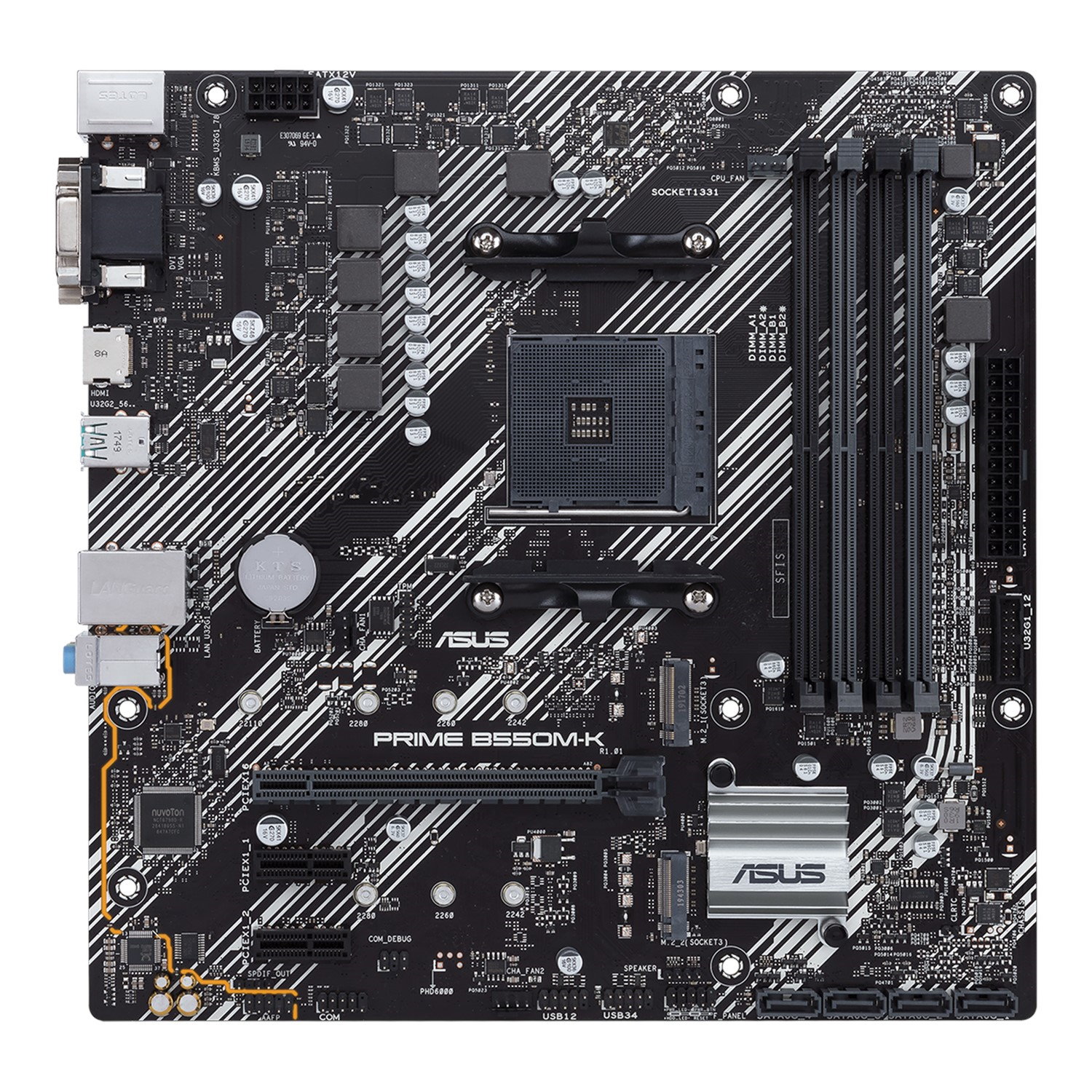


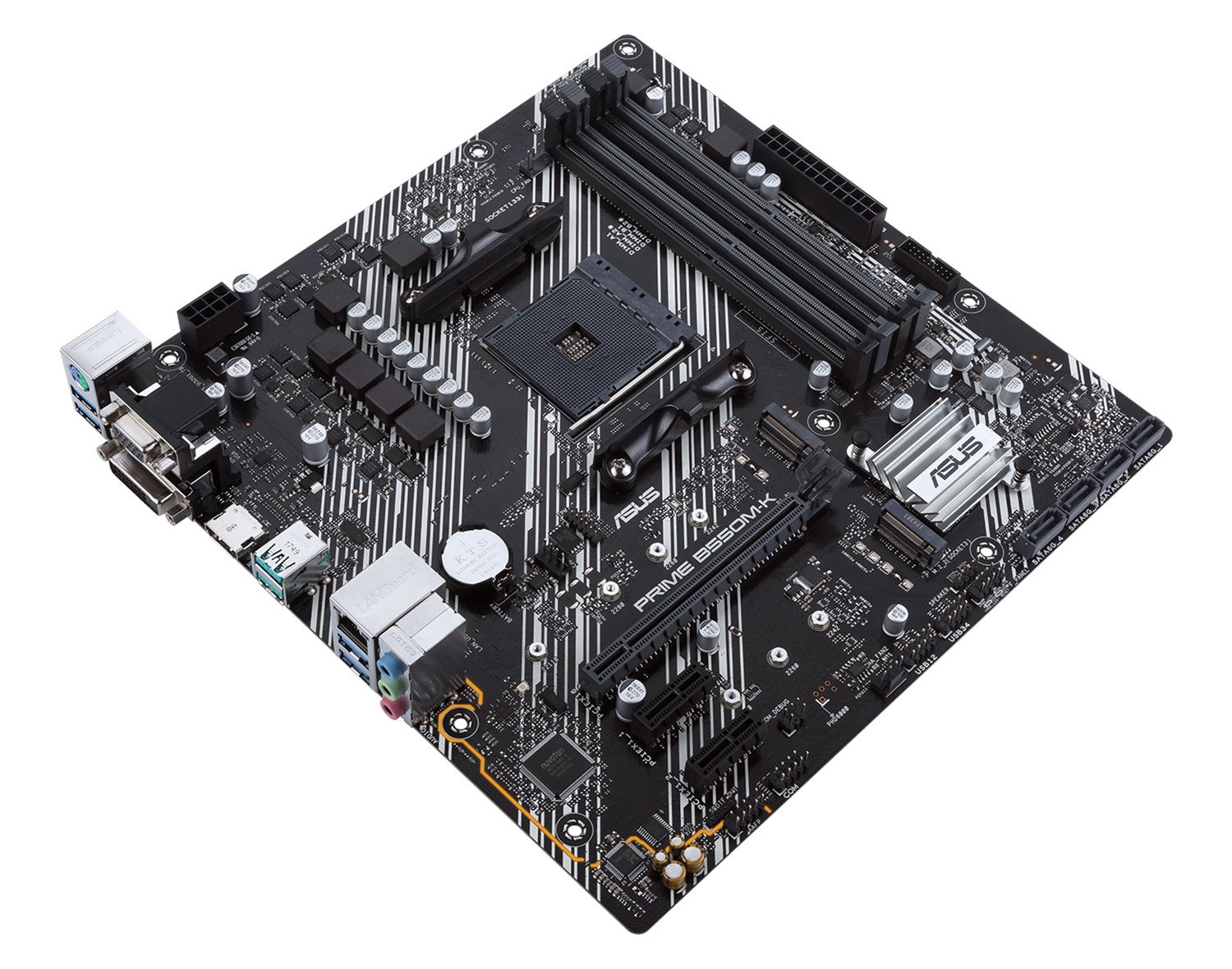
At first glance, the Asus motherboard has a busy appearance even without a shroud or VRM heatsink in sight. The glossy black PCB gives way to white lines shooting through the board from the audio and IO area up through the VRM, socket, and DIMM slots. Between that and all of the exposed bits, there’s a lot going on. The good news is that black and white will work with most build themes.
On the RGB front, our miniature Asus doesn’t have integrated LEDs or RGB headers. If you want this motherboard and need some in your build, you will have to buy some that do not depend on a motherboard for power and control.
Taking a look at the top half of the board, we’re able to plainly see all of the board’s unmentionables (power delivery), since there isn’t a heatsink on the VRMs. Power is fed to the CPU through a single 8-pin EPS connector. Just to the right of the AM4 socket is one (of three) 4-pin fan headers. Each header is able to control PWM and DC fans. The manual doesn’t detail the output for these headers so we’ll assume they are 1A/12W.
There are four single-side locking DIMM slots, two black and two grey, supporting up to 128GB of DDR4 RAM and speeds listed to DDR4 4600 with 3rd Gen Ryzen desktop CPUs (APUs show support to DDR4 4800). On the right edge is the 24-pin ATX for board/slot power and a front-panel USB 3.2 Gen1 header. Just above the top M.2 slot in the middle of the board is the chassis fan header.
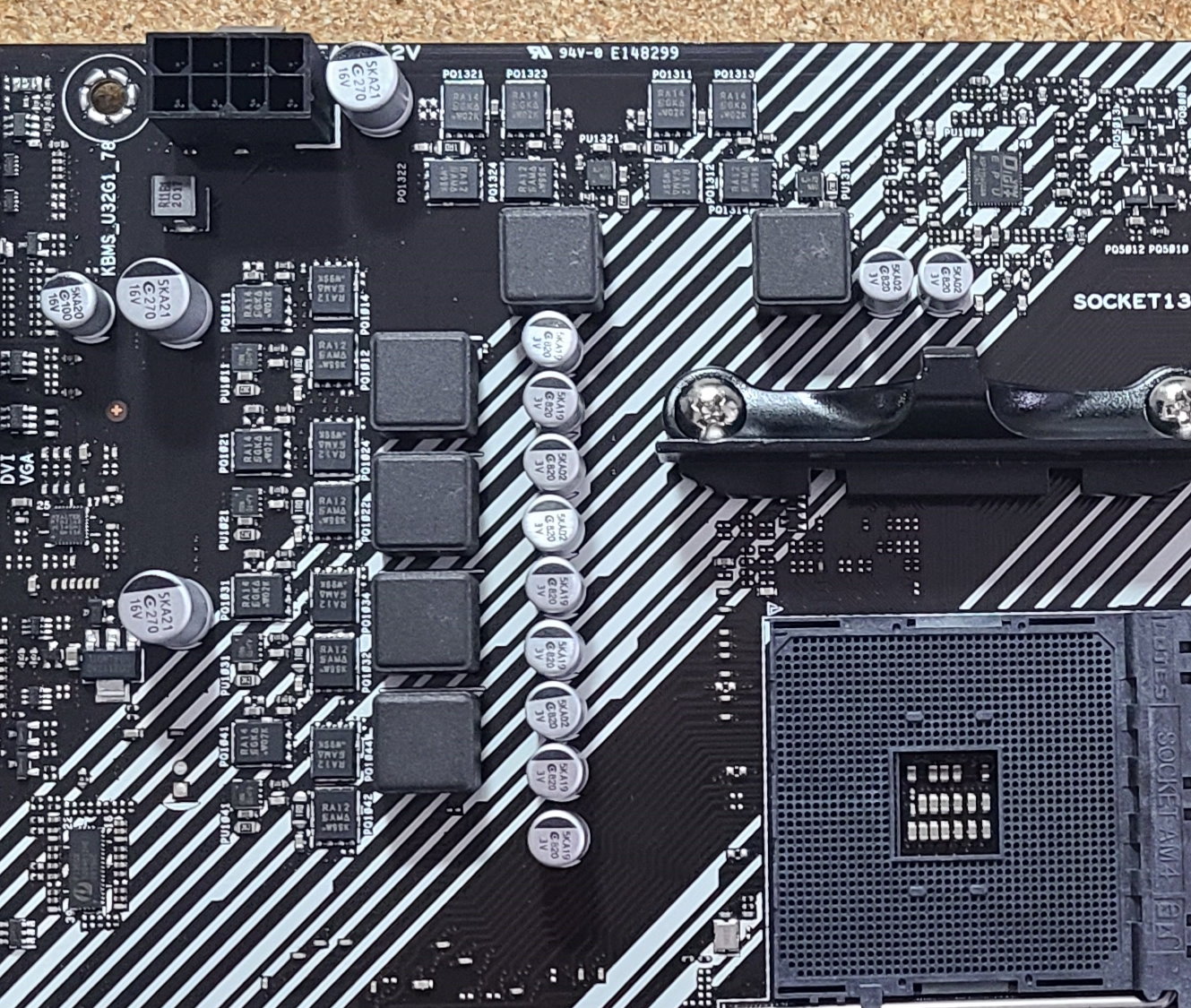
Power delivery on this board is managed by an Asus DigiPlus chip, which is an ASP1106G 4+2 channel controller in disguise. Power for Vcore is sent to a Vishay SiRA14DP (58A) on the high side and SiRA12 (25A) on the low side. Again, this isn’t the most robust we’ve seen by far, but it is similar to the other ATX boards we're looking at here. In fact, during our stock stress test, we saw a couple of instances of throttling with our Ryzen 9 3900X. And things were even worse at 4.3 GHz where it throttled constantly. This board simply didn’t handle the 3900X under these stress test conditions. However, gaming and other shorter benchmarks showed no sign of performance limitations, as we’ll see later.
Get Tom's Hardware's best news and in-depth reviews, straight to your inbox.
Moving on to the bottom half, on the left side and fully exposed is the Realtek ALC887 codec along with the small yellow Japanese audio capacitors. The audio codec hails from Realtek’s budget range, but it should be sufficient. If you’re an audiophile, none of these boards are going to be up to snuff when paired with a high-end set of headphones or speakers. But for casual use, you’ll be fine.
In the middle of the board is a single full-length PCIe 4.0 x16 slot, along with two PCIe 3.0 x1 slots. The full-length slot gets its lanes/bandwidth from the CPU while the small slots are fed from the chipset. Due to the slot configuration, you’ll lose access to the top slot using any video card that is over single slot width (which is most of them).
On both sides of the primary GPU slot are two M.2 sockets, neither of which come with a heatsink. The top slot supports modules up to 110mm in length as well as both SATA and PCIe 4.0 x4 devices (fed from the CPU). The bottom socket is fed from the chipset and runs at PCIe 3.0 x4 speeds (and also supports PCIe and SATA modes). Just below the pushpin-attached chipset fan heatsink are the four vertically oriented SATA3 ports (supporting RAID0, 1 and 10). You will not need to share connectivity (SATA ports) with any M.2 configuration.
Across the bottom edge are several headers with various functionality. You’ll find the front panel headers, USB and more. Below is a complete list of headers and ports on the bottom edge.
- Front panel audio
- COM header
- 4-pin Chassis fan header
- Front panel header
- Speaker header
The rear IO on the budget-minded Asus Prime B550M-K is fairly sparse, but still has everything needed for the basics including video outputs, USB ports, ethernet and audio. On the video side, if you’re using an APU and its integrated video you’ll have a choice of D-SUB, DVI-D, or HDMI (v2.1) outputs. On the USB side of things, there are a total of six ports, four USB 3.2 Gen1 and two USB 3.2 Gen 2. Six ports may be a bit anemic for some, though there are headers on the board for additional ports for the front panel. The audio stack consists of three analog plugs (a SPDIF header is on the motherboard) and the 1 GbE Ethernet port. Last but not least, there’s a PS/2 port for legacy keyboard and mouse functionality.
Software
Asus’ main utility, AI Suite 3, includes several applications with various functions covering fan control, overclocking, and more. Asus also provides a program to update various drivers and applications, called EZ Update. We’ve captured a few screenshots of AI Suite and other applications including the Armory Crate. The biggest difference here is the Prime boards will be black and light blue versus the red found on the ROG boards.
ALBM u-(ais,armrcrt)
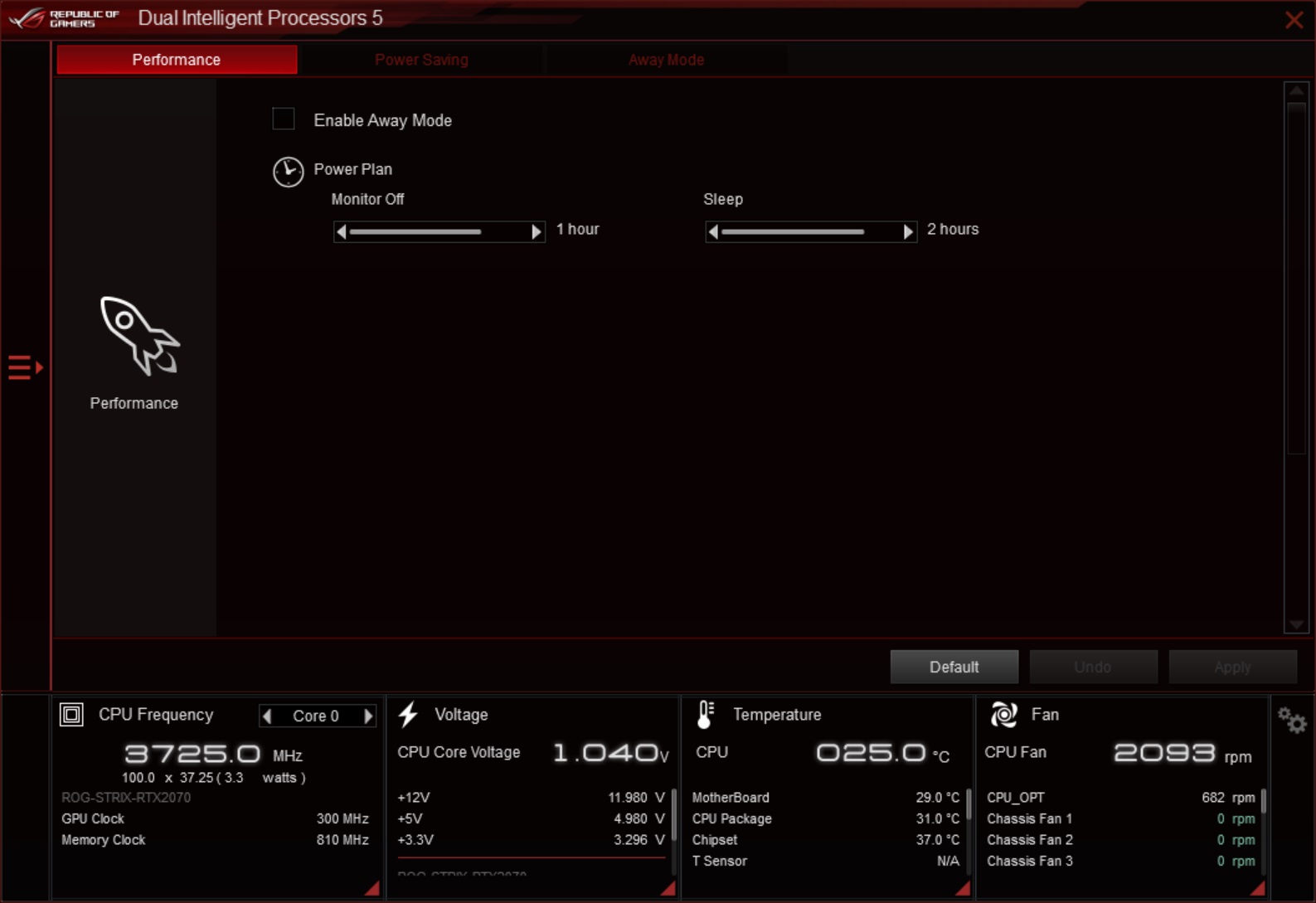
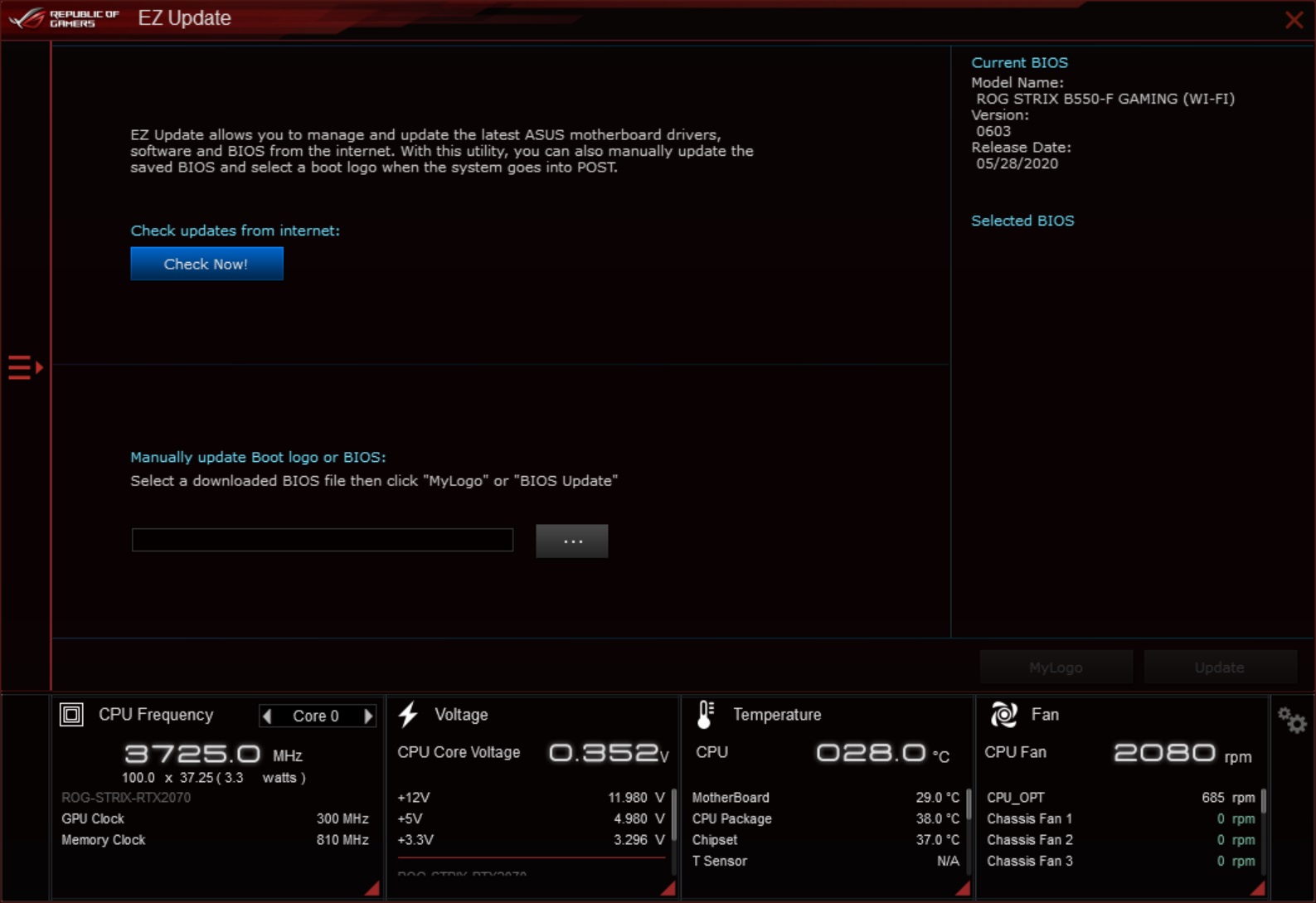


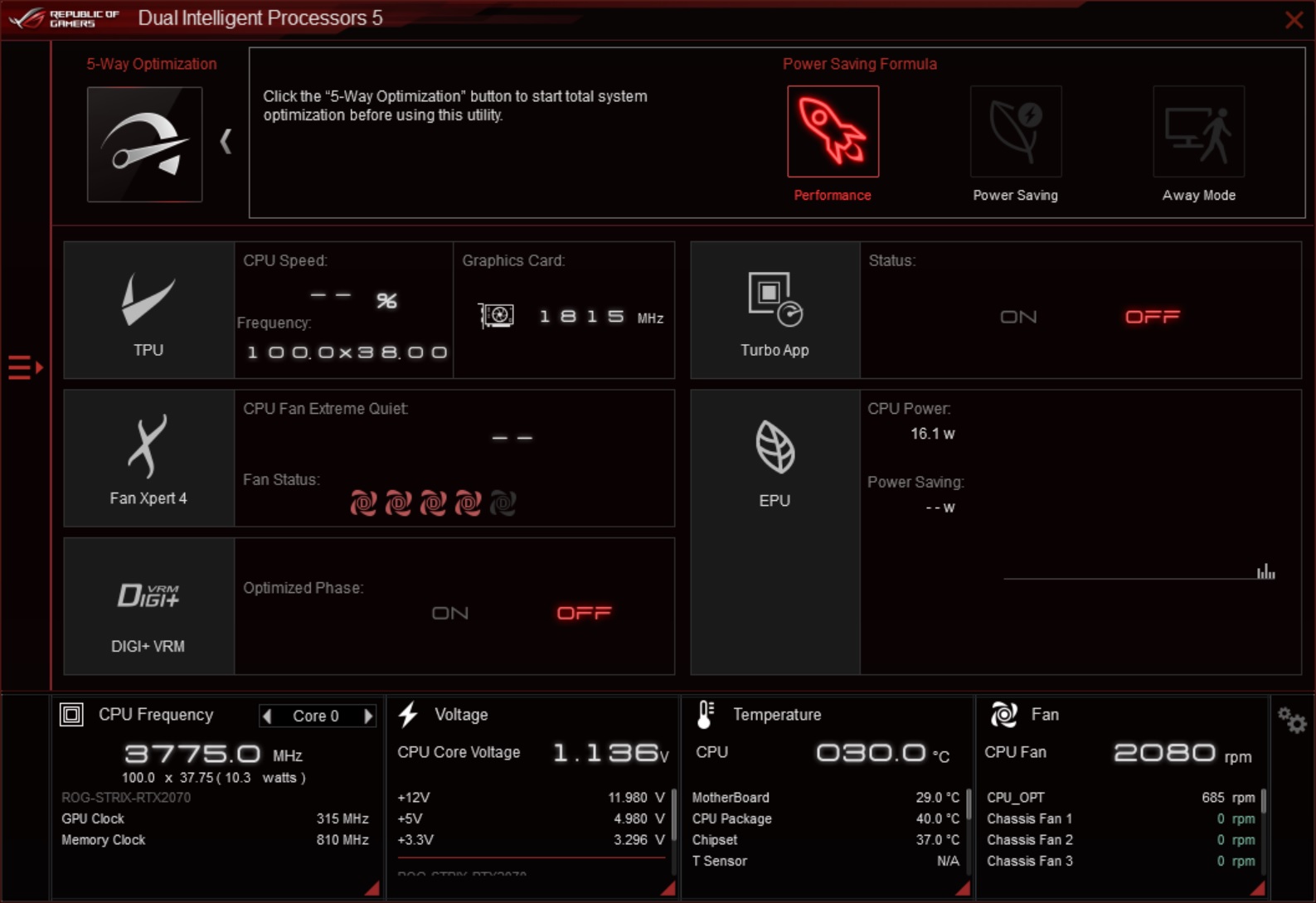
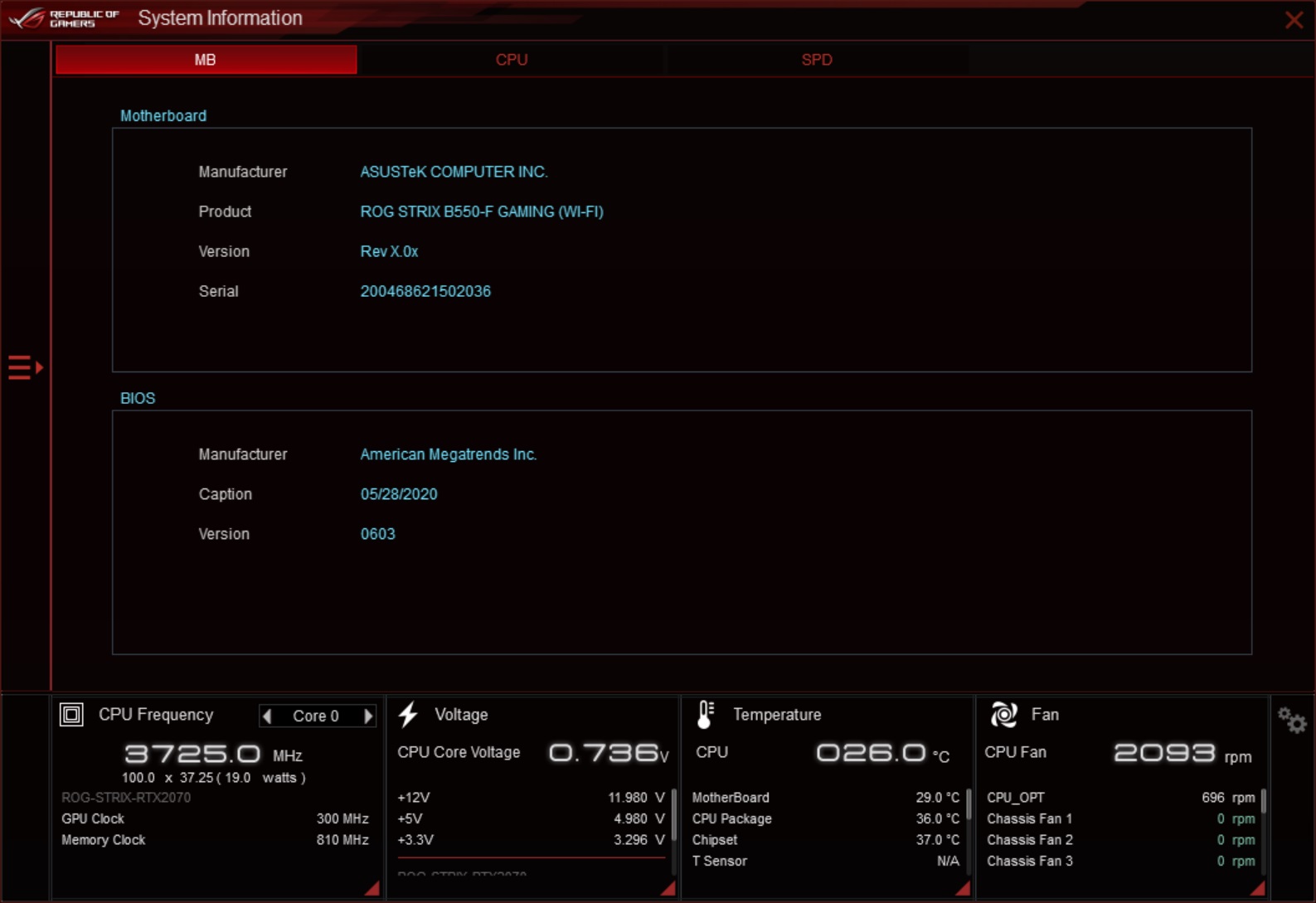


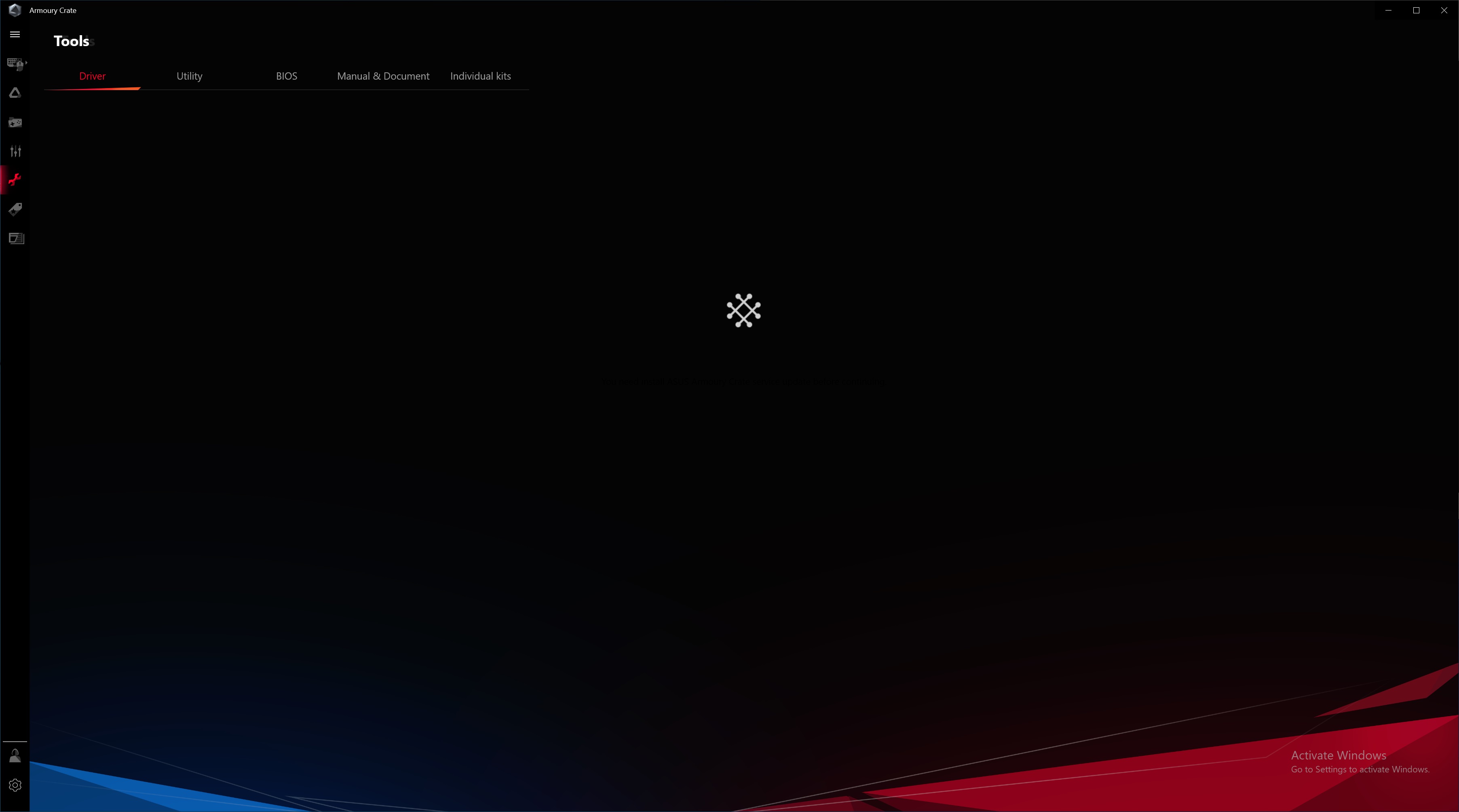
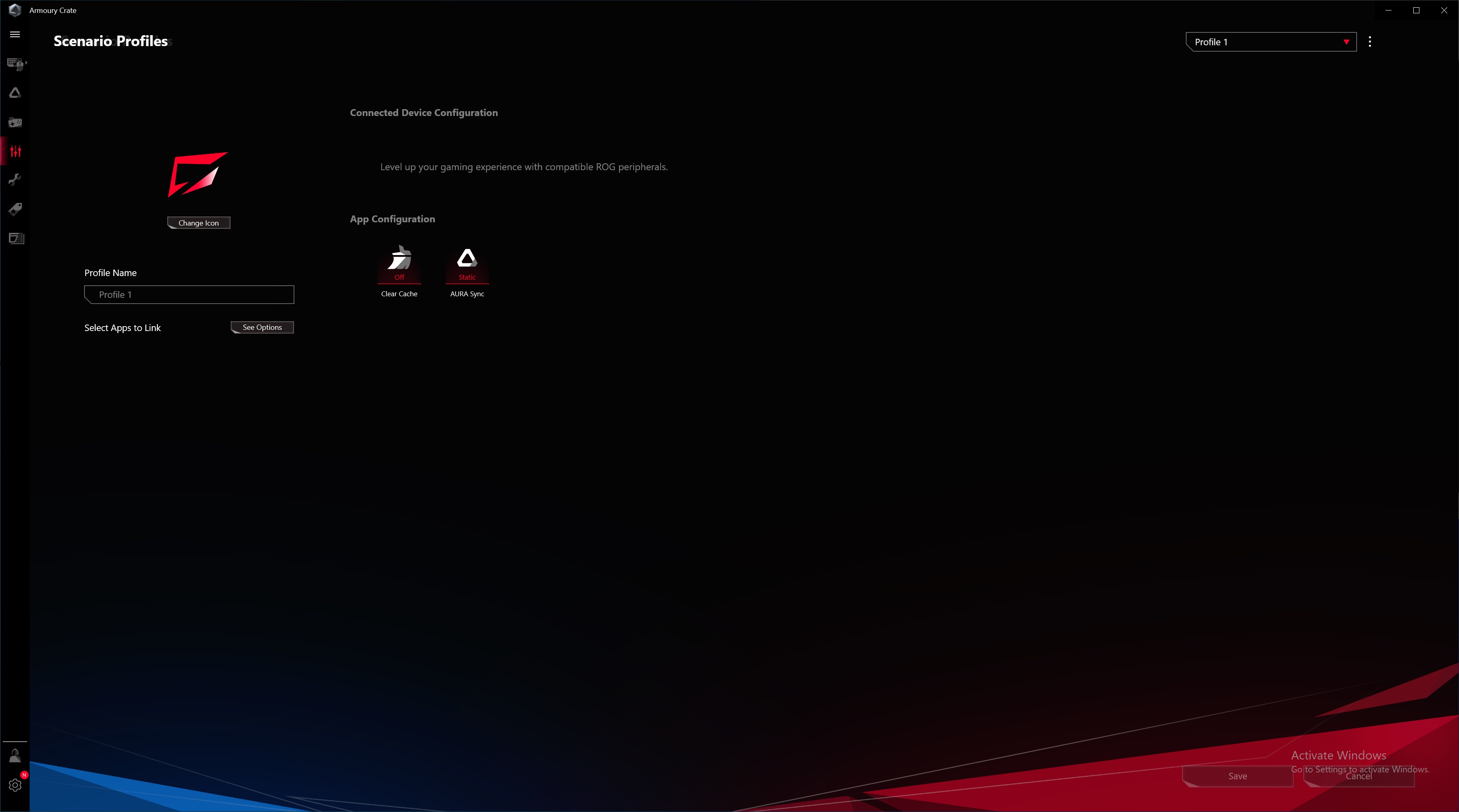
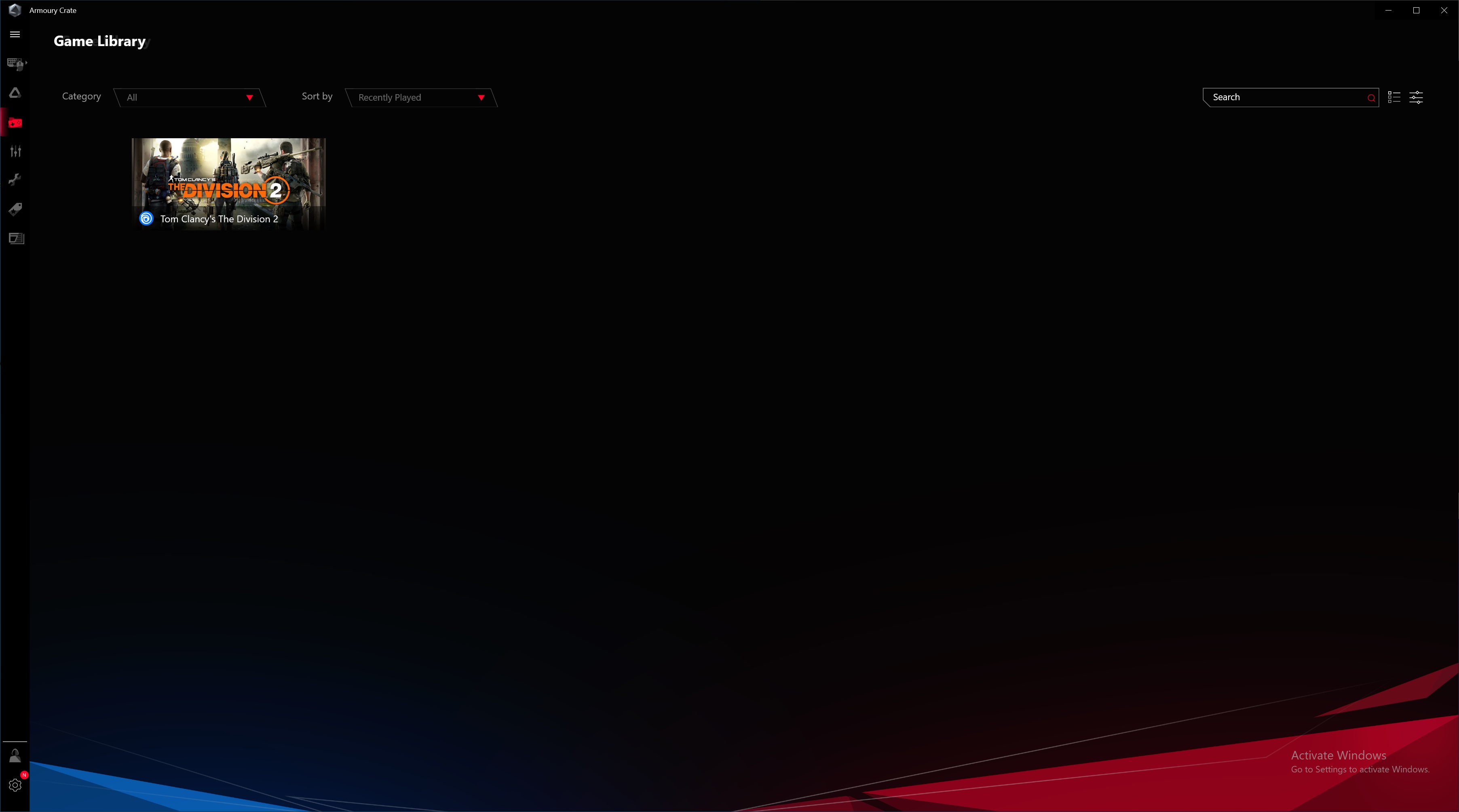
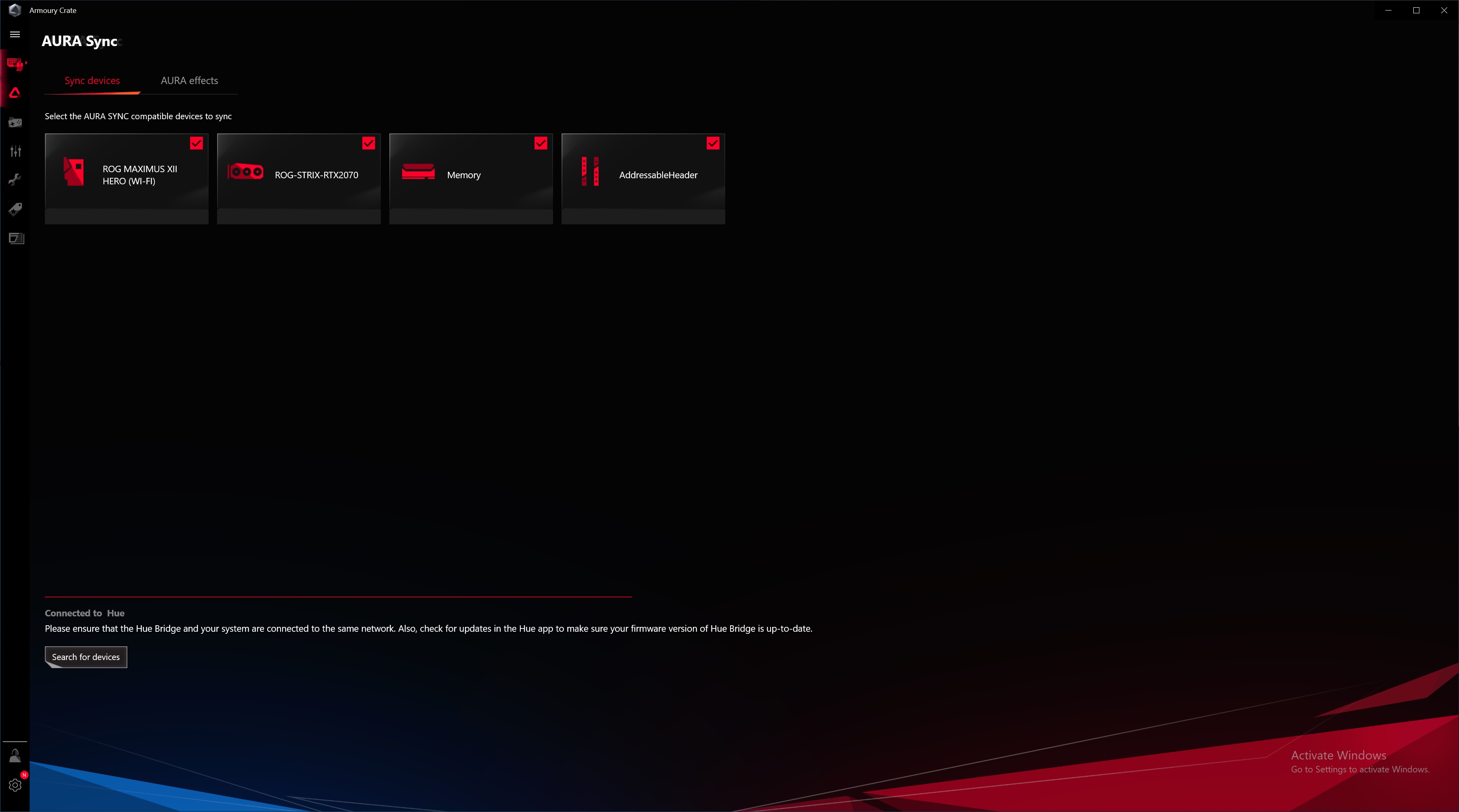
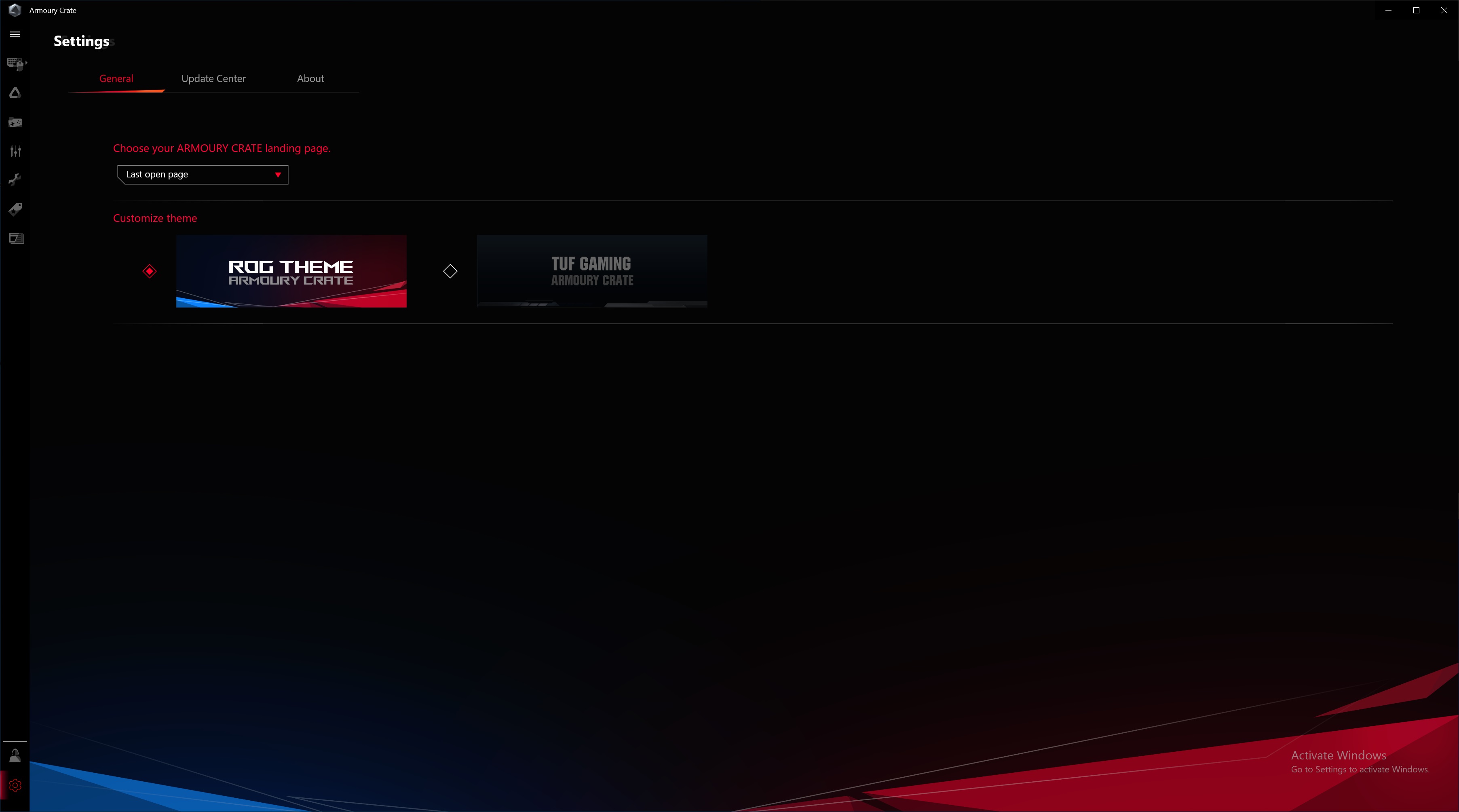
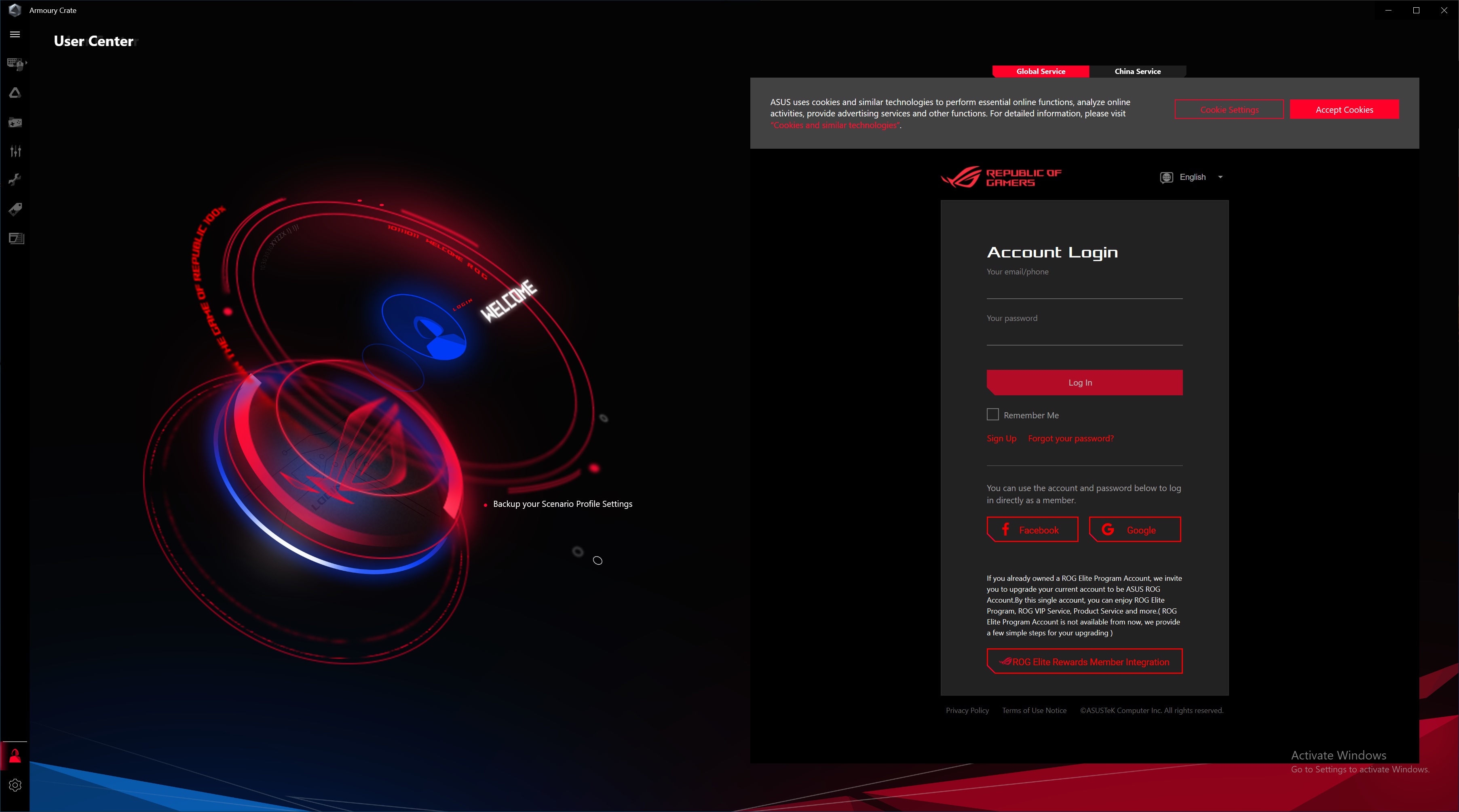

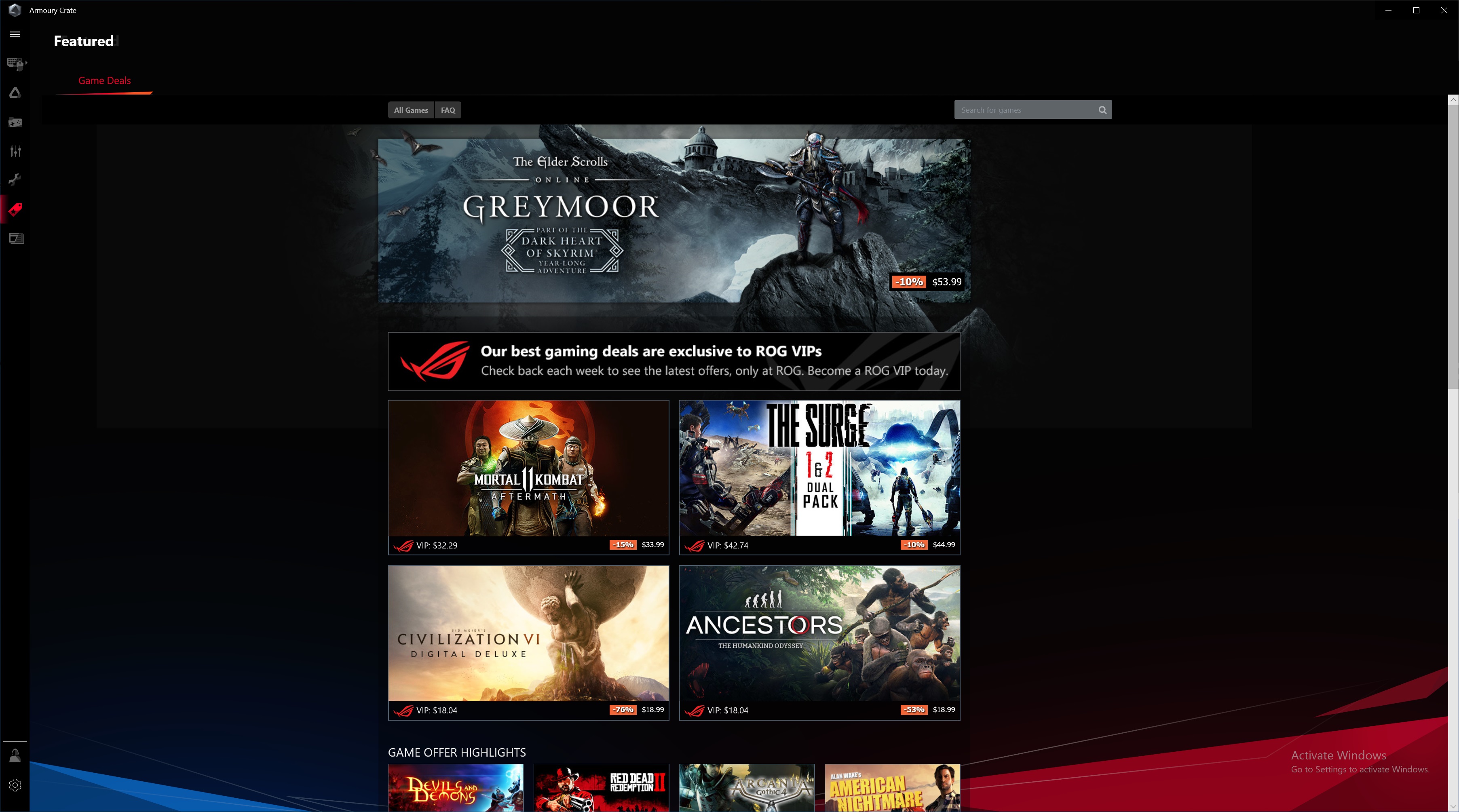
Firmware
To give you a sense of the Firmware, we’ve gathered screenshots showing a majority of the BIOS screens.
Asus’ BIOS is one of my personal favorites, as it’s easy to find what you are looking for and typically things aren’t buried several levels down. The BIOS options are plentiful, especially for overclocking, and there are controls for just about anything you can think of. Like the software, the firmware theme is also skinned differently as compared to pricier boards, in this case running black and a lighter blue as opposed to the ROG theme of black and red.
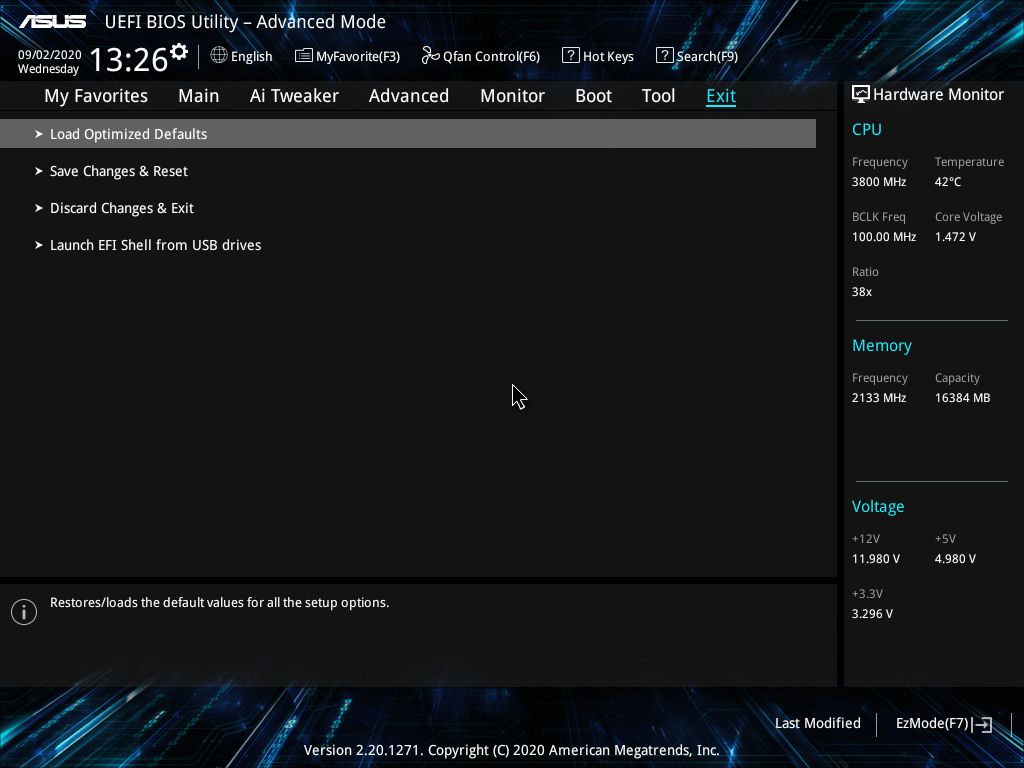
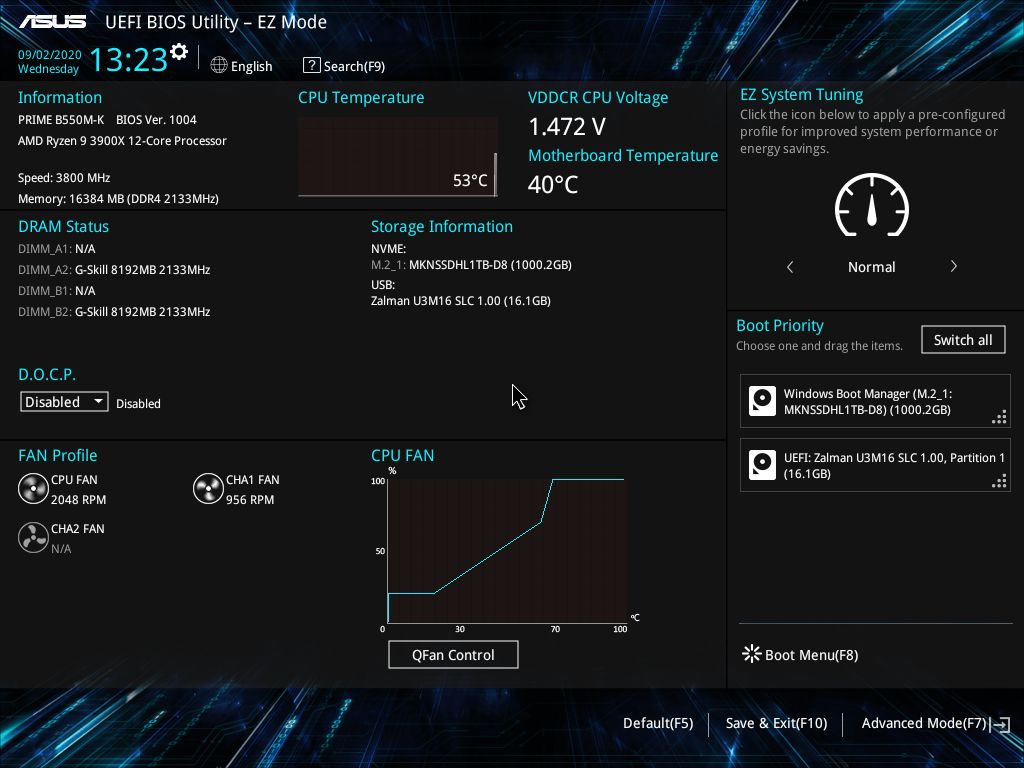
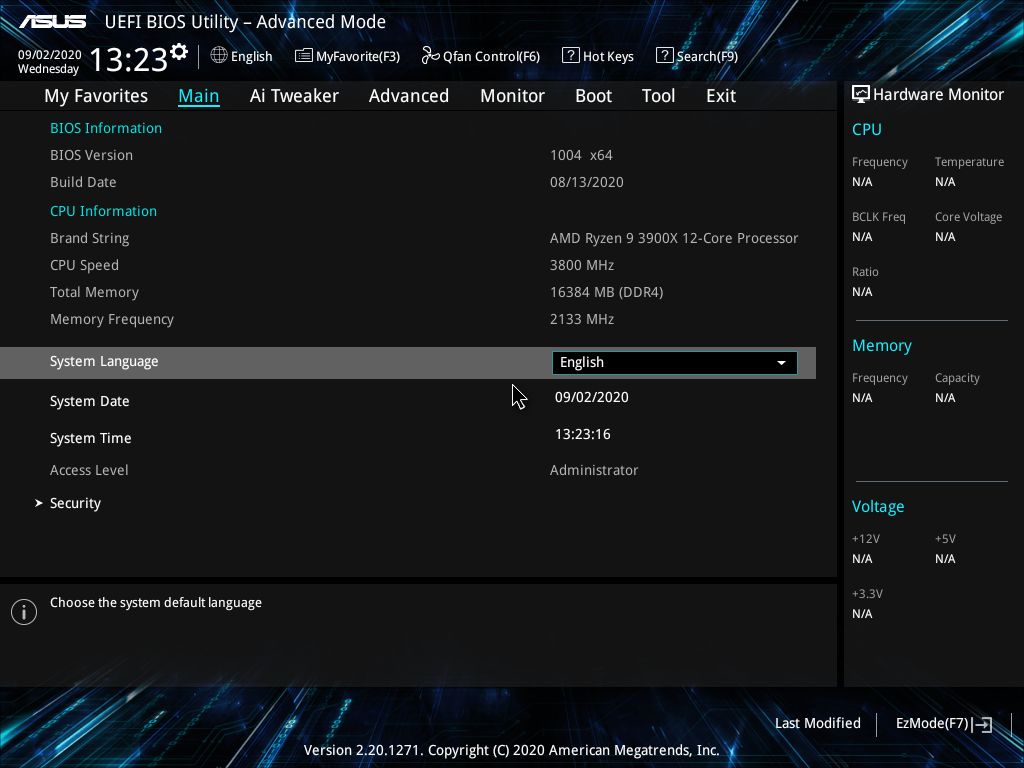
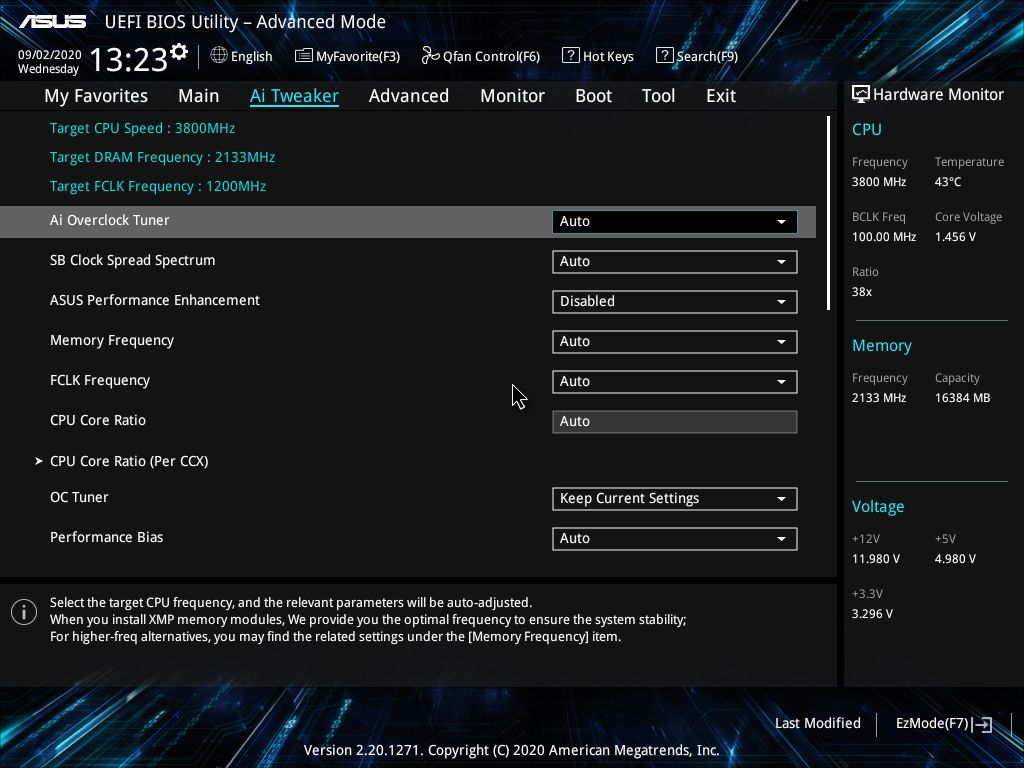
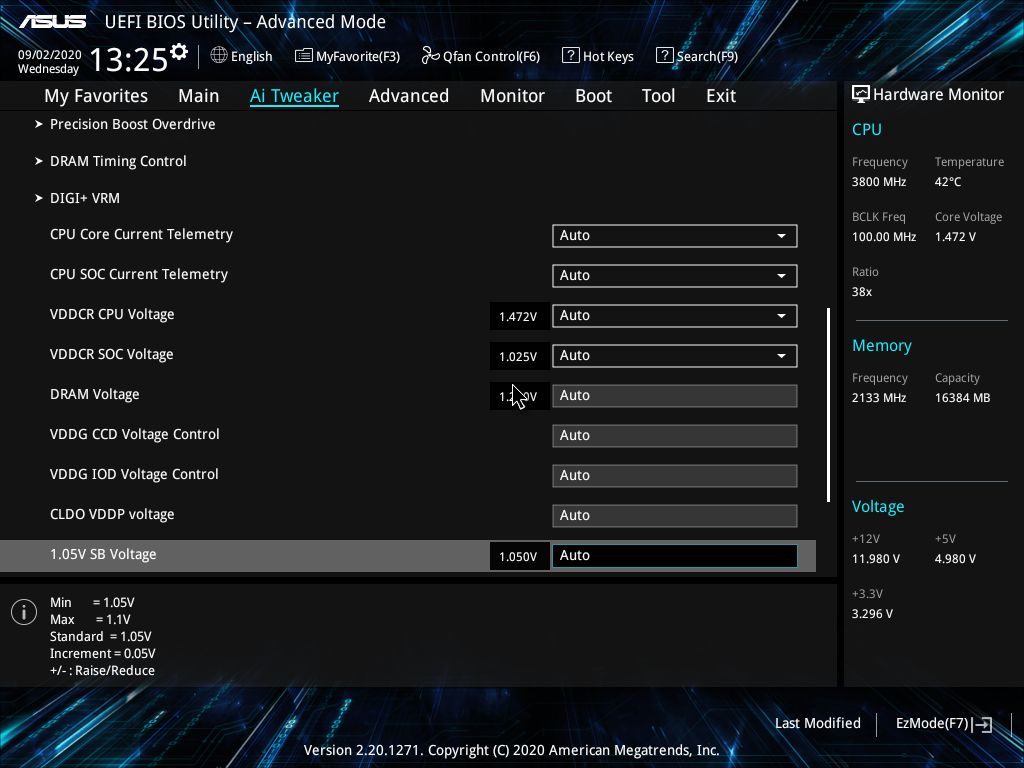
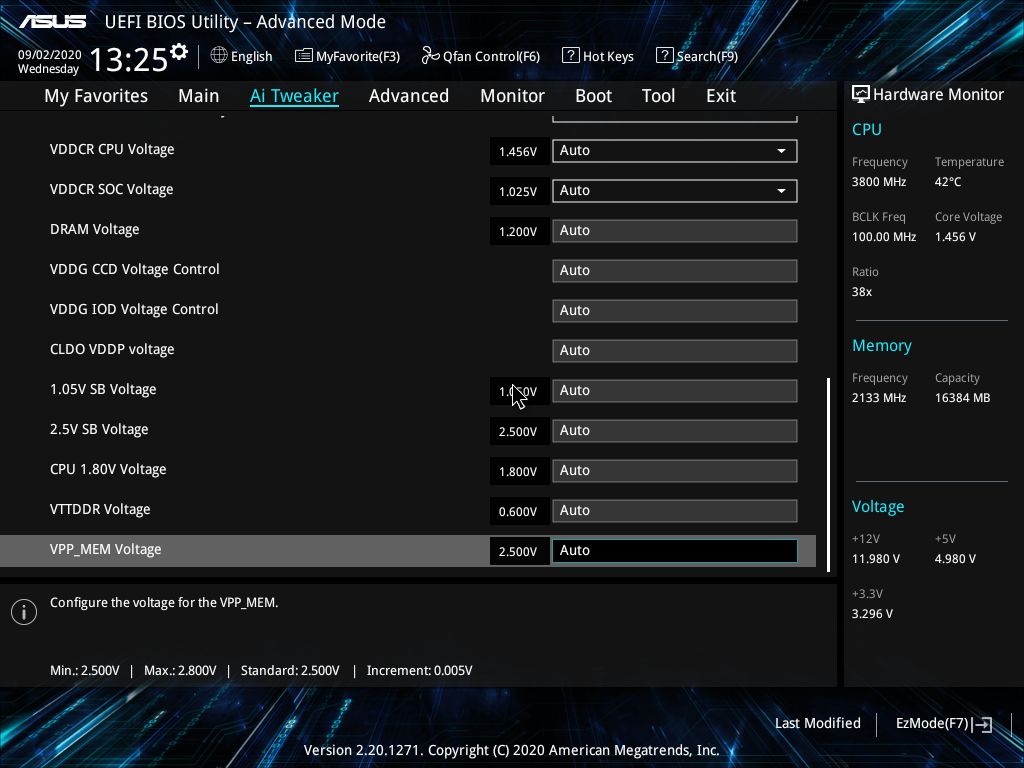
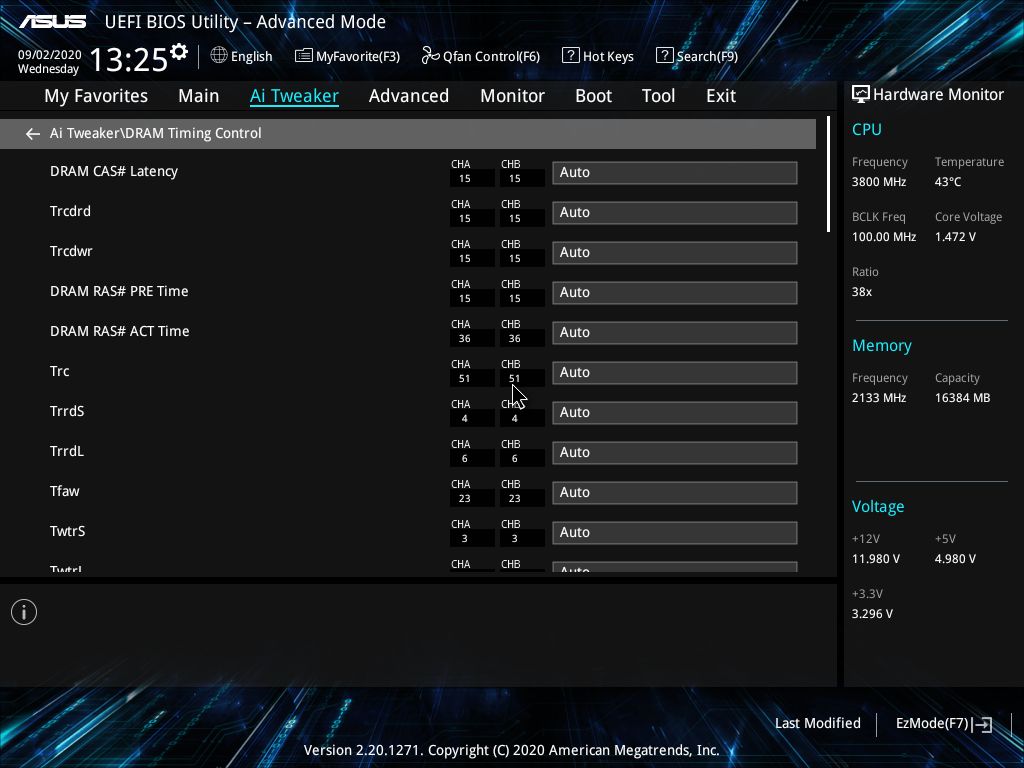
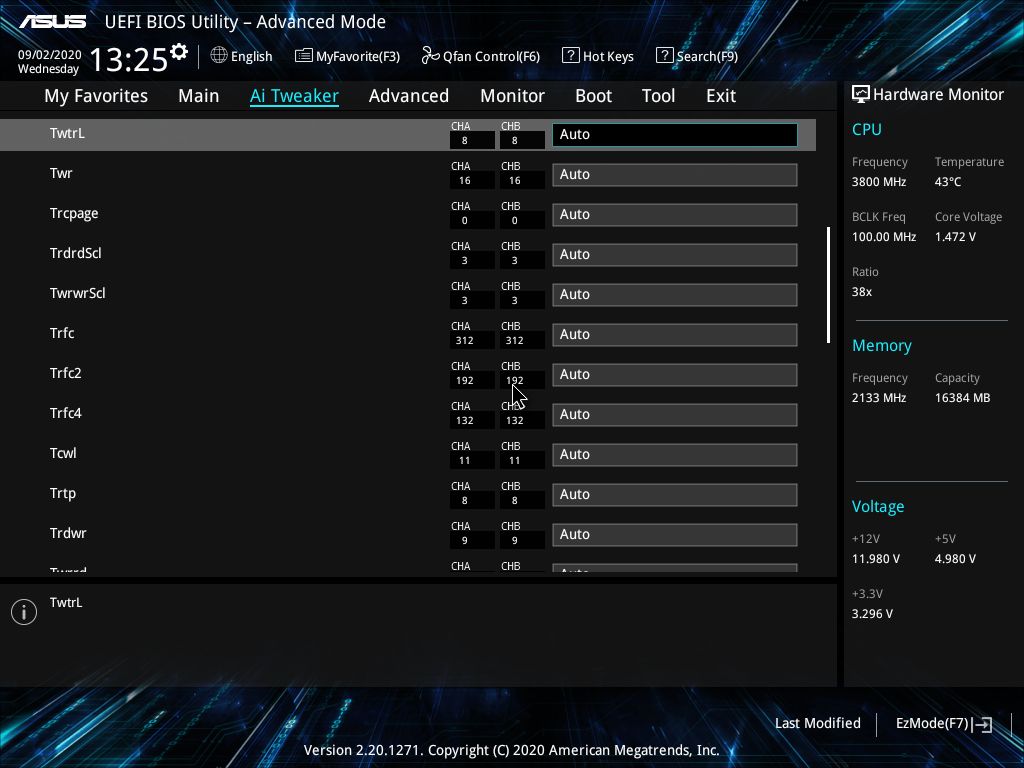
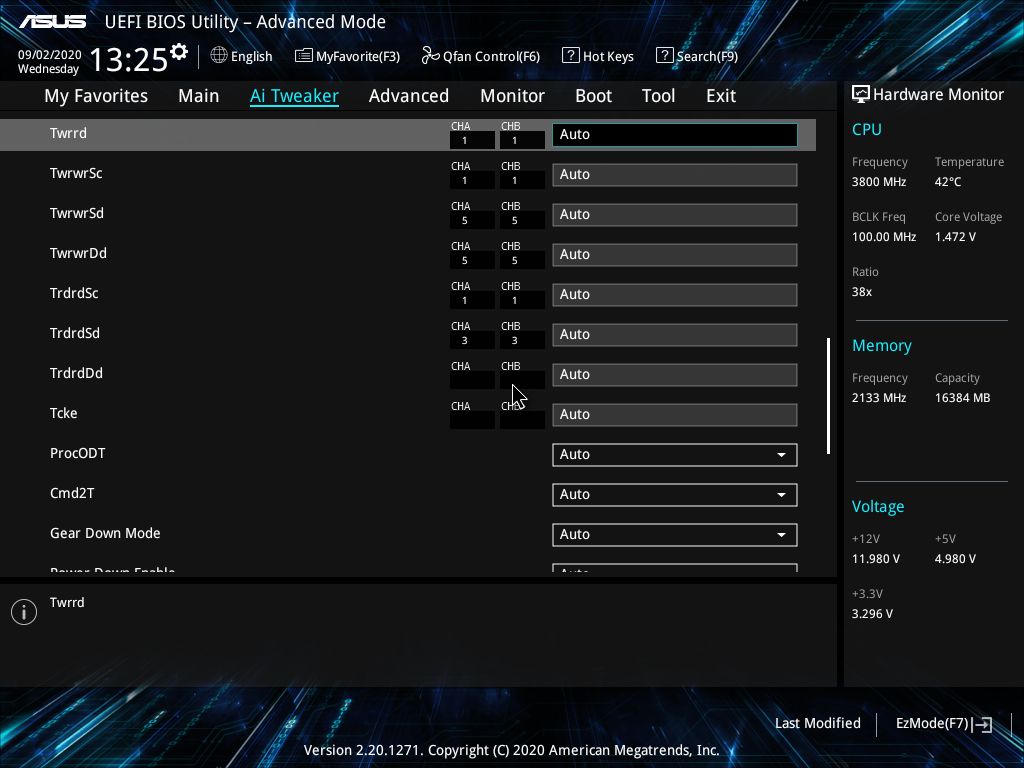
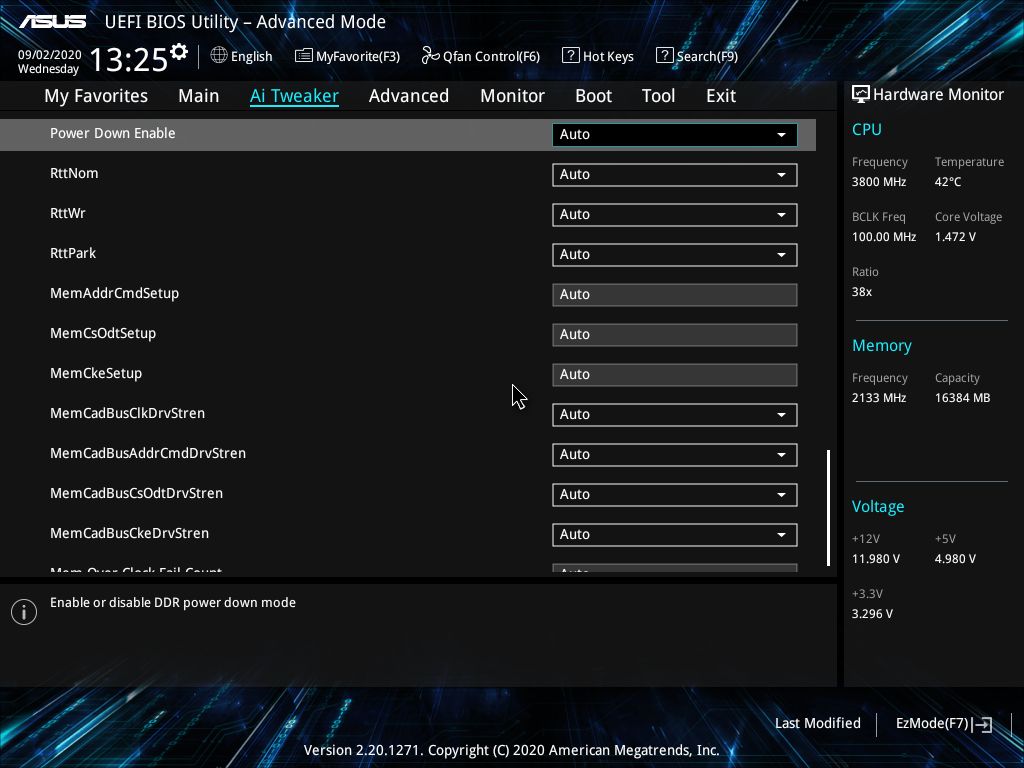
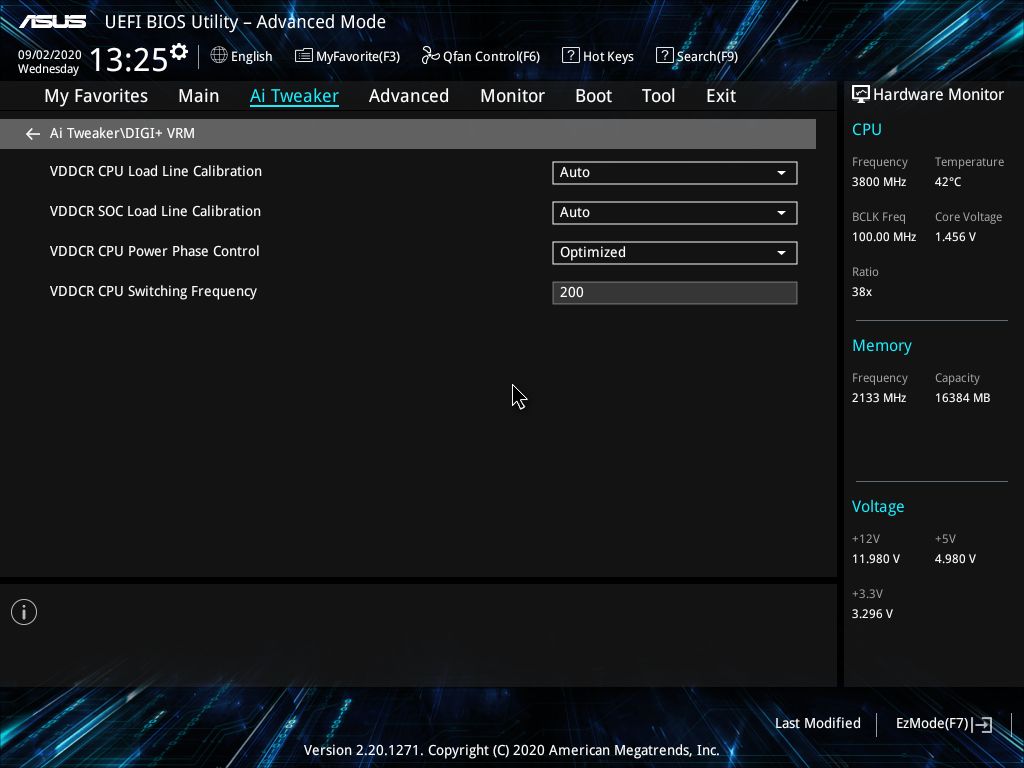
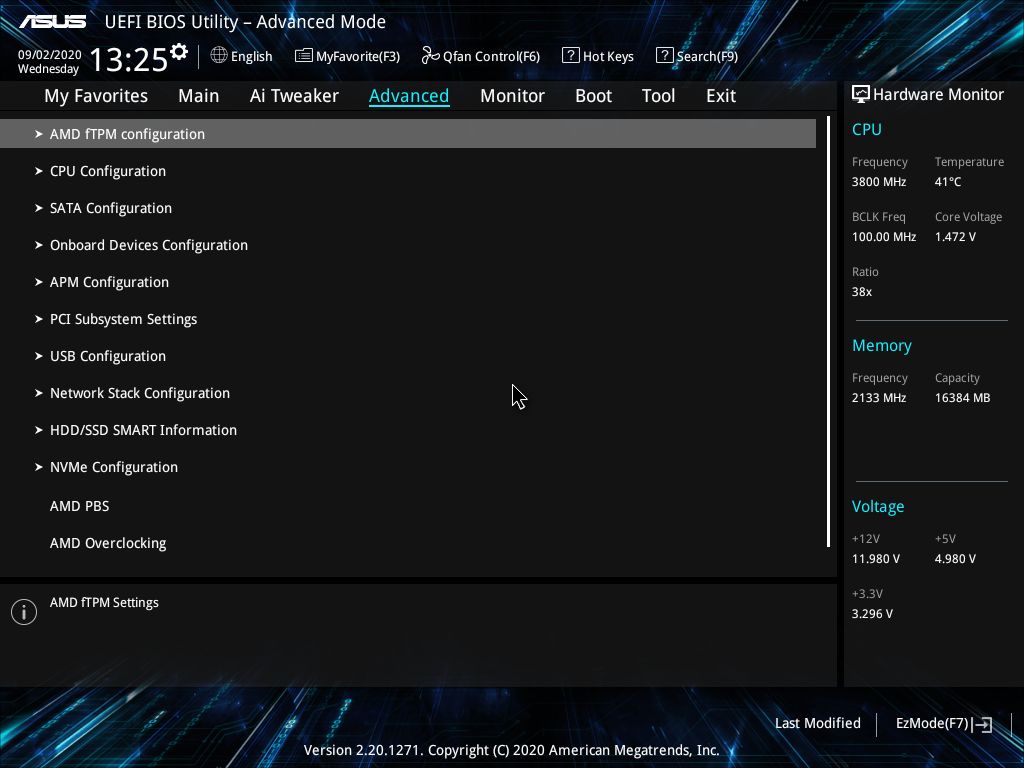
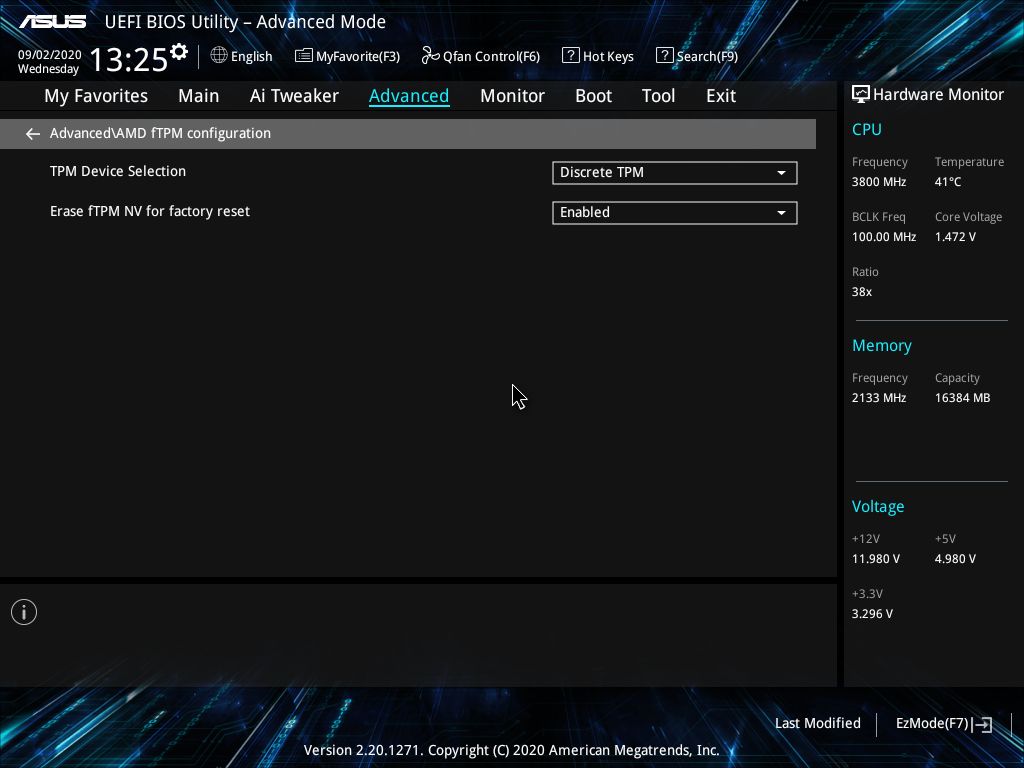
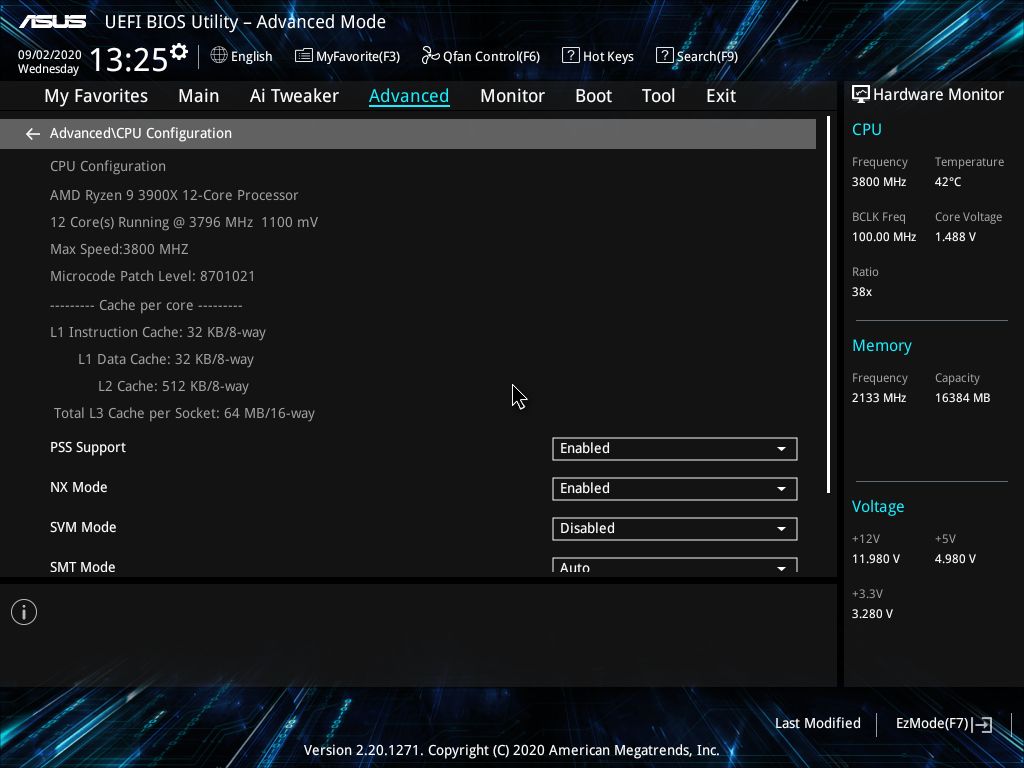
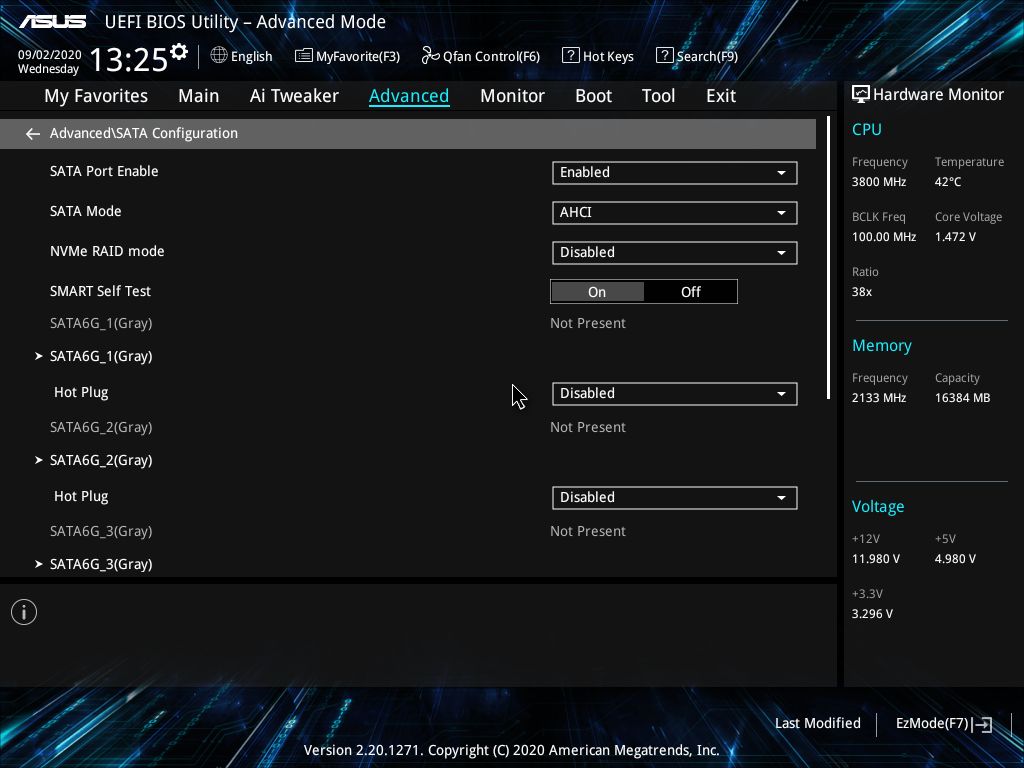
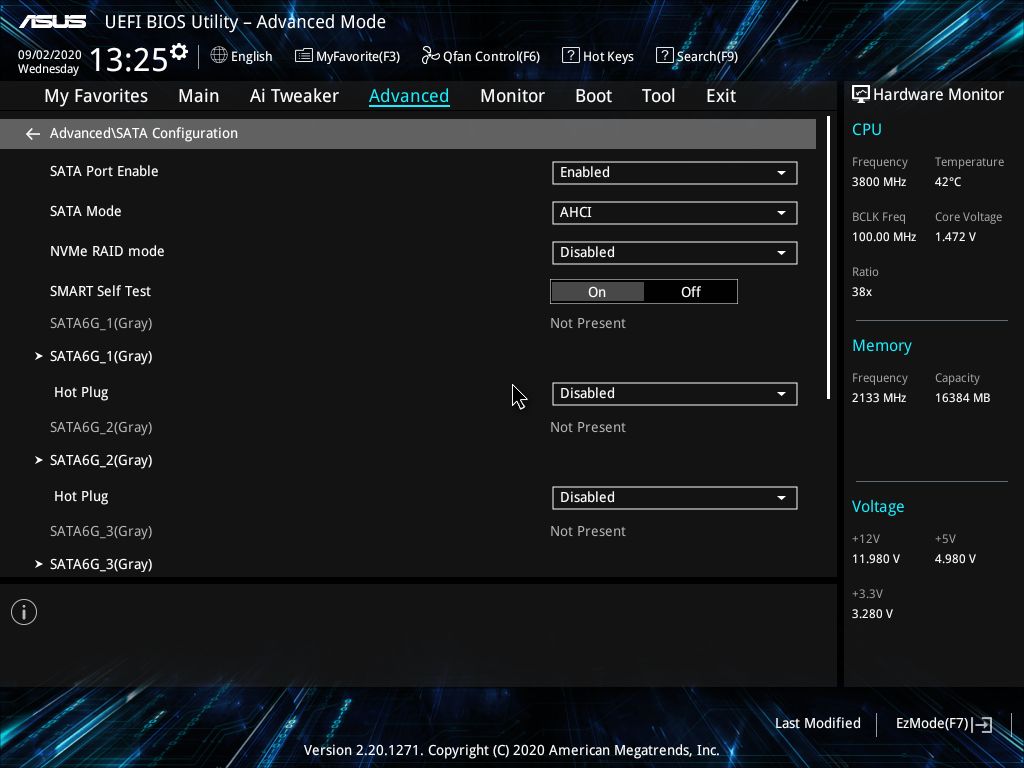
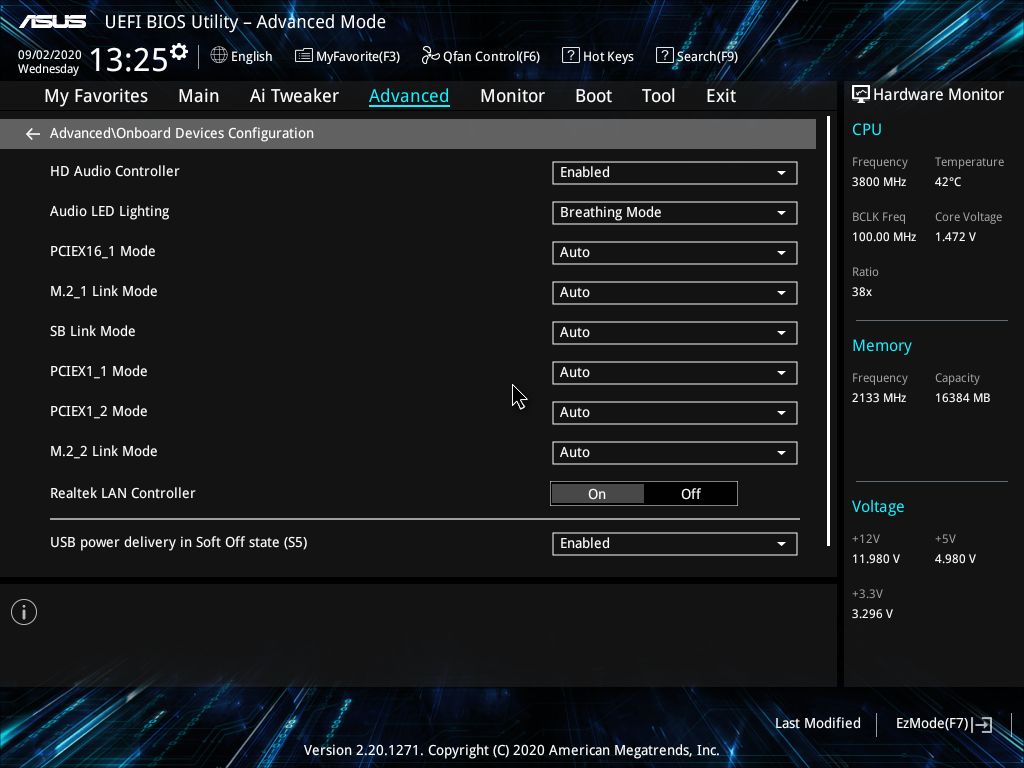

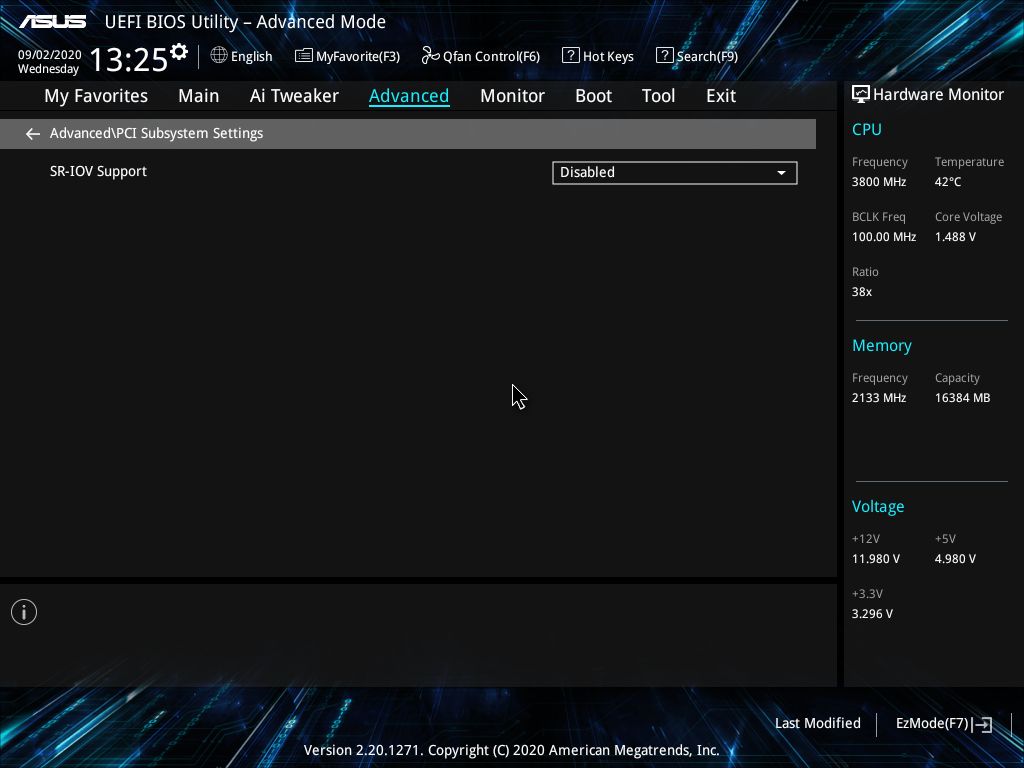
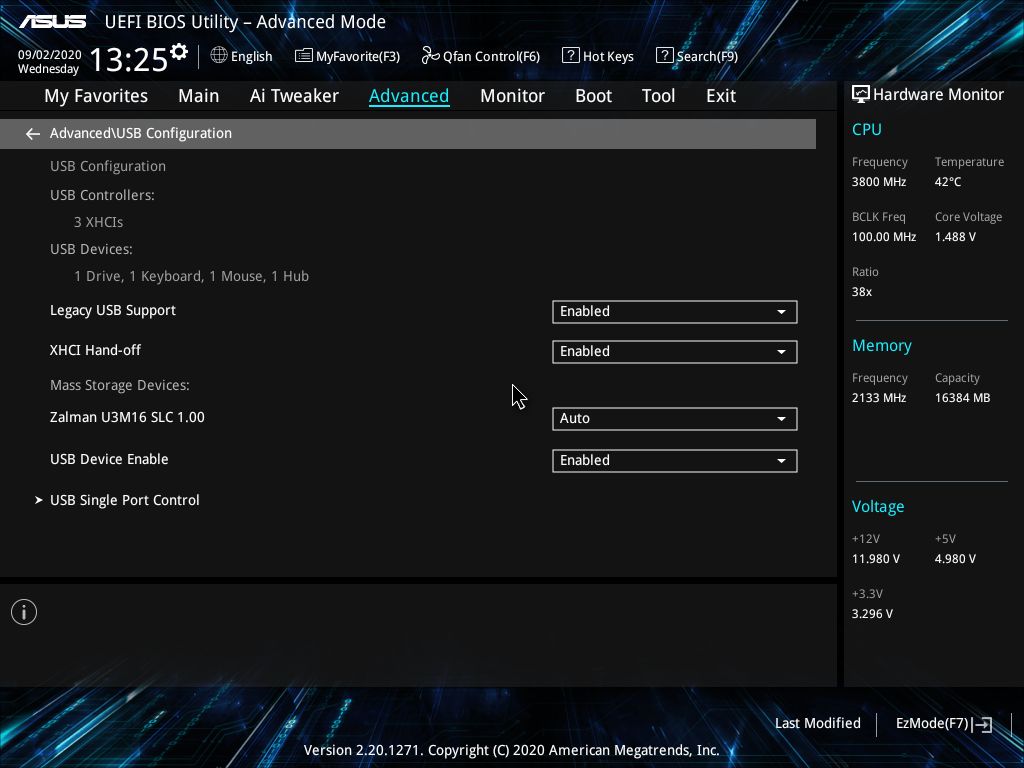
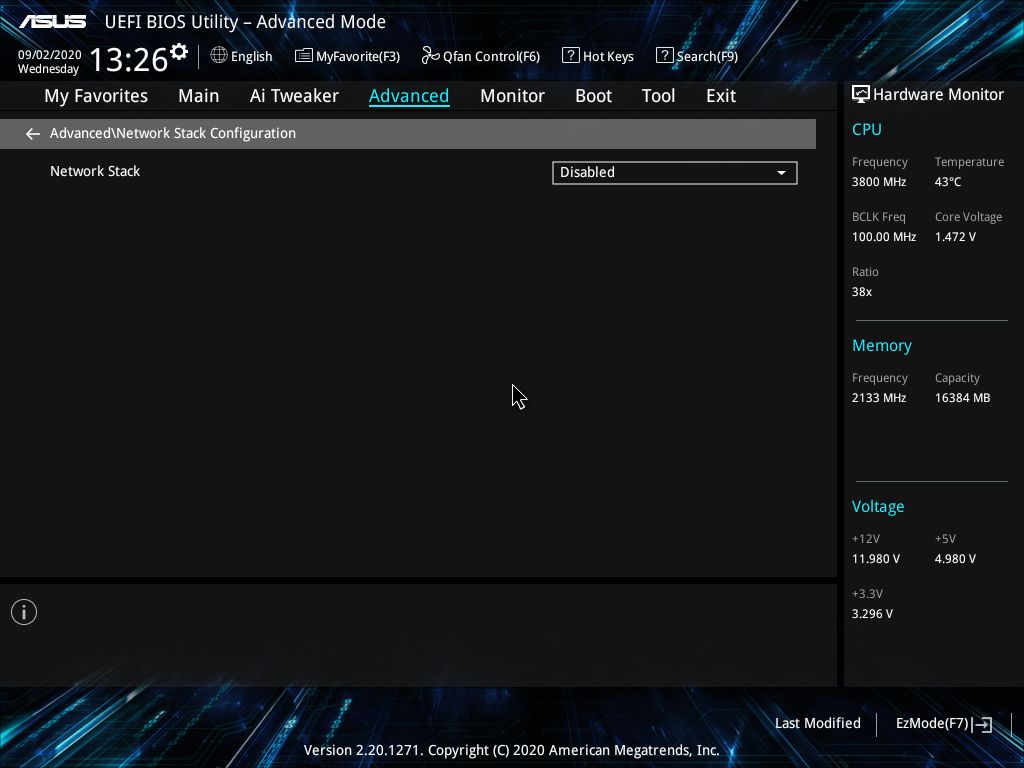
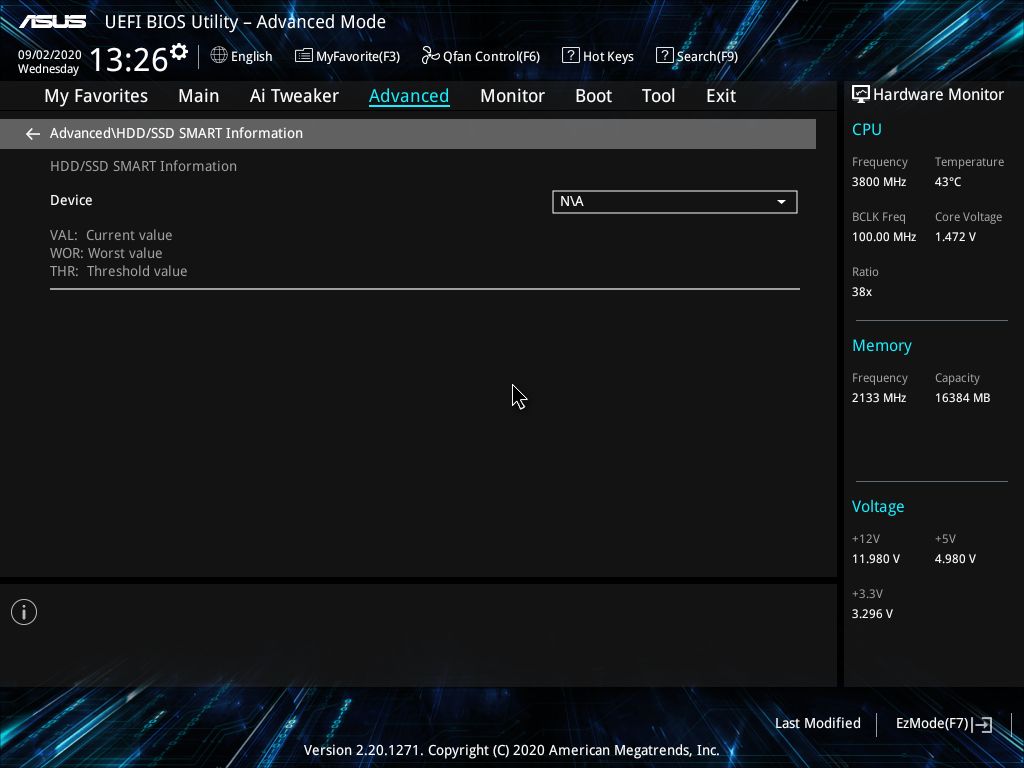
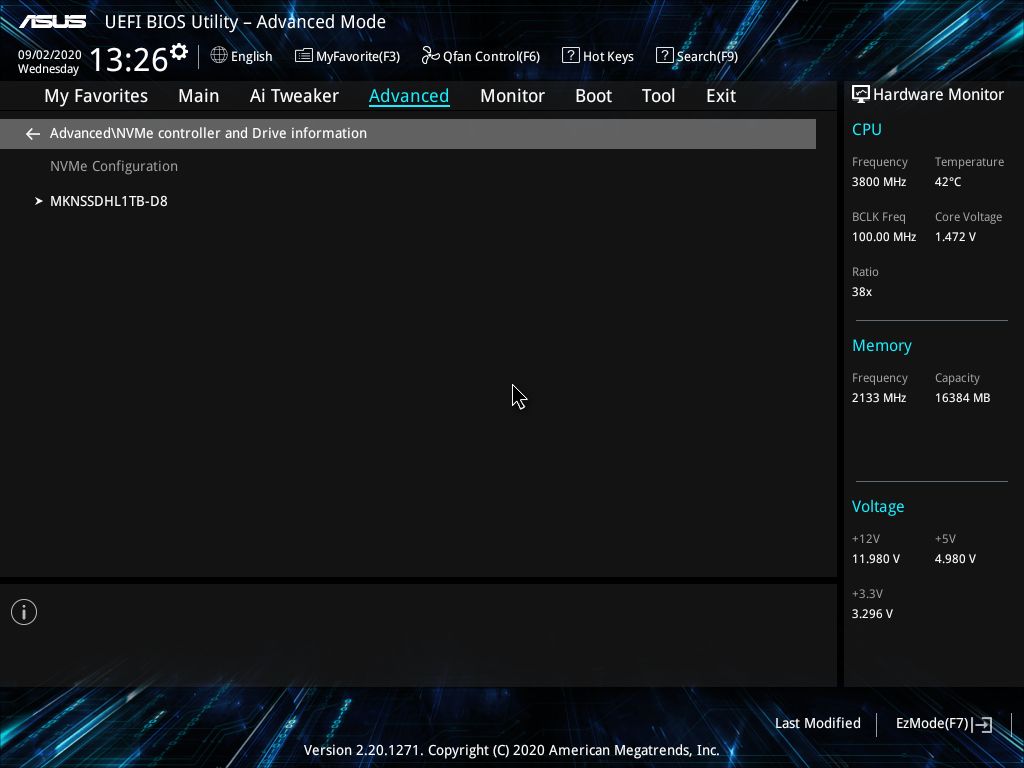
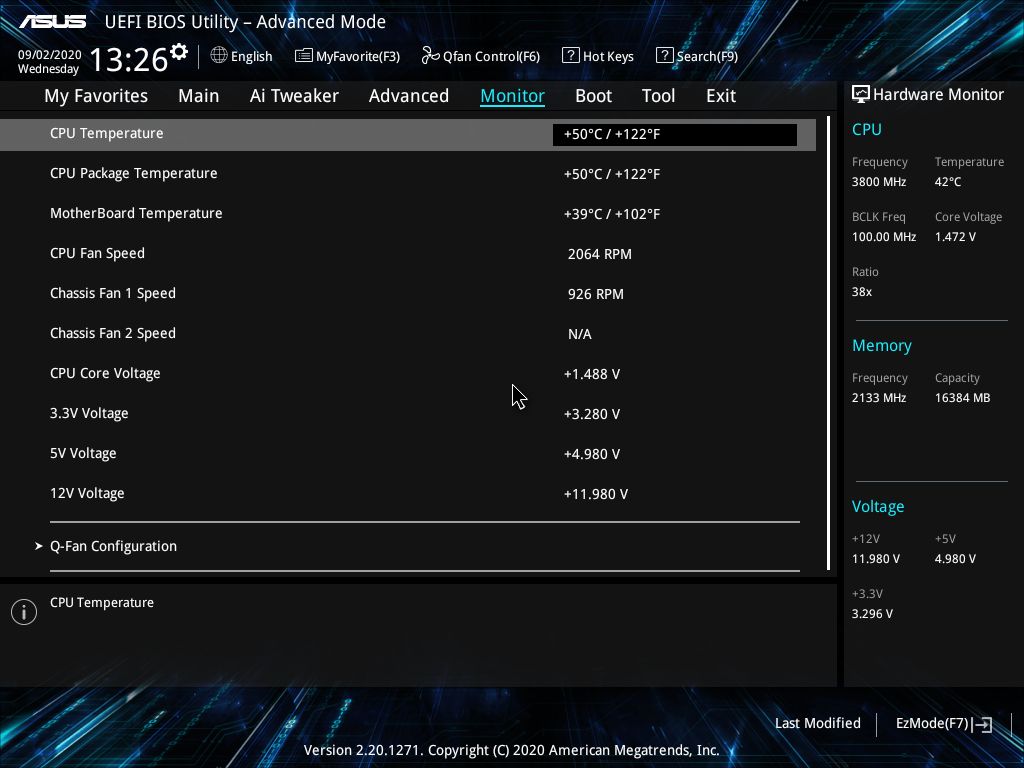
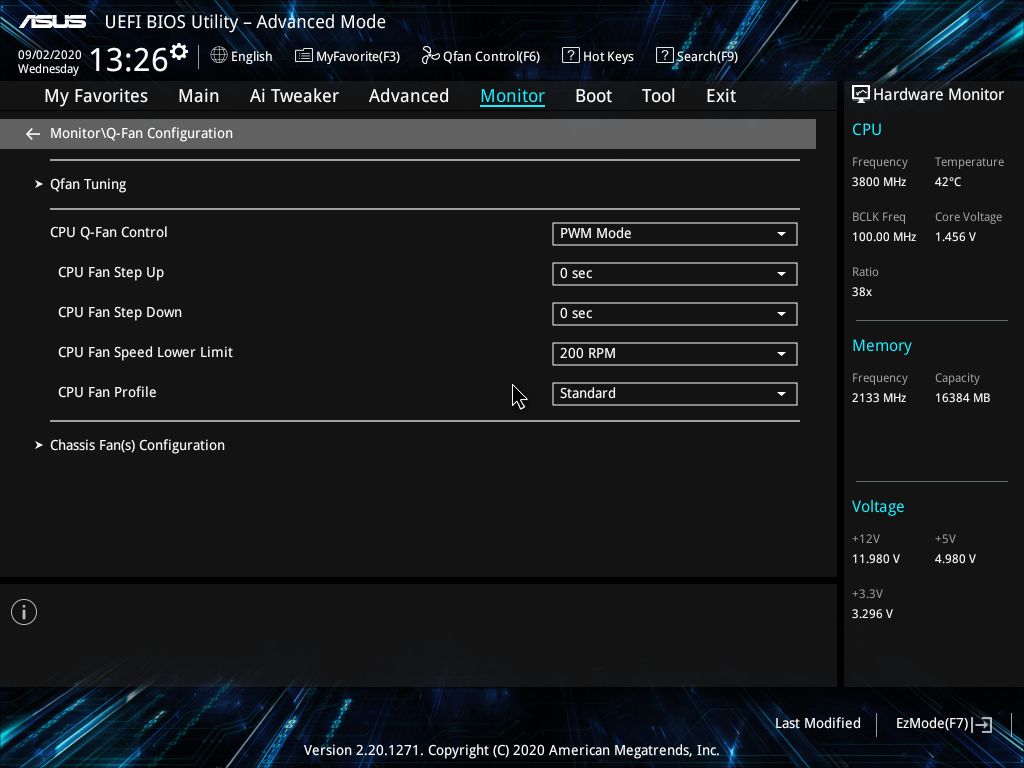
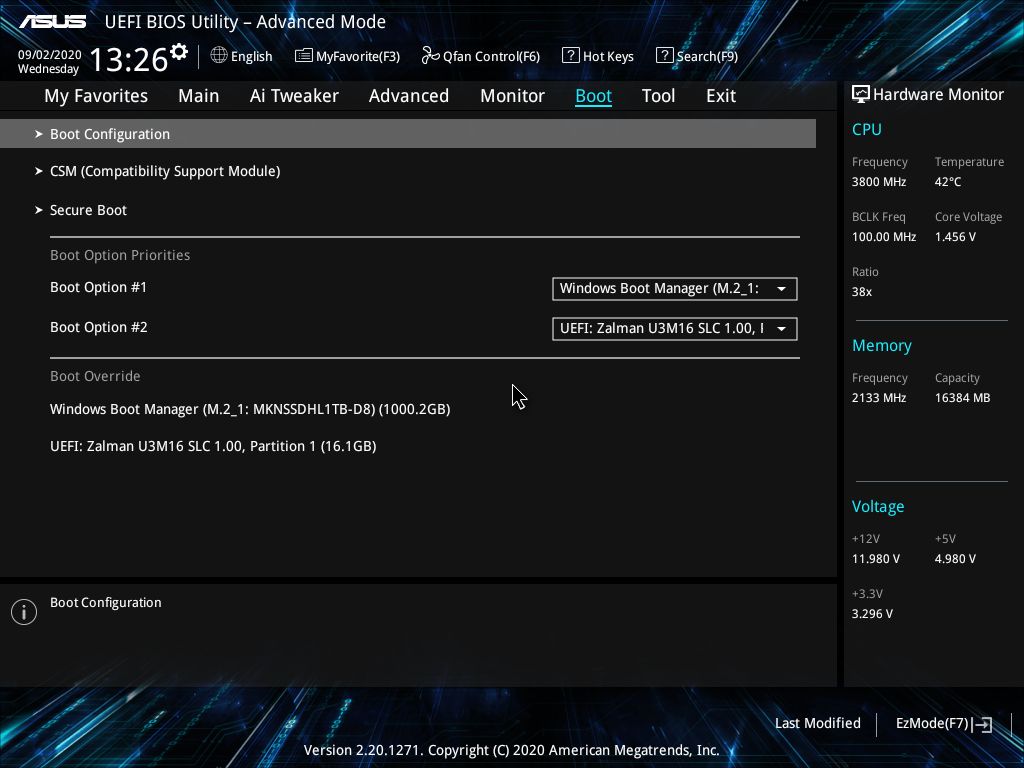
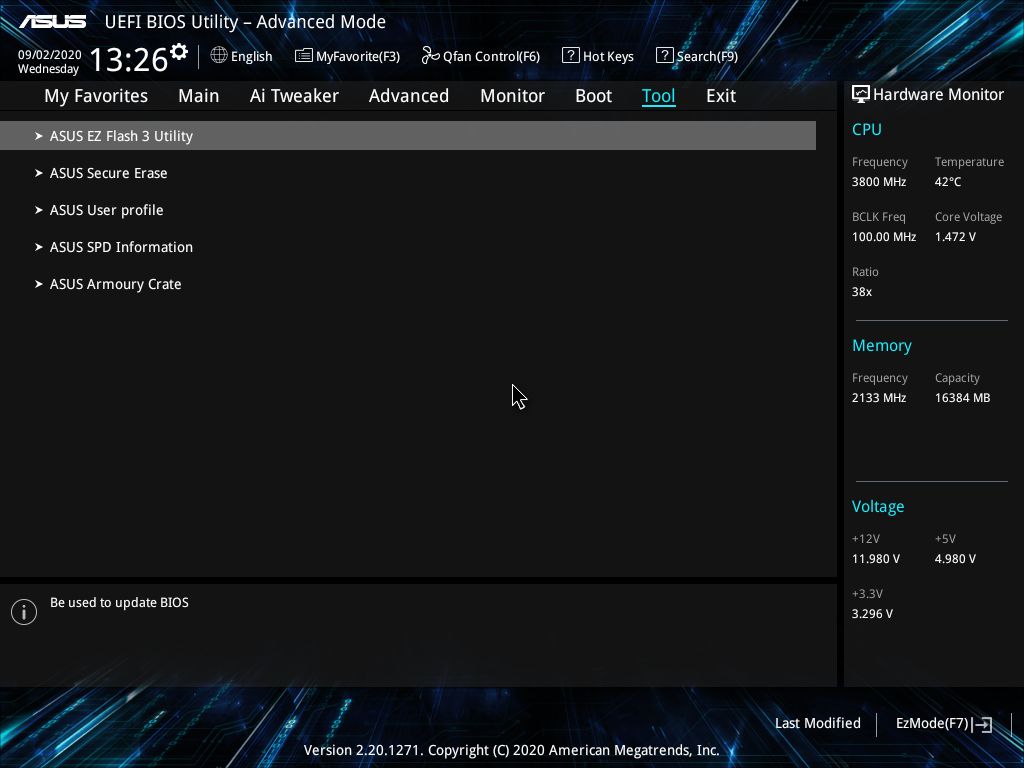
MORE: Best Motherboards
MORE: How To Choose A Motherboard
MORE: All Motherboard Content

Joe Shields is a staff writer at Tom’s Hardware. He reviews motherboards and PC components.
-
Avro Arrow LOWEST PRICE, BIGGEST VALUE:Reply
Flashing the BIOS of my ASRock X370 Killer SLI and dropping an R5-3600X into it instead of shelling out about $100 for an entry-level B-series motherboard that will most likely have VRMs that are inferior to those found on X-series motherboards.
Cost: $0
Analysis:
It doesn't have PCI-Express v4.0 but that's irrelevant except for high-speed NVMe drives at this point. Superior power delivery when compared to the A-series and B-series boards. Platform is mature and stable. Far more nice features on an X-series board like more USB, Intel Gigabit LAN and the audio is Realtek ALC892 with 7.1 channels.
Recommended. -
froggx ReplyAvro Arrow said:LOWEST PRICE, BIGGEST VALUE:
Flashing the BIOS of my ASRock X370 Killer SLI and dropping an R5-3600X into it instead of shelling out about $100 for an entry-level B-series motherboard that will most likely have VRMs that are inferior to those found on X-series motherboards.
Cost: $0
Analysis:
It doesn't have PCI-Express v4.0 but that's irrelevant except for high-speed NVMe drives at this point. Superior power delivery when compared to the A-series and B-series boards. Platform is mature and stable. Far more nice features on an X-series board like more USB, Intel Gigabit LAN and the audio is Realtek ALC892 with 7.1 channels.
Recommended.
I need to break this kind of thing down to make sure I understand.
This article is a comparison of 4 B550 boards costing around $100ish, yet you seem to have gone with option 5 out of 4 here. You know, a board that isn't mentioned because it isn't a B550, was originally at least double the average cost of these boards (which isn't an issue if you already have one), and is "mature and stable" (3+ years old).
I have to give you props for creativity, but when it comes to those of us that don't have a baller AM4 board (or any AM4 board) and are vaguely interested in throwing a box together on the cheap, recommending option 5 out of 4 legit choices might as well be saying to divide by 0.
(I have to admit however, if your option 5 out of the 4 was a real world choice here, I'd take that X370 over a B550 any day.) -
Avro Arrow Reply
Why so serious? I only put it there because nobody had posted anything and it's funny (because of option 5 out of 4). Of course it doesn't work unless someone already has the board. It's one of those "D'UH" posts that just takes up space. It also informs people that it is an option. One could say "everyone knows that" and I would've agreed once upon a time but then someone asked me for a source when I mentioned that Zotac is just Sapphire in disguise (and I thought everyone knew that).froggx said:I need to break this kind of thing down to make sure I understand.
This article is a comparison of 4 B550 boards costing around $100ish, yet you seem to have gone with option 5 out of 4 here. You know, a board that isn't mentioned because it isn't a B550, was originally at least double the average cost of these boards (which isn't an issue if you already have one), and is "mature and stable" (3+ years old).
I have to give you props for creativity, but when it comes to those of us that don't have a baller AM4 board (or any AM4 board) and are vaguely interested in throwing a box together on the cheap, recommending option 5 out of 4 legit choices might as well be saying to divide by 0.
(I have to admit however, if your option 5 out of the 4 was a real world choice here, I'd take that X370 over a B550 any day.)
Now, I assume NOTHING. I still thought that it was funny in a sarcastic kind of way. I mean, come on, I wrote "RECOMMENDED" at the end. What serious poster does that? LOL -
werther595 Did anyone else notice that MSI PRO-VDH mopped the floor with boards twice its price? I'm now looking for other reviews to corroborate. This seems...unusualReply -
TesseractOrion ReplyAvro Arrow said:... random waffle....
Gotta agree with froggx, your post was utterly irrelevant to the topic in hand; and then you had to double down with another useless post sigh :rolleyes: