ASRock X370 Gaming K4 ATX Motherboard Review
Why you can trust Tom's Hardware
Firmware And Testing Configuration
Firmware
ASRock’s X370 UEFI options are consistent from product to product, and the main difference between the Taichi and the X370 Gaming K4 is the synchronization of the box art with the UEFI. However, this time around we'll provide a little more depth to the options. For starters, CPU frequencies are listed in the table or are accessible via the “+/-” keys in 50MHz increments.
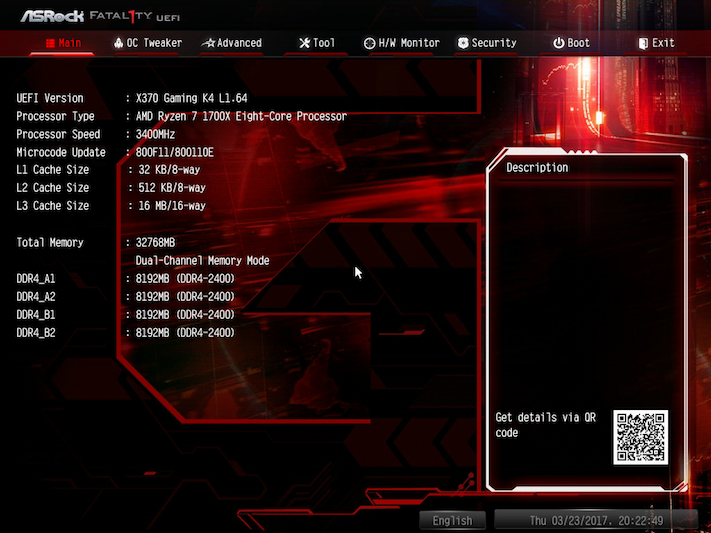
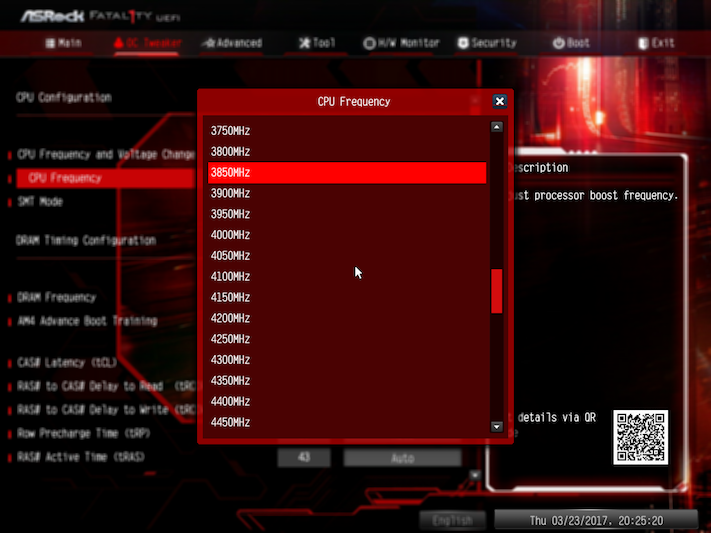

If overclocking memory is your thing, DDR4-2933 and DDR4-3200 are the only other stock options for easy tweaking. Of course, BCLK overclocking might open doors to other frequencies, but that comes with the risk of harmful system side effects. Voltage biasing for the core is accessible by holding down the plus key or keying in the desirable voltage. Note that voltages are adjustable in increments of 6.25mV. For the DIMMs, voltage set points are adjustable by 5mV increments.
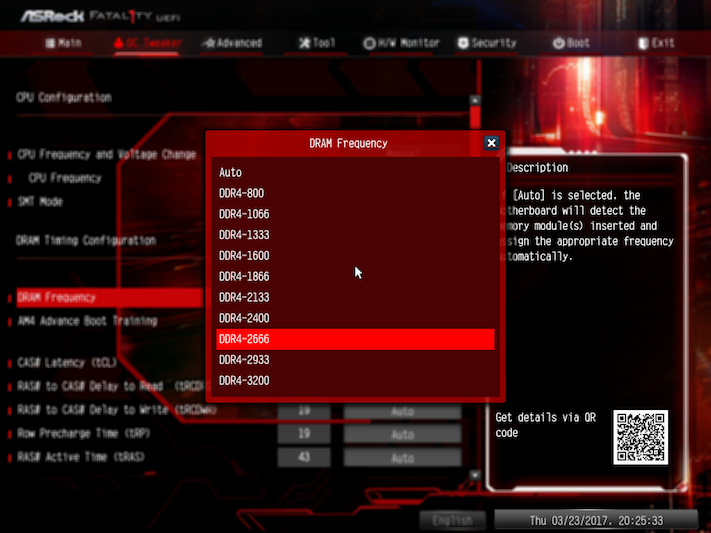

We'll stand by our “too many options” statement from the previous ASRock review. Sure, professional overclockers might find using the "disabling platform first error handling" or "freezing DF module queues on error" helpful, but do they really need "location of private memory regions," "disabling individual I2C interfaces," and "clear MCA at warm RST?" Give me a break. When the description lists specific address definitions or “no help string,” it doesn't need to be available to the normal user.


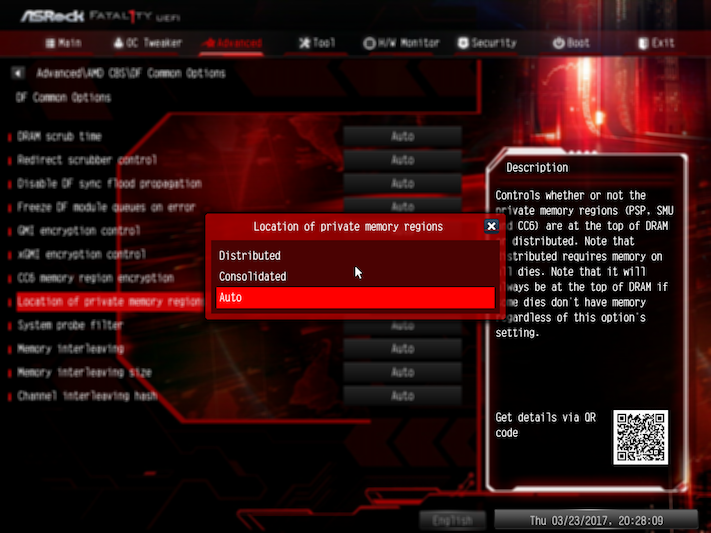

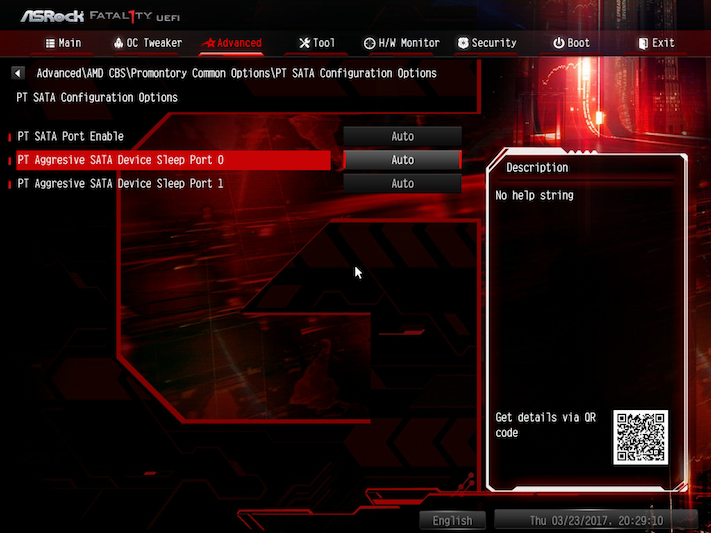
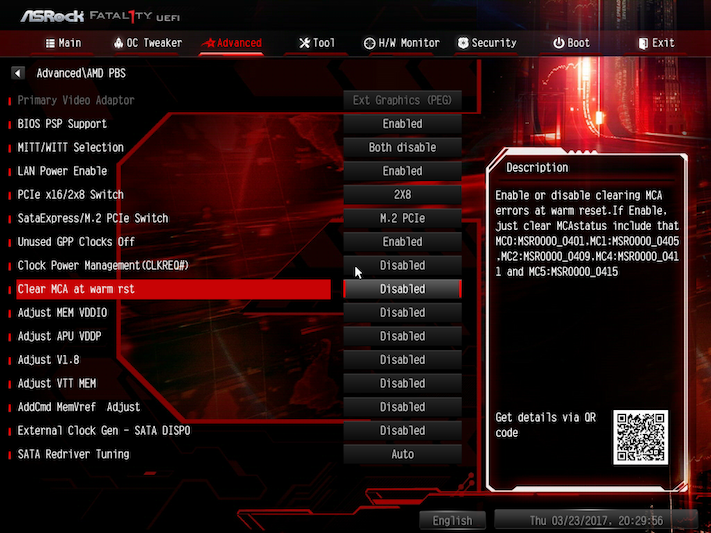
More recent versions of the UEFI let you disable SMT. In our overclocking quest, we used this to help debug stability issues, but we encountered a scenario in which the option would not reset itself without intentionally causing the UEFI to reset. This would only occur when booting with an incompatible memory configuration, which was frustrating.
Another addition in newer firmware versions is the ability to flash through the OS, which we found helpful while making a mess of things when overclocking.
Test Configuration
We haven't changed much. We did get our hands on some better memory—HyperX Predator DDR4-3200MHz—but we won't spoil the fun of our overclocking section. The Nocuta NH-D15 SE-AM4 returns as well. Special thanks to Noctua for supplying this and two more coolers to be investigated soon.
The biggest addition to the test suite are three 1080p monitors in portrait mode. Turning on Nvidia’s Surround mode while implementing bezel correction gets us a system resolution of 3460x1920. Not exactly 4K but darn close, and at least satisfies some of the concerns expressed about representing higher end gaming. Even if y’all don’t like it, it’s still pretty damn sweet.
Get Tom's Hardware's best news and in-depth reviews, straight to your inbox.
Test System Configuration
| Sound | Integrated HD Audio |
|---|---|
| Network | Integrated Gigabit Networking |
| Graphics | NVIDIA |
| Chipset | AMD X370 |
| Benchmark Settings | |
| Synthetic Benchmarks and Settings | |
| PCMark 8 | Version 2.7.613 Home, Creative, Work, Storage, Applications (Adobe) |
| SiSoftware Sandra | Version 2016.03.22.21 CPU Arithmetic, Multimedia, Cryptography Memory Bandwidth |
| DiskSPD | 4k Random Read, 4k Random Write 128k Sequential Read, 128k Sequential Write |
| Cinebench R15 | Build RC83328DEMO OpenGL Benchmark |
| CompuBench | Version 1.5.8 Face Detection, Optical Flow, Ocean Surface, Ray Tracing |
| 3D Tests and Settings | |
| 3DMark 13 | Version 4.47.597.0 Test Set 1: Skydiver, 1920x1080, Default Preset Test Set 2: Firestrike, 1920x1080, Default Preset Test Set 3: Firestrike Extreme, 2560x1440 Default Preset |
| Application Tests and Settings | |
| HandBrake CLI | Version: 0.9.9 Sintel Open Movie Project 4.19 GB 4k mkv to x265 mp4 |
| LAME MP3 | Version 3.98.3 Mixed 271MB WAV to mp3 Command: -b 160 --nores (160 Kb/s) |
| Adobe After Effects CC | Release 2015.3.0 Version 13.8.0.144 PCMark driven routine |
| Adobe Photoshop CC | Release 2015.5.0 20160603.r.88 x64 PCMark driven routine (light and heavy) |
| Adobe InDesign CC | Release 2015.4 Build 11.4.0.90 x64 PCMark driven routine |
| Adobe Illustrator | Release 2015.3.0 Version 20.0.0 (64-bit) PCMark driven routine |
| Blender | Version 2.68a BMW 27 CPU Render Benchmark BMW 27 GPU Render Benchmark |
| 7-Zip | Version 16.02 THG-Workload (7.6 GB) to .7z, command line switches "a -t7z -r -m0=LZMA2 -mx=9" |
| Game Tests and Settings | |
| Ashes of Singularity | Version 1.31.21360 High Preset - 1920x1080, Mid Shadow Quality, 1x MSAA Crazy Preset - 1920x1090, High Shadow Quality, 2x MSAA High Preset - 3460x1920 Mid Shadow Quality, 1x MSAA Crazy Preset - 3460x1920, High Shadow Quality, 2x MSAA |
| F1 2015 | 1920x1080, 2015 Season, Abu Dhabi Track, Rain UltraHigh Preset, 16x AF 3460x1920, 2015 Season, Abu Dhabi Track, Rain UltraHigh Preset, 16x AF |
| Metro Last Light Redux | Version 3.00 x64 High Quality, 1920x1080, High Tesselation Very High Quality, 1920x1080, Very High Tesselation High Quality, 3460x1920, High Tesselation Very High Quality, 3460x1920, Very High Tesselation |
| The Talos Principle | Version 267252 1920x1080, Medium Preset, High Quality, High Tesselation, 4x AF 1920x1080, Ultra Preset, VeryHigh Quality, VeryHigh Tesselation, 16x AF 3460x1920, Medium Preset, High Quality, High Tesselation, 4x AF 3460x1920, Ultra Preset, VeryHigh Quality, VeryHigh Tesselation, 16x AF |
We did collect some SLI data using a second GTX 970 GPU we have on hand, but unfortunately three of the four games we tested do not use SLI while in this multi-monitor configuration. If there are more games you want us to run, let us know in the comment section. How about some RAID tests or network performance?
Current page: Firmware And Testing Configuration
Prev Page Introducing The X370 Gaming K4 Next Page Test Results And Final Analysis-
elbert Great review and the only question I have is on the temperature. Does those temps take into account AMD's reported 20c offset for the 1700x and 1800x? Only the 1700 was reporting correct temps a few weeks ago.Reply
Update: I see were the 20 offset was added in my second look over the review. -
Thelatestnewbgamer why is confirmed G.Skill memory being used. it easily hit's 3200mhz on the tai-chi board. i'm pretty sure this same stick of ram which is a samsung dimm and the Preferred memory manufacture of choice to use when building a high end ryzen system would run 3200mhz in this gaming k4 board,,,this ram was pulled outta my kaby lake i5 system...thanks for the review glad you mentioned the issue with ram compatibility and the generic speed the average user will get if using incompatible memory i imagine the scores would be awesome if you were able to hit 3200mhz @ 14-14-14-34Reply -
TheTerk An in-depth review of Taichi/Gaming K4 and whatever other board I review will be revisited and tested with two different types of 3200MHz RAM with whatever the latest UEFI version is for each product. Stay tuned! lots of more motherboard reviews coming.Reply -
damric Another THW review of a Killer board that doesn't include testing the Killer network software.Reply -
__Isomorph__ terk, is there any advantage whatsoever to have VRM @ 16 vs 12 phases? and if no difference, then why the hell is it necessary for the Taichi to have a 16 phase VRM? most other boards i see out there from rival brands are at 8 or 10. please help me make sense of this cryptic nonsense.Reply -
TheTerk @Isomorph, not all phases are created equal. A 16 phase board doesn't necessarily perform better than a 10 phase board.Reply
Ideally, more phases allocated to a particular voltage rail decreases signal noise, component wear, and in some cases increases redundancy. This is useful for overclocking since any noise induced by your workload or overclocking could potentially cause your system to crash. This also assists in spreading the heat produced by the VRMs to different components increasing the likelihood of stability.
Obligatory link to an old article: http://www.hardwaresecrets.com/everything-you-need-to-know-about-the-motherboard-voltage-regulator-circuit/4/


