Early Verdict
If gaming is your thing, the ASRock X370 Gaming K4 rises to the reputation of the Fatal1ty brand. It performs well, and does so at a competitive price.
Pros
- +
Excellent Performance
- +
Overclocking Potential
- +
Value!
Cons
- -
Limited PCIe expandability
- -
Fewer SATA ports than X370 Taichi
- -
M.2s cover the PCB graphics
- -
“No Help String” in UEFI
Why you can trust Tom's Hardware
Introducing The X370 Gaming K4
With Ryzen forging its path, we're starting to get a few more AM4 motherboards, which means that we can evolve from AMD 970 chipset comparisons to a more level competition. We caught some flak from readers regarding reference data, choice of GPU, and limited depth in our review of the ASRock X370 Taichi.
Next up: the ASRock X370 Gaming K4. It's back to the Fatal1ty series and placing the focus back onto gaming.
Technical Specifications
ASRock's Fatal1ty series has refined the standard for using red and black in its motherboard schemes and marketing. The early executions were quite sloppy, and aesthetically this X370 Gaming K4 is a step in the right direction. The large box shares the same footprint as the X370 Taichi, and the graphic arrangement seems much more balanced with the extra real estate.






The box forgoes the Fatal1ty photo and provides highly differential product information, such as the M.2 (Key E) for WiFi modules, dual storage M.2s, and the board’s abundant hardware connections. Despite the glossy finish and superb branding, box contents are a little sparse, with only four SATA cables, a backplate, four individually packaged tiny screws, SLI bridge, software CD, postcard, and documentation.

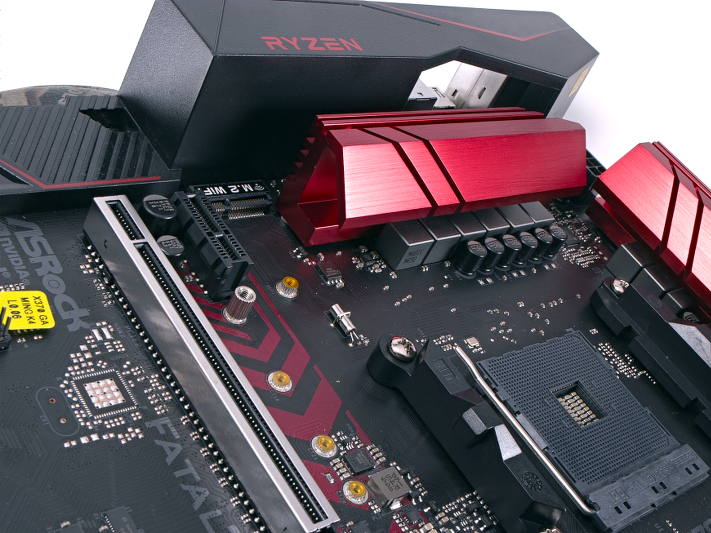

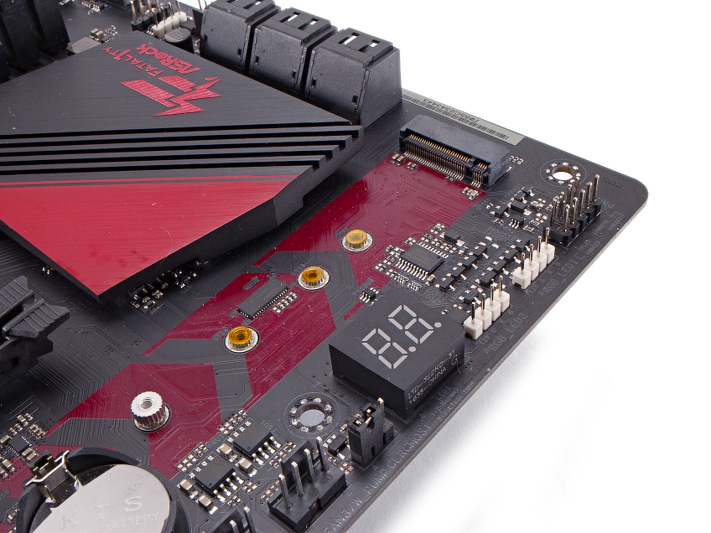
The X370 Gaming K4 backplate is slightly different than that of the Taichi, providing two PS/2 ports, six USB 3.0, one USB 3.1 Type-A, one USB 3.1 Type-C, five analog audio jacks, SPDIF, gigabit Ethernet, and HDMI 1.4. Of course, that HDMI port won’t work until AM4 APUs hit the market later this year. There is also space for two WiFi antennae to be routed and mounted to the backplate, although this product does not provide any of that hardware. The X370 Gaming K4 serves Creative's Sound Blaster Cinema 3, which is only a slight deviation from the Taichi audio solution. The bottom edge of the board hosts the TPM, two 4-pin fan headers, two for RGB, the standard USB 2.0 header, and front panel headers.
#PLACEHOLDER_##
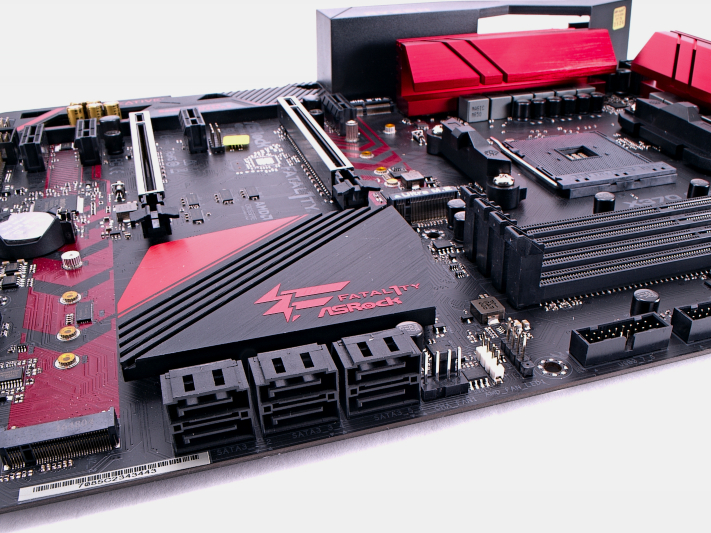
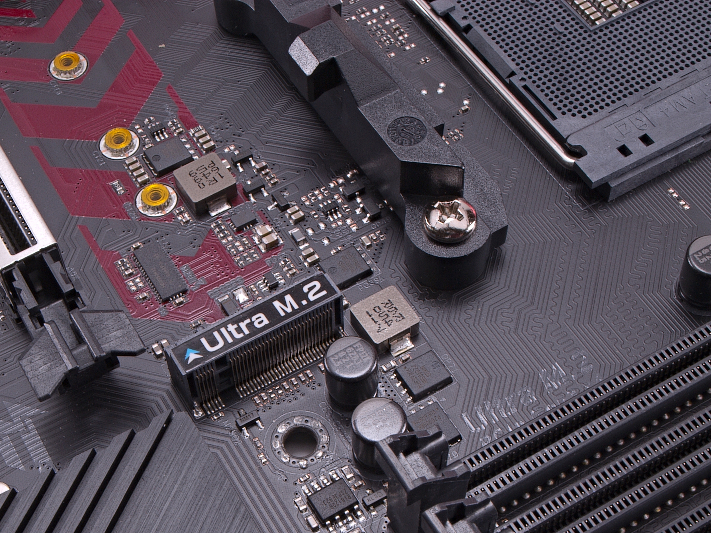
As for storage options, two type M key M.2 ports deploy Gen2 x2 PCIe and Gen3 x4 PCIe through the M2_2 and M2_1 sockets, respectively. Six right-angle SATA 6 Gb/s ports sit on the right edge of the board next to the RGB'd Promontory heat spreader. This should be plenty of fast disk I/O for gaming applications, but could be a limiting factor for workstations. We would have preferred an x4 connection for the M2_2 slot at the cost of losing some USB ports or some of the x1 slots.
Get Tom's Hardware's best news and in-depth reviews, straight to your inbox.
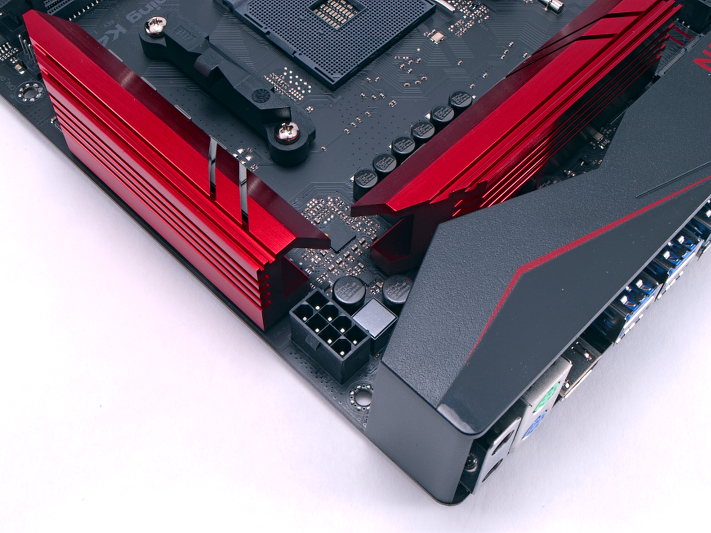
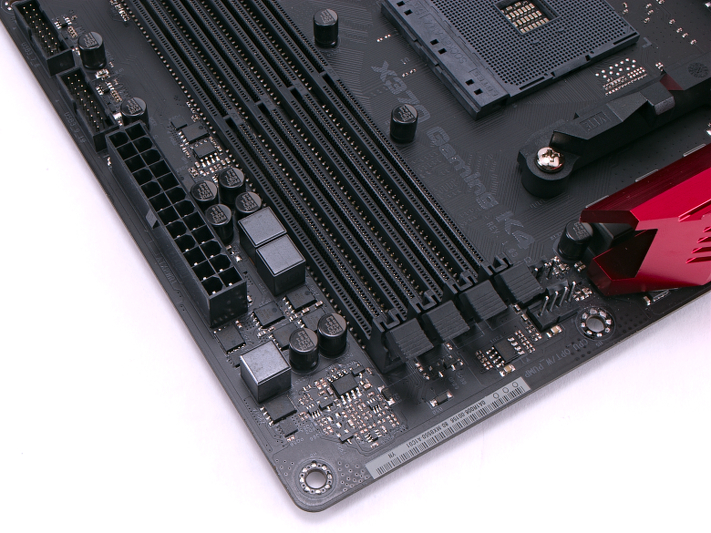
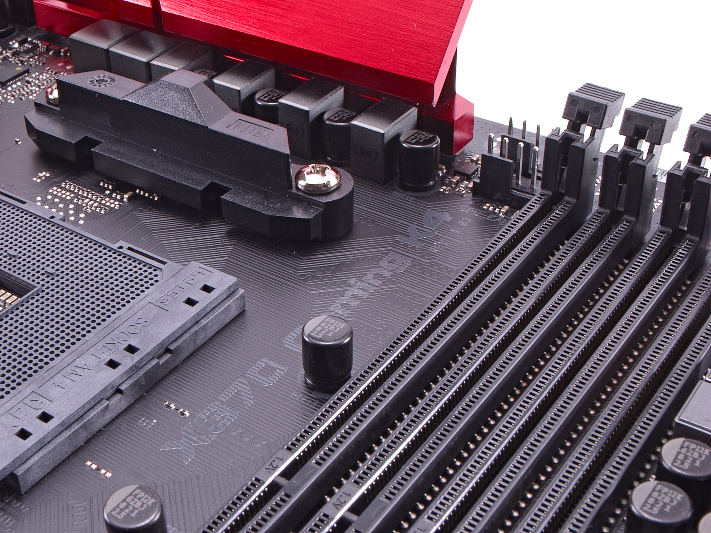
The remainder of the board layout is straightforward, giving immediate and easy access to the USB 3.1 headers, 24-pin ATX, and single-ended memory DIMM slots towards the front of the chassis. Two 4-pin fan headers next to the voltage regulator heat spreaders give access to optional CPU fans and water pumps, however water pumps are limited to a maximum of 1.5A. Speaking of voltage regulator heat sinks, these appear to be similar in size of those of the ASRock X370 Taichi, but lack the angles and style in favor of simplicity.




With the extra storage, M.2, and WiFi M.2, there are only two PCIe x16 and four PCIe x1 slots available. The lack of additional x16 or x8 slots limits the higher end card options. But then again if you need more I/O, you wouldn't be considering a board with features aimed at gaming enthusiasts.
MORE: Best Motherboards
MORE: How To Choose A Motherboard
MORE: All Motherboard Content
-
elbert Great review and the only question I have is on the temperature. Does those temps take into account AMD's reported 20c offset for the 1700x and 1800x? Only the 1700 was reporting correct temps a few weeks ago.Reply
Update: I see were the 20 offset was added in my second look over the review. -
Thelatestnewbgamer why is confirmed G.Skill memory being used. it easily hit's 3200mhz on the tai-chi board. i'm pretty sure this same stick of ram which is a samsung dimm and the Preferred memory manufacture of choice to use when building a high end ryzen system would run 3200mhz in this gaming k4 board,,,this ram was pulled outta my kaby lake i5 system...thanks for the review glad you mentioned the issue with ram compatibility and the generic speed the average user will get if using incompatible memory i imagine the scores would be awesome if you were able to hit 3200mhz @ 14-14-14-34Reply -
TheTerk An in-depth review of Taichi/Gaming K4 and whatever other board I review will be revisited and tested with two different types of 3200MHz RAM with whatever the latest UEFI version is for each product. Stay tuned! lots of more motherboard reviews coming.Reply -
damric Another THW review of a Killer board that doesn't include testing the Killer network software.Reply -
__Isomorph__ terk, is there any advantage whatsoever to have VRM @ 16 vs 12 phases? and if no difference, then why the hell is it necessary for the Taichi to have a 16 phase VRM? most other boards i see out there from rival brands are at 8 or 10. please help me make sense of this cryptic nonsense.Reply -
TheTerk @Isomorph, not all phases are created equal. A 16 phase board doesn't necessarily perform better than a 10 phase board.Reply
Ideally, more phases allocated to a particular voltage rail decreases signal noise, component wear, and in some cases increases redundancy. This is useful for overclocking since any noise induced by your workload or overclocking could potentially cause your system to crash. This also assists in spreading the heat produced by the VRMs to different components increasing the likelihood of stability.
Obligatory link to an old article: http://www.hardwaresecrets.com/everything-you-need-to-know-about-the-motherboard-voltage-regulator-circuit/4/