Why you can trust Tom's Hardware
ASRock’s A-Tuning allows users to adjust CPU frequency and several voltage levels from within Windows. But hardware monitoring is likely its most practical function. The Fan-Tastic Tuning menu also offers users a shortcut to its automatic fan tuning and manual fan control settings.



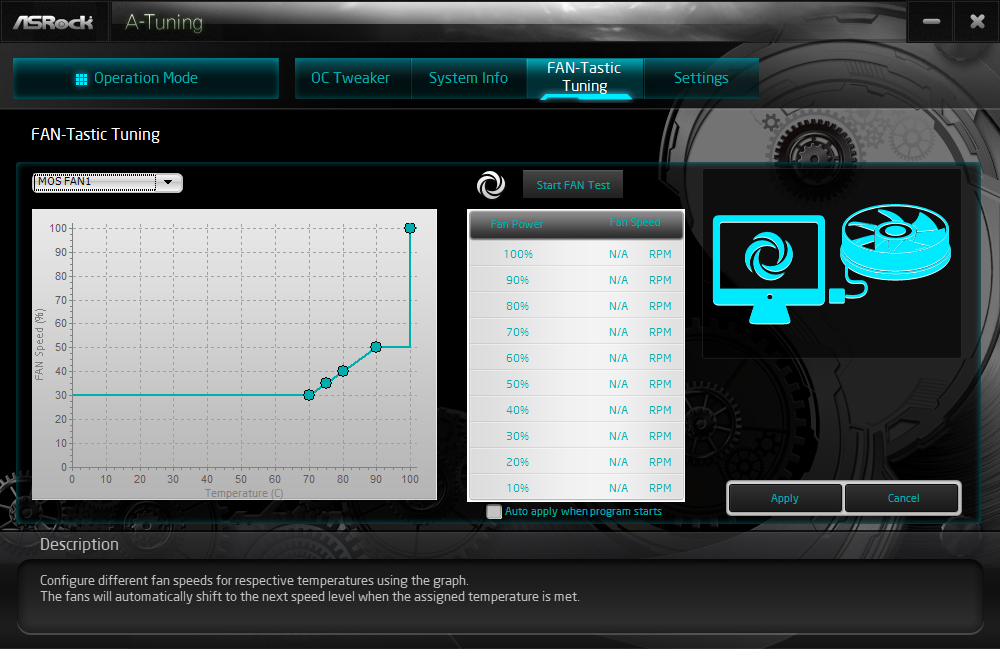
Polychrome Sync allows users to set the same color mode for both the board and additional supported RGB components, but as usual it couldn’t match the cycle time between onboard LEDs and our RGB memory.
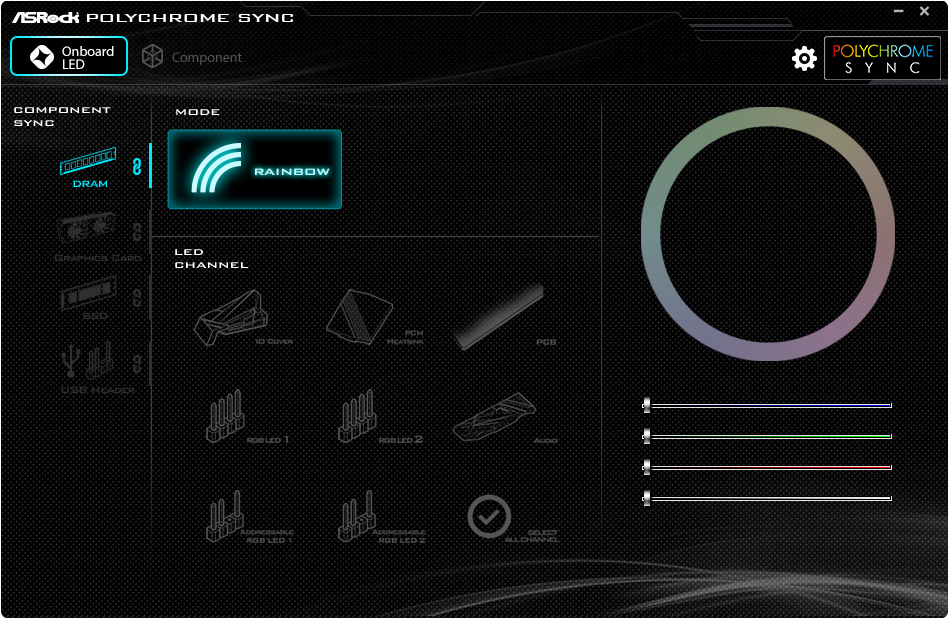
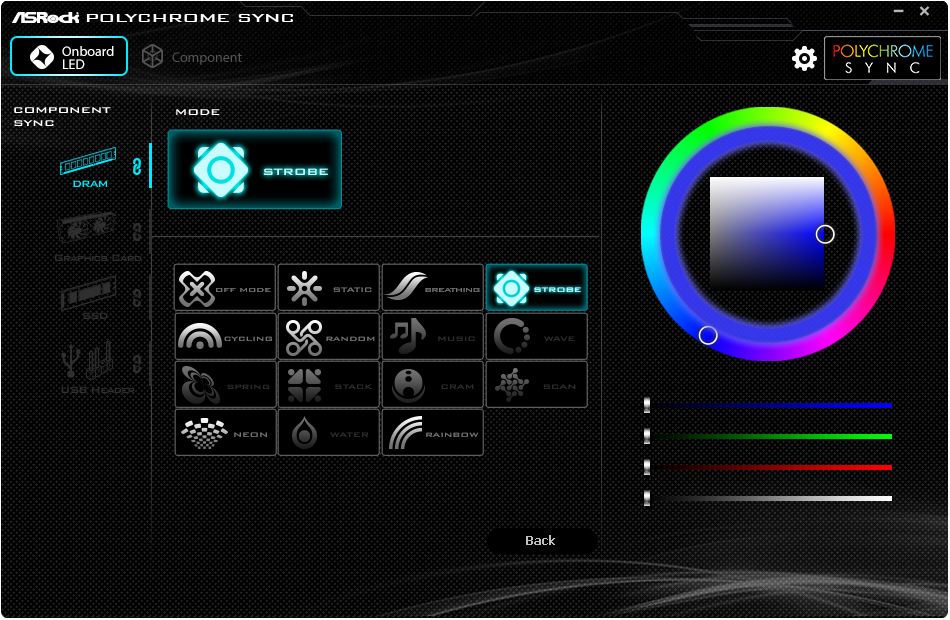
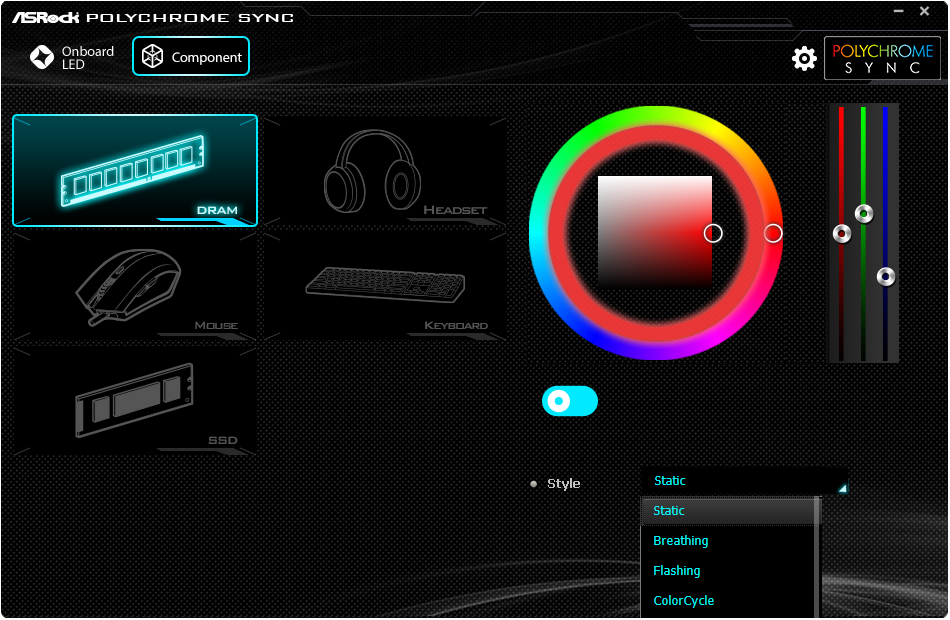
The included Quad M.2 Card Utility adjusts cooling fan speed for the likewise-included ASRock Hyper Quad M.2 adapter.
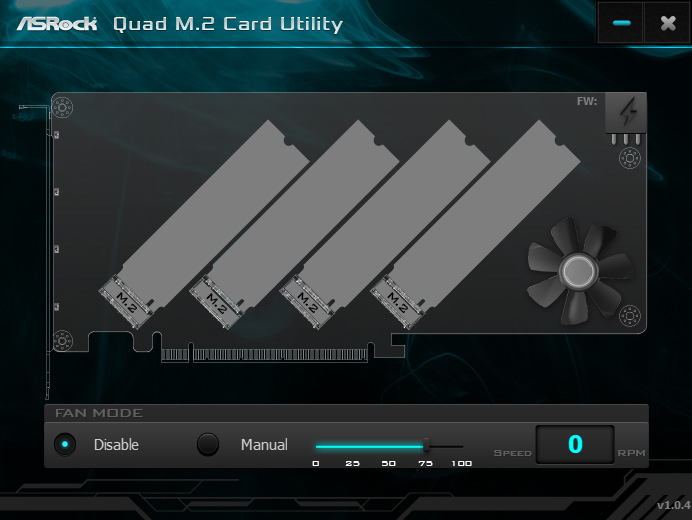
Firmware
ASRock’s OC Tweaker menu provided all the settings we needed to reach the cooling limit of our system, though we should note that our meter reported a significant difference between set DRAM voltage and actual slot voltage of around +30mV on the rear modules and +20mV on the forward banks. Custom configurations can be stored as one of five user profiles on firmware flash, or imported/exported using a flash drive.
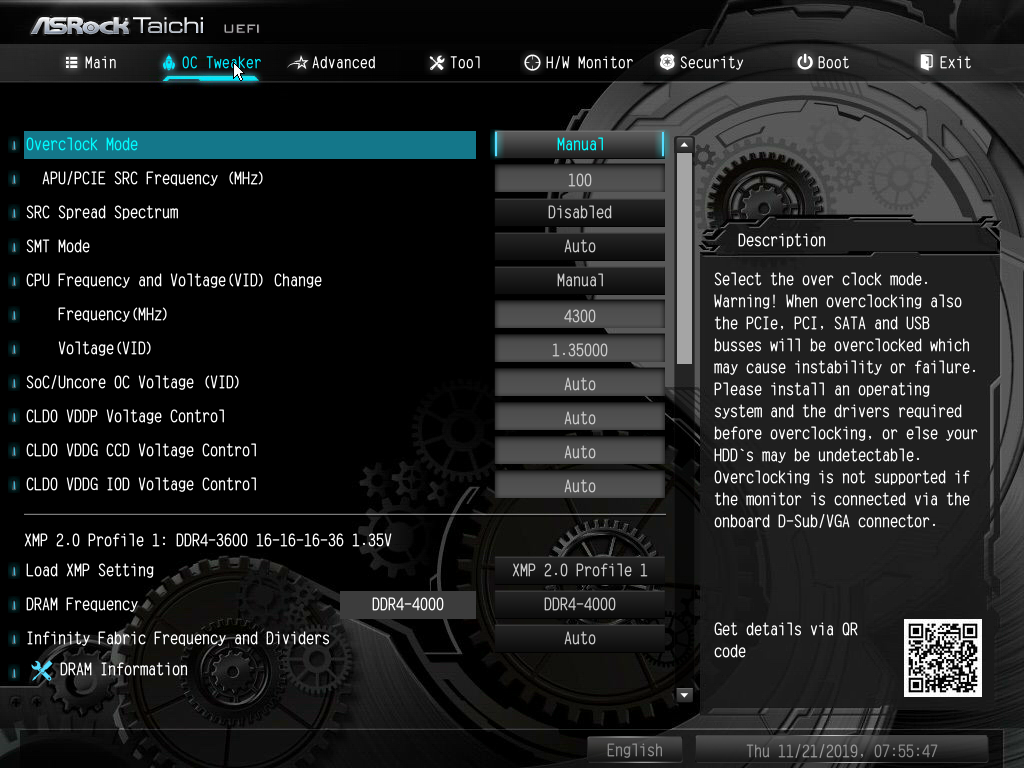
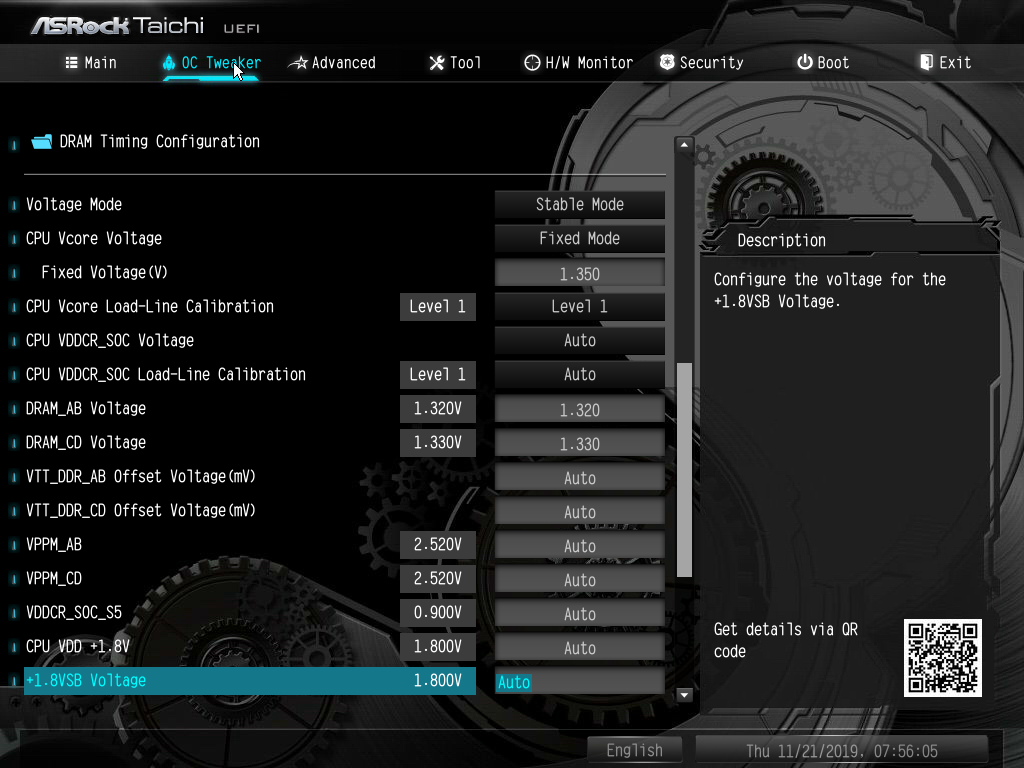
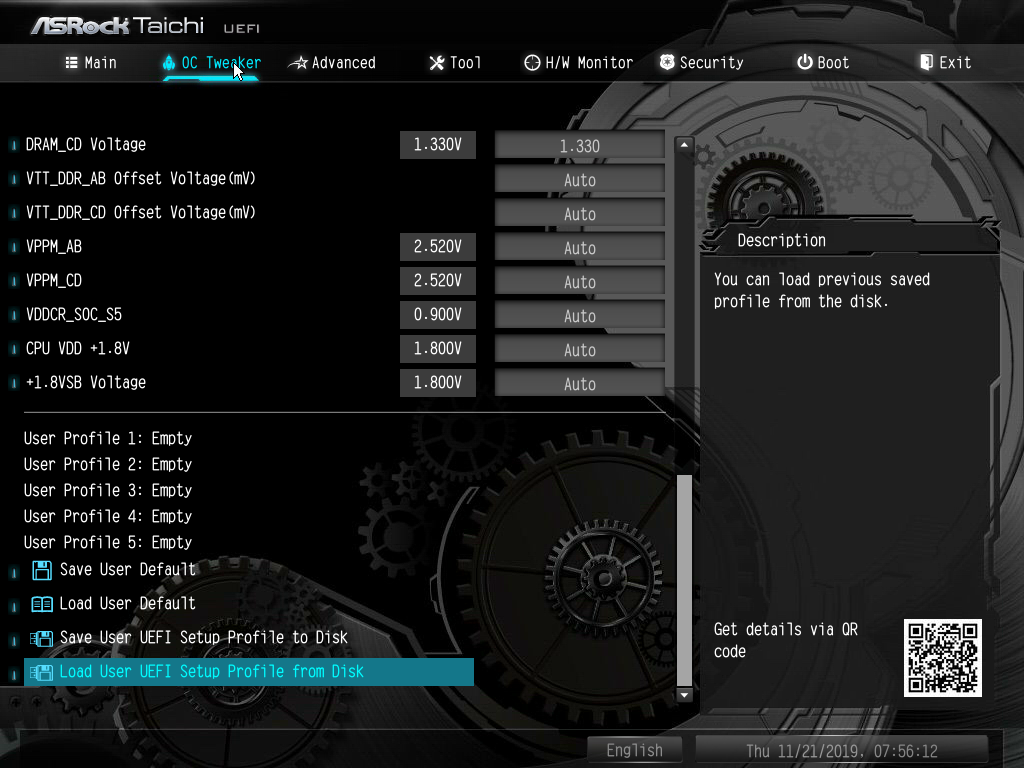
The TRX40 Taichi includes a memory programming report as well as a full set of primary through tertiary timing adjustments.
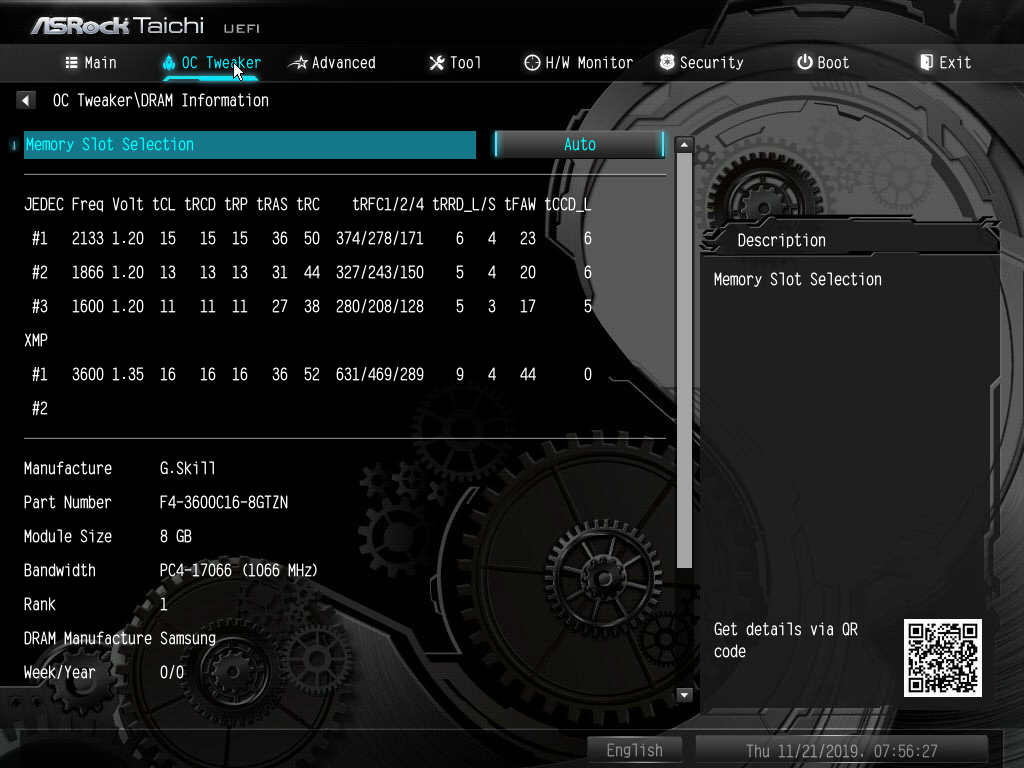


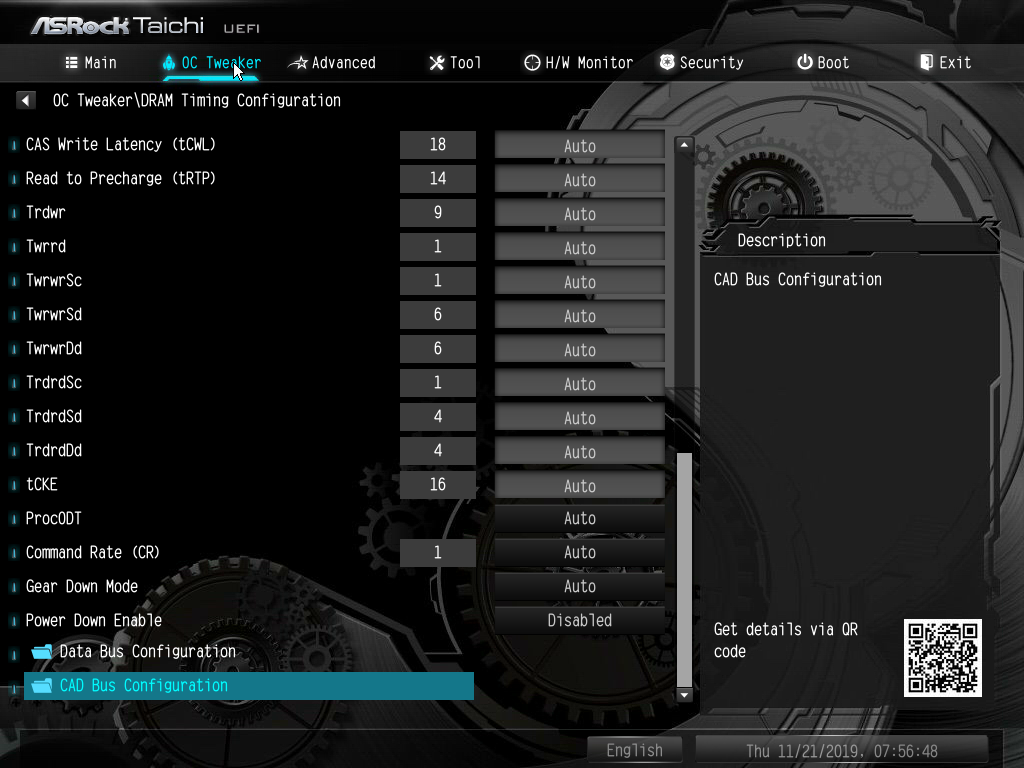
We found enabling LN2 mode from the AMD Overclocking menu uncapped all CPU power and current restrictions.
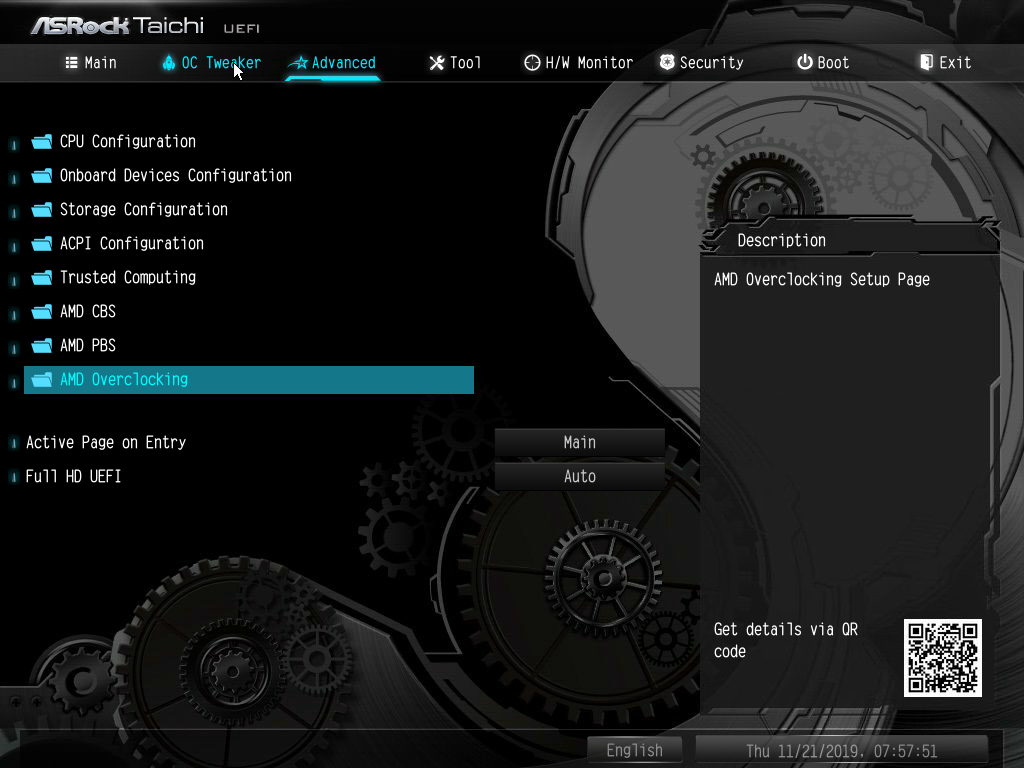
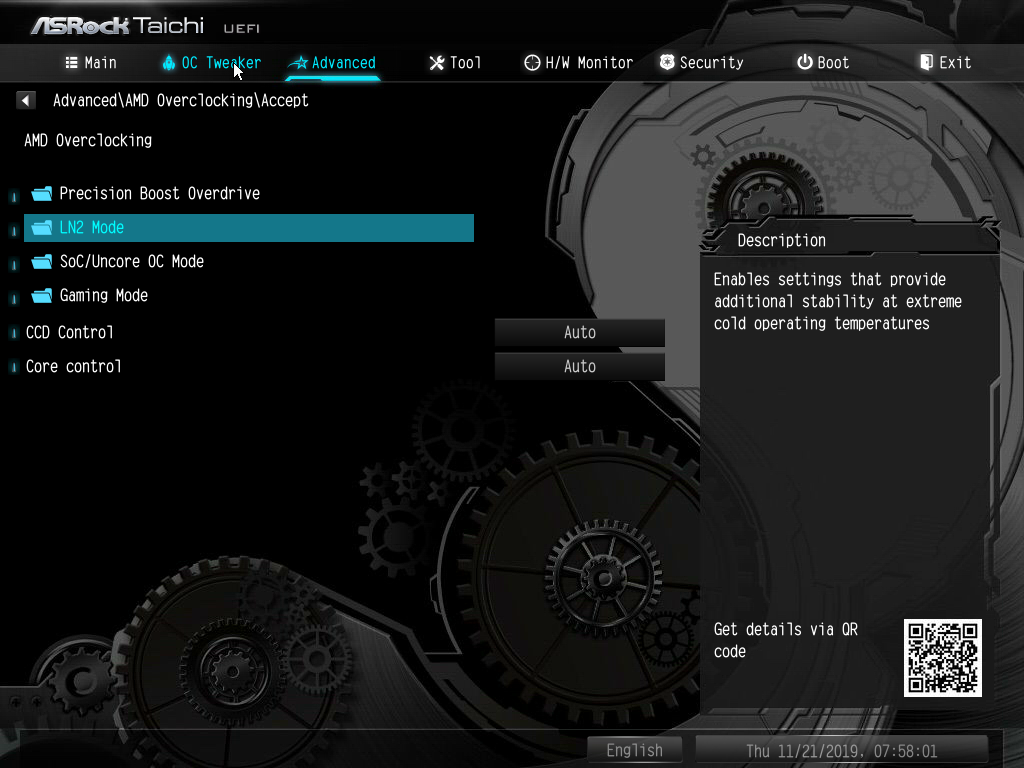
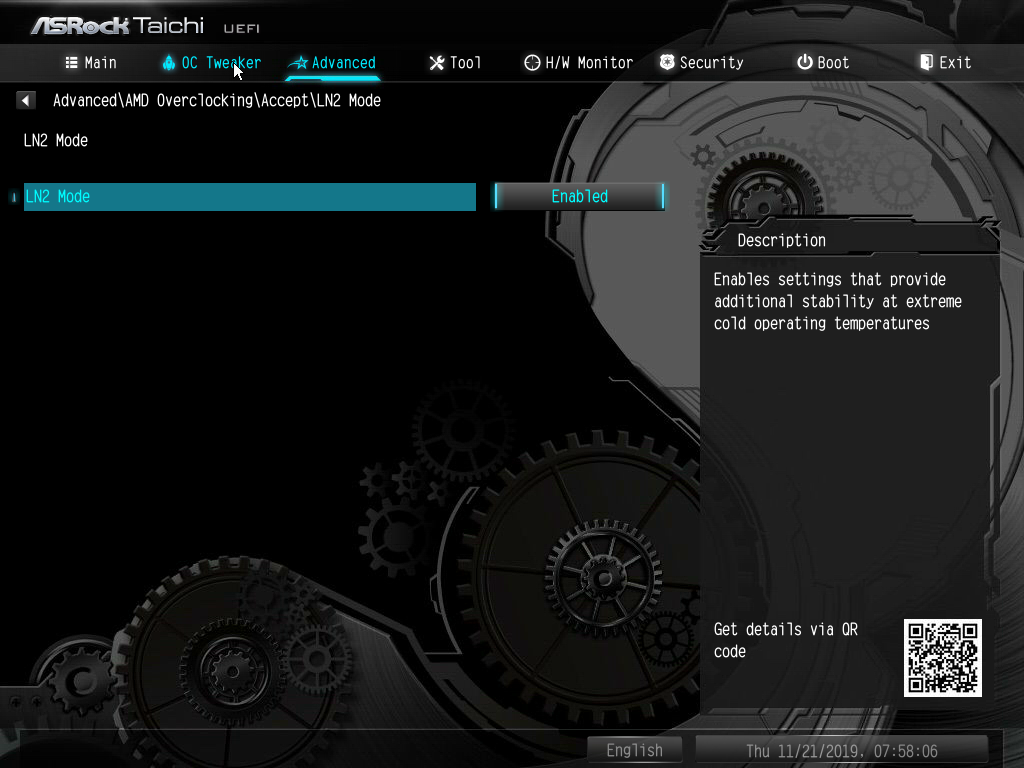
Several firmware utilities include SSD secure erase and NVMe partition clearing, firmware downloading and flashing, and network configuration options to enable firmware downloads on advanced networks.
Get Tom's Hardware's best news and in-depth reviews, straight to your inbox.
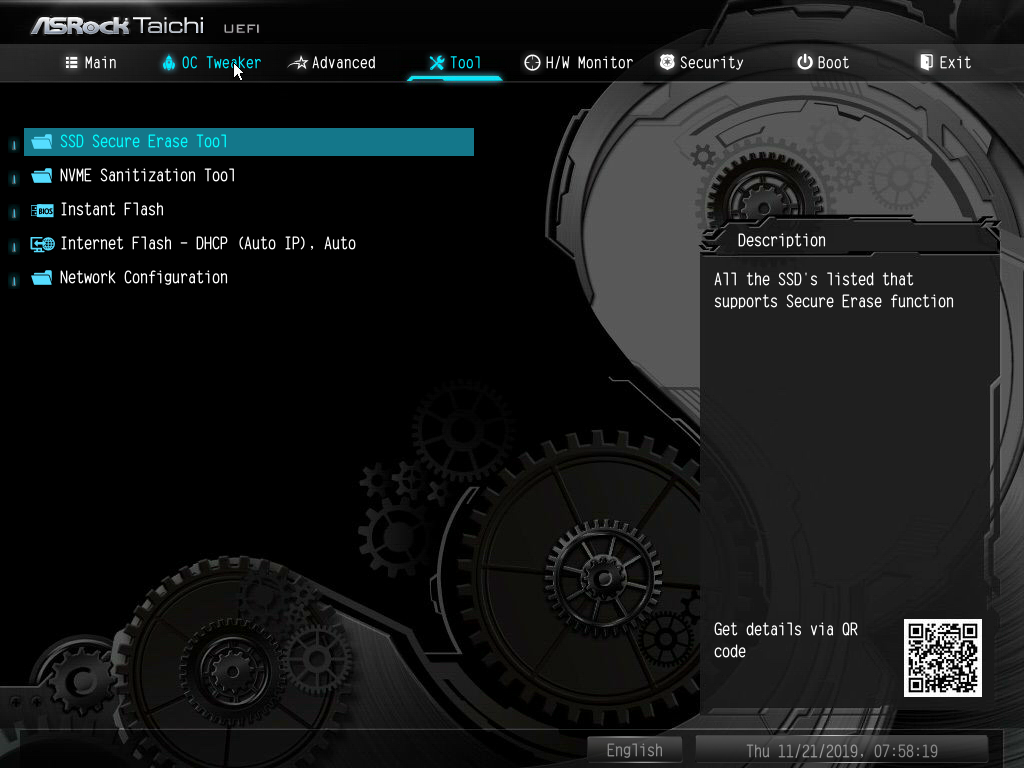
TRX40 Taichi hardware monitoring misreports our DRAM voltage according to its setting, which didn’t correspond to our meter reading. The bottom of this menu includes adjustment for the PWM fan header, a separate page for controlling the other four fan headers and onboard fans, and a “Fan-Tastic Tuning” menu for adjusting fans graphically. Fan headers other than CPU can be configured to either PWM or voltage-based RPM control methods, and the chipset fan is the only one that can’t be manually configured.

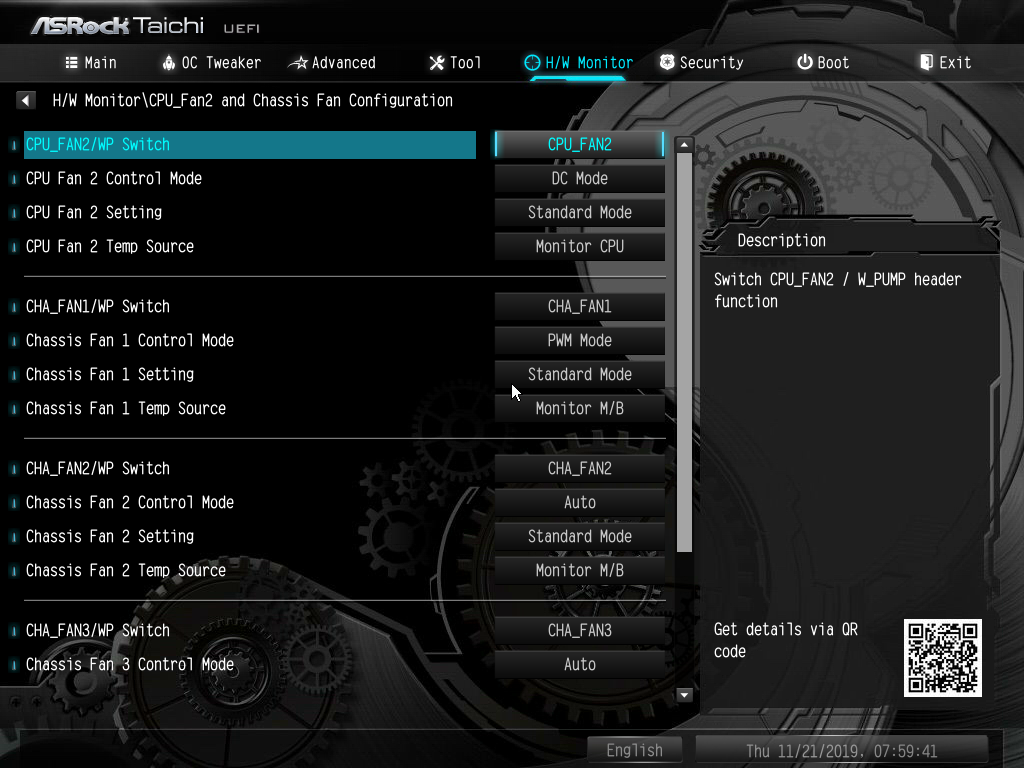
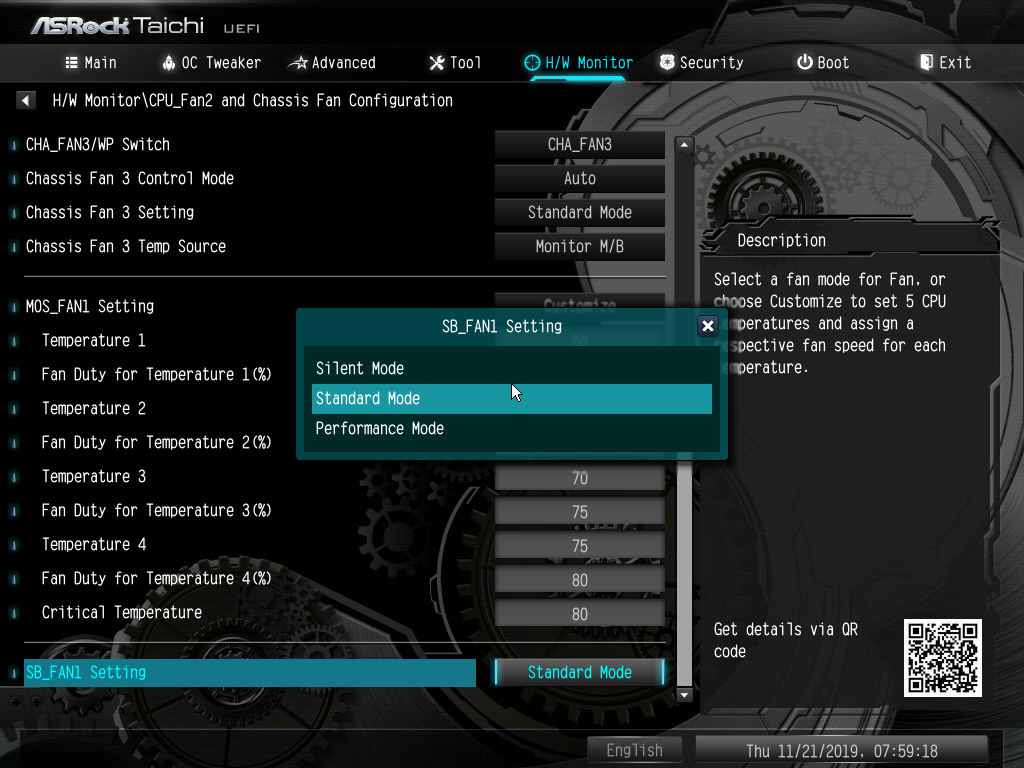
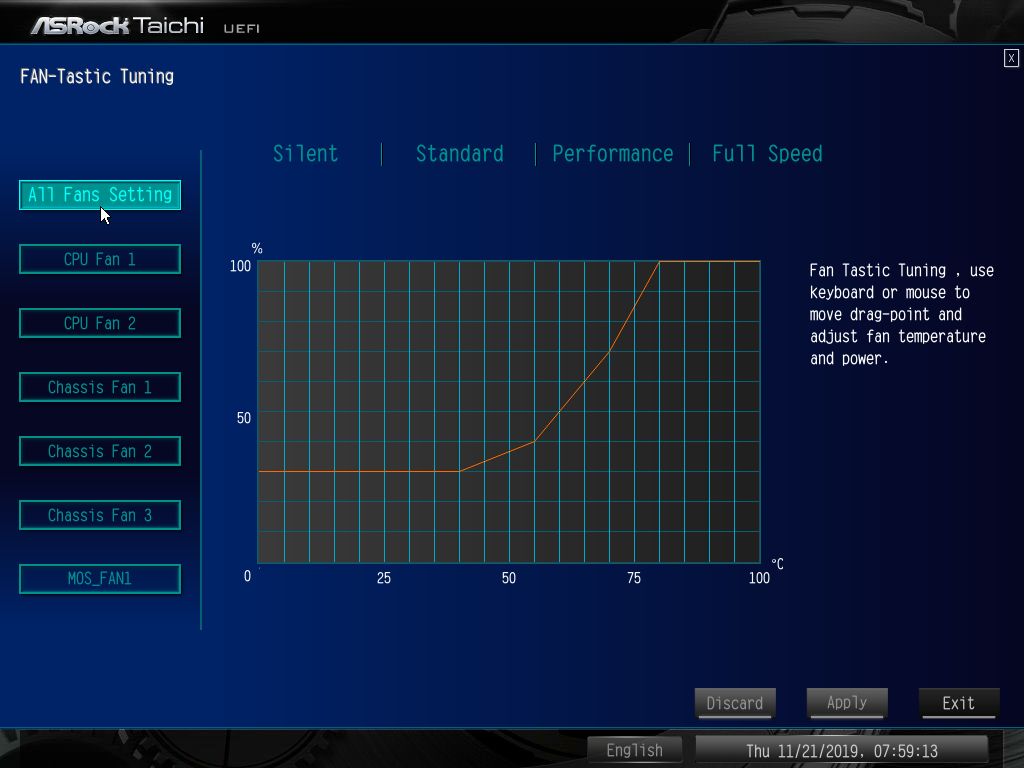
Comparison Hardware
We received two TRX40 motherboards prior to launch and included both in today’s tests. Aside from the ASRock board here, we also tested Gigabyte's TRX40 Aorus Master.
| Frequency and Voltage settings | ASRock TRX40 Taichi | Gigabyte TRX40 Aorus Master |
|---|---|---|
| BIOS | L1.15 (11/16/2019) | F4a (11/06/2019) |
| Reference Clock | 100-200 MHz (1 MHz) | 100-300 MHz (0.1 MHz) |
| CPU Multiplier | 22-63x (0.25x) | 8-63x (0.25x) |
| DRAM Data Rates | 1866-2400/5000/6000 (267/66/100 MHz) | 1333-2666/5000/6000 (266/66/100 MHz) |
| CPU Voltage | 0.90-1.60V (5 mV) | 0.75-1.80V (6.25 mV) |
| CPU SOC | 0.70-1.55V (10 mV) | 0.75-1.80V (6.25 mV) |
| VDDP | 0.80-1.55V (10mV) | 0.80-2.00V (10mV) |
| DRAM Voltage | 1.10-2.00V (6 mV) | 1.00-2.00V (10 mV) |
| DDR VTT | Offset -600 to +600 mV (10mV) | 0.75-1.67V (8.33 mV) |
| Chipset 1.05V | - | - |
| CAS Latency | 8-33 Cycles | 8-33 Cycles |
| tRCDRD/RDCWR | 8-27 Cycles | 8-27 Cycles |
| tRP | 8-27 Cycles | 8-27 Cycles |
| tRAS | 21-58 Cycles | 21-58 Cycles |
Our test platform retains the GeForce RTX 2070 Gaming OC 8G and OCZ RD400 as well as the slightly-revised Trident-Z DDR4-3600 from our Ryzen 3000 memory eval. But we've traded the Eisblock XPX water block of Alphacool’s Eisbecher D5 / NexXxoS UT60 X-flow cooling system to Swiftech’s SKF TR4 Heirloom.
We've also thrown in a couple recently tested Intel HEDT X299 boards for comparison.

Overclocking Results
AMD and Intel have both done an exceptional job of destroying the casual overclocking market with CPUs that can’t run their rated speed at all loads. Many overclockers use AIDA64 to prove stability, but how stable is a system that can’t even run Prime95? We had to use a lower Prime95 voltage to prevent overheating.
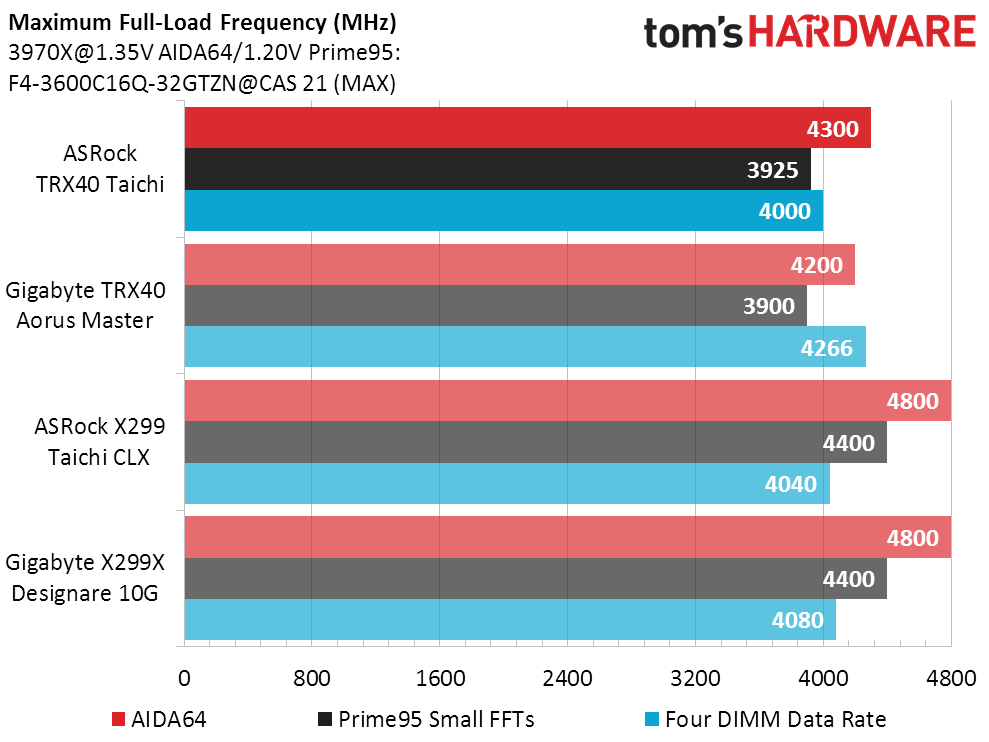
Anyone who doesn’t believe the Intel results can look up the different settings used for its different processor in today’s other motherboard review, as the focus of this article is on the two TRX40 models. The TRX40 Taichi’s big voltage regulator appears to do something beneficial towards CPU clock speed, but the TRX40 Aorus Master gets the best of it on DRAM data rate.
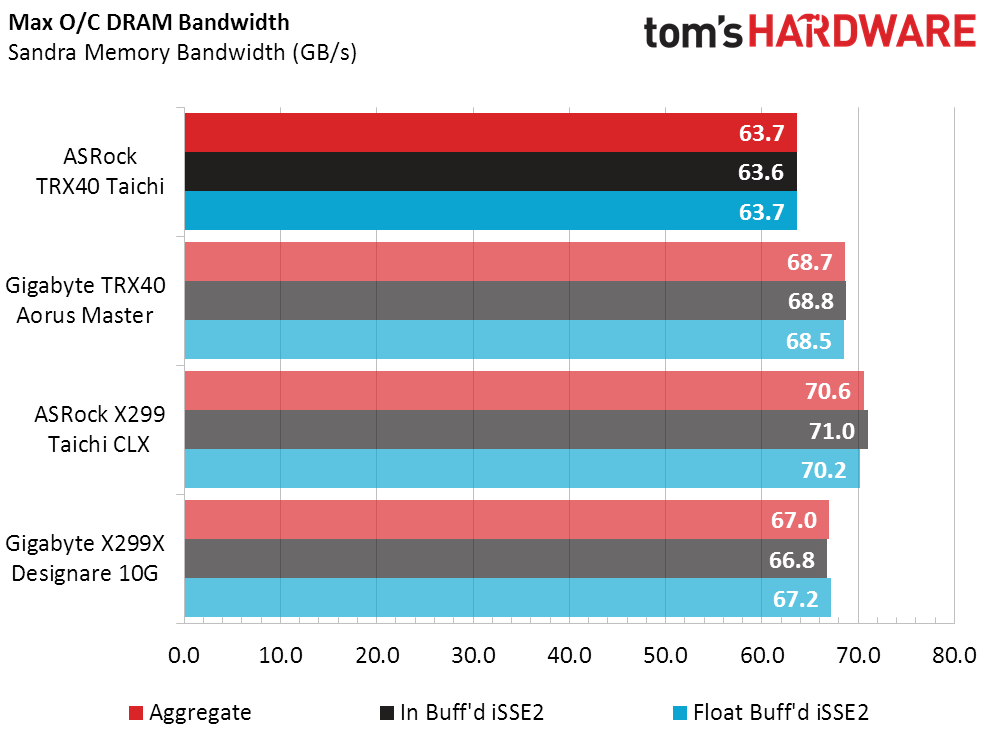
The TRX40 Aorus Master’s higher supported memory overclock gives it a higher overclocked bandwidth score. This hasn’t always been the case, as some manufacturers have used extremely relaxed advanced timings to support higher data rates in overclocking exhibitions.
MORE: Best Motherboards
MORE: How To Choose A Motherboard
MORE: All Motherboard Content
Current page: Software, Firmware And Overclocking
Prev Page Specifications and Features Next Page Benchmark Results and Final Analysis