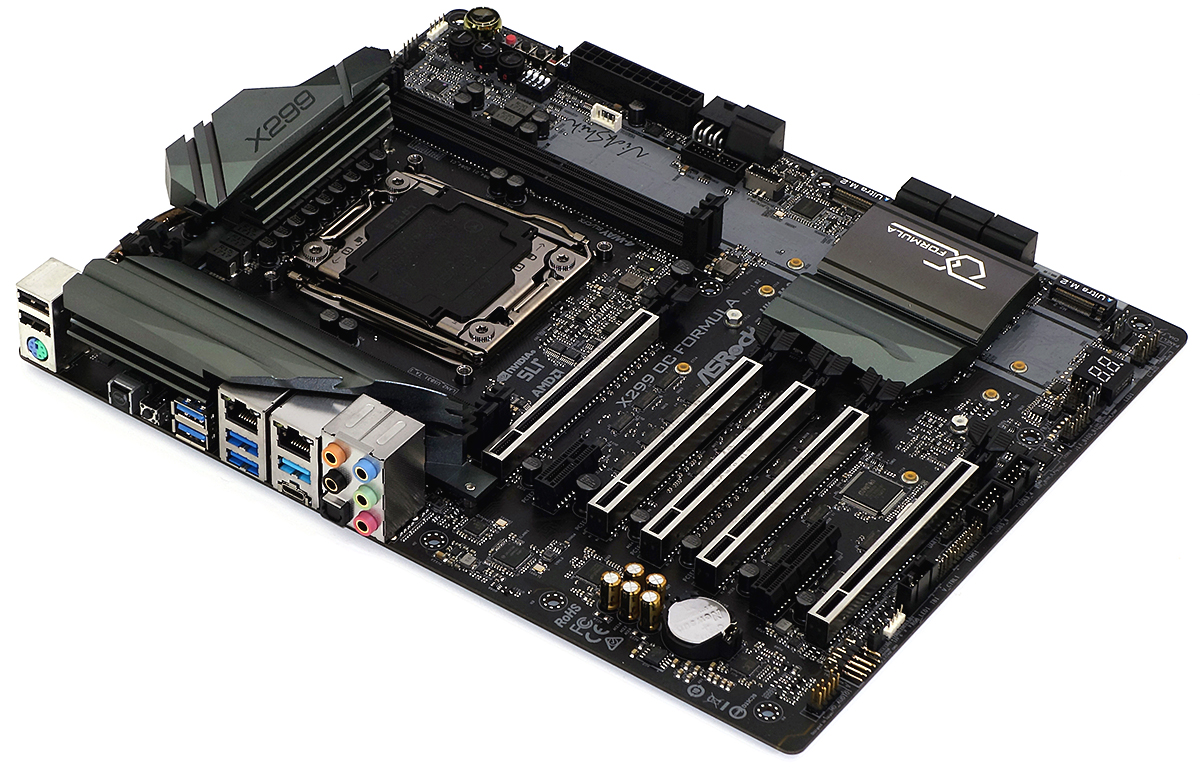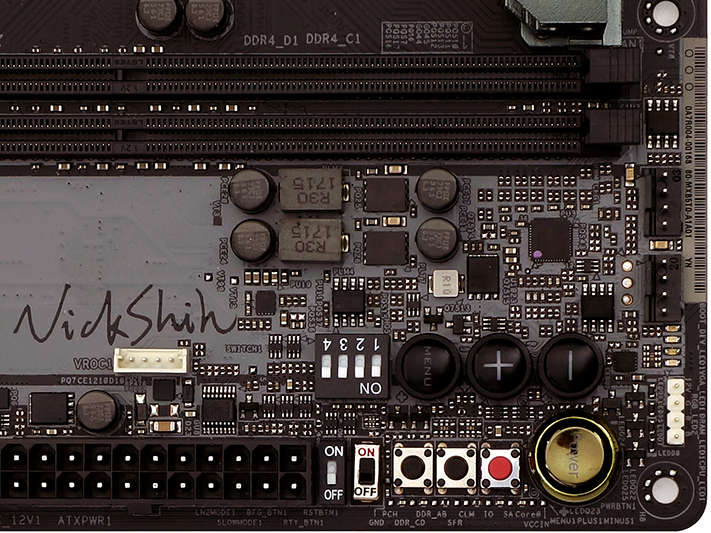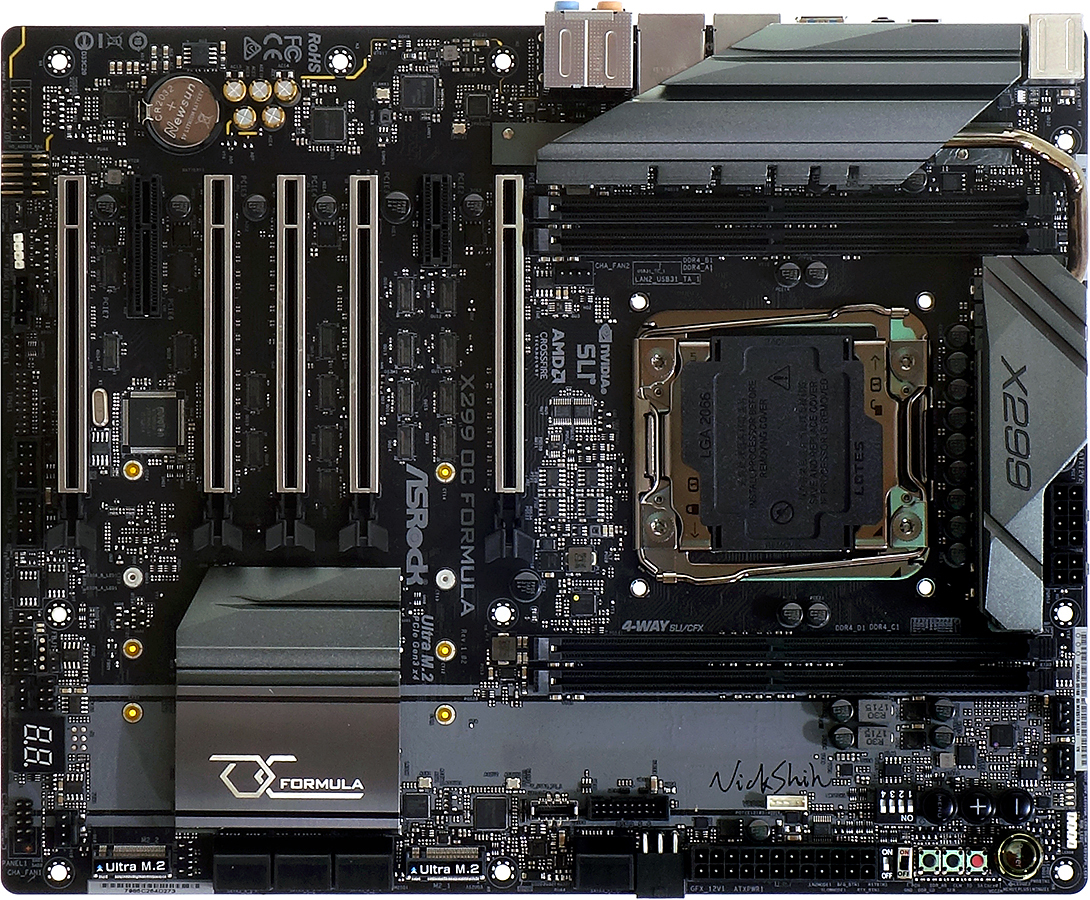Early Verdict
If bragging rights are the point of overclocking, the X299 OC Formula may be your perfect companion. If program performance is the point of overclocking, the X299 OC Formula is easily matched. On balance, a lower price may have earned this model an award.
Pros
- +
Superior memory overclocking
- +
Multiple advancements in LN2 configuration
- +
No annoying shared PCIe pathways
Cons
- -
No memory performance advantage
- -
Minor performance deficits in some benchmarks with this beta firmware
- -
Final firmware not yet available
- -
Not very many added features for this price
Why you can trust Tom's Hardware
Layout & Features
Many of our readers have told us that they’re sick of useless gadgets on their high-end motherboards. Everything from excess USB 2.0 ports to Wi-Fi and RGB lighting has been derided as a waste of money by people whose primary goals include performance, compatibility, and overclocking. Although we typically suggest lower-priced models to those buyers, overclocking is often a sticking point. So, what do we get if a manufacturer treats overclocking as a primary feature?
Former overclocking world champion and current ASRock employee Nick Shih has been pouring his time into the X299 platform to deliver optimal results from an ASRock motherboard, and the firm’s latest OC Formula is the result. Onboard RGB lighting is limited to the PCH sink and two cable outputs, just to please those who still want to light up their case. Resource shares are limited to the placement of SATA M.2 modules that steal SATA ports, since hardly anyone would limit their M.2 slot to SATA anyway.
Specifications
The OC Formula has many visible similarities to ASRock’s mid-priced X299 boards, but going by visual cues is like comparing the AC Ace to the Shelby AC/Cobra. A quick look at the missing memory slots and additional PCIe slot are your first clues to the serious changes underneath, and the I/O panel gap where you might expect to find a Wi-Fi card doesn’t even have solder points on the X299 OC Formula.
That’s not to say the I/O panel is sparse, as it still uses an ASM3141 USB 3.1 Gen 2 controller to serve up a Type-C and Type A port from two PCIe 3.0 lanes, in addition to its four USB 3.1 ports, legacy USB 2.0 and PS/2 ports for your keyboard and mouse, dual Intel-based Gigabit Ethernet ports, CLR_CMOS and BIOS Flashback buttons, digital optical out, and five analog audio jacks.
Function buttons and switches are moved up to the top front corner, adding overclocker-specific features such as BFG (boot failure guard, aka safe boot mode), BCLK +/-, boot retry, and a “Menu” toggle button to change from BCLK to CPU or cache ratio, to the more-traditional power and reset button. Extra switches are also there for overclockers, including for switches to disable graphics cards if one of them causes the system to hang (from overclocking, of course), a “Slow Mode” switch that can help LN2 users get past “cold bug” boot problems by clocking the system down, and an LN2-mode button that’s supposed to allow firmware to handle the latter task automatically during the boot process. While we’re staring at that corner, we’d might as well mention the VROC connector that allows RAID firmware modules to be added to the CPU’s integrated PCIe controller.
Since both M.2 slots use the chipset’s controller, the VROC connector is only useful with devices that mount in traditional PCIe slots. The X299 OC Formula adds a 4-lane, open-ended slot that might be useful for storage, but that slot only functions when 44-lane CPUs are installed. The middle slot might be even more useful for storage, with its x8 interface, but that slot also requires a 44-lane CPU. 28-lane processors “make up” for the fact that they aren’t 32-lane by dropping the bottom slot to x4 mode, and 16-lane processors lose the second x16-length slot in addition to the center slot and x4 slot.
Since the bottom slot drops to x4 mode with 28-lane or 16-lane CPUs, 4-way SLI is limited to 44-lane CPUs. CPUs with 28 lanes can run 4-way CrossFireX or 3-way SLI, and while 16-lane CPUs can run either SLI or 3-way CrossFireX, the latter requires the third card to take the slow path from the chipset. The total of 18 2-lane pathway switches located between the various slots can thus be attributed in part to Intel’s decision to add a 16-lane CPU to an X299 platform that shouldn’t have been designed for such constraints. Those 16-lane Kaby Lake X processors also have but two memory channels, reducing the X299 OC Formula to two functional memory slots.
Get Tom's Hardware's best news and in-depth reviews, straight to your inbox.
All eight of the X299 OC Formula’s SATA connectors face forward to avoid card interference, even the two that are located above all the cards. A front-panel USB 3.1 (10Gb/s for Type-C ports) header is found just above the centerline of the top card, just below the USB 3.0 front-panel header, which is just behind a forward-facing PCIe power connector. The purpose of that last connector is to feed extra power to PCIe slots, although few cards need it. Another noteworthy header is the second front-panel audio output, which is connected in common with the first, but turned 90° towards the bottom edge for improved cable management.
The X299 OC Formula includes a 4-way SLI bridge, two 3-way SLI bridges at different slot spacing, an HB SLI bridge, an I/O shield, four SATA cables, and even a socket backplate that makes it possible to use an ancient LGA-1366 cooler with this LGA-2066 motherboard. That last item may be important to LN2 users who haven’t updated the mounting hardware of their favorite pot.
MORE: Best Motherboards
MORE: How To Choose A Motherboard
MORE: All Motherboard Content
-
slicedtoad Hmm. I think this board (and all of the x299 boards that achieve 4.4ghz) needs a better cooling solution to really test it. Either LN2 (which would likely be a nightmare to use as an objective test) or maybe delidded with a custom water loop. Delidding is fairly effective on x299 (replacing the TIM with something decent).*Reply
Then again, this article serves as a good example of the woes of overclocking a 10 core cpu. The motherboard isn't going to change the results much for most users because heat is usually the first problem.
*Why Intel decided to skimp on TIM with their $1000 CPUs, I have no idea. But I really don't think penny pinching is a suitable explanation. -
ElMojoMikeo It would appear that we have indeed hit a massive impasse on cooling. I am currently running older 39x0X processors on X79. I have spent a lot of time in the past tweaking them to stay inside their thermal limits. I am now looking to start upgrading them. The first thing I have been looking at is cooling. From bitter experience. I know that these new SkyLake X processors will be hard to live with on a daily basis without adequate cooling.Reply
Delidding six $1000+ processors. For those that don't know it requires special tools and nerves of steel. Once you have popped the IHS off, all warranties are void. So it's not really an option.
Open Challenge:
So the question now is. Is there a cooling system available anywhere at any cost that can keep a Skylake X processor from throttling under Prime95 on all cores? Without voiding any warranty.
I can't do that with the processors that I have now. So what hope has a Skylake X with more cores, cache and power consumption. -
krizdeb 7700k compatible ?Reply
https://img.purch.com/rc/400x300/aHR0cHM6Ly9pbWcucHVyY2guY29tL3IvNjAweDQ1MC9hSFIwY0RvdkwyMWxaR2xoTG1KbGMzUnZabTFwWTNKdkxtTnZiUzlKTDAwdk56RXpORGN3TDI5eWFXZHBibUZzTDJsdFlXZGxNREU1TG5CdVp3PT0= -
Crashman Reply
Nope, recycled chart with missing title update. I thought I'd caught all of those :)20261602 said:7700k compatible ?
https://img.purch.com/rc/400x300/aHR0cHM6Ly9pbWcucHVyY2guY29tL3IvNjAweDQ1MC9hSFIwY0RvdkwyMWxaR2xoTG1KbGMzUnZabTFwWTNKdkxtTnZiUzlKTDAwdk56RXpORGN3TDI5eWFXZHBibUZzTDJsdFlXZGxNREU1TG5CdVp3PT0=
-
ohenryy I keep wondering why we dont see the oc formula on the am4, I guess they really just want crazy overclocks and know AMD cannot really go as high as intel?Reply