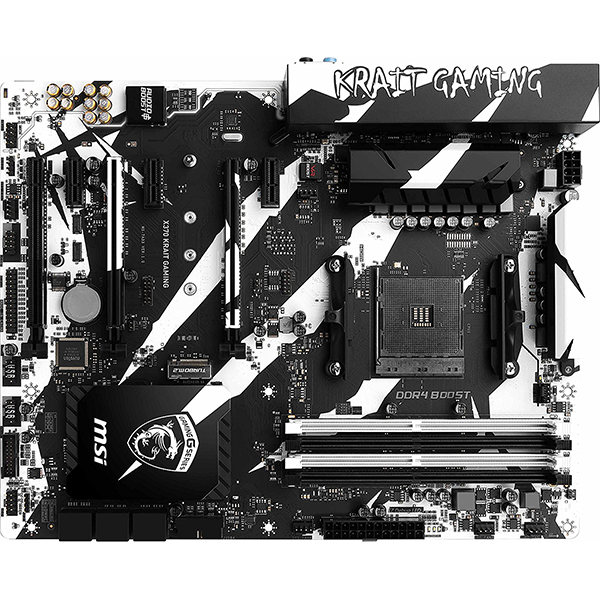ASRock X370 Killer SLI/ac Motherboard Review
Why you can trust Tom's Hardware
How We Test
Benchmark Suite
| Benchmark Settings | |
| Synthetic Benchmarks & Settings | |
| PCMark 8 | Version 2.7.613Home, Creative, Work, Storage, Applications (Adobe & Microsoft) |
| SiSoftware Sandra | Version 2016.03.22.21CPU Arithmetic, Multimedia, Cryptography, Memory Bandwidth |
| DiskSPD | 4k Random Read, 4k Random Write128k Sequential Read, 128k Sequential Write |
| Cinebench R15 | Build RC83328DEMOOpenGL Benchmark |
| CompuBench | Version 1.5.8Face Detection, Optical Flow, Ocean Surface, Ray Tracing |
| 3D Tests & Settings | |
| 3DMark 13 | Version 4.47.597.0 Test Set 1: Skydiver, 1920x1080, Default Preset Test Set 2: Firestrike, 1920x1080, Default Preset Test Set 3: Firestrike Extreme, 2560x1440 Default Preset |
| Application Tests & Settings | |
| LAME MP3 | Version 3.98.3Mixed 271MB WAV to mp3: Command: -b 160 --nores (160 Kb/s) |
| HandBrake CLI | Version: 0.9.9Sintel Open Movie Project: 4.19 GB 4k mkv to x265 mp4 |
| Blender | Version 2.68aBMW 27 CPU Render Benchmark, BMW 27 GPU Render Benchmark |
| 7-Zip | Version 16.02THG-Workload (7.6 GB) to .7z, command line switches "a -t7z -r -m0=LZMA2 -mx=9" |
| Adobe After Effects CC | Release 2015.3.0, Version 13.8.0.144PCMark driven routine |
| Adobe Photoshop CC | Release 2015.5.0. 20160603.r.88 x64PCMark driven routine (light and heavy) |
| Adobe InDesign CC | Release 2015.4, Build 11.4.0.90 x64PCMark driven routine |
| Adobe Illustrator | Release 2015.3.0, Version 20.0.0 (64-bit)PCMark driven routine |
| Game Tests & Settings | |
| Ashes of Singularity | Version 1.31.21360 High Preset - 1920x1080, Mid Shadow Quality, 1x MSAA Crazy Preset - 1920x1090, High Shadow Quality, 2x MSAA High Preset - 4k ~3460x1920, Mid Shadow Quality, 1x MSAA Crazy Preset - 4k ~3460x1920, High Shadow Quality, 2x MSAA |
| F1 2015 | 2015 Season, Abu Dhabi Track, Rain 1920x1080 - UltraHigh Preset, 16x AF 4k ~3460x1920 - UltraHigh Preset, 16x AF |
| Metro Last Light Redux | Version 3.00 x64 High Quality, 1920x1080, High Tesselation Very High Quality, 1920x1080, Very High Tesselation High Quality, 4k ~3460x1920, High Tesselation Very High Quality, 4k ~3460x1920, Very High Tesselation |
| The Talos Principle | Version 267252 1920x1080 - Medium Preset, High Quality, High Tesselation, 4x AF 1920x1080 - Ultra Preset, VeryHigh Quality, VeryHigh Tesselation, 16x AF 4k ~3460x1920 - Medium Preset, High Quality, High Tesselation, 4x AF 4k ~3460x1920 - Ultra Preset, VeryHigh Quality, VeryHigh Tesselation, 16x AF |
I finally bit the bullet and purchased a proper 4K monitor. The LG 27UD58-B is well reviewed and was on sale for $300 at my local California-inspired, big-box electronics vendor. With that in mind, we will start putting out data for 1080p, 1440p, and 4K for this test setup. With the cryptocurrency craze driving up the prices for GPUs, I’m hesitant to drop the coin on a GTX 1080 to properly drive this panel. But, if any vendors out there want to support my dire need for bleeding edge tech, help me out!
Test System Configuration
| Sound | Integrated HD Audio |
| Network | Integrated Gigabit Networking |
| Software | |
| OS | Windows 10 64-bit |
| Graphics | Crimson 16.10.1 WHQL |
Otherwise, my “Tumbler PC” still hosts all of our components, including the Ryzen 7 1700X, Toshiba R400 NVMe SSD, and Gigabyte GTX 970 G1 Gaming. We are installing the Noctua NH-U12S for its final official test experiment and will not be substituting its overweight brother for our overclocking escapades. G.Skill is still our preferred RAM set for this Ryzen test bench, having the broadest support and highest settings we’ve achieved across all of the motherboards to date. HyperX’s memory will receive adequate screen time and will be covered only in the overclocking portion of the review.
Comparison Products
MORE: Best Motherboards
MORE: How To Choose A Motherboard
MORE: All Motherboard Content
Get Tom's Hardware's best news and in-depth reviews, straight to your inbox.
-
azizisalmane Nice Review, I just wanted to ask you a question, I have the same motherboard, but when i OC my RAM to 2933mhz (which is the max frenquency where windows won't crash) the boot time is like WAY LONGER, (i'm talking about the pre-splash boot, not the windows one), it usually takes like 6 seconds or 7 tops for it to show the asrock logo when on 2134mhz, but once i go up to 2933, the boot time goes up to like 17 seconds. then when it gets to windows it boots up normally within 4 seconds. Have you ever encountered this problem when testing ?! (I also updated the bios but in vain)Reply -
TheTerk Yes, this is likely due to "Advanced Training" options within the UEFI (sorry if that's not the specific name in the menus.) This feature enables the BIOS to do some stability testing on the interface to confirm that it is reliable within the training routine. Each loop of the training can take a few seconds, so your memory interface likely took a few tries to get reliable results.Reply
I'd run a memstress test on your platform to confirm 2933 is stable. -
azizisalmane Thank you So much for your fast answer, well then i guess i'll have to do the memstress test to see if it's stable !! thank you so much again you were a great helpReply -
lightofhonor 2933 is also where I have topped out on the same board. :-/ Trident-Z 3200 16GBx2.Reply -
Wingback18 i have the same board, no complaints . i believe is an awsome price to performance , the black white silver colors mix well with the case and the msi gaming x graphics card .Reply
the R5 1600X Oc well to 3.9 Ghz at 1.3975 V . the ram doesnt go pass 2933 Mhz , maybe one day Ill get those 3200Mhz , or when i get the other two modules .
the rgb is a nice , no too flashie or too much
i do have one question , why asrock put two usb headers on the board. whats the purpose of two ! can someone help me understand that desicion .
ps , two more pwm fan headers would have been perfect ! -
g-unit1111 Asrock's X370 offerings are very solid. I have the Taichi and love it. I almost went with this board, but the extra M2 port on the Taichi made it worth it.Reply -
Malik 722 it's not just the asrock who would put two usb headers on the board many motherboard manufactures put two usb headers on their boards aswell.you can use them to connect additional usb ports to the board and can also connect many other devices.Reply -
Wingback18 @MALIK 722 thanks for the answer, I been thinking . most cases only support thre usb headers , I wonder what elseReply
in the future I would like to one of them m.2 drives -
Malik 722 you see now these days all kinds of devices come equipped with usb interface or connectors and due to that increased connectivity the number of usb ports available on casings and on motherboards is not enough so that is why you see multiple usb headers on boards so that you can increase the number of ports internally and many board manufactures also give extra usb port bay with their expensive boards.Reply