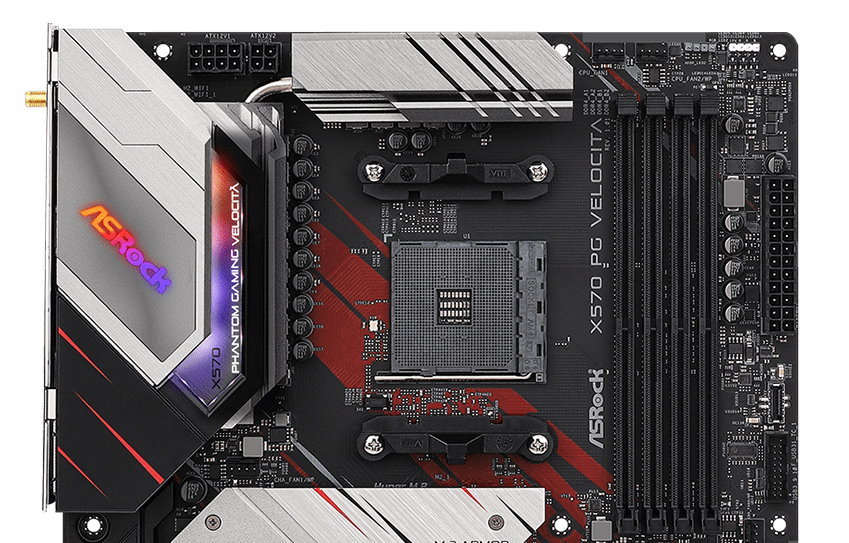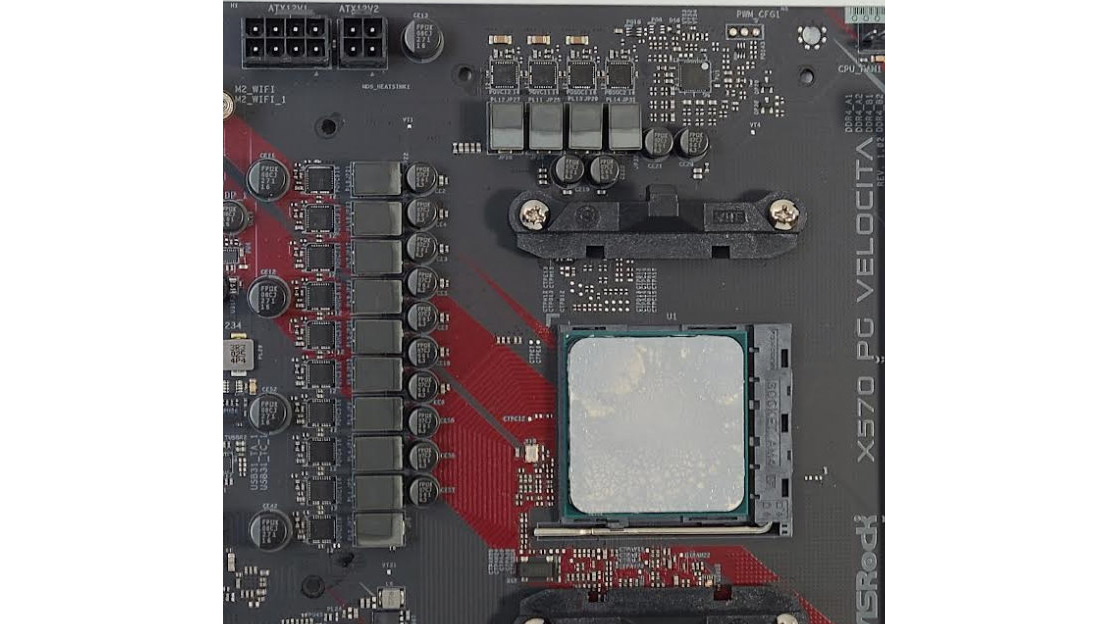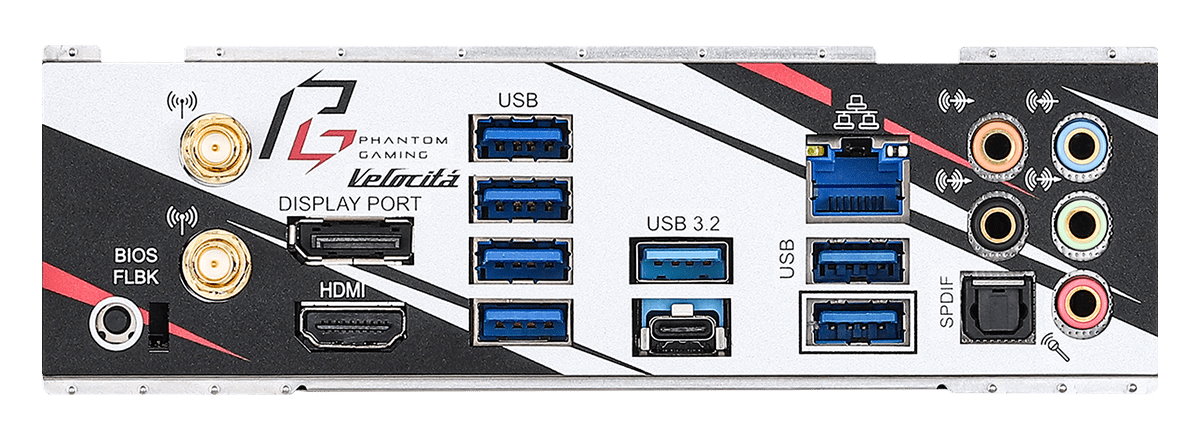Tom's Hardware Verdict
The X570 PG Velocita delivers capable VRMs, 2.5 GbE/Wi-Fi, and some ASRock PG styling for about $250. You also get a premium audio codec, eight SATA ports, and two M.2 sockets, making this a well-rounded X570 based motherboard at a reasonable price.
Pros
- +
14-Phase 50A Power Delivery
- +
Killer Network-based Wi-Fi and 2.5 GbE
- +
Eight SATA ports
Cons
- -
Chipset fan is audible at default
Why you can trust Tom's Hardware
If the X570 PG Velocita sounds familiar, it’s because we looked at the B550 version several months ago. But coinciding with the release of the 5000 Series AMD CPUs, ASRock (and other board partners) released new boards with updated styling and features. Here, ASRock brought it’s mid-range B550 SKU, the PG Velocita, up to the enthusiast-class X570 chipset. This move brings more available PCIe lanes, the same capable power delivery, Killer Networks Ethernet, Wi-Fi and more.
Currently, ASRock’s X570 product stack consists of 15 boards, including the new PG Velocita. Prices range from $139.99 on the Phantom Gaming 4S to the limited edition X570 Aqua that retails for over $1000. Between these are other boards from the Steel Legends and Extreme Gaming lineups, as well as MicroATX and MiniITX size offerings within. The X570 PG Velocita comes in towards the middle and is currently priced at $264.99 at Newegg. ASRock continues to provide a board that should work for everyone at varying price points and sizes.
Where the B550 version of the PC Velocita did not come with Wi-Fi, the X570 model adds Killer Networks-based Wi-Fi 6 and 2.5 GbE. The 14-phase 50A power bits are not the most robust we’ve seen on the X570 platform. But the board had no issues with our 5950X at stock or while overclocked. Additionally, the X570 Velocita includes eight SATA ports, two M.2 sockets, integrated RGB lighting, and a premium Realtek audio codec.
During testing at stock speeds (optimized defaults in the BIOS with the RAM set to DDR4 3600), the X570 Velocita worked with our flagship Ryzen 9 5950x without issue. Boost speeds peaked at over 5 GHz for brief moments, which is expected behavior for this CPU. The VRM’s stayed well within operating parameters due in part to the beefy heatpipe-connected heatsinks. The X570 PG Velocita also performed well throughout all tests, easily handling our benchmark suite without issue. We’ll take a deep dive into the details and performance of this motherboard to see if it is a worthy purchase and perhaps make its way onto our best motherboards list. But first, he’s a list of the full specs from ASRock.
Specifications - ASRock X570 PG Velocita
| Socket | AM4 |
| Chipset | B550 |
| Form Factor | ATX |
| Voltage Regulator | 14 Phase (12+2, 50A MOSFETs) |
| Video Ports | HDMI (v2.1) |
| DisplayPort (v1.4) | |
| USB Ports | (2) USB 3.2 Gen 2, Type-A and Type-C (10 Gbps) |
| (6) USB 3.2 Gen 1, Type-A (5 Gbps) | |
| Network Jacks | (1) 2.5 GbE |
| Audio Jacks | (5) Analog + SPDIF |
| Legacy Ports/Jacks | ✗ |
| Other Ports/Jack | ✗ |
| PCIe x16 | (2) v4.0 (x16), (x16/x0 or x8/x8) |
| PCIe x8 | ✗ |
| PCIe x4 | ✗ |
| PCIe x1 | (3) v4.0 (x1) |
| CrossFire/SLI | AMD Quad CrossfireX and CrossFireX (2-Way) |
| DIMM slots | (4) DDR4 5000+(OC), 128GB Capacity |
| M.2 slots | (1) PCIe 4.0 x4 / PCIe Only (up to 80mm) |
| (1) PCIe 4.0 x2 / SATA + PCIe | |
| U.2 Ports | ✗ |
| SATA Ports | (8) SATA3 6 Gbps (RAID 0, 1 and 10) |
| USB Headers | (1) USB v3.2 Gen 2 (Type-C) |
| (2) USB v3.2 Gen 1 | |
| (2) USB v2.0 | |
| Fan/Pump Headers | (6) 4-Pin |
| RGB Headers | (2) aRGB (3-pin) |
| (2) RGB (4-pin) | |
| Legacy Interfaces | ✗ |
| Other Interfaces | FP-Audio, TPM |
| Diagnostics Panel | Yes (2 character LED) |
| Internal Button/Switch | Power and Reset, CMOS reset |
| SATA Controllers | ✗ |
| Ethernet Controller(s) | Killer E3100G (2.5 GbE) |
| Wi-Fi / Bluetooth | Killer AX1650x (802.11ax, 2x2, MU-MIMO, BT 5.1) |
| USB Controllers | ✗ |
| HD Audio Codec | Realtek ALC1220 |
| DDL/DTS Connect | ✗ / ✗ |
| Warranty | 3 Years |
Moving on to what’s inside the box along with the motherboard, we find a minimalistic approach, with guides, cables and screws. Below is a complete list of the included accessories.
- Support DVD
- Quick Install guide
- (4) SATA cables
- Wi-Fi Antenna
- (2) Screws for M.2 sockets
- (2) Standoffs for M.2 sockets

As far as the appearance goes, the X570 version looks similar to the B550. The PCB is still matte-black, along with silver, grey and black heatsinks/shrouds. Additionally, red accent lines run from the chipset/bottom right area up through the rear IO in the upper-left corner. X570 also adds a chipset fan back in for the higher-power X570 silicon. Outside of that, about the only other difference is in the M.2 armor. The X570 has a silver piece on top with black on the bottom. Overall, the X570 is a good-looking motherboard that should fit in with most build themes.
Looking at the board’s top half, we get a closer look at the heatsink and shroud covering the upper left corner. Here we find the first location for RGB lighting, hidden under the shroud and shining on the VRM heatsink itself, illuminating the model name written on the heatsink. Both VRM heatsinks are silver with a brushed-aluminum finish and connect via heatpipe.
To the right of the socket above the DRAM slots are where we run into the first two (of six) 4-pin fan headers. The CPU fan connector supports up to 12W/1A, while the CPU/Water Pump fan and Chassis/Water Pump fan support up to 2A/24W. All fan headers support both DC and PWM control.
Get Tom's Hardware's best news and in-depth reviews, straight to your inbox.
Next to the fan headers on the right are the first two RGB headers, one three-pin ARGB and a four-pin RGB. If these two aren’t enough, there is one more of each at the board’s bottom. In addition to these headers and around the IO area, the PCH heatsink has additional onboard RGB lighting.
Just below this are four DRAM slots, none of which use reinforcement. The board can use up to 128GB of RAM with speeds listed up to DDR4 5000+(OC). The latter is one of the fastest listed supported speeds. That said, you’ll need the right kit of RAM and a great IMC to reach those speeds. Even with the new CPUs, memory support and the sweet spot is still around DDR4 3600/3733 with the Infinity Fabric set at 1:1.
On the far right, near the edge is the 24-pin ATX connector for sending power to the board, a USB 3.2 Gen2 Type-C front panel header and a USB 3.2 Gen1 header. Nothing unusual here
Zooming in on the power delivery, it’s the same by count as found on the B550 version. ASRock uses a total of 14-phases (12+2, CPU and SOC) using Vishay Sic634 Texas Instruments 50A MOSFETs (ASRock says 60A, but this part number is 50A). Power is fed to the parts through a Renesas RAA229004 (x+y = 6+2) controller and Intersil ISL6617A phase doublers. This configuration totals 600A for Vcore - plenty to work with for any current compatible AMD Ryzen CPUs, including the flagship Ryzen 9 5950X that we use in testing.
The bottom half of the board contains the audio bits, PCIe slots, M.2 storage, SATA ports, and several headers across the bottom. Starting with the audio section on the left, hidden under the plastic shroud is a Realtek ALC1220 codec. Poking up through the same cover are several Nichicon audio capacitors. As usual, the premium codec should provide sufficient audio quality for most users.
The middle section houses five PCIe slots: two full-length reinforced slots (ASRock Steel Slots) and three smaller PCIe 4.0 x1 slots. The primary (top) GPU slot supports PCIe 4.0 x16, with the second slot supporting a maximum of PCIe 4.0 x4 (CPU dependent). This configuration supports AMD CrossfireX multi-GPU solutions. Nvidia multi-GPU users need not apply since you need an x8 slot due to SLI’s requirements.
Located in the same area are the two M.2 sockets, both of which have heatsinks. The top slots support PCIe modules up to PCIe 4.0 x4 and 80mm long, while the bottom slot supports both PCIe 4.0 x4 and SATA-based devices up to 80mm long. If Thunderbolt is enabled, SATA type M.2 will be disabled.
Moving to the right, we see a chipset fan and large heatsink, a staple on most X570 boards. Out of the box, this fan was audible, but not loud. You can turn this down to silent in the BIOS and not hear it at all. Underneath the fan is more integrated RGB lighting. Finally, on the right edge of the board are eight SATA ports. The SATA ports support RAID0, 1 and 10 modes.
Across the bottom are several headers, buttons, displays, and more. They’re listed below from left to right.
- Front panel audio
- aRGB and RGB headers
- Chassis Fan header
- (2) USB 2.0 headers
- Chassis Fan/WP header
- Debug LED
- CMOS reset button
- Power and Reset buttons
- USB 3.2 Gen1 header
Last up is the rear IO area and its integrated IO plate. Out here, there are eight total USB ports, including one each of USB 3.2 Gen2 Type-C and Type-A, as well as six 3.2 Gen1 ports. Video outputs consist of a single DisplayPort (v1.4) and HDMI port (v2.1). The audio stack is the full five-plug analog along with a SPDIF port. On the network side of things, we see the Killer 2.5 GbE port along with the Antennas for the Killer based 802.11ax Wi-Fi. The choice to use the Killer based networking will likely polarize the user base as it seems there is a love/hate relationship with it. Last but not least is a BIOS Flashback button used to flash the BIOS without a CPU.
MORE: Best Motherboards
MORE: How To Choose A Motherboard
MORE: All Motherboard Content

Joe Shields is a staff writer at Tom’s Hardware. He reviews motherboards and PC components.
-
CerianK "Out of the box, this fan was audible, but not loud. You can turn this down to silent in the BIOS and hot hear it at all."Reply
"How hot is it?"... That typo does bring up a good question: Most 570 boards use a chipset fan, but I have not heard any reports of what happens if the fan stops or fails. Has anyone experienced issues without the fan running? -
saf227 I'm still researching X570 boards, but the ASUS TUF Gaming X570-PRO (WiFi 6) seems to compare very favorably to this board for about $40 less. Have you looked at the ASUS Board?Reply -
mattkiss Multiple errors in the "Specifications" table. Also, should note the top PCIe 4.0 x1 slot is too close to the top x16 slot to ever be used for anything since most discrete graphics cards are dual slot solutions. I'd list this in the "Against" column.Reply -
ClapTrapper Here is maybe a naive question-why do we want wifi on the mobo? You can get a usb3 adapter for dirt cheap.Reply -
Cableaddict The storage limitations seem pathetically limited, although I don't quite understand all the cryptic descriptions. Only two M2 slots? And no M2 at all if you use a TB3 card?Reply
Huh?
What the heck is the point of using an x570 chip, if you're then going to severely limit drive options?