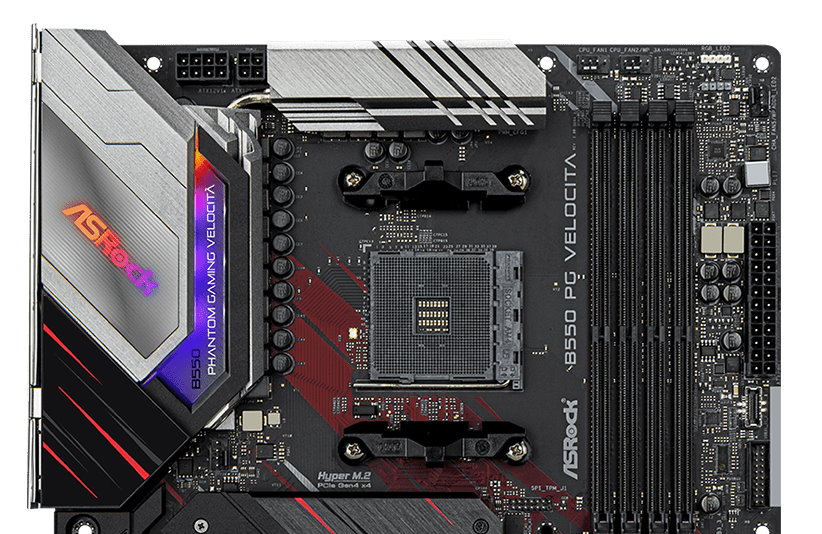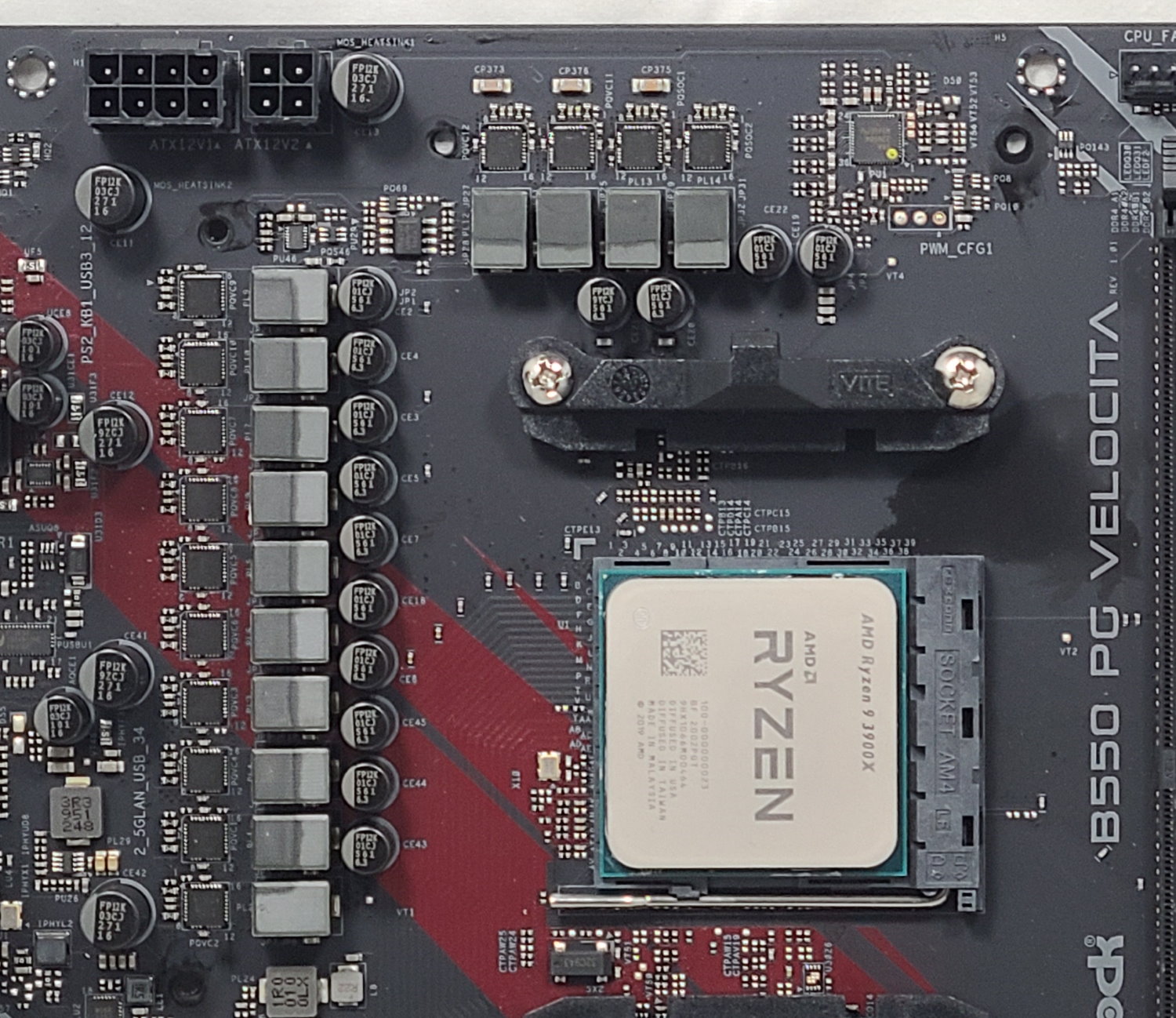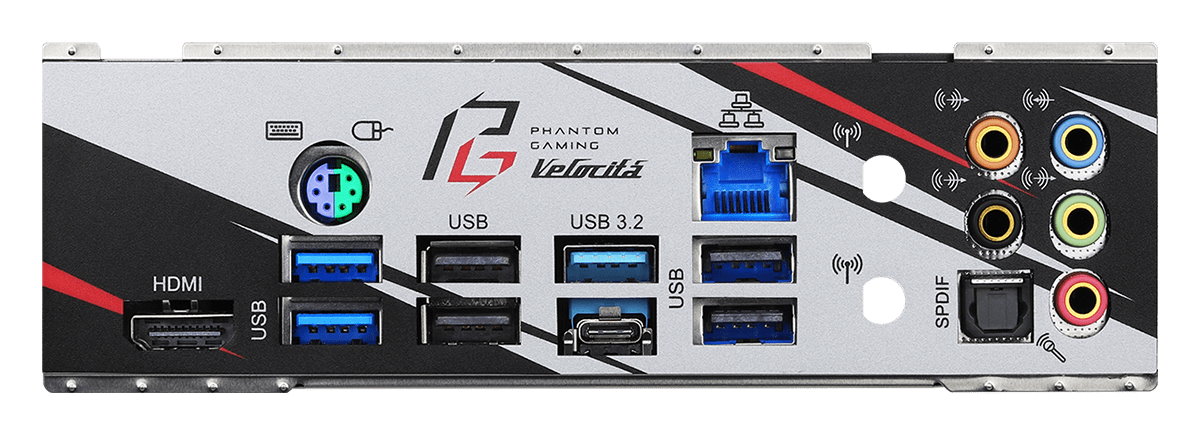Tom's Hardware Verdict
The B550 PG Velocita delivers capable VRMs, 2.5 GbE, and style for about $220. The only thing missing is integrated Wi-Fi. There is a Key-E slot if needed, but similarly equipped alternatives include Wi-Fi for the same price or less.
Pros
- +
Solid 14-Phase 50A Power Delivery
- +
2.5 Gigabit Ethernet
- +
USB Type-C port on the rear I/O
Cons
- -
Does not include Wi-Fi
- -
Price compared to similar models
Why you can trust Tom's Hardware
ASRock’s PG Velocita B550PG is a welcome addition to the company’s lineup, delivering a motherboard that sits between the more premium Taichi SKU and just above a historical crowd favorite, the Extreme 4. The B550 PG Velocita is a $219.99 board that hopes to bring users in by offering 14-phase power delivery, 2.5Gb Ethernet, and a USB 3.2 Gen 2 Type-C port on the rear. We’ll dive deep into the details and performance of this motherboard and see if it is a worthy purchase and can make its way onto our best motherboards list.
ASRock’s B550 product stack currently consists of 12 boards, from the B550M-HDV ($79.99 - review coming soon), two Steel Legend boards (ATX and mATX), mid-range Gaming boards like our Velocita and the Phantom Gaming 4, the Extreme 4 ($184.99), up to the flagship B550 SKU, the Taichi. By sheer quantity, ASRock’s lineup has something for just about every AMD Ryzen system builder.
The B550 Velocita’s highlights include VRMs capable of overclocking the Ryzen 9 3900X to our ambient cooling limits. Although it isn’t the most robust setup we’ve seen on this platform, it should have enough headroom to handle the flagship Ryzen 9 3950X, too. The Velocita has room for two M.2 storage devices as well as a Key-E slot for adding a Wi-Fi module. The Velocita also includes the typical collection of features in this price range, including six SATA3 6 Gbps ports, integrated RGB lighting, and a premium Realtek audio codec.
Using optimized defaults in the BIOS and the RAM set to DDR4 3600, our Velocita allowed the Ryzen 9 3900X to boost to rated 4.6 GHz (it peaked at 4.650 according to Hwinfo) without issue. During overclocked operations, the board’s VRMs stayed cool and well within operating parameters, thanks to its large heatpipe-connected heatsinks and active VRM cooling. The board also performed well throughout all tests, spinning through our benchmarks with apparent ease.
Specifications - ASRock B550 PG Velocita
| Socket | AM4 |
|---|---|
| Chipset | B550 |
| Form Factor | ATX |
| Voltage Regulator | 14 Phase (12+2, 50A MOSFETs) |
| Video Ports | HDMI (v2.1) |
| USB Ports | (2) USB 3.2 Gen 2, Type-A and Type-C (10 Gbps), (2) USB 3.2 Gen 1, Type-A (5 Gbps), (4) USB 2.0, Type-A |
| Network Jacks | (1) 2.5 GbE |
| Audio Jacks | (5) Analog + SPDIF |
| Legacy Ports/Jacks | PS/2 |
| Other Ports/Jack | ✗ |
| PCIe x16 | (1) v4.0 (x16), (1) v3.0 (x4) |
| PCIe x8 | ✗ |
| PCIe x4 | ✗ |
| PCIe x1 | (2) v3.0 (x1) |
| CrossFire/SLI | AMD Quad CrossfireX and CrossFireX (2-Way) |
| DIMM slots | (4) DDR4 4733+(OC), 128GB Capacity |
| M.2 slots | (1) PCIe 4.0 x4 / PCIe Only, (1) PCIe 3.0 x2 / SATA + PCIe |
| U.2 Ports | ✗ |
| SATA Ports | (6) SATA3 6 Gbps (RAID 0, 1 and 10) |
| USB Headers | (1) USB v3.2 Gen 2 (Type-C), (1) USB v3.2 Gen 1, (2) USB v2.0 |
| Fan/Pump Headers | (7) 4-Pin |
| RGB Headers | (2) aRGB (3-pin), (2) RGB (4-pin) |
| Legacy Interfaces | ✗ |
| Other Interfaces | FP-Audio, TPM |
| Diagnostics Panel | Yes (2 character LED) |
| Internal Button/Switch | Power and Reset |
| SATA Controllers | ✗ |
| Ethernet Controller(s) | Realtek Dragon 8125B (2.5 GbE) |
| Wi-Fi / Bluetooth | ✗ |
| USB Controllers | ✗ |
| HD Audio Codec | Realtek ALC1220 |
| DDL/DTS Connect | ✗ / ✗ |
| Warranty | 3 Years |
Features
Starting with what’s inside the box along with the motherboard, we find a minimalistic approach, with guides, cables and screws. Below is a complete list of the included accessories.
- Support DVD
- Quick Install guide
- (4) SATA cables
- (3) Screws for M.2 sockets
- (2) Standoffs for M.2 sockets



The B550 PG Velocita’s appearance matches that of the other Phantom Gaming boards, sporting a black PCB along with silver, grey and black heatsinks/shrouds. Additionally, red accent lines run from the chipset area up through the rear IO breaking up the all black PCB. The Velocita includes RGB LED lighting under the IO shroud, which lights up the top of the left VRM heatsink as well as a hidden Phantom Gaming symbol located on the chipset heatsink. The B550 PG Velocita is a good-looking motherboard that should fit in with most build themes.
On the top half of the board we get a better look at the shrouds, VRM heatsinks and other important bits. In the top-left corner are an 8-pin (required) and 4-pin (optional) EPS plug to deliver power to the CPU. Also visible in that area is the heatpipe connecting the two heatsinks. The left VRM heatsink sports the B550 Phantom Gaming Velocita written on top, lit up by the RGB LEDs hidden under the shroud.
Get Tom's Hardware's best news and in-depth reviews, straight to your inbox.
To the right of the socket area above the DIMM slots are the first two (of seven) fan headers. The CPU fan header supports the standard 1A/12W while the second, labeled CPU Fan 2/WP_3A, supports up to 3A/36W. All fan headers support both PWM- and voltage-controlled devices. Just to the right of these headers are the first two (of four) RGB headers (3-pin and 4-pin).
Just below these headers are the four black DIMM slots. The unreinforced slots support up to 128 GB of RAM with speeds reaching up to DDR4 4733. That’s one of the faster listings, but as always your mileage will vary. Like all other boards, this also depends on the quality of the integrated memory controller and the memory kit used.
On the far right edge is another 4-pin fan header, along with a 24-pin ATX power connector. Just below this, in silver, we find the front panel USB 3.2 Gen 2 Type-C header. In black, just south of this. is the front panel USB 3.2 Gen 1 header.
Focusing on power delivery, ASRock went heavy on phase count and lighter on amperage, implementing a 14-phase (12+2, CPU and SOC) solution using Vishay Sic654 50A MOSFETs. Power is fed to the parts through a Renesas RAA229004 (x+y = 6+2) controller and Intersil ISL6617A phase doublers. This configuration totals 600A for Vcore - plenty to work with any current compatible AMD Ryzen CPUs.
Moving to the bottom half of the board, the B550 PG Velocita sports a shielded audio section, reinforced PCIe slots and M.2 sockets with heatsinks on them, typical for this class and price point. The Realtek ALC1220 premium audio codec is hidden beneath the black plastic shroud, but we can see the yellow audio capacitors protruding through part of the shroud. While this motherboard doesn’t have fancy DACs and OpAmps to keep costs down, the implementation should be fine for most users.
In the middle of the board are two full-length PCIe slots, both using reinforcement to support heavy graphics cards. Additionally, there are two x1 slots for adding other peripherals (bandwidth from the chipset). The top slot is fed from the CPU working up to PCIe 4.0 x16 speeds with the second slot running PCIe 3.0 x4 and fed from the chipset. This configuration supports AMD Quad CrossFireX and 2-Way CrossFireX. Nvidia SLI users need not apply.
Also located among the PCIe slots are all three M.2 sockets. The M.2 sockets designed for storage both have heatsinks with one located above the top slot with the other below the bottom full-length slot. In between those slots is the Key E M.2 socket designed for a Wi-Fi module (not included). The top slot (M2_1) supports drives up to 80mm long while the bottom slot (M2_2) supports drives up to 110mm. M2_1 supports up to PCIe4x4 modules while the bottom slot is compatible with both SATA and PCIe based modules. M2_2 runs at 16 GB/s or PCIe3x2 so you do lose some bandwidth on that socket. M2_2 shares bandwidth with SATA ports 5/6. If either are in use, the other will be disabled.
On the far-right edge, past the chipset heatsink, is another 4-pin fan header and six SATA3 6Gbps ports. The SATA ports support RAID0, 1 and 10. Just below the SATA ports is a 2-character debug LED that’s useful for troubleshooting POST issues.
Next up, we’ll look at all the headers and buttons across the bottom of the motherboard including USB, RGB, Fan headers, and more. Here’s the full list, from left to right.
- Front panel audio
- aRGB and RGB headers
- (2) Chassis Fan/WP headers
- (2) USB 2.0 headers
- Power and Reset buttons
- CMOS reset (2-pin header)
- Speaker header
- Front Panel header
Swinging the board around and looking at the rear IO area, we notice the integrated backplate, eight USB ports, a single HDMI video output, the Realtek Dragon 2.5 GbE port, and a 5-plug plus SPDIF audio stack. There are two USB 3.2 Gen 2 (one each of Type-A and Type-C), two USB 3.2 Gen1 ports, and four USB 2.0 ports -- plenty for most users. If you end up buying a Wi-Fi card for the Key-E slot, there are already cutouts for the antenna ready to go. Last but not least is a PS/2 port for an old keyboard or mouse.

Joe Shields is a staff writer at Tom’s Hardware. He reviews motherboards and PC components.
-
RoLleRKoaSTeR Ok, so, this board does not have Wi-Fi. Who the fark cares. Too lazy to drop a LAN cable? Prefer to have any desktop (ATX) board to not even have Wi-Fi built in - the way it should be.Reply -
neojack ReplyRoLleRKoaSTeR said:Ok, so, this board does not have Wi-Fi. Who the fark cares. Too lazy to drop a LAN cable? Prefer to have any desktop (ATX) board to not even have Wi-Fi built in - the way it should be.
A wifi card gives wifi, but more importantly, it gives bluetooth. wich is needed vor VR controlers
moreover, most people don't have a structured network witch cables, plugs in the wall and switch in the basement (like I do), so wifi is a necessity for most people. -
Geezer760 Why not just give the consumer a choice, one with wifi, one without at a slightly lower price, done deal.Reply -
eTheBlack Reply
You have a choice. Buy wifi module seperate, there are connectors for it on motherboard.Geezer760 said:Why not just give the consumer a choice, one with wifi, one without at a slightly lower price, done deal.