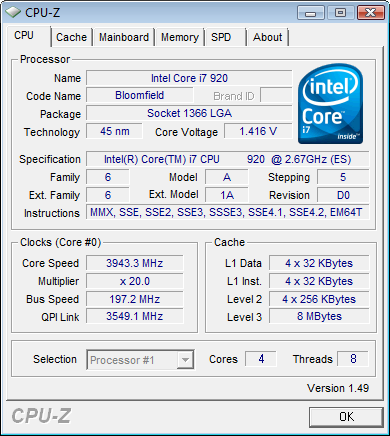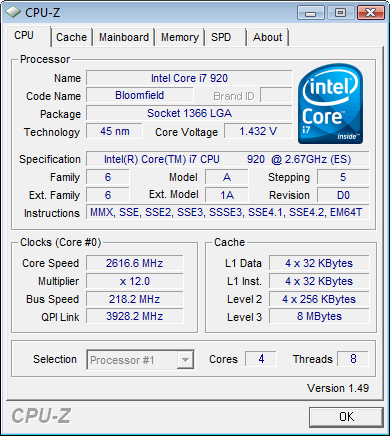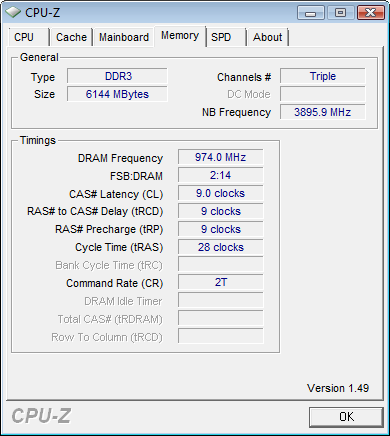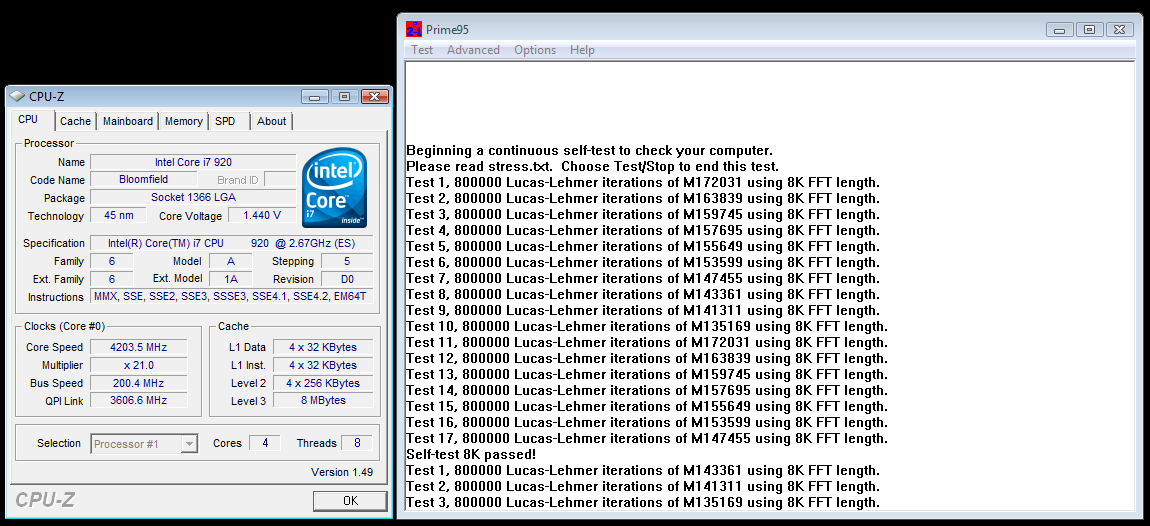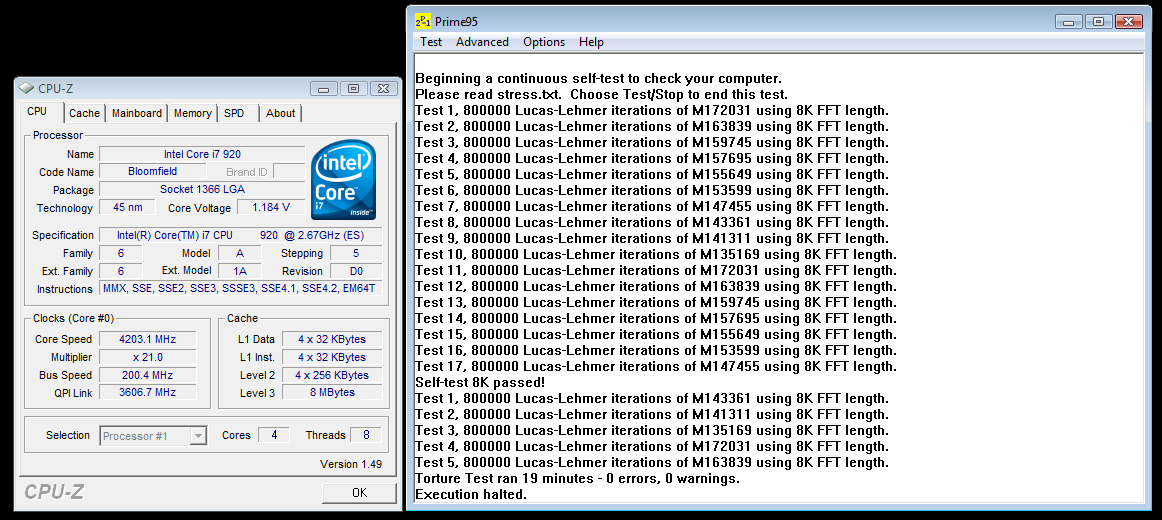The Truth Behind ASRock's X58 SuperComputer
The X58 SuperComputer, Revised And Revisited
With the X58 SuperComputer motherboard’s performance completely examined in our previous review, we had yet to publish successful overclocking results. The issue, it seemed, was that the board suffered excessive voltage droop, rendering successful overclocks on competing boards unstable on the X58 SuperComputer. When we'd try to compensate for the voltage drop under load (using ASRock's admittedly very nice OC Tuner Windows-based utility), our boards would shut off (permanently).
An “improved overclocking” Beta BIOS was sent too late for our previous review deadlines, but its improvements have since been integrated into the published version P1.90 (04-07-2009) we used today.
Though BIOS, motherboard revision number, and CPU stepping are updated for today’s test, support hardware and software were retained from our previous motherboard comparison.
| X58 SuperComputer PCB Revision 1.05BIOS Version P1.90 Frequency And Voltage Settings | |
|---|---|
| CPU Reference Clock | 100 to 500 MHz (1 MHz) |
| Clock Multiplier Adjustment | Yes |
| DRAM Ratios | DDR3-800 to DDR3-2133 (266 MHz) |
| PCIe Clock | 100 to 200 MHz (1 MHz) |
| CPU Vcore | 0.84375v to 1.600v (0.00625v) |
| VTT Offset (CPU Uncore) Voltage | Stock to +0.700v (0.10v) |
| IOH (Northbridge) Core | 1.11v, 1.23v, 1.36v, 1.49v |
| ICH (Southbridge) Core | 1.12v to 1.56v (0.02v) |
| DRAM Voltage | 1.50v to 2.451v (0.014v) |
| CAS Latency Range | tCAS:6-11; tRCD: 3-15; tRP: 3-15; tRAS: 9-31 |
The only noticeable change in the above chart is the addition of 0.40 to 0.70 volt VTT offset, but we needed the latest rev. 1.05 circuit board to access it. ASRock says this expanded voltage range is available with the rev. 1.04 PCB as well.
More important is the “Vcore Load-Line Shallow_SLOPE” feature in the second photo below. Enabling this new BIOS option significantly reduces voltage “droop” under load. This latter feature was also revealed only on our PCB Revision 1.05 motherboard. Again, this should be available on the 1.04 boards as well, according to ASRock.


The “Chipset Settings” menu under the Advanced tab reveals all the required manual controls for CPU, chipset, and DRAM frequencies.

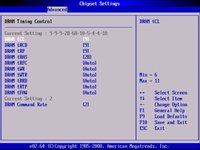
Voltage Control and DRAM Timing menus provide many tuning options to add stability, reduce heat, and enhance performance. It is important to note that, if you are using a C0- or D0-stepping i7 under any board revision of the X58 SuperComputer (and using the latest P1.90 BIOS), you'll also have access to a voltage setting called Overdrive Offset, which seems to be a Vboost, in essence. This has the ability to stabilize an overclock under load by bolstering the output, where we would have otherwise encountered issues with voltage sagging even further. This setting had a profound effect on our D0 chip and a minimal effect on our C0 processor. So, if you're using a C0 processor, you'll want to key in the desired voltage, as seen here, and rely on the new Vcore Load-Line Shallow_slope option to minimize the effect of Vdroop.
Get Tom's Hardware's best news and in-depth reviews, straight to your inbox.


The X58 SuperComputer also offers a few pre-programmed overclocking profiles, though the higher ones weren’t applicable with our hardware. Users can also save up to three custom tuning profiles.
Overclocking: Apples To Apples With Rev 1.05
Knowing that most D0-stepping Core i7 processors are sensitive to previously-acceptable voltage levels, we started with CPU core voltage of 1.35V, VTT offset of +0.30V, IOH Voltage of 1.36V, and IOH CSI voltage of 1.52V. As we increased CPU base clock, we also increased CPU core voltage whenever instability was found until further voltage increases were no longer useful. We then began experimenting with decreased VTT, IOH, and CSI voltage levels, but were unable to overclock further. We did, however, note reduced CPU temperatures with VTT offset at “automatic” and IOH CSI voltage at 1.46V.
We found that the highest stable clock speeds for this particular processor occurred at core voltage levels between 1.416 and 1.424 volts. A 1.45V BIOS setting was required to maintain a CPU core voltage of 1.416 to 1.424 volts under load, while idle voltage was 1.44V.
The 3,943 MHz overclocking result is about average compared to previously-tested motherboards.
A maximum stable base clock of 218 MHz beats most previously-tested motherboards, but this could be due to the new core stepping. We returned to a 1.36V IOH voltage for this test.
Maximum memory clock was a little lower on today’s configuration than it had been on our previous X58 SuperComputer tests using the same settings, but this could be due to the change in BIOS revision or an issue with the ES processor.
Overclocking: Apples To Oranges
Our results might come as a surprise to enthusiasts who were expecting D0 to hit 4 GHz+ at lower voltage settings. So, using the X58 SuperComputer, we set out to replicate the results that ASRock's engineers were able to achieve using the new BIOS settings and a D0-stepping processor.
ASRock’s recommended Overdrive Offset of +240mV kicks the core up to 1.44V under load (above), while allowing it to idle at significantly lower voltage (below). This is a good demonstration of how Overdrive Offset works differently than the more traditional method of choosing the voltage manually and enabling “Vcore Shallow_SLOPE." Bear in mind this is available only if you have a D0 processor.
Why, then, is this an apples to oranges comparison? In replicating the results, we were only running a single thread of Prime95 to validate stability. We normally put i7s through eight-threads of torture before declaring stability. That's why even our D0 sample wouldn't do more than 3.9x GHz, even at the same voltage levels. We don't consider your overclock stable unless it's able to stand up to a worst-case load, and a single thread of Prime95 for the sake of claiming 4.2 GHz isn't worst-case.
Next, we’ll compare the X58 SuperComputer’s overclocking capability to that of a similarly-priced product used in our lab.
Current page: The X58 SuperComputer, Revised And Revisited
Prev Page Introduction Next Page The Contender: Asus P6T Deluxe-
falchard There are several boards that can support 4 double wide GPUs like the MSI K9A2 Platinum.Reply -
Crashman falchardThere are several boards that can support 4 double wide GPUs like the MSI K9A2 Platinum.Reply
K9A2 Platinum cannot support Core i7: The ASRock X58 SuperComputer is only ever compared to other LGA-1366 motherboards. -
goonting It supports both Nvidia and ATI...at minimal cost compared to ASUS, MSI, and Gigabyte variantsReply -
Crashman Reply9472126 said:It supports both Nvidia and ATI...at minimal cost compared to ASUS, MSI, and Gigabyte variants
You do get a lot of features, but it's not cheaper than the competition. The big difference is that it supports four double-thick cards, as long as your case has enough room under the last slot. -
Shadow703793 Quick question, what is the higher voltage limit for the i7? For example the C2D 45nm are said to be at 1.45v and 65nm are said to be at 1.5v. I define the higher voltage limit as the point where actual damage to CPU can happen (point on no return). Is it still 1.45v for the i7 as it's still 45nm?Reply -
Crashman Reply9472132 said:Quick question, what is the higher voltage limit for the i7? For example the C2D 45nm are said to be at 1.45v and 65nm are said to be at 1.5v. I define the higher voltage limit as the point where actual damage to CPU can happen (point on no return). Is it still 1.45v for the i7 as it's still 45nm?
Yes, Tom's Hardware uses 1.44 to 1.45 volts for testing the overclocking capabilty of its Core i7 920 on various boards. The problem is that set voltage is never actual voltage, and an attempt to get 1.44-1.45V actual voltage would overload the VRM when using traditional voltage-changing methods on version 1.03 boards (and 1.04 with early BIOS). Newer BIOS on 1.05 boards (and 1.04 according to ASRock) allows setting electronic compensation which is much more responsive (than a person is) to changes in load, preventing damage. -
Marcus52 It does not impress me that AsRock would continue to sell the older versions of this board; they should pull them all from newegg's stock and everyone else, fix them or throw them away, not foist them on un-suspecting buyers with rebates and free shipping offers. I know it is common practice for manufacturers to do what they are doing, but it is, to me, an abhorrent practice. If the problem could be fixed with just a BIOS update all well and good, especially for us early adopters, but it can't, so anyone hoping to overclock their i7 920 will be at risk - and a huge percentage of i7 buyers will overclock this chip even if they never have before because it is so easy and inexpensive (can even be done on stock air cooler to some degree).Reply
Kudos to them for their slot layout though, that is what would cause me to buy their board; much better use than, say, a daughterboard slot for a sound processor which might be good but I'm going to replace anyway (much as I love my Asus Rampage II Extreme, that 'feature' chaps me). -
hellwig Marcus52It does not impress me that AsRock would continue to sell the older versions of this board; they should pull them all from newegg's stock and everyone else, fix them or throw them away, not foist them on un-suspecting buyers with rebates and free shipping offers.Reply
Unsuspecting buyers? I'm pretty sure you can read their warranty where they tell you that manually adjusting settings is dangerous and can void your warranty. Believe it or not, there is actually a reason companies tend to recommend against overclocking their products, because you are taking the product out of its designed specifications.
I don't think any of these ASRock boards are failing out of the box with a stock CPU, and therefore, ASRock has no responsibility to pull or repair these boards. Should Ford re-build your engine cause you used jet fuel instead of regular gasoline?
Anyone who knows enough to overclock their CPU should know that they do so at their own risk.
-
Crashman Marcus52Kudos to them for their slot layout though, that is what would cause me to buy their board; much better use than, say, a daughterboard slot for a sound processor which might be good but I'm going to replace anyway (much as I love my Asus Rampage II Extreme, that 'feature' chaps me).Reply
You know that Rampage II audio riser slot also supports x1 cards: Asus has some nice x1 sound cards.