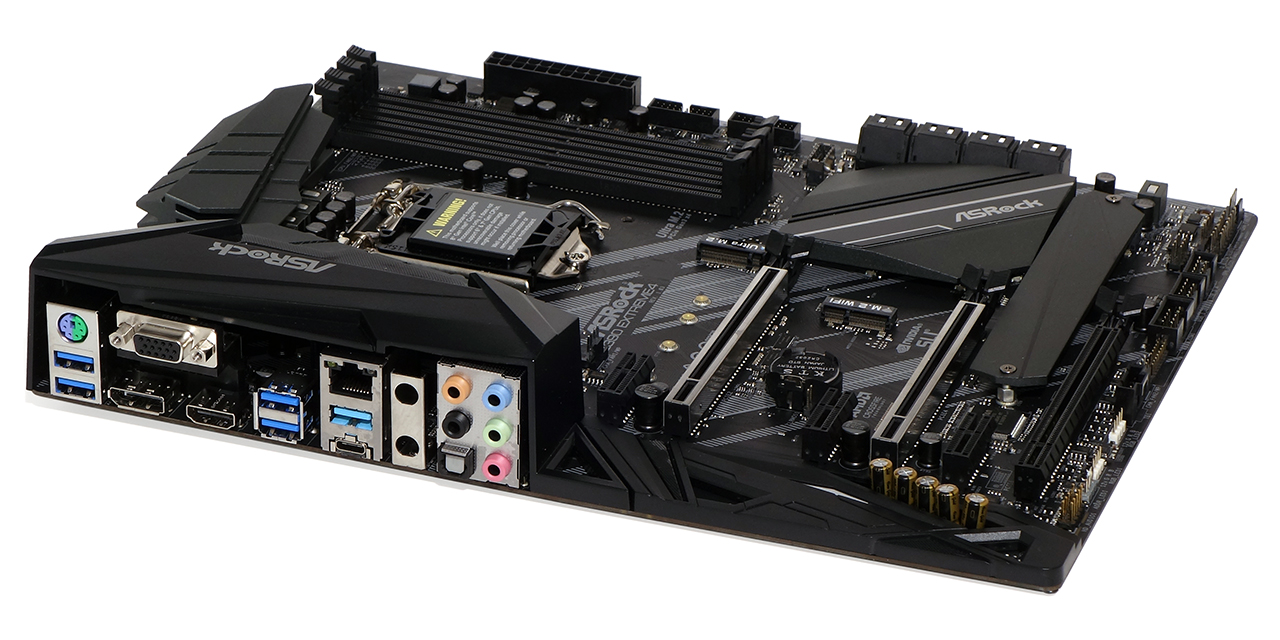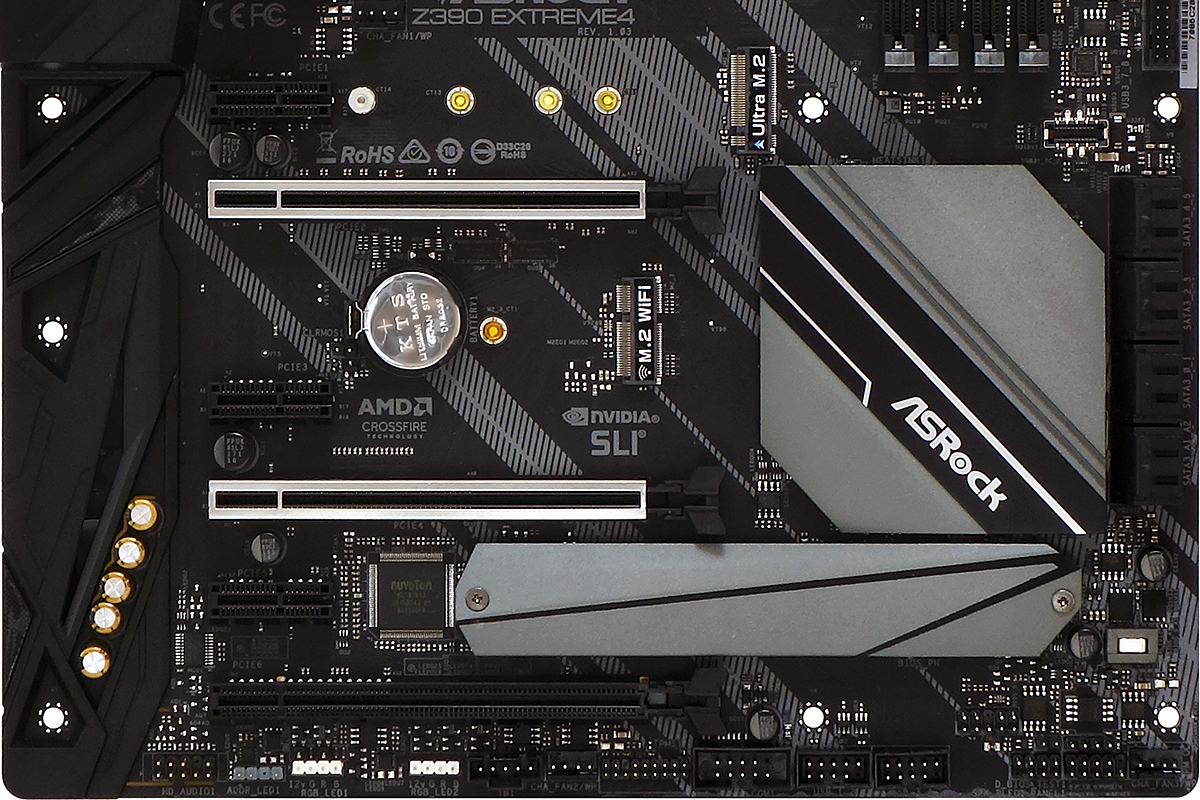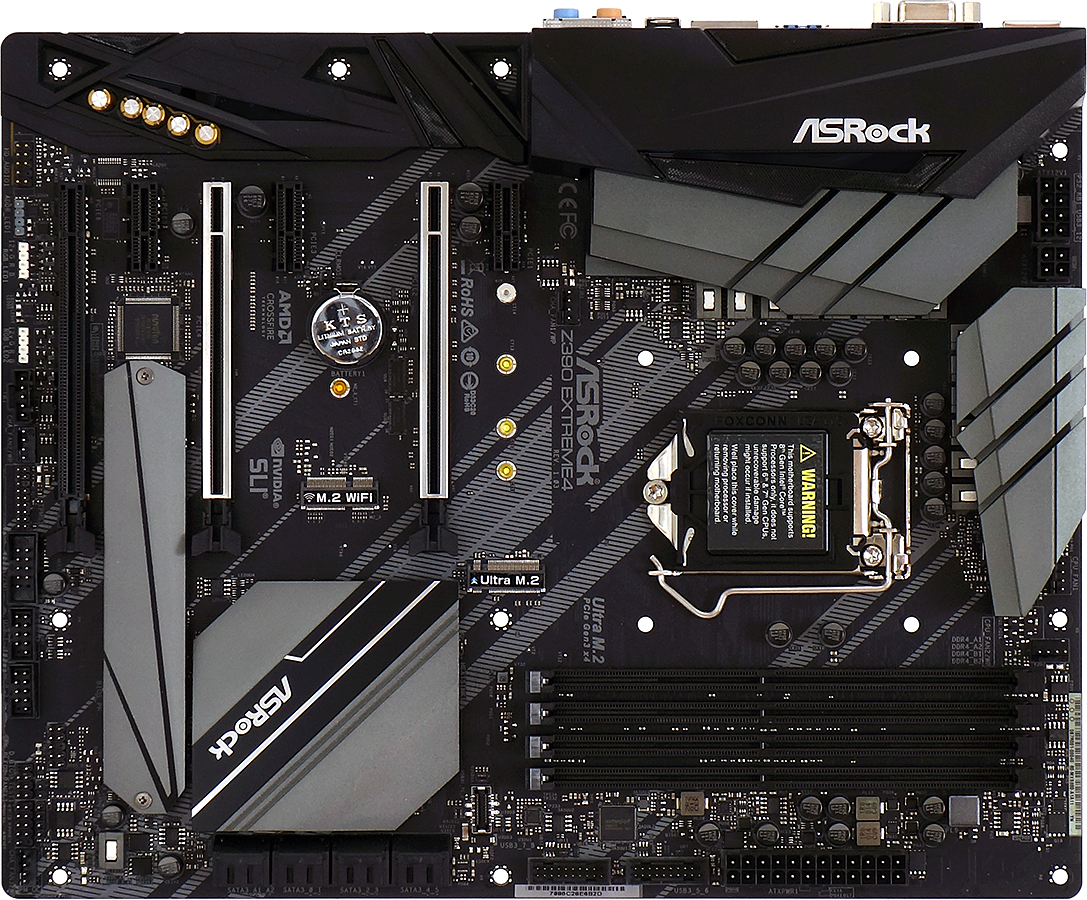Tom's Hardware Verdict
Though it technically supports Intel’s Core i9-9900K, frequent throttling ruined enough of our performance measurements that we can only recommend ASRock’s Z390 Extreme4 to users of lesser processors.
Pros
- +
Supports x16/x0 to x8/x8 conversion for SLI
- +
Unsurpassed overclocked memory performance
- +
Inexpensive
- +
Default thermal limits protect undersized voltage regulator
Cons
- -
Consumes far too much full-load power
- -
Frequent voltage-regulator thermal throttling with Core i9-9900K
- -
Gen2-style USB front-panel header runs at Gen1 spec.
Why you can trust Tom's Hardware
Features and Layout
ASRock's Z390 Extreme4 officially supports Intel’s latest high-end mainstream processor, the Core i9-9900K. But that doesn’t mean it should be used with that CPU, as we'll see later in our testing.
Priced around $160 US (and also around £160 in UK), the Z390 Extreme4's target buyers are probably looking at something closer to the Core i5-9600K. And given the board’s similarities to its Z370 predecessor, we think it will probably support the mid-level CPU quite handily. But it’s still competing against other boards that can properly support the Core i9-9900K’s high power requirement, its failure to keep up with those competing models puts a significant ding in its approval rating.
Specifications
| Socket | LGA 1151 |
| Chipset | Intel Z390 |
| Form Factor | ATX |
| Voltage Regulator | 12 Phases |
| Video Ports | DisplayPort 1.2, HDMI 1.4, VGA |
| USB Ports | 10 Gbps: (1) Type-C, (1) Type A5Gb/s: (4) Type A |
| Network Jacks | (1) Gigabit Ethernet |
| Audio Jacks | (5) Analog, (1) Digital Out |
| Legacy Ports/Jacks | (1) PS/2 |
| Other Ports/Jack | Antenna Bracket |
| PCIe x16 | (3) v3.0 (x16/x0/x4, x8/x8/x4) |
| PCIe x8 | ✗ |
| PCIe x4 | ✗ |
| PCIe x1 | (3) v3.0 |
| CrossFire/SLI | 3x / 2x |
| DIMM slots | (4) DDR4 |
| M.2 slots | (2) PCIe 3.0 x4* / SATA*, (1) M.2 Key-E (*Consumes SATA Ports 0/1, 4/5) |
| U.2 Ports | ✗ |
| SATA Ports | (8) 6Gb/s (Ports 0/1, 4/5 shared w/M.2) |
| USB Headers | (1) 5Gb/s Type-C, (2) v3.0, (2) v2.0 |
| Fan Headers | (5) 4-Pin |
| Legacy Interfaces | Serial COM Port, System (beep-code) Speaker |
| Other Interfaces | FP-Audio, D-LED, (2) RGB-LED, Thunderbolt AIC, TPM |
| Diagnostics Panel | ✗ |
| Internal Button/Switch | ✗ / ✗ |
| SATA Controllers | Integrated (0/1/5/10), ASM1061 PCIe |
| Ethernet Controllers | WGI219V PHY |
| Wi-Fi / Bluetooth | ✗ |
| USB Controllers | ASM1074 Hub |
| HD Audio Codec | ALC1220 |
| DDL/DTS Connect | DTS Connect |
| Warranty | 3 Years |
Features
Sitting at the middle of ASRock's consumer motherboard line, the Extreme4 has long offered users a cheaper way to achieve a mild overclock from high-end processors. That same concept has applied whether we were talking about the 8700K, the 7900X, or even some of its AMD offerings. Prices always reflected a big difference in power requirements between Intel’s big and little processors, but enthusiasts could count on the Extreme4 series to deliver value that was at least competitive to other boards that used the same socket.
But Intel’s decision to wedge the eight-core, sixteen-thread Core i9-9900K into the smaller “mainstream” socket left ASRock in a bind: Did Intel really expect value-seeking enthusiasts to pay an extra 25 percent for higher-capacity voltage regulation? ASRock doesn't seem to think so.
The Z390 Extreme4’s larger heatsinks are intended to deal with the higher continuous power draw of the newer Core i9 CPU, and the Z370-version’s USB 3.1 Gen2 controller disappears in favor of the Z390’s integrated Gen2 support, but we lose an internal USB 2.0 header. Smaller changes such as the addition of addressable LED and a second RGB connector might be more pertinent to the current market.
Two dual-port USB 2.0 headers remain, as do the Z370-version’s original two USB 3.0 and single Gen2 front-panel header--and that Gen2 header still runs at Gen1 speed (5Gb/s), just like on the Z370 model. The two metal-reinforced PCIe slots run at either x16/x0 or x8/x8 mode, depending on whether a card occupies the second slot. The bottom PCIe slot runs at x4 mode off the chipset’s integrated hub, and the three PCIe x1 slots are ocne again open-ended to support longer cards. The Z390 Extreme4 adds a decorative aluminum “heat spreader” cover over its lower M.2 storage slot, and repositions its Key-E slot (typically used for Wi-Fi/Bluetooth cards) to the center of the board while adding the CNVi mode that’s exclusive to Intel’s newer chipsets.
The Z390 Extreme4 loses the Z370 version’s DVI-D output, but gains DisplayPort, all while maintaining the legacy VGA port. The two-hole Wi-Fi antenna bracket is remains, but the motherboard’s installation kit doesn't include the needed cables to run between the bracket and any Wi-Fi card that a builder might otherwise be tempted to place at the mid-board Key-E slot.
Get Tom's Hardware's best news and in-depth reviews, straight to your inbox.
The USB port configuration matches that of the old board, apart from its two Gen2 ports being connected to the Z390’s newly-integrated controller. The PS/2 keyboard/mouse port is still there, Gigabit Ethernet still comes from Intel’s i219 PHY, and the ALC1220 audio codec is still bolstered with DTS Connect to output live multichannel streams through the board’s digital optical port (to a DTS receiver, of course).
Z390 Extreme4 buyers get the good overall layout of the previous Z370 model, with all of the stiff perpendicularly-oriented cable headers paced above the top x16 slot to avoid card conflict. There’s still the possibility of a fan connector standing too tall beneath the lowest slot to allow a graphics card to be shoved in all the way, but a four-lane slot that shares those four lanes of bandwidth with all M.2 slots and SATA ports isn’t exactly optimal for graphics card placement anyway. ASRock adds a four-pin ATX12V connector to the 8-pin EPS12V, but we’re more concerned with the board’s capability than that of our cables (though your cables might be less robust than ours).
Z390 Extreme4 buyers get a driver disc, printed documentation, an I/O shield, four SATA cables, a legacy high-bandwidth SLI bridge, and a case badge to go with their board.
MORE: Best Motherboards
MORE: How To Choose A Motherboard
MORE: All Motherboard Content
-
Tanyac Under the cons column...Reply
"ASRock will not honor the warranty if purchased in Australia and if problems occur outside the typical retailer 30 day DOA" -
Crashman Reply
I don't know much about Australia problems...21758316 said:Under the cons column...
"ASRock will not honor the warranty if purchased in Australia and if problems occur outside the typical retailer 30 day DOA"
-
Phaaze88 That's quite the oversight... or perhaps it was on purpose(not being able to handle 9900k, I mean)?Reply
When I see the 'extreme' moniker, I think high end, or something thereof. This doesn't fit the bill. -
g-unit1111 I'm noticing a pattern between the VRMs on midrange motherboards and the 9900K. This seems to be no exception. Is this developing into an FX-9590 situation where the CPU was too much for the motherboard to handle?Reply -
Crashman Reply
They're basically splitting the market using the logic that people who buy less than the 9900K would probably like to save money on the board as well. Remember that boards with similar voltage regulators did fairly well with the 8700K, so we're basically looking at a split between "able to overclock 9900K" and "good enough for nearly everything else".21758341 said:I'm noticing a pattern between the VRMs on midrange motherboards and the 9900K. This seems to be no exception. Is this developing into an FX-9590 situation where the CPU was too much for the motherboard to handle?
-
emeralds1000000 Reply21758516 said:
They're basically splitting the market using the logic that people who buy less than the 9900K would probably like to save money on the board as well. Remember that boards with similar voltage regulators did fairly well with the 8700K, so we're basically looking at a split between "able to overclock 9900K" and "good enough for nearly everything else".21758341 said:I'm noticing a pattern between the VRMs on midrange motherboards and the 9900K. This seems to be no exception. Is this developing into an FX-9590 situation where the CPU was too much for the motherboard to handle?
So where is your Best Motherboards for 9900K roundup review ? Best Value ones and best top ones only for i9 9900K? -
Crashman Reply
I think the best I can do is get the Z390 awards into the Best Motherboards coverage ;)21758647 said:So where is your Best Motherboards for 9900K roundup review ? Best Value ones and best top ones only for i9 9900K?
So far we have the Gigabyte Z390 Designare and ASRock Z390 Phantom Gaming ITX/ac, but those are both in the over-$200 class.
-
emeralds1000000 Reply21758671 said:
I think the best I can do is get the Z390 awards into the Best Motherboards coverage ;)21758647 said:So where is your Best Motherboards for 9900K roundup review ? Best Value ones and best top ones only for i9 9900K?
So far we have the Gigabyte Z390 Designare and ASRock Z390 Phantom Gaming ITX/ac, but those are both in the over-$200 class.
Z390 Motherboards
Asus has 21
MSI 11
Gigabyte 13
Asrock 11
I noticed that roundups in the last two years became very scarce and not like the old glory times of Tomshardware and other sites ..
What is the reason ? They dont send you free motherboards for testing anymore ? or is it not profitable as before to review alot of products ?
you can easily ask for Hardware donation for testing from Hardware Sellers in return of Ads for their sites , like newegg or Amazon or what ever. -
Crashman Reply
First of all, we have not awarded 21 Asus boards. And our "best motherboards" is an awards showcase. So it needs to be updated with the two Z390 boards that did get awards.21758869 said:21758671 said:
I think the best I can do is get the Z390 awards into the Best Motherboards coverage ;)21758647 said:So where is your Best Motherboards for 9900K roundup review ? Best Value ones and best top ones only for i9 9900K?
So far we have the Gigabyte Z390 Designare and ASRock Z390 Phantom Gaming ITX/ac, but those are both in the over-$200 class.
Z390 Motherboards
Asus has 21
MSI 11
Gigabyte 13
Asrock 11
I noticed that roundups in the last two years became very scarce and not like the old glory times of Tomshardware and other sites ..
What is the reason ? They dont send you free motherboards for testing anymore ? or is it not profitable as before to review alot of products ?
you can easily ask for Hardware donation for testing from Hardware Sellers in return of Ads for their sites , like newegg or Amazon or what ever.
Poor traffic is the reason we don't do many roundups. Most of our traffic comes from search engines now. More people are searching for reviews by motherboard name than for roundups. And the easiest way to get a search engine to promote a Gigabyte Z390 Designare review, for example, is to write an article called the Gigabyte Z390 Designare review.
So without further adieu, here are motherboard reviews:
https://www.tomshardware.com/t/motherboards/review/
-
emeralds1000000 Reply21758876 said:
First of all, we have not awarded 21 Asus boards. And our "best motherboards" is an awards showcase. So it needs to be updated with the two Z390 boards that did get awards.21758869 said:21758671 said:
I think the best I can do is get the Z390 awards into the Best Motherboards coverage ;)21758647 said:So where is your Best Motherboards for 9900K roundup review ? Best Value ones and best top ones only for i9 9900K?
So far we have the Gigabyte Z390 Designare and ASRock Z390 Phantom Gaming ITX/ac, but those are both in the over-$200 class.
Z390 Motherboards
Asus has 21
MSI 11
Gigabyte 13
Asrock 11
I noticed that roundups in the last two years became very scarce and not like the old glory times of Tomshardware and other sites ..
What is the reason ? They dont send you free motherboards for testing anymore ? or is it not profitable as before to review alot of products ?
you can easily ask for Hardware donation for testing from Hardware Sellers in return of Ads for their sites , like newegg or Amazon or what ever.
Poor traffic is the reason we don't do many roundups. Most of our traffic comes from search engines now. More people are searching for reviews by motherboard name than for roundups. And the easiest way to get a search engine to promote a Gigabyte Z390 Designare review, for example, is to write an article called the Gigabyte Z390 Designare review.
So without further adieu, here are motherboard reviews:
https://www.tomshardware.com/t/motherboards/review/
I meant to say , why dont you review every motherboard released by known Vendors ?